Unlocking Gaming Potential: XIM Adapter for Xbox Series X


Intro
The XIM adapter has become a notable tool for gamers looking to enhance their performance, especially in competitive titles like APEX Legends. Designed specifically for the Xbox Series X, this device bridges the keyboard and mouse setup to the traditional console environment. By streamlining input compatibility, the XIM adapter brings the benefits of precision controls, which can greatly impact gameplay dynamics.
The growing interest in the XIM adapter stems from its potential to provide a significant edge in skill-based games. For players committed to ascending through ranks or the competitive ladder, understanding how to utilize such devices effectively can mark the difference between mundane play and exceptional performance. This article dives into the intricacies of the XIM adapter by analyzing its functionalities, setup processes, and the implications for games like APEX Legends.
Through user experiences and insights, we aim to build a well-rounded perspective on how the XIM adapter operates within the gaming community. Understanding these elements can empower players to make informed decisions regarding tools that enhance their gameplay experience and strategic approach. With this knowledge, gamers can navigate through the nuances of both playing and competing in modern gaming landscapes.
Prologue to the Adapter
The topic of the XIM Adapter holds significance for players looking to elevate their gaming experience, particularly in titles like APEX Legends. This article aims to unearth details surrounding this device that permeate its practical use, advantages, and some considerations involved. Understanding the XIM adapter reveals how essential tools can alter game play quite profoundly.
What is the Adapter?
The XIM Adapter is a device that allows players to connect keyboard and mouse inputs to their Xbox Series X consoles. This enables a more PC-like gaming experience on a console, which can present notable advantages in terms of control and precision. Many gamers prefer this setup because it offers greater customization compared to standard controllers. Thus, the XIM adapter appeals to a diverse audience, from casual players falling in love with improved controls, to competitive ones seeking every edge possible in gameplay. By creating a bridge between input methods, the XIM Adapter has established its presence in the gaming community.
History of Products
The evolution of XIM products reflects a continuous drive towards optimizing gameplay experiences. Originally released for older consoles, XIM adapters gained recognition for allowing keyboard and mouse play across various console platforms. Gradually, users reported more sophisticated analysises of the syncing issues between mouse sensitivity and game speed, which led to iterative updates.
Over the years, developments have been made to meet both technical demands and the community's expectations. Features like advanced compatibility with games like APEX Legends signify this reported growth and innovation run parallel to the advances in gaming technology. The introduction of the XIM adapter for Xbox Series X is a culmination of time and effort executed in response to the needs of the modern gamer, ensuring that it meets contemporary performance metrics and expectations.
Technical Specifications
Understanding the technical specifications of the XIM adapter is crucial for gamers, particularly for those using an Xbox Series X. These specifications directly impact how well the adapter functions and how it integrates with various gaming setups. Different elements, such as compatibility and supported devices, should be thoroughly examined for the user to fully appreciate their utility. Knowing these aspects can help potential buyers make informed decisions based on their gaming preferences and requirements.
Compatibility with Xbox Series
The XIM adapter is designed specifically for Xbox Series X, among other platforms. Compatibility means that gamers can enhance their experience on this console with more precise input options. For players of APEX Legends, optimized mouse and keyboard input can lead to improved accuracy in gameplay. This adapter bridges the gap between console gaming and PC-level control, offering functionality that many serious gamers find indispensable.
Functionality is not limitless, however. Users may need to check whether their system meets additional requirements and firmware versions. It’s vital to note the need for straightforward title updates sometimes needed for new integration.
Supported Input Devices
The range of supported input devices with the XIM adapter enhances its versatility. Common peripheral devices include:
- Keyboards: Most brands work well, but high-response models are typically favored.
- Mice: Compatibility with high DPI options is advantageous for fast-paced games.
- Controllers: Some setups even allow blending with existing game controller functionality, offering hybrid play styles.
Different devices may behave differently with the XIM adapter, so it’s advisable to research specific model compatibilities before purchase. Consider readings from users who may be using similar setups or input devices.
"Having the flexibility to use my preferred keyboard and mouse setup significantly boosted my performance in competitive play."
In summary, the specifications provide essential insights into how the XIM adapter elevates the gaming experience on Xbox Series X. Understanding compatibility and supported devices will not only guide purchasing decisions but also help in achieving peak gameplay performance.
Product Features
Understanding the product features of the XIM Adapter is crucial for any gamer looking to enhance their experience, particularly for those who play APEX Legends. A structured insight into functionalities helps to determine how this device can affect your gameplay and overall performance. The focus should be on how different features such as customization and the user interface can provide value to players of various skill levels.
Customization Options
One of the predominant appeals of the XIM Adapter is its wide range of customization options. Gamers can tailor settings to closely match their unique preferences and improve in-game performance. This personalization can include sensitivity adjustments for mouse movements, remapping keyboard keys to suit personal play styles, and setting tailored macros. All of these adjustments culminate in a more precise response to in-game actions.
- Sensitivity Adjustment: Fine-tuning this setting helps players achieve optimal accuracy, especially in fast-paced scenarios characteristic of APEX Legends.
- Key Mapping: Custom key layouts can drastically enhance comfort and efficiency. Players can program frequently-used actions to specific keys, allowing for quicker reactions in critical situations, ultimately allowing for a competitive edge.
- Macros: Setting up macros simplifies complex commands. This programming can automate sequences, such as healing or skill executions, meaning less manual effort is required, allowing full focus on combat strategies.


Utilizing the customization features effectively shares potential for improved competitiveness in games while providing a more enjoyable user experience.
User Interface Overview
The user interface of the XIM Adapter is designed to emphasize simplicity and intuitive navigation. A user-friendly interface is essential for effective use because it minimizes the learning curve associated with adapting to new equipment. The interface typically includes an easy-to-read screen where gamers can monitor real-time sensitivities and input adjustments.
Some key aspects of the user interface include:
- Visual Displays: These provide real-time monitoring of inputs, such as key presses or mouse movements. This feedback is helpful for players aiming to perfect sensitivities and enhance reaction times during gameplay.
- Navigation Simplicity: Many players might feel lost in overly complicated menus. The XIM interface tends to prioritize quick, seamless transitions between different settings to avoid disruptions in the customizations process.
Users can easily shift between different profiles for different games or styles, retaining efficiency without having to reprogram constantly.
Effective configuration is only beneficial if one can navigate through it easily. The streams of gameplay are often unforgiving of mistakes.
Given that gaming consoles like Xbox Series X focus on functional gameplay, creating an adaptable environment through features like texture in both customization and effective user interface fosters greater immersion and engagement.
Setting Up the Adapter
Setting up the XIM Adapter is a pivotal step for any gamer aiming to enhance their experience on the Xbox Series X. This process not only streamlines connection between different input devices but also allows gamers to optimize settings according to their personal preferences.
An effective setup facilitates improved accuracy and control, critical factors in competitive gaming, especially for titles like APEX Legends. Moreover, understanding how to properly install and configure the XIM Adapter can save users from common frustrations while ensuring a seamless transition to an adapted gaming environment.
Step-by-Step Installation Guide
To set up the XIM Adapter, follow these detailed steps:
- Gather Required Equipment: Make sure you have the XIM Adapter, wired USB cable for your gaming console, and the input devices you wish to use, such as a keyboard and mouse.
- Connect the Adapter: Plug in the XIM Adapter to the Xbox Series X using the USB cable. Ensure there is a stable connection.
- Attach Input Devices: Connect your keyboard and mouse into the relevant USB ports on the adapter. Make sure they are securely plugged in.
- Firmware Update: Check for any firmware updates for your XIM Adapter. Visit the official XIM website to download the latest versions if necessary. Updating ensures optimal performance.
- Install XIM Manager: Download the XIM Manager application on your smartphone or computer. This application serves as an essential tool for configuring your adapter settings.
- Configure Settings: Open the XIM Manager and connect it to your adapter to configure your desired input settings. You can set sensitivity, button mappings, among other preferences.
- Test Setup: Finally, launch your Xbox and test the setup with APEX Legends. Ensure that the commands correspond accurately to your input actions.
This straightforward guide ensures that even those not technically inclined can effectively set up their XIM Adapter.
Common Setup Issues and Solutions
Users might occasionally face challenges when configuring their XIM Adapter. Here are some common issues and potential solutions:
- Issue: The XIM Adapter is not recognizing the input devices.
- Issue: Input lag occurring during gameplay.
- Issue: XIM Manager fails to connect to the adapter.
- Solution: Check the connections. Ensure all devices are plugged into correct ports, and try using different USB ports on the adapter.
- Solution: Verify your firmware is up to date and adjust mouse sensitivity settings in the XIM Manager, if necessary. Lower settings may help inplace responsiveness.
- Solution: Check your Bluetooth connection and ensure that the app permissions on your device are set correctly. Restart your adapter and try reconnecting.
These common issues can derail a gaming experience, but simple troubleshooting and adjustments often help remedy them.
When setting up the XIM Adapter, knowing what problems can arise allows users to address them quickly and maintain their gaming flow.
Benefits of Using the Adapter
The XIM adapter provides multiple advantages for gamers, especially for those who focus on competitive environments. Knowing how these benefits manifest can significantly guide a player’s decision-making process regarding tool selection for improved play.
Enhanced Precision and Control
One of the primary benefits of the XIM adapter is its ability to enhance precision and control. By allowing the use of a mouse and keyboard setup, players can enjoy precise aiming that often surpasses traditional controller inputs.
This is particularly critical for first-person shooter games like APEX Legends. Players often report remarkably improved hit accuracy. With a mouse, gamers can make fine-tuned adjustments with minimal movement, similar to what one would experience on a PC platform. Mouse settings can also be customized to suit individual preferences, allowing players to find a settings that feels best for their style.


Studies show that competitive players using a keyboard and mouse via the XIM adapter experience better reaction times in engagements. Faster turning and shooting does correlate with overall performance in matches. For serious APEX Legends players, adapting to XIM can mean discovering new levels of gameplay they might not have thought possible before.
Improved Gameplay Experience
In addition to precision, using the XIM adapter leads to an overall improved gaming experience. Many users find the tactile feedback of a mechanical keyboard more satisfying than a controller. The concept of just how the keys respond can change the dynamics of how a game is played. Also, different key bindings generate scenarios tailored to a player’s strength.
Several players have shared feeling a distinct boost in confidence while playing when they switch to the XIM setup. Feeling in greater control extends to strategizing squad movements in APEX Legends, enhancing team cooperation.
Limitations and Considerations
Understanding the limitations and considerations regarding the XIM Adapter for the Xbox Series X is crucial for any serious gamer, especially for those immersing themselves in APEX Legends. While this device can offer an enhancement in gameplay through improved precision and control, it is important not to overlook potential drawbacks that could affect performance. Addressing these areas helps set realistic expectations and assists users in making informed choices about the adapter.
Input Lag Concerns
One of the main issues surrounding the XIM Adapter is input lag. Input lag is the delay between a player's action and the game's response. There are two primary factors that contribute to this lag when using an adapter. First, the APEX Legends gameplay requires rapid fire input from players, potentially intensifying any response delays created by the adapter's interpretation of input signals. Even a slight delay can affect crucial reactions, particularly in a fast-paced battle royale like APEX Legends where precision can mean the difference between victory and defeat.
Second, the adapters often relay input from a keyboard or mouse through software drivers that might not translate this at the same speed native Xbox controllers provide. Some gamers might feel minor differences, while others may notice significant discrepancies. Testing the setup in various scenarios enables players to ascertain whether the adapter meets their needs.
Players should also take time to adjust their settings and familiarize themselves with how the hardware interacts.
Potential Compatibility Issues
Several challenges may arise regarding compatibility when using the XIM Adapter. While designed for versatility, there may still be specific input devices that do not function optimally with the Xbox Series X. This may be due to several reasons, like outdated firmware on the adapter itself or rare controller models lacking universal standards.
Additionally, certain games may have unique features or settings that could conflict with the input from the adapter. For instance, APEX Legends employs various mechanics that rely heavily on Xbox controller schemes. Using an adapter means players need to find optimal settings that match this challenging structure, which may require trial and error.
It is advisable for users to regularly check forums or communities such as reddit.com for shared user experiences on compatibility with different setups. These communities are invaluable resources for gathering insights about specific products alongside potential adjusted settings required for certain games.
It is essential to research compatible options and seek info on device capabilities before committing to any purchase regarding the XIM Adapter.
In summary, while the XIM Adapter can significantly boost gaming performance for many users, it is crucial to remain cautious about issues of input lag and compatibility. Players must weigh their options carefully and engage with the community to align their setup with the demanding mechanics of APEX Legends.
User Reviews and Feedback
User reviews and feedback offer valuable insights into the XIM Adapter's real-world performance, especially from those who use it with APEX Legends. Such reviews can illuminate its impact on gameplay and help potential users make informed decisions. The importance of user input cannot be understated, as it often addresses questions or concerns that official product descriptions may overlook. Observing different perspectives, gamers can gauge not only the technical capabilities but also discover practical implications on their gaming experiences. Here, we will take a closer look at users’ reviews focusing on positive and negative aspects of the XIM Adapter.
Positive Experiences
Many users report enhanced performance when utilizing the XIM Adapter for APEX Legends. Feedback often highlights precision during gameplay, noting that the adapter allows for more accurate movements with a keyboard and mouse setup compared to a standard controller. Changes in gameplay make actions quicker, making some fatalities more successful in competitive play.
Some notable points from users include:
- Improved aiming and shooting accuracy: Gamers mention the ease in headshot targeting and decrease in reaction time.
- Customization potential: Users praise the ability to tailor their settings to match their preferred playstyle, enhancing overall effectiveness during matches.
- Less physical strain: Many amateur or professional players note a preference for keyboard and mouse controls, which can be safer on their wrists and reduce fatigue during prolonged sessions.
These positive reviews suggest that those transitioning to the XIM Adapter often experience advantages that can elevate their gaming experience significantly.
Negative Experiences
While many reviews showcase positive aspects, some users express valid concerns regarding the XIM Adapter. Not all gamers have had an exclusively rosy experience when using the product. Fortunately, understanding these criticisms can help new users preemptively overcome the hurdles.
Key concerns frequently highlighted include:
- Learning curve: Some users discovered that there is an adjustment period when switching from a controller to a keyboard and mouse. They found it challenging at first, as different configurations can feel foreign or awkward compared to their usual setup.
- Variability in performance: Some gamers have reported inconsistencies in performance under different conditions, such as variations in lighting or hardware limitations. Such instability can detract from the overall experience, leading gamers to reconsider evaporating their previous comfort zones.
- Price considerations: The investment in the XIM Adapter alongside a keyboard, mouse, and compatible setup can deter some potential buyers. The combined costs may be deemed steep compared to more traditional setups.
Impact on Competitive Gaming
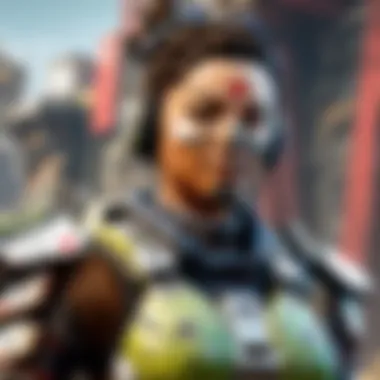

Understanding how the XIM adapter influences competitive gaming forms a crucial part of this discourse. Gamers, particularly at their highest skill levels, often seek every possible advantage. This drive can lead gamers to utility tools like the XIM adapter. Its perceived ability to enhance performance raises pertinent questions about its impact, consistency, and acceptability in competitive environments, especially for games like APEX Legends.
Adoption Among Professional Players
Professional players have shown significant interest in using the XIM adapter. This technology allows a more finely tuned approach to input control. Skilled players often find keyboard and mouse combinations more precise compared to traditional game controllers, particularly in competitive shooting games like APEX Legends.
Many professional gamers claim accuracy boosts due to reallocating specific functions to mouse and keyboard keys. Players frequently switch to the XIM adapter during pivotal tournaments, dominating matches with superior aim mechanics. As a result, those who embrace this technology find themselves at an advantage.
However, the decision to adopt the XIM is complicated. Not all gaming professionals endorse its usage. Some argue that utilizing adapters compromises the essence of console gameplay, favoring a different style that may overshadow pure skill sets. Therefore, adoption is met with a mix of support and skepticism, providing room for debate.
“Adapting to the dawn of keyboard and mouse uses the following lay of victory. Assumed advantages amplify through careful adaptability, creating new layers of gameplay complexity.”
Regulatory Concerns in Esports
The regulatory landscape in esports crucially impacts peripheral use such as the XIM adapter. Where some organizations welcome innovation, others take a stringent stand against it. A looming concern is whether devices like XIM create an uneven playing field. Regulatory bodies differentiate between gear that aids gameplay and setups that offer unfair advantages.
Most professional gaming associations advocate rules to delineate which tools are acceptable. Some define the XIM's usage in tournaments and ladders directly under guidelines for game integrity. Thus, clarity plays a significant role in fostering guidelines allowing hardware use without diluting competition trust.
Additionally, public sentiment often swayed about perceived fairness might affect program image and integrity. If players come together under beliefs that some employ unfair benefits, it could lead to reputational damage for specific tournaments or leagues. Evolving frameworks need to cater to technology while securing an even chance for all competitors.
Future Developments
Technological Advances on the Horizon
The landscape of gaming technology is always evolving. For users of the XIM adapter, upcoming technological advances unlock new powr and functionality. Improvements in processor efficiency and processing power has big implications for adapters. These advancements often lead to reduced input lag and smoother operation. Enhanced algorithms can also improve compatibility with a wider range of games, like APEX Legends.
Interest in programmable input implementations is rising. Gamers are expecting more customizations. Having the ability to fine-tune their settings for different games provides that essential edge in gameplay. For example, options like adjustable sensitivity and programmable macros can suit various playstyles. Keeping this in mind, manufacturers that update the adapter must stay ahead of the trends in gaming input devices.
Additionally, connectivity is a vital part of these advances. Moving toward wireless input devices can create opportunities for a less cluttered gaming experience. By accepting new technologies such as Bluetooth, future products can improve the user experience while retaining performance.
Expected Updates for Products
The anticipation surrounding future developments leads to important discussions regarding updates for XIM products. Regular updates from the manufacturer not only fix existing issues but also introduce new features and improvements. Users are particularly keen when these updates involve enhancements to compatibility and responsiveness.
In upcoming software updates, we can expect a richer experience tailored to modern gaming demands. For instance, XIM might exploit AI-driven technology. Such updates may improve setup processes, help users automatically identify the best settings for their gaming style, and even include tutorials.
Several predictable changes will likely surface based on gamer feedback. Incorporating new game profiles for popular titles like APEX Legends ensures XIM users remain competitive.
“Adaptation to feedback is key for growth in a competitive market.” The landscape of gaming continues to shift, so having adaptable products holds significant varsity.
Also, optimizing existing features make all the difference. Enhancements to user interfaces to include mix and match input configurations can simplify complex setups. Emphasizing intuitive design can help grow XIM's user base, satisfying the high demands from gamers today.
Ultimately, an open channel for communication between developers and gamers plays a crucial role in the crossed lifes of the XIM products. Regularly updating in response to player needs not only expand XIM's appeal. It holds the power to redefine the entire gaming environment.
The End
The conclusion section serves a critical role in synthesizing the insights presented throughout the article regarding the XIM adapter for Xbox Series X. Understanding the XIM adapter goes beyond just knowing its features or specifications; it encapsulates the impact this technology can have on a gamer’s experience, especially for enthusiasts of games like APEX Legends.
Final Thoughts on the Adapter
The XIM adapter has established itself as a robust tool for enhancing gameplay experience on the Xbox Series X. For many players, particularly those who have transitioned from PC gaming, the precision and control offered by mouse and keyboard styles cannot be overstated. As the gaming landscape evolves, tools like the XIM adapter provide opportunities for both seasoned and new players to improve their skills.
It also caters to various play styles, allowing users to customize settings according to personal preference. This flexibility is essential in today’s competitive environment, where minute changes can make significant differences in performance. However, it’s essential to weigh these benefits against potential weaknesses, such as input lag which may affect gameplay.
Recommendations for Gamers
For gamers looking to leverage the advantages of the XIM adapter, there are several key recommendations:
- Familiarize Yourself: Before fully diving into competitive play, spend time getting accustomed to using the adapter. Early mistakes or adjustment issues can be frustrating.
- Utilize the Community: Engaging with online communities, such as those on reddit.com or specialized gaming forums, can provide valuable insights and settings adjustments that may enhance your gaming experience further.
- Start with A More Casual Playstyle: Initially incorporate the adapter during non-competitive matches. This will allow you to seamlessly blend adjusting settings while gaining comfort with the new input method.
- Regular Updates Check: Keep an eye on updates for both the XIM software and your games. New patches can enhance functionality and improve system stability.
Ultimately, while the XIM adapter does offer distinct advantages, awareness of its limitations and strategic use ensures suitable preparation for any gamer interested in dominant performance on the Xbox Series X.



