Understanding Ping in APEX Legends: A Gamer's Guide
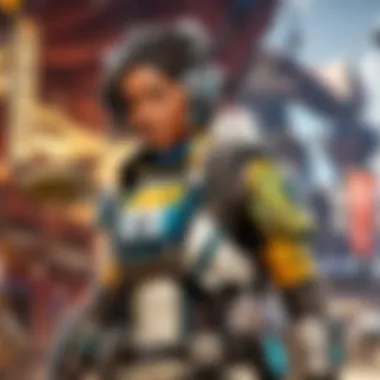

Intro
In the vast landscape of online gaming, ping plays an essential role, especially for those diving deep into competitive titles like APEX Legends. Gamers often toss around the term ping, but what exactly does it mean and why is it so crucial for gameplay? To put it simply, ping refers to the time it takes for a data packet to travel from your device to a game server and back again. This measurement, usually expressed in milliseconds, can significantly influence your gaming experience. A low ping means quick response times, while a high ping can lead to frustrating lag.
Understanding ping is vital for players who want to elevate their performance and strategy in APEX Legends. With varied gameplay mechanics, even minor increases in latency can impact player decisions, gunfights, and overall effectiveness in the arena. By exploring the intricacies of ping, this article aims to equip gamers with the knowledge necessary to navigate the complexities of network latency in their pursuit of victory.
Game Updates and Patch Notes
Keeping abreast of game updates is not just for avid fans but essential for optimizing gameplay, particularly regarding ping and connectivity. Each update from the developers often brings tweaks that can influence server performance and overall game dynamics.
Summary of Recent Game Updates
Recently, APEX Legends has seen a slew of updates addressing various gameplay aspects and server issues. For instance, the latest patch introduced enhancements to matchmaking algorithms, aimed at reducing latency for players connected to distant servers. This improvement is particularly beneficial for those located farther from the data centers.
Detailed Breakdown of Patch Notes and Changes
A thorough examination of patch notes can reveal adjustments that influence ping indirectly. Here are some notable changes:
- Server Optimization: Reduced server response times, improving match stability.
- Ping Tool Enhancements: Improved accuracy in the ping notification system, allowing players to see real-time latency variations.
- Data Center Adjustments: New data centers have been launched in various regions to enhance connection quality.
Each of these updates emphasizes the developers' commitment to fostering a smoother gaming experience, enabling players to enjoy APEX Legends without the dreaded lag.
Character Guides
While understanding latency is crucial, mastering the characters in APEX Legends is equally important. Each character brings unique abilities and playstyles that can either complement or hinder a player’s performance based on their connection stability.
Overview of Character Abilities and Playstyle
Characters such as Wraith and Octane thrive on speed and agility, making them more vulnerable to ping fluctuations. If your ping is high, playing a character that relies on quick reflexes might be a double-edged sword. Conversely, characters like Gibraltar, who can withstand more damage, can mitigate some of the frustrations tied to latency issues.
Tips and Strategies for Mastering Each Character
- Use Wraith’s phase shift to escape from unexpected lag spikes.
- With Octane, practice double-jumping to maintain momentum, ensuring you minimize exposure during high-latency matches.
Understanding how to adapt your character choice and playstyle to your connection can lead to more successful engagements.
Weapon Analysis and Loadout Suggestions
Weapon choice in APEX Legends can be as significant as character selection. It leads to interesting discussions around mechanics and how ping affects firing capabilities.
Analysis of Weapon Stats and Effectiveness
Some weapons, like the R-301 Carbine, boast a high fire rate and versatility. However, under higher ping scenarios, the effectiveness of such weapons can diminish, particularly when you rely on precision shots.
Recommended Weapon Loadouts for Different Playstyles
For players with consistent low ping:
- R-301 Carbine paired with Peacekeeper - Ideal for mid-range engagement.
For those occasionally battling high ping conditions:
- Triple Take - The spread makes it easier to land shots, compensating for latency issues.
Game Strategies and Tips
When it boils down to strategy, understanding ping can be the fine line between winning and losing in APEX Legends.
Strategies for Different Game Modes and Scenarios
In Battle Royale mode, positions and timing become critical. When experiencing lag, it’s best to hold defensive positions rather than rush in.
Tips for Improving Gameplay Mechanics and Decision-Making
- Communicate effectively with your team using the in-game ping system – it can help alleviate some issues caused by high latency.
- Always be mindful of your surroundings and avoid unnecessary risks when you know your connection might falter.
"Where you stand depends on where you sit, and in APEX Legends, that means understanding your ping is half the battle."
Defining Ping
Understanding the intricacies of ping is like peeling layers off an onion, where each layer reveals deeper insights into network performance and its implications for online gaming. Ping may seem just a technical term, but it is fundamentally tied to the experience of players, especially in fast-paced scenarios such as APEX Legends. A thorough grasp of what ping is and its components can lead to strategic improvements in gameplay. It is not simply about numbers; it’s about the seamless execution of strategies and the timing of critical moves in the heat of battle.
Conceptual Overview
Ping is often described as the time it takes for a signal to travel from a player's device to a server and back again. Think of it as a conversation: when you say something to a friend on the other side of the room, the time it takes for your voice to reach them and for them to respond is your ping. In gaming, low ping is sought after because it indicates a quicker response time, translating into a more fluid and immediate gaming experience. Higher pings can lead to frustrating delays, affecting a player's ability to respond quickly to unfolding action.
Technical Explanation
The technical aspects of ping are essential to understanding how it works and why it matters to gamers. It encompasses multiple components, each playing a pivotal role.
Understanding Latency
Latency refers to the delay before a transfer of data begins following an instruction. It's the heart of the ping measurement and ties directly into the performance of any online game. In the context of APEX Legends, high latency can be detrimental. For instance, if a player has a latency of over 100 milliseconds, they may notice a significant lag when trying to shoot or move compared to opponents with much lower latency.
A key characteristic of latency is its variable nature, often influenced by multiple factors like network congestion, the quality of the player's internet connection, or the efficiency of the routing paths taken by data. High latency isn’t always just a bad internet connection; it can stem from the way data is routed through the vast labyrinth of the internet, often taking longer paths in times of high demand, hence impacting gameplay.
Echo Request and Response


At its core, ping employs a method called an echo request and response, which is integral to how network connectivity and latency are measured. When you ping a server, your device sends out a package known as an ICMP (Internet Control Message Protocol) echo request toward the server. If the server is alive and kicking, it responds with an echo reply. The time taken for that journey back and forth is recorded, giving you the ping.
This method stands out due to its straightforwardness and reliability. The simplicity of sending an echo request makes it a popular technique for both users and network administrators alike, providing a benchmark of the server's availability and responsiveness. However, reliance on echo requests can have downsides; they might not fully reflect the real-time experience in gaming as they measure pure latency without accounting for various other network dynamics that could be at play during actual gameplay.
Packet Transmission
Packet transmission refers to the way data is segmented and sent over the network. When players send commands in APEX Legends, those commands are broken down into data packets. The speed and efficiency of packet transmission heavily influence overall ping.
A notable aspect to consider is that in ideal conditions with high-speed connections, packet loss can still occur, which ultimately affects gameplay negatively. Moreover, on congested networks, packets might take longer routes or even get dropped altogether, creating an unpredictable gaming experience. This variability illustrates the critical balance between speed and reliability in packet transmission, making it essential for gamers to be mindful of their network conditions.
In summary, understanding ping and its components provides players with crucial insights that can directly impact their performance and enjoyment in APEX Legends. By grasping concepts like latency, echo requests, and packet transmission, players can not only measure connection quality but also make informed decisions to optimize their gaming experiences.
Each technical aspect emphasizes that ping is not just a set of numbers; it's a fundamental element that dictates how well players can participate in their gaming adventures.
Measuring Ping
When diving into the world of online gaming, especially in high-stakes environments like APEX Legends, understanding how to measure ping becomes a necessity rather than a luxury. Ping is essentially the response time between your device and the gaming server; it can greatly affect gameplay. High ping can cause delays, leading to a frustrating experience. Thus, knowing how to measure this latency gives gamers valuable information to enhance their performance.
Tools and Applications
Using Command Prompt
One of the simplest tools to measure ping is the Command Prompt on Windows. It's straightforward and built into the operating system, so there's no need for extra software. Players can just type a few commands to get a ping result to a specific server. The key characteristic here is its ease of use—players don’t have to be tech-savvy.
However, while being convenient, the Command Prompt might have limitations in interpreting more complex network issues. It provides basic ping statistics but lacks the intricate analysis some gamers may need. It's a solid starting point, especially for casual users who just want basic information about their connection.
Online Ping Test Tools
Many websites now offer online ping test tools, which take the simplicity of measuring ping a step further. These tools allow users to ping different servers without diving into complex command lines. The benefits are clear: users can visualize their results, often with graphical representations, which makes it easier to understand.
But these tools may come with drawbacks. For instance, they might not perfectly replicate the conditions of playing a game since they often ping servers less frequently than game clients do. Still, they give a broader view of network performance and can often show things like packet loss that you wouldn’t notice with simple command line tests.
Third-Party Software
For gamers looking to dive deeper into their network performance, third-party software options exist. Programs like PingPlotter or WinMTR not only measure ping but also track route data to the server and diagnose possible points of failure in the connection. The ability to provide a more comprehensive overview of the network paths means players can identify specific problem areas that affect their gameplay.
However, third-party software often requires installation and may have a learning curve that deters less experienced users. Nonetheless, for those who want to optimize their connection or troubleshoot issues, the investment may prove worthwhile.
Interpreting Results
When players receive their ping results, understanding these numbers is crucial.
Understanding Milliseconds
At the core of interpreting ping results is the concept of milliseconds. The time it takes between sending a request and receiving a response is measured in this unit. Lower times usually indicate a better connection; a response of 20-30 milliseconds is generally excellent, while anything above 100 could lead to noticeable lag. This understanding is vital because it translates into gameplay experience. A player with a 20 ms ping versus one with 200 ms might feel like they are playing different games entirely.
Normal Ranges vs. High Latency
Next up is knowing what constitutes normal ping ranges compared to high latency. Most gamers call anything under 60 ms as good, between 60 to 100 ms as acceptable for casual gaming, and above 100 ms as problematic. Recognizing these boundaries can guide players in deciding whether to stick to their current server or switch to help ensure smooth gameplay.
Connection Quality Indicators
Lastly, it’s important to consider connection quality indicators. Things like jitter (variations in ping) and packet loss can significantly affect gameplay experience. A player with stable ping but high jitter can still experience issues like lag spikes. Thus, a holistic approach to looking at ping, beyond just the numbers, can lead to a much better understanding of overall network performance.
Factors Influencing Ping
Understanding ping requires acknowledging various elements that play a significant role in shaping network experience. Factors such as network conditions, distance to the gaming server, and local environment challenges can all impact your ping levels. By navigating these influences, gamers can optimize their performance in online arenas, particularly in dynamic games like APEX Legends.
Network Conditions
Router Quality and Configuration
The quality of your router directly impacts ping. A high-performance router can handle more data simultaneously, resulting in reduced latency. An advanced router, equipped with Quality of Service (QoS) settings, prioritizes gaming packets, ensuring smoother gameplay.
In contrast, a poor-quality router might struggle during high-traffic times, leading to interruptions in connectivity. It's not just about raw speed; how well the router is configured matters too. A router with outdated firmware or one that's improperly configured could introduce unnecessary delays, making it a less-than-ideal choice for any gamer.
Internet Service Provider Impact
Different Internet Service Providers (ISPs) offer varying levels of service that affect ping. Some providers may have better infrastructure than others, which can lead to faster connection speeds and lower latency. Opting for an ISP known for gaming can make a world of difference.
Additionally, some ISPs might throttle connections during peak usage hours, further increasing ping and frustrating gamers. Therefore, researching the reputation of the ISP in your area and considering a switch can be beneficial if you're aiming to maintain stable online connectivity.
Time of Day and Congestion
Lastly, the time of day and overall network congestion can affect your ping significantly. Internet traffic tends to spike in the evening when most players are online. During these busy hours, increased demand may result in congestion, slowing down connections.
If you notice higher ping during specific times, it may be time to adjust your gaming schedule or explore options such as off-peak gaming. A quiet network will generally provide a more enjoyable gaming experience.
Distance and Server Location
Server Proximity Considerations
When it comes to gaming ping, closer is usually better. Server proximity plays a crucial role since data packets naturally take longer to travel longer distances. Playing on a server located near your geographical area can lead to reduced latency and thereby, a better experience during gameplay.
For example, gamers in Europe might experience significantly lower ping when connecting to European servers compared to ones located in North America. This makes it essential to consider server selection while launching games like APEX Legends.
Regional Differences


Regional characteristics also come into play when determining ping. Different regions may have varying degrees of internet infrastructure stability and average latency levels. Players should take into account not just the distance, but the overall quality of the infrastructure in their region.
For instance, a user in a well-connected city may face lower ping than someone in a more rural area. This can make a marked difference in competitive gameplay, so always keep an eye on these regional differences.
Data Center Location
The location of data centers used by game developers can also be an influential factor. Some companies set up servers strategically in regions with high player concentration, thereby reducing latency. Checking where the game's data centers are located allows players to determine the best server for their play.
While a game franchise may offer several server options, knowing which locations provide the best performance aids in establishing a superior gaming environment.
Local Environment Challenges
Wi-Fi vs. Wired Connections
One common debate among gamers is whether to use Wi-Fi or wired connections. Wired connections typically fare better in terms of stability and latency. If you want to keep your ping low, plugging directly into your modem can minimize interference issues and provide a more consistent connection.
Meanwhile, Wi-Fi offers flexibility but can suffer from various disturbances that introduce latency spikes. The choice largely depends on the gaming setup, but most serious gamers prefer a wired connection to ensure they are not fighting against latency, especially in critical moments of gameplay.
Interference from Other Devices
Interference from other devices is another significant local factor. Devices connected to the same network as your gaming device can consume bandwidth, resulting in increased ping. In households with multiple users streaming shows, downloading files, or engaging in other online activities, the resultant congestion could cripple your gaming experience.
Identifying peak usage times in your home and managing connections effectively can provide relief and help ensure smoother gaming sessions.
Network Traffic Management
Finally, understanding network traffic management plays a paramount role in keeping ping levels in check. Techniques like prioritizing gaming traffic through QoS settings on routers allow players to optimize their network usage over other activities. This not only maintains lower latency but also improves overall game performance.
Being aware of these local network factors can itself be a game-changer, especially for competitive gaming in titles like APEX Legends.
By understanding these factors and making educated adjustments, players can navigate through potential obstacles, leading to an optimal gaming experience.
Importance of Ping in Gaming
Ping plays a pivotal role in the gaming universe, especially in fast-paced titles like APEX Legends. It measures the latency in your connection—how long it takes for data to travel from your device to the game server and back. Understanding ping can be the difference between life and death in a battle royale. Higher latency can lead to all sorts of gameplay issues, impacting everything from your ability to respond to threats to the overall enjoyment of the game.
Connection Stability
Smooth Gameplay Experience
The smoothness of gameplay is perhaps the most appreciable aspect of ping. When ping is low, the visuals flow seamlessly without interruptions. Imagine entering a firefight only to lag into a wall or watch your character skitter around like a marionette with broken strings. A stable connection ensures that your commands translate into actions on-screen in real time.
Low latency creates a responsive environment for players, allowing them to enjoy the game without the frustration caused by stuttering or rubberbanding. The thrill of gaming is amplified with uninterrupted action, making smooth gameplay both a vital element and a universally sought-after condition within the community.
Impact on Real-time Actions
Real-time actions hinge heavily on ping. In APEX Legends, every fraction of a second counts. Whether it’s tossing a grenade or performing a crucial maneuver to evade an enemy fire, the responsiveness of your actions versus your opponents often dictates victory or defeat. High latency can delay your actions, leading to disastrous results.
For instance, you may think you’re firing at a target while, in reality, your shots have yet to register—thanks to lag. Knowing this, serious players strive for lower pings to maintain a competitive edge. The unique aspect of real-time actions is that even small delays can result in missed opportunities in combat situations.
Delay in Competitive Scenarios
In a competitive environment, every tick of the clock weighs heavy. Delays tied to high ping can cause players to miss critical moments. For instance, securing a victory at the last possible second can often be a matter of pure reflexes and timing.
High ping in such scenarios might mean you shoot before the enemy even appears on your screen, leading to unfortunate outcomes. Thus, minimizing delays is significant in a competitive arena where precision and timing make or break performance. The unique challenge here is maintaining optimal ping, especially when competing against similarly skilled players.
Player Performance
Reaction Times and Decision Making
Reaction times are essential in gaming and they can be severely effected by ping. In APEX Legends, quick decision making is crucial, especially when encountering enemies or navigating through tense situations. A low ping provides the groundwork for players to react swiftly and accurately to ever-evolving dynamics on-screen.
Conversely, higher ping can muddle reaction times, resulting in missed shots or poor defensive maneuvers. Players in competitive gaming environments often encounter this conundrum, recognizing that achieving a split-second advantage is essential to victory.
Skill Level Disparities
Ping doesn’t just affect individual players; it creates disparities among skill levels. A top-tier player with ping comparable to that of a novice might find it much easier to dominate. For skilled players, a low ping works like a well-oiled machine, enhancing their performance while diminishing the impact of opposing players.
The unique facet of this challenge is that newcomers can find themselves at a disadvantage, even if they possess solid skills. As a result, skill level disparities can cause frustrating experiences, particularly when the playing field isn’t equal due to varying pings among players.
Influence on Strategy Execution
In APEX Legends, every strategy hinges upon timing and coordination. High latency can undermine this in spades, leading to a shaky execution of well-planned tactics. Poor ping may mean that orders issued by team leaders arrive late or recognize events too slowly.
A distinctive aspect of strategy execution is prioritization of actions. If players can't act simultaneously due to lag, strategies fall apart like a house of cards in the wind. Given that effective teamwork is integral, syncing actions becomes crucial to success, which needs optimal ping conditions to be truly effective.
Optimizing Ping for APEX Legends
When it comes to playing APEX Legends or any online game, minimizing ping is crucial for optimal performance. High latency can lead to frustrating experiences, where actions delay or misfire, putting players at a disadvantage. Optimizing ping isn't just about getting lower numbers; it's about enhancing game responsiveness and maintaining connection stability. This section delves into various strategies that can be deployed to ensure a smoother experience in APEX Legends.
Recommended Settings
Adjusting Quality Settings
The adjustment of quality settings in APEX Legends can significantly impact your gameplay experience. Lowering graphics settings can lead to improved performance as it reduces the demand on your hardware and network. When settings are set too high, your system may struggle, causing lag that could affect response times in critical situations.
One of the key characteristics here is finding a balance between visual fidelity and gameplay fluidity. Gamers often lean towards lowering texture quality or turning off unnecessary visual effects that might clog the bandwidth. This makes it a beneficial choice when optimizing for speed over super graphics. A unique feature of adjusting these settings is how it varies from player to player; what's ideal for one might not suit another. However, the general consensus is that a cleaner visual load often means smoother gameplay.
Choosing Optimal Servers
Selecting the right server can make all the difference. The closer you are to the server hosting the game, the less distance your data needs to travel. Typically, most games list the ping directly next to each server option, which provides an immediate insight into connection quality.
A key characteristic of this strategy is the importance of geographic proximity. Players who consistently choose servers with lower ping will find they experience less lag, leading to sharper, more reactive gameplay. The unique feature of going with optimal servers is the lower chance of packet loss, which can severely affect your connection quality. However, it's vital to watch for servers not just focused on low ping but also on stable performance.
Disabling Background Applications
In many cases, it’s not just the game that’s using your bandwidth—multiple applications can be uploading and downloading at the same time. Disabling background applications prior to starting APEX Legends can help free up resources. This involves shutting down programs that are not needed during your gaming session, like streaming services or large downloads.
The key characteristic of this is its straightforwardness—simply closing those extra apps can yield significant improvements. Not only does this method help decrease ping, but it also maintains your substantial bandwidth for game performance alone, making it popular among gamers looking to game without hiccups. However, the downside is that if you tend to multitask or need certain applications running, this might require management and foresight.
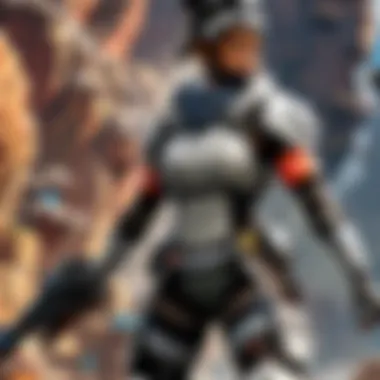

Best Practices
Regular Maintenance of Equipment
Taking the time to regularly maintain your equipment can play a pivotal role in ping optimization. This includes checking for firmware updates on your router, ensuring your gaming device is running efficiently, and occasionally rebooting the router itself. Such practices help keep things running smoothly by reducing the likelihood of performance hiccups.
One key aspect that stands out is acknowledging that outdated equipment can bottleneck your gaming experience. Regular maintenance can easily be seen as beneficial because neglected hardware might lead to lag or disconnections during critical gaming moments. While this requires some effort, the payoff can be smoother gameplay.
Utilizing Gaming VPNs
The clever use of gaming VPNs can optimize ping by enabling players to choose different servers and potentially bypass various internet bottlenecks. Some gamers swear by this method as it offers them access to less congested connections and the potential for better routing paths.
The uniqueness of VPNs lies in their ability to provide an alternative path for your data, potentially minimizing hops and congestion points. Many players consider this advantageous, as it can lead to lower ping. However, not every VPN is designed for gaming, and some may actually add latency, so careful selection is crucial.
Monitoring Connection Consistently
Keeping an eye on your connection is vital in understanding when there are issues. By monitoring your ping over time, you will become aware of fluctuations that could affect gameplay. There are various tools available for this purpose, providing real-time feedback about your connection status.
The key characteristic of this approach is its proactive nature—if you notice unusual spikes, you can take action before those spikes impact your game. Continuous monitoring can also offer insights into times when your internet looks healthy versus when it’s not, providing a clearer picture of how your network performs. However, it requires some dedication and may seem tedious to players who prefer uncomplicated setups.
Be mindful that optimizing ping is a cumulative process involving multiple settings, adjustments, and constant vigilance. Players who take the time to understand and apply these steps can often experience noticeably smoother gameplay.
Common Myths About Ping
Ping is an intricate part of online gaming, especially in fast-paced environments like APEX Legends. Despite its significance, several misconceptions linger, often skewing players' understanding and expectations. Addressing these myths not only clears the air but also enriches a player's approach to gaming. Without such knowledge, players may find themselves at a disadvantage, misinterpreting what ping means in practice and how it influences their gaming experience.
Misconceptions Debunked
Low Ping Equals Better Gaming
The idea that low ping directly translates to better gameplay is a common assumption. At first glance, it makes perfect sense. Lower latency means quicker communication between the player's device and the game server, theoretically resulting in faster reactions. However, it’s important to mark a distinction here. Low ping does enhances the reaction time; it doesn't guarantee success in gameplay.
For instance, a player might maintain a low ping while still making poor decisions due to in-game factors or personal skill levels. Thus, while having low ping might be beneficial, it isn't an outright ticket to victory.
Key Characteristics:
- Enhances data transmission speed, making interactions feel more immediate.
- Is often perceived as a benchmark for connection quality among gamers.
Advantages and Disadvantages:
- Advantage: Allows for quicker responses, potentially providing a smoother experience.
- Disadvantage: Overemphasis on ping can lead to overlooking other critical gameplay elements like strategy and tactics.
Ping Affects Only Online Play
Here's another point often misinterpreted. Many gamers mistakenly think that ping is just a factor in online play, specifically in multiplayer formats. However, ping plays a pivotal role even in offline or single-player experiences. Any local server setups or peer-to-peer connections still involve latency metrics that can affect how seamless the gameplay feels.
Key Characteristics:
- Represents a crucial measure of the connection quality, regardless of the format.
- Influences every interaction that's reliant on data transmission.
Advantages and Disadvantages:
- Advantage: A broader understanding of ping can help players appreciate gameplay nuances, even in single-player modes.
- Disadvantage: Neglecting the impact of ping in offline scenarios may lead to underperformance in any form of gaming.
Ping Measurement is Intrinsically Accurate
The notion that ping measurement is completely foolproof and consistent is misleading. While tools exist to gauge ping, their outputs may vary based on different conditions, such as network congestion, time of day, or specific server health. It's crucial for players to recognize that a ping measurement of, say, 50ms today might not deliver the same experience next week.
Key Characteristics:
- Tools may provide a snapshot of the latencies at a given moment but won't account for fluctuating network conditions.
- It's impacted by various factors that could result in a misleading representation of actual latency.
Advantages and Disadvantages:
- Advantage: Awareness of ping measurement variance can help players adapt and refine their strategies based on current conditions.
- Disadvantage: Relying solely on ping measurements can set players up for disappointment if those measurements don’t match their gaming experience in real-time.
By dispelling these myths, players can gain a clearer insight into the true nature of ping and how it intertwines with their gameplay. Awareness is power, especially in a competitive landscape like APEX Legends, where every advantage counts.
Future of Network Performance
Understanding the future of network performance is increasingly essential for gamers, especially those immersed in competitive titles like APEX Legends. As technology evolves at a breakneck speed, so too do the methods and infrastructures that facilitate seamless online experiences. The ability to adapt to these advances can significantly enhance how players engage not only with games but also with each other, creating an overall better community experience. Today’s gamers are looking for smooth gameplay, minimal latency, and consistent connections — all facilitated by cutting-edge innovations in technology.
Technological Advances
5G and Gaming Connectivity
With the introduction of 5G technology, the landscape of online gaming has been transformed. This new standard delivers blistering speeds and reduced latency, creating a virtually lag-free gaming environment. One of the standout features of 5G is its capacity to connect a multitude of devices simultaneously without deterioration in performance. For APEX Legends players, this means being able to connect with friends and other players without the worry of dropped connections or slow response times.
The beneficial nature of 5G lies in its versatility; it adapts to urban and rural landscapes, making high-speed internet accessible in areas previously considered out of reach. However, one should also consider the potential downsides like the uneven rollout in many regions and the dependence on new infrastructure, which might take time to fully materialize.
Improvements in Network Infrastructure
As we look forward, we see a concerted effort in upgrading network infrastructures. This includes the expansion of fiber-optic networks, which offer superior bandwidth compared to traditional copper networks. Fiber optics can facilitate higher speeds and provide more reliable connections, crucial for gamers who demand immediate responsiveness and stability in their online interactions.
Increased investment in technology like this is key to improving the gaming experience. The unique feature here is the ability of fiber to handle vast amounts of data with lower latency. The drawback, however, can often be the length of time it takes for regions to fully transition to fiber networks, leaving some players in the lurch for a while longer, particularly in less populated areas.
Emerging Trends in Gaming Technology
We can’t overlook the role of emerging trends in gaming technology shaping the future landscape as well. Innovations like cloud gaming services are making games more accessible, allowing players to enjoy high-quality graphics without requiring top-of-the-line hardware. This shift also ties into the future of network performance since these services necessitate stable and fast internet connections.
A pivotal characteristic of these emerging trends is the ability to provide a more inclusive gaming environment. As more players can join in without worrying about their system capabilities, the gaming community continues to grow. Nonetheless, the position of dependence on robust internet infrastructure may create a divide; countries with slower internet speeds might lag behind, hindering not just gaming performance but also community interaction.
"The evolution of network technologies is not only shaping how we play games but also how we interact with our fellow players on global scale."
In summary, the future of network performance hinges on continuous advancements in technological infrastructures. By understanding developments like 5G, improved network hardware, and emerging trends in gaming technology, players can enhance their gaming experience in APEX Legends and beyond. Thus, keeping an eye on these innovations becomes not just beneficial, but a necessity for anyone serious about online gaming.



