Understanding Hertz in Apex Legends: Implications for Gameplay


Intro
In the landscape of competitive gaming, every detail counts. One such aspect that influences gameplay significantly is the concept of hertz (Hz). In Apex Legends, a game where split-second decisions can lead to victory or defeat, understanding hertz provides players a strategic advantage. This article will unravel the implications of hertz on performance metrics like frame rates and refresh rates, diving deep into how these factors enhance game responsiveness. By grasping these technical specifications, players can fine-tune their setups for optimal gameplay.
Game Updates and Patch Notes
Summary of Recent Game Updates
Game developers regularly implement updates to improve performance and balance gameplay. The latest patches in Apex Legends have introduced a variety of changes that directly or indirectly influence hertz settings and gameplay performance. Players should stay informed about these updates, as they can affect character abilities, weapon stats, and even graphical settings that relate to hertz.
Detailed Breakdown of Patch Notes and Changes
- Weapon Balancing: Recent patches adjusted damage values on several weapons. Understanding these changes can help players choose loadouts that maximize their performance under varying hertz settings.
- Map Adjustments: Changes in maps may also affect how players experience frame rates. For example, the introduction of new visual elements may lead to increased graphical load on lower-refresh-rate displays.
- Performance Enhancements: Developers are continuously optimizing game code to reduce lag and improve responsiveness. This directly correlates with frame rates and how it interacts with a player's monitor refresh rate.
As new updates roll out, players must read the patch notes thoroughly and adapt their playstyle accordingly.
Frame Rates and Refresh Rates
Frame rates indicate how many frames the game is rendering per second, while refresh rates measure how many times the display updates itself per second. Both metrics are crucial in enhancing the overall gaming experience.
Higher frame rates can improve game responsiveness and visual fluidity. However, if the display refresh rate is lower than the frame rate, players may experience screen tearing. Thus, understanding how these two metrics interact is essential for a smoother gameplay experience.
Best Settings for Optimal Experience
To maximize gameplay, consider the following settings:
- Frame Rate Limiter: Set it to match your monitor's refresh rate to prevent tearing.
- V-Sync: This can help synchronize frame rates with refresh rates but may introduce input lag.
- Graphic Settings: Adjust them based on your hardware capabilities to maintain stable performance.
Closure
Understanding hertz and its implications on gameplay can profoundly impact a player's performance in Apex Legends. By keeping abreast of game updates, analyzing frame rates and refresh rates, and configuring settings accordingly, players can enhance their competitive edge. Mastering these technical aspects enables gamers to experience Apex Legends at its best, paving the way for better strategies and more effective gameplay.
Preamble to Hertz
In the realm of gaming, comprehending the concept of hertz is essential for players aiming to enhance their performance and experience. Hertz, a measurement of frequency, plays a crucial role in how smoothly a game runs on any given hardware. It affects frame rates, refresh rates, and, ultimately, the responsiveness of gameplay in Apex Legends.
Understanding hertz helps players make informed decisions about their hardware and settings. This knowledge enables gamers to tweak their game for optimal performance, potentially giving them an edge over their competition. In Apex Legends, where split-second reactions can determine the outcome of a match, every bit of performance matters. This section aims to lay the groundwork for understanding hertz, its implications for gameplay, and why it is a focal point in maximizing the player's gaming experience.
Definition of Hertz
Hertz (Hz) is defined as the unit that measures frequency, representing the number of cycles per second. In the context of gaming, it typically refers to how many times a display refreshes per second. A higher hertz value indicates that the screen can refresh itself more frequently, potentially resulting in smoother visuals.
In terms of computer monitors, you might see specifications such as 60Hz, 144Hz, or even 240Hz, denoting how many times the display updates the image every second. For instance, a 144Hz monitor refreshes its image 144 times per second, which can lead to markedly improved visual clarity during fast-paced gaming scenarios, such as those often found in Apex Legends.
Hertz in Gaming Context
In gaming, the significance of hertz extends beyond the mere refresh rate of displays. It also plays a role in frame rates, which is how many frames per second (FPS) a game produces. For example, a game running at 120 FPS on a 60Hz monitor can lead to uneven gameplay because the monitor cannot refresh fast enough for all frames being rendered.
Key factors to consider regarding hertz in gaming:
- Smooth Gameplay: Higher hertz can lead to audibly better gameplay, decreasing motion blur during rapid movements.
- Input Lag: Reduced input lag often comes with a higher refresh rate. Players experience a more immediate response to their commands, which is indispensable in competitive gaming.
- Visual Clarity: Improved clarity can increase situational awareness, vital for making strategic decisions in-game.
By grasping how hertz influences gameplay mechanics, players can align their setups more closely to their gaming style and preferences, ultimately enhancing their overall experience in Apex Legends.
The Role of Hertz in Apex Legends
Understanding how hertz functions in Apex Legends is fundamental for enhancing gameplay. Hertz measures the number of cycles or refreshes per second, which directly connects to frame rates and responsiveness. Given the fast-paced nature of Apex Legends, knowing the role of hertz can determine a player’s performance. Higher hertz often translates to smoother gameplay, which is crucial for precise aiming and quick reactions. This section will explore two main areas where hertz makes a significant impact: frame rates and game responsiveness.
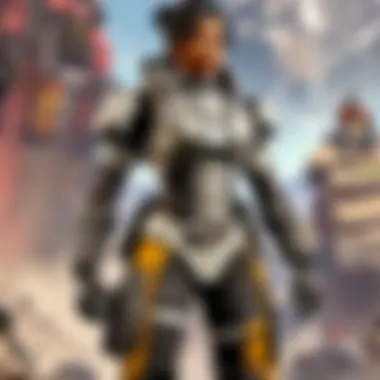

Impact on Frame Rates
Frame rates, measured in frames per second (FPS), correlate with hertz in a meaningful way. When a monitor supports 144 hertz, it can display up to 144 frames each second if the game's FPS matches this rate. This alignment leads to a smoother visual experience. A player experiencing higher frame rates notices less motion blur and stuttering. This clarity becomes a tactical advantage, as it allows for better target tracking and improved situational awareness.
When playing Apex Legends, frame rates are affected by several factors:
- Graphics settings: High graphical settings might limit frame rates, especially on lower-end hardware.
- Resolution: Higher resolutions demand more from the graphics processing unit, potentially reducing frame rates.
- Hardware capabilities: The efficiency of the CPU and GPU plays a crucial role in maintaining optimal frame rates.
A player tuning their settings to balance hertz and FPS can achieve a competitive advantage. For example, dropping graphical details may lead to increased frame rates, which can provide a smoother experience necessary for high-stakes matches.
Influence on Game Responsiveness
Responsiveness is key in Apex Legends, where split-second decisions can impact outcomes. This quality is significantly influenced by hertz. A higher refresh rate translates to a more responsive gaming experience. This results in minimal input lag—essentially how quickly the game reacts to player inputs such as aiming or shooting.
Considerations related to game responsiveness include:
- Input devices: The type of mouse or controller can affect response time. A high polling rate device can better utilize higher hertz settings.
- Network stability: A stable and fast internet connection enhances responsiveness. High hertz does not compensate for poor network conditions.
- Game settings: Opting for settings that prioritize performance over visuals can enhance responsiveness, allowing players to react quicker to in-game events.
"High hertz rates improve not only what you see but how you interact with the game world."
For players looking to optimize their gameplay, understanding the dual impact of frame rates and responsiveness in relation to hertz is crucial. This understanding not only enhances individual performance but also contributes to the overall experience in the fast-paced universe of Apex Legends.
Understanding Refresh Rates
The refresh rate is an essential aspect of gaming that often goes overlooked by players. In the context of Apex Legends, knowing about refresh rates can significantly influence gameplay and overall enjoyment. Understanding refresh rates helps players make informed choices about their display settings, which can directly impact their performance in the game.
Definition of Refresh Rate
Refresh rate refers to the number of times per second that a monitor updates its display. It is measured in hertz (Hz). For instance, a monitor with a refresh rate of 60 Hz refreshes the image 60 times in one second. This results in smoother visuals, particularly in fast-paced games like Apex Legends where quick reactions are crucial.
A higher refresh rate, such as 144 Hz or 240 Hz, can provide a noticeable advantage in gaming. This is because smoother visuals are less likely to cause motion blur, making it easier to track fast-moving enemies. Furthermore, higher refresh rates can lead to a more responsive gaming experience, as the inputs are reflected more quickly on the screen.
How Refresh Rate Relates to Hertz
The relationship between refresh rate and hertz is direct. Hertz is the unit of measurement for the refresh rate. Therefore, when players discuss their monitor's refresh rate, they are inherently referring to the number of hertz their device operates at.
For example, if you have a refresh rate of 120 Hz, this means your monitor can display up to 120 frames per second. However, it is essential to note that this potential will only be fully realized if the hardware (i.e., the graphics card) can produce sufficient frames per second to match that refresh rate.
"A high refresh rate enhances the overall gaming experience by providing smoother and more fluid movements on-screen."
Optimizing refresh rates in Apex Legends can lead to a more competitive edge, as players can react more swiftly to in-game situations. It is always advisable to balance the monitor's refresh rate with the game's frame rate to achieve the best possible outcome. Adjusting these settings accordingly may require some testing and calibration, ensuring players get the most out of their gaming setup.
Technical Specifications Affecting Hertz
The relevance of technical specifications when it comes to hertz in Apex Legends cannot be overstated. Understanding both hardware and software aspects is essential for players who want to maximize their gaming performance. These specifications not only define the capability of rendering images but also determine how fluidly those images translate into gameplay. Key elements such as graphics cards, monitors, and settings within the game all contribute to the overall gaming experience. By examining these components, players can make informed decisions that impact their gameplay.
Hardware Requirements
Hardware plays a crucial role in how hertz affects gameplay. Here are some critical components that directly influence your performance:
- Graphics Card: A powerful GPU can significantly improve frame rates. This enhancement allows for a smoother play, especially in fast-paced scenarios. High-tier graphics cards from manufacturers like NVIDIA's RTX series or AMD's Radeon series are often recommended.
- Monitor: The refresh rate of your monitor is tied closely to hertz. If your monitor supports only 60Hz, it will cap the experience regardless of how powerful your graphics hardware is. Monitors offering 120Hz, 144Hz, or even higher are preferable for competitive play.
- CPU: The processing unit handles game calculations and influences how quickly frames are rendered. A high-performance CPU will enable better data handling, leading to improved hertz and thereby better gameplay.
- RAM: System memory affects loading times and the smoothness of gameplay. Ensuring that there is enough RAM, typically 16GB or more, will help keep the game running efficiently alongside hertz settings.
Software Considerations
Software also plays an important role in harnessing the full potential of your hardware's capabilities. Here are a few areas to pay attention to:
- Game Settings: Adjusting in-game settings like resolution and graphic fidelity can maximize hertz performance. Lowering settings can result in a higher frame rate, thus improving the overall gameplay experience.
- Driver Updates: Keeping graphic drivers updated ensures optimal performance. Manufacturers like NVIDIA and AMD frequently release updates that enhance compatibility with new games and fix bugs, which can have a direct effect on hertz performance.
- Operating System: The efficiency of the OS can also impact performance. Background processes that consume resources can hinder the GPU's ability to maintain high hertz. Ensuring your system is optimized for gaming can help mitigate these issues.


"Understanding how different hardware and software elements affect your hertz settings is fundamental to improving your performance in Apex Legends."
In summary, both hardware specifications and software settings significantly influence hertz performance in Apex Legends. By optimizing these elements, players can enjoy a more responsive and fluid gaming experience.
Recommended Hertz Settings for Apex Legends
Understanding the recommended hertz settings for Apex Legends is crucial for players aiming to optimize their performance. Hertz, which measures the refresh rate of a display, plays a significant role in how smoothly a game runs. For Apex Legends, where precision and timing can dictate the outcome of a match, choosing the right hertz setting can provide players with not just an edge, but a potentially game-changing advantage.
Optimal Settings for Competitive Play
In the realm of competitive gaming, every detail matters. The ideal hertz setting for Apex Legends usually gravitates towards 144Hz or higher. This setting allows the game to render frames more frequently, leading to smoother motion and improved visibility. Players using monitors with higher refresh rates can react faster to in-game events, giving them more time to make strategic decisions and execute moves effectively.
- Consider Monitors: If you are serious about competitive gaming, investing in a monitor that supports at least 144Hz is essential. Many professional players use 240Hz monitors for enhanced performance.
- Game Settings: Ensure that your in-game settings support the monitor's refresh rate. Sometimes, players need to adjust their settings within Apex Legends to achieve optimal performance.
- Frame Rate Cap: It’s also advisable to cap the frame rates close to your monitor's refresh rate. This prevents screen tearing, a common issue when frame rates exceed refresh capacity, which can compromise performance.
Adjusting Settings for Casual Players
For casual players, the pressure and expectations of competitive play may not apply. However, understanding how to adjust hertz settings can still enhance the gaming experience. Casual gamers can benefit from a refresh rate of 60Hz or 75Hz if they do not have access to high-refresh-rate monitors.
- Simplicity in Setup: Casual players should ensure that their settings are simple and straightforward. A lower refresh rate can still offer a decent gaming experience, provided the settings match the capabilities of the hardware.
- Exploring Options: Players can toggle between different hertz settings in the game to see what feels comfortable. This experimentation helps in understanding whether a higher refresh rate might still benefit even casual gaming sessions.
- Balancing Performance: Focus on balancing graphic settings and performance. Casual players often find a rich visual experience equally rewarding as high-refresh rates, and adjusting settings accordingly may yield a satisfying gameplay experience.
Aiming for the right hertz setting is not just about numbers; it’s about enhancing your gameplay experience and making every match count.
As a result, whether competitive or casual, understanding and setting the appropriate hertz for Apex Legends allows players to play at their best. Tailor your settings according to your style, what works for you is what counts in the end.
Testing and Calibration
Testing and calibration are critical steps to maximize the gaming experience in Apex Legends. Proper adjustments to hertz settings can greatly affect gameplay performance. The right calibration can lead to smoother visuals and enhanced responsiveness, providing a better environment for players to execute their strategies effectively.
Calibration involves the methods and tools used to ensure performance aligns with players' expectations. A major benefit of systematic testing is the quantifiable improvements in framerate and input lag reduction. Both are crucial in any competitive setting, especially in a fast-paced game like Apex Legends. Players should recognize the importance of individualized settings, as everyone has different preferences for responsiveness and performance.
Tools for Measuring Performance
Players have access to various tools that help measure performance accurately. Some popular tools for assessing frame rates and hertz settings include:
- Fraps: This tool shows frames per second (FPS) and can record gameplay for later analysis.
- MSI Afterburner: A comprehensive utility that monitors GPU performance metrics, including frame rates and hertz.
- NVIDIA FrameView: Useful for measuring framerate performance with added statistics.
- Steam: The Steam Overlay can also provide some FPS metrics, although not as detailed as dedicated software.
Using these tools, players can identify which settings lead to the best performance for their specific setup. Players can record various scenarios in Apex Legends to see how their hertz settings influence overall gameplay. Monitoring tools will allow for better decisions about future adjustments.
Adjusting Settings Based on Performance Tests
Performance tests provide insight into how effective current settings are. After measuring the performance, the next step involves making adjustments accordingly. Achieving optimal hertz settings is not always straightforward and may require multiple adjustments, followed by retesting.
Here are some guidelines for adjusting settings based on performance tests:
- Minimize Input Lag: Reducing latency can improve response time.
- Adjust Refresh Rates: Depending on performance data, tweaking the refresh rate can yield better results.
- Fine-tune Resolution and Detail: Sometimes lowering the graphical details can enhance performance and lead to higher frame rates.
- Monitor Background Applications: Close unnecessary programs to free up resources for the game.
- Use In-Game Settings: Apex Legends comes with various graphics settings that can influence performance. Tuning these can have significant effects on gameplay, particularly in a competitive context.
"Calibration is as important as skill in a competitive gaming landscape. Optimize your settings to gain the upper hand."
The Competitive Edge
In the fast-paced environment of Apex Legends, gaining a competitive edge is crucial for players who want to excel. Understanding hertz and its implications can be the difference between victory and defeat. First, it establishes how smooth the game runs. A higher hertz setting translates to greater fluidity in visuals, which directly affects a player's ability to react.
Furthermore, when players are engaged in high-stakes moments, milliseconds matter. The responsiveness of controls, determined by hertz settings, allows for faster input detection and execution. This ability can lead to more successful maneuvers during critical encounters.
Understanding the Importance of Hertz in eSports
In eSports, every fraction of a second counts. Competing at the highest levels necessitates a deep understanding of how hertz affects gameplay. Professional players recognize that higher hertz can greatly influence their performance. For instance, monitors that support 144 Hz or 240 Hz provide smoother gameplay, which enhances overall coordination.
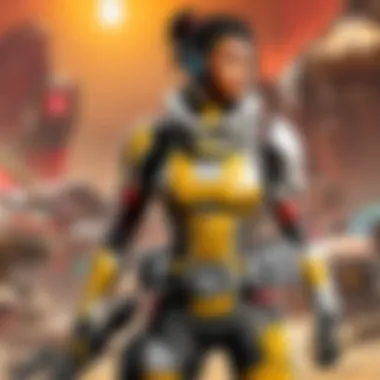

Moreover, eSports professionals often invest considerable time calibrating their hardware to achieve optimal hertz settings that suit their playstyle. It allows them to maintain an edge over their competitors.
"In Apex Legends, a smooth experience with the highest hertz possible means your actions are in sync with what you see. It helps you make split-second decisions that could change the game outcome," says a pro player.
Feedback from Professional Players
Professional players consistently emphasize the significance of hertz in their gameplay. Feedback from tournaments reveals that many rely heavily on high refresh rates to ensure the best performance. Players report that a high hertz experience helps in tracking enemy movements more accurately and executing strategies more effectively.
The consensus among top players is that higher hertz translates directly to competitive advantage. They often advise players at all levels to prioritize their display specifications. Many even recommend specific hardware setups tailored for high hertz operations.
In essence, understanding and utilizing hertz effectively is not just a technical requirement; it is a strategic approach to enhancing gaming capabilities. Both amateur and professional players benefit from leveraging these insights to improve their gameplay in Apex Legends.
Common Misconceptions
Navigating the world of gaming can be bewildering, particularly when it comes to understanding technical specifications like hertz. This section aims to clarify some pervasive myths regarding hertz and its relevance in Apex Legends. Grasping these misconceptions is essential for players who wish to optimize their gameplay experience. Misunderstandings about hertz can lead to frustration, underperformance, and an overall lack of clarity on how to improve in Apex Legends.
Hertz vs FPS: Clearing Up Confusion
A common area of misunderstanding stems from the terms hertz (Hz) and frames per second (FPS). While both are often mentioned together in gaming discussions, they represent different aspects of performance.
- Hertz refers to the refresh rate of a monitor, indicating how many times per second the screen refreshes its image. A higher refresh rate can provide smoother visuals, particularly during fast-paced gameplay.
- Frames Per Second (FPS) represents how many frames your game is producing in one second. Higher FPS means more images are generated by the game engine, which impacts visual smoothness and responsiveness.
Both of these metrics contribute to a better gaming experience, but more hertz does not inherently mean higher FPS. If your system can only deliver 60 FPS, having a 144 Hz monitor may not be fully utilized. Players should focus on achieving a balance between their hardware capabilities and the monitor's refresh rate for optimal performance.
The Myth of Higher Hertz Equals Better Gameplay
Another prevalent myth is the notion that simply having a higher hertz will guarantee better gameplay. While it is true that higher refresh rates can lead to smoother visuals, the relationship is not that straightforward.
- System Dependencies: A monitor that supports 240 Hz will not perform better than a 60 Hz monitor if the graphics card can only produce 60 FPS. Therefore, what is crucial is ensuring your system can support the refresh rate indicated by your monitor.
- Diminishing Returns: As the refresh rate increases, the differences become less noticeable beyond a certain point. For most casual players, the jump from 60 Hz to 144 Hz is significant. However, moving from 144 Hz to 240 Hz may not produce a similarly dramatic enhancement in gameplay experience.
- Personal Preference: Each player has individual sensitivities to frame rates and refresh rates, and these sensitivities can vary widely. Some players may find that they perform better on a lower refresh rate due to personal comfort and familiarity.
Future of Gaming Technology and Hertz
As we look ahead in the gaming industry, hertz will play a vital role in shaping the future of technology and gaming experiences. It is important to understand how hertz can influence not only gameplay but also the devices we use. With the rise of competitive gaming, high-refresh-rate monitors have become essential, pushing the limits of what is possible in gaming performance. This section explores emerging trends and considerations that can be beneficial for players.
Trends in Display Technology
Display technology continues to advance at an unprecedented pace. Manufacturers are focusing on higher refresh rates and lower response times. For instance, displays supporting 240Hz or even 360Hz are becoming more common. This progress allows for smoother visuals, making gameplay more responsive and enjoyable.
Also, technologies like G-Sync and FreeSync create seamless experiences by reducing screen tearing. These innovations help to maximize the benefits of higher hertz, translating directly to competitive advantages in titles like Apex Legends. Gamers monitoring these trends will be well-positioned to make informed decisions about their gaming setups.
Impact on Future Game Development
Game developers are adapting to these technological advancements, designing games that are capable of taking full advantage of higher hertz. This can include optimizing graphics to run smoothly at higher frame rates while maintaining gameplay quality. Developers are more aware of the differences in display capabilities among players, which may influence how they create games.
Furthermore, with the increasing integration of virtual reality (VR), the demand for high hertz has grown significantly. VR environments require highly responsive displays to create immersive experiences without nausea or discomfort.
Overall, the future of gaming will continue to be influenced by hertz, making it crucial for players to stay informed about developments in this area.
"The evolution of gaming technology depends on several factors, with hertz being a primary component influencing how games are designed and played."
Keeping an eye on these changes can provide valuable insights for gamers seeking to enhance their experiences in Apex Legends and beyond.
Epilogue
The conclusion of this article is essential as it encapsulates the key insights regarding hertz in the realm of Apex Legends. Readers now understand how hertz impacts gameplay, performance, and overall enjoyment of the game. This section serves not only to summarize but also to reinforce the significant elements discussed throughout the article.
Summarizing Key Points
- Understanding Hertz: Hertz defines the frequency of an event. In gaming, it specifically relates to how often frames are displayed on screen, which directly influences how smooth and responsive the game feels.
- Impact on Frame Rates: Higher hertz settings often correlate with improved frame rates. This leads to a more fluid visual experience, allowing players in Apex Legends to react more quickly to in-game situations.
- Game Responsiveness: Lower input lag contributes to better responsiveness in gameplay. The understanding of hertz allows players to optimize their setups for reduced latency during matches.
- Recommended Settings: Optimal hertz settings depend on individual hardware capabilities and personal preferences. Players need to test these settings to find what works best for their gaming style.
- Competitive Edge: In esports, understanding the technical aspects of hertz gives players the ability to gain a competitive advantage, translating to better performance in tournaments.
Final Thoughts on Hertz in Apex Legends
In Apex Legends, grasping the intricacies of hertz can provide players with deeper insight into their gameplay. Knowing how to leverage hertz settings enhances both competitive play and casual gaming experiences. As gaming technology continues to evolve, staying informed will empower players.
It's essential to remember that while hertz plays a significant role, it is one element in a larger ecosystem of gameplay dynamics. Engagement with community resources discussed here can be beneficial. For deeper understanding or community discussions, platforms like Reddit may offer collaborations and shared experiences.
Ultimately, making informed choices about settings not only improves individual performance but also enriches enjoyment of the game. Embracing these principles can lead to a more gratifying gaming experience, whether you are a novice or a seasoned player. Engaging with these concepts allows players to not just play but excel within the vibrant world of Apex Legends.



