Building the Ultimate PC Setup for Apex Legends
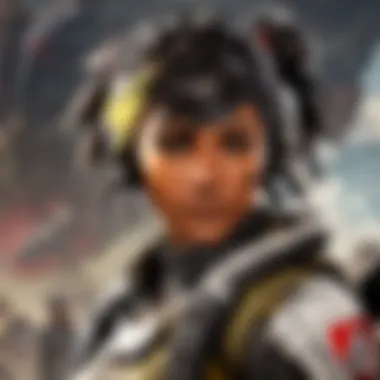

Intro
Building a gaming PC tailored for Apex Legends is both an art and a science. The intricate layers of performance components combine to create a seamless gaming experience, allowing players to immerse themselves in the fast-paced world of Legends. As the game evolves with continuous updates and changes, having the right hardware becomes essential for maintaining peak performance and competitive edge.
In this article, we will explore various aspects crucial for creating the ultimate PC specifically designed for Apex Legends. We will analyze key hardware components, optimization techniques, and strategies for future-proofing the build. The aim is to provide insights that cater to players across all skill levels, focusing on maximizing cost-effectiveness while ensuring longevity and high performance in gameplay.
By dissecting critical components, such as graphics cards, processors, and storage options, we will make informed recommendations that enable players to perform at their best. Furthermore, we will discuss how to create and maintain a gaming rig that can adjust to the evolving demands of Apex Legends.
This guide serves as a treasure trove of information for anyone serious about elevating their gaming setup. With detailed examinations and practical suggestions, players can expect to navigate the complexities of PC building with confidence. Let’s dive into the world of gaming hardware and see what it takes to build the ideal Apex Legends machine.
Game Updates and Patch Notes
In the world of Apex Legends, staying updated with game changes can significantly impact the gaming experience. With each patch notes release, players gain insights into the updates that shape gameplay dynamics. Knowing about these changes enables players to adjust strategies and optimize their performance.
Summary of Recent Game Updates
Recent patches have introduced new features, character tweaks, and balance adjustments that players must observe. For instance, the introduction of new weapons and gameplay modes can alter the overall meta, requiring players to reassess their character and loadout choices.
Detailed Breakdown of Patch Notes and Changes
Paying close attention to patch notes is worthwhile. Important adjustments to legends' abilities, weapon stats and game mechanics are often presented in these notes. Regularly reviewing patch notes helps players adapt timely, keeping them ahead in competitive play.
Character Performance and Synergies
Understanding character abilities and their interactions is essential for you to optimize team compositions. Each legend has distinct skills that contribute to both team dynamics and overall strategy in matches.
Overview of Character Abilities and Playstyle
Each character in Apex Legends caters to a unique playstyle. For instance, legends like Wraith excel in mobility while others, such as Gibraltar, provide defensive utilities. Knowing the strengths and weaknesses of these legends can be critical.
Tips for Mastering Each Character
Familiarizing yourself with each character's ability set will enhance your gameplay. Engage in practice modes or non-ranked matches to explore different legends. Understanding when to use abilities can sometimes determine the outcome of high-stakes encounters.
Weapon Analysis and Loadout Suggestions
Weapon choice is a constructed decision that feeds into gameplay style. The effectiveness of a weapon can correlate directly with player skill and familiarity.
Analysis of Weapon Stats and Effectiveness
Each weapon in Apex Legends offers unique stats such as damage, fire rate, and recoil patterns. A thorough analysis of these attributes allows players to find the optimal fit for their own tactics, whether that’s aggressive or defensive play.
Recommended Weapon Loadouts for Different Playstyles
In crafting a loadout, consider balancing weapons that complement each other. For example, combining a precision rifle with a close-range SMG can provide versatility, accommodating various combat scenarios throughout the map.
Game Strategies and Tips
Game strategies can guide players to enhance decision-making processes during games. These strategies will support players in navigating every match more effectively.
Strategies for Different Game Modes and Scenarios


Understanding the nuances of game modes like Battle Royale or limited-time events can shift your approach. Players can cultivate strategies that align with different objectives such as winning engagements or surviving the final circle.
Tips for Improving Gameplay Mechanics and Decision-making
Utilizing key lessons from past encounters can refine your methods in game. Keeping an adaptable mindset and learning from mistakes can lead to becoming a more strategic player overall.
Finale
Achieving excellence in Apex Legends requires not only skill but also the right hardware and knowledge. This article has detailed valuable guidelines and insights into building an effective PC and has covered crucial elements of gameplay. As the game landscape shifts, continual adaptation and learning will remain pivotal for any gamer striving for success.
Understanding Apex Legends
Understanding Apex Legends is crucial for anyone looking to build an optimal gaming PC. This game blends fast-paced action with strategic gameplay, and knowing its dynamics helps in selecting the right hardware. Apex Legends demands not only power from components but also efficiency to deliver a smooth experience.
This section will illustrate why grasping the mechanics of Apex Legends and its requirements is posturing to the success of your gaming experience. Additionally, it provides insight into how various setups can influence performance outcomes.
The Appeal of Apex Legends
Apex Legends stands out in the battle royale genre for several reasons. It combines engaging storytelling with a rich universe, creating a world that invites players to immerse themselves. The character-based gameplay allows for diverse strategies; players can choose from various Legends, each with unique abilities. This enhances the experience, making teamwork essential to succeed.
Moreover, the emphasis on fast-paced competition keeps players returning. The constantly evolving environment, seasonal updates, and unique events create a hook that respects players' commitment while engaging them over time.
The thrilling experience of 60-player matches, where split-second decisions may decide the outcome, shows the need for a responsive gaming system. This is where understanding your PC build comes into play.
Game Requirements
Apex Legends, like many modern games, has specific hardware requirements necessary for optimal performance. The game runs best when it is played on a system that meets or exceeds these recommendations. Players aiming for a competitive edge should focus on understanding these requirements:
- Minimum Requirements:
- Recommended Requirements:
- OS: 64-bit Windows 7
- Processor: Intel Core i3-6300 or AMD FX-4350
- Memory: 6GB RAM
- Graphics: Nvidia GeForce GTX 660 or AMD Radeon HD 7800
- OS: 64-bit Windows 7
- Processor: Intel i5 3570K or equivalent
- Memory: 8GB RAM
- Graphics: Nvidia GeForce GTX 970 / AMD Radeon R9 290
Meeting these specifications can ensure not just playability but also a satisfactory gameplay experience. Engaging with Apex Legends at higher settings can bring more vibrant graphics and smoother animations, thus the importance of selecting top-tier components cannot be overlooked.
Core Components for a PC Build
When building a PC for Apex Legends, focusing on core components is essential. These components directly influence your gaming performance, framerate stability, and overall experience. Choosing the right elements can enhance the game's graphical fidelity and provide consistent responsiveness during intense situations. Every gamer should assess the balance between cost and performance when selecting hardware.
Choosing the Right CPU
The Central Processing Unit (CPU) is the heart of any computer. In Apex Legends, a strong CPU helps minimize latency and ensures smooth gameplay, especially during action-packed moments. Look for CPUs with multiple cores and high clock speeds, as this allows for better multitasking and handling in-game processes. Options such as the AMD Ryzen series or Intel’s Core i5 and i7 processors are notable choices. A poor CPU choice may lead to frame drops, which can be detrimental in competitive play.
Selecting the Suitable GPU
The Graphics Processing Unit (GPU) primarily determines your visual quality and framerate. Apex Legends is a visually demanding game, and a capable GPU is necessary for high-resolution settings and effects. Brands like NVIDIA GeForce and AMD Radeon offer excellent choices. When considering performance, look at VRAM capacity. A minimum of 6GB of VRAM is often recommended for smooth performance in modern games. Gamers should not overlook the benefits of ray tracing capabilities, as they greatly enhance visual realism.
Memory Matters: RAM Selection
Random Access Memory (RAM) is critical for ensuring that your system runs efficiently. For Apex Legends, 16GB of RAM is typically sufficient for optimal performance. This amount allows for smooth multitasking while gaming, ensuring that background processes do not hinder gameplay. Pay attention to RAM speed as well; higher speeds can contribute to faster data processing and improved game performance. Brands such as Corsair and G.Skill provide reliable options. It is wise to opt for dual-channel configurations, as they can significantly boost performance.
Storage Considerations
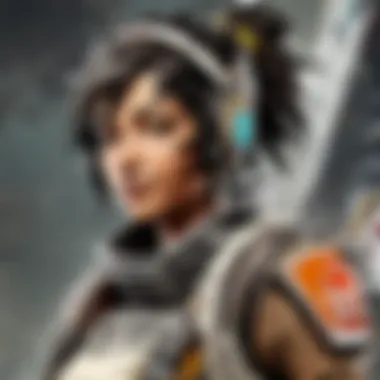

Choosing the right type of storage impacts both load times and overall system performance. Solid State Drives (SSDs) are highly recommended for their speed. They significantly reduce loading times, allowing players to dive into matches quickly. A minimum of 500GB of storage space is advisable, but 1TB can be more beneficial for accommodating multiple games. Hard Disk Drives (HDDs) can be utilized for additional storage but are slower compared to SSDs. Therefore, a combination of both can be a useful strategy for managing space efficiently.
"An optimal balance of CPU, GPU, RAM, and storage will ensure players can engage effectively in Apex Legends without technical disruptions."
In summary, understanding and selecting core components for your PC build is crucial for enhancing your Apex Legends experience. Invest time in research and consider your specific gaming needs to establish a system that is both powerful and enduring.
Compatibility and Integration
In the pursuit of building an optimal PC for Apex Legends, compatibility and integration of components play a crucial role. Each part must not only serve its individual purpose but also work seamlessly with other components. Compatibility ensures that the hardware selected can function together without issues. Integration, on the other hand, is about how well these components fit within the overall build. Ensuring harmony in this regard impacts overall performance and stability, which is vital for the best gaming experience.
When selecting components, the motherboard is perhaps the most critical element of integration. It serves as the backbone, connecting the CPU, GPU, RAM, and other peripherals. Choosing a motherboard with the right chipset and socket that matches the CPU ensures optimal performance. Also, consider the number of slots available for RAM and expansion cards. This flexibility supports future upgrades and additions, extending the lifespan of your gaming rig.
Motherboard Selection
The motherboard selection process should not be rushed. Key factors to consider include the type of CPU, form factor, and future-proofing options. Different CPUs require specific chipsets. For instance, if you go with an AMD Ryzen processor, a motherboard with an AM4 socket is necessary. On the other hand, Intel CPUs need LGA 1200 or LGA 1151 sockets.
Aside from the socket, check the compatibility with RAM. Most modern motherboards support DDR4 RAM, but the speeds vary. Choosing a motherboard that supports higher speeds can yield performance benefits, especially in gaming.
Another important aspect is the form factor. ATX motherboards offer more slots and features, but if you're going for a compact build, microATX or mini-ITX motherboards may be suitable. Always ensure the case dimensions can accommodate the chosen motherboard size.
Power Supply Requirements
The power supply unit (PSU) is often overlooked yet remains fundamental to the performance of your PC. A good PSU not only provides power but also protects your components from fluctuations and shortages. Calculate the total wattage required based on all selected components. Useful calculators can be found on websites like PCPartPicker.
Investing in a PSU with an 80 Plus certification ensures efficiency. 80 Plus Bronze is usually sufficient for most builds, while 80 Plus Platinum can be considered if the build is high-end and power-hungry. Opt for a modular or semi-modular PSU to enhance cable management. This lays the groundwork for better airflow and overall aesthetic within the case.
Cooling Solutions
Cooling solutions are vital, especially when playing demanding games like Apex Legends. Poor cooling can lead to thermal throttling, resulting in reduced performance. There are two primary cooling solutions: air cooling and liquid cooling.
Air coolers are typically easier to install and maintain. They can be effective, especially when paired with high-performance fans. Be sure the cooler fits within your case dimensions and is compatible with the CPU socket.
Liquid cooling systems, while more complicated, can offer superior thermal performance, reducing CPU and GPU temperatures significantly. A custom loop is ideal for enthusiasts but requires time and knowledge to implement properly. A more accessible option is an all-in-one (AIO) cooler, which provides a good balance between performance and convenience.
In summary, prioritize compatibility and integration when building your PC for Apex Legends. The right motherboard, an efficient power supply, and effective cooling solutions contribute significantly to an enjoyable and efficient gaming experience. Focus on these aspects not only enhances gameplay but also guarantees future scalability.
Performance and Optimization Techniques
In order to truly master Apex Legends, players must go beyond just having high-quality hardware. Performance and optimization techniques are vital for ensuring that the gaming experience is smooth, responsive, and ultimately enjoyable. Fine-tuning both in-game settings and your system can provide substantial improvements in gameplay. This guide will outline essential strategies and practices that cater to optimizing your PC build for Apex Legends.
In-game Settings Adjustments
Adjusting in-game settings is crucial for achieving optimal performance. Apex Legends offers various configurations that can impact how the game runs. Not every player needs maximum graphical settings. Some adjustments can yield a significant performance boost without sacrificing too much visual fidelity.
- Resolution: Lowering the resolution can improve frame rates significantly. While playing at 1080p is common, experimenting with lower resolutions can enhance refresh rates, crucial for competitive play.
- Texture Quality: Setting texture quality to medium can help maintain graphical quality while improving system performance.
- Field of View: Increasing the field of view (FOV) can provide a competitive advantage by allowing players to see more of their surroundings, though it comes at a performance cost. Find a balance between visibility and performance.
It is essential to test various settings to find the right balance that suits individual preferences and hardware capabilities.
Overclocking Basics
Overclocking has become a common practice among gamers aiming for higher performance levels. By increasing the clock speed of the CPU and GPU, players can extract more power from their existing components. This can lead to improved frame rates and loading times in Apex Legends. However, overclocking needs to be approached carefully. Here are some basics:


- Understanding Risks: Overclocking can lead to overheating, which may damage components. It is vital to monitor temperatures and ensure adequate cooling when overclocking.
- Incremental Changes: Begin with small adjustments. Gradually increase clock speeds while testing system stability at each step.
- Use of Software: Many tools exist that help manage overclocking effectively. MSI Afterburner or Intel Extreme Tuning Utility are popular choices.
Monitoring Performance
Monitoring system performance during gameplay is essential for making informed adjustments. Several indicators reveal how well your PC is performing under load. Keeping track of these metrics can guide your optimization strategies:
- Frame Rate (FPS): Use benchmarking tools to measure FPS. Ideally, maintain a frame rate above 60 for a smooth experience.
- CPU and GPU Utilization: Use tools to check if your CPU or GPU is being fully utilized. This can help identify if a hardware upgrade is necessary.
- Thermal Performance: Regular monitoring of temperatures is crucial, especially after tweaking components or overclocking.Use performance-monitoring applications like MSI Afterburner or HWMonitor. These tools can provide real-time updates on your system's health and enable prompt adjustments when needed.
In summary, dedicating time to performance and optimization techniques can profoundly affect your gameplay experience in Apex Legends. By carefully adjusting in-game settings, exploring overclocking, and consistently monitoring performance, players can enhance their competitive edge while ensuring their systems run efficiently.
Future-Proofing Your Build
Future-proofing your gaming PC is a critical aspect of ensuring you can keep up with the rapid advancements in technology and game development. As Apex Legends and other titles evolve, they often demand more processing power, faster graphics rendering, and larger memory capacity. Therefore, impressing the idea of future-proofing into your build design aids not only in sustaining your gaming experience but also in delaying the need for costly upgrades.
Selecting Upgrade-Friendly Components
When choosing parts for your PC, opt for components that allow upgrades without requiring a complete system overhaul. This includes selecting a motherboard that accommodates newer CPU generations, allowing for greater flexibility in choosing the right processor when needed. For instance, motherboards with the AM4 socket support a range of AMD Ryzen processors, making it easier to upgrade down the line.
Another key component is the power supply. Invest in a unit with a higher wattage rating than necessary. This provides the capability to support future upgrades, such as powerful graphics cards that may come with increased power demands. Furthermore, ensure your case has enough space for additional hardware or larger components.
Here are some essential components to consider for future-proofing:
- Motherboard: Ensure it supports the latest CPU sockets.
- RAM: Opt for at least 16GB of RAM with the capability to expand to 32GB or more in the future.
- GPU: Select a graphics card that balances performance and future potential, allowing for adjustments as games become more demanding.
The right choices at this stage will pay off, saving on costs and ensuring longevity in your gaming rig.
Anticipating Game Requirements
Gaming requirements are dynamic and can change quickly with new updates or releases. To stay ahead, it is important to follow industry trends and be aware of the minimum and recommended specifications for Apex Legends and similar games.
Developers typically aim to enhance graphics and gameplay features over time, which increases demands on hardware. Therefore, reviewing forums like Reddit and game-specific communities can provide real insights into trends and player experiences with future patches and upcoming releases.
Tips to anticipate future game requirements:
- Stay Informed: Regularly check sites like Wikipedia and game developer announcements for updates on game performance standards.
- Benchmarking Tools: Use software like 3DMark to test your current system against the latest game specifications.
- Join Online Communities: Engage with platforms like Facebook and Reddit, where gamers share their experiences and discuss what hardware continues to meet their needs.
By evaluating what’s required now versus what may be needed later, you can make informed decisions in constructing a build that is robust and adaptable to evolving gameplay.
In summary, future-proofing is not just about convenience; it’s a strategic investment. By selecting upgrade-friendly components and anticipating future game requirements, you can ensure that your gaming rig remains competitive in the ever-changing landscape of Apex Legends and beyond.
The End
In constructing a PC specifically designed for playing Apex Legends, it is crucial to synthesize all elements discussed throughout this article. The performance and gaming experience ultimately hinge on how well each component harmonizes with others. Understanding the significance of these hardware decisions informs not just the immediate gameplay, but also the longevity and adaptability of your gaming setup in an evolving environment.
Recap of Key Components
Each part of the PC plays a unique role. Key components include:
- CPU: A powerful processor enhances processing speed, crucial for delivering an optimal gaming experience.
- GPU: The graphics card directly affects visual fidelity and frame rates. For Apex Legends, a quality GPU ensures smooth rendering during intense moments.
- RAM: Sufficient memory is vital for multitasking and running the game smoothly.
- Storage: SSDs provide faster load times than traditional HDDs, reducing lag and improving game responsiveness.
Selecting compatible components ensures efficiency and performance, preventing bottlenecks during gameplay and enhancing user experience.
The Balance Between Cost and Performance
Finding the ideal balance between cost and performance is essential for building the optimal PC. Budget constraints often dictate choices regarding hardware components without sacrificing too much on performance. In particular:
- Research: Understanding the specifications for Apex Legends allows for informed decisions, ensuring each dollar spent contributes maximally to gaming performance.
- Future-proofing: Investing slightly more in higher-end components can extend the life of the build, reducing the need for frequent upgrades.
- Comparative Shopping: Utilizing resources like Reddit and tech reviews helps in evaluating performance benchmarks and pricing trends for various components.
Overall, the key takeaway is that a well-balanced PC build enables Apex Legends players to enjoy an immersive experience while also securing value in their investment.



