Unlocking the Best Gaming Monitor for PlayStation 5: A Comprehensive Guide


Game Updates and Patch Notes
When considering the best gaming monitor for PlayStation 5, staying abreast of game updates and patch notes is crucial to optimizing the gaming experience. Understanding recent updates can provide insights into potential changes in graphics rendering or optimization that may impact monitor selection. By delving into detailed patch notes, gamers can identify specific adjustments that may influence their choice of monitor, ensuring compatibility and performance alignment with the latest game enhancements.
Display Technologies and Resolution
One of the primary factors to contemplate when selecting a gaming monitor for PlayStation 5 is the display technology and resolution. High-resolution monitors, such as 4K or ultra-wide displays, can significantly enhance visual immersion and detail in games, allowing for a more immersive gaming experience. Furthermore, technologies like HDR (High Dynamic Range) and OLED panels can elevate color vibrancy and contrast, providing a more lifelike and dynamic visual presentation.
Refresh Rates and Response Times
In the realm of gaming monitors for PlayStation 5, refresh rates and response times are paramount considerations. Higher refresh rates, such as 120Hz or 144Hz, can deliver smoother gameplay and reduced motion blur, contributing to a more fluid and responsive gaming experience. Additionally, low response times, typically measured in milliseconds, ensure minimal input lag and swift pixel transitions, crucial for competitive gaming and rapid response scenarios.
Connectivity and Compatibility
The connectivity and compatibility of a gaming monitor with PlayStation 5 are essential aspects to evaluate. Ensuring compatibility with HDMI 2.1 for optimal bandwidth and gaming features support is vital for harnessing the full potential of the console. Additionally, features like variable refresh rate (VRR) and Auto Low Latency Mode (ALLM) can further enhance the gaming experience by reducing lag and providing seamless connectivity between the monitor and the console.
Design and Ergonomics
While functionality remains a key consideration, the design and ergonomics of a gaming monitor can also significantly impact the overall gaming setup and experience. Factors such as adjustable stands, VESA mount compatibility, and cable management options can contribute to a cleaner and more ergonomic gaming environment. Furthermore, considerations like frame design, bezel thickness, and RGB lighting elements can add a touch of personalization and style to the gaming setup, enhancing the overall aesthetics.
Audio Features and Enhancements
In the realm of gaming immersion, audio features and enhancements play a significant role in elevating the overall gaming experience. Gaming monitors equipped with high-quality speakers, headphone jacks, or audio output options can enhance the audio fidelity and clarity of in-game sounds, providing a more engaging and immersive auditory experience. Additionally, features like built-in audio presets or customizable sound settings can further tailor the audio experience to individual preferences, heightening the overall enjoyment of gaming sessions.
Conclusion
Introduction


When delving into the world of gaming monitors for the PlayStation 5, one cannot overlook the critical role that a monitor plays in enhancing the overall gaming experience. The choice of monitor can significantly impact graphics clarity, fluidity of motion, and response time, making it a pivotal decision for avid gamers seeking optimal performance and immersion.
Understanding the Importance of a Gaming Monitor
In the realm of gaming, a monitor serves as the conduit through which players visually interact with their virtual environment. With advancements in display technologies, modern gaming monitors offer a level of visual fidelity and detail that can truly elevate the gaming experience to new heights. Factors such as resolution, refresh rate, panel technology, input lag, and response time are crucial elements that gamers need to consider when selecting a monitor that aligns with their gaming preferences and requirements.
Key Factors to Consider
Resolution
Resolution plays a fundamental role in determining the level of visual detail and sharpness displayed on the screen. A higher resolution signifies a greater number of pixels, resulting in clearer and more defined images. For gamers aiming for realism and immersive visuals, opting for a monitor with a high resolution, such as 4K, can transform the gaming experience by presenting games in stunning clarity and precision.
Refresh Rate
The refresh rate of a monitor dictates how many frames per second it can display, impacting the smoothness of motion and gameplay fluidity. A higher refresh rate, such as 144Hz or 240Hz, ensures smoother transitions between frames, reducing motion blur and enhancing overall responsiveness. Gamers who prioritize competitive gameplay or fast-paced action titles may benefit significantly from a monitor with a high refresh rate.
Panel Technology
Panel technology refers to the type of display panel used in a monitor, such as IPS, TN, or VA. Each panel technology offers distinct advantages and drawbacks, influencing factors like color accuracy, viewing angles, and response times. For gamers seeking vibrant colors, wide viewing angles, and fast response times, selecting a monitor with the appropriate panel technology is crucial for an immersive gaming experience.
Input Lag
Input lag measures the delay between a command input from the user and its corresponding display on the screen. Minimizing input lag is imperative for gamers, as it can impact the precision and responsiveness required in fast-paced gaming scenarios. Choosing a monitor with low input lag is essential for ensuring that gameplay commands are executed instantaneously, granting players a competitive edge.
Response Time
Response time denotes how quickly a pixel transitions from one color to another, affecting the monitor's ability to display fast-moving images without blurring or ghosting. A lower response time results in sharper image rendering and reduced motion artifacts, making it a key consideration for gamers engaging in action-packed games or competitive esports. Selecting a monitor with a swift response time can enhance visual clarity and overall gameplay smoothness.


Compatibility with PlayStation
Compatibility with the PlayStation 5 is paramount when selecting a gaming monitor to ensure seamless integration and optimal performance. With the PlayStation 5 pushing boundaries in graphical capabilities and performance, choosing a monitor that can fully harness the console's potential is essential. Factors such as HDMI 2.1 support, variable refresh rate (VRR), and high-resolution compatibility are critical for maximizing the gaming experience on the PlayStation 5, enabling players to engage in immersive gameplay with minimal technical hindrances.
Top Gaming Monitors for PlayStation
In the realm of gaming monitors for PlayStation 5, selecting the right one can significantly impact your gaming experience. The choice of monitor is crucial as it directly affects visuals, responsiveness, and overall immersion while playing. As the gaming industry continues to evolve rapidly, having a monitor specifically designed for the PlayStation 5 can offer unparalleled performance and visuals. When choosing a gaming monitor, factors such as resolution, refresh rate, panel technology, input lag, and response time play vital roles in enhancing gameplay.
LG OLED48CXPUB
Pros and Cons
When looking at the LG OLED48CXPUB monitor, it's essential to weigh its pros and cons. One notable advantage of this monitor is its stunning OLED display, which delivers unmatched picture quality with deep blacks and vibrant colors. Additionally, the LG OLED48CXPUB boasts impressive viewing angles, ensuring a clear image regardless of where you're seated. However, one drawback to consider is the potential risk of burn-in due to the nature of OLED technology. Despite this concern, the LG OLED48CXPUB remains a popular choice for gamers seeking top-of-the-line visuals and immersive gameplay experiences.
Features
The features of the LG OLED48CXPUB contribute significantly to its appeal as a gaming monitor. With HDMI 2.1 compatibility, users can harness the full potential of the PlayStation 5's graphics capabilities, enjoying smooth gameplay at high resolutions. Moreover, the inclusion of NVIDIA G-SYNC support minimizes screen tearing and stuttering, providing a seamless gaming experience. While the LG OLED48CXPUB excels in delivering exceptional visuals and performance, potential buyers should be aware of its higher price point compared to other monitors on the market.
ASUS VG289Q
Pros and Cons
Examining the pros and cons of the ASUS VG289Q monitor reveals its strengths and limitations. One standout feature of this monitor is its 4K resolution, delivering crystal-clear visuals that enhance gaming immersion. Additionally, the ASUS VG289Q comes equipped with AMD FreeSync technology, providing smoother gameplay by reducing screen tearing. However, a downside to consider is the monitor's limited color accuracy, which may impact visual fidelity for users who prioritize color reproduction. Despite this drawback, the ASUS VG289Q remains a popular choice among gamers looking for a balance between performance and affordability.
Features
The features of the ASUS VG289Q contribute to its overall appeal as a gaming monitor for PlayStation 5. Boasting a 60Hz refresh rate, the monitor offers a smooth gaming experience with minimal input lag, ensuring responsive gameplay. Furthermore, the ASUS VG289Q's flicker-free technology reduces eye strain during extended gaming sessions, promoting comfort and long-term usability. While the ASUS VG289Q may not offer the highest refresh rate on the market, its combination of affordability and performance makes it a compelling choice for gamers seeking a reliable gaming monitor.
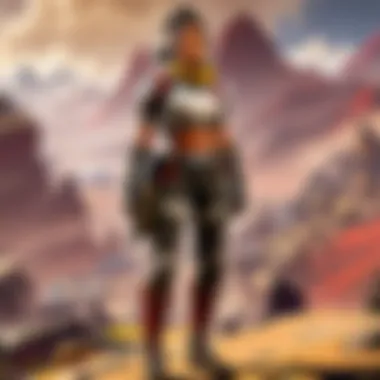

BenQ EW3280U
Pros and Cons
When considering the pros and cons of the BenQ EW3280U monitor, several key aspects come to light. One notable benefit of this monitor is its 4K UHD resolution, delivering crisp and detailed visuals that enhance the gaming experience. Moreover, the BenQ EW3280U features HDR support, providing vivid colors and enhanced contrast for a more immersive gameplay environment. On the downside, some users may find the monitor's menu navigation unintuitive, leading to potential challenges in adjusting settings. Despite this drawback, the BenQ EW3280U stands out as a popular choice for gamers seeking superior display quality and immersive visuals.
Features
The features of the BenQ EW3280U contribute to its appeal as a top gaming monitor for PlayStation 5. With built-in treVolo speakers, the monitor offers rich audio quality without the need for external speakers, enhancing the overall gaming experience. Additionally, the BenQ EW3280U's USB-C connectivity allows for easy device integration and enhances compatibility with various gaming setups. While the monitor excels in display quality and audio performance, potential buyers should be aware of its slightly higher price point compared to other monitors in its category.
Choosing the Right Gaming Monitor
As a discerning PlayStation 5 gamer, selecting the right gaming monitor is a crucial decision that can greatly impact your gaming experience. The choice of monitor not only enhances visual quality but also affects overall performance. When considering the vast array of options available, it is imperative to weigh various factors to make an informed decision that aligns with your gaming preferences.
Budget Considerations
When delving into the realm of gaming monitors for PlayStation 5, budget considerations play a significant role. Setting a clear budget range helps narrow down choices based on affordability. While it is tempting to opt for high-end monitors with top-notch features, it is essential to find a balance between performance and cost-effectiveness. Consider features that are essential for an immersive gaming experience while ensuring that the monitor's price fits within your designated budget.
Personal Preferences
Understanding and incorporating personal preferences when selecting a gaming monitor adds a personalized touch to your gaming setup. Factors such as screen size, resolution, and panel type can vary based on individual preferences. Some gamers prioritize immersive visuals, opting for larger screens with high resolutions, while others value faster response times for competitive gaming. By aligning the monitor specifications with your gaming style and personal preferences, you can create a customized setup that caters to your unique gaming needs.
Future-Proofing Your Setup
In the rapidly evolving landscape of gaming technology, future-proofing your setup ensures longevity and adaptability. By selecting a gaming monitor equipped with advanced features and technologies, you can stay ahead of the curve and enhance your gaming experience for years to come. Consider aspects such as upgradability, compatibility with upcoming gaming consoles, and emerging display technologies to future-proof your setup. Investing in a monitor that offers versatility and scalability is key to ensuring that your gaming setup remains relevant and cutting-edge in the ever-changing world of gaming technology.
Conclusion
In the realm of selecting the best gaming monitor for PlayStation 5, the conclusion is not merely an afterthought but a vital component that consolidates all the essential factors elucidated throughout this comprehensive guide. As gamers venture into the intricate world of gaming monitors, understanding the nuances of resolution, refresh rate, panel technology, input lag, and response time becomes paramount. The conclusion serves as the compass that navigates enthusiasts towards the pinnacle of their gaming experience. By synthesizing the information presented in this guide, individuals can make enlightened decisions that cater to their unique preferences and budget considerations, ultimately culminating in a setup that is as tailored as it is advanced.
Elevate Your Gaming Experience
Elevating your gaming experience with a meticulously chosen gaming monitor transcends mere visual enhancement; it is a journey towards unparalleled immersion and superior performance. With the right combination of cutting-edge display technologies and lightning-fast refresh rates, players can delve into their gaming worlds with unprecedented clarity and smoothness. The ASUS VG289Q, LG OLED48CXPUB, and BenQ EW3280U emerge as formidable options, each offering a distinct set of features and advantages. Whether prioritizing immersive visuals, swift response times, or seamless compatibility with PlayStation 5, these monitors promise to revolutionize the gaming experience. Elevating your gaming escapades involves not merely choice but a strategic selection that aligns with personal preferences, budget considerations, and future-proofing endeavors. Ultimately, the quest to enhance gaming experiences paves the way for a more immersive, engaging, and visually astounding virtual adventure.



