Twitch Overlay Store: Essential Guide for Streamers
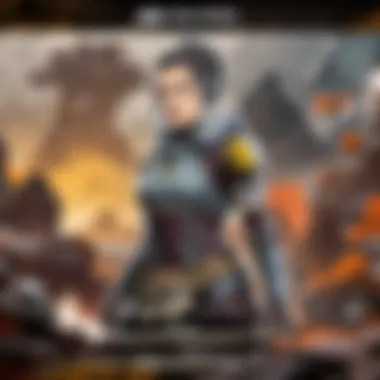

Intro
In the ever-evolving world of online streaming, overlays are not just mere decorations; they are essential tools that enhance the viewer experience while demonstrating a streamer's unique flair. The Twitch Overlay Store serves as a treasure trove for streamers looking to distinguish themselves. This comprehensive guide aims to dive into the depths of this platform, illuminating essential aspects such as the role overlays play in engaging audiences and personal branding.
The significance of having visually appealing overlays cannot be understated. They set the stage for your content, effectively creating an inviting atmosphere that encourages viewership. For instance, a sleek overlay that matches your gaming theme can turn a casual viewer into a loyal fan. But before scrolling through the vast choices available, understanding the types of overlays and their customization options is crucial. So, tighten your seatbelts as we embark on this exploration!
Understanding Overlays
Before we delve into specifics, it’s vital to understand what overlays entail:
- Visual Charm: Overlays provide a unique touch that makes streams more visually appealing.
- Information Delivery: Crucial viewer information, such as subscriber counts and social media links, can be easily integrated into overlays.
- Brand Identity: Custom overlays help communicate your personal style and connect with your audience on a deeper level.
In exploring the Twitch Overlay Store, streamers can find various designs tailored to fit their personalities, whether you’re a competitive gamer or more of a laid-back entertainer.
Types of Overlays Available
The Twitch Overlay Store offers a broad range of overlays, catering to different gaming styles and preferences. Here are some popular categories:
- Full-Plate Overlays: These cover the entire stream, serving as a backdrop with space to showcase important elements like chat and notifications.
- Webcam Frames: Designed to accentuate your webcam feed, these frames often have creative designs that blend seamlessly with the main overlay.
- Alerts and Notifications: Dynamic overlays that pop up when you receive new followers, subscriptions, or donations can add excitement to your stream.
Each type plays a unique role, and finding what resonates with your brand is crucial.
Customization Options
The ability to customize overlays ensures that your stream reflects your individuality. Many overlay packages available in the store offer adjustable features. Here’s what you ought to consider:
- Color Schemes: Match the overlay to your game’s aesthetic or personal taste. Experiment with combinations to find the right fit.
- Fonts and Text Style: The font used in overlays can communicate your tone. A playful font may suit a light-hearted streamer, while a more professional font could work better for competitive gamers.
- Overlay Placement: Knowing where to position elements can further enhance design. You might want the chat box to sit differently, depending on your game and overall layout.
Customization turns a standard overlay into a powerful branding tool, setting you apart from the crowd.
Implementing Your Overlays
Once you have selected your overlay, integrating it into your Twitch stream is the next step. Here are some best practices to consider:
- Software Compatibility: Make sure the overlay is compatible with your streaming software. Programs like OBS Studio or Streamlabs can help ensure smooth integration.
- Testing Before Go Live: Always test your overlay before you start streaming to check if everything behaves as intended. This allows you to address any unexpected glitches.
- Maintain Simplicity: While adding elements is exciting, overcrowding your overlay can result in a chaotic appearance. Keep it clean and focused to avoid overwhelming viewers.
"An overlay shouldn’t just look good; it should also work effortlessly with your content to enhance the overall experience."
Addressing Challenges
Even with the best overlays, challenges can arise. Here’s what to watch out for:
- Distraction: Ensure that overlays enhance rather than distract from your content. Balancing aesthetic appeal with functionality is key.
- Technical Issues: Prepare for occasional technical hiccups. Having a basic understanding of your streaming setup can save you headaches.
Navigating through the Twitch Overlay Store can feel a bit daunting, but with insightful knowledge, streamers can achieve powerful aesthetics while effectively engaging their audiences.
This journey through the various aspects of overlays shows just how impactful they can be in shaping your Twitch presence into something remarkable.
Understanding Twitch Overlays
The world of Twitch streaming is more than just playing games and chatting with viewers. One of the pivotal elements that can elevate a streamer's presence is the use of overlays. Understanding Twitch overlays requires a nuanced grasp of their definition, purpose, and the impact they have on both streamers and their audiences. By diving deep into this topic, streamers can discover ways to enhance their streaming experience, making it not only visually appealing but also functionally effective.
Definition and Purpose of Overlays
When we talk about overlays in Twitch streaming, we’re referring to graphical elements that layer on top of the video feed during a live broadcast. This might include anything from a webcam frame, recent subscriber notifications, to chat boxes. The primary purpose of these overlays is to provide viewers with essential information and to create a polished, professional look.
Here are some key points regarding overlays:
- Information Delivery: Overlays help to present important information clearly. For instance, displaying recent donation alerts and viewer chat directly on-screen can significantly boost engagement.
- Brand Identity: Just like a business logo, overlays contribute to a streamer's brand. A well-designed overlay can make the stream instantly recognizable, fostering viewer loyalty.
- Visual Appeal: In the crowded streaming space, aesthetics play a crucial role. An attractive overlay can captivate viewers' attention, encouraging them to stay longer and interact more.
The Role of Aesthetics in Streaming


Aesthetics often dictate first impressions, especially in a virtual space where competition is fierce. The role of aesthetics in streaming goes beyond mere decoration; it sets mood, tone, and invites the audience into the streamer's world. A thoughtfully designed overlay doesn’t merely exist on the screen; it interacts with the content, promoting a cohesive viewing experience.
Here are several considerations for streamers:
- Consistency: Maintaining a consistent visual style across overlays, alerts, and even the streamer's branding ensures a professional look. This could include matching colors, fonts, and styles that reflect the gamer's personality.
- Usability: While being visually striking is essential, usability can't be overlooked. Overlays should not divert attention from the main content. Information should be easily digestible without overwhelming the viewer.
- Engagement Tools: Many overlays are designed with interactivity in mind, allowing viewers to engage through polls, chat activations, and more. These elements not only beautify the stream but actively involve the audience, propelling community interaction.
"A well-designed overlay not only beautifies the stream but serves as a communication channel between the streamer and their audience."
The Twitch Overlay Store: An Overview
The Twitch Overlay Store serves as a treasure trove for streamers, providing an array of tools that play a pivotal role in visual storytelling. It is not just about aesthetics; overlays can shape a streamer’s identity and enhance the viewing experience. In this part of the article, we will dissect what the store offers, how to navigate its interface, and the various types of products available. For streamers looking to make their mark, understanding this storefront is fundamental.
Navigating the Store Interface
Navigating the Twitch Overlay Store is quite akin to sifting through a well-organized attic filled with unique shibboleths of creativity. The interface is constructed to be user-friendly, although there can be hiccups for first-timers. That said, a guided stroll through its layout reveals various categories clearly marked, allowing for quick access. On the left-hand side of the interface, categories are listed, offering a structured means to browse through everything from static overlays to more dynamic animated variants. Clicking on any category opens a window showcasing available products, complete with previews and pricing. A search bar provides the opportunity to enter specific queries, cutting through what can feel like a sea of options to pinpoint what aligns with your vision. Therefore, the right navigation strategy can markedly ease the experience.
Types of Products Offered
The variety of products within the Twitch Overlay Store ranges widely, tailored to meet the needs of diverse streamers. Understanding these categories can help you choose what fits your streaming persona best.
Static Overlays
Static overlays are the bread and butter of streaming customization, serving as a foundation for the overall aesthetic of a channel. These overlays are fixed images that present essential information, such as webcam frames or scoreboard data, without any movement or animation. The key characteristic of static overlays is their simplicity, making them an appealing choice for streamers prioritizing clarity. Their lack of movement is not only straightforward but can also mean reduced system resources, which benefits performance during intense gaming sessions. However, without animation, there could be a risk of appearing too plain, especially in a vibrant gaming ecosystem.
Animated Overlays
For streamers looking to bring a spark to their presentations, animated overlays provide a dynamic alternative. These overlays typically consist of moving graphics that can create a more engaging and visually appealing environment. The vibrancy of animations attracts viewers, capturing their attention from the get-go. However, while they add exciting flair, they also demand more from your computer’s resources, which can sometimes lead to performance issues during gameplay. The key consideration when opting for animated overlays is striking a balance between visual appeal and technical capability.
Alert Boxes
Alert boxes are essential inclusions for any Twitch overlay setup. They serve a crucial purpose by notifying streamers and their audience of new subscribers, donations, or other interactions. These notifications often come with customizable animations and sounds, making them a vital component for fostering audience engagement. The tremendous advantage of using alert boxes lies in their ability to invite participation from viewers, transforming a static viewership into an interactive community. However, it's important to avoid overwhelming notifications, which can detract from the main streaming content.
Panels and Banners
Panels and banners are akin to the visual business cards of your Twitch channel. They house information about the streamer, from social media handles to schedules. As a result, they help in brand identity and setting expectations for viewers. Banners can be particularly eye-catching on a channel page, creating a first impression that resonates with new viewers. Their versatility is a notable advantage, as streamers can easily update these elements according to changing information or preferences. However, too much clutter in design can be counterproductive, making it essential to maintain a cohesive and clear visual layout.
"In the world of streaming, the right overlay can be the difference between getting lost in the noise or grabbing attention from the moment the screen begins."
By exploring these types of products, streamers can tailor their presentation effectively and attract an audience that resonates with their brand. Be it the simplicity of static overlays, the dynamism of animations, or the crucial alerts, knowing which tools to use makes all the difference in creating an engaging experience.
Selecting the Right Overlay
Choosing the perfect overlay can make all the difference in a streamer’s success on platforms like Twitch. An overlay not only adds a visual flair to your stream but also helps in conveying essential information at a glance, such as follower counts or donations. Getting this right means a more engaging experience for your audience and can set you apart from the crowd. It’s like putting the cherry on top of a sundae – it just completes the overall experience.
Identifying Personal Style
When it comes to overlays, your personal style should shine through. Think about what makes you, you. Are you a laid-back player who enjoys casual gaming or a fierce competitor who thrives on high-stakes matches? Either way, let that personality reflect in your overlay.
For instance, a streamer who specializes in APEX Legends might opt for sleek, futuristic designs that echo the game’s aesthetic. Alternatively, if your vibe is more quirky and fun, bold colors and playful fonts might be your jam.
Take the time to draft a mood board or gather inspiration from other streamers you admire. This process can be eye-opening and help narrow down what works for you. By identifying your unique flair, you’ll be better positioned to select an overlay that feels authentic.
Understanding Your Audience
Your audience matters more than you might think. After all, they are the ones who tune in to watch your gameplay. Understanding what they like or expect is crucial when choosing an overlay. You want to create an environment that resonates with them, almost like setting the right mood in a conversation.
Consider questions like:
- What do they engage with the most?
- Do they appreciate minimalistic designs, or are they drawn to vibrant, chaotic setups?
Think about the kind of interaction you’d like to have with them. If your followers are often asking questions during streams, having a chat box overlay can help facilitate that interaction. Tailoring your overlay to your audience's preferences can lead to a tighter, more engaged community.
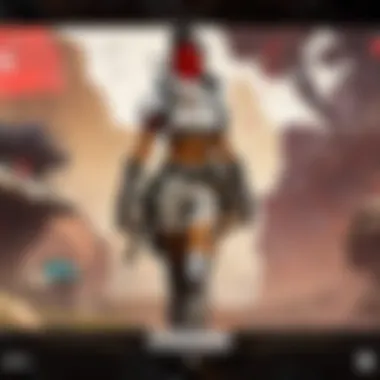

Balancing Customization and Usability
Customization is a double-edged sword. While it allows for individual expression, overdoing it can lead to an overwhelming clutter. The goal here is to achieve a harmonious balance between making it uniquely yours and ensuring that the information shared is easy to consume.
Here are some smart tips to keep in mind:
- Limit the number of elements. A common pitfall is trying to cram every possible feature into your overlay. Instead, focus on what’s essential: alerts, chat visibility, or follower counts.
- Test for clarity. If viewers can’t clearly see or understand the information presented, they might tune out, even if it looks pretty. Exercise some restraint and consider clarity as a priority.
Utilizing colors and fonts that are easy-on-the-eyes helps a lot. By maintaining a strong focus on usability while customizing, your overlays can enhance rather than detract from the streaming experience.
A well-designed overlay is not just about style, but about creating an engaging user experience that keeps viewers coming back.
In essence, selecting the right overlay is a multilayered process. Keep it personal, know your audience, and find that sweet spot between customization and functionality to make the most out of your streaming journey.
Customization Features and Techniques
Customization of overlays is not just an extra; it’s a game changer when it comes to streaming. In the highly competitive world of Twitch, standing out is vital. Streamers are increasingly realizing that overlay personalization can lead to a more engaging viewer experience. An appealing overlay catches the eye but also conveys a sense of professionalism and brand identity.
Using Overlays to Enhance Branding
Now, let’s get down to the nitty-gritty of how overlays play a significant role in your branding. An overlay can signify who you are as a gamer. It should resonate with your gaming style and channel ethos. Think about it; you wouldn’t wear a tuxedo to a backyard barbecue, right?
When you use overlays that reflect your personality, you create a seamless environment. For instance, if you lean towards a colorful and chaotic play style in Apex Legends, your overlay should mirror that with vibrant colors and dynamic designs. On the other hand, if you take a more strategic, serious approach to gameplay, a sleek, minimalist overlay would suit your brand better.
In short, overlays act much like a business card, bringing your identity to the forefront. A well-thought-out overlay can incorporate your channel colors, shape your visual aesthetics, and even dictate how viewers remember you. The style should be memorable, encouraging repeat visits.
Incorporating Personal Logos and Colors
Bringing personal logos and colors into overlays takes your branding to the next level. Your logo can serve as a cornerstone of your brand image. It’s what puts your stamp on your online presence. But it’s not just about slapping a logo onto your overlay and calling it a day.
Consider where your logo sits in the overall design. Is it loud and proud at the center, or subtly placed in a corner? Strategically positioning your logo can maintain harmony in the overall visual composition.
When it comes to colors, they convey emotions. The colors you choose should not only be stylish but also evoke a particular feeling that aligns with your gaming persona. Colors like electric blue or neon green may pump energy into gameplay, while darker shades may set a more serious tone. Here’s what you can think about when picking your color scheme:
- Visibility: Ensure your overlay colors contrast well with the game graphics. You want your viewers to see alerts and pop-ups easily.
- Consistency: Keep the same color palette across your streaming platform and social media. This creates a unified and professional image.
Incorporating these elements isn’t just for looks; it’s about ensuring that your viewers feel your presence and identity come through vividly.
"Brand recognition doesn’t happen overnight, but your overlay is the first step in the process. Make it count!"
The personalization of overlays helps in creating an engaging atmosphere for your viewers. It’s about weaving your identity into every pixel on the screen, ensuring it’s not merely a vessel for gameplay, but an extension of you as a streamer.
Best Practices for Implementation
Implementing overlays in your Twitch stream is not simply about picking attractive graphics; it involves thoughtful planning and strategic execution. Establishing best practices not only enhances the aesthetic appeal of your broadcast but also ensures that your overlays function seamlessly without disrupting the viewer experience. Here, we will discuss essential considerations and valuable insights to successfully implement your Twitch overlays.
Testing Overlay Functionality
Before you go live, testing your overlay is essential. It might seem like a chore, but think of this step as a safety check before a road trip. Don’t set off until you’re confident that everything is running like a well-oiled machine.
Start by previewing all elements of your overlay in a controlled environment. Check both static and animated overlays to verify they display correctly. Here are some practical steps to follow:
- Run through a test stream. Use private settings to broadcast to just yourself or close friends. This will allow you to see how the overlay looks in live conditions.
- Audit the visibility. Ask yourself: Do alerts pop up? Are the numbers on your donation tracker easy to read? All elements should be visible against the background, ensuring that they serve their intended purpose without clashing or causing confusion.
- Monitor the engagement. Overlays should enhance interaction without overshadowing your performance. Experiment with layout and positioning until you find a balance that accommodates both you and your audience.
- Check for glitches or latency. Sometimes overlays introduce lag or buffering issues. If you notice any hiccups, addressing them proactively can save you the embarrassment during a live session.
"Testing overlays is like tuning a musical instrument; you want to ensure everything harmonizes beautifully before the main event."
Ensuring Compatibility with Streaming Software
Not all overlays are created equal when it comes to compatibility. Each streaming software has unique requirements, and ensuring that your chosen overlays work pleasantly with platforms like OBS Studio or Streamlabs is crucial. Here are some pointers to help you navigate this jungle of technicalities:
- Get the right file formats. Many streamers overlook file compatibility. Check whether your streaming software supports formats such as PNG, JPEG, or GIF for animated overlays and alerts. Using incompatible file types can lead to errors or missing visuals during streams.
- Review size specifications. Too large or too small can mess up the whole look. Certain platforms might have specific size requirements for overlays, so ensure that your selections meet these dimensions.
- Testing transitions. If you’re using animated overlays, ensure they transition smoothly within the software. Subpar transitions can create jarring moments that may distract viewers.
- Update software regularly. Streaming platforms frequently receive updates that can affect overlay performance. Keeping your software up to date ensures that you utilize the latest features and fixes, reducing potential compatibility issues.


Taking these steps can mean the difference between a smooth stream and a technical disaster. Remember, a seamless overlay not only elevates your brand but also enhances viewer experience, as everyone loves a stream that flows naturally.
Common Challenges Faced by Streamers
Navigating the landscape of streaming is not always a walk in the park. Many streamers encounter various hurdles, especially when it comes to integrating overlays. These overlays, while essential to enhance the visual appeal of a stream, can come with a multitude of challenges. Understanding these issues is key to overcoming them and optimizing the streaming experience.
Technical Issues and Solutions
Technical glitches can be a streamer’s worst nightmare. When you’re live, every second counts, and nothing can spoil the mood faster than overlays not functioning as intended. From delays in displaying alerts to overlays obstructing key gameplay areas, the problems can range widely. Here are some common issues and their solutions:
- Laggy Overlays: If your overlays are lagging, it might be due to high-resolution files or insufficient processing power. Consider using lighter overlay designs and check your system’s performance.
- Incompatibility Issues: Sometimes, overlays do not work well with your chosen streaming software. Ensure that the overlay format is supported by platforms like OBS Studio or Streamlabs. Keeping software updated can resolve many compatibility headaches.
- Screen Resolution Mismatches: If overlays are misaligned or cutoff, verify the resolution settings in your streaming software. It’s common for streams to default to 720p or 1080p, so adjusting overlay dimensions to fit those resolutions can be crucial.
By tackling these technical issues head-on, streamers can reduce downtime and ensure a smoother viewing experience for their audience.
Maintaining Engagement with Overlay Changes
Changing overlays isn’t just a matter of aesthetic preference; it’s a vital part of maintaining viewer engagement. However, introducing new overlays can sometimes lead to viewer confusion or disengagement if not handled mindfully. Here's how to manage it:
- Educate Your Audience: Before implementing changes, inform your viewers. Use polls or discussions to gauge their interest in potential new designs. This creates a sense of involvement that can enhance loyalty.
- Gradual Changes: Rather than doing a complete overhaul, consider making small updates one at a time. This allows viewers to acclimate to the new look without feeling overwhelmed. For instance, start with alert changes before progressing to overall overlay design.
- Gather Feedback: After making changes, ask for viewer feedback. Utilize social media platforms like Reddit or Facebook to create polls or threads where your audience can express their thoughts. Adapt based on this feedback, fostering a community that feels heard.
By effectively managing overlay changes and emphasizing audience interactions, streamers can keep their viewers engaged while evolving their stream’s identity. This balance is essential in today’s fast-paced streaming ecosystem, where viewer preferences can shift rapidly.
Evaluating the Effectiveness of Your Overlays
In streaming, particularly on platforms like Twitch, overlays are more than just a decorative layer. They are integral to creating an engaging experience for viewers. Evaluating the effectiveness of your overlays involves looking at various aspects: how well they resonate with the audience, their influence on viewer retention, and their overall contribution to the stream's brand identity. This assessment isn't just for the sake of aesthetics; it’s about ensuring every element on-screen serves a purpose, enhancing clarity, engagement, and viewer satisfaction.
Metrics for Success
When it comes to measuring success in overlays, one must consider specific metrics that truly reflect their impact. These metrics can provide insights on whether your overlays contribute positively to your streams. Some of the most relevant indicators include:
- View Count: An increase in viewer numbers can suggest effective overlays that draw interest. If you notice a spike after implementing new overlays, it's a sign they resonate.
- Engagement Rate: Look closely at chat activity during streams. More chatter might indicate that overlays are encouraging interaction, such as alerts that prompt viewers to respond.
- Retention Rate: Analyze how long viewers stick around during your streams. Higher retention rates may point to overlays that help keep the stream engaging without overwhelming viewers.
- Conversion Rates: If your overlays direct viewers to subscribe or follow, noting any rises in these metrics can show effectiveness.
By tracking these various metrics, streamers can glean valuable insights into what works. Just remember, results can take time to manifest, so patience is key.
Feedback Mechanisms from Viewers
While metrics offer quantitative data, feedback from viewers provides qualitative insight. To obtain this feedback effectively, consider implementing the following mechanisms:
- Surveys and Polls: After a stream, consider sending out quick surveys. Ask viewers what they liked about the overlays, and if they found them distracting or enhancing the experience. Everyone's opinion counts!
- Chat Interaction: During live streams, create opportunities for the audience to voice their opinions. Simple questions such as, "What do you think of the new overlay?" can spark discussion and gather real-time feedback.
- Social Media Engagement: Utilize platforms like Reddit or Facebook to solicit opinions. By creating a post showcasing the overlays, you invite external feedback while also expanding your community reach.
- Analytics Review: Examine chat logs or comments to spot recurring themes regarding your overlays. Maybe viewers appreciate certain features that others find confusing or unappealing.
Ultimately, combining quantitative metrics with qualitative feedback provides a balanced view of how effective your overlays are. This comprehensive approach ensures that streamers are continually adapting and evolving to meet audience expectations.
"In the world of streaming, it's not just what you present, but how your audience reacts to it that truly matters."
By keeping a finger on the pulse through both metrics and viewer feedback, streamers can optimize their overlays to create a cohesive and engaging experience that keeps viewers coming back for more.
Future Trends in Twitch Overlays
The landscape of streaming is forever changing, and with it comes an ongoing evolution of how overlays are perceived and utilized on platforms like Twitch. Understanding the future trends in Twitch overlays is vital not only for keeping content fresh but also for ensuring that a streamer meets the ever-growing expectations of their audience. Development in technology presents opportunities for streamers to push boundaries and engage audiences in ways previously thought unattainable.
As the digital world becomes more intertwined with daily life, the importance of an engaging and aesthetically pleasing stream cannot be overstated. Thus, investing time and resources in staying at the forefront of these trends can make a significant difference in a content creator’s success.
Emerging Technologies and Innovations
As we delve into emerging technologies, we see that advancements are swiftly changing how overlays function and appear. Here are some notable developments to keep an eye on:
- AR and VR Integration: With virtual reality gaining traction, overlays may soon take on a three-dimensional aspect, creating a more immersive experience for viewers. Imagine viewers being able to interact with elements on the screen as if they were right there in the action.
- AI-Powered Overlays: Artificial intelligence is not just a buzzword; it’s becoming a practical tool for streamers. AI can analyze viewer reactions, adjusting overlays in real-time based on engagement levels. This could revolutionize how streamers interact with their audiences, tailoring experiences uniquely for each stream.
- Gamification Elements: Incorporating gaming mechanics into overlays—like achievements or interactive leaderboards—can heighten viewer engagement. Overlays that provide real-time feedback and rewards can foster much stronger connections between streamers and their communities.
These technologies could allow streamers to craft experiences that are memorable and captivating, thus creating a richer environment for viewers. Optimizing overlays through such innovations means future-proofing one's channel in an increasingly competitive space.
The Evolving Landscape of Viewer Expectations
Today's viewers are more than passive observers; they demand engagement, interactivity, and a unique experience. Understanding these evolving expectations can help streamers tailor their platforms to meet the desires of their audience. Consider these trends:
- Personalization: Audiences now expect a personalized touch. Overlays that can showcase streamer’s personalities or viewer interactions seamlessly integrate a personal element that viewers cherish.
- Real-time Interactivity: With advancements in technology, viewers are leaning more towards streams that allow real-time participation. This could be through polls, donations impacting on-screen events, or even chat-controlled overlays that engage viewers directly.
- Higher Production Value: As streamers become increasingly conscious of visual aesthetics and production quality, the standard for overlays rises. Audiences respond positively to high-quality animations and designs, echoing professional TV shows or movies.
Engaging with these trends isn’t just about keeping up; it’s about leading the charge in innovation. The passion for engaging viewing experiences can help a person stand out in a sea of infinite content, creating a deeper connection that extends beyond the screen.
"Streamers who embrace and leverage these trends will not only enhance their streams but also foster a community that feels valued and engaged."



