Ultimate Guide to Streaming Apex Legends on Twitch


Intro
Streaming Apex Legends on Twitch is a dynamic way to share gameplay while connecting with an audience. The intersection of technical setups and engaging content can create a unique experience for both the streamer and viewers. This guide is designed to provide essential insights into establishing your stream, covering everything from equipment to optimization techniques.
Understanding the essential aspects of streaming is crucial for success. A well-configured stream can significantly impact viewer retention and engagement. Additionally, keeping up with game updates and strategies will ensure that content stays relevant and fresh for your audience. This guide aims to equip new and seasoned streamers alike with the necessary tools and insights to thrive in the competitive landscape of Twitch.
Game Updates and Patch Notes
Streaming Apex Legends also means staying informed about the game itself. Recent updates can influence gameplay dynamics and character viability. New content, game modes, and balance changes directly affect strategies that streamers may discuss with their audience.
- Summary of recent game updates: Keeping abreast of Apex Legends updates is vital for creating timely content. Developers frequently tweak different aspects of the game, such as weapon balancing and character abilities.
- Detailed breakdown of patch notes and changes: Each patch brings specific changes that can alter gameplay. Streamers should familiarize themselves with these notes to discuss them during their streams, enabling them to provide informed commentary.
Staying updated allows streamers to engage with their audience effectively and adapt to gameplay changes quickly.
Character Guides
Understanding characters in Apex Legends is vital for effective gameplay and streaming. Each character has unique abilities that define their role within a team. Streamers can enhance their broadcasts by sharing insights about characters.
- Overview of character abilities and playstyle: Explore various characters and their strengths or weaknesses within different game modes.
- Tips and strategies for mastering each character: Streamers can offer practical advice on utilizing character abilities to gain advantages in games.
Weapon Analysis and Loadout Suggestions
Weapon choice can drastically affect performance in Apex Legends. As a streamer, analyzing weapons can create engaging discussion points and inform viewers on best practices.
- Analysis of weapon stats and effectiveness: Discussing weapon attributes allows viewers to understand options better.
- Recommended weapon loadouts for different playstyles: Different players have unique preferences. Streamers can suggest loadouts tailored to specific styles, such as aggressive or defensive play.
Game Strategies and Tips
Offering insights into strategies and tips can enhance the value of a stream. Providing actionable advice strengthens the connection with the audience.
- Strategies for different game modes and scenarios: Streamers can break down approaches for Ranked, Casual, and Limited Time Modes.
- Tips for improving gameplay mechanics and decision-making: Offering insights on mechanics, such as movement and combat can foster improvement among viewers.
This guide aims to educate streamers about Apex Legends while providing actionable insights that can boost their Twitch presence.
Understanding the Basics of Streaming
Understanding the basics of streaming is crucial for anyone looking to enter the world of gaming transmission. When streaming, you engage not just in gameplay but also in connecting with an audience. This interaction adds layers to the gaming experience, making it more immersive for viewers and streamers alike. A solid grasp of the fundamentals lays the groundwork for successful streaming.
Streaming Apex Legends requires a clear understanding of the platform you choose, your target audience, and the type of content you want to produce. This understanding helps you make informed decisions that affect equipment choices, software selection, and overall streaming strategy. Moreover, knowing what factors contribute to a good stream can markedly enhance both viewer retention and engagement.
In this guide, we will cover important aspects that underline the basics of streaming. These include an introduction to Twitch and the nuances of streaming Apex Legends specifically. This foundational knowledge will better equip both new and experienced streamers to navigate their streaming journey effectively.
What is Twitch?
Twitch is a popular live streaming platform primarily focused on video game content. Founded in 2011, it has grown into a significant medium for gamers and content creators. Users can stream gameplay live, interact with viewers in real-time via chat, and build a community around shared interests.
The platform supports not only gamers but also musicians, artists, and other creators. Twitch's unique features facilitate audience interaction through chat functions, subscriptions, and donations, making it a conducive setting for building an engaged audience.
Streaming on Twitch offers various benefits:
- Visibility: Twitch has millions of users, providing a broad audience.
- Engagement: The live chat function fosters a sense of community.
- Monetization: Options for subscriptions and donations can provide income.
Why Stream Apex Legends?
Streaming Apex Legends has become a compelling choice for many gamers, and there are several reasons for this decision. First, Apex Legends is a highly popular battle royale game that boasts a vibrant and active community. Players not only enjoy the gameplay but also the social interactions that accompany it. Streaming this game allows you to tap into an existing audience that is eager for content related to their favorite game.
Moreover, there is a consistent flow of updates, new legends, and in-game events, thus ensuring content is always fresh. This dynamic environment is appealing to both casual and competitive players. By streaming Apex Legends, you can showcase your gameplay tactics, share tips, and engage viewers who are looking to improve their skills.
Furthermore, streaming helps enhance personal branding. As you grow within the Apex Legends community on Twitch, you become a part of the broader ecosystem. Your presence can lead to collaborations with other streamers, sponsorship opportunities, and partnerships that can elevate your profile in the gaming industry.
In summary, understanding Twitch and the appeal of streaming Apex Legends provides a foundation for effective content creation. This knowledge is integral to positioning yourself within the streaming landscape.
Necessary Equipment for Streaming
Streaming Apex Legends on platforms like Twitch requires careful consideration of the equipment you utilize. Proper equipment can significantly impact not only the quality of your stream but also the viewer experience. A poor setup can lead to technical issues, frustrations, and a lack of engagement from your audience. Therefore, investing in the right hardware and software is essential.
Hardware Requirements
PC Specifications


The specifications of your PC are the backbone of your streaming setup. A powerful PC enables smooth gameplay while simultaneously encoding the video stream. Typically, the recommended specifications for streaming Apex Legends include a multi-core CPU, like the AMD Ryzen 5 or Intel Core i5, combined with at least 16GB of RAM and a dedicated GPU, such as the NVIDIA GeForce GTX 1660 or comparable. These specifications ensure that the game runs without lag, which is crucial for both your performance and viewer enjoyment.
A key characteristic of PC specifications is the balance between performance and affordability. A high-performance build can be a significant investment, so understanding your streaming needs is important. A more modest PC may limit your frame rates and graphics settings, potentially compromising the quality of the stream. However, a custom build can offer flexibility and the option to upgrade various components over time, which adds to its appeal.
Microphone and Camera Quality
Audio and visual quality are vital in creating a connection with your audience. Investing in a good microphone, such as the Blue Yeti or Audio-Technica AT2020, ensures that your voice is clear and engaging. Viewers tend to leave streams with poor audio quality, as it can be frustrating to listen to. A decent camera, like the Logitech C920, enhances the visual element of your stream, providing a personal touch that keeps viewers engaged.
The unique feature of a high-quality microphone is its ability to filter out background noise. This precision enhances the overall audio experience. On the other hand, a high-resolution camera improves clarity and allows viewers to connect better with you, the streamer. However, budget constraints might lead some streamers to opt for lower-quality equipment, which can diminish the overall viewing experience.
Internet Connection
Upload Speed Requirements
Your internet connection is crucial to streaming. Upload speed specifically affects how quickly your data is transmitted to the streaming platform. A minimum upload speed of 5 Mbps is often recommended for streaming Apex Legends in 720p at 30 frames per second. Most serious streamers aim for at least 10 Mbps to ensure high-quality broadcasts. Without adequate upload speed, your stream may lag or disconnect entirely, leading to a poor experience for viewers.
The importance of upload speed cannot be overstated. As more viewers tune in, a higher speed allows you to sustain better broadcast quality. Many gaming service providers offer packages that cater to high-bandwidth users, so exploring your options may yield better results.
Stability Considerations
Stability of your internet connection is just as important as speed. Fluctuations in your connection can lead to dropouts and a frustrating experience for both you and your viewers. It's ideal to have a wired connection over Wi-Fi to minimize the risk of instability. This ensures a consistent bitrate during streams.
In addition, tools like ping testers can help you monitor your connection quality. Stable connections lead to uninterrupted streams, increasing viewer retention. Thus, while speed is essential, stability is equally impactful in providing a professional streaming experience.
"A reliable streaming setup requires not just good hardware, but perfect synergy between all components, including the essential internet connection."
Having the right equipment can't be overlooked when streaming on Twitch. Understanding the importance of PC specifications, microphone, camera quality, and a stable internet connection lays the groundwork for a successful streaming career.
Software Selection for Streaming
Selecting the right software for streaming is a crucial step in ensuring that your streams are professional and engaging. The choice of software affects the quality of the video, audio, and interaction capabilities during the broadcast. On the competitive platform of Twitch, any advantages gained through superior software can significantly enhance your overall streaming experience. Streamers must weigh the features, usability, and support available with each option. This section covers popular software options, and the tools that can help elevate your stream.
Streaming Software Options
Open Broadcaster Software (OBS)
Open Broadcaster Software, commonly referred to as OBS, is a free and open-source solution many streamers rely on. What sets OBS apart is its flexibility and extensive customization capabilities. Users can create complex broadcasts, manage multiple source types, and apply filters and transitions easily. The performance impact is low, allowing for streaming on various systems without much lag. One unique feature of OBS is its ability to handle multiple scenes that can be switched with ease, which is beneficial for dynamic gameplay and commentary. However, it may require a learning curve for complete customization, which can intimidate beginners.
Streamlabs OBS
Streamlabs OBS is built on the foundation of OBS, designed specifically for streamers with user-friendly features. It distinguishes itself by integrating various tools that help manage alerts, overlays, and chat, all from one platform. Streamlabs OBS is popular for its ease of use, especially for those who want to set up quickly without extensive technical knowledge. The real-time alerts and user interface tailored for engagement streamlining are advantageous for new streamers looking to build a community. One drawback is that it might not offer the same level of customization available in traditional OBS.
XSplit
XSplit is another powerful streaming software, and it offers features aimed at both advanced and novice users. Its user interface is clean and straightforward, making it easy to understand for beginners. Key characteristics of XSplit include built-in support for a variety of plugins and streaming services. This adaptability enhances its effectiveness for streamers looking for extended functionality. However, XSplit is a paid software, which can be a con for users who prefer free options. The clear advantage is its robust customer support and educational resources that help users navigate issues effectively.
Overlays and Alerts
Creating engaging overlays and alerts is a vital part of any Twitch stream. Overlays give a visual layer to your stream while alerts can drive chat interaction and viewer participation. A well-designed overlay sets the tone for the stream, contributing to a professional appearance. These visual aspects are not just aesthetic but serve practical purposes, such as showing recent donations or follower counts.
Creating Custom Overlays
Creating custom overlays allows streamers to personalize their broadcasts to reflect their identity and brand. The primary characteristic of this aspect lies in the freedom to design elements that resonate with the audience. Streamers can showcase their unique style through color schemes, logos, and thematic components related to Apex Legends. The big advantage is the ability to make the stream feel unique and engaging. However, this may require design skills or tools, which could be a barrier for some who lack experience.
Utilizing Third-Party Services
Utilizing third-party services can simplify the process of adding overlays and alerts to your stream. These services usually offer templates and user-friendly interfaces that allow creators to easily incorporate dynamic alerts for new followers, subscribers, or donations. The main characteristic here is speed and ease, giving streamers less emphasis on technical details. Popular platforms, such as TwitchAlerts, provide these features effectively. The advantage of these services is their comprehensive tools readily available without needing full-scale designing work. Nonetheless, reliance on third-party services can lead to issues if the service provider faces technical difficulties.
"Choosing the right software and overlays can set the foundation for successful streaming on Twitch. A well-prepared streamer is a compelling streamer."
In summary, selecting the appropriate software and overlays is central in defining the quality of your Apex Legends streams. Streamers should consider their goals, technical ability, and desired brand identity while making these decisions.
Setting Up Your Twitch Account
Setting up a Twitch account is not merely a formality, it lays the foundation of your streaming journey. An established account allows you to interact with the platform effectively and create a personal brand. Moreover, it enables you to connect with viewers and build a dedicated audience.
Creating a Twitch Profile
Choosing a Username
Choosing a username is an essential step in establishing your online identity. It should reflect your style and the content you aim to deliver. Selecting a unique and catchy name can help you stand out in the crowded Twitch landscape. Popularity often comes from familiarity, so a memorable username encourages repeat visits from viewers.
Be cautious, however, as a complex or hard-to-pronounce username may deter potential followers. A simple yet distinctive username promotes easy recall and long-term recognition.
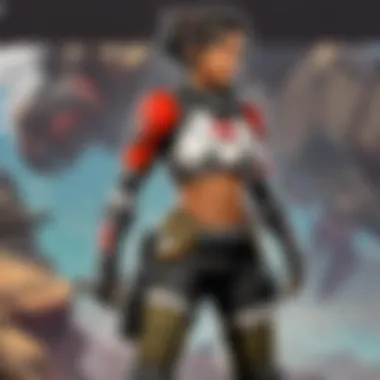

Profile Description and Branding
The profile description serves as your introduction to viewers. It should be clear and concise yet informative. Highlight your streaming schedule, preferred games, and what viewers can expect from your channel. A strong profile branding is beneficial as it creates a visual identity that resonates with your audience. Use a consistent theme in your channel graphics, colors, and logos.
Two significant features of a well-crafted description include clarity and personalization. The clearer your description, the more likely viewers will feel inclined to subscribe. Personal elements or storytelling can also engage potential followers on a deeper level.
Configuring Stream Settings
Stream Key Usage
The stream key is a critical component in the streaming process. It acts as a secure identifier that links your broadcasting software to your Twitch channel. A key highlight of using the stream key is the necessity for security; ensuring that it remains private is vital to prevent unauthorized access.
Threads of convenience and functionality stem from a correctly configured stream key. When applied correctly, it simplifies the streaming setup, allowing you to focus on content rather than technicalities. Be aware, though, that leaking this information can lead to misuse of your account, resulting in an unpleasant experience.
Video Quality Settings
Video quality settings directly influence how viewers perceive your stream. High-quality visuals attract more viewers, while poor quality might deter them. It is essential to strike a balance between quality and performance, as higher quality requires better hardware and internet capability.
A unique feature of video quality settings involves adjusting resolution and bitrate. Tailoring these elements can optimize the viewing experience, making your streams more enjoyable for your audience. However, it is necessary to adjust settings according to your available bandwidth and technical capacities to avoid interruptions.
"A well-optimized twitch account and proper stream settings is a critical first step before engaging with viewers and growing your audience."
Setting up your Twitch account effectively positions you for a successful streaming experience. Attention to detail in the choices you make can yield substantial results in audience engagement and retention.
Preparing to Stream Apex Legends
Preparing to stream Apex Legends involves critical decisions that can significantly impact your overall streaming experience. This section will cover two essential areas: game launch procedures and engagement strategies. Both aspects contribute to delivering a seamless and enjoyable experience for both the streamer and the audience.
When you prepare effectively, you ensure that you minimize technical issues, maintain viewer interest, and provide a professional atmosphere that encourages people to return to your streams.
Game Launch Procedures
Launching Apex Legends properly can set the foundation for a successful stream.
Optimizing Game Settings
Optimizing game settings is vital for achieving smooth gameplay and high-quality visuals while streaming. The essence of this process lies in finding a balance between performance and graphical fidelity. The key characteristic of optimizing game settings is the adjustment of visual parameters to ensure your streaming software can capture the game without lag or stutter. This is particularly crucial when streaming, as any form of disruption can lead to a frustrating experience for viewers.
A common approach is to lower the graphics settings to enhance frame rates, which ensures that gameplay remains fluid. This change can improve the responsiveness of character movements and overall gameplay mechanics, making it more engaging for viewers. The unique feature of optimized settings is its ability to adapt to various hardware configurations, providing benefits tailored to each streamer's setup. However, some may experience a reduction in visual quality, which could detract from the viewer's enjoyment.
Starting Apex Legends with Custom Configurations
Starting Apex Legends with custom configurations can enhance your gaming experience and improve stream quality. A key characteristic of this practice is the ability to implement personalized settings that cater to your stream needs. This can involve fine-tuning controls, adjusting field of view, or altering keybinding to match your playstyle. Custom configurations allow for greater comfort during gameplay, leading to better performance.
The unique feature of this approach is its potential to streamline your gameplay experience. Custom settings can enable faster reactions and improved gameplay execution, which are essential during competitive matches. The downside is that setting up these configurations might take some time and involve trial and error. Nonetheless, the benefits often exceed the initial effort involved, making it a popular choice among dedicated streamers.
Engagement Strategies
Viewer engagement is essential for building a loyal audience. Streamers must connect with their viewers to keep them interested and encourage them to come back.
Interacting with Chat
Interacting with chat is a core component of streaming on Twitch. Engaging with the audience fosters a sense of community and helps build rapport. The key characteristic of this interaction is its immediacy; streamers can respond to viewer questions and comments in real-time, creating a dynamic and participatory atmosphere.
This interaction can elevate the overall streaming experience and keep viewers hooked. When streamers acknowledge their audience and respond to chat, it creates a lively environment. However, it can be challenging for some streamers to balance gameplay focus with chat engagement. Yet, those who effectively manage this interaction tend to build stronger connections with their viewers.
Building a Community
Building a community around your stream is essential for long-term success. The key characteristic of a strong community is shared interest and interaction among members. Fostering an inclusive atmosphere encourages viewers to participate actively during streams and to form bonds with each other.
A unique feature of community building is the way it fosters loyalty, as viewers who feel connected to the streamer and their audience are more likely to return. This process can be slow and requires consistent effort, but the payoffs can include increased viewer retention and support. However, it requires careful navigation of group dynamics and the creation of a welcoming space.
"Creating connections with viewers can turn casual watchers into loyal fans, enhancing your streaming journey."
In sum, preparing to stream Apex Legends is more than just technical setup. It encompasses fine-tuning game settings, engaging with your viewers, and creating a community. Each of these elements contributes to an enjoyable experience for both the streamer and the audience, fostering an environment in which growth and success are possible.
Promoting Your Stream
Promoting your stream is essential for reaching a wider audience and building a community around your content. The competitive nature of Twitch makes mere streaming insufficient. Streamers must actively market their content to attract viewers. Effective promotion leads to increased visibility, potential collaborations, and ultimately, growth in followers. It also differentiates you in an oversaturated space, allowing you to showcase your unique gaming style, personality, and expertise in Apex Legends.


Utilizing Social Media Channels
Platforms to Consider
Social media platforms are a powerful tool for promoting your Twitch stream. Each platform has unique characteristics that can aid in increasing your reach. Facebook, Twitter, and Instagram have different audiences and functionalities.
- Facebook allows for longer posts and interactions through groups. It fosters community-building efforts, enabling streamers to create dedicated pages.
- Twitter is ideal for real-time updates and engaging with the live gaming community. Tweets can inform followers about streaming times and special events.
- Instagram focuses on visual content. Sharing highlights or behind-the-scenes images can draw interest to your Twitch channel.
Each platform provides the ability to share your stream links and engage with potential viewers. However, managing multiple platforms can be demanding, requiring a clear plan and consistent effort.
Content Strategy for Promotion
A strong content strategy is key to successful promotion. This strategy involves defining your goals and the type of content you want to produce. Video clips, streaming highlights, and memes related to Apex Legends can resonate well with gaming audiences.
- Video clips are particularly engaging and can attract people who prefer visual learning. They should be concise and impactful, emphasizing your skills and entertaining moments.
- Streaming highlights serve to showcase your gameplay, giving viewers a taste of what they can expect on your channel.
Having a well-rounded content strategy helps maintain viewer interest. However, overly promotional content can alienate your audience.
Collaborations and Networking
Joining Twitch Communities
Being part of Twitch communities is vital for networking and promotion. Many communities focus on specific games, including Apex Legends. Joining these communities allows streamers to connect with others in the same niche.
- Networking opportunities abound in these groups, fostering relationships with fellow streamers who may be willing to collaborate. Community engagement can lead to cross-promotions and shared audiences.
- Involvement in these communities also provides feedback and support, which can enhance your streaming quality and presentation.
However, it requires active participation. Being passive in these groups may not yield the benefits you seek.
Collaborating with Other Streamers
Collaborating with other streamers can significantly boost your visibility. Joint streams, shout-outs, or challenge videos can introduce you to an entirely new audience.
- Cross-promotion is a major advantage. Viewers of another streamer can discover your channel through collaborations.
- Different personalities can create dynamic content. It often leads to entertaining scenarios that are engaging for viewers.
However, finding the right collaborators whose audience aligns with yours can be challenging. Careful planning is necessary.
Collaboration with others can skyrocket your viewer count when done thoughtfully.
Effective promotion is not just about shouting into the void. It requires a strategic approach that considers content quality, audience engagement, and utilizing various platforms wisely. The return on these investments often measures how successful your streaming efforts on Twitch become.
Analyzing Performance and Growth
In the competitive realm of streaming, the ability to analyze performance and growth is invaluable. Understanding how you and your content resonate with viewers allows you to refine your approach, increase engagement, and expand your audience. Performance analytics can help identify what works and what does not, offering a roadmap to improvement. By leveraging insights from data, streamers can tailor content to meet viewer preferences, enhancing their overall streaming experience.
Understanding Twitch Analytics
Twitch Analytics provides streamers with a potent toolset for evaluating various metrics related to their channels. In this section, we will explore two essential components of data analysis: key metrics to track and utilizing data for improvement.
Key Metrics to Track
Tracking key metrics is fundamental in making informed decisions about your streaming strategy. Some crucial metrics include viewer count, average watch time, and chat engagement. Each metric offers insight into audience behavior.
- Viewer count shows how many unique people tune into your stream, indicating its popularity.
- Average watch time gives an understanding of how long viewers stay, reflecting the content's allure.
- Chat engagement reveals interaction levels, helping measure community interaction.
These metrics are beneficial because they provide a clear snapshot of your stream’s performance. By regularly reviewing these numbers, streamers can adjust content and presentations to cater better to viewers. For example, if a particular game mode leads to higher engagement, a strategy to include more of that gameplay could be adopted.
However, one should consider that metrics alone do not tell the entire story. Context is crucial. Analyzing why particular numbers change involves more than simply looking at the figures.
Utilizing Data for Improvement
Utilizing data for improvement focuses on taking insights and implementing changes to enhance streaming quality. Reviewing trends over time, such as peaks in viewership during specific gameplay or times of day, is essential. This practice helps in tailoring future streams to align with viewer preferences.
- One beneficial approach is to adjust your streaming schedule based on when most viewers are active.
- Another is to experiment with content styles by incorporating elements that previous analytics suggest viewers enjoy.
The unique feature of this approach is the potential for continuous improvement. By monitoring and adapting, streamers can fine-tune their offerings, maintaining viewer interest. Yet, it is crucial to remain flexible and responsive to changing preferences, as trends in gameplay and viewer desires evolve rapidly.
Adapting Content Based on Feedback
Adapting content based on viewer feedback is an essential strategy to foster a community around your stream. Feedback can come from multiple sources, including chat comments, social media reactions, and direct surveys.
Incorporating viewer suggestions not only makes the audience feel valued but can also lead to innovative ideas for future streams. For example, if viewers express a desire for specific gameplay or themed streams, consider catering to that feedback. Furthermore, running polls to determine what content viewers want can create anticipation and engagement.
By staying attuned to audience input, streamers can keep their content fresh and relevant, positioning themselves for sustained growth in the dynamic world of Twitch streaming.
"Metrics are not just numbers but a way to guide your journey in streaming. Stay informed, adapt, and you will see growth."
This approach of analyzing performance and growth lays the groundwork for a successful streaming career, allowing streamers to continually evolve in alignment with their audience's expectations.



