Exploring the SteelSeries Apex Pro Wireless Features


Intro
In the realm of competitive gaming, the choice of a keyboard can significantly influence performance. The SteelSeries Apex Pro Wireless has emerged as a top contender, favored by gamers seeking a blend of functionality and advanced features. This article aims to dissect the elements that contribute to its acclaim, while also examining how the keyboard interacts with Apex Legends, a title renowned for its fast-paced gameplay and strategic depth. Understanding these nuances will allow players to enhance their overall experience and potentially boost their in-game performance.
Through a comprehensive dive into its mechanical switches, wireless capabilities, and ergonomic design, this article seeks to provide a well-rounded overview of the Apex Pro Wireless. Additionally, insights shared by users will be integrated to form a holistic view, unveiling both the strengths and potential drawbacks of this premium gaming accessory. As the gaming landscape continues to evolve, staying informed about the tools that can enhance gameplay is vital for players at all skill levels.
Preamble to the SteelSeries Apex Pro Wireless
The introduction of the SteelSeries Apex Pro Wireless keyboard marks a significant development in the realm of gaming peripherals. It blends advanced technology with user-centric design, appealing to gamers who demand performance and comfort. This section aims to clarify the importance of understanding the Apex Pro Wireless, highlighting what makes it stand out in a crowded market.
Overview of the Product
The SteelSeries Apex Pro Wireless is engineered for individuals who take gaming seriously. Using a unique mechanical switch technology, this keyboard allows users to adjust the actuation points of each key. This feature is particularly beneficial in fast-paced environments, allowing for customized sensitivity to suit different gameplay styles. The wireless functionality is another vital aspect, granting freedom from cables while ensuring a stable connection without noticeable lag. The build quality and aesthetics also contribute to the overall user experience, making it not just a tool for gaming but a visually appealing element of a gaming setup.
Target Audience
The SteelSeries Apex Pro Wireless targets a diverse group of users, primarily gamers who play titles like APEX Legends, where responsiveness can make a significant difference. However, it also appeals to content creators and programmers who appreciate its adjustable switches and comfort during long usage periods. Here are some specifics on who might find value in this keyboard:
- Esports Players: Looking for precision and rapid responses in competitive scenarios.
- Casual Gamers: Seeking an immersive experience without the need for professional-level equipment.
- Content Creators: Appreciating the reliability and comfort for extensive typing tasks.
Given its capabilities, the Apex Pro Wireless becomes more than just a keyboard. It serves as a vital part of a gaming setup, enhancing both gaming and productivity. Almost anyone engaged in intensive computing tasks might find its features beneficial.
Key Features of the Apex Pro Wireless
The SteelSeries Apex Pro Wireless keyboard stands out in the gaming market due to its unique combination of features that cater specifically to gamers and esports enthusiasts. Understanding these key features is essential for evaluating not only the product's performance, but also its value and suitability for different gaming styles. This section will highlight the remarkable traits of the Apex Pro Wireless, focusing on mechanical switch technology, wireless connectivity, and customization options.
Mechanical Switch Technology
The hallmark of the Apex Pro Wireless is its innovative mechanical switch technology. Unlike traditional mechanical keyboards, the Apex Pro Wireless utilizes adjustable switches, known as OmniPoint switches. This lets users modify the actuation point, which can range from a light touch to a deeper press.
The benefits of such flexibility are significant. Players can choose a shallow actuation point for rapid key presses during fast-paced gaming situations. Conversely, a deeper actuation point provides more control for tasks requiring precision. This adaptability is crucial for games that demand quick reflexes and nuanced control, such as APEX Legends.
The adjustable mechanism also enhances typing, allowing for a tailored experience based on user preference. Users can adapt their keyboard for both gaming and professional tasks seamlessly, which is a definite advantage in a world where versatility is key.
Wireless Connectivity
The Apex Pro Wireless offers top-tier wireless connectivity, which enhances user freedom. Utilizing a lag-free 2.4GHz wireless connection ensures that players experience zero delay between their actions and gameplay responses. This wireless efficiency is critical in competitive gaming, where milliseconds can separate victory from defeat.
Moreover, the keyboard can also function in wired mode, giving users the option to connect via USB when necessary. This dual functionality allows players to use it in various settings, whether gaming at home or taking it to LAN events. The long-range connectivity gives players the freedom to move their gaming setup around without worrying about tripping over wires.
Enhanced Customization Options
Customization is another standout feature of the Apex Pro Wireless. The software that accompanies the keyboard enables users to remap keys and set macros effortlessly. This means that players can create customized key bindings that can lead to strategic gameplay improvements in APEX Legends and other titles.
Further customization includes the ability to assign different RGB lighting effects for each key. This not only adds an aesthetic appeal but can also be functional; for example, highlighting essential keys can improve visibility and accessibility during intense gaming sessions.
Overall, the combination of mechanical switch technology, superior wireless connectivity, and enhanced customization options creates a robust and adaptable keyboard suited for various gaming scenarios. Knowing these key features allows gamers to make informed decisions that enhance their gaming experience.
Technical Specifications
The technical specifications of the SteelSeries Apex Pro Wireless are crucial to understanding its overall performance and suitability for gamers, especially those deeply engaged in titles like APEX Legends. Specifications often provide insights into durability, functionality, and compatibility with a variety of gaming systems. They offer clarity on what to expect in terms of usability, making it easier for potential buyers to assess whether the keyboard meets their specific needs.
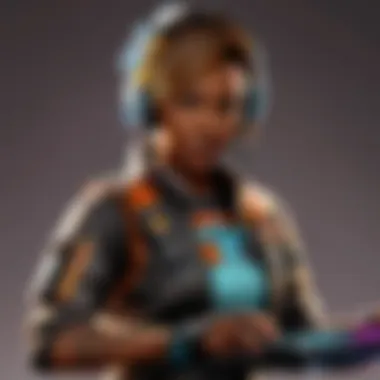

Dimensions and Weight
The dimensions and weight of a keyboard contribute significantly to user experience. The SteelSeries Apex Pro Wireless is designed with practicality and ergonomics in mind. Its dimensions are approximately 17.5 x 5.5 x 1.6 inches, making it a spacious choice for those who favor larger key layouts without feeling excessively bulky on a desk.
Weight plays a key role too. Weighing in at about 2.3 pounds, the Apex Pro Wireless provides a solid foundation when in use. It is not too heavy, meaning it can be moved easily if necessary. This size and weight combination helps create a stable typing and gaming experience, allowing players to focus on their performance without distraction.
Battery Life and Charging Time
Battery life is an essential specification for wireless gaming keyboards. The SteelSeries Apex Pro Wireless boasts an impressive battery life of up to 40 hours on a full charge. This duration is quite generous, allowing extended gaming sessions without the constant concern of needing to recharge. It utilizes a USB-C charging system, which adds convenience and speed.
Charging time is brief, often requiring around 4 hours to reach full capacity. This quick recharge ensures minimal downtime. Gamers can easily plan their sessions around charging without significant interruptions.
Compatibility with Operating Systems
For any gaming accessory, compatibility is vital. The SteelSeries Apex Pro Wireless offers broad compatibility across various operating systems, including Windows, macOS, and Linux. This versatility makes it an attractive option for gamers who might switch between platforms.
Many gaming peripherals often limit themselves to specific operating systems, but this keyboard's adaptability to different environments is a distinct advantage. This feature encourages a seamless transition for users, allowing them to continue using their preferred hardware without the need for additional drivers or software.
Overall, the technical specifications of the SteelSeries Apex Pro Wireless illustrate its capability as a high-performance gaming keyboard. Users wanting to enhance their gaming without compromising on comfort or usability will find this product an excellent choice.
Performance Analysis
Analyzing the performance of the SteelSeries Apex Pro Wireless keyboard is essential for understanding how it caters to the specific needs of gamers and typists alike. This section delves into three critical aspects: the gaming experience, typing experience, and the latency and responsiveness of this device. By evaluating these elements, we provide insights into the effectiveness and practicality of the keyboard in real-world applications, particularly for those engaged in competitive gaming or extensive typing tasks.
Gaming Experience
The gaming experience offered by the SteelSeries Apex Pro Wireless is distinguished by its innovative mechanical switch technology, which allows for customization of key sensitivity. This feature can significantly enhance gameplay, especially in fast-paced environments like APEX Legends.
- Customizable Actuation: Gamers can adjust the actuation depth for each key, finding the perfect balance between quick response and deliberate input. This flexibility caters to various gaming styles, whether one prefers agility or precision.
- Comfortable Design: The keyboard's layout and ergonomics support prolonged gaming sessions effortlessly. This comfort is crucial for long hours of gameplay, minimizing fatigue.
- Responsive Keys: The keys provide an immediate return, adding to the overall gaming immersion and efficiency in executing commands.
This blend of tailored feedback and ergonomic design makes the Apex Pro Wireless a formidable ally for gamers aiming to improve their performance.
Typing Experience
When it comes to typing, the SteelSeries Apex Pro Wireless excels in delivering a smooth and responsive experience. Typing on this keyboard feels distinctively satisfying due to its adjustable mechanical switches. Here are key aspects of the typing experience:
- Key Feedback: The tactile feel of the keys gives excellent feedback, allowing typists to maintain a steady rhythm while reducing the risk of errors.
- Intuitive Layout: The layout is designed for efficiency, supporting fast typing without losing accuracy. This quality appeals to not only gamers but also professionals who depend on effective and swift communication.
- Reduced Fatigue: The heightened customization translates to less strain on fingers, enhancing comfort during lengthy typing sessions. Users will find they can type for extended periods without discomfort.
Overall, the typing experience on the Apex Pro Wireless combines efficiency and comfort, catering well to both gamers and general users.
Latency and Responsiveness
For gamers, particularly in high-stakes situations, latency can determine the outcome of a match. One of the selling points of the SteelSeries Apex Pro Wireless is its low latency performance.
- Wireless Technology: The advanced wireless technology reduces lag, ensuring that key presses are registered instantly. This advantage becomes crucial during critical moments in games like APEX Legends where timing is essential.
- Onboard Memory and Profiles: The keyboard supports multiple user profiles, allowing for quick transitions between setups. The onboard memory enables on-the-fly adjustments without needing software.
- Performance in Competitive Scenarios: Users report that the keyboard's performance remains consistent even during intense gaming sessions, allowing for uninterrupted gameplay.
"The Apex Pro Wireless has completely changed how I play. The response time is rapid, giving me that edge I needed. I can’t go back to anything else." - A competitive gamer.
In summary, the SteelSeries Apex Pro Wireless proves to be a premium tool that is purpose-built for both gamers and typists. By focusing on gaming experience, typing experience, and latency, one can better appreciate the keyboard's capabilities and its distinct position in the market.
Design and Ergonomics


Design and ergonomics play a crucial role in the overall user experience of the SteelSeries Apex Pro Wireless. Gamers spend long hours playing, making the keyboard's visual appeal and comfort essential considerations. An effective design not only enhances the aesthetic aspects of a gaming setup but also impacts functionality and user satisfaction.
Aesthetic Appeal
The Apex Pro Wireless boasts a sleek design that captures attention. Its black aluminum frame together with customizable RGB lighting offers an elegant yet modern look. This combination provides a sophisticated touch to gaming environments.
The keyboard features brushed metal accents, which adds a premium feel. Additionally, the RGB lighting can be configured to match a player's style or to sync with in-game events. The choice of colors extends beyond mere decoration; it can enhance the user experience by providing visual cues during gameplay. Specifically, gamers benefit from indicators for specific keys which can be crucial in fast-paced situations.
Comfort During Extended Use
Comfort is one of the primary considerations when choosing a keyboard, especially for gamers involved in long sessions. The SteelSeries Apex Pro Wireless provides several features dedicated to user comfort. The adjustable actuation switches allow users to set how far down they need to press a key for it to register. Therefore, this flexibility can significantly reduce fatigue, allowing players to tailor the keyboard to their playing style.
Ergonomic wrist rest is another important aspect. It offers support and alleviates pressure on the wrists during long gaming sessions. Using the keyboard without adequate wrist support can lead to discomfort and possibly long-term injuries. Thus, the Apex Pro Wireless’s design aims to minimize strain, making it suitable for serious gamers.
"Comfort and design are not just mere preferences; they influence performance, especially in competitive gaming."
Integration with APEX Legends
The Integration with APEX Legends is a critical aspect of understanding the SteelSeries Apex Pro Wireless keyboard. Acknowledging this synergy allows gamers to appreciate how the specific features of the keyboard enhance the overall gameplay experience. APEX Legends is a fast-paced battle royale, requiring quick reflexes and precise actions, which makes it essential for players to have reliable and finely-tuned equipment.
The Apex Pro Wireless utilizes unique features that cater to the needs of APEX Legends players. The adjustable mechanical switches allow for a personalized feel for each key, enabling different sensitivity settings. This means players can configure the keyboard to suit their own play style, enhancing not just comfort but also reaction time during crucial moments in the game.
Additionally, wireless connectivity offers freedom of movement, which is vital when dodging attacks or repositioning during a match. It frees the user from the constraints of cables, promoting a more dynamic gameplay experience.
Optimal Key Bindings for Gameplay
In competitive gaming, the right key bindings can be the difference between victory and defeat. APEX Legends features numerous controls that need to be executed smoothly. With the SteelSeries Engine software, players can customize their key bindings according to their preferences. This is particularly useful in APEX Legends, where quick access to abilities and items can greatly improve a player’s performance.
A few keybindings that are often optimized for this game include:
- Ping System: Defaulted to the middle mouse button, but customizable for easy access.
- Abilities: Key bindings for tactical and ultimate abilities can be set to nearby keys for quick execution.
- Inventory Access: Players often bind inventory access to keys that are comfortably reachable during intense gameplay.
By setting up keys that facilitate faster response and intuitive gameplay, players can experience a more immersive and rewarding game.
User Testimonials from APEX Legends Players
Player feedback serves as a valuable resource when assessing the effectiveness of any piece of gaming hardware, including the SteelSeries Apex Pro Wireless. Many APEX Legends players have reported noticeable improvements in their gameplay after adopting this keyboard. Users frequently cite the following:
- Enhanced Reaction Time: The customizable actuation of the mechanical switches has resulted in quicker responses during critical firefights.
- Comfort Over Long Sessions: Testimonials often reflect on the ergonomic design, making long hours of gameplay less tiring.
- Seamless Wireless Performance: Users have pointed out the efficient connectivity and low latency, which are fundamental for maintaining responsiveness in a competitive environment.
One player recounted that switching to the Apex Pro Wireless provided an edge in their ranking matches. "The first time I used it, I felt more in control, and my skills truly matched the hardware I was using."
Maintenance and Care
In any gaming setup, the longevity and performance of your tools are significant. The SteelSeries Apex Pro Wireless is no exception. Proper maintenance and care can greatly extend the life of the keyboard and ensure it continues to function at peak performance. Regular upkeep also contributes to a consistent gaming experience, which is critical for those who play competitively or want the best from their gear.
Cleaning the Apex Pro Wireless
Keeping your Apex Pro Wireless clean is generally straightforward but essential. Dust, food particles, and oils from your hands can accumulate over time, potentially affecting both the aesthetics and functionality of the device. To clean the keyboard, follow these steps:
- Unplug the Keyboard: Always ensure the keyboard is turned off or disconnected from power.
- Use Compressed Air: Blow out debris from between the keys using a can of compressed air. This helps prevent buildup that could interfere with key presses.
- Wipe the Surface: Use a microfiber cloth slightly dampened with water or isopropyl alcohol. Avoid soaking the cloth; just a light wipe over the surface is sufficient.
- Key Removal: If deep cleaning is necessary, consider removing the keycaps using a keycap puller. This will allow for a thorough cleaning of the switches beneath.
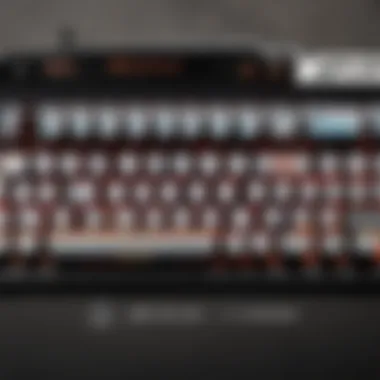

Taking these steps will help in keeping your keyboard in great shape, reducing the chances of issues arising from accumulated debris.
Software Updates and Configuration
Keeping your keyboard’s firmware up to date is important for optimizing performance and features. SteelSeries Engine software allows users to customize settings and update the Apex Pro Wireless easily. Here is how to ensure your keyboard is set up correctly:
- Download SteelSeries Engine: Make sure you have the latest version of the SteelSeries Engine software. This can be found on the SteelSeries official website.
- Update Firmware: Open the software, and it will usually prompt you if there are any available updates for your keyboard. Follow the instructions to update the firmware.
- Adjust Settings: Through SteelSeries Engine, you can customize key assignments, adjust the mechanical switches’ actuation points, and manage profiles for different games. Setting these configurations to suit your gaming style can lead to better performance in APEX Legends and other titles.
- Regularly Check for Updates: It's useful to check for updates periodically to benefit from new features and improvements that SteelSeries may roll out.
Maintaining your Apex Pro Wireless through cleaning and proper software management helps not only in extending its lifespan but also enhances the gaming experience, providing an edge in competitive settings.
"Regular maintenance not only preserves the hardware but also assures optimal performance."
By dedicating some time to care for your keyboard, you ensure that it remains an asset in your gaming arsenal.
Comparative Analysis with Other Gaming Keyboards
When evaluating the SteelSeries Apex Pro Wireless, a thorough comparative analysis with other gaming keyboards is essential. This analysis serves to contextualize the Apex Pro, highlighting its unique features, strengths, and potential shortcomings compared to similar offerings in the market. By understanding these comparisons, users can make informed decisions based on their preferences and needs, particularly in a competitive gaming environment.
Apex Pro Wireless vs. Competitors
In the world of gaming keyboards, competition is fierce. The SteelSeries Apex Pro Wireless stands out due to its advanced mechanical switch technology, which allows for customizable actuation points. This feature is not commonly found in many competing models, providing a unique edge in gaming scenarios where response time can dictate success.
In contrast, keyboards from brands like Razer and Logitech offer their own advantages, such as lighting customization and build quality. For instance, Razer’s Huntsman Elite utilizes optical switches, which can offer faster actuation but lack the tactile feedback of a mechanical keyboard. Logitech’s G915 boasts a low-profile design, appealing to users who prefer a sleeker keyboard without sacrificing performance.
Moreover, the durability of the Apex Pro is notable. Its aluminum frame provides sturdiness that rivals many competitors. However, it is important to consider other factors too, such as keycap quality and the feel of the switches under prolonged use. These characteristics can significantly affect user experience, especially during extended gaming sessions.
Price Point and Value for Money
When considering the Apex Pro Wireless, the price point becomes a crucial factor. Currently, it sits at a premium price tier, reflecting its advanced features and build quality. However, it is essential to weigh this price against the value it offers.
- Key Features: Customizable actuation points enable personalized gaming experiences.
- Durability: The solid aluminum construction and high-quality switches contribute to longevity.
- Wireless Convenience: The wireless functionality adds an extra layer of convenience without sacrificing performance.
In comparison to alternatives, such as the Corsair K100, which also commands a higher price due to its features, the Apex Pro Wireless may present a more compelling case for those seeking versatility.
Ultimately, while the investment is higher, for dedicated gamers, especially those engaged in competitive environments like APEX Legends, the Apex Pro Wireless offers returns through enhanced gameplay and reduced fatigue.
"Investing in a quality keyboard can be the difference between game over and a victory."
Analyzing the Apex Pro’s standing among competitors is not merely about specifications. It involves understanding target user preference and performance. Gamers seeking responsiveness and adaptability will likely find this keyboard worth the price. Conversely, casual users or those with different needs may seek more economical options available on the market.
Closure
The conclusion serves as a pivotal segment in this article, summarizing the key insights discussed regarding the SteelSeries Apex Pro Wireless. It synthesizes the essential features and benefits of the keyboard, emphasizing its role in enhancing gaming performance and overall user experience. This section captures the product's unique selling points and positions them within the context of its market competition.
Final Thoughts on the SteelSeries Apex Pro Wireless
After delving into the mechanics and usability of the SteelSeries Apex Pro Wireless, one can appreciate its advanced technology and thoughtfully designed features. The mechanical switch technology stands out as a significant innovation, allowing for customization of actuation points. Gamers can fine-tune the response of their keys, tailoring the keyboard to fit their specific playing styles. Coupled with the wireless capabilities, it providess a seamless gaming experience without the clutter of cables.
Furthermore, the ergonomic design reduces fatigue during long gaming sessions. The keyboard's aesthetic appeal is another consideration for users wanting a visually striking addition to their setup.
Overall, users seeking precision, speed, and comfort will find much to appreciate in the SteelSeries Apex Pro Wireless.
Who Should Consider This Keyboard?
The SteelSeries Apex Pro Wireless is tailored for a wide spectrum of gamers, from casual players to eSports professionals. It is particularly well-suited for those who engage in fast-paced titles like APEX Legends, where every millisecond counts.
- Competitive Gamers: The keyboard's adjustable mechanical switches give competitive players an edge. They can optimize their controls to enhance performance during tense moments in games.
- Casual Gamers: Even casual gamers will benefit from the comfort and functionality of this model. The ease of use and setup makes it an excellent choice for anyone looking to elevate their gaming setup.
- Content Creators: Individuals who create content or stream their gaming sessions can also find value in the SteelSeries keyboard. Its responsiveness and comfort will help during long hours of use without strain.
- Design Enthusiasts: Those who want their gaming gear to reflect personal style will appreciate the keyboard’s sleek design and customizable lighting options.



