In-Depth Review of SteelSeries Apex 3 Gaming Keyboard
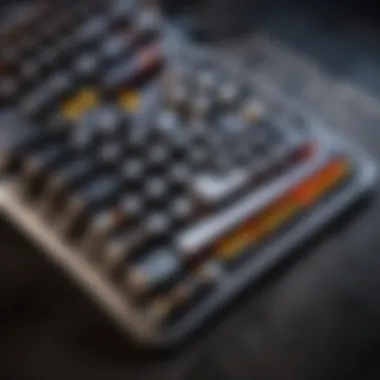

Intro
In the realm of gaming, the tools we use can often make or break our experience. One critical piece of hardware that stands at the heart of every serious gamer's setup is the keyboard. Among the various choices available, the SteelSeries Apex 3 gaming keyboard has garnered attention for its unique features and performance. This article seeks to dig beneath the surface, offering a thorough analysis of the Apex 3 to determine its true worth for gamers trying to elevate their gameplay.
The Importance of Choosing the Right Keyboard
Selecting a keyboard is not merely a matter of preference; it can significantly impact gameplay. For players engrossed in fast-paced games such as APEX Legends, responsiveness and comfort are paramount. The right keyboard should blend cutting-edge technology with durability, catering to a variety of gaming styles.
As we move through this exploration, we'll cover various aspects of the Apex 3. From its design to customization options, understanding these elements can illuminate how it fits into the gaming ecosystem.
Furthermore, feedback from players and comparisons with competitive offerings in the market will be discussed to provide a broader context for potential buyers. Buckle up, as we explore the nooks and crannies of the SteelSeries Apex 3, aiming to arm gamers with insights that may well influence their next gear investment.
Intro to SteelSeries Apex
When considering a gaming keyboard that stands out in both functionality and design, the SteelSeries Apex 3 deserves a closer look. This section sets the stage for an in-depth exploration of the Apex 3, highlighting what makes it a noteworthy option in today’s competitive gaming landscape. The integration of thoughtful design features with performance capabilities means that this keyboard caters to a broad audience of gamers.
Overview of SteelSeries Brand
SteelSeries is no stranger to the gaming community. Established in 2001, this brand has consistently pushed the envelope in gaming hardware, delivering products that resonate with both casual and pro gamers. Known for quality and innovation, their lineup ranges from high-performance mice to headsets, culminating in a comprehensive ecosystem that satisfies even the most discerning players. Their commitment to esports and collaborations with professional teams have reinforced their position as a trusted name among enthusiasts.
SteelSeries places strong emphasis on user feedback; this relationship with gamers directs their approach to product development. From the well-reviewed Rival series of mice to premium headsets, their products signal a dedication not just to performance, but also to the overall user experience. This kind of engagement has cultivated a community of loyal customers, who often act as brand ambassadors in forums and on social media.
Target Audience and Market Position
The Apex 3 is crafted with a specific audience in mind. Although it certainly caters to the serious gamer who needs reliability and function, it also appeals to entry-level players who desire a quality experience without breaking the bank. Given its mid-range price point, SteelSeries positions the Apex 3 as a viable option for those seeking a balance between performance and affordability.
The marketing strategy for the Apex 3 hints at versatility. Casual gamers looking to enhance their setup will find the keyboard’s features particularly useful during long gaming sessions in titles such as APEX Legends. Those who dabble in other gaming genres will appreciate products that offer consistent performance without overwhelming complexity in setup and usage.
"Gaming gear should not just be for the elite; it should encourage every player to step up their game."
In a market flooded with choices, SteelSeries distinguishes itself through constant innovation and understanding of the gamer’s needs. The Apex 3 presents various customizability options, seamless integration with SteelSeries software, and competitive pricing that show they are not just marketing hype. In sum, the SteelSeries Apex 3 is tailored for gamers eager to elevate their experience with a robust, reliable, and stylish accessory.
Design and Build Quality
Design and build quality play an essential role in how users perceive and interact with a gaming keyboard, especially one tailored for immersive experiences like APEX Legends. When it comes to gear that supports in-game precision and performance, the construction and aesthetics aren’t merely superficial attributes; they substantiate the keyboard's functionality and overall user satisfaction. A well-designed keyboard can improve ergonomics and usability while enhancing the overall visual appeal of the gaming setup.
Materials Used
The SteelSeries Apex 3 is constructed with materials that prioritize both performance and comfort. The frame primarily incorporates durable plastic, which helps keep the keyboard lightweight yet sturdy. This construction method is a deliberate choice, allowing for portability without sacrificing durability. Additionally, the keys are crafted using high-quality polybutylene terephthalate (PBT) plastic, known for its resistance to wear and fading. This means that with hours of gameplay, users won't have to worry about the legends on the keys becoming dull.
Employing a material like PBT over, say, ABS plastic, offers several advantages:
- Resistance to Shine: PBT keeps its look, even after continuous use, avoiding that glossy sheen common in ABS keycaps.
- Long-Term Consistency: The tactile feel of PBT keys tends to be more consistent over time, which is a boon for avid gamers.
Aesthetic Considerations
No gamer wants bland gear sitting on their desk, right? The Apex 3 brings some visual flair to the table. The keyboard features a sleek design that fits well in modern setups. The RGB lighting is customizable, allowing users to set colors and effects that resonate with their personal style. Users can sync lighting to games, deepening the immersive experience.
Another interesting aspect of its design is the low-profile keys. They provide a modern look while also ensuring that the typing experience feels comfortable. With a slight tactile bump, these key placements are designed to promote accuracy. Add to this the soft-touch finish on the palm rest, which integrates seamlessly into the aesthetics, and it’s clear that the makers considered both form and functionality.
Durability and Longevity
Durability is a crucial factor when evaluating a gaming keyboard, especially for those who plan to invest significantly in their gaming setup. SteelSeries claims that the Apex 3 is designed to withstand up to 20 million key presses. This level of endurance indicates an impressive longevity, making it suitable for marathon gaming sessions without the thought of wear and tear hanging over one’s head.
Moreover, the key switches themselves exhibit resilience, which is vital for both casual gamers dipping into APEX Legends and serious competitors who rely on sensitive, responsive inputs. These features combined—resistant materials, thoughtful design, and tested durability—ensure that the SteelSeries Apex 3 remains a reliable companion through countless battles.
"Durability isn't just about the outer design; it’s about the heart of the keyboard—the switches and materials that make the most habits shine."
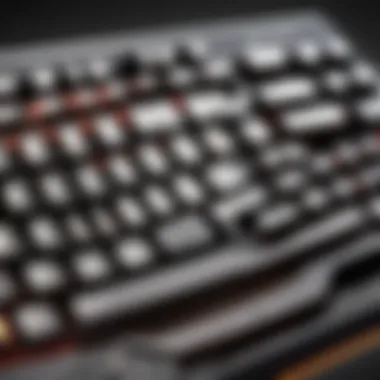

In summary, when delving into the design and build quality of the SteelSeries Apex 3, it's evident that attention to detail manifests not only how it looks but how it performs. The careful selection of materials, appealing aesthetics, and robust construction make it an attractive prospect for gamers of all stripes.
Key Features of the Apex
Understanding the key features of the Apex 3 is crucial to gaining insights into why this keyboard stands out in a saturated market. Each attribute of the Apex 3 complements a gamer’s needs, whether casual or competitive. By focusing on mechanical switch technology, customizable RGB lighting, media controls, and programmable macros, we get a clear picture of its robust capabilities. These elements are carefully crafted to enhance the user's gaming experience, allowing them to interact seamlessly within games like APEX Legends.
Mechanical Switch Technology
The SteelSeries Apex 3 utilizes a hybrid mechanical switch that strikes a balance between tactile feedback and responsive keystrokes. This technology not only aims for a satisfying typing experience but also caters to gamers who require precision and speed.
The unique aspect of the Apex 3's switches is their patented design, which offers a lifespan of up to 20 million key presses. This durability means that the keyboard is built to withstand intense gaming sessions and heavy use. For avid players, this longevity is vital; no one wants to deal with a keyboard that starts to lose its responsiveness after a few months of gameplay. The hybrid nature also allows for quieter operation, making it a suitable option for shared gaming spaces or late-night sessions where sound might disturb others.
Customizable RGB Lighting
In the realm of gaming, aesthetics play a significant role. The Apex 3 doesn't disappoint with its customizable RGB lighting. Players can tailor their keyboard’s lighting effects through the SteelSeries Engine software, creating not just atmospheric settings but also practical color-coded alerts for in-game events.
Choosing colors that align with team colors or representing specific actions can improve immersion during gameplay. Moreover, it's not all about fancy lights. The ability to sync the lighting with other SteelSeries devices means that players can create a cohesive gaming setup that amplifies the visual experience. Whether you prefer a pulsating glow during intense moments or a solid color scheme for a more subdued feel, the Apex 3 allows for ample personalization.
Media Controls and Additional Keys
Another significant feature worth noting is the dedicated media controls that the Apex 3 offers. These controls simplify managing media playback, allowing players to adjust volume, pause, or skip tracks without navigating away from their game. This seamless integration of media management keeps players immersed and minimizes distractions.
Additionally, the inclusion of programmable additional keys further enhances its functionality. Users can assign specific commands or macros to these extra keys, allowing for quick execution of actions that would normally require multiple keystrokes. This is particularly beneficial in fast-paced environments like battle royales, where each second can be the difference between victory and defeat.
Programmable Macros
For gamers who thrive on precision and sophistication in their gameplay, the Apex 3’s programmable macros are a game changer. The ability to record complex sequences that take only a single key press to activate can significantly alter gameplay strategy. From executing combos in fighting games to casting spells in MMOs, these macros can empower players to perform like seasoned professionals.
Setting up macros is a straightforward process through the SteelSeries Engine software. Players can craft their unique setups tailored to individual gaming styles. This level of customization ensures that every user can create a keyboard experience that feels uniquely theirs. Incorporating these macros into gameplay not only enhances efficiency but can also grant the user a competitive edge.
"Custom macros are not just luxury; they’re necessary for efficient gameplay. Use them wisely."
Overall, the SteelSeries Apex 3 is packed with features that cater to the needs of gamers, combining performance with aesthetic appeal to create a keyboard that aims to elevate the gameplay experience.
Performance Evaluation
In diving into the performance evaluation of the SteelSeries Apex 3, one must consider several facets that significantly influence the user experience. This section serves as the backbone of the article, highlighting how the keyboard caters to the needs of various gamers, particularly those engaged in fast-paced titles like APEX Legends. Performance isn't merely about responsiveness; it encompasses user comfort, gaming prowess, and overall handling in the heat of competition. Understanding these elements can guide both seasoned players and newcomers in choosing the right tool to maximize their gaming experience.
Typing Experience
The typing experience on the SteelSeries Apex 3 stands out due to its hybrid mechanical switches. These switches offer tactile feedback that many users crave without the excessive noise often associated with traditional mechanical keyboards. When typing, the key presses feel satisfying, striking a balance between soft and firm. This allows for longer typing sessions without discomfort.
A few specific aspects contribute to an enjoyable typing experience:
- Key Travel Distance: The keys have an optimal travel distance, making it easy to rebound from one key to another. Gamers will appreciate the quicker response times between commands.
- Noise Level: Unlike fully mechanical counterparts, the Apex 3 operates quietly, making it ideal for those who might share their gaming setup with others.
- Anti-Ghosting and N-Key Rollover: This means that multiple key presses can register seamlessly, which is crucial during intense typing or gaming moments, ensuring that no command is lagging.
In summary, the typing experience on the Apex 3 caters well to both casual users and competitive players, providing comfort and efficiency for various uses.
Gaming Performance
When it comes to gaming performance, the SteelSeries Apex 3 does not disappoint. It holds its ground against demanding titles, particularly in scenarios like team-based battles in APEX Legends. Several factors enhance gameplay performance:
- Immediate Response Times: The hybrid switches provide quick actuation, ensuring that every command registers promptly—a critical feature when every millisecond counts.
- Custom Macros and Keybinds: Players can set up customizable macros, giving them an edge with complex command sequences executed via a single keystroke.
- RGB Lighting Sync: Engaging in an immersive gaming session is enhanced with customizable RGB lighting. The backlighting can be adapted to display alerts or signals relevant to in-game events, such as when health is low or an ability is ready to activate.
Thus, the Apex 3 gears itself toward gamers who thrive on speed and precision, making it a formidable ally during competitive gameplay.
Comparison to Rival Products
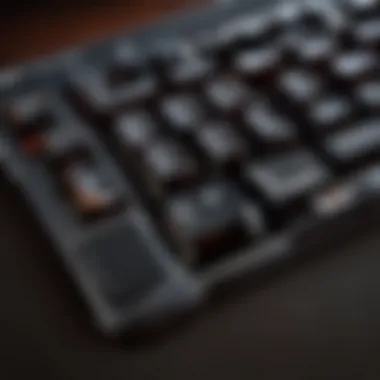

Understanding where the SteelSeries Apex 3 lands in the competitive landscape is crucial for buyers. Comparing its performance to rival products allows for a clearer insight into its unique offerings. Here’s how it stacks up against some key competitors in the gaming keyboard arena:
- Logitech G213: While the G213 has a solid build and good RGB options, users have noted that the switches feel notably softer, lacking the crisp responsiveness of the Apex 3’s hybrid switches.
- Razer Cynosa V2: Although it offers solid customization through Razer's Synapse software, players often find the lack of mechanical feel to be a drawback when it comes to competitive gaming, especially in fast-paced titles.
- Corsair K55 RGB: Similar in market positioning, the K55 features macro keys but can feel cumbersome in extended use compared to the Apex 3's lighter and more streamlined design.
To sum it up, while many products provide alternate features, the Apex 3 manages to hit a sweet spot with its combination of comfort, responsiveness, and customization suited for the discerning gamer.
"Realizing that a keyboard can be an extension of your gaming skills changes how you approach the game. The SteelSeries Apex 3 enhances that connection like very few others."
User Experience and Feedback
When it comes to gaming peripherals like the SteelSeries Apex 3, understanding user experience and feedback is key. This topic isn’t just a footnote; it’s a cornerstone in grasping how well a product meets the needs of its users. For gamers, particularly those diving into fast-paced environments like APEX Legends, the keyboard can either elevate or hinder an experience. Thus, wading through user comments, player testimonials, and community discussions provides a fuller picture of where the Apex 3 stands in the crowded keyboard market.
Community Reception
The community's reception of a product can reveal much about its true value. Players have a knack for sharing unfiltered opinions. On platforms like Reddit, you’ll discover threads that dissect every feature of the Apex 3, from its build quality to the nuances of its mechanical switches.
For instance, a significant number of users praise its responsive keys, noting how they feel during intense gaming sessions. Others discuss how the RGB lighting enhances the gaming atmosphere, making it not just a functional tool but an aesthetic part of their setups.
However, the reception isn't all rainbows and sunshine. A few members bring up issues with certain key layouts, suggesting that the placement might not cater to everyone's preferences. It’s essential to note these variations as they underscore the diverse needs within the gaming community. In an enthusiast's world, one person's crown jewel might just be another's headache.
Professional Player Opinions
Shifting to the pro scene, their opinions carry weight. Just how pivotal is the keyboard in high-stakes gaming? For many professional players, it's an extension of their reflexes. A senior player in APEX Legends mentioned in an interview that the keyboard's
"precision and tactile feedback can mean the difference between a win and a loss."
This illustrates that the Apex 3 isn't just about flashy lights; it’s about performance under pressure. Professional gamers have highlighted how the programmable macros have streamlined their gameplay, allowing for quick execution of complex moves with mere finger taps. Yet some experts also critique the lack of premium materials compared to competing models, which can impact durability over time.
Common Issues and Concerns
No product is without its flaws, and the SteelSeries Apex 3 is no exception. Commonly mentioned concerns include:
- Key Sticking: A minority of users report that some keys may occasionally stick, especially during extended use, which can be a drawback during marathon gaming sessions.
- Software Glitches: Issues with the SteelSeries Engine software arise from time to time, leading to frustration with lighting and profiles not saving as expected.
- Noise Levels: While some enjoy the sound signature of the Apex 3, others feel it's a bit loud for quiet environments, which can be problematic in shared living spaces.
These issues highlight the importance of weighing the keyboard's benefits against its drawbacks. Gamers would do well to consider how critical each feature is to their particular gaming style and preferences, especially in a high-stakes game like APEX Legends.
Customization and Software Integration
Customization is a pivotal aspect of the SteelSeries Apex 3 keyboard, allowing users to tailor their keyboard experience to fit both personal preferences and specific gaming needs. When it comes to gamers, every keystroke can mean the difference between victory and defeat, thus making the ability to customize crucial. Understanding and utilizing this feature can enhance gameplay efficiency, aesthetics, and overall user satisfaction.
SteelSeries Engine Software Overview
At the heart of the customization potential for the Apex 3 is the SteelSeries Engine software. This tool serves as the command center, providing a user-friendly interface to modify various keyboard settings. With it, users can remap keys, creating shortcuts that streamline their gaming or productivity tasks. Additionally, creating custom profiles for different games or applications allows players to switch seamlessly between settings tailored to each performance requirement. More so, the software supports specific game integrations, enabling gamers to set macros and adjustments relevant to their playing style based on real-time feedback.
Profile Management
Managing profiles is a piece of cake with the SteelSeries Engine, making it a breeze to switch between various configurations for different titles or uses. For instance, if a player enjoys both first-person shooters like Apex Legends and strategy games such as StarCraft, each can have its dedicated profile. Here are a few considerations:
- Ease of Switching: Users can swiftly toggle between profiles without going through lengthy adjustments.
- Game-Specific Layouts: Custom layouts for each game enhance the user experience, allowing for quick access to vital commands or actions depending on the game's demands.
- Automated Switching: Some advanced features even allow for profiles to switch automatically based on the active application, ensuring that players are always set up correctly.
Lighting Configurations
The SteelSeries Apex 3's RGB lighting is not merely eye candy; it serves both aesthetic and functional roles. The SteelSeries Engine software offers extensive control over lighting configurations, letting users choose from a spectrum of colors and effects. Here are some notable aspects:
- Customizable Effects: Players can opt for reactive lighting that changes with keystrokes or create a breathing effect for a calm, steady pulse while not in combat.
- Game Alerts: Certain setups can link lighting changes to in-game events, such as flashing when health is low or pulsing for incoming alerts. Not only does it add to immersion, but it keeps important notifications visible at a glance.
- Synchronization: Users can sync the Apex 3 lighting with other SteelSeries products for a cohesive gaming aesthetic, ensuring that not just the keyboard, but the entire setup is harmonized in a stunning display.
The ability to personalize your keyboard can turn an ordinary gaming session into something extraordinary.
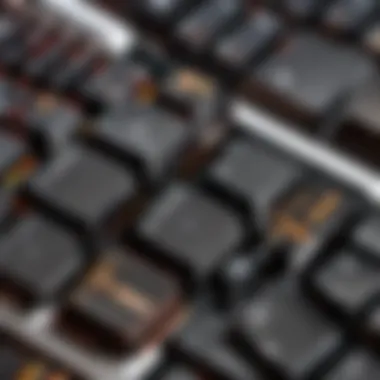

In sum, the customization and software integration available with the SteelSeries Apex 3 unlock a plethora of opportunities for gamers. From maximizing performance in high-stakes environments to creating visually striking setups, these features ensure that all players—from casual gamers to esports professionals—reap the benefits.
Price and Value Assessment
In today's rapidly evolving world of gaming accessories, the price and value assessment of a product like the SteelSeries Apex 3 keyboard takes center stage. It's not just about how much you spend; it's about what you get for your buck. A well-thought-out evaluation can help both novice and experienced gamers determine whether this keyboard fits their needs and budget. Often, the perceived value tends to influence purchasing decisions more than the price itself. Let’s unpack the various aspects that mold this perception.
Comparative Pricing Analysis
To understand the pricing landscape, we first need to compare the price of the SteelSeries Apex 3 against similar gaming keyboards. The Apex 3 is typically positioned as a mid-range option, hovering around a price point that is neither too high nor rock-bottom cheap, often retailing between $50 and $70. This puts it in line with models like the Logitech G413 and Razer Cynosa Lite, both of which cater to budget-conscious gamers.
Here's a quick rundown of comparable models:
- Logitech G413: Priced closely to Apex 3, offers robust features but lacks RGB.
- Razer Cynosa Lite: Similar feel, often less responsive, but appeals to entry-level users with its lower price tag.
- Corsair K55: Slightly cheaper, but known for a clunkier design.
The comparative analysis doesn’t just revolve around numbers but also considers features and build quality. For example, while a keyboard may be cheaper, cutting corners can lead to inferior performance, which can be more costly over time.
Cost-Benefit Analysis for Gamers
Gamers often weigh cost against the benefits that a keyboard delivers during intensive gaming sessions. With the SteelSeries Apex 3, you’re not just getting a keyboard; you’re investing in a solid performance partner. Here are some crucial benefits that stand out:
- Mechanical Switches: Unlike many rivals in its price range, the Apex 3 uses special mechanical switches that provide a significantly better tactile feel. This enhances the gaming experience, especially in titles like APEX Legends where split-second decisions can make all the difference.
- Customization Options: The Customizable RGB lighting and programmable macros elevate the keyboard above cheaper models, allowing users to tailor their setup to personal preferences. That level of customization translates to greater immersion in gaming.
- Durability: The build quality ensures you’re not in for a break in just a few months. SteelSeries claims a 20 million keystroke lifespan on their switches, making it an economical choice in the long run.
- Competitive Edge: In fast-paced games, reaction times are crucial. The responsive nature of the keyboard can offer a significant competitive edge, something that may justify spending a bit more upfront.
"Investing in a quality keyboard is not just spending. It's about maximizing your performance potential in games."
Comparison with Other Keyboards
In the realm of gaming, selecting the right keyboard can significantly alter not just gameplay experience but also performance. A keyboard isn't merely a tool; it serves as an extension of a gamer's tactics, skill, and, notably, their preferences. The SteelSeries Apex 3 stands toe-to-toe with many competitors, making it essential to explore how it stacks up against both its rivals within the SteelSeries lineup and other brands in the market.
The importance of this comparison lies in several factors that go beyond just specifications. Understanding these relationships can help potential buyers gauge their needs and make informed decisions. This segment delves into the various elements that matter when evaluating keyboards:
- Functionality: How well does the keyboard perform for different genres and types of games?
- Aesthetics: Does the design appeal to personal tastes and setups, especially considering RGB lighting in this age?
- Price Point: Is the keyboard’s cost justified by its performance and features, or are there more compelling offerings available?
With these considerations in mind, let’s look at how the Apex 3 fares against its SteelSeries rivals and also against formidable competitors in the market.
SteelSeries Rival Keyboards
When considering SteelSeries keyboards, one can't ignore models like the Apex Pro and Apex 7. These keyboards, with their premium features and sturdier builds, attract a specific niche of gaming enthusiasts. However, the Apex 3 focuses its intention on accessibility without sacrificing performance. This means:
- Affordability: The Apex 3 generally comes at a lower price point than its SteelSeries counterparts, making it more appealing for gamers not looking to break the bank.
- Linear Switches: While the Apex Pro boasts customizable switches, the Apex 3 utilizes membrane switches. This design brings a different typing experience that might suit casual players.
- Durability: SteelSeries rivals like the Apex 7 feature aircraft-grade aluminum, while the Apex 3 uses plastic—potentially easier to damage but still robust for its price range.
These factors represent advantages and disadvantages effectively shaping the user’s choice. The interplay of functionality and cost is crucial, especially for those who play games like APEX Legends where quick reactions matter.
Competitor Brands and Models
The gaming keyboard market is rich and diverse. Rival brands like Razer, Corsair, and Logitech bring competitive alternatives to the table. For example, Razer's Cynosa V2, known for its RGB lighting and generally inexpensive pricing, can be compared closely to Apex 3. Here’s how they stack up:
- Customizability: Corsair offers robust peripheral customizations through iCUE, giving the K55 RGB one leg up concerning personalized settings, which appeals to discerning users.
- Switch Types: Logitech's G213 may offer a more tactile feel, appealing to those who favor responding with precision.
- Brand Loyalty: Many gamers stick with brands they’ve trusted over the years, leaving it to the individual to decide whether to experiment with SteelSeries over established opponents.
The Apex 3, with its unique features and budget-friendly pricing, invites players to consider whether high-end models are necessary for their gaming style, particularly in the realm of fast-paced titles like APEX Legends. Ultimately, comparisons highlight what each keyboard has to offer, providing insights germane to a player's specific gaming requirements.
Finale
When it comes to evaluating the SteelSeries Apex 3, a well-rounded understanding of its myriad attributes holds paramount importance for both potential buyers and existing users. In a cosmos flooded with gaming peripherals, this keyboard stands out not just for its performance but also for its thoughtful design and user-centric features. This article has delved into essential aspects such as key features, build quality, user feedback, and customization capabilities, providing a holistic overview that equips readers with the insight necessary for making informed choices.
Final Thoughts on the Apex
Summing it up, the Apex 3 marries practicality with performance. Players often cite its impressive typing experience and gamer's edge, making it a contender in a competitive market. Whether you are a seasoned APEX Legends veteran or a newcomer to the landscape, the Apex 3 ensures your keyboard responds accurately to every frantic keystroke, crucial for split-second decisions in fast-paced gameplay. Its customizable options further enhance your setup, tailoring it to meet your unique preferences.
Recommendations for Potential Buyers
Before you take the plunge, consider the following points:
- Price vs. Features: Weigh the price against features that matter most to you. If you prioritize rapid response times and personalization, the Apex 3 might be worth every penny.
- Compatibility: Ensure that it fits well with your existing hardware. It's designed to integrate seamlessly with various systems.
- Usage Habits: Assess your gaming style. For gamers who rely heavily on quick reflexes, this keyboard can be a secret weapon, enhancing gameplay.
Ultimately, the SteelSeries Apex 3 proves to be a formidable option for gamers aiming to elevate their performance. With solid community feedback and an impressive array of features, it’s a sensible consideration for anyone serious about their gaming experience.



