Unlocking Gaming Excellence: How to Choose the Perfect PS5 Monitor
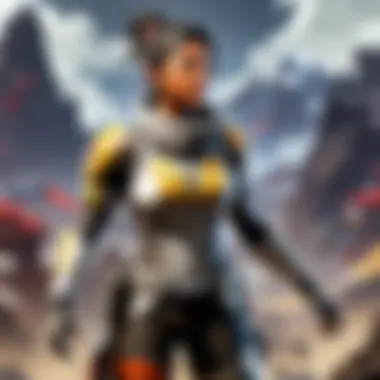

Game Updates and Patch Notes
As a dedicated PS5 gamer, staying updated on the latest game patches and updates is crucial to ensuring a seamless gaming experience. These updates often bring significant changes and improvements to gameplay mechanics, performance optimization, and bug fixes, enhancing the overall gaming experience. Paying attention to patch notes can provide valuable insights into how the game has evolved, any new features or changes implemented, and potential impact on your gameplay strategies.
Monitor Display Technology
When selecting the perfect monitor for PS5 gaming, one of the primary considerations is the display technology. There are various display technologies available, including LED, OLED, and QLED, each offering unique benefits in terms of color accuracy, contrast ratios, and response times. LED monitors are commonly preferred for their affordability and energy efficiency, while OLED displays deliver rich colors and deep blacks for a truly immersive gaming experience. Understanding the differences between these technologies can help you choose a monitor that aligns with your gaming preferences and budget.
Resolution and Refresh Rates
Another critical factor to consider is the monitor's resolution and refresh rate. The resolution determines the level of detail and clarity in the visuals, with options ranging from Full HD (1080p) to 4K Ultra HD, providing crisp and sharp image quality. Pairing a high-resolution monitor with the PS5's powerful hardware can showcase games in stunning detail and fidelity. Additionally, the refresh rate dictates how smooth motion appears on screen, with higher refresh rates such as 120Hz or 144Hz reducing motion blur and delivering smoother gameplay.
Connectivity Options
Ensure that the chosen monitor offers a variety of connectivity options to seamlessly integrate with your PS5 setup. HDMI inputs are essential for connecting the PS5 console to the monitor, allowing for high-quality audio and video transmission. Other connectivity options like DisplayPort or USB-C can provide additional flexibility for connecting other devices or peripherals. By selecting a monitor with multiple connectivity options, you can future-proof your gaming setup and easily switch between different devices.
Understanding PS5 Monitor Requirements
In the quest for a truly immersive gaming experience, understanding the requirements of a monitor for PS5 gaming is of paramount importance. The choice of monitor can significantly impact visual quality, responsiveness, and overall enjoyment while gaming on the PS5 console. Key considerations include display technology, resolution, refresh rates, and response times, all working together to create a seamless gaming experience that meets the demands of modern gaming enthusiasts.
Display Technology
When delving into the realm of display technologies such as LED, OLED, and QLED, it is essential to grasp their distinct characteristics and how they affect the gaming experience. LED displays, known for their energy efficiency and affordability, provide vibrant colors and sharp contrasts suitable for gaming setups. On the other hand, OLED technology offers unparalleled contrast ratios and deep blacks, enhancing the visual allure of games on the PS5. QLED, with its quantum dot technology, strikes a balance between color accuracy and brightness, catering to gamers seeking a dynamic visual experience. Each technology has its strengths and weaknesses, influencing factors like color reproduction, response times, and overall display quality.
HDR Capabilities
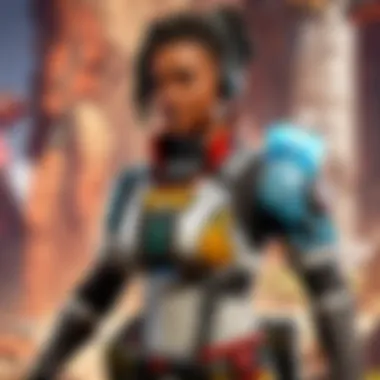

High Dynamic Range (HDR) capabilities play a crucial role in elevating the visual fidelity of games on compatible monitors. HDR enhances contrast ratios, color accuracy, and brightness levels, delivering lifelike visuals that immerse players in expansive virtual worlds. The inclusion of HDR support in a gaming monitor ensures that shadows are deeper, highlights are brighter, and colors are more vivid, enriching the visual storytelling of modern titles designed for the PS5 console. However, HDR's effectiveness is contingent on proper implementation by game developers and monitor manufacturers, as mismatches in HDR settings can lead to overblown colors or overly dark scenes, detracting from the intended visual experience.
Resolution Matters
The choice between 4K, 1080p, and 1440p resolutions is a pivotal decision for PS5 gamers aiming for optimal visual clarity and detail. While 4K resolution offers unrivaled sharpness and detail in games, demanding more from hardware components, 1080p and 1440p resolutions cater to gamers seeking a balance between performance and visual quality. Higher resolutions provide sharper images, finer details, and smoother edges, enhancing the overall visual fidelity of games on the PS5. However, resolution choices should align with the capabilities of the PS5 console and the gamer's preference for either higher frame rates or visual fidelity, striking a harmonious balance between performance and visual immersion.
Refresh Rates and Response Times
Choosing the ideal refresh rate and understanding the importance of low response times are critical factors in ensuring fluid gameplay and smooth transitions in fast-paced gaming environments. The refresh rate dictates how many frames per second a monitor can display, with higher refresh rates offering smoother motion and reduced screen tearing. Pairing a high refresh rate monitor with the PS5 console allows gamers to experience gameplay with unparalleled fluidity and responsiveness. Meanwhile, low response times minimize input lag, ensuring that actions translate instantaneously on-screen, enhancing the overall gaming experience. Balancing refresh rates and response times is essential for competitive gamers and those seeking a competitive edge in high-action gaming genres, where split-second reactions can determine victory or defeat.
Best Monitor Features for PS5 Gaming
When it comes to enhancing your PS5 gaming experience, selecting a monitor with the best features is vital. The right monitor can significantly impact your gameplay, providing crisper visuals, smoother motion, and overall immersion. Factors such as display resolution, refresh rates, and connectivity options play a crucial role in optimizing your gaming setup. By focusing on the best monitor features tailored for PS5 gaming, you can elevate your gaming experience to new heights. Understanding these features will help you make an informed decision that aligns with your gaming preferences and requirements.
HDMI and DisplayPort Connectivity
Within the realm of monitor features for PS5 gaming, HDMI and DisplayPort connectivity stand out as essential elements. The ability to connect your PS5 console to your monitor seamlessly is paramount for an uninterrupted and immersive gaming experience. Optimal connection options ensure a reliable and stable link between your devices, minimizing input lag and maximizing visual clarity. By exploring the benefits of HDMI and DisplayPort connectivity in this article, you will discover how these options can enhance your gameplay and overall gaming setup.
Optimal Connection Options
In the context of PS5 gaming, optimal connection options refer to the best ways to link your console to your monitor for optimal performance. HDMI and DisplayPort are popular choices due to their high bandwidth capabilities, supporting crucial features like high resolutions, refresh rates, and HDR. These connection options enable smooth transmission of audio and video signals, resulting in a crisp and responsive gaming experience. The flexibility and versatility of HDMI and DisplayPort make them ideal choices for gamers seeking top-tier connectivity solutions.
Adaptive-Sync Technology
Another significant feature to consider for PS5 gaming is Adaptive-Sync technology, which includes G-Sync and FreeSync. These technologies are designed to eliminate screen tearing and stuttering, enhancing visual fluidity during gameplay. Understanding the differences between G-Sync and FreeSync will help you choose the right monitor that complements your gaming preferences and requirements.
G-Sync vs. FreeSync


G-Sync and FreeSync address the issue of screen tearing by synchronizing the monitor's refresh rate with the GPU's frame rate. G-Sync is developed by NVIDIA, offering tear-free gaming experiences with compatible monitors. On the other hand, FreeSync is AMD's counterpart, providing a similar solution for AMD graphics card users. Both technologies have their advantages and considerations, impacting factors like pricing, compatibility, and performance. By delving into the intricacies of G-Sync and FreeSync, you can make an informed decision on the best Adaptive-Sync technology for your PS5 gaming setup.
Panel Type Considerations
When selecting a monitor for PS5 gaming, panel type considerations play a crucial role in determining display quality and performance. Different panel types, such as TN, IPS, and VA, offer unique characteristics that cater to varying gaming needs. By understanding the distinctions between these panel types, you can choose a monitor that aligns with your visual preferences and gaming requirements.
TN vs. IPS vs. VA Panels
TN panels are known for their fast response times, making them suitable for competitive gaming where speed is essential. IPS panels excel in color accuracy and viewing angles, enhancing visual fidelity for immersive gaming experiences. VA panels strike a balance between the two, providing decent response times and color reproduction. Each panel type has its strengths and weaknesses, influencing factors like motion blur, color vibrancy, and input lag. By exploring the nuances of TN, IPS, and VA panels, you can identify the best panel type for your PS5 gaming setup.
Factors Influencing Monitor Selection
When it comes to selecting the ideal monitor for your PS5 gaming experience, several crucial factors require consideration. These factors play a pivotal role in determining the overall performance and visual quality you can expect from your setup. The importance of these elements lies in their direct impact on your gaming experience, ranging from display technology and resolution to connectivity options. By carefully evaluating and understanding these aspects, gamers can ensure they make an informed decision that aligns with their specific gaming preferences and needs.
Budgetary Constraints
Value for Money Options
Value for Money Options play a significant role in the monitor selection process, particularly when balancing performance with cost-effectiveness. These options provide gamers with a balance between quality and price, ensuring that they get the best possible features within their budget constraints. One key characteristic of Value for Money Options is their ability to deliver satisfactory gaming performance without breaking the bank. This makes them a popular choice among gamers looking to optimize their gaming setup without overspending. Despite their affordability, Value for Money Options often come with certain trade-offs, such as limited advanced features or slightly lower build quality. However, for gamers seeking a practical and budget-friendly solution, these monitors present a compelling choice in the quest for the perfect PS5 gaming monitor.
Room Lighting Conditions
Anti-Glare Coating
The inclusion of Anti-Glare Coating on a monitor contributes significantly to enhancing the viewing experience in varying lighting conditions. This feature works to minimize reflections and glare, ensuring that gamers can enjoy a clear and uninterrupted display regardless of the ambient light present in their gaming environment. The key characteristic of Anti-Glare Coating is its ability to reduce eye strain and provide a more comfortable gaming experience, especially during extended play sessions. This makes it a beneficial choice for gamers looking to optimize their visual comfort and overall gaming performance. While Anti-Glare Coating can greatly improve visibility, some monitors with this feature might experience a slight reduction in image clarity or vibrancy, which could be considered as a minor disadvantage for users seeking ultra-vivid visuals.
Brightness Adjustment


Brightness Adjustment is another essential aspect of monitor optimization, allowing gamers to tailor the display brightness according to their preferences and ambient lighting conditions. The primary benefit of Brightness Adjustment is its adaptability, enabling users to adjust the screen brightness to achieve optimal visibility and comfort during gaming sessions. This feature proves essential in creating an immersive gaming environment while preventing eye strain or discomfort. However, users should be mindful that excessive brightness adjustments or reliance on very low levels of brightness may impact the overall color accuracy or visual quality of the display. Despite this potential drawback, Brightness Adjustment remains a popular choice for gamers seeking flexibility and customization in their gaming setup.
Ergonomics and Mounting Options
Adjustable Stands
The presence of Adjustable Stands in a monitor offers users the flexibility to customize the screen height, tilt, and rotation to suit their preferences and ergonomic needs. This feature is particularly beneficial for gamers who spend extended periods in front of the screen, as it allows them to optimize their viewing angle for maximum comfort and efficiency. One key characteristic of Adjustable Stands is their ability to promote better posture and reduce strain on the neck and eyes, enhancing the overall gaming experience. While Adjustable Stands provide numerous ergonomic advantages, some users may find that certain models lack robustness or stability in extreme positions, potentially posing a slight disadvantage. Despite this limitation, the versatility and comfort provided by Adjustable Stands make them a popular choice among gamers looking to create an ergonomic and personalized gaming setup.
VESA Mount Compatibility
VESA Mount Compatibility plays a critical role in enabling users to easily attach their monitor to compatible mounts or stands, offering additional flexibility in terms of positioning and setup. The key characteristic of VESA Mount Compatibility lies in its universality, allowing users to switch between different mounting options or setups without being limited by proprietary mounts. This feature is a beneficial choice for gamers seeking versatility and future-proofing their gaming station, as it ensures that their monitor can adapt to changing preferences or requirements over time. However, some monitors may have limited compatibility with specific VESA mounts or require additional adapters for secure attachment, which could be considered a potential disadvantage. Overall, VESA Mount Compatibility proves to be a valuable feature for gamers looking to customize their gaming setup and optimize their viewing experience.
Comparing Top Monitor Models for PS5
Choosing the ideal monitor for your PS5 gaming setup is a crucial decision that can enhance your overall gaming experience. When comparing the top monitor models available, considerations extend beyond mere display technology and resolution. Factors like HDMI and DisplayPort connectivity, adaptive sync technology, and panel type play a pivotal role in determining the monitor's suitability for PS5 gaming. Each of these models comes with its unique set of features and specifications, making it essential for gamers to weigh their options carefully.
Sony Bravia XR A90J
Pros and Cons
Sony Bravia XR A90J offers a blend of impressive picture quality, stunning contrast ratio, and excellent HDR capabilities, making it a popular choice for PS5 gaming. The pros include an OLED display that delivers rich, vibrant colors and deep blacks, enhancing the visual experience. On the downside, the A90J may come with a higher price point compared to other models in its category, which could deter budget-conscious gamers. Despite this, the exceptional performance and features of the A90J make it a standout option for those seeking top-tier gaming visuals.
LG OLED
Detailed Review
The LG CX OLED monitor is renowned for its exceptional display quality, high-resolution output, and superior color accuracy, standing out as a top choice for PS5 gamers. With its OLED panel, the CX offers vibrant colors, true blacks, and a wide viewing angle, ensuring an immersive gaming experience. However, some users may encounter concerns related to burn-in risk over prolonged usage, although LG has implemented features to mitigate this issue. Overall, the LG CX OLED impresses with its top-notch performance and cutting-edge features suitable for demanding gamers.
ASUS ROG Swift PG259QN
Technical Specifications
The ASUS ROG Swift PG259QN is a high-performance monitor designed for competitive gaming, offering lightning-fast refresh rates and response times for seamless gameplay. With its IPS panel, the PG259QN delivers excellent color accuracy and fluid motion handling, crucial for fast-paced PS5 gaming sessions. While the monitor excels in performance, some users may find the price point relatively steep compared to alternative models. Nonetheless, the PG259QN's exceptional specifications and gaming-focused features position it as a top contender among gaming enthusiasts.



