Effective Strategies to Minimize PC Latency
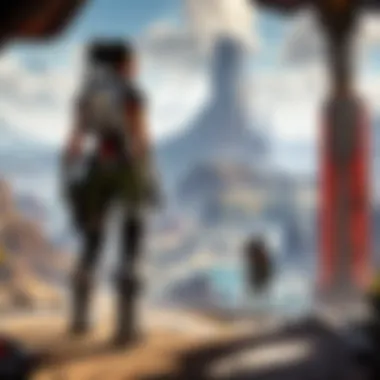

Intro
Latency is a critical aspect affecting the performance of personal computers. For gamers and users involved in real-time online interactions, even a slight delay can break immersion or ruin a competitive edge. This article aims to delve into various strategies aimed at significantly reducing latency on your PC. The discussion covers hardware upgrades, optimizing network configurations, software tweaks, and best practices, offering insights applicable for both immediate fixes and long-term solutions.
Game Updates and Patch Notes
The gaming environment continually evolves. Regular game updates release fixes and enhancements. Staying informed about the latest updates helps players understand changes that could potentially impact performance.
- Summary of recent game updates
Many games, including APEX Legends, undergo frequent updates to improve gameplay. These updates often include optimizations that can minimize latency. Players should check official forums or game platforms for the latest information. - Detailed breakdown of patch notes and changes
Patch notes detail specific changes made during updates. These include balance adjustments, bug fixes, and performance enhancements that can impact latency. Analyzing these notes helps players comprehend how certain changes might affect gameplay.
Hardware Optimization
Upgrading hardware is one of the primary methods to minimize latency. Several components directly influence latency levels.
- Investing in a Solid-State Drive (SSD)
Replacing the traditional hard drive with an SSD reduces loading times and enhances overall system responsiveness. - Enhancing RAM Performance
Upgrading to faster RAM or increasing memory capacity can help manage more tasks simultaneously, reducing delays. - Graphics Card (GPU) Upgrade
A powerful GPU improves frame rates, leading to a smoother gameplay experience. Optimizing graphics settings based on the game environment also contributes to reduced latency.
Network Configuration
Network settings play a significant role in latency. An optimized network can lead to a noticeable improvement in gaming experience.
- Using Wired Connections
A wired Ethernet connection is more stable and generally faster than Wi-Fi. This reduces packet loss and minimizes latency. - Router Configuration
Optimize the Quality of Service (QoS) settings to prioritize gaming traffic. This configuration helps reduce lag during high-demand periods. - Regularly Checking Network Speed
Utilizing tools to monitor network speed ensures that the connection can handle high-performance gaming needs. Regular checks for possible issues can prevent unexpected latency spikes.
Software Optimizations
Many software-related adjustments can result in improved performance and lower latency.
- Keeping Drivers Updated
Ensure that all drivers, especially for the graphics card and network adapter, are up to date. Updated drivers often contain performance improvements and bug fixes. - Disabling Background Applications
Background processes can consume resources and affect performance. Closing unnecessary applications can free up CPU and memory resources, minimizing latency in gameplay. - Adjusting Graphics Settings
Tweak graphics settings in games to balance between visual quality and performance. Enabling options like V-Sync can reduce screen tearing and improve the overall experience.
Best Practices
In addition to hardware and software strategies, certain consistent practices can ensure sustained low latency.
- Regular Maintenance
Routine maintenance, such as disk cleanup and defragmentation for HDDs, helps keep the system running smoothly. - Monitoring System Performance
Use monitoring software to track performance metrics, identifying any potential issues in real-time. - Staying Informed
Follow relevant forums and communities for insights on optimizing latency. Engaging with the community offers shared experiences and tips tailored to specific games like APEX Legends.
Keeping your system optimized is crucial for maintaining low latency, especially during high-stakes gaming.
This discussion provides a foundation for players looking to improve their gaming experience. Each area, from hardware upgrades to network tweaks, directly influences latency. By applying these strategies, users can expect a more responsive computing experience.
Understanding Latency
Latency is a crucial aspect of computing that significantly affects the overall experience on a personal computer, especially for gamers and users engaged in real-time online activities. Understanding latency involves grasping its definition, identifying its causes, and recognizing the importance of reducing it. This knowledge is vital in formulating effective strategies to optimize performance.
Definition of Latency
Latency refers to the delay experienced during data transmission from one point to another in a network. This delay can be assessed in milliseconds and is often perceived by users as the time it takes for a command to reach a server and for the subsequent response to return. In online gaming, for instance, a lower latency means more instantaneous reactions to player actions, leading to a smoother and more engaging gameplay experience. The definition encapsulates different types of delays, including processing latency, network latency, and hardware latency, each playing a pivotal role in the user's interaction with technology.
Causes of Latency
Various factors can contribute to latency, and knowing them helps in addressing the issues effectively. Some common causes include:
- Network Congestion: High traffic on a network can slow down data transmission.
- Distance to Server: Greater distances between the user and the server increase the time taken for data packets to travel.
- Hardware Limitations: Slow processors or insufficient memory can delay the processing of tasks.
- Poor Internet Connection: Low bandwidth or unstable connections can lead to latency spikes.
Understanding these causes can help users pinpoint issues and apply necessary optimizations.
Importance of Reducing Latency
Reducing latency holds significant importance for various reasons. First and foremost, it enhances the responsiveness of applications, particularly in interactive environments such as gaming or video conferencing. Lower latency often translates to a competitive edge in gaming scenarios where every millisecond counts. Furthermore, optimizing latency can improve the overall experience, leading to higher user satisfaction and engagement. In an increasingly interconnected world, where actions depend heavily on instant feedback and communication, managing latency effectively becomes essential.
"Minimizing latency is key to maximizing performance, especially in scenarios where reaction time is crucial."
By comprehending latency and its various dimensions, individuals and gamers can implement strategies tailored to reduce delays, ensuring a more efficient and coherent interaction with their systems.
Assessing Your Current Latency
Assessing latency is crucial for understanding and optimizing the performance of your PC. This step lays the foundation for implementing effective strategies to reduce latency. Without measuring, it is difficult to identify the exact sources of delays, making it impossible to rectify them effectively. By gaining insights into your current latency levels, you can target specific areas for improvement.
Measuring latency not only reveals potential bottlenecks in your system but also helps establish a baseline for future performance. This allows you to gauge the effects of any modifications or upgrades you make. In turn, this knowledge enables more informed decisions about hardware improvements, network configurations, or software adjustments.
Testing Tools for Latency Measurement
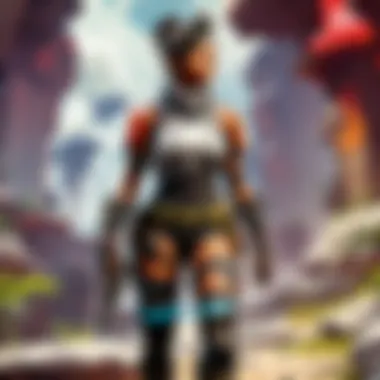

There are several tools available that can assist in measuring latency accurately. These tools provide data on various aspects of your system’s performance and network responsiveness. Here are some recommended options:
- Ping: A basic command-line utility that sends packets to a specified address and measures the round-trip time. It's ideal for quick checks.
- Tracert (Traceroute): Another command-line tool that shows the path packets take to reach a destination. It identifies potential delays at each hop, which can be helpful for diagnosing network issues.
- LatencyMon: A more advanced tool that provides detailed statistics specifically for Windows users. It monitors processor performance and can help identify any latency issues related to drivers.
- GamePing: A web-based tool designed specifically for gamers that helps check ping and latency to game servers. It’s useful for players who want to ensure minimal delays during gameplay.
By utilizing these tools, players can get a clear picture of their current latency scenario. Regular testing can highlight patterns or recurring issues that may need addressing.
Understanding Latency Measurements
When evaluating latency, it is essential to understand the different measurements that can affect your experience. Common metrics include:
- Ping: Measured in milliseconds (ms), it indicates the time it takes for a packet to travel to a server and back. A lower ping indicates better performance.
- Jitter: This is the variation in time delay between packets. High jitter can lead to inconsistent performance, especially in online games.
- Packet Loss: This occurs when packets fail to reach their destination. High rates of packet loss can disrupt gaming experiences significantly.
Understanding these metrics can guide your optimization strategies. For example, if your ping is high, it may indicate a need for improved network configurations or hardware upgrades.
"Without a clear understanding of your current latency, any attempts to optimize will be guesswork at best."
By accurately measuring latency and understanding what these measurements mean, you can better identify solutions tailored to improve your overall gaming experience.
Hardware Upgrades
Upgrading hardware is a fundamental strategy to reduce latency on your PC. This section focuses on specific components that can make a significant difference in performance. Each upgrade not only enhances speed but also improves the overall user experience, particularly in latency-sensitive applications like gaming and real-time tasks. Understanding the importance of targeted upgrades can help players make informed decisions on where to invest.
Choosing the Right CPU
The Central Processing Unit (CPU) is often seen as the brain of the computer. A more powerful CPU can drastically reduce latency. When selecting a CPU, consider factors such as clock speed and core count. Higher clock speeds generally mean quicker processing of tasks. Similarly, more cores allow the CPU to handle multiple tasks simultaneously, which is essential when running demanding games like APEX Legends. Common recommendations include AMD Ryzen and Intel Core processors due to their performance and efficiency in handling real-time processes.
Upgrading Your RAM
Random Access Memory (RAM) directly impacts how swiftly your computer can access data. Insufficient RAM can lead to bottlenecks, increasing latency. Upgrading your RAM can resolve this issue. For gaming, 16GB is often sufficient, but 32GB can provide extra headroom for multitasking or running demanding applications alongside your game. It’s also important to match RAM speed with your motherboard capabilities to avoid losing performance.
Switching to SSD Storage
Traditional Hard Disk Drives (HDD) can be slow, significantly contributing to latency. Switching to a Solid State Drive (SSD) can reduce loading times considerably and improve overall responsiveness. SSDs work faster because they have no moving parts, allowing for quicker data retrieval. Users often notice a dramatic shift in performance, making SSDs an essential upgrade for anyone serious about gaming or intensive computer tasks. An NVMe SSD, in particular, offers even better performance compared to SATA SSDs.
Optimizing Your Network Card
Your network card plays a critical role in online gaming. An outdated or low-quality network card can introduce latency, negatively impacting gameplay. Upgrading to a better quality network interface card (NIC) can provide strong and stable connections. Look for features like increased data throughput and support for the latest Wi-Fi standards. Ethernet connections are preferred for their reliability and lower latency. For players of APEX Legends, a delay in connection can lead to missed shots or failure to execute strategies, which emphasizes the need for a quality network card.
"Upgrading hardware is an investment in future performance, especially for gamers engaged in real-time actions."
In summary, hardware upgrades are crucial for reducing latency. Each component discussed serves a specific function that contributes to overall performance. Investing in the right CPU, increasing RAM, transitioning to SSD, and optimizing the network interface collectively ensure a smoother experience during gameplay.
Network Configuration
Network configuration plays a crucial role in reducing latency on your PC. For gamers, especially those who engage in fast-paced activities such as Apex Legends, a well-optimized network can mean the difference between victory and defeat. The right settings can improve ping, provide a more stable connection, and ultimately enhance gameplay.
Factors like the type of connection, router settings, and Quality of Service adjustments all contribute to how quickly data travels between your PC and game servers. Configuration not only affects performance but also affects overall online experience, ensuring minimal disruptions during critical moments. Below are specific strategies regarding network configuration that can help achieve lower latency.
Using Wired Connections
A wired connection is often superior to Wi-Fi. Ethernet cables deliver consistent speed and lower latency. When you connect your PC directly to the router, you minimize interference and signal degradation that wireless connections suffer from. This is particularly important in high-stakes gaming where every millisecond counts.
Benefits of Wired Connections:
- More stable connection
- Significantly lower latency
- Reduced packet loss
- Increased security
Router Settings Adjustments
Tweaking your router settings can further improve latency. Simple changes like adjusting your channel settings can help reduce congestion. Most routers come with automatic settings but manual adjustments can optimize performance better. You can also enable features such as UPnP (Universal Plug and Play) to facilitate faster communication between your devices.
Key Adjustments to Consider:
- Change the wireless channel to reduce interference
- Enable UPnP for better network efficiency
- Disable QoS if it causes delays in certain applications
Quality of Service (QoS) Settings
Setting up Quality of Service can prioritize gaming traffic over other types of data. When configured correctly, QoS allocates more bandwidth to gaming sessions, leading to improved latency. Balancing the bandwidth can increase performance during gaming sessions, especially in households where multiple devices share the same internet connection.
Tips for QoS Settings:
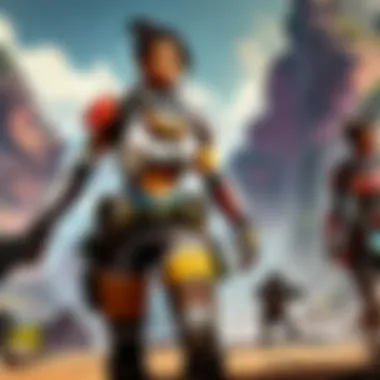

- Identify the device you are gaming on and set its priority as high
- Use automatic configuration tools available in most modern routers
- Regularly monitor performance to adjust settings as needed
Choosing the Right ISP
Your Internet Service Provider (ISP) can significantly influence latency levels. Some ISPs offer lower latency connections than others. When evaluating ISPs, look for those that provide fiber-optic connections, as they generally offer superior speed and lower latency compared to traditional cable or DSL options.
Factors to Consider:
- Availability of fiber-optic service in your area
- The latency rates reported by other users
- ISP's reputation for reliability and support
Choosing the right ISP and adjusting your router settings can lead to significant improvements in gaming performance.
By focusing on network configuration, particularly the connection type, router settings, QoS adjustments, and the choice of ISP, users can effectively reduce latency on their PCs. These strategies work collectively to create a stable, low-latency environment essential for optimal gaming performance.
Software Optimizations
Software optimizations play a critical role in reducing latency on your PC. They encompass various adjustments and updates that can dramatically enhance system performance. These modifications not only aim to boost the speed of applications but also ensure efficient utilization of system resources. For gamers and anyone indulging in real-time online activities, fine-tuning software is essential.
Focusing on software can lead to improved gaming experiences, shorter load times, and minimized input lag. This is especially crucial in fast-paced environments like APEX Legends where every millisecond counts. Below, we will explore specific software optimizations that can help you achieve a more responsive system.
Updating Drivers
Keeping your drivers up to date is vital for optimal performance and reduced latency. Drivers are the software components that allow your operating system and applications to interface effectively with hardware devices.
Outdated drivers can lead to compatibility issues, screen tearing, or even system crashes during critical gaming moments. Regular checks for updates can be done through the device manager or by visiting the manufacturer's website. Here are a few key drivers to focus on:
- Graphics Drivers: Essential for rendering game graphics smoothly.
- Network Adapters: Critical for ensuring stable internet connections.
- Audio Drivers: Important for seamless audio output and in-game sound cues.
To update drivers, you can
- Go to the Device Manager.
- Right-click on the device and select "Update Driver."
- Follow the prompts to search automatically for updated driver software.
Ensuring that these drivers are updated can improve overall system performance and responsiveness.
Adjusting Game Settings
Game settings play a significant role in how your PC handles graphics and performance. APEX Legends, like many modern games, offers a plethora of adjustable settings that can either enhance visual quality or improve performance.
- Resolution: Lowering the resolution can help reduce strain on your GPU, leading to better frame rates.
- Texture Quality: Adjusting this setting can free up memory and processing power.
- V-Sync: Disabling V-Sync can minimize input lag, but it may result in screen tearing. Users should weigh the pros and cons based on their preferences.
- Field of View (FOV): Increasing the FOV can enhance your awareness of surroundings, although it may slightly impact performance.
Taking the time to customize these settings can lead to a smoother and more responsive gaming experience. Experimenting with different configurations can help identify the ideal balance between visuals and performance.
Optimizing Operating System Settings
Optimizing the settings of your operating system can have a substantial impact on system latency. Simple changes can lead to significant improvements.
- Power Settings: Set your PC to High Performance mode to ensure it runs at full capacity during intensive tasks like gaming.
- System Performance Settings: Access the Performance Options in your system settings. Adjust for best performance rather than best appearance to optimize resource allocation.
- Background Applications: Close applications not being used. They can consume valuable CPU and memory resources, driving latency up.
Each of these optimizations targets the heart of system performance. By making these changes, users can see tangible results in terms of reduced latency, leading to an improved overall experience while playing games like APEX Legends.
Regularly monitoring and adjusting your software settings can lead to a far superior performance and less lag in demanding scenarios.
These software optimizations provide essential strategies for mastering your PC's performance. With careful implementation, you can reduce latency and enjoy a more responsive gaming experience.
Eliminating Background Processes
Reducing latency on your PC involves managing the system's performance effectively. A crucial part of this is eliminating background processes that consume resources unnecessarily. These processes can significantly affect system performance, especially for tasks that demand real-time responsiveness, such as gaming in Apex Legends. When extraneous applications run in the background, they use CPU, memory, and disk resources that your operating system could allocate to focal tasks. By identifying and removing these processes, you can enhance overall performance and reduce latency.
Identifying Resource-Heavy Applications
The first step in managing background processes is identifying which applications are using excessive amounts of resources. Tools like the Task Manager on Windows or Activity Monitor on Mac can help you observe real-time data about the processes. Pay attention to:
- CPU Usage: Look for processes that consistently use a high percentage of the CPU.
- Memory Consumption: Monitor for programs that take up large amounts of RAM.
- Disk Activity: Identify if any apps are consistently reading or writing to the disk, as this can slow down performance.
Once you identify these resource-heavy applications, evaluate whether they are essential. If not, consider closing them or disabling them from running in the background. This might include software updates or cloud storage applications that synchronize files, which can be postponed for a more convenient time.
Managing Startup Programs
Another effective method to eliminate unnecessary processes is managing startup programs. These are applications that launch automatically when you turn on your PC. Some may be necessary, but many often are not. To manage these:
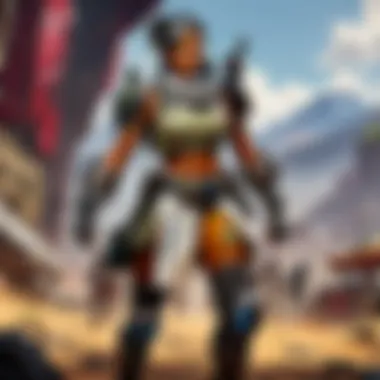

- Access Task Manager: Press on Windows or search for Activity Monitor on Mac.
- Navigate to the Startup Tab: Here you can view applications set to launch at startup.
- Disable Unnecessary Applications: Right-click on any non-essential app and select disable. This will prevent it from running when your system boots, freeing up resources and potentially reducing latency.
By effectively identifying and managing resource-heavy applications and startup programs, you can greatly reduce background processes contributing to latency. This strategic trimming of your system can result in a more responsive environment, crucial for an immersive gaming experience, especially in fast-paced competitive games like Apex Legends.
"Every time I play, I notice a world of difference when my PC is clean of clutter."
Through continual monitoring and strategic management, you will ensure your PC operates at peak efficiency, providing you with the smoothest experience possible.
Using Performance Monitoring Tools
Performance monitoring tools are essential for anyone looking to reduce latency on their PC. These tools help identify issues affecting performance in real-time. By understanding how different components of your system are behaving, you can take targeted actions to optimize performance.
Monitoring your system allows you to make informed decisions, which is crucial to achieving a smooth user experience. You can track CPU, RAM, and network utilization, among other metrics. This data will contribute to higher efficiency, especially for gamers who need their systems to be responsive during intense gameplay.
Real-Time Monitoring Applications
Real-time monitoring applications offer continuous insights into system performance. One popular tool is MSI Afterburner. This application is widely known for its capabilities in providing detailed metrics on GPU usage, temperature, and clock speeds. It can be particularly useful for gamers aiming to maintain optimal performance in games like APEX Legends.
Another tool that may help is HWiNFO. It provides vast amounts of real-time metrics about the entire system, including motherboard voltages and temperatures. Using such applications allows you to see spikes in resource usage that may correlate with latency issues.
To effectively utilize these applications:
- Set up alerts for when certain thresholds are met, such as CPU temperature.
- Regularly check your metrics before and during gameplay.
- Look for recurring patterns to help pinpoint specific resource-heavy applications or background processes.
Performance Benchmarking Software
While real-time monitoring focuses on current performance, benchmarking software provides an evaluation of your system’s capabilities. One popular benchmarking software is 3DMark. This tool assesses your graphics performance across various scenarios. Performance results can indicate whether your setup can handle demanding games without increased latency.
Another benchmarking tool is UserBenchmark. This offers a straightforward way to compare your system against similar setups. Understanding how your hardware performs against other systems can provide context about your latency experiences.
These tools are beneficial for:
- Identifying bottlenecks in your system.
- Making comparisons to understand how upgrades would impact your PC performance.
- Verifying if software optimizations lead to actual improvements in latency.
Utilizing both real-time monitoring applications and benchmarking software gives a comprehensive view of your system’s performance. In doing so, you gain insights that can inform your strategies to reduce latency effectively.
"Armed with these insights, gamers can create a more responsive environment, thus enhancing their competitive edge and overall experience."
By systematically evaluating your system's performance, you can strategically address aspects that contribute to latency, ensuring a more seamless gaming experience.
Maintaining Your System
Maintaining your system is crucial when it comes to reducing latency. A well-maintained PC can significantly improve its performance and enhance your overall experience, particularly for gamers playing competitive titles like APEX Legends. There are essential elements to consider, including regular maintenance practices that can keep your system running smoothly. By ensuring that both hardware and software components are in top shape, you minimize the chance of sluggish performance that often leads to latency issues.
Additionally, an effectively maintained system can prolong hardware life, save you from costly repairs, and optimize gameplay responsiveness. Regular attention to your PC's health will keep it running efficiently, ensuring that you stay competitive in gaming and in various online activities.
Regular System Cleaning
Regular system cleaning involves both physical and software aspects. Physically, dust and debris can accumulate inside your computer, causing components to overheat, which may lead to throttling and performance drops. To avoid this, it is advisable to open your case periodically and clear out the dust. Use compressed air to carefully remove dust from fans, heatsinks, and other components without damaging them. This simple act not only improves cooling but can also help in reducing noise levels and extending the lifespan of your hardware.
From a software perspective, cleaning your system involves removing unnecessary files, uninstalling unused applications, and ensuring that your storage is properly managed. You can use tools such as Disk Cleanup on Windows, or CCleaner as an effective way to easily remove temp files and other clutter. This helps improve disk access times, thereby potentially reducing latency during gameplay.
Updating System Firmware
Updating system firmware is another critical aspect of maintaining your PC. Firmware updates often include improvements in compatibility and performance that can shield your system from bugs or vulnerabilities. Manufacturers release firmware updates for motherboards, graphics cards, and other components to enhance stability and functionality. These updates can directly influence how effectively your PC utilizes its resources.
To update firmware, you should check the manufacturer's website for your hardware. Look for specific instructions related to your device. Always back up your data before proceeding with any updates to mitigate risks of data loss.
Keeping your system firmware up to date is essential for optimal performance and reducing potential latency issues.
Regularly updating your firmware ensures that your hardware runs seamlessly with the latest software, thus providing a better response time in applications and games.
Epilogue and Recommendations
In the realm of PC performance, latency presents a crucial challenge. This article delved into various strategies to minimize latency, essential for gamers, particularly those engaging in fast-paced environments like APEX Legends. Recognizing the importance of latency reduction can not only enhance gameplay but also significantly improve productivity for users in real-time applications, such as video conferencing or online trading.
Recap of Key Strategies
To effectively combat latency, several approaches have been articulated throughout this article:
- Hardware Upgrades: Prioritizing the selection of high-performance CPUs, adequate RAM, and switching to SSDs can lead to notable reductions in latency. Enhancements in network cards are also necessary to optimize connectivity.
- Network Configuration: Employing wired connections over wireless wherever feasible enhances stability. Adjustments to router settings and implementing Quality of Service (QoS) controls can ensure that real-time tasks receive the necessary bandwidth.
- Software Optimizations: Regular driver updates, fine-tuning game settings, and streamlining operating systems contribute significantly to overall performance enhancement.
- Eliminating Background Processes: Identifying and managing resource-heavy applications are necessary steps. Controlling startup programs prevents unnecessary strains on your system.
- Using Performance Monitoring Tools: Employing real-time monitoring applications allows users to track performance and identify bottlenecks quickly.
- Maintaining Your System: Consistent system cleaning and firmware updates not only optimize performance but also prolong the lifespan of the hardware.
Final Thoughts on Latency Reduction
Reducing latency is an ongoing endeavor. Each strategy discussed plays a role in a comprehensive approach. It is beneficial to assess your current settings regularly, apply relevant upgrades when necessary, and remain informed about advancements in technology. For APEX Legends players, understanding latency reduction is not just about achieving faster response times. It is also about crafting an environment where decisions can be executed promptly and where the joy of gaming does not suffer due to technical hindrances.



