Mastering Gameplay Recording in APEX Legends
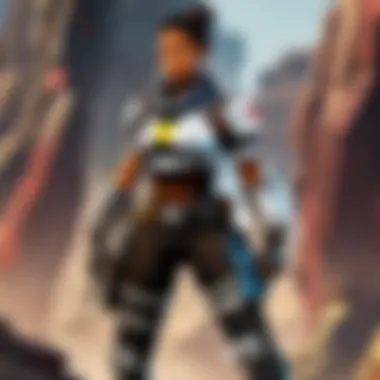

Intro
Recording gameplay clips in APEX Legends can significantly enhance your gaming experience. When players capture their gameplay moments, they can share strategies, showcase skills, and even create entertaining content for others. This guide will delve into various methods for recording these clips, from native console functions to sophisticated third-party software. This comprehensive approach is aimed at players with differing levels of expertise, making sure no crucial gameplay moment goes unnoticed.
In today’s gaming world, content creation is not just for professionals; every player can become a content creator. This guide aims to empower you with the tools and knowledge to seamlessly record and share your APEX Legends clips. Whether you want to capture a game-winning play, a hilarious moment, or simply document your journey to mastery, this article will detail all necessary steps and tech.
Game Updates and Patch Notes
To use the recording features effectively, it's essential to stay informed about the latest game updates in APEX Legends. These updates may alter gameplay dynamics, impacting how players capture their clips. Recent patches can introduce new features, change existing mechanics, or fix bugs.
Summary of Recent Game Updates
Updates often include substantive changes that can affect recording methods or in-game events. For example, recent patches could impact how characters perform or how much memory is needed for recording. Being aware of these updates can help optimize your recording setup.
Detailed Breakdown of Patch Notes and Changes
Reviewing patch notes allows players to understand specific changes affecting recording. Developers often provide insights into how gameplay mechanics evolve. A well-informed player can adapt more quickly, capturing the essence of any gameplay change. You can find detailed patch notes on official APEX Legends forums and community discussions on platforms like Reddit or game-related websites.
Recording Methods
Different platforms provide various ways to record gameplay clips. Below are some of the most relevant methods.
Console Recording
For console players (like those using PlayStation or Xbox), there are built-in recording options. These features allow users to capture and store gameplay quickly. To record on PlayStation:
- Press the Share button on your controller.
- Select Video Clip to record a specific duration.
- Save and upload the clip to platforms like Facebook or Reddit.
Xbox offers a similar function:
- Press the Xbox button.
- Choose Capture to record clips on command.
- Access game clips through the Guide menu.
PC Recording with Software
PC gamers can utilize various software options for recording APEX Legends gameplay. Programs like OBS Studio and Nvidia GeForce Experience are prominent tools for recording and streaming. OBS Studio, particularly, offers robust customization options for capturing gameplay:
- Download and install OBS from the official site.
- Set up scenes and sources to include your gameplay window.
- Begin recording with a simple click or hotkey.
"Utilizing software like OBS allows for greater control over quality and additional features."
Sharing Your Clips
Once you have recorded your gameplay, sharing it with others is straightforward. Platforms such as YouTube, Facebook, and Reddit have become hotspots for gamers to disseminate their content to wider audiences. Make sure to include relevant tags and descriptions to reach viewers who appreciate APEX Legends gameplay.
Editing Your Clips
Basic editing can improve your content's appeal. Use simple editing software like Shotcut or DaVinci Resolve to trim or combine clips. Focus on removing excess footage while highlighting significant moments in the game.
Final Thoughts
Recording clips in APEX Legends not only enriches your gaming experience but also connects you with a larger gaming community. By understanding and utilizing the tools and methods outlined in this guide, you can effectively capture your gameplay and become an active contributor to the APEX Legends community.
Understanding the Importance of Recording Gameplay
Recording gameplay in APEX Legends has become a crucial aspect for many players. It is not just a trend; it carries significance for various reasons. Players can learn more about their skills and improve by analyzing play sessions. Recording helps capture those moments that might otherwise be lost in gameplay. This documentation of strategy and technique leads to enhanced performance and deeper understanding.
Enhancing Personal Skill Development
When players record their gameplay, they gain insight into their strengths and weaknesses. Watching clips allows them to see where they excel and where they falter. This self-analysis can lead to targeted practice, making improvement easier. For instance, a player may notice that they need to work on their accuracy or positioning. As they study these clips, gamers start to refine their tactics, thus enhancing their overall gameplay.
Sharing Experiences with the Community
Engaging with the gaming community is another advantage of recording gameplay. Players can share their most impressive moments, strategies, and tactics on platforms such as Reddit or Facebook. This not only showcases individual achievements but also encourages discussions around gameplay techniques. Those contributions foster a sense of belonging and mutual learning among players. Seeing how others approach the game can inspire new ways to tackle challenges.
"Recording your gameplay is not just about capturing moments. It's an opportunity for growth and community interaction."
Contributing to Content Creation
Recording serves as a foundation for content creation. Many players use clips to generate videos for platforms like YouTube or Twitch. Some may even create insightful guides based on their recordings. This transforms individual experiences into valuable content for others. By sharing knowledge and gameplay clips, players can contribute to the growth of the broader gaming community. This act of sharing helps others learn and encourages the exchange of ideas and strategies.
Preparation for Recording
Preparation for recording gameplay clips in APEX Legends is crucial for a seamless and enjoyable experience. This phase sets the foundation for capturing high-quality content, which reflects not only personal skill but also dedication to improving one's gameplay and sharing it with a wider audience. Failing to prepare can lead to technical issues or missed opportunities during gameplay. Thus, understanding key elements of preparation can significantly enhance the quality of recorded footage.
Choosing the Right Device
Selecting an appropriate device is paramount when considering recording options. Different platforms offer various capabilities. Consoles like PlayStation and Xbox have built-in features, while gaming PCs may require external software for optimal results. Choosing a device depends on your gaming habits and content goals.


Here are some factors to consider when selecting your device:
- Game Platform Compatibility: Ensure the device can support APEX Legends effectively. Each platform has unique recording capabilities.
- Performance Specifications: Higher specifications usually mean better recording quality. A powerful CPU and GPU are recommended for PC users.
- Storage Capacity: High-resolution video files can take up significant space. Consider the amount of storage available and make plans to manage clips accordingly.
- User Interface Familiarity: Comfort with your chosen interface will ease the recording process. If you are new to a device, spending some time learning is beneficial.
Configuring Game Settings
Configuring game settings optimizes both gameplay and recording quality. Small adjustments can lead to better performance during recording sessions. Let's delve into the key configurations.
Make sure to adjust the following settings:
- Resolution and Frame Rate: Set the resolution to match your device's capabilities for cleaner footage. A stable frame rate, ideally around 60 FPS, is crucial for fluid video. This can often be found in the graphics settings menu.
- Graphics Quality: While high graphics settings enhance visuals, they can also strain performance. Finding a balance is necessary. Medium to high settings are often sufficient without compromising frame rate.
- Audio Settings: Properly configuring audio can elevate your clips. Ensure in-game sounds, voice chat, and any other audio elements are recorded clearly.
- Gameplay Features: Disable notifications and minimize disruptions during recording. This prevents interruptions that can interfere with gameplay moments.
Proper preparation can not only enhance your own gaming experience but can also ensure that others enjoy your shared content. Every moment recorded will serve a purpose, be it for improvement or entertainment.
Conclusion: Preparation is key in the recording process. Investing time in the right device and configuring the game settings effectively leads to higher quality recorded clips. This sets the stage for sharing memorable gameplay moments.
Using Console Features to Record
Recording gameplay clips directly from consoles has become a vital aspect for many APEX Legends players. This allows players to capture critical moments without the need for additional hardware or overly complicated setups. Console features make it easier and more accessible for everyone, from casual gamers to more dedicated enthusiasts.
There are several advantages to using native recording functionality provided by consoles. Firstly, the integration of recording features into systems such as PlayStation and Xbox ensures that they are optimized for performance, minimizing potential lag during gameplay. Secondly, consoles streamline the recording process, enabling users to quickly save clips of their gameplay without navigating through multiple software. This efficiency allows players to focus on their gameplay while still being able to document it.
However, players should also consider some limitations of console recording features. Available recording time can be limited depending on the console and the settings you select. It is crucial to know these limitations so you can record the most exciting moments of your gameplay effectively.
In this section, we will explore how to record clips on both PlayStation and Xbox, detailing the specific methods each console employs for capturing gameplay footage.
Recording on PlayStation
Recording gameplay on PlayStation systems, such as the PlayStation 4 and PlayStation 5, is straightforward due to the user-friendly interface. PlayStation uses a built-in capture tool, known as the "Share" button. This button allows players to quickly record or capture clips effortlessly.
- Enable Automatic Recording: Go to your settings, find the sharing and broadcasting section, and enable the setting that allows automatic recording of gameplay.
- Use the Share Button: While playing, you can tap the Share button to capture a clip. Hold it to start recording your current gameplay session.
- Manage Recorded Clips: After finishing your gaming session, navigate to the Gallery to view and edit clips. You can also share them directly on platforms like Facebook or Twitter.
This feature is especially beneficial during intense moments or to showcase skillful plays. The ability to record while playing lets players capture spontaneous moments that may be missed otherwise.
Recording on Xbox
Xbox consoles, such as the Xbox One and Xbox Series X, also provide robust recording capabilities through their built-in options. The recording method focuses on the use of the Xbox guide and the appropriate button inputs.
- Open the Guide: During gameplay, press the Xbox button on your controller to access the guide.
- Record the Game Clip: Select the "Capture" option and choose to record from the last few minutes of gameplay, or start a new recording.
- Manage Clips: You can manage your clips via the Game DVR. This allows you to edit and share your recordings across various social media platforms seamlessly.
The Xbox system allows you to choose the length of the clip you want to record, which can help focus on the most crucial moments of your game. It provides a flexible yet straightforward solution for gamers who want to document their performance without additional software.
"Recording your APEX Legends gameplay is not just about capturing wins; it is about sharing your journey with others in the community."
In summary, utilizing the recording features on consoles like PlayStation and Xbox is a practical approach to documenting APEX Legends gameplay. These built-in functions enhance the player's experience, offering quick access with minimal distractions. This guide will now continue to address effective recording software options for PC users.
Utilizing PC Recording Software
Recording gameplay on PC offers flexibility and precision. Utilizing suitable software can greatly enhance your ability to capture high-quality clips in APEX Legends. This section digs into the various recording software options available and how they can benefit your gaming experience. With the right tools, any player can effectively document their gaming progress and share it with a wider audience.
Choosing Between OBS and Shadowplay
When considering recording software, two main options come to the forefront: Open Broadcaster Software (OBS) and NVIDIA Shadowplay. Each has its unique features that may appeal to different players.
- OBS:
- Shadowplay:
- It is open-source and free to use.
- Greatly customizable with a variety of plugins.
- Provides high-quality recording and streaming.
- Integrated with NVIDIA graphics cards, making it efficient for users with such hardware.
- Streamlined interface with automatic recording features.
- Less impact on game performance while recording.
Players should assess their specific needs. If flexibility and customization are paramount, OBS could be the better choice. On the other hand, if ease of use and performance is a priority, Shadowplay may suit you more.
Setting Up OBS for Optimal Performance
If you choose OBS, setting it up correctly is crucial to achieving the best results. Below are steps to optimize OBS for APEX Legends recordings:
- Download and Install OBS:
- Configure Settings:
- Add APEX Legends as a Source:
- Test Recording:
- Available from the OBS Project website, it's straightforward to install. Follow the on-screen instructions to get started.
- Access the Settings menu. In the Video section, set the Base resolution to your monitor's resolution. Adjust the output resolution as needed, typically 1920x1080 for most users.
- Under the Output section, select high bitrate settings to ensure clear video quality.
- Click on the '+' button in the Sources box and choose 'Game Capture'. This allows OBS to focus solely on your game, improving performance.
- It’s wise to perform a few test recordings to adjust audio levels and video quality before serious gaming sessions.
Following these steps ensures that your recordings from APEX Legends are of the highest possible quality.
Using Shadowplay for Efficient Recording
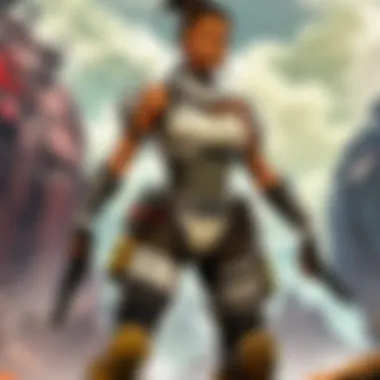

For those who prefer Shadowplay, the setup seems less complicated. It operates seamlessly with NVIDIA graphics cards. Here’s how to effectively use Shadowplay:
- Enable Shadowplay:
- Adjust Recording Settings:
- Activate Instant Replay:
- Hotkeys for Recording:
- Make sure your NVIDIA Game Experience is installed. Launch it, head to the Settings, and enable in-game overlay.
- You can choose resolution and frame rate options according to your system’s capability. Higher settings provide better quality, while lower ones help in performance.
- Shadowplay's Instant Replay feature is useful. It allows you to record your gameplay retroactively by saving recent moments. Adjust the time duration for how long it should buffer your gameplay.
- Set up customizable hotkeys for starting and stopping recordings. This direct access allows you to capture significant moments without interrupting your game.
By following these points, users can utilize Shadowplay effectively, ensuring that their gameplay moments are captured with minimal hassle and optimal quality.
Technical Considerations
When recording gameplay clips in APEX Legends, technical considerations play a crucial role in ensuring the quality of your recordings. Properly managing these technical aspects can significantly enhance the end result, making your clips more enjoyable to share and watch. This section covers key elements such as frame rates and resolutions, along with managing system resources effectively.
Understanding Frame Rates and Resolutions
Frame rate is an essential element in gaming and streaming. It refers to the number of frames rendered per second. Higher frame rates lead to smoother gameplay and recordings. A game running at 60 frames per second (FPS) looks clearer than one at 30 FPS. However, maintaining high frame rates may demand more from your hardware.
Different resolutions also affect the quality of your recordings. Common gaming resolutions include 1080p and 1440p. Recording in 1080p is standard for many players, providing a balance between quality and file size. Meanwhile, 1440p offers sharper images. Keep in mind that the higher the resolution, the more storage it requires. Therefore, it’s important to evaluate your goals for recording.
A general rule is to aim for a consistent frame rate that matches your monitor’s refresh rate, usually 60Hz for most gamers. If possible, test your settings before recording. This will help ensure that the final product reflects high quality and provides an enjoyable viewing experience.
"High-quality recordings not only showcase skill, but also reflect well on the community."
Managing System Resources While Recording
Recording gameplay can significantly tax your system. Not only does it require processing power, but it also demands bandwidth and drive space. Here are some important factors to consider when managing system resources:
- CPU Usage: Recording may drain your CPU, especially if you also play the game concurrently. Monitor your CPU performance to avoid lag or stuttering.
- GPU Load: If you are using graphics-intensive software for recording, this can slow down your game. Keep an eye on GPU temperatures and usage during recording.
- Disk Space: Ensure your storage device has enough space to save recordings. High-resolution clips can consume large amounts of data quickly.
To mitigate issues, you may consider using a dedicated recording device. This way, the recording process won’t affect gameplay performance. Additionally, it helps to close unnecessary applications before recording. This will free up resources and improve both gaming and recording experiences.
Editing Recorded Clips
Editing gameplay clips is a critical step in the recording process for APEX Legends. It allows players to refine their footage, highlighting key moments or enhancing the overall quality. This section will explore various editing techniques, the significance of using the right software, and how these practices can elevate the resulting content. Whether you want to post your clips on social media or create content for a channel, effective editing is indispensable.
Basic Editing Techniques
Basic editing techniques can vastly improve your gameplay clips. Start with trimming your footage to remove unnecessary parts, such as loading screens or minutes of inactivity. This helps to keep the viewer’s attention focused on action-packed moments.
Another essential technique is adjusting the audio. Ensure that in-game sounds, like weapon fire or footsteps, are audible and mixed well with any commentary or music you decide to add. Subtle adjustments in volume can greatly enhance the viewing experience.
Color correction is another dimension to consider. Depending on your recording device, the natural colors may not be as vibrant. Simple adjustments in brightness, contrast, and saturation can make the gameplay more visually appealing. These changes not only improve aesthetics but also ensure that moments of intensity, such as fights or victory, stand out clearly.
Using Editing Software for Advanced Features
While basic editing is important, using editing software for advanced features can take your clips to the next level. Software like Adobe Premiere Pro or DaVinci Resolve offers extensive tools for refining your clips beyond simple edits.
Utilizing transitions can create a smoother flow between different scenes. This feature is particularly useful in gameplay where multiple fights or strategic movements are strung together. Proper transition effects can maintain viewer engagement and create a polished final product.
Text overlays are another powerful tool. Adding commentary or player tips can provide context to the action and make the content more informative. This approach not only captures an audience’s interest but can also help newer players understand game mechanics better.
"Editing is not just about cutting clips; it's about crafting a narrative and showcasing skill in gameplay."
In summary, advancing your editing skills can significantly enhance your recorded clips. Combining basic techniques with more sophisticated software features will produce polished videos ready for sharing. By focusing on essential elements like audio, color corrections, and transitions, players can ensure their captured moments resonate well with an audience.
Sharing Your Clips
Sharing clips from APEX Legends is an essential aspect for many players. Not only does it allow players to showcase their skills, but it also fosters a connection within the gaming community. Sharing gameplay clips can take several forms, and understanding the best practices for this process can greatly enhance your experience.
One of the most significant benefits of sharing clips is the potential for feedback. When players upload their gameplay, they open themselves up to receive comments and insights from others. This can lead to improvement in skills, as peers may identify areas for growth or even commend excellent plays. In the competitive landscape of APEX Legends, this feedback loop becomes critical for many players looking to elevate their game.
Additionally, sharing clips helps build a personal brand or presence in the gaming community. As more players see your content, you may attract followers who appreciate your style of play. This aspect can lead to participation in community events, collaborations, or even opportunities to monetize content through platforms like Twitch or YouTube.
However, there are considerations to keep in mind. Respecting the game's guidelines and the community's norms is essential. Always give credit when utilizing others' ideas or clip formats. Furthermore, ensure that any shared content does not infringe on copyright or privacy concerns. Ultimately, the goal is to contribute positively to the broader APEX Legends community without causing disputes.
Sharing your clips not only highlights your skills but fosters community engagement and connection.
Uploading to Social Media Platforms
Uploading your gameplay clips to social media platforms is one of the most effective ways to share your experiences. Platforms like Instagram, Twitter, and Facebook provide exposure to a vast audience. Each platform has unique characteristics to consider when uploading content.
- Instagram: It is ideal for visually appealing clips, especially with its video editing features and stories. Use engaging captions and relevant hashtags to reach a larger audience.
- Twitter: It allows for quick sharing and engagement with the community. Short clips can go viral if they encapsulate exciting moments. Don't forget to tag other players or accounts relevant to the clip.
- Facebook: This platform can be more immersive, attracting community discussions and reactions. Joining gaming groups can also expose your content to like-minded players.
When uploading, consider the quality of the clip. It's essential to format appropriately and ensure that sound and visuals are clear. High-quality clips attract more views and interactions.
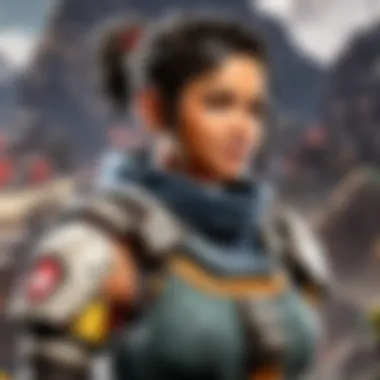

Engaging with Community Platforms
Community platforms operate as hubs for interaction and sharing. Websites like Reddit or Discord are prime examples where players gather to share experiences, ask questions, and showcase skills.
On Reddit, joining subreddits dedicated to APEX Legends, allows players to post their clips and receive commentary from others who share a passion for the game. You may find constructive criticism or new strategies by engaging in discussions on these platforms.
On Discord, many servers have specific channels for sharing gameplay clips. This direct engagement with other players creates a sense of community and encourages sharing of insights, techniques, and strategies. Links to the clips can help invite others to view your gameplay and inspire collaboration or friendly competition.
Involving yourself in these platforms is more than just sharing clips; it represents an opportunity to connect, learn, and grow as a player in the exciting environment of APEX Legends.
Best Practices for Recording Clips
Recording gameplay clips effectively requires careful consideration of various practices to ensure that you capture high-quality footage. Adhering to best practices helps you avoid common pitfalls and focus on obtaining the most engaging clips. These practices contribute toward refining your skills as a recorder and enhancing the overall quality of your content. Whether you are sharing for personal use or community engagement, these guidelines are essential.
Timing Your Recordings
One of the most significant elements of recording is timing. Understanding when to start and stop the recording can greatly impact the quality of your captured moments. Players often find themselves missing key moments because they forget to start the recording or stop it too soon.
Here are some pointers for improving your timing:
- Anticipate Action: In APEX Legends, many critical gameplay moments can happen unexpectedly. Keep an eye on the game trends and anticipate when an important moment might occur. For instance, before entering combat, prepare your recording to ensure you don’t miss any action.
- Utilize Quick Clips: Many consoles and software have a feature for quick clips that allows players to capture a certain period before hitting the button. This feature ensures that even if you capture the moment too late, earlier action is not lost.
- Cut After Impact: Once you have recorded the key moment, know when to cut. Avoid saturating your recording with unnecessary footage post-event. Cutting right after impactful moments keeps the content engaging.
Maintaining Quality Over Quantity
When it comes to recording APEX Legends gameplay, less is often more. Focusing on quality rather than the sheer volume of clips ensures that viewers remain engaged and that you showcase your best gameplay.
Here are strategies for ensuring quality:
- Curate Your Footage: Rather than uploading every clip you record, select only the best moments. Look for highlights that display your skills, strategies, or exciting encounters. This approach makes posting more meaningful.
- Check Video Settings: Ensure your recording settings prioritize quality. This may involve adjusting resolution, frame rate, and bitrate. High-resolution recordings enhance clarity but require more disk space, so strike a balance based on your capabilities.
- Refine Your Editing: Spend time editing clips before sharing. Even simple cuts and adjustments can enhance the overall feel of the content. Take your time to choose the transitions, audio, and pacing in your clips.
"Quality recordings not only highlight skills but also resonate better with viewers, leaving a lasting impression."
By implementing these practices, you can significantly improve the way you record APEX Legends clips. Effective timing ensures that you capture the most exciting parts, while maintaining quality over quantity establishes your presence as a serious content creator.
Troubleshooting Common Issues
In the realm of recording gameplay in APEX Legends, encountering issues is not uncommon. Problems like audio disturbances and frame rate drops can detract from the overall quality of your clips. Troubleshooting these issues is essential for gamers who want to capture the best moments of their play. Knowing how to identify and resolve common problems ensures a smoother recording experience and ultimately enhances the value of the content created. This section will delve into two major issues: audio problems and frame rate drops, providing solutions tailored for users of differing skill levels.
Addressing Audio Problems
Audio quality plays a crucial role in gameplay recordings. If the sound is unclear or missing, the recorded clip loses its impact. Various factors contribute to these audio problems. First, ensure all necessary audio sources are enabled in your console or recording software. This includes game audio and microphone input, if applicable.
Another common issue involves the settings themselves. Outdated drivers or incorrect configuration can lead to problems. To fix this, review the audio settings within both APEX Legends and the recording software.
It may help to do test recordings prior to an important session. This gives you the chance to catch issues early. Consider these steps to optimize audio:
- Check audio settings: Ensure that all relevant audio sources are enabled and configured correctly.
- Test recordings: Do a few short tests to verify that everything is working as planned.
- Update drivers: Keep your audio drivers updated to avoid compatibility issues.
"Good audio can elevate your gaming clips significantly, making them more appealing to viewers."
Resolving Frame Rate Drops During Recording
Frame rate drops can severely impact the quality of recordings. A stable frame rate is essential for capturing smooth gameplay. Various reasons can cause these drops, including high system resource usage or incorrect recording settings.
Start by monitoring your system performance during gameplay. If your CPU or GPU usage is high, it may be time to lower game graphics settings or close unnecessary applications running in the background. Using a dedicated recording tool like OBS or Shadowplay can help offload some pressure from your main game application, making for smoother performance.
Here are effective ways to address frame rate issues:
- Lower Graphics Settings: Adjust in-game settings to reduce strain on your hardware.
- Close Background Applications: Terminate any software that may be using up system resources.
- Optimize Recording Settings: Use settings that require less processing power, like reduced resolution.
Overall, by being proactive and carefully managing your settings, you can minimize common issues, ensuring a seamless experience as you record gameplay clips in APEX Legends.
Expanding Your Recording Skills
Expanding your recording skills is vital for any player invested in APEX Legends. As the gaming landscape evolves, it is essential to keep pace not only with gameplay techniques but also with recording capabilities. High-quality recordings can elevate your content, allowing you to analyze your performance and engage with the community more effectively.
Learning from Professional Streamers
Professional streamers have honed their craft over many hours in different games, APEX Legends included. By observing how they record and showcase their gameplay, you can gain valuable insights. These individuals often utilize advanced techniques that enhance both the visual quality and the storytelling aspects of their clips.
Start by following popular APEX Legends streamers on platforms like Twitch or YouTube. Pay close attention to their recording setups and the software they use. Some streamers provide insight into their workflows, offering tips on settings for optimal performance. You can learn about various overlays, transitions, and editing skills that can improve your own recordings.
Additionally, many professionals share their recording setups. They discuss their microphone choices, cameras, and lighting. Understanding their equipment choices can greatly help in building your own recording environment.
Staying Updated with New Technologies
The technology used in gameplay recording is constantly advancing. From improved graphics to better encoding software, staying informed about these changes is essential. This knowledge allows you to leverage new tools that enhance your recording capabilities and overall content quality.
Be proactive in seeking out updates about recording software such as OBS Studio or Shadowplay. Often, developers release patches or new features that can significantly impact performance.
Follow relevant tech blogs, community forums, and social media channels. Websites like Reddit often have discussions around new recording technologies and player experiences with them. Engaging with these platforms can help you discover tips and firsthand accounts of how others are utilizing the latest features in their recordings.
By consistently updating your knowledge, you ensure that your recording skills remain relevant and effective. This adaptability can lead to improved gameplay analysis and community interaction.
"In the world of gaming, being static is not an option—adapt and evolve."



