Personalize Your Text-to-Speech Voice Settings
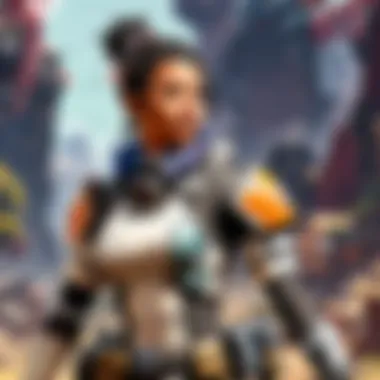

Intro
In the era of digital interaction, the voice behind the screen is not just a mere function; it’s a bridge between technology and human communication. For many individuals, particularly those navigating through various accessibility needs, the ability to customize a Text-to-Speech (TTS) voice can greatly enhance the overall experience of interacting with digital content.
Imagine listening to your favorite news articles or books with a voice that feels familiar, soothing, and easy on the ears. This article is designed to guide you through the steps of changing your TTS voice across a multitude of platforms and devices. Whether you're looking to tweak your settings on a smartphone or explore your options on a desktop, having personalized auditory feedback can amplify your engagement with media.
Consequently, we will delve into the specific methodologies available, addressing important aspects like voice selection and how to manage settings tailored to your preferences. Let's not forget the accessibility considerations that come into play, as well as some common troubleshooting tips for when things don’t go as planned.
From software peculiarities to potential future advancements in voice technology, we intend to cover a wide spectrum of topics that align with your needs, creating a tailored auditory experience that keeps you connected in this fast-paced digital world.
Understanding Text-to-Speech Technology
Text-to-speech (TTS) technology presents itself as a significant player in today’s digital landscape. It transforms written text into spoken words, bringing a new level of accessibility and interaction to various applications. Understanding this technology is essential for anyone looking to enhance their experience with digital content, whether it be for personal use, learning enhancement, or even gaming.
The importance of TTS technology lies in its ability to cater to a wide range of audiences. From helping individuals with visual impairments enjoy literature to aiding language learners in understanding pronunciation, TTS serves multiple functions. This versatility makes it a crucial tool in education, productivity, and even entertainment.
With the advent of AI and machine learning, TTS systems have evolved significantly. They now provide more natural-sounding voices that are capable of conveying emotions and expressions, enhancing the user experience in ways previously thought unattainable. Understanding how to access and modify these TTS settings is vital for users aiming to personalize their auditory experience, ensuring they find a voice that resonates with their preferences and needs.
Moreover, as the technology continues to progress, being familiar with TTS lets users stay ahead of the curve, adapting to improvements that may simplify daily tasks and enrich personal media consumption.
Definition and Overview of TTS
Text-to-speech refers to the computerized conversion of text into spoken voice output. The process involves multiple stages, starting from text analysis to retrieve essential linguistic features, which is followed by applying an appropriate speech synthesis method. Most systems utilize waveforms or speech samples for this purpose, which results in a vocal output that users can easily comprehend.
Typically, TTS systems break down written material into phonetic components, orchestrating them into a coherent speech form that accurately reflects the intended message. With options to adjust pitch, speed, and volume, users gain flexibility in how the voice delivers information, catering to various environments and personal comfort levels.
Applications of TTS in Daily Life
TTS finds itself woven into the fabric of everyday technology, showing up in diverse applications. Here are some captivating uses:
- Accessibility for the Visually Impaired: TTS enables individuals with visual disabilities to access written content. Whether it’s reading articles, emails, or even audiobooks, TTS systems bridge the gap created by sight limitations.
- Language Learning: For language learners, TTS provides a unique advantage by offering correct pronunciations and intonations, helping users grasp new languages more effectively.
- Productivity Enhancement: Professionals can convert written reports or articles into speech, making it easier to multitask and absorb information on the go. Imagine listening to a lengthy report while jogging or doing house chores.
- Gaming: For players engrossed in titles like APEX Legends, a customized TTS voice can provide critical information, voice commands, or in-game narratives, enriching the gaming experience further.
Getting Started with Your TTS Settings
Before diving into the nitty-gritty of customizing your text-to-speech (TTS) voice, it's worth understanding why getting familiar with your TTS settings is crucial. The ability to change how your device articulates text can significantly improve your experience, whether you’re gaming, working, or just browsing online. Not only does it allow for personalization, but it enhances accessibility too. Imagine the difference between a robotic monotone and a lively, engaging voice. This isn't just about aesthetics; it’s about making interactions with technology smoother and more enjoyable.
By comprehending how to adjust your settings, you equip yourself with the tools necessary to create an auditory experience that resonates with you. It can make reading articles, emails, or even in-game dialogues far more enjoyable. Not to mention, for people with specific learning needs or disabilities, the right voice can make all the difference in comprehension and retention of information.
Identifying Your Device and Platform
The first step toward making adjustments to your TTS settings is to pinpoint the device and platform you’re using. It’s a bit like knowing what kind of engine you’re working with before trying to rev it up. Each platform has its unique configurations and available voices, so clarity on this point is vital. Whether you’re using a Windows PC, a Mac, or a mobile device running Android or iOS, understanding your starting point prepares you for the journey ahead.
- Windows: If you’re one to rely on a PC for gaming or work, check your settings by navigating to the control panel. Windows has a straightforward TTS feature, often found in the Ease of Access menu.
- macOS: For Mac users, the TTS settings live under System Preferences. Knowing how to access them is key to making quick adjustments whenever you feel like sprucing things up.
- Android: Android devices can vary widely, but generally, you can find TTS settings under Accessibility in the main settings menu.
- iOS: Meanwhile, iOS offers robust TTS options within Settings > Accessibility. Each of these platforms may have different voices and accents, so explore what’s available.
Recognizing your device and platform is the foundation upon which you will build your TTS experience, ensuring that you’re not just fumbling around trying to find the right settings.
Exploring Built-in TTS Features
Now that you’ve squared away what device you’re working with, it’s time to dig into the built-in features of your specific TTS system. Most modern platforms come preloaded with helpful functionalities.
Some key features to consider include:
- Variety of Voices: Look for multiple voice options. Some platforms let you choose voices that mimic a natural reading experience, while others may have distinct styles varying from cheerful to calming.
- Adjustable Speed and Pitch: Different voices cater to different preferences. You should be able to tweak the speed of speech and the pitch to ensure clarity without sacrificing the engaging element.
- Text Highlighting: Some TTS programs highlight text as they read, creating a synchrony between what you hear and see, improving comprehension.
- Personalization: Advanced TTS systems might allow you to import custom voices or upload recordings. This means you can have a familiar voice narrating your texts, which is especially useful for long reads.
By taking advantage of the built-in features, you maximize the efficiency of TTS, tailoring it to suit your liking. The combination of all these functional elements can lead to a compelling auditory experience that keeps you engaged.
Accessing TTS Settings on Different Platforms
When it comes to text-to-speech, accessibility is key. Gaining the ability to adjust your text-to-speech voice is not just a matter of preference; it’s about tailoring your experience effectively. Users across different devices face the need to modify their TTS settings for various reasons—whether it's for better clarity, personalization, or comfort. Getting into the nitty-gritty of accessing these settings proves essential, and it can dramatically improve how we engage with content on our screens. In this section, we’ll break down how to navigate these settings on the four major platforms: Windows, macOS, Android, and iOS.
Changing TTS Voice on Windows
In the realm of Windows, the process to change your TTS voice is quite straightforward but warrants a step-by-step guide to ensure no one hits a stumbling block. First, navigate to the Control Panel, which can sometimes feel like searching for a needle in a haystack. Once there, head to Ease of Access Center. Here, you’ll find the Speech Recognition option. From this point, you can click on Text to Speech. This is where the magic happens.
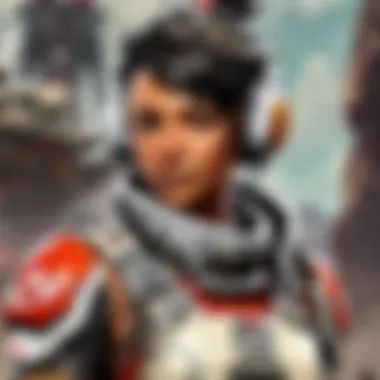

- You will see a drop-down menu where you can choose from various voices. Default options often include a handful of robotic-sounding voices, but you might find a more conversational tone too.
- Once you select a voice, it's best to test it out. Speak a few sentences and see if you’re satisfied with the articulation.
- Don’t forget, you can even adjust the speed. Too fast, and it sounds like a hamster on a wheel; too slow, and you might doze off!
Adjusting TTS Voice on macOS
For those entrenched in the Apple ecosystem, changing your TTS voice on macOS provides a slick experience. Begin by heading to System Preferences and then select Accessibility. From there, you’ll discover Speech. Here, you can pick your preferred voice from a well-curated list of options. Each voice can be tested in real-time, which is a stellar feature to gauge how they resonate with your auditory preferences.
- Beyond just voices, macOS enables you to alter speaking rates and adjust pitch—just ensure not to make it too high-pitched, or you might find it sounds like a kid's cartoon!
- With the Enhanced Voice options, users have access to more natural-sounding voices, but these may require additional downloads, so be ready for a bit of setup time.
Modifying TTS Voice on Android
Android devices are the Wild West of customization, including TTS features. To start, dive into the Settings app and navigate to Accessibility. From here, find Text-to-speech output. This will grant you access to multiple voices. Like with Windows and macOS, you can preview voices before making a decision.
- Android also caters to those who prefer regional accents. Simply tap the settings cog next to the selected voice to find more options, including pitch and speed adjustments.
- Notably, some Android devices have extra TTS engine options installed by manufacturers, expanding the voice options even further.
Customizing TTS Voice on iOS
Apple's iOS allows impressive personalization in TTS features as well. Head over to Settings, then Accessibility, and select Spoken Content. You’ll notice the Voices section. Here, you can choose from a myriad of available voices. Like with macOS, users can listen to how each voice sounds before finalizing their choice.
- iOS even allows for downloading additional voices that sound more lively or regional, catering to various preferences.
- Furthermore, you can adjust speaking rates and pitch, ensuring the TTS voice fits comfortably within your auditory environment, never sounding out of place.
The advantages of customizing TTS voices on these platforms cannot be overstated. Not just for fun, a well-chosen voice can significantly improve comprehension and the overall user experience. In the next steps, we’ll dig deeper into how to select voices that resonate best with your personal needs.
Choosing the Right Voice
Selecting the appropriate text-to-speech (TTS) voice can transform your overall experience when interacting with any digital content. This is not just about picking a voice you like; it’s about understanding how the voice affects communication, comprehension, and your own preferences. In a world filled with diverse audio options, making an informed choice in TTS voice means you won’t just hear information; you’ll engage with it.
An essential consideration is clarity. A voice that is easy to understand enhances your interaction with the material, whether it's reading news articles, engaging with gameplay, or simply exploring new knowledge-driven content.
Assessing Voice Options Available
When you open your TTS settings, you might find a cornucopia of voices to choose from. However, not all are created equal. Some software may offer a handful of generic options, while others present a wide array of distinct and vibrant voices.
- Female vs. Male Voices: Generally, different genders and tones attract different user reactions. You might find that a female voice is warmer or a male voice more authoritative. The goal here is finding a tone that resonates with you.
- Language and Accents: Multilingual environments often provide a variety of language options. An accent can add a layer of personality to a voice, making it feel more familiar or relatable. This is especially important if you're more comfortable with specific dialects.
Understanding the Impact of Voice Selection on Comprehension
It’s easy to overlook, but the voice you choose can significantly impact how well you understand what’s being said. Some voices may be easier to follow due to their intonation or pronunciation. For example, a monotone delivery can lead to fatigue or disengagement, whereas a dynamic voice keeps your attention.
Research supports that when a listener enjoys the voice, they are more likely to retain information. This is where good voice selection plays a role in effective learning and retention of information, especially in contexts like gaming or online learning.
Gender and Accent Considerations
The choice of gender in TTS voices goes beyond mere preference. Studies show that there can be biases toward voices based on gender - for instance, some people may respond better to a female voice in instructional settings, associating it with care and nurturing. Similarly, accents can either enhance or hinder comprehension based on the listener's background.
- User Comfort: It’s crucial to choose a voice that feels comfortable. If a voice sounds "off" to you, it's likely to detract from your listening experience.
- Cultural Relevance: In multicultural settings, the relevance of an accent is important, as it can impact the way material is received and rendered engaging.
Ultimately, making a choice in your TTS voice can influence not just your enjoyment but also your ability to process and absorb information. Recognizing these nuances when choosing your TTS voice can make a difference between a good experience and a memorable one.
"A voice can be the bridge between technology and user experience; pick wisely to cross that bridge gracefully."
With a thoughtful approach to selecting your TTS voice, you can ensure that your auditory experiences are not only effective but also enjoyable.
Fine-tuning TTS Settings
The changing landscape of text-to-speech technology means users can shape their auditory experience to better suit their preferences. Fine-tuning TTS settings plays an essential role in achieving this. When you adjust these settings, you’re not just making the voice sound different; you're creating an atmosphere that enhances engagement.
Adjusting Speed and Pitch
When it comes to text-to-speech, two critical components are speed and pitch. Speed can significantly influence how easily content is understood. A rapid pace might lead to information being lost, whereas a slower pace allows for better retention. For example, if you're diving into an intense strategy session in APEX Legends, you may prefer a quicker TTS voice that keeps the adrenaline flowing without missing key points during gameplay. Conversely, when scrolling through tips or lore summaries, a slower, clearer voice might be more appropriate to absorb the details fully.
Pitch is another interesting element. A higher pitch can sound more energetic, while a lower pitch may convey seriousness. Depending on your mood or concentration level, you might switch between these settings. Setting a voice that’s too high can come off as irritating over long periods, while a very deep voice might feel monotonous. Listening to a variety of pitch options allows you to find just the right balance for whatever activity you’re engaged in.
Here are some important tips to consider:


- Try different combinations of speed and pitch to see what feels most comfortable.
- Consider the context: fast-paced game tips might require different settings than narrative gameplay.
- Don’t hesitate to adjust settings often; comfort can vary based on the activity or even your mood.
Setting Volume and Tone
Volume and tone settings are equally important when refining your TTS experience. Volume adjusts how loudly your TTS voice comes through, which can be essential during intense gaming sessions. If you find that game sounds drown out your TTS voice, increasing the volume can help you listen to critical instructions or strategies, ensuring you stay in the zone.
Tone, on the other hand, can greatly affect how messages feel emotionally. A friendly, upbeat tone may be suitable for casual gaming chats, encouraging fun interactions. In contrast, a serious and calm tone might be better for focusing on critical decisions during high-stakes moments. Think about the messages you're relaying.
Tips for setting volume and tone:
- Keep it adaptable: Different environments require different volumes. If you're in a noisy space, pump it up.
- Adjust tone based on content: For competitive discussions, a neutral tone keeps focus, while a lively tone can boost morale like the well-timed banter during a gaming session.
Adjusting these TTS settings isn't just about personalization; it's about creating a harmonious interaction with digital content that resonates with the uniqueness of your own style.
By fine-tuning your text-to-speech settings, you create an auditory experience tailored to your own needs and tastes. Take your time to play around with these options. In the world of constant digital engagement, crafting the right voice can make a world of difference.
Exploring Third-party TTS Applications
When it comes to modifying text-to-speech (TTS) voices, diving into the world of third-party applications can open up a treasure trove of options. These applications often surpass the basic functionalities of built-in TTS services found on devices. They come packed with features that not only allow for extensive voice customization but also enhance overall user experience. For gamers, such as players of APEX Legends, finding the right TTS application can mean the difference between an engaging gaming session and a monotonous one.
Popular TTS Applications Overview
There are several third-party TTS applications available that cater to various needs and preferences. Here are some noteworthy ones:
- Natural Reader - Known for its straightforward interface and variety of natural-sounding voices, this application can read out loud documents, web pages, and ebooks. It’s particularly appreciated by gamers for its clarity and tone.
- Balabolka - This free software supports a range of file formats and allows users to tweak the voice settings extensively, adjusting aspects like pitch and speed to suit gameplay intensity.
- Voice Dream Reader - Popular amongst individuals with learning difficulties, this application offers customizable voices and robust features like highlighting text as it reads, making it useful during multiplayer strategies by keeping the team's communication transparent.
- Speech Central - This one is notable for its focus on accessibility. It reads aloud web pages and supports multiple languages, catering well to non-native speakers who might wish to improve their language skills while gaming.
When it comes to selecting a TTS application, consider your specific needs. Are you looking for something user-friendly, or do you need advanced features? Each option has its unique strengths, so it helps to evaluate what features matter most to you.
Integrating TTS Applications with Other Software
Integrating TTS applications with other software can vastly enhance their utility, particularly in a gaming setup. Many players rely on TTS to relay critical game information, instructions, or even narrative while they focus on their gameplay. Here are some points to consider:
- API Integrations: Many third-party TTS applications provide APIs that can be used with game software. This allows for a seamless integration that can trigger TTS output based on game events.
- Overlays: Some TTS applications come with the option of overlays that can run on top of games. This feature ensures you don’t miss out on valuable information while fully immersed in gameplay.
- Chat Applications: Integrating TTS with voice or chat programs like Discord can serve a dual purpose. It enables social interactions while also allowing players to receive real-time updates through synthesized voices.
- Game Moderation Tools: Certain applications designed for moderation include TTS functionality to read out important announcements, making them suitable for team discussions or community events.
Ultimately, understanding how to efficiently incorporate these TTS applications into your existing workflows can elevate your gaming experience, ensuring you play smart and stay ahead of the game.
Troubleshooting Common Issues
When you're customizing your text-to-speech (TTS) voice, encountering problems isn’t uncommon. Understanding how to troubleshoot these issues is crucial, especially as TTS technology becomes increasingly embedded in our daily lives. These challenges can range from the voice not changing as expected to issues with audio output. Addressing these problems promptly not only enhances your experience but also ensures that the TTS system works as intended across various applications.
While it can be frustrating to deal with these obstacles, having a clear approach to troubleshooting can save time and maintain the integrity of your auditory experience. This section will walk through common issues, providing insights on how to resolve them effectively.
Voice Not Changing
One of the most common complaints users have when interacting with TTS technology is that the selected voice does not change despite following the necessary steps. This can drain the fun out of customizing your experience. There are a few factors at play here:
- Software Bugs: Sometimes the very software you’re using might have bugs or glitches that prevent changes from being applied. Ensure that your TTS application is, in fact, updated to the latest version. Older versions might lack support for new voices or have unresolved issues.
- Device Settings: Occasionally, it's not the TTS software that’s the problem but the underlying device settings. For instance, if you’ve adjusted the voice in a specific app but not on the system level, it may revert back to a default voice. Double-check your device’s accessibility settings as they can often dictate functionality in different applications.
- Compatibility Issues: Each platform, whether it’s iOS, Android, Windows, or macOS, may have different compatibility specs for voices. Make sure the voice you’re trying to use is supported and properly integrated into the platform.
In some cases, simply restarting the device can reset minor errors. If that fails, consider reaching out to support forums or the TTS application’s customer service for a deeper dive into the problem.
"Remember, technology can be a fickle friend. Patience is key, and a little digging can go a long way."
Audio Output Problems
Having robust audio output is fundamental for an effective TTS experience. If the voice is changing but you can’t hear anything, several culprits could be behind the scenes:
- Volume Settings: This might sound basic, but double-check that the audio isn’t muted or at a very low volume. Sometimes, it’s easy to overlook volume sliders across different applications.
- Audio Device Selection: If your system allows for multiple audio outputs, ensure that your TTS application is set up to use the correct output device—whether that be a pair of headphones, speakers, or even a Bluetooth device.
- Driver Issues: Outdated or missing audio drivers can create a barrier to sound output. Regularly visiting the manufacturer's website for updates can help maintain functionality.
- Configuration Settings: Some applications have specific audio configuration settings that need tuning. Look for settings within the TTS software that pertain to audio output to ensure everything is aligned properly.
If you’ve gone through these steps and still face audio issues, it may be worth exploring forums on platforms like Reddit or Facebook. There are vibrant communities eager to share experiences and solutions, which could lead you to the answer you need.
Future Trends in TTS Technology
Understanding the evolving landscape of text-to-speech (TTS) technology is crucial for anyone looking to enhance their digital experience. As users become more demanding of personalized interaction with devices, the advancements in TTS hold significant importance. The future of TTS offers not just improved voices but also richer engagement, making it a focal point for developers, businesses, and users alike. Knowing what lies ahead can inform choices today and prepare users for even greater options in customization and accessibility.


Advancements in Neural TTS
Neural TTS is a game changer in how synthesized speech is produced. Unlike traditional methods that rely on pre-recorded clips, neural networks utilize deep learning algorithms that analyze vast amounts of data. This leads to more fluid, natural-sounding voices that closely mimic human speech patterns.
Some notable advancements in neural TTS include:
- Context Awareness: Modern systems gain the ability to adjust inflection and tone based on the context of the text. This means dramatic readings come off as genuinely emotional, while neutral passages sound more conversational.
- Greater Variety of Voices: Users can expect an expanded range of voices to choose from, including regional accents and expressive emotional tones. It's not just about sounding human; it's about sounding like you.
- Multilingual Capabilities: As global communication expands, neural TTS systems are increasingly supporting a whole arsenal of languages, allowing seamless transitions between them in conversations.
These advancements create a more immersive user experience, catering to diverse needs and the varied preferences of audiences, from gamers to educators.
Personalization and Custom Voice Creation
The future of TTS isn't just about better technology; it's also about the user's voice. The ability to create custom voices opens the floodgates to personal expression. Custom voice options allow users to develop a TTS voice that truly reflects their personality or brand.
Key considerations in this area are:
- Voice Modelling: Some applications allow users to record their voice, which can then be synthesized to generate speech. This means when the TTS is used, it sounds like the user is talking, bridging the gap between text and speech across various platforms.
- Fine-Tuning Options: Users will likely see tools that offer detailed adjustments for tone, pitch, and other vocal elements, giving a real feel of authenticity to the auditory experience.
- Incorporating Unique Speech Patterns: Self-customization could soon extend to idiosyncratic speech patterns, humour, or mannerisms, ensuring your voice is as distinct as your personality.
"The height of personalization in TTS goes beyond mere choice of accent or tone; it's a reflection of identity and user agency in digital communication."
The integration of these two trends—neural technology and user-driven customization—can create a future in which TTS technology feels less like a machine and more like a unique partner in communication.
Accessibility Considerations
When discussing the ways to modify text-to-speech (TTS) settings, it's essential to highlight the importance of accessibility considerations. TTS technology acts as a bridge, making digital content more approachable for everyone, especially for those who might face challenges while navigating traditional interfaces. This section dives deep into the multiple dimensions of accessibility that TTS technology brings to the forefront.
TTS for Individuals with Disabilities
Text-to-speech functionality plays a vital role for individuals with disabilities. For example, people with visual impairments rely heavily on TTS to consume written content, whether that's a website, an eBook, or any digital document. Such individuals would benefit immensely from customizing not just the voice, but also the pacing, tone, and articulation of the speech. The flexibility to choose a voice that resonates with them can significantly enhance their overall comprehension and engagement with the material.
There are various TTS options available that cater specifically to diverse disabilities:
- Visual Impairments: As mentioned before, having a clearer and more natural-sounding voice can make a world of difference. Users can select voices that are slower or have distinctive accents to aid understanding.
- Learning Disabilities: For those facing dyslexia or other learning obstacles, TTS not only allows them to hear content read out loud but also aids in improving reading comprehension. The option to highlight text as it is read can further reinforce learning.
- Auditory Processing Disorders: Voice modulation and the ability to adjust volume can allow individuals to focus more on the content presented.
Each of these accommodations fosters an environment where users can actively engage and consume digital information more effectively, deepening their experience of the digital landscape.
Inclusive Design in TTS Applications
Inclusive design is all about making technology meet the diverse needs of its users. In terms of TTS applications, this means ensuring that voices provided are diverse in tonal quality, accent, and style. Developers need to prioritize this aspect during the design process.
Here are a few considerations to ensure inclusivity in TTS products:
- Accents and Language Variety: It's crucial that TTS systems offer a range of accents and dialects. For a gamer, for instance, hearing instructions read in a familiar accent can significantly boost comfort and confidence during gameplay.
- Voice Customization: Allowing users to modify the voice based on their comfort – from pitch to speed – caters to individual preferences and needs, making the application user-friendly for all.
- User Feedback Mechanism: Encouraging users to share their experiences can greatly benefit future developments. Feedback from a diverse user base helps highlight areas of improvement and innovation needed in TTS technologies.
Adopting these practices would create an ecosystem where all users, regardless of their abilities or backgrounds, could access digital content seamlessly and genuinely engage with it. The ultimate goal is to ensure that technology is not a barrier but a gateway, allowing everyone to enjoy the benefits of digitization.
"Accessible design isn’t just about safety; it’s about ensuring an equitable experience for everyone. With TTS, there's a chance to provide a voice for those who need it most."
Personal Experiences and Recommendations
In the realm of text-to-speech technology, personal experience plays a pivotal role in shaping user satisfaction. As individuals interact with TTS systems across different platforms, their unique journeys often reveal both the advantages and the challenges of voice customization. These experiences not only highlight the potential of TTS technology to enhance our digital lives, but they also provide insights into how to navigate its complexities. User testimonials often become a guiding light for others who are looking to personalize their auditory experience.
User Experiences with Various TTS Voices
When it comes to text-to-speech voices, variety is more than just the spice of life; it’s essential for effective communication. Many users share stories about their trials with different voices. For instance, a gamer might initially choose a voice that sounds appealing but discover it lacks clarity during high-pressure moments in a game like APEX Legends. On the other hand, someone with a visual impairment could find that a specific voice enhances their ability to absorb information more effectively.
Some common experiences include:
- Diverse Voices: Users often experiment with various accents, pitches, and speeds. For example, a British accent might help a player feel more in tune with the game's environment, while a robotic tone may hinder connection or concentration.
- Personalization: Users who take time to adjust settings often express satisfaction in how a tailored voice feels more natural. One user described a significant improvement in his gaming experience after he switched to a voice that felt more human-like, making callouts during gameplay clearer.
- Comfort Zone: It’s vital for users to step outside their comfort zone. Trying a voice that they initially dislike can sometimes yield better results in the long run, as they adapt and find new preferences.
"It's like finding the right pair of sneakers; some just fit better than others. A little exploration goes a long way!"
Advice for First-Time Users
Stepping into the world of TTS customization can feel overwhelming, especially for first-time users. It's not just about choosing a voice; it's about finding one that resonates with your own communication style and aids in understanding. Here are some handy tips for those just beginning to explore TTS technology:
- Start Simple: Don’t try to make drastic changes all at once. Begin with selecting a voice that you find agreeable to listen to.
- Explore Settings Gradually: Familiarize yourself with the settings available on your device before making any changes, understanding options like speed and pitch.
- Read Tutorials and Guides: Take advantage of resources online, such as forums on Reddit or guides available on Facebook groups focused on TTS technology. There you can find tips from other users who have navigated the same path.
- Practice Regularly: The more you interact with different voices, the better you'll understand which ones enhance your experience the most. It may take time, but, much like gameplay, practice helps develop skill.
- Feedback is Key: After making adjustments, reflect on your experience. Rate the voices based on clarity and comfort. This will help you pinpoint what truly works for your needs.
Understanding that each voice brings unique traits can make the journey of customizing your TTS experience both enjoyable and rewarding. Dive in, explore voices, and navigate your way to find what fits best!

