Essential PC Specs for Apex Legends Gameplay
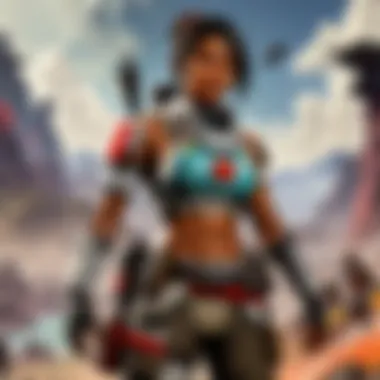

Intro
Apex Legends has quickly emerged as one of the leading battle royale games. To enjoy its smooth gameplay and stunning visuals, players require a capable PC. Understanding the necessary specifications can be daunting, given the plethora of components available on the market. This article aims to illuminate the essential PC requirements for running Apex Legends efficiently.
Whether you are a seasoned player seeking to upgrade your hardware or a newcomer wanting to build a gaming rig from scratch, it is crucial to grasp the fundamental specifications that underpin this game. We will discuss the minimum and recommended system requirements, optimal hardware components, and performance enhancement considerations.
As players delve into Apex Legends, they often overlook the critical role that technical specifications play in the overall experience. Therefore, we meticulously outline each aspect, ensuring clarity and depth. A keen understanding of these requirements will foster improved gameplay and provide a competitive edge.
We will also explore strategies for future-proofing your system and ensuring compatibility with upcoming updates. Let us begin by examining the game updates and patch notes that influence performance and gameplay directly.
Preamble to Apex Legends
Apex Legends has emerged as a prominent title in the battle royale genre, capturing the attention of gamers worldwide. As this article unfolds, it will explore the crucial topic of understanding the system requirements needed to play this game effectively. Recognizing these requirements is vital for gamers, both seasoned and newcomers, as it directly affects gameplay experience.
In this section, we will discuss the significance of knowing the necessary specifications to ensure your PC can handle the demands of Apex Legends. The right system setup not only enhances the gaming experience but also enables players to perform optimally in this competitive environment. Each gamer deserves a smooth and visually engaging experience without the frustration of lag or crashes related to inadequate hardware.
Overview of the Game
Apex Legends, developed by Respawn Entertainment, is a fast-paced, free-to-play battle royale game that stands out for its unique character-based gameplay mechanics. Set in the Titanfall universe, it incorporates various elements from that franchise, like advanced movement abilities, but centers around team-based strategy. Unlike traditional shooters, players select from a diverse cast of Legends, each with their unique abilities and roles within a team, adding layers of strategy and depth. This creates a dynamic environment where coordination and skill are paramount.
Many players have found great enjoyment in Apex Legends, thanks to its combination of intuitive controls and significant character diversity. The game offers an innovative ping system that facilitates communication between players, even when they do not use voice chat. This feature plays a key role in fostering teamwork and can be crucial in high-stakes matches.
Gameplay Mechanics
The core mechanics of Apex Legends revolve around teamwork, strategy, and quick reflexes. Matches typically involve squads of three players, where the main objective is to be the last team standing. Players must scavenge for weapons, armor, and equipment while also navigating the ever-shrinking map, which adds pressure as the match progresses.
Additionally, each character has special abilities that contribute to the gameplay. You can find characters like Bangalore, who can create smoke for cover, or Lifeline, who can heal teammates. Integrating these abilities into a cohesive strategy is essential for success. Players must not only master their chosen character but also learn how to synergize with their teammates’ abilities effectively.
The game also features a unique respawn mechanic. If a teammate gets eliminated, players can collect their banner and use a respawn beacon to bring them back into the game, provided they have enough resources. This mecanic keeps matches intense and allows for opportunities for comeback plays, an important factor in strategizing during gameplay.
Importance of System Requirements
Understanding system requirements for Apex Legends is critical for maximizing gameplay. These requirements dictate how well the game will perform on your personal computer. Meeting or exceeding these specifications can greatly influence your overall experience, especially in a competitive environment.
For many gamers, system requirements are often overlooked. However, neglecting to assess these can lead to a frustrating experience, where performance issues, low FPS, and lag become prevalent. In contrast, a well-configured setup ensures smoother gameplay, accurate rendering of graphics, and consistently high frame rates, which are crucial for a fast-paced shooter like Apex Legends.
The different elements of system requirements encompass both hardware and software specifications. These include items such as the processor, RAM, graphics card, and the operating system. Each component plays a distinct role in how effectively the game operates.
Impact on Gameplay Experience
The impact of system requirements on gameplay experience cannot be overstated. When your PC matches or exceeds the recommended requirements, players often notice improved visuals and reduced latency. This makes for a more enjoyable gaming session.
Conversely, falling short on specifications often results in compromised performance. Players may experience stuttering, graphical glitches, or even crashes. This can be particularly detrimental during crucial moments in gameplay, such as high-stakes battles.
To emphasize, the hardware you choose directly affects:
- Frame Rate: Higher frame rates lead to smoother motion.
- Response Time: Lower latency improves input response.
- Visual Quality: Better graphics cards provide detailed textures and dynamic lighting.
Understanding FPS and Stability
Understanding FPS (frames per second) is fundamental to grasping gameplay smoothness. Higher FPS correlates with better gameplay. For instance, a game running at 60 FPS feels significantly more fluid than one that struggles at 30 FPS.
For competitive players, maintaining a consistent FPS is critical. Drops in frame rate during intensive scenes can lead to missed shots and a decrease in situational awareness. Thus, a stable FPS enhances both individual and team performance in Apex Legends.
Moreover, stability is also about how well the system handles various strains during gameplay. Frequent dips in frame rates or crashes can disrupt the match flow, leading to frustration and lost opportunities.
In today's gaming arena, a balanced system where both FPS and stability are prioritized can be the difference between victory and defeat. Ensuring your PC aligns with Apex Legends's requirements plays a significant role in building a competitive edge.
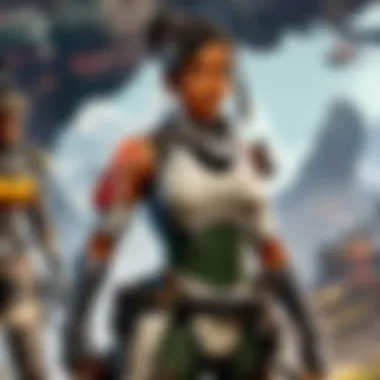

Minimum System Requirements
Understanding the minimum system requirements for Apex Legends is crucial for players aiming to enjoy a functional and satisfactory gaming experience. A clear comprehension of these requirements ensures that players can make informed decisions regarding their hardware and software setup. The minimum specifications serve as the foundation for running the game, indicating the least powerful system that can support its basic functionalities without major performance issues.
Meeting the minimum requirements allows players to launch the game and engage with its fundamental elements. However, it is vital to recognize that while the game may run on these specifications, the experience might not be optimal. Lower frame rates, reduced graphics quality, and potential lag can hinder enjoyment. Thus, while the minimum specs are a starting point, they highlight the necessity for players to consider more robust options if they desire a smoother experience.
Essential Hardware Specifications
To meet the minimum requirements for Apex Legends, certain hardware components are essential. Each element plays a unique role in ensuring that the game operates as intended. Key components include:
- Processor: A minimum of Intel Core i3-6300 3.8GHz or AMD FX-4350 4.2GHz is required. These processors provide sufficient computational power to handle the game's calculations and processes, albeit at the lowest settings.
- Graphics Card: Players need at least NVIDIA GeForce GT 640 or AMD Radeon HD 7730. These graphics cards enable a basic level of rendering capabilities, making the game visually accessible even on older machines.
- RAM: A bare minimum of 6GB of RAM is necessary. This allows for adequate multitasking while running the game, though players may notice performance limitations when multiple applications are open.
- Storage: Apex Legends requires a minimum of 22GB of free disk space. An SSD is recommended to improve load times, but a traditional HDD can suffice if used properly.
Software Requirements
Ensuring the right software environment is also critical to running Apex Legends effectively. The game primarily operates on:
- Operating System: Windows 7 64-bit is the minimum OS requirement. It ensures compatibility with both the game and potential updates while allowing access to necessary drivers and patches.
- DirectX: The game requires DirectX 11, which is crucial for rendering graphics and improving performance. Ensuring that this is properly installed can help avert issues during gameplay.
The importance of adhering to these software requirements cannot be understated. Without the appropriate operating system and supporting software, players may encounter crashes or installation difficulties, preventing them from accessing the diverse worlds that Apex Legends has to offer.
To ensure the best experience, always verify that your system meets or exceeds the minimum specifications before attempting to play Apex Legends.
Recommended System Requirements
Understanding the recommended system requirements is crucial for any player looking to gain a competitive edge in Apex Legends. Meeting the recommended specifications can significantly enhance the gameplay experience. These requirements provide insights into the optimal balance between performance and visual quality, ensuring players can enjoy the game with minimal interruptions or lag.
Apex Legends is a visually intensive game that demands a fair amount of resources from your PC. This means that players who wish to enjoy smooth graphics and fluid gameplay must consider upgrading their hardware beyond the minimum specifications. Choosing components that exceed the bare minimum ensures a much more enjoyable experience, particularly in tense moments of battle.
Optimal Specifications for Smooth Gameplay
When looking at optimal specifications, several elements are vital. Start with the graphics card. The NVIDIA GeForce GTX 1060 or equivalent can provide a solid experience. This card supports high frame rates and good visual fidelity. On the other hand, a powerful processor such as the Intel Core i5-2500 or AMD Ryzen 5 1400 will also significantly improve performance.
Apex Legends benefits from more RAM, with 16 GB being a sweet spot. Additional memory allows for smoother multitasking and can mitigate slowdowns during high-action periods. Regarding storage, an SSD offers faster loading times compared to traditional HDDs, making it an essential upgrade for any serious player.
"Investing in optimal components not only improves current performance but also enhances future usability."
Future-Proofing Your PC
Future-proofing your PC is about ensuring your system remains relevant as games evolve. With constant updates and improvements in Apex Legends, having higher-than-recommended specifications can help cope with increased demands from future updates.
For example, while the current recommended settings might suffice today, game developers constantly release new features and graphics enhancements. Therefore, opting for components that exceed today's requirements provides an avenue for not having to make immediate upgrades. This approach can also safeguard against performance dips that might occur as gaming technology progresses.
To future-proof:
- Choose a graphics card that is part of the latest generation, like the NVIDIA GeForce RTX series,
- Ensure at least 16 GB of RAM, as newer titles tend to consume more memory,
- Consider a higher capacity SSD to accommodate larger game files.
Key Hardware Components
In developing a capable setup for Apex Legends, understanding what hardware components contribute to performance is crucial. Each element plays a distinct role in overall gaming experience. Focusing on graphics cards, processors, RAM, and storage can help players select the right components to achieve desirable gameplay results. Proper selection of these components not only affects the performance metrics but also enhances compatibility and longevity of the gaming system.
Graphics Cards for Apex Legends
Graphics cards are one of the most significant elements affecting the visual performance and frame rates in Apex Legends. These units render graphics effectively and provide gamers with a smooth experience during intense battles. A higher-quality graphics card can manage higher resolutions and settings, allowing for crisper visuals and faster response rates.
When choosing a graphics card, players should consider both the minimum and recommended specifications set by the game publishers. Options include well-known brands like NVIDIA with their GeForce RTX 3060 or AMD with Radeon RX 6600 XT. Investing in a powerful graphics card will enable optimal gameplay, reducing potential lag and frame drops.
Choosing the Right Processor
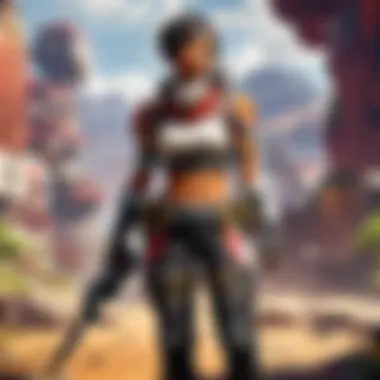

The processor of your computer determines how swiftly it can process information. In Apex Legends, fast decision-making can mean the difference between victory and defeat. A reliable processor minimizes bottlenecks, allowing the game to run efficiently. When assessing a processor's capabilities, consider the clock speed and the number of cores. A balanced option like the Intel Core i5-10400 or AMD Ryzen 5 5600X can offer a solid performance without overspending.
It's essential to match the processor with the graphics card to avoid performance mismatches. A powerful graphics card paired with an underwhelming processor may lead to suboptimal gaming experiences. Thus, finding harmony between these components is key.
Importance of RAM
Random Access Memory, or RAM, plays a notable role in ensuring that gameplay is smooth and responsive. In a demanding title like Apex Legends, the RAM needs to handle multiple tasks concurrently—loading textures, managing background processes, and maintaining in-game calculations.
Players should aim for a minimum of 16GB of RAM to enjoy stable performance. Options such as Corsair Vengeance LPX 16GB can provide the necessary capacity for efficient multitasking. Sufficient RAM allows for faster load times and minimizes the chances of crashes or stuttering during gameplay.
Storage Solutions for Fast Load Times
Storage type and speed heavily influence how quickly a game loads. Apex Legends demands a system that can quickly access data to minimize downtime. Solid State Drives (SSDs) are significantly faster than traditional Hard Disk Drives (HDDs). Using an SSD for installing the game can lead to improved loading times and overall performance.
Opting for an SSD like the Samsung 970 EVO offers players quick access to game files. It is advisable to ensure ample storage space, as the game and its updates can consume significant room over time. This foresight helps avoid performance issues associated with low storage.
Invest in quality hardware components to enhance your Apex Legends experience. Focus on balance among the graphics card, processor, RAM, and storage to maximize potential.
By comprehending these hardware components, players can assemble a system that not only meets required specifications but also enhances their overall gaming experience in Apex Legends. Choosing wisely ensures effective performance and extends the lifecycle of the gaming setup.
Software Configuration
Software configuration is a critical aspect of optimizing your PC for playing Apex Legends. Proper settings ensure that both the operating system and the game itself run smoothly. Configuration is not just about meeting the minimum requirements, but also about making the most of the hardware to maximize performance and stability.
Operating System Considerations
The operating system plays a vital role in the overall performance of a game. Windows is preferred for Apex Legends due to its broad compatibility and support for gaming applications. Players should ensure that their operating system is up-to-date. Patches and updates often include important fixes that can enhance performance and stability.
- Here are key factors to consider:
- Version: Using Windows 10 or newer is recommended. Older versions may not support newer gaming technologies and drivers.
- 64-Bit Architecture: A 64-bit OS allows for better memory management, which is crucial during gaming.
- Drivers: Ensure graphic drivers are updated. Frequent updates from manufacturers like NVIDIA and AMD can lead to better performance.
Regular system updates can lead to fewer crashes and improved gameplay.
Moreover, background applications can significantly affect the performance of Apex Legends. It's wise to limit startup programs and background processes that may consume valuable resources. Tools like Windows Task Manager allow users to identify and manage these processes effectively.
Graphic Settings Within the Game
Once the operating system is configured correctly, players must adjust the graphic settings in Apex Legends to fit their hardware capabilities. Properly configured graphics options can yield a smoother gaming experience, offering both visual appeal and better performance.
Some important graphic settings include:
- Resolution: Adjusting the game resolution can dramatically impact performance. Lowering the resolution may help increase frame rates, especially on older hardware.
- Texture Quality: High texture quality can enhance visual details but requires more video memory. Balance quality and performance based on your GPU.
- V-Sync: Turn V-Sync off to reduce input lag. This setting can hinder performance if the frame rate dips below the monitor's refresh rate.
- Field of View (FOV): Increasing FOV can provide better spatial awareness but may hit performance on lower-end systems.
Fine-tuning these settings helps in achieving a balance between aesthetics and performance. Testing different configurations allows players to find their sweet spot. Each player’s hardware is different, so what works for one might not work for another.
Through careful software configuration, players can maximize their gaming setup for Apex Legends, ultimately improving their gaming experience.
Performance Enhancement Strategies
Understanding performance enhancement strategies is vital for anyone aiming to maximize their gaming experience in Apex Legends. Even with a strong computer setup, achieving the best performance requires keen insights into optimizing both hardware and software. Players often face challenges, such as frame rate drops and lag, so employing effective strategies ensures smoother gameplay and an overall better experience.
Overclocking Options
Overclocking can significantly elevate your gaming performance. It involves running your CPU or GPU at higher speeds than the manufacturer's specifications. This can lead to increased frame rates, thus enhancing the visuals and responsiveness of the game. While overclocking can seem attractive, it warrants careful consideration. Here are some key points:
- Temperature Management: Overclocking generates additional heat. It’s essential to ensure proper cooling solutions are in place.
- Stability Testing: After overclocking, stability tests are crucial. Programs such as Prime95 or Aida64 can help assess system stability.
- Warranty Considerations: Overclocking might void warranties. Always consult manufacturer guidelines before attempting.


Overclocking successfully can provide significant performance boosts. However, it demands respect and understanding of both risks and benefits.
Managing Background Processes
Another critical aspect of performance enhancement is managing background processes on your PC. Many applications and processes run silently while you play, consuming valuable system resources. These processes can lead to unwanted interruptions and a degradation in gameplay quality. Here are some practical steps to consider:
- Task Manager Usage: Utilize the Task Manager to identify resource-hungry applications. Close any unnecessary software before starting Apex Legends.
- Game Mode: If you're using Windows 10 or 11, enable Game Mode. This prioritizes the game’s resources over other background applications.
- Startup Programs: Disable many applications from starting with your system. Go to settings to manage startup programs, reducing initial load time and system resource use.
Effectively managing background processes can free up essential resources, allowing Apex Legends to utilize the full potential of your hardware.
"Small tweaks in performance settings can translate into noticeable gameplay improvements. No matter the skill level, it's worth the effort."
These enhancement strategies are crucial for players looking to enjoy a seamless experience in Apex Legends. Properly applying overclocking methods and managing background tasks can result in a robust and responsive gaming platform.
Troubleshooting Common Issues
In the gaming world, issues like low frame rates and lag can be a major barrier to enjoying a seamless experience in Apex Legends. Troubleshooting these problems is essential. For players, being able to quickly identify and resolve these issues can significantly enhance gameplay. Moreover, understanding these common issues helps in making informed decisions about necessary hardware upgrades and configurations.
Issues may stem from hardware limitations or tweaking settings within the game. Therefore, having knowledge in these areas can save time and frustration. Solutions often involve a mix of changing game settings, updating drivers, or even altering hardware components. Let’s examine two prevalent issues players might face.
Low Frame Rate Problems
Low frame rates can frustrate players, making the gameplay feel choppy and unresponsive. Several factors contribute to this issue. One common cause is the graphics settings in the game. If they are set too high for the hardware capabilities, performance can drop.
Players should first check the in-game options and consider lowering the resolution or detail settings. Also, checking for updates for the graphics driver can yield improvements. Outdated drivers may not optimize the game efficiently, leading to stutter in gameplay.
Other considerations include:
- Background applications: Often, games compete for resources with other applications running on your PC.
- Thermal throttling: If the components are overheating, they may work slower. Hence, ensuring proper cooling is key.
- Hardware discrepancies: Outdated or underpowered components such as a GPU or CPU can severely limit performance.
Connection and Lag Issues
Connection problems often manifest as lag, which makes action in Apex Legends feel delayed. This can disrupt your timing, making it harder to engage with opponents effectively. Several different factors can disrupt a stable connection.
First, check your internet speed and ensure it meets the requirement for online gaming. A wired connection is usually more reliable than Wi-Fi. Change to an Ethernet cable to enhance stability.
Some other causes of lag include:
- Server location: Connecting to servers that are far away from your location can lead to delays.
- Network congestion: Playing during peak hours can slow down your connection.
- Hardware settings: Ensure your router firmware is up to date and optimize Quality of Service (QoS) settings to prioritize gaming traffic.
Tip: Regularly testing your internet connection and ping can provide insight into potential connectivity issues.
In summary, both low frame rates and lag are significant barriers to high performance in Apex Legends. Understanding how to troubleshoot these issues is vital for gamers who wish to achieve peak efficiency in their performance. Knowing where to look for problems and what solutions to apply can minimize gameplay disruptions.
Closure
Summarizing Key Points
As discussed, the minimum and recommended system specifications serve as fundamental guides to optimize your setup. Players with good hardware can expect a smoother frame rate and better graphics. It is important to recognize how crucial each component is:
- Graphics Cards: A good GPU will provide better visual quality and frame rates.
- Processor: Choosing the right CPU ensures efficient handling of processes.
- RAM: Sufficient memory allows for smooth multitasking and improved game responsiveness.
- Storage: Fast storage solutions lead to quicker load times, enhancing the gameplay experience.
The combination of these factors defines whether players can immerse fully into the game world without lag or interruptions.
Future Trends in Gaming Hardware
The landscape of gaming hardware continues to evolve. Looking forward, we can observe several trends shaping future requirements for games like Apex Legends:
- Increased Performance Needs: As developers push for more intricate designs, the demand for stronger GPUs and CPUs will escalate.
- Ray Tracing Technology: This will become more prevalent, requiring compatible hardware.
- Variable Refresh Rate Monitors: These allow for smoother gameplay, and players may invest more in such technologies.
- Cloud Gaming: This innovation may shift some requirements from powerful local machines to streaming capabilities.
Embracing these advancements will help players prepare for upcoming changes in gaming, ensuring that their systems remain capable of running high-intensity games like Apex Legends efficiently.
By comprehending these dynamics and the basic specifications, Apex Legends players can make informed decisions about their gaming setups. Building or upgrading a gaming PC with future trends in mind will not only improve current performance but also ensure longevity in a rapidly changing gaming environment.



