Optimizing Your Ping in Apex Legends: A Comprehensive Guide
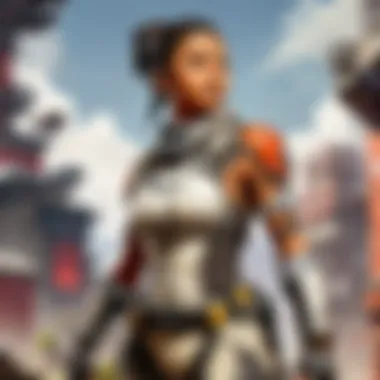

Intro
In online gaming, ping is an essential measurement that connects players to their virtual environments. high ping translates to high latency, leading to scenes where the on-screen actions are not in sync with a player’s commands. For Apex Legends players, this lag can be critical. Improving ping helps in reacting quickly and executing strategy seamlessly during gameplay.
There are various factors that impact ping. This guide seeks to address these expressed interests, encouraging both casual and competitive players to tune into the importance of their connectivity quality. It will emphasize the adjustments required in internet connection and hardware configuration.
Players must pursue understanding not just the mechanics of the game, but also the influence of network performance on the gaming experience.
Game Updates and Patch Notes
Game updates often include optimizations that can affect overall latency and performance. Keeping abreast of these changes can provides players with a strategic advantage.
- Summary of recent game updates
Recent updates from Respawn have included network improvements and bug fixes aimed at enhancing gameplay. Monitoring these notes is beneficial for understanding shifts in gameplay mechanics related to lag and performance. - Detailed breakdown of patch notes and changes
For example, the introduction of new servers can impact local ping. Knowing where your connection routes can lead to a more tactical approach when equipping your optimal loadouts as well as your character choices.
Network Optimization Techniques
Improving ping extends beyond updates. Players can optimize their own internet connections, leading to decreased lag times. Here are the strategies to consider:
- Use a wired connection: Ethernet connections typically yield lower ping compared to Wi-Fi.
- Adjust Quality of Service (QoS) settings: Many routers support prioritizing gaming traffic, which can reduce lag during gameplay.
- Close unnecessary background applications: Running programs that consume bandwidth can impact ping negatively.
Hardware Configurations
Many players under-rate the influence of hardware on ping. Key elements to consider are:
- Router quality: Upgrade to a more powerful modem/router if issues persist.
- Network cards: Some network cards feature technologies aimed at optimized gaming performance. Select cards designed specifically for gaming.
By tuning your technical setup effectively, players can realize a noticeable change in the reported ping and game stability.
Culmination
Understanding the science behind ping can transform your gaming experience in Apex Legends. Its optimization requires a combination of staying updated on game changes and tuning personal hardware and network connections. Commencing these tactical adjustments demonstrates an investment in a smoother and efficient gameplay experience. Always keep in mind, the less the ping, the better the game.
Understanding Ping and Its Importance
Ping is often overlooked but it is crucial in online gaming, particularly in Apex Legends. It influences responsiveness and overall gameplay fluidity. For gamers, a clean understanding of ping is foundational for a better gaming experience. High ping can hinder player performance, leading to negative experiences. This article will explain what ping is, how high ping affects gameplay, and the ideal ping range for competitive scenarios.
What is Ping?
Ping measures the time it takes for data to travel from your device to the game server and back. It is quantified in milliseconds (ms). Lower ping indicates a quicker response time. This speed is fundamental for fast-paced games like Apex Legends. When the ping is low, interactions like shooting, healing, and moving feel immediate. On the other hand, higher ping results in noticeable delays, where your actions do not match what is happening on-screen.
Effect of High Ping on Gameplay
High ping can greatly disrupt gameplay. When you play with high ping, you might experience lag, which causes actions to register late. This means you may miss shots or find yourself in dangerous situations before you react. Players might run into opponents only to find their characters are not synchronized with their intended moves.
This effect does not just hinder performance; it can lead to frustration. In team-based games, poor ping can impact others as well. Teams rely on timing, and high ping introduces chaos unusually repeated interactions and efforts result in sub-optimal performances. Consequently, the advantage shifts to players with lower ping.
Ideal Ping Range for Apex Legends
For optimal performance in Apex Legends, achieving a ping of 30ms or less is desirable. This range ensures minimal latency. A ping of 30-70ms is generally acceptable for most players and tends not to disrupt experience. However, once ping reaches above 70ms, players may start encountering noticeable lag that can hinder precision and efficiency during gameplay.
For competitive players or professional gamers, anything above 30ms often feels excessive, possibly affecting overall rankings. In essence, striving for lower ping allows players to minimize delays, aligning their reactions to what’s occurring on the screen. Thus, maintaining ideal ping is not merely advantageous; it is essential for optimized performance.
Factors Affecting Ping
Ping is a crucial parameter in gaming, notably in titles such as Apex Legends. Various elements combine to impact this metric. Understanding these factors enables players to make informed choices to optimize their gaming experience. Each element affects packet transmission, which directly influences in-game responsiveness.
Geographic Location
A player's physical location is a significant factor affecting ping. The closer players are to the game's servers, the lower the latency they often experience. This happens because data travels smaller distances, resulting in faster communication between the player's device and the server.
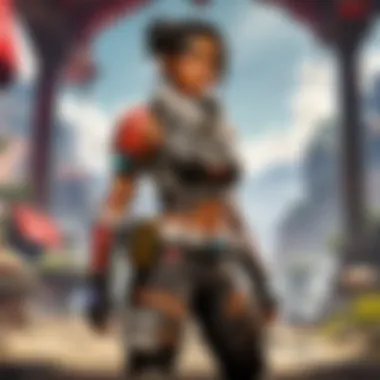

For instance, connecting to servers located in a different country can cause greater latency. Players in Europe playing on North American servers might experience noticeable delays. To find servers that offer better ping, gamers should select geographic locations that match their own more closely pertinent. This minimizes the disruptions caused by long data journeys.
Internet Service Provider (ISP)
The choice of Internet Service Provider has a direct influence on ping as well. Different ISPs provide various levels of service quality and latency. Some companies might prioritize gaming traffic, reducing the ping time.
In contrast, others can introduce additional delays due to their infrastructure or routing methods. Players are encouraged to research and consider feedback on local ISPs. Switching to an ISP that offers low-latency connections can yield notable improvements in ping.
Network Congestion
Network congestion tends to increase ping, especially during peak hours. When many users share the same internet connection, they compete for bandwidth. This competition can lead to increased latency in online games. In either households with multiple users or shared networks in public spaces, delays may occur.
Players can mitigate these issues by choosing game times when fewer people are online or by limiting devices connected to the network during gaming sessions. Utilizing a bandwidth monitor can be essential in identifying peak congestion times.
Router Quality and Configuration
The quality and setup of a router play a critical role in determining ping. Low-end routers might not handle multiple concurrent connections efficiently, which affects data transmission speed. Computer and line quality can deteriorate without the right configuration.
For optimal performance, it is vital to consider acquiring a modem and router with modern specifications. Configuring Quality of Service (QoS) settings can shape the flow of traffic according to priority. Prioritizing gaming traffic would enhance your experience by ensuring minimal latency during play.
The combination of an efficient router and favorable configuration settings can reduce ping remarkably, creating a more smooth gaming environment.
In summary, understanding various elements impacting ping can help players develop strategies to enhance their gameplay in Apex Legends. From geographic location to router quality, all these details matter greatly in shaping one’s online experience.
Assessing Your Current Ping
Understanding how to assess your current ping is vital for optimizing your gaming experience in Apex Legends. Without a clear measurement, it can be challenging to identify issues that affect latency. Players need to recognize whether high ping results from server problems, internet instability, or even router configuration. This section guides you on measuring your ping and spotting problematic servers, thus enabling your gameplay improvement.
How to Measure Ping
Measuring your ping is simple with various tools at your disposal. These methods can show you real-time latency, allowing you to assess network performance while playing Apex Legends. Here are some ways to measure ping:
- In-Game Lag Indicator: Apex Legends has built-in features to display your current latency. This can usually be accessed in the game settings menu.
- Command Line Tools: Use the ping command to see your latency to a specific server. On Windows, you can do this by opening Command Prompt and typing .
- Network Monitoring Applications: Applications like PingPlotter and NetSpeedMonitor offer detailed network diagnostics. These tools provide ongoing measurements and diagram your ping to various servers.
Before you begin a match, ensuring that ping is within an acceptable range is crucial for smooth gameplay. Keep an eye on the numbers presented during your session.
Identifying Problematic Servers
Not all servers operate equally. Some may offer more consistent performance than others, which directly impacts your gaming experience. Here are some ways to identify problematic servers:
- Test Latency on Multiple Servers: When finding a suitable server, test your ping on each of them. Servers that continuously have higher latency are likely less reliable.
- Track Server Performance Over Time: Consider observing ping duration over multiple sessions. If you notice repeated high pings for a specific server, it may be flawed.
- Consult Community Feedback: Engaging with player forums like the Apex Legends subreddit can shed light on servers experiencing issues. Players share their averages and problems, which could inform your decisions.
Tip: When having fluctuating latency, switching to a different server altogether could improve performance. Some regions offer better performance depending on your geographic location.
Flushing out faulty servers enhances the overall experience when playing Apex Legends, transitioning you to an environment where fluidity reigns while aiming for victory.
Improving Your Internet Connection
Improving your internet connection is fundamental for achieving an ideal ping rate in Apex Legends. A low ping is critical for seamless gameplay, as it directly affects reaction times and overall performance in the game. This section focuses on several key elements that contribute to optimizing your internet connection. Understanding these can help you make informed choices, enhance your gaming experience, and avoid frustrating lag.
Wired vs.
Wireless Connections
The debate between wired and wireless connections can have significant implications for your gaming performance. Generally, a wired connection is preferred for online games like Apex Legends due to its stability and reliability.
- Latency: Wired connections typically have lower latency compared to wireless. This translates to faster data transmission between your device and the game server.
- Interference: Wireless signals are susceptible to interference from various sources. Physical obstacles, electronic devices, and even neighboring networks can introduce noise and increase lag.
- Consistency: With Ethernet, you often experience consistent speeds. Conversely, wireless signals can fluctuate, leading to sporadic peak lag times.
For optimal performance, many players invest in Ethernet cables to directly connect their devices to the router, ensuring the most stable experience.
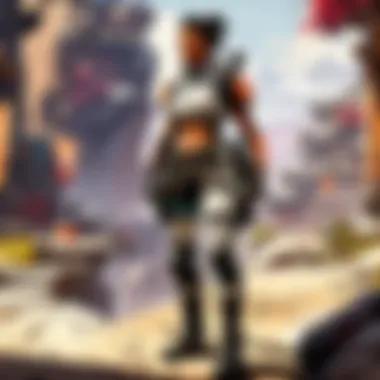

Optimizing Router Settings
Router settings can greatly influence your gaming experience. Properly configuring these settings can reduce ping and enhance your overall connection quality.
- Firmware Updates: Regularly update the firmware of your router. Manufacturers release updates that improve performance and combat security threats.
- Channel Selection: If using wireless connections, manually selecting channels can avoid overcrowded frequencies. Use tools like Wi-Fi analyzers to find the least congested channel.
- Quality of Service (QoS): Enabling QoS allows you to prioritize network traffic for gaming devices, minimizing latency experienced during your sessions.
By managing these settings, you can create a more favorable networking environment that reduces ping consequences during your gameplay.
Upgrading Your Internet Plan
As gamer expectations continually grow, it might be necessary to upgrade your internet plan to meet the demands of modern gaming.
- Bandwidth: Higher bandwidth ensures consistent performance, especially in multiplayer environments where multiple devices might be connected simultaneously.
- Provider Capabilities: Choose an Internet Service Provider (ISP) with a reputation for reliable service and low latency. Not all providers are equal, and your choice can be critical.
- Speeds: Opt for plans that provide higher download and upload speeds, calculated as megabits per second (Mbps). Aspects like online streaming services or file downloads should not impact your gaming negatively.
Consider checking local reviews and comparing customer experiences through platforms like Reddit to help pave your decision.
Using Quality of Service (QoS) Settings
The application of Quality of Service (QoS) settings can fine-tune your setup significantly. This involves prioritizing certain types of network traffic to ensure you have optimal gaming performance.
- Prioritization: You can prioritize your gaming device, ensuring that it receives the necessary bandwidth allocation first, even when other devices are active in the home.
- Applications Awareness: Some routers provide options to pick specific applications to manage traffic, ensuring games like Apex Legends have the required resources during compelling matches.
- Hardware Overlaps: QoS can extend to higher data usage applications. Online streaming or large file downloads can temporarily utilize bandwidth without drastically impacting game time.
In summary, taking advantage of QoS settings can mean the difference between winning and losing. Your gameplay will benefit from prioritized traffic, keeping your ping low and performance high.
Hardware Considerations
When discussing optimization of your ping in Apex Legends, hardware considerations play a crucial role. Your gaming hardware can significantly impact your connection quality and, by extension, your overall gaming experience. A poor setup can lead to persistent latency issues, making it essential to have the right components. Understanding how to choose and maintain your hardware is vital for players seeking to achieve greater responsiveness in gameplay.
Choosing the Right Hardware
In this segment, it's important to understand that having the right hardware is fundamental. You don’t just need a powerful gaming PC or console; you also need peripherals that work seamlessly. The most critical components to consider include:
- Processor: Both the CPU and GPU are integral to how smoothly your game runs. High-performance processors reduce the load time and minimize bottlenecking, especially in demanding situations.
- Network Interface Card (NIC): A good quality network card can boost your connection stability and speed. Look for one that supports the latest technologies.
- Router: Your router's specifications will have a direct effect on your online performance. Advanced routers come with features like dual-band frequencies and prioritize gaming traffic.
Investing in suitable hardware can drastically improve your experience, reducing reload time and allowing for quick responses that could make or break your game.
Updating Drivers and Firmware
Regularly updating drivers and firmware is vital in maintaining peak performance. Graphics drivers directly impact frame rates and render speeds, while network drivers influence your connectivity. Here are a few key points to remember:
- Graphics Drivers: Always keep your GPU drivers updated, as manufacturers frequently release updates to optimize performance for new games, including Apex Legends.
- Network Firmware: Ensure your router firmware is up to date. This can fix vulnerabilities and generally enhance performance.
Checking for these updates and installing them can prevent conflicts and ensure that your hardware operates smoothly with your network setup.
Potential Improvements with Upgrades
Lastly, while properly configuring existing hardware is beneficial, upgrading can lead to substantial improvements. If lag and delays persist, consider upgrading certain components. For instance, switching to a faster modem or investing in a better router can yield noticeable advantages. Regarding your PC, adding more RAM or upgrading to an SSD can decrease load times for the game and universal response times.
List of possible upgrades:
- SSD for quicker load times
- Higher RAM capabilities for multitasking and speed*
- Latest router with QoS features
Upgrading to modern hardware not only enhances gameplay experience but also proves critical in maintaining a competitive edge.
By keeping hardware considerations on your radar, you lay the foundation for a refined gameplay experience. Gamer satisfaction is often technology-dependent. Thus, these recommendations align with the pursuit of minimizing ping and perfecting gameplay in Apex Legends.
In-Game Settings Adjustment
In any online multiplayer game such as Apex Legends, in-game settings adjustment plays a pivotal role in determining gameplay quality. With the right configurations, you can not only impact your personal performance but also enhance your overall gaming experience. This section outlines the key elements of in-game settings that can affect your ping and latency.


Server Selection
Choosing the right server is essential for minimizing ping. Many players automatically connect to a default server, often unaware of other options that might provide a better connection. When setting up your game, always look at the server list available. Select a server that is geographically closer to your location; this generally ensures lower latency.
Additionally, consider testing different servers to assess which one gives you the best connection. Some servers may become congested during peak gaming times, leading to higher ping. Observing server performance through network monitoring tools may help understand the fluctuations in ping as you switch between servers.
Network Settings Optimization
Optimizing your network settings within the game can lead to smoother play. Configurations like adjusting the streaming bandwidth or turning off unnecessary graphical settings can relieve some of the load on your connection.
For example, increasing the upload speed can assist in delivering your actions to the server more promptly. Also, try to enable options like 'low latency mode' if available, as they prioritize reducing lag. Keep experimenting within the game settings to find the ideal setup to match your network capabilities.
"Properly selecting and tailoring your server could lead to a significant difference in latency, drastically improving your in-game performance."
Reducing Background Applications
One of the simplest steps to improving ping in Apex Legends is reducing background applications using your internet. Many software applications, such as browsers, download clients, and streaming services, consume bandwidth and may not be evident at first glance. When running Apex Legends, close these applications to free up bandwidth.
Consider the following:
- Monitor network usage during gameplay through your task manager.
- Disable automatic updates for non-essential applications.
- Limit any streaming devices connected to the same network while playing.
By focusing on the applications using your resources, you can significantly enhance your ping and overall connection stability.
Monitoring and Maintenance
In the world of online gaming, monitoring and maintenance of your connectivity is paramount. Regular efforts in these areas greatly influence your experience. Monitoring refers to consistently checking your network status while maintenance involves addressing issues that might arise. Both contribute significantly to balancing your gameplay and making it enjoyable.
Regularly Checking Ping
Your ping is hardly static. Network usage varies throughout the day making regular checks essential. By routinely measuring your ping, you can track performance trends and identify punctual spikes that affect gameplay adversely. Tools like Pingtest.net or command line tools on your own device will efficiently help you.
An ideal practice includes
- Checking your ping at different times: This helps in understanding when your network performs best.
- Documenting your findings: Recording your results over time illuminates issues originating from sustained poor performance or sudden anomalies.
- Engaging with appropriate tools: Software such as PingPlotter can provide visual data representation enabling greater analysis.
This diligent approach helps players grasp when their connection could be compromised and readies them for necessary adjustments.
Responding to Network Changes
Understanding when and how to implement changes will position a player for success in Apex Legends. Not all network instances remain the same; various factors can alter your connection unpredictably. Reasons can include anything from seasonal traffic challenges, power outage recurrences, or electronics breaking down unexpectedly.
Being proactive in reacting to network changes is crucial. Here are key considerations to keep in mind:
- Listen to your intuition: If gameplay becomes laggy or choppy, do an immediate assessment of your ping and quality of connection to direct your attention effectively.
- Temporary fixes: Sometimes a rebooting off your modem can restore regular performance levels. Oddly, this can lead to reduced ping automatically.
- Developer updates: Games receive regular patches that might impact your interaction with online servers. Know when and how these updates occur.
- Speak to support: Engaging with your Internet Service Provider for technical support can discern if the issue lies on their end, directing your next reasons for erratic ping.
Incorporating these actions creates a habit of responsiveness, encouraging a reliable relationship with your network. Relying solely on luck can lead to dismal performance. Continuous awareness and adaptation become the baseline for distinguished excellence in competitive gaming.
Future Trends in Gaming Connection
Understanding the future trends in gaming connection is essential for any player aiming to enhance their gameplay experience in Apex Legends. As technology evolves, certain advancements will undoubetdly affect how players experience online gaming. The integration of emerging technologies can lead to lower ping times, more stable connections, and overall better experiences for gamers worldwide.
Emerging Technologies
The landscape of gaming is rapidly changing due to various technological innovations. Innovations in server infrastructure, network architecture, and hardware improvements are key.
- 5G Networks: The rollout of 5G technology promises significantly increased speeds and reduced latency. This is critical as many players rely on fast and stable connections to improve their performance.
- Edge Computing: Placing computing resources closer to the user will reduce the distance that data must travel. In turn, this can lead to improved ping times, as information will travel through fewer network hops.
- Cloud Gaming: Platforms that offer cloud-based gaming can leverage powerful servers, which reduces the processing burden on individual players' hardware. As services like NVIDIA GeForce NOW and Google Stadia advance, the importance of a player's local connection may lessen due to server power.
- AI-Based Algorithms: The use of Artificial Intelligence to manage network traffic can enhance the gaming experience by optimizing routes and reducing lag. Intelligent networks can better predict and adapt to the needs of gamers, resulting in improved stability and speed.
Predictions for Online Gaming
Looking ahead, it's possible to predict some outcomes for the online gaming experience. Emerging trends herald several beneficial changes likely to impact chungameplay for Apex Legends and similar titles:
- Proliferation of Remote Servers: Game developers are expanding the number of servers in various geographic locations. More localized servers mean reduced latency for players, which greatly enhances the experience.
- Smart Networks: As gaming technology continues to intertwine with home networking, smart network systems will help prioritize gaming traffic. Factors like your gaming time and session duration will influence automatic adjustments for better ping.
- Enhanced Security: Heightened security measures through more sophisticated encryption protocols will be commonplace. While they bring some overhead, improving basic network security significantly enhances player protection.
In summation, the trends in gaming connection will drive significant membrandtchanges to how individuals play Apex Legends. Speed stability, protection, and better connectivity are on the horizon. As both the game raising expectations and players grow, taking advantage of these emerging technological advancements will prove mandatory for securing an upper hand in gameplay.



