Choosing the Optimal PS5 Gaming Monitor for Ultimate Experience
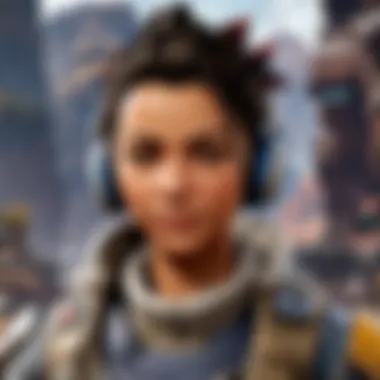

Intro
Selecting the correct monitor is essential for optimizing your PlayStation 5 experience. The PS5 is a powerhouse, capable of delivering impressive graphics and smooth gameplay. Yet, the full benefits thereof can only be realized with a monitor configured to match those capabilities. Several factors come into play here, including panel types, refresh rates, and input lag.
The choice of monitor influences performance and visual experience significantly. This guide aims to break down important features and technical specs. This knowledge will aid you in making informed choices that suit your gaming style and needs.
Game Updates and Patch Notes
Recent updates in video game technology continuously shape the gaming landscape. Sony periodically enhances PS5 with firmware updates, ensuring a seamless and improved gaming experience. It's important to be aware of these changes as they impact overall performance. However, specifics on game titles can also warrant discussion.
Summary of Recent Game Updates
PS5 developers often roll out full patches weekly or monthly. These patches can include mechanic alterations, balancing elements, and bug fixes. Keep track through forums and update logs such as on Reddit or official game websites to understand the effects on gameplay.
Detailed Breakdown of Patch Notes and Changes
Detailed patch notes often explain features that were fixed or changed. For a deeper understanding, it is advised to check developer logs closely. They can provide essential insights into how adjustments may require spec alterations of your gaming monitor. Always observe how new updates could leverage image quality or prompt a need for a higher refresh rate.
Display Resolution
Resolution is a pivotal aspect to consider when choosing your monitor. The PS5 supports various resolutions including 1080p, 1440p, and 4K.
When gaming, higher resolutions typically provide sharper images. However, they can also impose additional processing demands on both the console and monitor.
- 1080p: Considered standard but adequate during less demanding gaming situations. This suits casual gaming with stable frame rates.
- 1440p: A favored choice for many as it provides a nice middle ground between clarity and performance.
- 4K: Top-tier, delivering breathtaking graphics. It requires attention to refresh rate and input lag to make the most of this resolution.
Refresh Rate and Frame Rates
A monitor's refresh rate significantly impacts gaming fluency. This refers to how many times per second the image on the screen is refreshed and is measured in Hertz (Hz).
PS5 supports refresh rates of up to 120Hz. Selecting a monitor with a high refresh rate ensures a smoother gaming experience.
- 60Hz: Common but may introduce noticeable lag especially in fast-paced games.
- 120Hz: Ideal for high-action titles. This offers variability on output quality depending on your game choice.
Input Lag
Input lag is critical for competitive gamers. It concerns how quickly your monitor registers input from your controller. Evidently, low input lag improves responsiveness.
- Less than 20ms: Acceptable for most gaming.
- 5-15ms: Optimally performant; suits FPS enthusiasts.
Engaging with competitors can be determined by monitoring the speed of your apparatus. Monitoring sources like user reviews or manufacturer claims helps in selecting models that achieve precision.
Everyone desires to make the best out of video gaming possibilities. Investing in the right gaming monitor aids in an improved experience.
“Utilizing proper equipment means performing towards your best capacity.”
Make sure you do not sustainably compromise on equipment when aiming for effective play.
Additional Features
While core specs dominate the decision-making process, other features might enhance your use of the PS5. Consider items like DisplayHDR, FreeSync support, USB ports, or the general design of the monitor you choose. Not only can they contribute to overall aesthetic but increase usability as well.
Staying updated with the latest technology as changes happen will drive your purchase experience forward. With clarity on gaming monitors, you render better options regardless of your style.
Now, let’s continue an evaluation toward holistic choice-making regarding these considerations in selecting your perfect PS5 gaming monitor.
Understanding PS5's Technical Specifications
Understanding the technical specifications of the PlayStation 5 is crucial for optimizing your gaming experience. These specifications include various elements that directly impact the display, performance, and ultimately, the enjoyment of all PS5 titles.


The following will delve into key specific features and how they can help you make a more informed choice for your gaming monitor.
Resolution Capabilities
Resolution plays a central role in any visual display. The PlayStation 5 can support several resolutions, such as 1080p, 1440p, and even 4K. This capacity means that it's possible to achieve clearer and sharper images, which are essential for immersive gameplay.
Key Aspects: 4K and Beyond
Game developers are increasingly utilizing high-resolution designs. A monitor that can support 4K or higher resolution allows players to fully appreciate textural details and vibrant visual elements. Such devices also make giant strides in drawing distances, ensuring the environment can unfold before you in structurally unique ways. Basically, a higher resolution can provide an edge in competitive gaming experiences.
If you seek realistic and profoundly detailed graphics in games like 'Apex Legends', investing in a monitor that maximizes these resolutions will notably enhance your experience.
Frame Rates and Performance
Next, frame rates serve as yet another pivotal specification. The PS5 can output high frame rates, specifically supporting 60FPS and even going up to 120FPS in select games. The connection here with your display is significant—choosing the right monitor ensures you can harness this potential performance.
Connection to Monitor’s Capabilities
To utilize these capabilities, your monitor should similarly support high frame rates. A 120Hz refresh rate monitor enhances visual fluidity during gameplay. It reduces motion blur and makes actions appear smoother.
Players, especially in fast-paced games, can benefit from increased responsiveness, essentially translating to easier targeting and smoother movements.
HDR and Color Depth
High Dynamic Range (HDR) support contributes significantly to visual quality. PS5 includes HDR capabilities, making a robust monitor fundamentally important for rendering colors authentically. Games equipped with HDR can display evolutionarily luminous highlights and omnipresent shadows, which is vital for conveying atmosphere within any gaming environment.
What Should You Look For?
When assessing monitors, focusing on those that provide wide color gamuts is essential. A good monitor will showcase depth in color representation, fostering an intimately atmospheric drawing you into each title deeply.
Key Features of PS5 Gaming Monitors
Understanding the key features of PS5 gaming monitors is essential for optimizing your gaming experience. Each feature interacts with the specifications of the PS5 to enhance performance and visual clarity. The right monitor can vastly improve how games are experienced by emphasizing fluidity, responsiveness, and overall visual fidelity.
Refresh Rate Explained
The refresh rate of a monitor denotes how many times the image is refreshed per second, represented in hertz (Hz). For instance, a refresh rate of 60Hz means the image updates 60 times each second. This metric is crucial for gaming, particularly with rapid motion scenes involved in many PS5 titles.
Monitors with higher refresh rates, such as 120Hz or 144Hz, allow for smoother motion, which can significantly improve gameplay. Gamers can experience reduced motion blur and more fluid animations, especially in fast-paced games like APEX Legends. APS5 can support resolutions up to 120Hz at 4K, making it paramount to seek a monitor that can deliver on this potential for a visually engaging experience.
Input Lag Metrics
Input lag refers to the delay between a player’s action—like moving a joystick or pressing a button—and that action being represented on screen. Measured in milliseconds, lower input lag is preferable, as it leads to a more responsive experience. In competitive gaming scenarios, even a small amount of input lag can affect player performance. For PS5 gaming, 20ms is considered a good benchmark, while professionals often look for monitors under 10ms.
Factors that contribute to input lag include the monitor's response time, cinematic post-processing effects, and game mode settings. It's wise to adjust settings to minimize lag when selecting your monitor, ensuring that APEX Legends players can maintain the responsiveness required in pivotal gameplay moments.
Adaptive Sync Technologies
Adaptive Sync technologies, such as NVIDIA G-SYNC and AMD FreeSync, are designed to eliminate screen tearing and stuttering significantly.
Adaptive Sync synchronizes the refresh rates from the monitor with the output frame rates from the PS5. This coupling ensures that frames are displayed smoothly without tearing, providing a seamless experience.
For gamers, this means enhanced gameplay that feels synchronized even in the heat of battle. PS5's support for adaptive sync can complement its existing high-performance attributes, allowing for smoother runs and fewer interruptions during intense moments in games like APEX Legends. Choosing a monitor with these capabilities offers gamers a refined and professional experience in gameplay.
End of Key Features
Investing in a monitor equipped with high refresh rates, low input lag, and adaptive sync capabilities ensures that players can perform at their peak. These key features support better overall reactions and provide a more immersive experience when navigating through the world of PS5 gaming.
Types of Display Panels
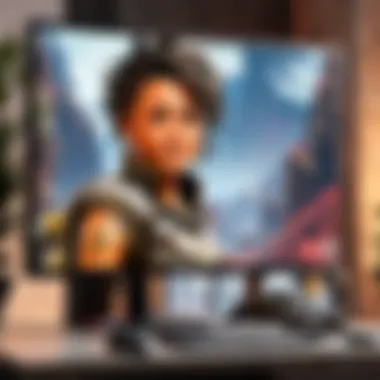

Choosing the right display panel is crucial for optimizing your experience with the PlayStation 5. The type of panel directly affects the gaming performance, image quality, and viewing comfort. Understanding the differences between various panel types enables gamers to select monitors that best suit their playing style and preferences.
IPS vs.
TN vs. VA
Each display panel technology comes with its own advantages and limitations. Here's a breakdown of IPS, TN, and VA panels:
- IPS (In-Plane Switching).
- TN (Twisted Nematic).
- VA (Vertical Alignment).
- Provides superior color accuracy and wider viewing angles.
- Best suited for gamers that prioritize visuals above all. The colors remain consistent, even at sharp angles.
- Generally, slower response times compared to TN panels, but newer IPS panels are closing this gap.
- Contains faster response times, making them suitable for competitive gaming.
- Inexpensive and has higher refresh rates compared to IPS and VA counterparts.
- Color reproduction and viewing angles are limited. This can diminish overall experience when not viewed head-on.
- Offers a balance between IPS and TN, providing decent color depth and good contrast ratios.
- VA panels are capable of deeper blacks and richer colors compared to TN panels.
- Slower response times might not appeal to all gamers.
Understanding these panels helps gamers in deciding what aspects they value most, whether that is color, responsiveness, or contrast.
Benefits of OLED Technology
OLED technology is increasingly popular for gaming monitors due to its remarkable display qualities. The pros of OLED panels include:
- Excellent Contrast Ratios: OLED displays can achieve true blacks as each pixel emits its own light and can turn off completely.
- Vibrant Colors: They offer a wider color gamut. Gamers often enjoy more vivid images, which enhances the overall gaming atmosphere.
- Fast Response Times: Quick pixel response eliminates ghosting—a major advantage in fast-paced games like Apex Legends.
- Slim Design: OLEDs are usually thinner and lighter than traditional display technologies, which adds to their aesthetic appeal.
While OLED monitors typically come at a higher price, the investment could drastically enhance the overall gaming experience. Each technology offers varied features that factor into a gamer’s decision when purchasing a PS5 monitor. Understanding these distinctions can guide users toward aligning their choices with their gaming priorities.
"A proper display panel can elevate gaming from mere play to an immersive experience."
Further information on these display technologies can be obtained from Wikipedia and gamer community discussions on Reddit.
Screen Size Considerations
Screen size is an essential topic when selecting a gaming monitor for the PS5. The choice of screen size will greatly influence your gaming experience. Not only does it affect the field of view, but it also plays a role in how immersive a gaming session can be.
Optimal Viewing Distances
The viewing distance between you and your monitor is crucial for achieving optimal performance while gaming. Generally, the greater the size of the screen, the farther away you should be from it. For instance, if you opt for a 27-inch monitor, sitting approximately two feet away may allow you to appreciate clarity and detail without straining your eyes. On the other hand, a larger 55-inch screen may require at least five feet between you and the display.
Screens that are too large could lead to visual imbalances, making it hard to focus on specific elements of the game. This is particularly relevant in games that require precision. Ensuring the appropriate viewing distance can enhance comfort and reduce eye strain:
- For a 24-inch monitor, consider sitting around 1.5 feet away.
- For a 32-inch monitor, your distance should be approximately 2.5 feet.
- For 55-inch or larger, aim for 5 feet or more.
By configuring these distances, gamers can enhance their experience, enjoying clearer visuals and reducing fatigue over longer sessions.
Immersion vs.
Comfort
When selecting the right screen size, one faces the balancing act of immersion and comfort. While larger screens naturally provide a more enveloping experience, they can also introduce certain discomforts. Immersion into the game can be heightened by a bigger screen, engaging players more deeply, especially in visually stunning titles like Horizon Forbidden West.
However, as the screen grows in size, comfort can diminish. A visually captivating display might crowd your peripheral vision especially in competitive gameplay. This isn't ideal for strategic players looking to monitor multiple directions. A mid-sized screen may be beneficial for those prioritizing comfort over an immersive experience. Assess your gaming habits before committing
The best gaming monitor will depend on personal preference. Think about the kind of games you enjoy most and choose your ideal screen size accordingly.
Keep in mind that comfort is subjective; it varies from person to person. Identify what suits your play style and stick to screens that enhance rather than detract from the experience. Selecting the optimal screen size involves careful evaluation of both viewing distance and personal comfort to enhance overall enjoyment of the PS5 capabilities.
Buying Guide for PS5 Gaming Monitors
Choosing the right monitor for your PlayStation 5 is not a trivial endeavor. With the proliferation of options, understanding the essentials is necessary. This section aims to guide readers through the general considerations and specific nuances involved in selecting a ps5 gaming monitor.


Budget is frequently the foremost aspect for many gamers. Nail down how much money one can allocate for a new monitor before even considering models. Higher-end models may offer features that profoundly enhance experience, but they do not always guarantee the best choices. Meanwhile, some mid-range monitors may meet all necessary specifications without breaking the bank.
Moreover, with the changing tech landscape, brand reputation and user feedback can substantially impact decision-making. Knowing which brands hold strong market credentials is of paramount importance. Reading reviews and comparisons can provide genuine insight into others’ experiences, preventing potential pitfalls.
Maintaining a measured and informed approach ensures that final choices not only cater to current needs but also allow flexibility for future developments in gaming technology and console performance.
Budget Considerations
Establishing a budget serves as the foundation for the entire purchase process. It narrows down the pool of potential monitors, preventing overwhelm. Here are some significant points to understand:
- Price Range: Monitors vary significantly in price. On the lower end, one can expect to spend between $200 to $400 and enjoy basic features suitable for average gaming. Higher-end models often range from $500 to over $1,200, boasting enhanced visual resolution, better refresh rates, and specialized technology. Evaluate necessary features against your desires to determine where to invest.
- Feature Importance: Sometimes, a higher price reflects features that provide a tangible benefit, like faster refresh rates or better color accuracy. One should assess whether these high-end attributes align with gaming habits. For instance, competitive players might emphasize refresh rates more than casual gamers, creating a division on the importance of budget in correlation with visual clarity and performance.
- Future-Proofing Costs: Investing wisely today needs consideration for tomorrow. If you aren't considering future compatibility or trends, your purchase can become obsolete swiftly. Opt for features that accommodate next-gen capabilities.
Certainly, examine all possible options in your budget to ensure maximum benefit from any investment.
Brand Reputation and Recommendations
When choosing a gaming monitor, brand reputation plays a pivotal role. Not all manufacturers create the same quality. Brands that have historical reliability need affirming their credentials are essential to consider. Here are a few points to take into account:
- Established Brands: Look to brands such as Dell, ASUS, Samsung, and LG. Their legacy in offering quality displays enhances confidence in purchases. Viewers can expect vendors with practical insights consider their monitoring line up.
- Review Aggregation: Leverage user reviews and retails assessments. Websites often aggregate customer reviews providing detailed experiences. Platforms such as Reddit can offer next-level information from actual users about how monitors perform in real gaming conditions rather than just technical specs.
- Community Feedback: Engaging in gaming communities can highlight which monitors gamers feel perform the best with ps5. Discourse within these communities can elevate one's understanding beyond general reports from users across the globe. Therefore, seeking active conversation is wise.
When assessed properly, brand reputation correlates directly with quality outcomes. Hence, avoidance of hiccups lies intrinsically in thorough research producing informed choices.
Future-Proofing Your Purchase
Choosing the right gaming monitor involves understanding future advancements in technology and how your purchase fits into that landscape. Future-proofing your investment is crucial, especially for gamers who wish to enjoy their monitors not just for the current console generation but the next as well.
With the rapid pace of technological change in the gaming industry, a monitor that may seem excellent today can become obsolete quickly. By considering specific aspects related to this, you can ensure your setup remains relevant for years to come.
Compatibility with Next-Gen Consoles
When selecting a gaming monitor, it is essential to look for compatibility with both current and anticipated next-gen gaming consoles. Sony’s PlayStation 5 has already set a high standard with its harmony to 4K resolution and impressive frame rates. To avoid limiting your future gaming experience, check for the following features:
- HDMI 2.1 Compatibility: Ensure that your monitor supports HDMI 2.1. This standard is necessary to fully utilize 4K at 120Hz gameplay with the PS5.
- Variable Refresh Rate (VRR): Look for monitors with support for technologies such as AMD FreeSync or NVIDIA G-Sync, which could enhance your gaming experience by reducing frame tearing.
- Higher Resolution Options: Consider displays that support 8K resolutions for future consoles. While the PS5 might not support 8K gaming fully yet, having a monitor that can will set you up for the future.
Longevity of Digital Series
Digital series technology has evolved significantly and continues to progress toward enhanced visual quality. Gaming monitors should ideally accommodate these advancements to maximize the longevity of the device. Several factors play an important role in this aspect:
- Firmware Updates: Choose a monitor brand known for regular firmware updates. Keeping your equipment updated ensures compatibility with evolving gaming standards and technologies.
- Build Quality: Select monitors that are made from robust materials. Durability is essential for a device intended for prolonged use, especially during intense gaming sessions.
- Warranty and Support: A solid warranty and customer support may indicate how long you can expect your monitor to last before requiring repairs or replacement.
Effective future-proofing requires you to utilize today's best technology predictions while anticipating how gaming-shifts might influence monitor technology.
Making careful considerations on these elements not only enhances your immediate gaming experience but greatly improves the overall value of your purchase. By investing wisely, you can ensure that your PS5 setup remains cutting-edge and ready for challenges to come.
The End: Making an Informed Choice
Making an informed choice about a gaming monitor for the PlayStation 5 is more than just picking a model off the shelf. It is crucial to consider various factors that will enhance the gaming experience and maximize console functionality. This informs not only the type of visuals that gamers will encounter, but also how fluid and responsive their gameplay will be overall. Knowledge regarding resolution, refresh rates, input lag, and other important specifications translates to better decision making.
Investing time in understanding the relationship between monitor specifications and gaming performance is essential. For example, knowing how a 120Hz refresh rate improves gameplay availability in PS5 games can distinctly elevate a player's engagement.
Moreover, compatibility with future technologies should also be pondered. Selecting a monitor that supports HDMI 2.1, if a gamer wishes to upgrade in the coming years, ensures that the investment is sound and timely. Ultimately, a broad understanding of these elements can lead to selecting hardware that offers not just immediate benefits but long-term satisfaction.
Summarizing Key Points
In this article, we analyzed several key factors that should influence your decision:
- Resolution Capabilities: Higher resolutions provide sharper images, enhancing realism.
- Refresh Rates: A higher refresh rate allows for smoother action, decreasing motion blur during fast sequences.
- Input Lag: Lower input lag can mean a more responsive gaming experience, vital in competitive scenarios.
- Panel Technology: Different display types each have unique advantages in color accuracy and response times.
- Screen Size: The size can play a role in immersion but should match the viewing distance for optimal results.
- Budget Considerations: Prioritizing key specs allows for effective allocation of your budget.
- Future-Proofing: Choosing a monitor with the ability to support advancements is smart.
Recognizing these points can guide gamers in making thoughtful selections, ultimately enhancing their experience on the PS5.
Final Recommendations
Choosing the right monitor is often subjective but several recommendations stand:
- Look for monitors that support at least a 4K resolution; this compliment PS5's output capabilities.
- Is targeting a refresh rate of 120Hz or more. This fosters an improved gameplay function especially for fast-paced titles.
- Prioritize a panel with low input lag, ideally under 10ms to ensure a competitive edge.
- Don't ignore the adaptive sync technologies such as G-Sync or FreeSync, they are significant for tearing and stuttering while gaming.
- Finally, take into account warranty and after-sales support offered by brands. This aspect can save trouble in case there are technical issues.
Armed with this information and these recommendations, gamers can embark on their monitor purchasing journey with confidence, ensuring that their investment aligns smoothly with their gaming ambitions.



