Linking Twitch Prime to Apex Legends: A Comprehensive Guide
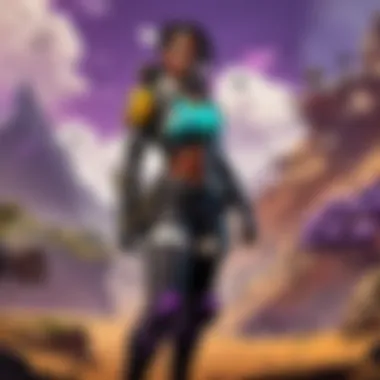

Intro
Linking your Twitch Prime account to Apex Legends is a valuable opportunity for gamers to access exclusive rewards. Twitch Prime offers special items, character skins, and other goodies that can enhance your gaming experience and showcase your commitment to the game. This guide will walk you through the process with clarity and detail.
In this article, we will cover essential topics such as prerequisites for linking your accounts, step-by-step instructions to follow, common problems you may encounter, and the benefits that come with this linkage. Whether you are a seasoned player or new to the game, understanding how to utilize your Twitch Prime membership can improve your Apex Legends journey significantly.
Understanding Twitch Prime and Apex Legends
In the ever-evolving landscape of online gaming, understanding platforms like Twitch Prime and games like Apex Legends is crucial for maximizing player experience. Twitch Prime offers numerous benefits to its subscribers, making the connection with Apex Legends particularly noteworthy. By linking these two accounts, players can enhance their gameplay and unlock unique rewards only available through this integration.
Having a solid grasp of both Twitch Prime and Apex Legends allows players to navigate their in-game endeavors more effectively. Without this knowledge, players may miss opportunities for exclusive content that can significantly enrich their gaming experience. This section explains what each service offers in detail and how they can work together to provide additional value, thereby emphasizing their importance for gamers.
What is Twitch Prime?
Twitch Prime is a premium subscription service that is included with Amazon Prime. It provides several perks to its users, particularly in live streaming and gaming. Subscribers receive free monthly channel subscriptions, in-game loot for various titles, and access to exclusive content.
In addition to these gaming benefits, Twitch Prime also allows users to view their favorite streamers ad-free and offers access to free games each month. As a feature of the Amazon ecosystem, it aims to enhance the user's experience across multiple platforms. With its connection to gaming, Twitch Prime has become a valuable asset for players looking to maximize their enjoyment and engagement.
Overview of Apex Legends
Apex Legends is a battle royale game developed by Respawn Entertainment and published by Electronic Arts. Released in February 2019, it has quickly gained popularity due to its fast-paced gameplay and well-developed character roster. Players can pick from various legends, each possessing unique abilities, which adds strategic depth to the game.
The game emphasizes teamwork and communication, requiring a combination of skill, tactics, and strategy to win matches. With seasonal content updates, maps, and characters, Apex Legends continues to evolve, keeping the gaming community engaged. This dynamic environment creates a compelling reason for players to explore all potential enhancements, including the benefits provided through Twitch Prime.
The Connection Between Twitch Prime and Apex Legends
Linking Twitch Prime to Apex Legends can unlock a range of in-game rewards, setting it apart from a standard gaming experience. Players can receive unique skins, character unlocks, and other exclusive items that enhance their aesthetic and functional gameplay. The connection leads to a more immersive experience as players can showcase their individuality within the game while enjoying the perks tied to their Twitch Prime subscription.
Furthermore, the connection also serves as a bridge between the gaming community and live streaming. Players can engage with favorite streamers and gain insights about the game while enjoying additional in-game benefits. Overall, this partnership not only allows for enhanced personalization but also fosters a sense of community and collaboration among players, making the connection between Twitch Prime and Apex Legends all the more critical.
Prerequisites for Linking Twitch Prime to Apex Legends
Before diving into the actual linking process between Twitch Prime and Apex Legends, it is crucial to understand several prerequisites that can impact your experience. These factors not only ensure a smooth linking process but also enhance the overall gaming experience by providing access to exclusive in-game rewards and features that only Twitch Prime members can enjoy.
Twitch Prime Subscription Requirements
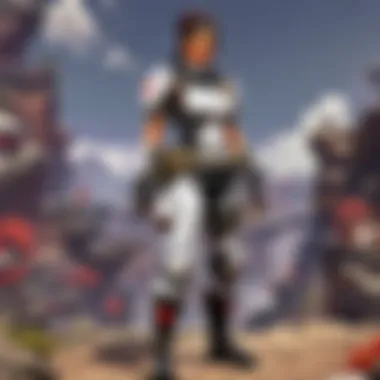

To link Twitch Prime with Apex Legends, having an active Twitch Prime subscription is essential. Twitch Prime is included with Amazon Prime and offers various benefits, including free in-game loot and monthly game selections.
- Active Subscription: Ensure that your subscription to Twitch Prime is up to date. You cannot link accounts without an active membership.
- Linking with an Amazon Account: The Twitch Prime membership must be linked to your Amazon account. If these accounts are not already connected, you will need to perform that action first.
Apex Legends Account Necessities
You must possess a valid Apex Legends account before attempting the linking process.
- Account Registration: If you have not done so already, download Apex Legends and create an account via either PlayStation Network, Xbox Live, or EA Origin depending on your preferred gaming platform.
- Account Credentials: Ensure you have your login details ready. You will need these to confirm the linking process effectively.
- Account Security Requirements: Apex Legends may require a secure account. Keep your security options updated, including two-factor authentication, as this may help prevent potential account issues during the linking.
Device Compatibility Considerations
Lastly, device compatibility is an important consideration. The performance of both Twitch and Apex Legends may vary based on the platform used.
- Supported Devices: Ensure your device is supported by Apex Legends. This includes consoles like PlayStation and Xbox, as well as PC.
- Latest Software Updates: Regularly update both Twitch and Apex Legends applications. Running outdated software can lead to problems with linking accounts.
- Internet Connection: A stable and strong internet connection is vital when attempting to link your accounts. Any interruptions may cause linking failures or delays.
By adhering to these prerequisites, you will set the foundation for a successful linking experience. This preparation ensures that you enjoy the full array of benefits offered when linking your Twitch Prime with Apex Legends.
Step-by-Step Guide to Link Accounts
Linking your Twitch Prime to Apex Legends serves as a pivotal element in enhancing the gaming experience. The step-by-step guide not only facilitates effortless integration but also ensures that players can access the numerous benefits associated with this connection. Understanding each part of this process is crucial for maximizing the overall utility provided by the gaming platforms involved. By breaking down the linking procedure, players can bypass common pitfalls and fully enjoy the rewards offered.
Accessing Twitch and Apex Legends Accounts
To initiate the linking process, players must first access their Twitch and Apex Legends accounts. This step requires users to have their credentials handy. Ensure that you are logged into both platforms on the same device. If you do not have an account on Twitch, you will need to sign up. Similarly, an existing Apex Legends account is necessary. The process of accessing these accounts paves the way for the further steps that follow.
Navigating the Account Linking Interface
Once both accounts are accessible, locate the account linking interface. This might be found in the settings of either platform. Typically, you can find a clear option denoting "Link Twitch Prime" or "Link Accounts." Follow the prompts carefully. Familiarizing yourself with the interface is vital. Any missteps in navigating could lead to confusion or frustration. This part of the process should be straightforward and user-friendly, aiming to simplify the overall account linking experience.
Confirmation of Successful Linking
After navigating the necessary steps and submitting your linked accounts, it is essential to confirm the successful connection. A notification or message should appear, indicating that your Twitch Prime account is now linked to your Apex Legends account. Pay close attention to these confirmations. This verification ensures that you will be able to enjoy the in-game benefits associated with your Twitch Prime subscription, solidifying the connection.
Troubleshooting Common Issues
While linking accounts is normally a seamless process, certain issues may arise. Here are common complications players may encounter:


Forgotten Passwords
One key aspect of account management is dealing with forgotten passwords. This can hinder access, therefore it’s important to use secure but memorable passwords. If you forget your password for either platform, use the reset option available on the login screen. The benefit here is that both platforms have robust recovery systems. These help you regain access quickly, thus allowing the linking process to proceed without significant delays.
Outdated Applications
Using outdated applications can significantly affect the account linking process. Verify that both the Twitch and Apex Legends applications are updated to their latest versions. Outdated versions may lack features that are crucial for connecting accounts. Therefore, regularly updating the applications ensures smoother functionality and access to all features.
Account Mismatches
Lastly, account mismatches can occur when players try to link accounts with different credentials. Ensure that the Twitch and Apex Legends accounts intended for linking use the correct email addresses. Mismatched accounts may lead to complications or failures in the linking process. Double-checking this step can save time and ensure a successful linkage.
Ensuring that you resolve these common issues before trying to link again will save you from unnecessary frustration.
Benefits of Linking Twitch Prime to Apex Legends
Linking your Twitch Prime account to Apex Legends presents various advantages that enhance gameplay and overall experience. This integration allows players to access a myriad of exclusive rewards and opportunities unavailable to those without the connection. Understanding these benefits is crucial in maximizing your gaming experience. Key elements include exclusive in-game rewards, enhanced gameplay mechanics, as well as community engagement opportunities.
Exclusive In-Game Rewards
When you link your Twitch Prime account, you unlock a broad spectrum of in-game rewards. These can range from cosmetic items such as skins to rare loot crates, which can dramatically alter the aesthetic appeal of your character. For example, past rewards have included exclusive character skins, weapon skins, and Apex packs, all of which can greatly enrich your game. These rewards not only elevate the gaming experience but also serve as status symbols among players.
Linking your Twitch Prime to Apex Legends can lead to finding exclusive items that others do not have access to, enhancing personal customization of your character and gear.
Enhanced Gameplay Experience
The benefits also extend to the gameplay itself. Certain rewards may improve your performance by providing boosts or special gear that can increase your competitive edge. Exclusive cosmetics can help create a unique identity in-game, making each match feel fresh and personal. The psychological impact of using these exclusive items can be significant; players often feel more engaged and invested in their gameplay, promoting an enjoyable gaming atmosphere.
Community and Collaborative Opportunities
Linking accounts fosters a deeper connection within the gaming community. Twitch Prime allows players to connect through numerous Twitch streamers who may host giveaways and special events. Engaging with the community enhances collaboration and invites players to participate in tournaments and challenges. Additionally, players can learn strategies from other members, benefiting from a collective knowledge base that can dramatically improve individual skill levels.
In summary, linking Twitch Prime to Apex Legends is not just about accessing rewards; it enriches the gaming ecosystem. By taking advantage of exclusive offers, enhancing gameplay, and connecting with the community, players can experience a more profound connection with both the game and fellow gamers.
Best Practices for Managing Your Accounts
Managing your Twitch Prime and Apex Legends accounts effectively is critical for seamless gameplay and maintaining your benefits. Following best practices ensures that you have access to all the exclusive rewards and opportunities available through your memberships. It also helps prevent issues that could disrupt your gaming experience and frustrate your play sessions. Here are essential elements to consider when managing your accounts.
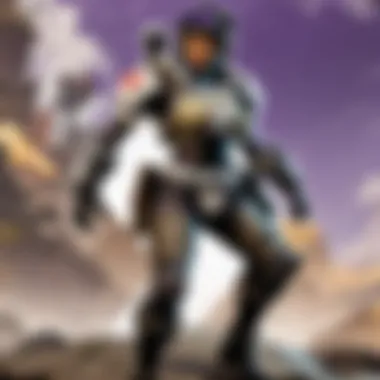

Regular Updates and Maintenance
Keeping your accounts updated is vital for accessing new features and rewards. Regular updates can provide enhanced security and improve performance. Always check for updates to both the Twitch and Apex Legends applications. In many cases, outdated software can lead to connectivity problems or prevent you from receiving in-game rewards.
- Set your applications to auto-update if possible.
- Periodically review the settings of your accounts to ensure everything is configured correctly.
- Take a moment to verify your account information to avoid future access issues.
Routine maintenance also means cleaning up unnecessary data and permissions. Removing old or unused applications linked to your accounts can minimize risks and enhance account security.
Security Tips for Your Accounts
Account security should be a primary focus for any gamer. With personal information linked to your accounts, it's crucial to follow specific practices to safeguard your data.
- Use Strong Passwords: Create complex passwords unique to each account. Avoid easily guessed information.
- Enable Two-Factor Authentication: This feature adds an extra layer of security by requiring a second form of verification when logging in.
- Regularly Monitor Account Activity: Keep an eye on any unfamiliar activities which could indicate a compromise.
- Beware of Phishing Attempts: Be cautious of unsolicited communications that ask for your login details or other sensitive information.
Implementing these security measures significantly reduces the risk of unauthorized access, allowing you to enjoy your gaming experience without interruptions.
Monitoring in-game Benefits and Rewards
To fully leverage your Twitch Prime membership, monitoring your in-game benefits and rewards is essential. Regularly check what rewards are available and how to claim them. Twitch Prime often offers exclusive skins, characters, or other bonuses that can enhance your in-game experience.
- Stay Updated with Twitch Prime Promotions: Following the official Twitch and Apex Legends channels on social media can inform you of new rewards and limited-time offers.
- Check Your In-Game Inventory: Ensure that you routinely check your inventory to confirm that you have received all claimed rewards. Sometimes, rewards might not immediately appear, so patience may be necessary.
- Engage with the Community: Join forums or subreddits related to Apex Legends. Sharing information with other players can provide insights about effective reward management and upcoming offers.
Finale
Linking Twitch Prime to Apex Legends is more than a trivial task; it can significantly enhance the gaming experience for players. This process not only allows players to access exclusive in-game rewards but also fosters a solid connection between two popular platforms. The rewards often include skins, characters, and other valuable items that can enrich gameplay and make a player stand out in the competitive arena of Apex Legends.
In this article, we explored the necessary steps to link Twitch Prime to Apex Legends effectively. Understanding the prerequisites, from having the right subscriptions to ensuring device compatibility, forms a crucial foundation. The detailed step-by-step guide highlights how to navigate the account linking interface and confirms when the linking is successful. Furthermore, potential issues such as password problems or account mismatches were addressed, giving players tools to overcome these hurdles.
Furthermore, the benefits of linking these accounts extend beyond mere rewards. It enables players to enhance their overall gameplay experience while opening doors to community features and collaborative opportunities. Regular account maintenance and adherence to security protocols ensure a smooth and secure experience in both platforms.
Thus, players are encouraged to take full advantage of the benefits made available through this linking process. It not only improves their Apex Legends gameplay but also solidifies their engagement within the streaming and gaming community.
Recap of the Linking Process
To recap the linking process, players must begin by ensuring they have both a Twitch Prime subscription and an active Apex Legends account. The steps to link the two accounts start with accessing the Twitch Prime member benefits page, where players will find the option to link to Apex Legends. Following the prompts allows for a straightforward linking experience.
Once accounts are linked, players should verify the connection and confirm if in-game rewards are available. If issues arise during this process, players can troubleshoot common problems, ensuring a seamless experience.
Final Thoughts on Maximizing Your Experience
Maximizing the benefits of linking Twitch Prime to Apex Legends involves actively participating in Twitch or EA's promotions. Watching streams that offer Twitch Prime rewards or being attentive to in-game events can provide players with opportunities to unlock exclusive items further.
Players should also consider engaging with the community on platforms such as Reddit or Facebook to stay updated on new rewards or promotions. Ultimately, staying informed and being proactive about linking and managing accounts allows players to fully enjoy the rich features of both Twitch Prime and Apex Legends.



