A Comprehensive Guide to Installing Apex Legends


Intro
Apex Legends has emerged as a significant player in the realm of battle royale games. Its engaging gameplay and unique elements, such as character abilities, set it apart from traditional shooters. However, before diving into the action, players must first navigate the installation process, which can vary depending on the platform. This guide aims to provide a systematic approach to installing Apex Legends, ensuring that both novices and seasoned players can get started efficiently.
Understanding the installation process is vital; it lays the groundwork for a seamless gaming experience. This guide will cover essential aspects including system requirements across different platforms, download options, and troubleshooting advice. Post-installation, players may wish to familiarize themselves with updates, character guides, weapon analysis, and effective game strategies to elevate their gameplay.
By the end of this guide, players should feel confident and prepared to enter the world of Apex Legends.
Understanding Apex Legends
To fully appreciate the installation process of Apex Legends, it is essential to understand the game and what it entails. Apex Legends is more than just a mere battle royale; it is a complex ecosystem of characters, abilities, and strategies. Players must know these intricacies to maximize their experience both during installation and gameplay.
The learning curve associated with Apex Legends is substantial, and a clear grasp of the game's mechanics can facilitate a smoother start for new players. Experienced players also benefit from refreshing their memory about updates or changes that might have occurred.
Overview of the Game
Apex Legends, developed by Respawn Entertainment, first emerged in February 2019. It combines hero shooter elements with traditional battle royale mechanics. The game distinguishes itself through its cast of characters called Legends, each possessing unique abilities that influence team dynamics. Understanding these characters is crucial as it can determine game strategy and personal playstyle.
The game starts with a match where players drop onto a map, scavenging for weapons and gear to survive against other teams. The last team standing wins. This competitive aspect fosters teamwork, collaboration, and tactics, adding layers of depth that exceed a standard shooter.
The game is free-to-play, which lowers the barrier to entry. Players can choose between various Legends and develop their skills with different weapons, tailoring their gameplay experience. The community surrounding this game also contributes to its richness, with discussions on forums and social platforms such as Reddit and Facebook serving to enhance players' understanding.
Game Modes and Features
Apex Legends offers several game modes, each designed to cater to different player preferences. The primary mode is the standard battle royale, where teams compete for dominance in a shrinking arena. Additionally, the game often features limited-time modes that provide fresh experiences.
Features such as the ping system allow players to communicate effectively without relying on voice chat. This innovation enhances strategy and reduces the chances of miscommunication.
Other notable features include:
- Legend Abilities: Each character has passive, tactical, and ultimate abilities, which players must master.
- Revive Mechanics: In team-based gameplay, reviving fallen teammates is essential for maintaining competitive standing.
- Respawn Beacons: Players can bring back eliminated squad members, adding a layer of strategy to team play.
"Understanding the various modes and features can significantly improve your gameplay experience and help you adapt to different situations."
Learning about these elements before diving into installation ensures players can make informed choices about gameplay once they begin. This foundational knowledge sets the stage for a rich gaming experience in Apex Legends.
System Requirements
Understanding the system requirements for Apex Legends is crucial before beginning the installation process. These specifications outline the minimum and recommended hardware and software needs to ensure a smooth gaming experience. Not adhering to these requirements can lead to installation issues or subpar performance once the game is running. Players should consider these elements carefully to avoid frustration in gameplay due to lag, crashes, or graphics issues.
Minimum Requirements
To run Apex Legends on a basic level, you need to meet the minimum requirements. These specifications will allow the game to launch and operate, albeit not with the best performance. Here are the essential minimum requirements:
- OS: Windows 7 64-bit
- CPU: Intel Core i3-2100 / AMD FX-6300
- RAM: 6 GB
- GPU: NVIDIA GeForce GT 640 / Radeon HD 7730
- DirectX: 11
- Hard Drive: At least 22 GB of free space
Meeting these requirements means the game can run. However, do not expect high frame rates or smooth graphics.
Recommended Requirements
To truly enjoy Apex Legends, it's advisable to aim for the recommended requirements. Those components not only facilitate a better performance but also enhance the overall gaming experience. Here are the recommended specifications:
- OS: Windows 10 64-bit
- CPU: Intel i5 3570 / AMD Ryzen 5 1400
- RAM: 8 GB
- GPU: NVIDIA GeForce GTX 970 / AMD Radeon R9 290
- DirectX: 11
- Hard Drive: 22 GB of free space
Choosing equipment that meets or exceeds these recommended requirements ensures the game runs smoothly, with higher frame rates and better graphics. Investing in a good setup pays off in terms of performance and satisfaction during gameplay. Additionally, these specifications can help players achieve competitive advantage in matches.
Preparing for Installation
Preparing for the installation of Apex Legends is an essential step that lays the groundwork for a smooth gaming experience. It's not simply about clicking a few buttons; it involves understanding the game requirements, creating accounts, and choosing the right platform that suits your preferences. The preparatory phase ensures you have everything in place before diving into the game.
Among the critical elements to consider are system requirements, which include both minimum and recommended specifications. Ensuring your device meets these requirements can prevent potential issues during the installation process. Additionally, deciding on the gaming platform is a crucial consideration. Different platforms offer unique benefits and experiences, and knowing what suits you best can enhance your gaming journey.
Creating an EA Account
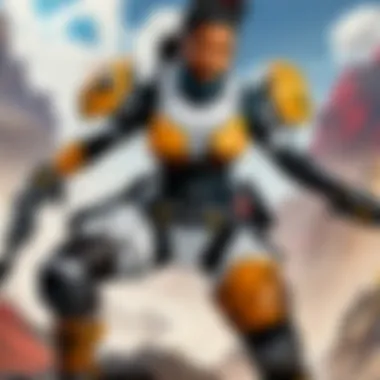

An EA account is necessary to play Apex Legends. The account allows players to access the game, participate in events, and connect with other players. Registering for an EA account is straightforward and can be done through the official EA website.
To create an EA account, visit the EA website, Locate the registration section, and fill in your details. Make sure you provide a valid email address, as you will receive a verification link. After verifying, your account will be active, allowing you to log into the game. This step is critical because without an EA account, you cannot play.
Choosing the Right Platform
Deciding on the platform is another pivotal aspect of preparing for installation. Each platform has its own advantages and limitations. Here’s a deeper look into each one:
PC
PC gaming is known for its flexibility and superior graphics. Many players prefer this platform due to the customizable settings available. PCs can have powerful hardware that often outperforms consoles. However, some users may find the initial cost of a gaming PC to be high.
"Gaming on PC offers extensive customization, but requires a higher investment upfront."
Advantages of PC gaming include:
- Advanced graphics options
- Potential for higher frame rates
- Ability to use peripherals like gaming mice and keyboards
Disadvantages can be:
- Higher costs for quality hardware
- Complexity in setup
PlayStation
PlayStation consoles, notably the PlayStation 4 and PlayStation 5, are favorable choices because of their solid ecosystem and user-friendly interface. Players enjoy exclusive titles and a dedicated community.
The key characteristic of PlayStation is its focus on consistent updates and a well-rounded library of games.
Advantages include:
- Exclusive titles and features
- Easy setup process
Disadvantages might be:
- Less flexibility compared to PC
- Subscription fees for online services
Xbox
Xbox, particularly with the Xbox One and Xbox Series X, presents itself as a robust option for gamers. Xbox Game Pass provides an array of titles at a fixed subscription price, appealing to those who wish to explore various games.
The platform's unique feature is the seamless integration of services, allowing cross-play with PC.
Advantages include:
- Excellent online features
- Game Pass subscription service
Disadvantages could be:
- Fewer exclusive titles compared to PlayStation
Switch
The Nintendo Switch is distinguished by its portability and versatility, allowing players to enjoy Apex Legends on the go or at home. This platform is ideal for casual gaming sessions.
A key characteristic of Switch is its hybrid design, facilitating both handheld and docked play.
Advantages include:
- Portability
- Family-friendly games available
Disadvantages may include:
- Limited graphical capabilities compared to other platforms
- Not as optimized for a competitive feel in some games
In summary, the choice of platform significantly influences how you experience Apex Legends. Understanding the strengths and weaknesses of each platform will guide you in making an informed decision.


Installation on PC
Installing Apex Legends on PC is a critical aspect of ensuring a smooth gaming experience. This section outlines the methods available for PC installation, focusing primarily on Origin and Steam. Each platform offers unique advantages and considerations that players should take into account.
Installing via Origin
Origin is the official platform by Electronic Arts for managing and playing their games. Here’s how to install Apex Legends through Origin:
- Download the Origin Client: First, visit the official Origin website and download the client. Installation is straightforward, following on-screen instructions.
- Create or Sign In to Your EA Account: If you do not possess an EA account, you will need to create one. Signing into an existing account allows for game synchronization and access to your library.
- Locate Apex Legends: After logging in, use the search bar to find Apex Legends. The game’s page provides an overview, trailers, and player reviews.
- Start the Download: Click on the download button to initiate the installation. Make sure you have sufficient disk space available, as the game requires significant storage.
- Install the Game: Once the download completes, the installation process will start automatically. Follow the prompts, and modify settings if necessary.
- Launch and Update: After installation, launch the game. It may prompt you to download additional updates or patches. Be patient as this process can take some time based on your internet speed.
Important Note: Regular updates are crucial to gameplay as they often include important bug fixes and new content.
Installing via Steam
Steam is another popular digital distribution platform where many players prefer to install their games. The installation process for Apex Legends on Steam is similar but slightly different:
- Download the Steam Client: Navigate to the Steam website and download their client. Installation is quick and easy.
- Create or Sign In to an Account: For new users, a Steam account must be created. Existing users can simply sign in.
- Search for Apex Legends: Use the search feature in the store to find Apex Legends. The store page provides essential details about the game.
- Add to Library: Click on the install button. The game will be added to your library while downloading the necessary files.
- Monitor the Download: Steam provides a download progress bar, which allows you to track the installation. Ensure your system meets the game’s requirements during this phase.
- Final Setup: After the download completes, click on the game in your library to install it. It might also require updates before playing.
Installing via Steam benefits from its large community and user reviews, which can be helpful for new players.
In summary, both Origin and Steam offer dedicated pathways for installing Apex Legends on PC. Choosing the right platform can depend on personal preference or prior game ownership. Understanding the installation processes will help players start their journey in Apex Legends without unnecessary delays.
Installation on Consoles
Installing Apex Legends on consoles is a crucial part of the gaming experience for many players. This section provides detailed guidance for players using PlayStation, Xbox, and the Nintendo Switch. Each platform has unique features and installation processes. Understanding these processes facilitates a smoother setup, allowing players to jump right into the game with minimal delay.
Installing on PlayStation
To install Apex Legends on your PlayStation, start by navigating to the PlayStation Store from the main menu. Search for Apex Legends using the search function. Once you locate the game, select it, and you will see the option to download. Ensure you have sufficient storage space, as the game may require a sizable download. Depending on your internet speed, the downloading time can vary.
After the download completes, the game will install automatically. You will receive a notification when the installation is finished. At this point, you can start the game right from your library. Keep in mind, the game might have updates that need to download before you can start playing. It’s essential to stay online until all updates are completed.
Installing on Xbox
For Xbox users, the installation process for Apex Legends is largely similar to that of PlayStation. Begin by accessing the Microsoft Store from your Xbox dashboard. Use the search bar to find Apex Legends. Once you select it, check the game’s details page for the download button. Make sure your console has enough free space, as this is necessary for both the game and future updates.
The download should begin immediately after you confirm the installation. During the process, you can monitor progress from the My Games & Apps section. Similar to PlayStation, your game will install on its own after the download finishes. Watch for any updates that need to be applied before playing. Always ensure a stable internet connection for the best experience.
Installing on Switch
Installing Apex Legends on the Nintendo Switch may seem straightforward but comes with a few distinct steps. First, access the Nintendo eShop from your console's main menu. Use the search feature to find Apex Legends. From the game’s page, select the option to purchase or download it.
It is important to note that the download process on Switch may take longer than on other platforms due to hardware limitations. Ensure your console has adequate storage to accommodate the game’s size. Once the download finishes, the installation will proceed automatically. Be aware that updates may also be required before you can access the game. As with other consoles, good internet connectivity is critical here.
Important Note: Always check the official Apex Legends website or community forums for potential updates, patches, or maintenance windows that may affect your installation process.
Following these distinct procedures for each console ensures that you can quickly and effectively introduce Apex Legends into your gaming routine. Proper installation sets the stage for an enjoyable gaming experience, allowing players to dive into intense matches without unnecessary delays.
Downloading and Updates
Downloading and updates play a crucial role in ensuring that players have the best experience possible while engaging with Apex Legends. This section focuses on understanding the nuances of managing your downloads and keeping the game up to date. Proper management of these elements can prevent potential issues and enhance your gameplay.
Managing Downloads
When downloading Apex Legends, it is vital to ensure a stable and efficient process. Here are some key considerations:
- Stable Internet Connection: A reliable internet connection is essential. Slow or unstable connections can lead to interruptions or incomplete downloads, making it important to check your connection before starting.
- Disk Space: Always verify that you have enough disk space. Apex Legends requires a significant amount of storage. If your device is low on space, consider deleting unused files or games to make room.
- Download Settings: Depending on the platform, you may have options to adjust download settings. Many platforms allow you to choose download speeds or manage bandwidth. Adjusting these settings can optimize your download experience.
- Download Queue: If you are downloading multiple games or updates, keep an eye on the download queue. Prioritize Apex Legends if you plan to play soon.
By paying attention to these aspects, players can ensure a smooth downloading experience and minimize delays before jumping into the game.
Game Updates and Patches
Game updates are essential for maintaining the integrity and functionality of Apex Legends. Regular patches provide important fixes, introduce new content, and enhance overall gameplay. Here are the main aspects of managing game updates:
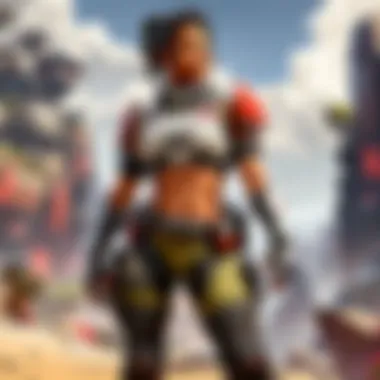

- Automatic Updates: Most platforms offer automatic updates. By enabling this feature, you can keep your game up to date without needing to manually check for updates.
- Patch Notes: Whenever updates are released, patch notes are published. These contain crucial information about what has changed or improved in the game. Familiarizing yourself with these notes can enhance your understanding of the game mechanics and adjustments made.
- Managing Updates: Sometimes updates can take time. If you choose to manage updates manually, ensure to check regularly for new versions to avoid playing on an outdated build. Outdated versions can lead to compatibility problems and affect your gaming experience.
- Rollback Options: Some platforms provide options to roll back to previous versions in case of issues. This can be helpful if a new update causes problems or introduces errors in gameplay.
With a better understanding of downloads and updates, players can enhance their gameplay experience in Apex Legends while minimizing disruptions. Keeping the game updated ensures you are competing on the same level as other players and taking full advantage of new features.
"An updated game experience is not just preferable; it's essential for maintaining competitive integrity in Apex Legends."
By managing your downloads and updates properly, you can ensure a seamless gaming experience, allowing you to focus more on the action and less on technical issues.
Troubleshooting Installation Issues
Troubleshooting installation issues is a vital aspect of ensuring a smooth gaming experience for Apex Legends players. No matter how meticulously you follow the setup instructions, problems can still arise during installation. These issues can stem from various sources, including system incompatibilities, software conflicts, or network problems. Understanding common problems and their solutions can save players time and frustration, allowing them to immerse themselves in the game with minimal disruption.
It is essential to recognize that troubleshooting is not merely about fixing errors. It also involves being proactive about understanding potential pitfalls that may impact the installation process. By being informed and prepared, players can engage with their gaming environment without unnecessary delays. In this section, we will explore common installation problems and effective solutions to address them.
Common Problems and Solutions
When installing Apex Legends, players may encounter several recurring issues. Here is a list of some frequent problems along with practical solutions to resolve them:
- Failed Installation: One of the most common issues is a failed installation. This situation may occur due to inadequate storage space. To resolve this, ensure that your device meets the minimum storage requirements and has an additional buffer of space.
- Connection Errors: Sometimes connections to the game servers may fail. This can be due to network instability. Players should check their internet connection, reset their router, or try switching to a wired connection for more stability.
- Corrupted Files: Corrupted game files can prevent Apex Legends from launching. A good way to fix this is by using the built-in repair tools available on platforms like Steam and Origin, which can verify and repair corrupted files automatically.
- Compatibility Issues: If the game does not launch, check if the system requirements are met. Players may need to update their graphics drivers or the operating system to meet the latest requirements.
- Firewall and Antivirus Restrictions: Firewalls or antivirus software may block the game from connecting online. Ensure to add Apex Legends as an exception in your firewall and antivirus settings.
These solutions cover a variety of issues players may encounter during installation. If problems persist, further investigation may be necessary.
Contacting Support
If troubleshooting does not resolve your installation issues, contacting support can be the next course of action. It is crucial to have the right support resources at your disposal as they can provide specialized assistance.
- EA Help: Electronic Arts offers extensive support on their EA Help website. Players can find articles, FAQs, and community discussions that may provide answers to their specific issues. If necessary, submitting a support ticket can result in one-on-one assistance.
- Community Forums: Platforms like Reddit and official game forums can be invaluable for troubleshooting, as other players often share their experiences and solutions. Engaging in these communities allows players to gather a wider range of suggestions and learn from the experiences of others.
- Social Media: Many companies maintain social media accounts where updates are posted, as well as feedback from players. Following Apex Legends on Facebook or Twitter can provide timely information on ongoing issues or outages.
Post-Installation Setup
After installing Apex Legends, the next crucial phase is the post-installation setup. This stage determines how well the game performs on your system and influences the overall experience. It's not just about launching the game; it’s about preparing the environment in a way that optimizes performance and personalizes the gameplay to suit individual tastes.
Configuring Settings
Configuring settings is one of the first things a player should do after installation. This step is critical for several reasons. Firstly, it allows players to tailor the game according to their hardware capabilities. Lowering graphics settings may be necessary for less powerful machines to ensure smoother gameplay. On the other hand, players with high-end systems can take full advantage of enhanced graphics, making the visuals stunning.
Key settings to consider include:
- Resolution: Adjust the display resolution for clarity. Higher resolutions provide better visuals but demand more from your system.
- Field of View (FOV): Increasing the FOV gives a broader view of the battlefield, which can be advantageous in competitive play.
- Sensitivity: Set the mouse or controller sensitivity for aiming. This can significantly affect precision and response time during matches.
- Audio Settings: Adjust volume levels for game sounds, voice chat, and music to create an immersive environment without overwhelming distractions.
Finding the right balance in these settings can greatly enhance enjoyment and effectiveness in gameplay, especially in a game that is as fast-paced as Apex Legends.
Creating Your First Character
Creating your first character is an exciting part of post-installation. In Apex Legends, each character, known as a Legend, possesses unique abilities that can suit various playstyles. Choosing the right Legend can affect not only your gameplay but also team dynamics.
When starting:
- Explore Different Legends: Take time to understand the abilities and roles of each Legend. Some are better suited for aggressive play, while others provide support or defense.
- Select Based on Playstyle: Think about how you prefer to approach the game. If you enjoy being on the frontline, a character such as Wraith may be ideal. Alternatively, if your focus is on team support, Lifeline could be your choice.
- Experiment in Training Mode: Before jumping into a match, use the training mode. This allows you to practice with different Legends and determine who aligns with your skills and strategies.
By following these steps for character creation, players can establish a solid foundation that aligns with their objectives in Apex Legends.
"The choice of character can influence every match, shaping strategies and interactions with teammates. Understand your Legend well."
Engaging with the game in this manner from the outset fosters a more immersive experience, making sure that players are not just spectators, but active participants in the thrilling world of Apex Legends.
Epilogue
In this article, we have explored the essential aspects of installing Apex Legends on various platforms. The conclusion serves to summarize the key points discussed throughout the guide and underscores their significance for players.
Final Thoughts on Installation
Every player, whether new or experienced, benefits from understanding the installation process of Apex Legends. Successful installation leads to a positive gaming experience, minimizing frustration from technical issues. Considerations include system compatibility and keeping the game updated. Maintaining optimal performance hinges on adhering to the recommended system requirements and managing settings effectively.
Being well-prepared also fosters a smoother transition into gameplay. From configuring settings tailored to individual preferences to creating personalized characters, the details matter.
By following the instructions and tips outlined, players can dive straight into the action of Apex Legends with confidence, facilitating engagement with the vibrant world of this game without unnecessary delays.
"The first step in the gaming journey is often the most crucial, ensuring that every player is equipped to succeed."
Ultimately, understanding the installation process not only enhances gameplay but also ensures that players can optimize their experience in the fast-paced environment of Apex Legends.



