Installing Apex Legends Mobile: A Complete Guide


Intro
Apex Legends Mobile has taken the gaming world by storm, allowing players to dive into the fast-paced action of the beloved battle royale from the convenience of their mobile devices. This guide aims to provide a practical approach for anyone looking to install the game, whether you're a newbie or a seasoned player. As we trace the steps involved in getting Apex Legends Mobile up and running, we'll also touch on essential aspects such as systems requirements, download methods, and the nuances that each platform might present.
We'll also give special attention to the common hiccups players might face during installation and how to navigate those issues effortlessly. Moreover, our insights will enhance your gaming experience, ensuring you can engage with the game smoothly. The information provided here is relevant to gamers of all skill levels, ensuring everyone finds value, no matter where they stand in their gaming journey.
Preamble to Apex Legends Mobile
Apex Legends Mobile marks a significant chapter in the ever-evolving landscape of mobile gaming. It's not just another battle royale game dropped into the bustling market; it comes from a legacy that includes the renowned Apex Legends franchise, which has captured the hearts of many gamers worldwide. In essence, it merges strategic gameplay with thrilling action, catering to both new players and seasoned veterans familiar with the original title.
By focusing on the nimble nature of mobile devices, this iteration promises to maintain the essence of its predecessor while also providing unique features suited for handheld play. The importance of Apex Legends Mobile in this article lies in its ability to bring the franchise's dynamic gameplay to the palm of your hand, emphasizing the accessibility it offers. Players can engage in tactical team plays, explore various characters, or simply enjoy the stunning graphics anytime, anywhere.
Why This Guide Matters
For gamers, understanding how to install and set up Apex Legends Mobile is crucial. This guide provides a comprehensive walkthrough that highlights several key elements:
- System Requirements: Not every device can support the game smoothly. Knowing the required specs helps you avoid frustration.
- Downloading and Installation: With various platforms like Android and iOS, the processes differ. Clear instructions make it easier to get started.
- Troubleshooting Issues: Installation hiccups may occur, and addressing these can save time and enhance the experience right from the start.
- Optimizing Gameplay: Once installed, fine-tuning settings elevates the overall gaming experience.
Understanding System Requirements
Navigating through the installation of Apex Legends Mobile requires a clear grasp of its system requirements. This section lays down the foundation for a smooth gaming experience. Not only do these requirements ensure that your device can support the game, they also help in achieving optimal performance and graphic quality. If you're one of those players caught in the thick of battle with frame drops or lag, understanding these essential elements might just save your squad.
Minimum Requirements
Operating System
The operating system is crucial for gaming performance. Apex Legends Mobile demands a mobile OS that can efficiently execute its advanced graphics and gameplay mechanics. Ideally, Android versions 6.0 or above or iOS versions 10 or later would be the best fit. A key characteristic of these systems is their ability to support the high-level APIs necessary for delivering the game’s rich visuals and fluid animations. While older operating systems might still run the game, players might encounter numerous glitches and stuttering, leading to frustrating gameplay.
- Key Advantages: Ensured compatibility with future updates and better game optimization.
- Disadvantages: Limited features and potential for crashes on older OS versions.
Processor Specifications
The processor is likened to the brain of the device, executing commands and processing data during gameplay. For Apex Legends Mobile, a quad-core processor is generally recommended, guaranteeing that game mechanics unfold without a hitch. A significant advantage of having a solid processor is swift multitasking—this buys gamers a smoother experience even when other apps are running in the background.
- Key Characteristics: Faster processing speeds lead to lower latency and improved frame rates.
- Disadvantages: Devices with lower processor capabilities may get frustrated during intense gameplay.
Memory Capacity
Memory capacity holds equal weight when it comes to performance. A minimum of 2GB RAM is essential to run Apex Legends Mobile without hiccups. Having adequate RAM allows the game to store temporary data quickly, thus avoiding delays or system hangs. A device with insufficient memory could struggle, leaving players vulnerable during pivotal moments in a match.
- Key Aspects: More RAM equates to quicker response times and better overall performance.
- Disadvantages: Low memory can lead to long loading times and crashing issues.
Storage Needs
When it comes to storage needs, the game is not just a tiny file tucked away in your app drawer. Apex Legends Mobile requires around 4GB of space on your device, and that’s before you download any updates or additional content. Having extra storage ensures a seamless experience, minimizing concerns over running low on space mid-game.
- Key Characteristics: Sufficient storage supports download of updates and expansion packs seamlessly.
- Disadvantages: Limited space might force you to uninstall other apps or games, which can be quite a hassle.
Recommended Requirements
Optimal Operating System
For anyone serious about Apex Legends Mobile, targeting an optimal operating system can greatly enhance the gaming sessions. Choosing the latest version of Android or iOS brings improved stability, essential security patches, and compatibility with new features introduced in the game’s updates. It’s akin to having the most efficient vehicle; it just goes smoother and faster.
- Key Characteristics: Better support for new game features and fewer bugs during gameplay.
- Disadvantages: Users on older devices might get left behind when it comes to features.
Enhanced Processor Specifications
The term enhanced processor specifications translates to responsiveness and speed. Choosing a mid-range or higher model ensures that the game runs smoothly, with high frame rates and reduced loading times. Think of it like having a turbo engine; the better the specs, the faster you go.
- Key Characteristics: Improved graphical fidelity and animation fluidity.
- Disadvantages: Higher-end devices tend to have a heftier price tag, which might not suit everyone's budget.
Preferred Memory Capacity
With regard to preferred memory capacity, aiming for at least 4GB of RAM is wise. This setup helps in dealing with multitasking thrill of mobile gameplay, especially during peak gaming hours when activities heat up. It’s the buffer you need against unexpected lags.
- Key Characteristics: Efficient data handling for intense gameplay moments.
- Disadvantages: Devices that barely meet or fall short of this can struggle noticeably.
Additional Storage Recommendations
Lastly, heed the advice on additional storage recommendations. A 10GB space cushion is highly advisable. This buffer not only provides room for the game itself but also for future updates and content expansions. Think of it as the comfortable space in your backpack, which makes hauling extra items a breeze.
- Key Characteristics: Coverage for unexpected updates or downloads without worrying.
- Disadvantages: A device without enough room can mean the difference between smooth play and frustration.
As a player, the significance of understanding system requirements cannot be overstated. Ignoring these could lead to a less than ideal gaming experience, making every match feel like you’re running in quicksand.
Selecting Your Platform
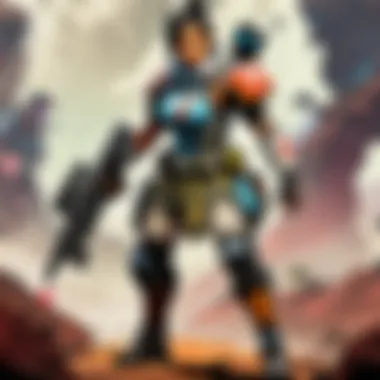

Choosing the right platform to install Apex Legends Mobile can significantly impact your gaming experience. This decision isn’t just about personal preference; it's about compatibility, performance, and accessing features native to each system. Players often find that their enjoyment hinges on specifics like controls, graphics settings, and overall accessibility, which varies across devices. Thus, it’s crucial to weigh your options carefully.
Android Installation Process
Accessing the Google Play Store
Accessing the Google Play Store is usually the first step many Android users take when looking to install Apex Legends Mobile. The Play Store, as the official app marketplace for Android, offers a secure and user-friendly way to download apps. One of the key characteristics of using the Play Store is its extensive library of applications and frequent updates. This makes it a popular choice for gamers who want the latest version of Apex Legends without any hassle.
However, users should be aware of the potential drawbacks. Occasionally, regional restrictions can hold back certain apps, leading to frustrations. Still, the benefits of safety and ease often outweigh these minor inconveniences.
Using APKs for Direct Installation
On the other hand, using APKs for direct installation brings a different flavor to the mix. APKs, or Android Package Kits, can be downloaded from various sources and installed directly onto your device. One of the most notable advantages is the speed at which you can access updates or even unofficial releases before they hit the Play Store. For some seasoned gamers, this method embodies freedom and flexibility.
Nevertheless, caution is advised. Not all APKs are created equal, and downloading from unverified sources can lead to security risks. This method requires a little more tech-savvy than simply going through the Play Store, making it less appealing to casual users.
Permissions and Settings Adjustments
Permissions and settings adjustments play a crucial role in the overall installation process. After downloading Apex Legends Mobile, certain permissions need to be granted to ensure proper function—such as access to storage or network data. This aspect can enhance the game's ability to run smoothly, providing a better overall experience.
The unique feature here is the customization it allows players. Users can tailor permissions based on their comfort levels. However, the downside lies in the potential for missed access; forgetting to adjust settings might result in halted updates or inefficient performance. Paying attention to this part of the installation is essential.
iOS Installation Process
Navigating the Apple App Store
For iOS users, navigating the Apple App Store is the key initial step to access Apex Legends Mobile. Like the Play Store, the App Store is considered a reliable source, offering a treasure trove of applications arranged with ease of use in mind. The straightforward interface is a definite plus, as players quickly find what they need without a hitch.
One of the key characteristics of the App Store is its stringent security protocols. Apple’s vetting process ensures quality and safety, which is reassuring for gamers who don’t want to fiddle with potential security threats. However, the downside may include slower loading of updates or certain geographic restrictions that can mar the experience for some.
Account Considerations for Downloads
When it comes to account considerations for downloads, having an Apple ID is crucial. This account is necessary not only for downloading Apex Legends Mobile but also for syncing data across devices. The connection to Apple's ecosystem is another strong feature, allowing seamless transitions between different devices.
However, players may run into occasional snags if they forget their account information or have trouble managing permissions and subscriptions. This can hinder the installation process initially, but once set up, it generally pays off.
Settings for Optimal Installation
Settings for optimal installation further clarify how players can enhance their experience. Ensuring that your device has enough storage and that system settings permit the installation will streamline the setup. Players are encouraged to perform a quick check before starting the download, adjusting settings as needed to enhance performance.
The unique touch here is the ability to optimize performance based on personal device specifications. While this implies extra steps, the end result often leads to a smoother gameplay experience. On the contrary, neglecting this aspect could lead to performance hiccups down the line, so keeping it in mind is essential.
Steps for Installation
Understanding the process of installing Apex Legends Mobile is crucial for ensuring a smooth entry into the game. Installation can seem daunting, particularly for those who are not tech-savvy. However, grasping the fundamental elements can simplify this experience enormously. Knowing how to download, install, and ultimately launch the game is a vital stepping stone towards joining the action. This section will walk you through each part of the installation process in detail, providing practical tips and insights to avoid common pitfalls.
Downloading the Game
Finding the Game
Finding Apex Legends Mobile is about more than just a quick search in your app store. It's about navigating through a jungle of apps, some genuine and some less. The key characteristic here is understanding where to look. This game has gained popularity, meaning it should be easy to find unless you’re in a region with restrictions.
The unique aspect of accurately locating the game involves nuances like verifying the developer's name, Respawn Entertainment, which guarantees authenticity. If you mistakenly download a knock-off, you're opening the door to potential issues such as scams or malware. Hence, always ensure you’re in the right place for the official download.
Ensuring Stable Internet Connection
Without a reliable internet connection, you're bound to hit a snag. Most people underestimate how critical this factor is to both downloading and gaming. A key characteristic of a stable connection is latency – low latency means smoother gameplay with less lag.
In practical terms, connecting via Wi-Fi is usually a much better option than using mobile data. The unique benefit of a stable internet connection during the download phase is its ability to prevent interruptions. If that connection is spotty, you’re in danger of incomplete downloads – a headache nobody needs.
Initiating Download
Once you've found the game and ensured that your internet connection is in good shape, it's time to initiate the download. This means tapping that somewhat intimidating "Download" button. A critical aspect here is ensuring you've sufficient storage space on your device.
A beneficial point of initiating a download successfully is that you get the game files to your device. However, you must keep an eye on the download progress bar, as interruptions can lead to corrupted files. If that happens, you’ll need to start all over, which can be quite an annoyance. Stay vigilant as it downloads, and avoid switching networks or performing device updates during this time.
Installing and Launching
Completing the Installation Process
Once the download is finished, the next logical step is installing the game. This process is generally straightforward but can trip up those who are unfamiliar with app installation procedures. The key aspect is recognizing that your device will typically take over from here.
After tapping the download complete notification, your device should automatically prompt you to proceed with installation. A beneficial feature of this step is its simplicity, but ensure you grant any necessary permissions the app requests. This can include storage access or notifications; skipping these requests may affect functionality later.
Launching the Application
So you’ve installed it. Now, let’s get you in-game! Launching the application typically requires just a swift tap on your home screen icon. A noteworthy point is that the first launch may take longer than usual, as the game configures itself, loading in assets, etc. This can sometimes make players feel like something is wrong, but be patient.
The unique aspect here is that your device may prompt you for updates right away, particularly if the game was released recently. Keeping the app updated is imperative for optimal performance and access to all features, including new characters and maps.


Understanding Initial Setup
Upon launching the game for the first time, you'll encounter initial setup screens. This is a critical phase; you’ll want to make the right choices for your gaming experience. The unique feature at this point is character customization and control settings. A beneficial aspect of taking the time to configure these is a tailored experience that aligns with your playstyle.
Grasping cursor sensitivity, field of view, sound adjustments, and control layouts during this set up can greatly enhance your gameplay. Ignoring this step might lead to frustration during matches. Take a breath, explore the settings, and find what feels right before diving into your first match.
Post-Installation Configuration
Post-installation configuration plays a significant role in ensuring that players have the best possible experience while diving into Apex Legends Mobile. This process allows players to tailor various settings, enhancing overall gameplay and ensuring the game runs smoothly on individual devices.
One of the first considerations you'll encounter is adjusting game settings, which includes everything from video and audio options to control layouts. Properly configuring these elements not only improves performance but also helps players increase their comfort level during gameplay. Every player has distinct preferences; therefore, these configurations can make a world of difference in overall enjoyment.
Adjusting Game Settings
Video Settings
Video settings are crucial in determining how the game appears and performs on your device. Apex Legends Mobile offers various options to tweak graphic fidelity, resolution, and frame rate. A high graphic setting can make the game visually stunning, bringing out intricate details in environments and character models. However, it can also tax lower-end devices, causing lagging or stuttering.
A key characteristic of video settings is its flexibility; players can find a sweet spot based on their device's capabilities. For instance, reducing graphic quality can immensely improve performance in fast-paced battles, which is beneficial when aiming for quick reflexes and responsiveness during gameplay. On the downside, lowering these settings might sacrifice visual detail, which some players could find off-putting.
Audio Settings
Audio settings also play an essential role in the gaming experience. Ensuring crisp and clear sound can give players a significant edge, allowing them to hear footsteps, gunfire, and other nuanced audio cues essential for survival. With Apex Legends Mobile, you can adjust sound effects and background music levels easily.
The uniqueness of the audio settings lies in its potential to enhance immersion. Having the right levels set can make players feel as if they are truly part of the action, heightening tension during crucial game moments. A possible downside, however, is that some users may find the abundance of audio options overwhelming, leading to a less than optimal setup if they don't spend time experimenting with settings.
Control Layout Customization
Control layout customization offers a personalized touch to gameplay, allowing players to arrange control schemes according to their comfort and play style. Whether you prefer a more compact layout or spacing out controls for ease of use, Apex Legends Mobile offers options to suit your needs.
This flexibility in control layout is particularly beneficial, as a well-designed layout can significantly influence reaction times and overall performance. Customizing controls allows players to adapt to unique gameplay styles and preferred strategies. The downside here is that it might require some time to find what works best; a poorly set layout can frustrate users, leading to an extended learning curve.
Creating an Account
Creating an account is a crucial step for each player, as it allows you to save progress, access exclusive content, and interact with the Apex Legends community. Setting up an account is often straightforward, yet it carries specific benefits that are hard to overlook. The uniqueness of this process also lies in how it threads together various gaming experiences, especially when linking to social platforms for added functions.
Account Creation Process
The account creation process involves entering your details, confirming your identity, and setting preferences that cater to your gameplay style. This step is essential as it officially welcomes you to the Apex Legends Universe. A critical characteristic of this process is its importance in securing player data and game progress.
For those who enjoy a sense of belonging, creating an account provides access to community forums, events, and updates. One potential drawback is that some players might find the account creation process tedious, particularly if it requires stepping through multiple verification steps.
Linking Social Media Accounts
Linking social media accounts can streamline your experience by enabling easy access to friends and community features. This option allows you to share achievements, join friends in-game, and interact in a way that may not be possible otherwise.
The key feature here is that it enhances social connectivity. The ability to jump directly into gaming sessions with friends is a fantastic aspect of linking accounts. However, there are always concerns about privacy, and some users may be hesitant to share their gaming information across platforms due to possible security threats.
Understanding Privacy Settings
As with any online platform, understanding your privacy settings is paramount. Properly configuring these settings can determine how much personal information you are comfortable sharing. Apex Legends Mobile provides clear options for players to manage visibility and data sharing.
This characteristic of understanding privacy settings equips players with the control needed to ensure a safe gaming environment. Moreover, it allows you to tailor your experience to your liking. On the flip side, users may find the extensive options overwhelming if they are not familiar with how each setting impacts their account's security and visibility.
"Configuring these settings can make a world of difference in overall enjoyment."
In summary, post-installation configuration empowers players to take charge of their gaming experience in Apex Legends Mobile. By fine-tuning settings across video, audio, and controls, plus ensuring a secure account setup, players can immerse themselves fully in this dynamic gaming world.
Troubleshooting Common Installation Issues
When diving into the realm of gaming, one can expect a fair share of hiccups along the way. Troubleshooting common installation issues is a crucial aspect that ensures your experience with Apex Legends Mobile is as seamless as possible. Understanding potential roadblocks can make the difference between a frustrating endeavor and an enjoyable gaming session. By honing in on common errors and understanding their resolutions, players can edge closer to getting into the action without unnecessary delays.
Download Errors
Checking Internet Connection
One of the foundational aspects of downloading any app, especially a game as dynamic as Apex Legends Mobile, is a stable internet connection. If your connection wobbles more than a weeble on a seesaw, your download will face all sorts of roadblocks. Whether you're on Wi-Fi or cellular data, ensuring consistent access is vital for smooth downloads. A sluggish connection means long download times and interruptions, which can throw a wrench in the works.
Being aware of network instability enhances your chances of a hassle-free installation. The unique aspect of checking this is that it’s an easy fix—be it resetting the router or switching from Wi-Fi to mobile data. Do keep in mind that public Wi-Fi can sometimes lead to speed bumps. The upside is that resolving connectivity issues generally takes only a few minutes.
Storage Space Issues
Storage space can sometimes be a sneaky culprit. You might be all set to jump into the action, yet find that your device is running out of space. Apex Legends Mobile can be a hefty download, so double-checking storage availability is a smart move. This essential consideration can prevent the game from downloading entirely, or worse, cause it to stall halfway through.
What makes storage checking so significant? It’s not just about having enough space; it’s also about the optimal condition of your device. If your storage is too full, your system might not perform efficiently, impacting your overall experience. An interesting feature is that clearing cache and data from apps you no longer use can free up some valuable space. This straightforward step can keep your device running smoothly and save you from potential headaches.
Download Corruption Solutions


Sometimes, despite doing everything right, you may encounter download corruption—think of it as getting a half-baked cake instead of the masterpiece you were hoping for. This can happen due to various reasons: interrupted downloads, network issues, or even a glitch in the app store. Solving this often involves restarting the download or clearing the app cache where the installation files are temporarily stored.
Recognizing corruption early can save you from further frustration. A unique element here is that sometimes simply pausing and resuming the download can set things back on track. Keeping an eye on your notifications in case of download failures can be beneficial too, alerting you to any issues right away.
Installation Conflicts
Device Compatibility
Focusing on device compatibility is essential. Not every device packs the same punch, and while Apex Legends Mobile is designed to work on a variety of platforms, it can still fall flat on older models. Checking whether your device meets the game's specifications might feel like a small step, but it can save you time and unnecessary disappointment.
This aspect is crucial because a device failing to meet the minimum requirements can lead to a poor gameplay experience or installation failure altogether. A unique feature of this consideration is that newer operating systems tend to handle the game better, giving you more stability and performance. Always make sure your device’s software is updated to enhance compatibility.
Application Conflicts
Application conflicts can rear their ugly heads when you have multiple gaming applications or even social media apps running simultaneously. When you try to download and install Apex Legends Mobile, other apps could interfere or slow down the process. Just like a crowded highway on a Friday evening, it can cause traffic jams, leading to delays.
This factor is particularly significant as it underscores the importance of a clean slate before installations. Closing unnecessary applications can clear the path for a smoother installation process. A distinctive feature here is the ability to prioritize the gaming app to ensure it receives the resources it needs first.
Reinstallation Steps
Reinstallation might sound daunting, but sometimes it's the magic wand that wipes away all troubles. If you face errors or performance issues after installation, a fresh start might be the answer. Proper reinstallation steps allow you to eliminate existing data from a corrupted installation, clearing the way for a new, successful setup.
This element is beneficial because it can often resolve persistent errors that simple troubleshooting cannot. An important aspect to note is backing up your game data, however, as this ensures you won’t lose your progress in the game. The unique feature of this process is its simplicity; usually, it just calls for uninstalling the app, checking your connection and storage again, and reinserting all the necessary components to install the game afresh.
Optimizing Your Gameplay Experience
Optimizing your gameplay experience can mean the difference between a thrilling victory and a frustrating defeat in Apex Legends Mobile. For players, whether brand new or seasoned veterans, fine-tuning your setup not only enhances your overall enjoyment but also improves your chances of success. In this section, we’ll dig into two main categories: Performance Tips and Enhancing Control and Accessibility. Each part targets specific elements of gameplay that contribute to smoother, more satisfying gaming sessions.
Performance Tips
Adjusting Graphic Settings
When it comes to adjusting graphic settings, many players overlook this crucial aspect. This step is vital as it directly influences how smoothly the game runs on your device. Key characteristics include lowering the graphics quality to increase frame rate or turning off certain visual effects that can bog down performance. This is a beneficial choice because a higher frame rate translates to better responsiveness, which is crucial during high-stakes encounters.
A unique feature of adjusting graphics is the ability to find a perfect balance between aesthetics and performance. You can maintain an enjoyable visual experience while boosting your game's reaction time, especially in fast-paced battles. However, be aware that extreme reductions in quality can lead to less enjoyment due to a decrease in visual appeal.
Managing Background Applications
Managing background applications is another important topic for optimizing gameplay. Often, players don't realize how many apps are running in the background, consuming your device’s resources. The key characteristic here is that closing unnecessary apps can free up RAM and CPU power, allowing Apex Legends Mobile to run more efficiently. This is certainly a popular choice as it offers an immediate improvement to gameplay without needing in-depth technical knowledge.
One unique benefit of managing these applications is that it can also prevent overheating, as your device will work less hard to maintain performance levels. Keep in mind that, while it’s generally beneficial, some background apps are essential for notifications or connectivity, so users need to strike a right balance.
Regularly Updating the Game
Regular updates for Apex Legends Mobile deliver not just new content, but also performance optimizations that can dramatically enhance your gameplay. Key aspects of keeping your game updated include bug fixes, improved server connections, and the addition of new features and map changes. Continuously updating the game is a beneficial strategy that ensures you have access to the latest gameplay enhancements, which can translate to a smoother and more engaging experience.
The unique feature of regular updates is that they often come with enhancements that can optimize your device’s compatibility and performance. There's a downside, as updates can sometimes result in temporary incompatibilities or bugs. Yet, these are generally addressed quickly, making regular updates a necessary step for those looking to enjoy the game to its fullest.
Enhancing Control and Accessibility
Custom Control Layouts
When it comes to custom control layouts, flexibility is the name of the game. Players have different preferences and comfort levels when interacting with the game's controls, and being able to tailor this layout can enhance your overall gameplay experience significantly. The adaptability of control layouts is a huge characteristic that appeals to all types of players, allowing for a personalized setup that best fits your playstyle. This choice can lead to better precision and quicker reactions during intense gameplay.
One notable downside is that setting up custom layouts can be a bit daunting for newcomers, requiring some trial and error to find what works best. Despite this, the advantages often outweigh the costs since a well-suited control layout can enhance accessibility and make complex maneuvers second nature.
Using External Devices
Using external devices like Bluetooth controllers can dramatically change how you interact with Apex Legends Mobile. This approach allows players who may find touch controls cumbersome to achieve better aim and response times. A key characteristic of this method is the increased precision it provides, making it a popular choice among competitive players.
The uniqueness of this option lies in how it enables a console-like experience right on your mobile device. However, a potential downside is the need to ensure compatibility with your mobile device and sometimes having to invest in additional hardware. Still, the positive impact on gameplay can be hard to argue against.
Accessibility Benefits
Accessibility in gaming has become a key focus, and Apex Legends Mobile offers various features to cater to players with diverse needs. Enhancements like color blindness modes, customizable controls, and on-screen text are all examples of this dedication. The key characteristic here is inclusivity -- allowing everyone to enjoy the game. This makes accessibility a beneficial aspect that oughta be celebrated.
One unique benefit of these accessibility features is that they not only accommodate players with specific needs but they can also improve the overall experience for everyone. Making controls more flexible is advantageous for any player, even those without disabilities. There might be some drawbacks in terms of potential complexity, yet these features are largely designed to streamline and enhance the overall experience.
"Optimizing your game experience is not just about playing better, but enjoying the game more."
By exploring these areas of optimization, you can significantly enhance your gameplay experience in Apex Legends Mobile, ensuring that every match is as rewarding and enjoyable as possible.
Closure
As we draw the curtains on this exhaustive guide, it’s vital to recognize the significance of a solid understanding when it comes to installing Apex Legends Mobile. In a world drowned in options and possibilities, having a structured approach to installation alleviates stress and enhances the overall gaming experience.
To begin with, it should be noted that the process of installing a game might seem trivial. However, neglecting the nuances can lead to mountains of frustration later. By following the steps outlined in this article, players can avoid pitfalls that often trap less prepared users. Ensuring the right system requirements are met, recognizing potential platform-specific hurdles, and knowing how to troubleshoot common issues are fundamental aspects that contribute to a successful installation.
Furthermore, optimizing your gameplay should not be an afterthought. A well-configured game leads to smoother performance, better graphics, and ultimately, a more immersive experience. From adjusting control layouts to enhancing accessibility features, every little tweak plays a vital role in how players engage with the game.
When players feel they have everything in place, they’re more likely to enjoy their time in the game, allowing for not only a more fun experience but also an improved performance in competitive scenarios.
“Preparation is key, but action is essential; get started today!”
By prioritizing these aspects in your approach to Apex Legends Mobile, you can conquer the battlefield with skill and finesse.



