Improve Your Ping in Apex Legends on PS4


Intro
Achieving a better ping in Apex Legends on PS4 is paramount for enhancing gameplay. Players often face latency issues that can lead to frustrating experiences in matches. Understanding what ping truly means, the factors that influence it, and the strategies to optimize your connection is essential. This article delves into these aspects, offering practical advice that allows players to improve their ping and overall gaming performance.
Game Updates and Patch Notes
Summary of Recent Game Updates
Apex Legends frequently releases updates and patches to enhance gaming performance and address issues affecting players. Recent updates often include adjustments to server performance, aiming to reduce latency for players. Keeping an eye on these updates is crucial for understanding changes that might affect your ping.
Detailed Breakdown of Patch Notes and Changes
Analyzing patch notes gives insights into how gameplay mechanics evolve. Adjustments to character abilities, weapon stats or movement dynamics can indirectly influence how the game interacts with your network. When specific changes are made to characters or maps, it’s wise to consider their impact on the game’s performance. Check the official Apex Legends page for the latest patch notes.
Understanding Ping
Ping is a measurement of the time it takes for data to travel from your device to the game server and back. This measurement is expressed in milliseconds (ms). A lower ping is preferable, resulting in a smoother gaming experience. High ping can lead to delays in action, making it challenging to compete effectively.
Factors Affecting Ping Performance
Several factors can affect your ping while playing Apex Legends on PS4. Knowing these can help mitigate potential issues:
- Internet Connection Type: Wired connections (Ethernet) generally provide better ping than wireless connections (Wi-Fi).
- Network Congestion: When many devices use the same network, it can lead to delays.
- Distance to Server: The further you are from the game server, the higher the ping you might experience.
- Router Performance: An outdated or poorly functioning router can hinder connection quality.
Practical Strategies for Optimizing Your Internet Connection
Optimizing your connection can significantly enhance your gaming experience. Consider these strategies:
- Use a Wired Connection: Whenever possible, connect your PS4 directly to the router using an Ethernet cable for a reliable connection.
- Select the Right Server: Ping tests can help determine which server provides the best connection from your location.
- Limit Usage of Other Devices: Ensure that other devices on your network are not heavily using bandwidth during your gaming sessions.
- Update Your Router: Ensure that your router’s firmware is up to date. This can resolve known issues and improve performance.
- Reduce Background Applications: Close applications on your device that may consume internet bandwidth.
Synthesis
Improving ping in Apex Legends on PS4 is achievable through understanding and acting on various influencing factors. Staying updated with game changes, assessing your network conditions, and implementing specific strategies can create a significant impact on your gaming experience. By adopting these techniques, players can enjoy more competitive gameplay and improved match performance.
Foreword to Ping in Gaming
In the realm of gaming, understanding ping is crucial for a smooth experience. Ping, commonly measured in milliseconds, refers to the time it takes for data to travel from your device to the game server and back. A low ping signifies a quick response, making it easier to execute commands and interact with the game in real-time. For Apex Legends players on PS4, maintaining optimal ping levels can mean the difference between victory and defeat.
Optimizing your ping is not just a technical necessity; it's a strategic advantage. The faster your ping, the more responsive your gameplay. Lower ping reduces lag, which is vital in a fast-paced game like Apex Legends where split-second decisions can change the outcome of a match. Players who consistently experience high ping often find themselves at a disadvantage, leading to frustration and a diminished gaming experience.
This section will explore the definition of ping and its importance in gaming, highlighting why players need to prioritize their connection quality when engaging in competitive gameplay.
Analyzing Current Ping Levels
Understanding your current ping levels is a pivotal step towards enhancing your gaming experience in Apex Legends on the PS4. Monitoring your ping offers insights into how well your connection communicates with the game server. A stable connection isn’t just about speed; it is the reliability of that connection that plays a crucial role in determining your performance. Players with lower ping are often at a better advantage, as their actions register promptly while others might suffer delays.
Measuring Ping on PS4
Measuring ping on your PS4 is straightforward. You can do this directly through the console settings. Here’s how:
- Go to the Settings menu.
- Select Network.
- Choose Test Internet Connection.
This process will provide you with the ping value displayed in milliseconds. Typically, a ping value under 30 ms is excellent, while anything above 100 ms can cause noticeable delays in gameplay.
Additionally, third-party applications and websites can assist in measuring your ping effectively. Sites such as speedtest.net can give you a clearer picture of your internet performance, including ping times to various server locations.
Understanding Ping Metrics
Ping metrics provide a quantitative overview of your connection quality. Understanding this data is important for players who wish to improve their gaming performance. Here are some key terms to be aware of:
- Latency: This refers to the time it takes for your data to travel to the server and back. Lower latency equals quicker responses during gameplay.
- Jitter: This indicates variability in ping over time. A stable connection is indicated by low jitter, while high jitter means inconsistent ping, which can be detrimental in fast-paced games like Apex Legends.
- Packet Loss: This occurs when data packets traveling across your network are lost. Even small amounts can significantly affect performance.
By regularly measuring ping and familiarizing yourself with these metrics, you can make informed decisions. Improvements to your connection can often lead to a better overall experience in Apex Legends. The focus should be on consistency; a stable, low ping connects players more effectively and enables smoother gameplay.
Common Factors Affecting Ping


Understanding the common factors affecting ping is crucial for gamers who wish to maximize their performance in Apex Legends. High ping can disrupt gameplay, leading to lag and a frustrating experience. By recognizing these factors, players can take concrete steps to reduce their ping, thereby improving both their connection quality and overall gameplay experience.
Internet Service Provider Limitations
Your Internet Service Provider (ISP) plays a significant role in determining your ping levels. Each ISP has different capacities, network infrastructure, and service plans, which can affect how quickly and reliably data is transmitted.
When choosing an ISP, consider the following:
- Speed Plans: Look for plans that offer higher upload and download speeds. This can contribute to lower ping.
- Network Reliability: Research customer reviews and performance reports to find ISPs known for stable connections.
- Data Caps: Some ISPs impose limits on data usage, which can affect your gaming experience during peak usage times.
If you notice consistent ping issues, it might be worth discussing with your ISP. They can often diagnose if there are any limitations affecting your service.
Network Congestion Issues
Network congestion occurs when too many devices use the internet connection at the same time, leading to reduced speed and increased ping. This situation can happen during peak usage hours, typically in the evenings when many people are online.
To reduce the effects of network congestion, consider these options:
- Limit Device Usage: When gaming, try to minimize the number of devices connected to your network.
- Schedule Gaming Sessions: If possible, play during off-peak hours when fewer users are online.
- Quality of Service (QoS): Some routers offer QoS settings that prioritize gaming traffic, which can help reduce ping during heavy internet use.
Monitoring network activity can help you identify if congestion is impacting your ping levels in Apex Legends.
Distance from Game Servers
Ping is ultimately affected by the physical distance between your location and the game server you are connected to. The greater the distance, the longer the data must travel back and forth, increasing latency.
To manage this:
- Select the Closest Server: In the game's settings, choose the server closest to your geographical location. This often results in better ping.
- Use Regionally Optimized Connections: If your game offers regionally optimized servers, opt for those to maintain lower connection times.
Understanding the impact of distance on ping allows players to select the best server and enhance their gameplay experience.
"Reducing the distance to game servers, choosing the right ISP, and managing network congestion are all vital in achieving optimal ping levels."
By addressing these common factors, players can create a more stable and responsive gaming environment in Apex Legends.
Optimizing Your Internet Connection
Optimizing your internet connection is a critical aspect when focusing on improving ping in Apex Legends. A stable and fast connection can significantly impact your gaming experience. High ping may result in lag, affecting your ability to react to in-game events. By optimizing your connection, players can minimize delays, thus allowing for a more competitive edge in matches.
Wired vs. Wireless Connections
When it comes to connecting your PS4, a wired connection is preferable over a wireless one. Wired connections, typically using Ethernet cables, provide a direct link to your router. This setup often results in lower ping and consistent speeds because it is less prone to interference.
Wireless connections, while convenient, are susceptible to fluctuations in signal strength as well as interference from other devices. If you have the option, using a wired connection can decrease your ping and enhance overall performance.
Choosing the Right Router
Choosing the right router is essential for achieving optimal internet performance. Not all routers are created equal. Some models offer better speed and range than others, which can play a significant role in your gaming experience. Look for routers that have features such as dual-band frequency, which allows you to connect to both 2.4 GHz and 5 GHz bands. This flexibility can provide better connectivity options based on your needs.
Additionally, consider more advanced routers that support Quality of Service (QoS). QoS allows you to prioritize gaming traffic, ensuring that your game packets are sent and received faster than other types of data.
Router Placement for Better Signal
The physical placement of your router can greatly affect your internet signal strength. It is advisable to position the router in an open, central location in your home. Avoid areas where the signal may be obstructed by walls or heavy furniture. Keep the router elevated, if possible, as this can help distribute the signal more evenly across your gaming area.
Regularly assess your connection quality by testing the signal strength in different parts of your home. This can help you determine if your current placement is optimal or if adjustments are necessary. A well-placed router can help ensure that your ping remains low, particularly when you are deep in an engaging match of Apex Legends.
Configuring PS4 Network Settings
When looking to improve your ping in Apex Legends, configuring your PS4 network settings is crucial. This process allows users to tailor their internet connection for optimal performance during gameplay. The right adjustments can lead to reduced latency, providing a smoother experience. Understanding how to tweak these settings can be the difference between winning or losing a match.
Adjusting DNS Settings
DNS, or Domain Name System, acts like a directory for the internet. It translates website names into IP addresses, allowing your console to access online services. For gaming, using faster DNS servers can reduce the time it takes to connect to game servers, thus lowering your ping.
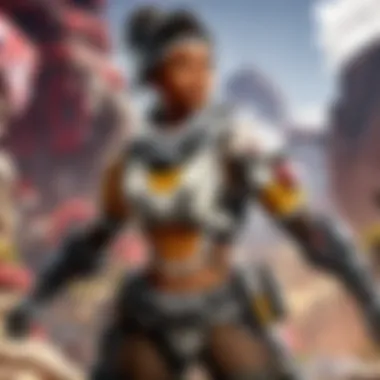

To adjust your DNS settings:
- Go to Settings on your PS4.
- Select Network.
- Choose Set Up Internet Connection.
- Pick either Wi-Fi or LAN, depending on your setup.
- Select Custom.
- When prompted for DNS Settings, choose Manual.
- Complete the setup and restart your connection.
- For example, you might use Google's DNS servers: 8.8.8.8 and 8.8.4.4.
Updating your DNS can significantly enhance your connection speeds, especially if your ISP's default settings are not optimal.
Port Forwarding for Apex Legends
Port forwarding is another essential adjustment for improving your gaming experience in Apex Legends. This method helps redirect traffic from your router to your PS4, facilitating faster data transmission. Properly forwarded ports can lead to a more stable connection, particularly during high-demand situations in gaming.
To configure port forwarding for Apex Legends, you will need to:
- Access your router's settings by entering its IP address in a web browser.
- Log in using your credentials.
- Locate the Port Forwarding section, often found under Advanced Settings.
- Create a new port forwarding rule for Apex Legends, using the following ports:
- Enter your PS4's IP address in the rule.
- Save the changes and restart your router.
- TCP: 24500, 24501, 24502
- UDP: 24500, 24501, 24502
Proper port forwarding can lead to reduced lag and better performance during online matches.
By configuring your network settings correctly on the PS4, you can push the limits of your connection to achieve lower ping while playing Apex Legends. The adjustments mentioned in this section, such as adjusting DNS settings and port forwarding, pave the way for an enhanced gaming experience.
Game Mode Settings and Preferences
Understanding game mode settings and preferences is essential for optimizing your experience in Apex Legends on PS4. The settings you choose can greatly influence how your game runs and, more importantly, affect your ping. By refining these settings, you can ensure a smoother and more responsive gameplay experience, which is crucial in fast-paced environments like Apex Legends.
Optimizing Graphics Settings
Graphics settings in Apex Legends play a significant role in determining how well your game performs, particularly on the PS4. While the visual appeal of a game is important, many players prioritize performance over aesthetics, especially when high ping can lead to lag and delays.
When optimizing graphics settings, consider adjusting the resolution and texture quality. Lowering the resolution can help your console process frames quicker, which in turn may lead to a reduction in lag. Additionally, setting texture quality to a lower level can lighten the load on your system. This way, your console can allocate resources more effectively to managing your game's connection, rather than focusing heavily on graphical fidelity.
Furthermore, disabling certain visual effects like shadows or anti-aliasing can lead to a more stable frame rate which can indirectly influence your connection’s latency. Overall, aim for a balance that satisfies your visual requirements while keeping gameplay responsive.
Adjusting Matchmaking Preferences
Matchmaking preferences can also play a crucial role in maintaining a low ping while playing Apex Legends. Selecting the right mode can help match you with players closer to your geographical location, potentially reducing latency.
When you enter the matchmaking settings, ensure you choose regions that are geographically near you. Many players do not pay attention to this aspect, leading to connections with distant servers. By prioritizing local matches, you can maintain a steadier connection and more favorable ping.
Also, consider the population of each server. If a server is too crowded, it could lead to increased latency because of network congestion. If your chosen region has high traffic, it might be worth experimenting with other nearby regions.
By carefully configuring your game mode settings and matchmaking preferences, you can significantly improve your ping in Apex Legends, leading to a more enhanced gameplay experience.
Monitoring Your Connection While Playing
Monitoring your connection during Apex Legends gameplay is essential for maintaining optimal performance. Understanding how your connection behaves in real-time can reveal critical insights into factors affecting your ping. This not only enhances your gameplay but also helps in troubleshooting issues before they escalate into major competitive disadvantages. Players need to recognize that even small changes in connection stability can influence overall game experience significantly.
Using In-Game Network Statistics
Apex Legends offers a built-in feature for players to check their network statistics while in-game. This tool provides valuable feedback about your current ping, packet loss, and other connection metrics. It is located in the settings menu under the gameplay tab. Accessing this feature can give you a snapshot of your connection quality in real time.
Key aspects to monitor include:
- Ping Times: Indicates the delay between your actions and the game's response. A lower number signifies a better connection.
- Packet Loss: Refers to any data that does not reach the server. Even small percentages can impact gameplay and lead to frustrating issues like lag.
- Jitter: Measures the variability in ping. High jitter can make your gameplay feel inconsistent, hindering your performance.
By keeping an eye on these metrics while playing, you can identify potential issues and take steps to mitigate them, effectively improving your overall gaming experience.
Identifying Connection Issues in Real-Time
Recognizing connection issues as they occur can separate competitive players from others. By paying attention to the in-game statistics mentioned earlier, you can address problems without losing valuable time during matches.
Some signs that may indicate connection problems include:
- Sudden Increase in Ping: If you notice a jump in your ping, it might be worth checking your network and ensuring no other devices are consuming bandwidth.
- Consistent Packet Loss: If your gameplay feels jittery or laggy, packet loss could be the culprit. Consider rebooting your router or disconnecting other devices.
- Disconnections: Frequent disconnections from matches indicate there might be a serious issue with either your connection or the game servers.


Should you encounter these situations, a proactive mindset allows for quick adjustments. This could include switching off video streaming on other devices, closing background applications, or even asking others to limit their internet usage during play.
Monitoring your connection while playing is not just about checking numbers; it is about understanding how they affect your performance and taking action to maintain stability.
Advanced Techniques for Network Optimization
To achieve a significant improvement in your ping while playing Apex Legends on PS4, it is essential to explore advanced techniques for network optimization. These methods enhance your connection's performance and reliability, enabling smoother gameplay and reducing lag during matches. By implementing these advanced strategies, players can gain a competitive advantage, ensuring their actions are executed timely and effectively, fundamentally changing their gaming experience.
Quality of Service (QoS) Settings on Routers
Quality of Service, or QoS, refers to the capabilities of a router that prioritize network traffic for specific applications. This can be beneficial when playing Apex Legends, as it allows players to allocate bandwidth directly to the game, minimizing interruptions caused by other devices connected to the same network.
- Understanding QoS: QoS settings allow you to dictate what traffic takes priority. For example, if multiple devices are streaming videos or downloading large files simultaneously, those activities can consume available bandwidth. This can lead to latency or ping spikes during gaming sessions.
- Setting up QoS: To set up QoS on your router:
- Benefits of Using QoS: By applying QoS settings, gamers benefit from improved ping stability, as their connection gets dedicated resources during gameplay. This ensures a more responsive experience, especially in tense matches where every millisecond counts.
- Access your router's settings by entering its IP address into a web browser.
- Locate the QoS settings, often found under 'Advanced Settings' or 'Traffic Management.'
- Define priority rules for devices and applications. For Apex Legends, prioritize the PS4 by its IP address.
VPN Usage for Stable Connections
Using a Virtual Private Network (VPN) can be an effective way to ensure a stable connection when playing Apex Legends on PS4. A VPN can reroute your internet traffic through a more robust server or closer to the game server, which can lead to reduced latency.
- Selecting a VPN Provider: Not all VPNs are created equal. Look for services optimized for gaming. A good VPN minimizes latency and maintains high bandwidth. Providers such as NordVPN or ExpressVPN usually offer dedicated gaming servers.
- Configuring the VPN: After choosing a reliable provider:
- The Impact of VPN on Gameplay: Using a VPN can sometimes introduce additional latency. Therefore, it's crucial to test various servers and settings to find the optimal balance between security and performance. Many users find that the stability of connection improves, especially in regions with high network congestion.
- Install the software on your router or directly on your PS4.
- Select a server location that is close to the game servers for Apex Legends. Playing on a local server can help in reducing ping significantly.
Remember: A VPN should enhance, not hinder, your gaming experience. Make sure to conduct ping tests before and after setting up to evaluate effectiveness.
Implementing these advanced techniques will necessitate some adjustments and testing. However, the potential to improve gaming performance in Apex Legends can make the effort worthwhile. Players can enjoy reduced lag and a more seamless experience through strategic optimizations.
Testing Improvements and Adjustments
Improving your ping in Apex Legends is not just about implementing changes; it is essential to test these adjustments to see if they have had the desired effect. Testing improvements allows players to measure the success of their modifications in tangible terms, ensuring that every effort translates to a better gaming experience. In the realm of online gaming, where milliseconds can be the difference between victory and defeat, understanding the effectiveness of these adjustments is crucial.
Evaluating what worked and what did not informs future strategies, fostering a more methodical approach to achieving a stable and low ping.
Conducting Ping Tests After Changes
After implementing any changes, running ping tests is necessary to gauge the impact of those changes. Players should utilize tools to measure ping accurately. This can be done by accessing the in-game network statistics or using third-party applications that provide ping information specifically for Apex Legends.
To conduct a ping test:
- Choose a reliable server. This should be a server you frequently use when playing.
- Use in-game features. In Apex Legends, check the main menu to view connection info and ping.
- Perform tests at different times. Ping can vary based on server load, so testing at different times yields a better understanding.
- Record your results. Document the ping results before and after changes for a clearer comparison.
It is recommended to conduct multiple tests to obtain consistent data. A sudden improvement in ping could be due to temporary conditions, so consistent measures are necessary to validate any changes made.
Evaluating Gameplay Experience
Once tests confirm that changes have improved ping, the next step involves assessing actual gameplay quality. While numbers give an indication of performance, how it feels in-game is equally important. Players should note their experience by considering factors like latency during crucial moments or responsiveness of actions.
To evaluate your gameplay effectively:
- Play a few matches. Engage in regular gameplay while observing how the changes affect your experience.
- Take note of responsiveness. How quickly does the game react to your inputs? A more responsive game suggests better ping performance.
- Assess lag occurrences. Notice if lag spikes or disconnections happen more frequently. Fewer interruptions indicate a more stable connection.
- Compare with previous experiences. Reflect on how gameplay feels compared to before changes were applied.
"The ultimate measure of any internet improvement is in the fluidity of gameplay. It is not merely about the ping number but how it enhances your overall gaming experience."
By combining data from ping tests and experiential evaluations, players can create a robust picture of their network performance in Apex Legends. Remember, the goal is to reach a state where gameplay feels seamless, allowing for more strategic play and a better chance of success.
The End and Summary
In the dynamic realm of online gaming, having a stable and low ping is crucial for a competitive advantage. This section emphasizes the importance of understanding and addressing ping issues, especially for Apex Legends players on PS4. By optimizing your connection and implementing various strategies outlined throughout this article, players can significantly enhance their gameplay experience. Low ping facilitates quicker response times, smoother actions, and more enjoyable gaming sessions.
Key Takeaways for Better Ping
To summarize essential points discussed, here are key takeaways that can aid in achieving a better ping:
- Measure Your Current Ping: Regularly assess your current ping levels using tools or in-game statistics to understand the baseline and track any improvements.
- Wired vs. Wireless Connections: Whenever possible, opt for a wired connection as it generally offers lower ping and more stability compared to wireless options.
- Optimize Router Settings: Configuring Quality of Service (QoS) settings can prioritize gaming traffic, thus improving overall performance.
- Router Placement: Place your router in a central location with minimal obstructions to enhance signal strength and reduce latency.
- Monitor Your Connection: Pay attention to in-game network statistics to recognize any spikes or issues in real-time that may affect gameplay.
- Future Testing: Conduct periodic ping tests after making adjustments to your router or setup to assess the effectiveness and identify the best configuration.
Future Considerations and Trends
As technology progresses, several trends in gaming and internet connectivity may influence ping. Here are a few considerations:
- 5G Networks: The upcoming rollout of 5G technology promises faster internet speeds and lower latency, potentially benefiting gamers with high-performance connections.
- Server Optimizations: Game developers, including those of Apex Legends, are continuously working on server infrastructure, which can improve ping for players based on geographical location.
- Enhanced QoS Features: As routers evolve, the incorporation of advanced QoS settings will enable more precise traffic management, allowing gamers to fine-tune their network for peak performance.
- Growing Gaming Communities: Engaging with communities on platforms like Reddit can provide insights into the latest tricks and techniques for improving ping. Sharing experiences and solutions can be invaluable.



