Download Apex Legends Mobile: A Complete Guide
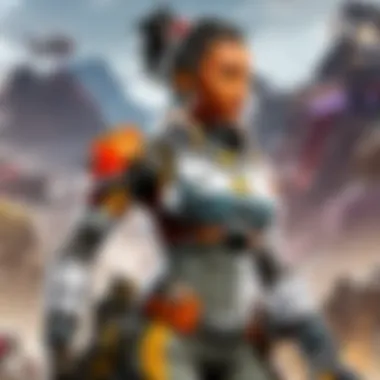

Intro
Getting into the gaming world isn't just about picking up a controller; it's about immersing yourself in a universe where strategy meets skill. Apex Legends Mobile offers a polished experience that translates the excitement of battle royale onto small screens, allowing players to engage in adrenaline-fueled matches anytime, anywhere. As the popularity of mobile gaming skyrockets, more players are looking to get in on the action. But how do we actually download this enticing game from the Play Store? Let’s explore this journey together.
Why Choose Apex Legends Mobile?
This title stands out not just for its stunning visuals and fluid gameplay but also for its unique character abilities and dynamic team strategies. Unlike many mobile offerings that feel like scaled-back versions of their console counterparts, Apex Legends Mobile retains the spirit of the original game, making it a solid option for seasoned players and newcomers alike.
However, before diving into the game, it's crucial to understand the prerequisites and steps for a smooth installation. Armed with the right know-how, you'll find it’s easier than pie to start your journey in the Apex universe.
Game Updates and Patch Notes
Keeping track of game updates is essential for staying sharp and competitive in Apex Legends Mobile. The developers regularly roll out patches to refine gameplay, improve balance, and introduce new content. Here’s a brief overview of what players can expect in the changing landscape of the game.
Summary of Recent Game Updates
- Graphics Enhancements: Recent updates have included visual tweaks to enhance clarity and immersion.
- New Characters: The addition of characters like Fade has spiced up gameplay, offering fresh abilities and strategies.
- Season Pass Content: New rewards for players include skins, banners, and various in-game goodies.
Detailed Breakdown of Patch Notes and Changes
It's vital to stay informed about adjustments made in patch notes. Here’s a closer look at some notable changes:
- Weapon Adjustments: Various weapons have seen tweaks in damage output and reload times, affecting loadout viability.
- Ability Balancing: Some character abilities have been rebalanced to ensure fair play, making it essential to adapt your strategy accordingly.
Staying up to date means you’ll be better suited as new methods of combat emerge, giving you that edge over your opponents.
Character Insights
Character selection is half the battle—knowing how to leverage each hero’s abilities can turn the tide in a match.
Unlike many shooters, each character in Apex Legends Mobile comes packed with unique skills. Understanding these characters is key.
Overview of Character Abilities and Playstyle
- Octane: A speedster who can quickly engage or disengage. His ultimate boosts movement, ideal for flanking.
- Lifeline: With healing abilities and a drone that revives teammates, she is crucial in extended fights.
Tips and Strategies for Mastering Each Character
- Play to Strengths: Stick to your character's kits—don't try to play Lifeline like a frontline brawler.
- Team Composition: Balance your squad to cover weak spots; having a mix of supports and damage dealers can be golden.
By mastering various characters, players can adjust strategies in real-time, catering to the dynamics of each match.
Weapon Analysis and Loadout Suggestions
Weapon choices shape your experience on the battlefield. Knowing which guns to carry can redefine your effectiveness.
Analysis of Weapon Stats and Effectiveness
- R-301 Carbine: Consistent performance with manageable recoil, an ideal choice for various situations.
- Mastiff Shotgun: A powerhouse up close, its effectiveness drops sharply at distance.
Recommended Weapon Loadouts for Different Playstyles
- Aggressive Players: R-99 SMG paired with a shotgun for close-quarter dominance.
- Snipers: Longbow coupled with the Triple Take allows for flexible combat options from range.
This understanding can help guide your loadout choices, enhancing your overall performance.
Game Strategies and Tips
Diving headfirst into the game can feel overwhelming. Adopting smart strategies can make all the difference.
Strategies for Different Game Modes
- Battle Royale: Prioritize landing in quieter areas to loot without immediate danger. Get equipped before engaging.
- Ranked Mode: Focus on survival, as points are awarded for maintaining the team and securing kills.
Tips for Improving Gameplay Mechanics and Decision-Making
- Map Awareness: Constantly monitor your surroundings, as the game’s map can change in an instant.
- Team Communication: Use voice chat or pings to keep your teammates in the loop. Teamwork makes the dream work.
Closure
In summary, downloading Apex Legends Mobile from the Play Store is just the beginning. Understanding gameplay nuances and character abilities contributes significantly to your success. Keep an eye on updates, leverage character skills, and always optimize your loadout to stay ahead in this fast-paced game. With this guide in hand, you're set up for absolute enjoyment in the competitive landscape of Apex Legends Mobile.
Understanding Apex Legends Mobile
Understanding Apex Legends Mobile is crucial as it lays the foundation for players looking to engage with this dynamic game. It’s not just about downloading an app; it's about getting a grasp on its unique features and what it brings to the mobile gaming world. Recognizing how Apex Legends Mobile varies from its PC and console counterparts can enhance a player's experience. Players can appreciate the nuances, whether it be the controls, game mechanics, or performance optimizations.
Overview of Apex Legends
Apex Legends first hit the scene in February 2019 and quickly escalated in popularity among battle royale enthusiasts. This free-to-play game developed by Respawn Entertainment has carved its niche with fast-paced action and character-driven narratives. Each legend brings their own abilities to the table, creating diverse gameplay tactics.


For instance, Wraith can phase through dimensions, while Gibraltar provides protective shields. This variety not only impacts individual playstyles, but also fosters teamwork—a vital aspect in competitive environments.
What sets Apex Legends apart is its ping system, allowing players to communicate without voice chat. This system is critical, especially for new gamers still acclimating to mobile controls. Apex Legends Mobile translates this engaging experience into the palm of your hand with layout modifications specifically made for touchscreen devices, ensuring every move feels intuitive.
Mobile Gaming Landscape
The mobile gaming landscape is like a vast ocean, with countless experiences available at the tip of your fingers. In today's environment, nearly anyone with a smartphone can tap into gaming experiences that were once the domain of consoles or PC.
Apex Legends Mobile is entering a crowded field with other prominent titles such as Call of Duty: Mobile and PUBG Mobile. Each offers unique features and game types, but a few factors set Apex Legends apart.
- Character Abilities: Each character is distinct, providing dynamic gameplay that encourages players to explore different strategies.
- Team-based Approach: Players must work together to achieve goals, creating a vibrant community and enhancing gameplay.
- Frequent Updates: The developers are committed to keeping the game fresh with seasonal updates and new legends.
In summary, Apex Legends Mobile taps into this thriving mobile gaming market, while keeping its signature flair intact. As players explore this title, understanding its place in the mobile landscape will enrich their overall gaming experience.
The Availability of Apex Legends Mobile
In today’s world of mobile gaming, understanding the availability of Apex Legends Mobile can make the difference between jumping into an action-packed battle royale experience or facing a frustrating dead end. The game's mobile adaptation is tailored specifically for players on the go, making it imperative to comprehend its accessibility before attempting to download. This section delves into the factors affecting the game's distribution, including regional restrictions and the specifications necessary for a seamless gaming experience.
Understanding Regional Restrictions
Regional restrictions can pose a significant hurdle for players eager to dive into Apex Legends Mobile. Not all regions have the same access, and this can be based on several factors such as licensing agreements and server availability.
For instance, certain countries may receive game releases earlier than others. Players in places like the United States or parts of Europe often have easier access compared to those in more remote regions. This limitation isn’t just a minor inconvenience; it can affect the overall experience due to different player bases and matchmaking pools.
- Benefits of Knowing Your Region:
Understanding your regional restrictions allows for better planning when it comes to gameplay. If you are aware of your region's status, you can avoid potential surprises or wasted download attempts. - Checking Play Store Availability:
Before attempting to download the game, it’s wise to visit the official Play Store and search for Apex Legends Mobile. If the game isn’t listed, then it’s likely not available in your region yet. Active players may also visit forums or community discussions on platforms like Reddit to gain up-to-date insights about the game’s availability in different areas.
Supported Devices and System Requirements
To optimize the gaming experience, it’s crucial to know what devices can run Apex Legends Mobile. The game has various requirements which, if not met, might result in performance issues or the inability to download at all.
For high compatibility, players typically need:
- Android Version: At least Android 6.0 (Marshmallow) or higher.
- RAM: Minimum of 3 GB of RAM for a smoother gameplay experience.
- Processor: Ideally, a device powered by a Snapdragon 625 or better will provide the processing capability required.
- Storage: Ensure that there’s ample storage space, roughly 3 GB, to accommodate downloads and updates.
Tip: Always check the device compatibility section in the Play Store description. This will ensure that you have the right hardware to run the game smoothly.
Knowing these requirements in advance helps players avoid the frustration of downloading only to find their device isn’t supported. It’s a sensible practice to check your smartphone’s specifications prior to attempting the download, particularly if it’s an older model.
In summary, understanding both regional restrictions and supported devices is essential to successfully accessing Apex Legends Mobile. This knowledge not only enhances the chances of a smooth download but also ensures an enjoyable gaming experience right from the start.
Accessing the Play Store
Accessing the Play Store is essential because it serves as the primary platform for downloading Apex Legends Mobile. Users who want to roam in the battlefields of Kings Canyon need to confidently navigate this digital marketplace. The Play Store not only provides the game, but also keeps it updated, fixes bugs, and offers a smooth downloading experience.
Before jumping into the download, it’s crucial to acknowledge several aspects that will ease the process. Whether you’re a seasoned gamer or just slipping on your gaming shoes for the first time, familiarizing yourself with the Play Store can offer substantial benefits. For instance, knowing where to look for reviews and ratings can guide your decisions. Also, understanding how to set up your account properly can pave the way for a smoother experience when purchasing in-game content.
Navigating to the Play Store
Navigating to the Play Store is quite straightforward, yet it can be daunting for those not yet accustomed to mobile interfaces. To start, simply unlock your device. Look for the Play Store app, usually marked by a colorful triangle icon. Once located, tap on it to open.
If your device doesn’t have the Play Store, you may need to enable some settings or check for compatibility. Remember, some Android devices may have regional barriers preventing access. If this is the case, software tweaks or different app stores might come into play—but proceed with caution.
Once in the Play Store, you’ll see featured games, and it’s worth scrolling to familiarize yourself with its layout. The search bar is your best friend here; typing in “Apex Legends Mobile” will guide you straight to the game in all its glory.
Account Requirements for Downloading Games
Creating an account in the Play Store isn’t just a formality; it opens doors to a plethora of features. First and foremost, you’ll need a Google account to download any apps or games, including Apex Legends Mobile. This requirement stems from the Play Store's system that tracks purchases and manages your download history.
To get the ball rolling, head over to the account creation screen if you don’t have one. After entering your credentials, it’s advisable to link a payment method. This step isn’t mandatory for free games, but having a payment source simplifies future purchases, especially for virtual items or expansions in Apex Legends.
Downloading Apex Legends Mobile
The process of downloading Apex Legends Mobile is essential for those eager to experience this action-packed game on their smartphones. Given the growing trend of mobile gaming, ensuring you can access Apex Legends seamlessly allows players to jump right into the fast-paced excitement it offers. This section breaks down the nitty-gritty details of the download process—making sure you won’t hit any roadblocks along the way.
Step-by-Step Download Process
When it comes to downloading Apex Legends Mobile, it’s not just about hitting a button and waiting. There’s a method to the madness. Here’s how you can smoothly navigate through the download:
- Open the Google Play Store: First off, locate the Play Store app on your device. It’s the hub where all your favorite games and apps live.
- Search for Apex Legends Mobile: In the search bar, type "Apex Legends Mobile". The search results will pop up in a just a blink. Click on the appropriate result to enter the game's page.
- Check Compatibility: Before you hit download, take a moment to ensure your device meets the requirements. Many people skip this and later find themselves frustrated when the app doesn't install.
- Hit the Install Button: Now that you verified everything's in order, go ahead and tap that install button.
- Wait for the Download: During this time, resist the urge to check your phone every few seconds. Just let it do its thing.
- Open the Game: Once installed, an icon will appear on your home screen. Tap it and get ready to jump into the action!
Pro Tip: Make sure you’re connected to a stable Wi-Fi network to avoid unwanted data charges and ensure a smooth download.
Understanding Permissions and Storage Needs
Navigating permissions and storage can feel like a maze, but it's really just a small speed bump on the way to enjoying the game. Here’s what you need to know:
- Permissions: Apex Legends Mobile will ask for various permissions upon installation, such as access to your storage and possibly your camera. This allows the game to run smoothly and share data when needed. Make sure you read through these permissions so you're comfortable with giving access.
- Device Settings: If you find the game isn't downloading properly, head to your device’s settings. Sometimes, older apps or cached files can clog things up.
- Storage: Often overlooked, but you'll need decent storage space for the game. Regular updates mean the app might demand more space than the initial download size. It’s wise to have sufficient empty space available, usually around 3 GB or more, depending on the latest version.
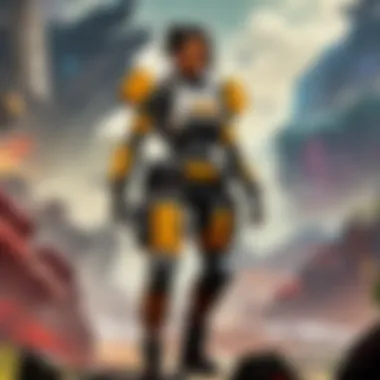

By paying attention to these details, you can sidestep common headaches that might put a damper on your gaming experience. Being informed means you can dive into the action without unnecessary delays or mishaps.
Installation Process
The installation process for Apex Legends Mobile stands as a critical step in the overall experience of playing this mobile adaptation of the renowned battle royale game. It isn’t merely about hitting the download button; rather, it covers the essentials that ensure a smooth transition from anticipation to actual gameplay. A well-executed installation sets the stage for optimal performance, minimizing potential hurdles that could hinder enjoyment down the line.
Successful installation means more than just having the game on your device. It also requires understanding how to initiate this process, what configurations to consider post-download, and how these steps influence overall gameplay. A seamless installation ensures that you jump into the action without the annoyances of game bugs or performance issues.
Initiating the Installation
To kick off the installation of Apex Legends Mobile, start by heading to the Google Play Store. Once there, a straightforward search for the game should bring it right into view. Tap the install button and watch as the magic starts. The download will commence, and it might seem like a mundane task, but take a moment to ensure that your device has adequate storage space.
An extra tip? Ensure you are connected to a strong Wi-Fi network during this process. Downloading large games like Apex Legends Mobile could consume significant mobile data and may risk download failures if the connection is flaky.
Tip: Always check for any pending updates on your device before installation. Updates can enhance compatibility with the latest version of the game.
Post-Download Configuration
Once the installation wraps up, you’ll need to configure a few settings to enhance your gaming experience. This includes adjusting graphics settings based on your device capabilities, allowing you to prioritize performance or visual fidelity according to your preference. Keep in mind that if your device is on the lower end of the spectrum, dialing down the graphics can lead to a smoother gameplay experience.
You'll also want to set up any necessary accounts or logins. Linking with your existing EA account can ensure your progress and in-game purchases are synced across platforms, allowing for a more cohesive gameplay experience. Additionally, be prepared to grant permissions that the game requests. These often include access to storage, which is vital for saving your game data, and permissions to your device's location, which enriches gameplay but should be considered carefully for privacy sake.
In summary, executing these initial configuration steps after downloading Apex Legends Mobile is pivotal. It not only prepares you for immersive gameplay but ensures that the game runs as smoothly as possible.
Troubleshooting Common Issues
When diving into a mobile game like Apex Legends, it's essential to know how to navigate through potential hiccups. Understanding how to troubleshoot common issues can make all the difference in achieving a smooth gameplay experience. Technical glitches or unforeseen problems can impede not only your enjoyment but may cause frustration—especially when competing against players globally. Being prepared is the key to enhancing your overall gaming experience, ensuring that you're ready to face these challenges head-on.
Download Failures and What to Do
Download failures can feel like hitting a brick wall just when you're about to jump into the action. If you find yourself staring at a screen that refuses to complete the download for Apex Legends Mobile, don’t panic; you’re not alone!
Here are some steps to address download issues:
- Check Your Internet Connection: Ensure your device is connected to a reliable internet connection. Whether it’s Wi-Fi or mobile data, a shaky connection can hamper downloads.
- Clear Cache: Sometimes, old data can create encumbrances. Go to your device settings, find the Google Play Store, and clear the cache. This often helps get things moving.
- Restart Your Device: A simple restart can work wonders. It clears temporary issues and refreshes connectivity.
- Sufficient Storage: Ensure you have enough storage space on your device. If it’s packed tighter than a can of sardines, you might need to clear some space.
If everything seems to check out and you're still stuck, consider waiting a bit and trying again later. At times, high traffic on the Play Store can cause delays.
Connection Issues During Installation
Installing Apex Legends Mobile shouldn’t feel like pulling teeth, but sometimes, it can behave like a stubborn mule. Connection issues can crop up during installation, leading to interruptions that frustrate players eager to join the fight.
Here’s how to tackle those pesky connection issues:
- Stable Internet Connection: First things first—confirm your connection is stable. An unstable Wi-Fi or mobile network can derail installations.
- Disable VPN: If you're using a VPN, try temporarily disabling it. Sometimes VPNs shake things up too much, causing slowdown.
- Check Play Store Status: On rare occasions, the Play Store itself might experience outages. Check forums or social media platforms to see if others are facing similar issues.
- Update Your Device: Compatibility issues could arise due to outdated software. Ensure your device is running the latest software for optimal performance.
Ultimately, staying calm and methodical can help you resolve these minor setbacks. By following the steps above, you’ll be on your way to conquering the battlefield in no time. Remember, issues happen, but they can often be swiftly addressed with a bit of troubleshooting know-how.
"Challenges may come, but the thrill of victory is worth every effort to overcome them."
Having the ability to resolve common issues as they pop up can empower you to fully enjoy everything Apex Legends Mobile has to offer.
Optimizing Apex Legends Mobile Experience
In the realm of mobile gaming, tuning your experience can make all the difference between an exhilarating session and a frustrating one. With Apex Legends Mobile, optimizing your gaming experience is crucial for both performance and engagement. Given the competitive nature of the game, taking the time to adjust settings and familiarize yourself with in-game purchases can significantly enhance your gameplay. Here’s why this aspect is pertinent to fully enjoying what Apex Legends Mobile has to offer.
Adjusting Game Settings for Performance
When it comes to performance, the game’s settings are your best friends. Apex Legends Mobile provides a range of options that cater to players with different devices. The idea is to find a balance between visual fidelity and performance to ensure smooth gameplay.
- Graphics Quality: Depending on your device capabilities, you can adjust the graphics quality. If you're on a high-end device, crank it up. For older devices, lowering these settings can make a noticeable difference in performance.
- Frame Rate: A higher frame rate can give you an edge in competitive play. Most players prefer the smoothness of 60 fps, so aim for that if your device can handle it!
- Sensitivity Settings: Tailoring your sensitivity can help with aiming accuracy, which is key to winning gunfights. Experiment a bit; there's no single setting that fits all.
By tweaking these settings, you’re not just improving performance; you’re also adapting the game to play more intuitively to your style.
Understanding In-Game Purchases and Features
In Apex Legends Mobile, understanding the landscape of in-game purchases is essential for making informed decisions. Unlike typical mobile games filled with ads and paywalls, Apex Legends Mobile positions its features strategically.
- Legend Unlocks: The game utilizes a unique character system. You can unlock new Legends through gameplay or purchase, depending on your approach. Getting the right character can elevate your performance in matches.
- Battle Pass: This offers seasonal rewards and can be a worthy investment if you’re planning to play long-term. It contains exclusive skins, which not only looks cool but can show your experience level.
- Cosmetic Upgrades: While not necessary for winning, they can personalize your gameplay experience and make it feel more unique.
"It's not just about playing the game, but how you choose to experience it. Knowing what’s available can tilt the scales in your favor."
Being savvy about these purchases and features can optimize your gameplay without creating unnecessary frustration or expense.
Ultimately, optimizing the experience in Apex Legends Mobile is about aligning your settings and understanding the economic components of the game. By making these conscious adjustments, you are setting yourself up for success, whether you are a newcomer or a seasoned player.
Connection Stability for Online Play
When it comes to enjoying Apex Legends Mobile, one element that holds paramount importance is your connection stability. In a fast-paced battle royale game where every millisecond counts, having a reliable and consistent internet connection can often be the difference between victory and defeat. Gamers understand that a seamless online experience is not just a luxury but a necessity. From smooth character movement to accurate shooting mechanics, the quality of your connection directly impacts gameplay.
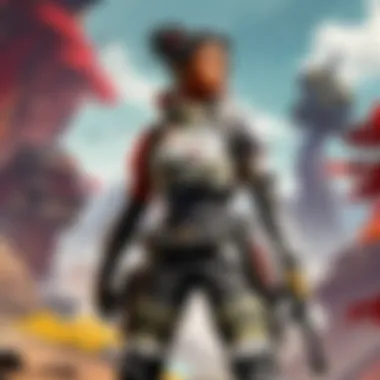

Importance of Reliable Internet Connection
A dependable internet connection is crucial for several reasons. First, it ensures a steady data stream between your device and the game servers, allowing for quicker responses and real-time updates to your gameplay. Unlike single-player games, where you may play offline without concerns, the online multiplayer environment is heavily reliant on this connection.
A slow or frequently disconnecting internet can lead to frustrating situations such as:
- Inaccurate hit registration: You may press the trigger, but the server might not receive your action in time, making it feel like your shots are missing.
- Character lag: Notice your character stuttering across the map? This could be a sign your connection is less dependable than it should be.
- Unexpected disconnections: Nothing is more annoying than being kicked out of a match just as you were about to secure that winning kill.
In essence, having a robust internet connection not only enhances your individual performance but also contributes to a smoother experience for everyone in your match. So, whether you're using Wi-Fi or cellular data, ensuring that your connection is stable is non-negotiable.
Reducing Latency and Lag During Matches
Latency refers to the time it takes for your device to communicate with the game server. It's a measurement of the delay in milliseconds, and lower latency equates to a more responsive gaming experience.
To mitigate lag while playing Apex Legends Mobile, consider the following strategies:
- Wi-Fi Over Cellular: Whenever possible, connect to a Wi-Fi network rather than relying on cellular data. Wi-Fi tends to offer a more stable connection, especially for gaming.
- Close Background Applications: If you have a bunch of apps open, they may use up your bandwidth. Close any unnecessary apps before you jump into the action.
- Find a Optimal Location: Sometimes it's simply a matter of positioning. Being closer to your router can help strengthen your connection, especially if you're using Wi-Fi.
- Check Internet Speed: Use tools like Speedtest to evaluate your current upload and download speeds. Aim for a minimum of 3 Mbps for stable online gameplay.
- Limit Other Devices: If you live in a household where multiple devices compete for bandwidth, ask others to avoid streaming or gaming when you are playing.
"A good connection is not just an advantage; it’s the backbone of your gameplay. Make it count!"
Overall, prioritizing connection stability will not only provide you with a more enjoyable gaming experience but also elevate your performance in Apex Legends Mobile to new heights.
Regular Updates and Patches
Regular updates and patches play a crucial role in the continued success and enjoyment of Apex Legends Mobile. The gaming sphere is oftentimes a volatile environment, necessitating ongoing adjustments to enhance gameplay, ensure security, and maintain player engagement. Thus, the significance of staying current with updates cannot be overstated.
These updates do not merely patch glitches or bugs; they transform player experience in essential ways:
- New Content: Updates frequently introduce fresh characters, weapons, and maps, allowing players to explore novel strategies and approaches. This keeps the gameplay dynamic and engaging, sparking renewed interest every time a new content drop occurs.
- Balancing Changes: Developers often tweak existing game mechanics and character attributes to ensure a fair play environment. This aspect is vital since unbalanced gameplay could alienate players and diminish overall enjoyment.
- Fixes and Enhancements: Players may encounter issues such as bugs resulting in crashes or visual glitches. Regular patches address these problems promptly, thus providing a smoother gaming experience.
"Staying updated isn't just about fixing problems; it's about evolving the gameplay experience continually."
In addition to the immediate benefits, regular updates can also have long-term implications. They foster a community that feels engaged with the developers. When players see that their feedback translates into actionable changes, it enhances trust and loyalty to the game.
How Updates Impact Gameplay
When a new update rolls in, many players might notice immediate changes in gameplay. This could range from graphic enhancements to adjustments in character abilities. Here are some specific aspects of how updates can impact gameplay:
- Performance Optimizations: Many updates focus on improving overall game performance, leading to smoother graphics, reduced lag, and a more enjoyable experience.
- Gameplay Mechanics: Updates can introduce or modify mechanics that change how players interact with the game. A new ability added to a character could become a game-changer, requiring players to adapt their playing style.
- Community Feedback: Updates often derive from player feedback. When a majority voices concerns or suggestions, developers may enact changes that more accurately cater to community desires.
Managing Game Updates from the Play Store
Keeping track of updates is essential for maintaining the best gameplay experience. Managing these updates from the Play Store is simple but requires some attention. Here’s how you can ensure you remain in the loop:
- Automatic Updates: You can enable automatic updates on the Play Store settings. This means your device will update Apex Legends Mobile as soon as a new patch is available.
- Manual Checks: If you prefer manual updates, periodically check the Play Store for any updates on Apex Legends. This way, you'll have complete control over what gets updated and when.
- Release Notes: Most updates come with release notes highlighting what has changed. Taking the time to read these notes can provide insights into gameplay changes and how they could affect your strategy.
- User Forums: Engaging with communities on platforms like Reddit can keep you informed of ongoing discussions about the most recent updates. Other players often share their experiences regarding updates, which can provide you with additional perspectives on how changes impact gameplay.
By keeping abreast of updates and understanding their implications, you not only enhance your gameplay experience but also engage meaningfully with the lasting community surrounding Apex Legends Mobile.
Connecting with the APEX Community
Connecting with the Apex community is vital for anyone keen on maximizing their experience while playing Apex Legends Mobile. The game's community offers not just companionship but a wealth of knowledge and shared enthusiasm that can significantly influence gameplay. Interacting with fellow players helps in sharing strategies, discussing updates, and even participating in events that can enhance one's gaming journey.
Being part of this lively community brings about several benefits. First off, players can gain insights from one another, learning tips and tricks that may not be readily available elsewhere. This exchange of information fosters a culture of continuous improvement, which can be especially beneficial for both newcomers and seasoned players. Also, community interaction often unfolds into friendships that can enrich the gaming experience, making it more enjoyable and less solitary.
Additionally, connecting with the community aids in staying up-to-date with any new features or gameplay changes brought forth by updates. Sometimes, the best way to get firsthand information about game mechanics or balancing is directly from players who've experienced them. It is essential to navigate this community landscape thoughtfully; engaging respectfully and contributing positively will help build a solid network.
"In gaming, your network can be just as crucial as your skills. Connect, share, and grow together."
Engaging with the Apex community is not merely optional; it's part and parcel of the game, enhancing both enjoyment and skill level.
Participating in Online Forums and Discussions
Online forums and dedicated discussion platforms are essential for any serious Apex Legends Mobile player. Websites like Reddit serve as bustling hubs for gamers to gather, share experiences, and post queries. Whether it's troubleshooting a tricky gameplay aspect or seeking strategies to excel in competitive play, participating in these forums can be invaluable.
Being active in discussions can also pave the way for discovering exciting content, such as upcoming features or community events. It is beneficial to find threads with similar interests as one can engage with players who share the same goals and aspirations.
Consider joining subreddits like r/apexlegends where regular discussions about current meta, character picks, and game changes take place.
Here's a quick breakdown of what one can gain from these forums:
- Knowledge Sharing: Find tips and tricks from experienced players.
- Community Events: Learn about tournaments or special in-game events.
- Gameplay Strategies: Discuss tactics based on the most recent patches.
By making informed decisions based on community feedback, players stand a better chance of navigating the game's ever-evolving environment successfully.
Engaging with Content Creators and Streamers
Content creators and streamers play a pivotal role in shaping the Apex Legends Mobile experience for many players. Following a mix of streamers on platforms like Twitch or YouTube can provide real-time gameplay insights and practical demonstrations of strategies. This is particularly helpful for visual learners who grasp concepts better by watching rather than reading.
Streamers often showcase gameplay that includes various character abilities, map knowledge, and situational tactics that can directly inform a player's approach. Moreover, engaging with their content allows players to be part of a larger dialogue around the game, as viewers often share their thoughts in chat, enhancing the overall experience.
It’s worth noting that some creators specialize in specific aspects of gameplay, whether it's high-level competitive strategies, casual gameplay, or even entertaining highlights. Choosing what kind of content aligns with your goals as a player can be quite beneficial.
Here are a few ways to engage effectively with content creators:
- Active Participation: Join live chats during streams to ask questions.
- Feedback and Discussion: Comment on videos with your perspectives or questions.
- Share Creations: If you create content yourself, don’t hesitate to share your experiences or findings with the community.
By following these content creators and actively engaging with their work, players can stay informed and entertained, ultimately shaping their journey in Apex Legends Mobile significantly.



