Unleashing the Optimal Gaming PC for Apex Legends Mastery


Game Updates and Patch Notes
Recently, Apex Legends released a series of game updates aimed at enhancing the overall gaming experience. These updates included improvements to server stability, bug fixes, and tweaks to gameplay mechanics to ensure smooth and enjoyable gameplay. The patch notes detailed adjustments to weapon balancing, character abilities, and optimization for better performance on various gaming PCs.
Hardware Requirements and Component Considerations
When selecting a gaming PC for playing Apex Legends, it is crucial to consider the hardware requirements to ensure optimal performance. The recommended system specifications include a powerful processor, sufficient RAM, a dedicated graphics card, and ample storage space. By investing in high-quality components, players can enjoy smoother frame rates, faster loading times, and superior graphics quality.
Processor
The processor, often referred to as the CPU, serves as the brain of the gaming PC. For optimal gameplay in Apex Legends, a multi-core processor with high clock speeds is recommended to handle the intensive graphics and AI processing. Popular choices include Intel Core i7 or AMD Ryzen 7 series processors for superior gaming performance.
Graphics Card
The graphics card, also known as the GPU, is responsible for rendering in-game visuals and effects. To maximize graphic fidelity and frame rates in Apex Legends, a dedicated graphics card is essential. NVIDIA GeForce RTX or AMD Radeon RX series GPUs are commonly favored for their high performance and reliability.
RAM and Storage
In addition to a robust processor and graphics card, sufficient RAM and storage space are vital for a seamless gaming experience. A minimum of 16GB of RAM is recommended for smooth multitasking and optimal game performance. Furthermore, a solid-state drive (SSD) offers faster load times and enhanced responsiveness compared to traditional hard disk drives (HDD).
Cooling System
To prevent overheating and ensure long-term stability, a reliable cooling system is crucial for gaming PCs. High-performance CPUs and GPUs can generate significant heat during intense gaming sessions. Investing in quality cooling solutions such as liquid cooling or high-airflow fans can help maintain optimal temperatures and prevent thermal throttling.
Performance Optimization and Settings
To maximize the gaming experience and performance in Apex Legends, players can optimize in-game settings to achieve the best balance between visual quality and smooth gameplay. Adjusting graphics settings such as resolution, texture quality, anti-aliasing, and shadow detail can significantly impact frame rates and overall smoothness.
Resolution and Frame Rate
Choosing the optimal resolution and frame rate settings is essential for a responsive and visually appealing gaming experience. Players can adjust these settings based on their monitor's native resolution and preferred frame rate. Balancing resolution with frame rate can help achieve smooth gameplay without compromising visual quality.
Graphics Quality
Fine-tuning graphics quality settings such as texture quality, shader detail, and lighting effects can enhance the visual immersion in Apex Legends. By adjusting these settings to match the capabilities of the gaming PC, players can enjoy detailed textures, realistic lighting, and immersive visual effects without sacrificing performance.
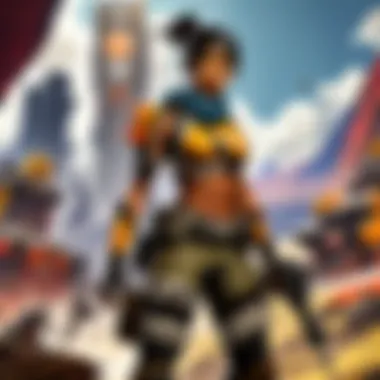

Conclusion
Selecting a good gaming PC for playing Apex Legends involves considering essential hardware components, optimizing performance settings, and investing in quality peripherals. By choosing the right combination of components and settings, players can elevate their gaming experience and immerse themselves in the fast-paced world of Apex Legends. Whether aiming for competitive gameplay or casual enjoyment, a well-equipped gaming PC can unlock the full potential of this popular battle royale title.
Understanding the Importance of a Good Gaming PC for Apex Legends
In the realm of gaming, a good gaming PC holds paramount significance, particularly for a game as demanding as Apex Legends. The performance and experience of a player hinge on the robustness of their gaming rig. A well-equipped gaming PC ensures smooth gameplay, high-quality graphics, and optimal frame rates, enhancing immersion and competitiveness. Selecting the right gaming PC tailored for Apex Legends can be the difference between victory and defeat, with responsiveness and visual clarity playing crucial roles in gameplay precision and enjoyment. Therefore, understanding the importance of investing in a high-quality gaming PC cannot be overstated.
Key Factors to Consider When Choosing a Gaming PC
Graphics Card
The graphics card, often referred to as the GPU, is a pivotal component in a gaming PC, contributing significantly to the visual performance of Apex Legends. A robust graphics card is essential for rendering lifelike visuals, achieving high frame rates, and supporting advanced graphical features. Opting for a graphics card with ample VRAM and shader cores can greatly enhance the game's visual fidelity and overall performance. While high-end models come at a premium, they offer unparalleled graphical capabilities, ideal for demanding games like Apex Legends.
Processor
The processor or CPU is the heart of a gaming PC, handling complex calculations and ensuring smooth gameplay. When choosing a gaming PC for Apex Legends, selecting a processor with high clock speeds and multiple cores is imperative. Processors from reputable brands like AMD and Intel deliver exceptional performance, enabling seamless multitasking and high frame rates in-game. A capable CPU ensures that the gameplay remains responsive even during intense battles and resource-intensive scenes.
RAM
Random Access Memory (RAM) plays a pivotal role in the overall system performance and responsiveness. For optimal gameplay in Apex Legends, adequate RAM is crucial to support smooth multitasking, reduce loading times, and eliminate stuttering or lag spikes. Higher RAM capacities facilitate smoother gameplay, allowing players to run the game alongside additional applications seamlessly. Investing in sufficient RAM ensures that Apex Legends runs smoothly, enhancing the overall gaming experience.
Storage
Storage capacity and speed play crucial roles in a gaming PC's performance, significantly impacting game load times and system responsiveness. Opting for a Solid State Drive (SSD) over a traditional Hard Disk Drive (HDD) boosts system boot times, game load times, and overall system responsiveness. SSDs offer faster data access speeds, reducing wait times and enabling quick level loads in Apex Legends. Balancing storage capacity with speed is essential for an optimal gaming experience in the vibrant world of Apex Legends.
Comparing Top Gaming PCs Ideal for Apex Legends
In the competitive world of gaming, having the right equipment can make all the difference. When it comes to playing Apex Legends, a top-tier gaming PC is essential for achieving peak performance. In this article, we will delve into the significance of comparing top gaming PCs ideal for Apex Legends. By examining various brands and models, players can make informed decisions to enhance their gaming experience. From detailed specifications to user reviews, this section aims to provide a comprehensive overview to help players find the perfect gaming rig that meets their needs and preferences.
Brand A - Model
Specifications Overview
When considering Brand A's Model X, one cannot overlook its impressive specifications. The high-speed processor and advanced graphics card ensure smooth gameplay and stunning visuals. With ample RAM and storage capacity, this model offers seamless multitasking and quick access to game files. The unique feature of Model X lies in its innovative cooling system, allowing for extended gaming sessions without overheating. While this model excels in performance, some users may find its price point prohibitive for budget-conscious consumers.
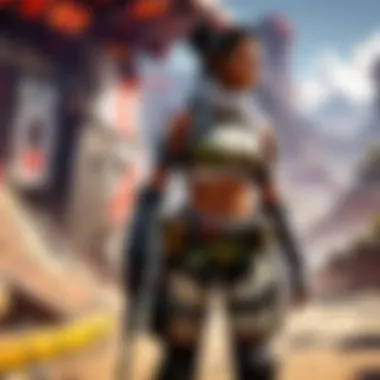

Pros and Cons
Model X's pros include top-of-the-line performance, excellent graphics rendering, and fast load times. On the flip side, potential cons may consist of its high cost, especially when compared to other models in the market. However, for gamers prioritizing performance and reliability, the investment in Model X could prove worthwhile.
User Reviews
User reviews of Model X are overwhelmingly positive, with praises for its power and speed. Gamers appreciate the seamless gameplay experience and commend the reliability of this model. While some users mention the higher price tag as a drawback, the majority agree that the performance justifies the investment.
Brand B - Model Y
Specifications Overview
Brand B's Model Y boasts a unique set of specifications that cater to gaming enthusiasts. With a focus on immersive gaming experiences, this model offers high-resolution displays and customizable graphics settings. The standout feature of Model Y is its user-friendly interface, making it accessible to players of all skill levels. While not as powerful as some premium models, Model Y provides a good balance of performance and affordability.
Pros and Cons
One of the main advantages of Model Y is its affordability without compromising on quality. Players can enjoy smooth gameplay and crisp visuals without breaking the bank. However, the limitations in processing power and storage capacity may affect users with higher demands for their gaming rig.
User Reviews
User reviews for Model Y highlight its affordability and reliability. Gamers praise the balance of performance and price that this model offers, making it an attractive option for budget-conscious consumers. While some users mention minor performance issues, the overall consensus is positive regarding the value provided by Model Y.
Brand - Model Z
Specifications Overview
Brand C's Model Z stands out with its unique features tailored for Apex Legends players. From high frame rates to optimized gaming settings, this model is designed to deliver an exceptional gaming experience. The standout feature of Model Z is its sleek design and compact size, ideal for gamers with limited space. While the specifications may not match up to some premium models, Model Z offers a solid performance at a competitive price point.
Pros and Cons
Model Z's pros include its compact design, affordable price, and optimized settings for Apex Legends. Gamers who prioritize convenience and budget-friendly options may find Model Z to be an ideal choice. On the downside, users with higher performance expectations may be disappointed by the limitations of this model in handling resource-heavy games.
User Reviews
User reviews for Model Z emphasize its compactness and value for money. Players commend the smooth gameplay experience and appreciate the attention to detail in the design of this model. While some users mention minor drawbacks in performance, the majority find Model Z to be a reliable and effective gaming PC for their needs.
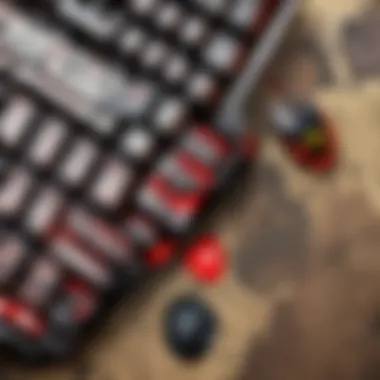

Tips for Enhancing Your Gaming Experience with the Right PC
In this section of the article, we delve into the crucial aspects of optimizing your gaming experience with a suitable PC for playing Apex Legends. Understanding how to enhance your gaming rig can make a significant difference in your gameplay performance. By focusing on specific elements such as hardware maintenance, component upgrades, and software settings, players can ensure their PC operates at peak efficiency, delivering smooth and seamless gaming sessions.
Maintain PC Health and Performance
Regular Maintenance
Regular maintenance is a fundamental practice that contributes to the overall longevity and performance of your gaming PC. By regularly cleaning components, checking for dust buildup, and ensuring proper ventilation, players can prevent overheating and system slowdowns. The key characteristic of regular maintenance lies in its proactive approach to preventing hardware issues before they escalate, making it a popular and beneficial choice for gamers seeking uninterrupted gameplay. The unique feature of regular maintenance is its ability to extend the lifespan of components, optimize cooling efficiency, and maintain system stability, all of which are advantageous qualities for maximizing gaming performance.
Upgrading Components
Upgrading components is another essential strategy to enhance your gaming experience. By replacing outdated parts with newer, more powerful counterparts, players can boost their PC's capabilities and adapt to the increasing demands of modern games like Apex Legends. The key characteristic of upgrading components lies in its ability to significantly improve performance, allowing for smoother gameplay and faster loading times. This practice is a popular choice among gamers looking to stay competitive and enjoy the latest gaming technologies. The unique feature of component upgrades is their flexibility and scalability, offering players the freedom to customize their setup according to their preferences and budget while reaping the benefits of enhanced graphics, processing power, and overall gaming experience.
Optimizing Settings for Apex Legends
Tweaking In-Game Settings
Tweaking in-game settings is a crucial step in maximizing visual quality and performance in Apex Legends. Players can adjust graphical options such as resolution, texture quality, and anti-aliasing to achieve the perfect balance between visual fidelity and smooth gameplay. The key characteristic of tweaking in-game settings lies in its ability to tailor the gaming experience to suit individual preferences and hardware capabilities, ensuring optimal performance on a wide range of PC configurations. This practice is a popular choice among players looking to achieve the ideal balance of visuals and frame rates in competitive gaming scenarios. The unique feature of in-game tweaking is its ability to fine-tune the gameplay experience, providing players with greater control over their performance metrics and visual presentation.
Utilizing External Tools
Utilizing external tools can further enhance the gaming experience by offering additional functionalities and performance optimizations. Players can utilize third-party software for tasks such as monitoring system temperatures, optimizing CPU usage, and capturing gameplay footage. The key characteristic of using external tools lies in their ability to complement built-in game settings and provide advanced tweaking options not available within the game itself. This practice is a beneficial choice for players seeking to streamline their gaming setup and maximize their PC's gaming potential. The unique feature of external tools is their versatility and convenience, offering players a range of tools and utilities to improve their gaming experience, from performance monitoring to content creation.
Final Thoughts on Finding the Perfect Gaming PC for Apex Legends
Finding the ideal gaming PC for Apex Legends transcends mere hardware specs; it extends into a nuanced consideration of personal preferences and the concept of future-proofing. These elements play a significant role in honing the gaming experience and ensuring longevity and relevance amidst the ever-evolving landscape of gaming technology.
Striking the Balance Between Performance and Price
Personal Preferences:
Delving into personal preferences illuminates a realm of subjectivity in gaming PC selection. Each gamer harbors distinct inclinations towards specific features, designs, or brands that resonate with their unique gaming style. Understanding and catering to these preferences are pivotal as they directly impact the user experience and overall satisfaction.
Personal preferences often guide decisions on factors like aesthetics, form factor, RGB lighting, or brand loyalty. These nuanced choices contribute to a gamer's connection with their setup, fostering a sense of ownership and investment in their gaming rig. While personal preferences enhance customization and personalization, they can also introduce constraints or limitations based on individual tastes.
Future-Proofing:
Future-proofing stands as a strategic approach to mitigating technological obsolescence in the rapidly advancing landscape of gaming hardware. By embracing future-proofing, gamers aim to extend the relevance and performance of their gaming PC over an extended period, thereby securing a more sustainable investment.
Key to future-proofing is the foresight to anticipate upcoming trends in gaming technology and integrating components or features that support scalability and adaptability. This proactive stance shields gamers from frequent upgrades and ensures compatibility with upcoming games or software advancements. However, the pursuit of future-proofing necessitates a careful balance to avoid overspending on features that may outpace real-world requirements.
By honing the delicate balance between personal preferences and future-proofing considerations, gamers can navigate the intricate landscape of gaming PC selection with clarity and purpose. This informed approach empowers players to make strategic decisions that align with their gaming goals and preferences while setting the stage for an immersive and enduring gaming experience.



