Build Your Perfect Gaming PC for Apex Legends
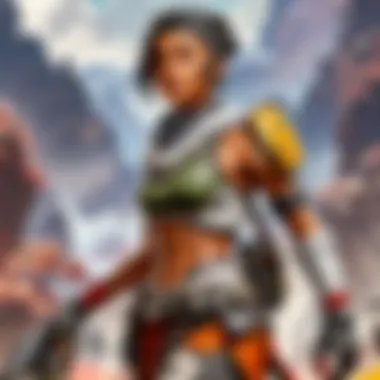

Intro
In the fast-paced world of Apex Legends, the performance of your gaming rig can mean the difference between victory and defeat. As players dive into the chaotic battles of this tactical shooter, having a tailored gaming PC can elevate not just gameplay, but also overall enjoyment. This article aims to be your trusty roadmap in navigating the intricate components and configurations necessary for building a top-notch gaming PC specifically for Apex Legends.
The relevance of optimizing your gaming setup can't be overstated. Whether you're a novice just starting out or a seasoned competitor looking to refine your system, understanding the key elements – from hardware selection to software settings – is crucial for success. Fall behind on the tech-side, and you may find yourself at a disadvantage on the battlefield.
Here, we will break down the essential aspects you need to consider, including a survey of the most relevant game updates and patch notes, the intricacies of character abilities and strategies, insightful weapon analyses, and tips for improving your overall gameplay. By the end, you will be well equipped to not only assemble a potent gaming PC but also sharpen your skills and knowledge in Apex Legends.
Foreword to Apex Legends and Gaming Hardware
Apex Legends isn’t just a popular battle royale; it's a canvas where the performance of your gaming hardware can significantly shape your gaming experience. In a game where split-second decisions can lead to victory or defeat, having a well-built gaming PC is crucial. Players often find themselves in high-stakes situations, dodging enemy fire or executing elaborate strategies. This is where optimal hardware plays its part, determining how fluidly the game runs and how responsive your commands feel. Let's delve into what that means for aspiring champions and seasoned players alike.
The Role of a Gaming PC in Apex Legends
When participating in a high-paced game like Apex Legends, the hardware behind the scenes can mean the difference between a smooth gameplay experience and one filled with frustrating lag or stutters. The gaming PC's role extends beyond merely running the game. It influences factors such as frame rates, resolution, and graphical settings—all pivotal elements that impact your in-game performance. A capable setup makes it possible to engage enemies more effectively, as every millisecond counts.
It’s not just about having the newest parts. Understanding how each component interrelates with your gameplay adds layers to your strategy. A robust CPU influences your character’s movements and interactions during chaotic encounters, while a high-quality GPU elevates your visibility in vibrant landscapes, ensuring that enemy silhouettes stand out against complex backgrounds.
Moreover, online connectivity and response times are critical. A gaming PC built for Apex Legends should eliminate bottlenecks that could hinder your performance, allowing you to focus on gameplay rather than technical issues.
Understanding Minimum and Recommended Specifications
In your quest for the ultimate gaming experience, it’s pertinent to distinguish between minimum and recommended specifications. Minimum specifications represent the bare minimum hardware requirements needed to run Apex Legends at playably low settings. This typically involves basic components that may struggle under the game's demands. Imagine trying to navigate a fast-paced environment at 20 frames per second—it’s not ideal, to say the least.
On the other hand, recommended specifications provide a far more enjoyable experience. These specifications ensure that players can enjoy smoother frame rates while maintaining quality graphics settings.
- Minimum Requirements:
- Recommended Requirements:
- CPU: Intel Core i3-6300
- GPU: NVIDIA GeForce GT 640 / Radeon HD 7700
- RAM: 6 GB
- Storage: 22 GB of available space
- CPU: Intel Core i5-3570K
- GPU: NVIDIA GeForce GTX 970 / AMD Radeon R9 290
- RAM: 8 GB
- Storage: 22 GB of available space
Staying above minimum specs makes the difference. Think of it like driving a car with basic safety features versus one decked out with all the latest tech—it’s about safety and performance. Investing in hardware that meets or exceeds these recommended specifications not only enhances gameplay but optimizes your overall experience.
"In Apex Legends, smooth gameplay isn’t just nice; it’s essential for competing at a higher level."
By meticulously considering these factors, players can craft a gaming setup that's not just functional but truly capable of shining in the competitive world of Apex Legends.
Core Components of a Gaming PC
When assembling a gaming PC, understanding the core components can make the difference between an average gaming experience and a truly immersive one. These critical pieces of hardware dictate your system's overall performance. Especially for demanding games like Apex Legends, where quick responsiveness and stunning visuals are paramount, the selection of these components can greatly influence everything from frame rates to load times. Let's dive into the essentials.
Central Processing Unit (CPU) Selection
The Central Processing Unit, or CPU, is often referred to as the brain of the computer. It executes instructions and processes data, making it essential for both gaming performance and multitasking. Choosing the right CPU for Apex Legends means finding a balance between power and efficiency.
- Performance Matters: In a fast-paced title like Apex Legends, a CPU with high clock speeds can lead to quicker decisions and actions. Processors like the AMD Ryzen 5 5600X or Intel Core i5-11600K stand out, offering solid performance without breaking the bank.
- Future-Proofing: If you want your setup to last, consider a CPU with more cores and threads. Games and applications are continually evolving, and investing in a processor that's built to handle future demands can save you from upgrades down the road.
- Thermal Management: Take into account the heat generated during operation. Ensure that your choice of CPU has compatible cooling solutions to avoid thermal throttling, which can lead to performance dips when under load.
Graphics Processing Unit (GPU) Importance


The Graphics Processing Unit is arguably the most critical component for any gamer, particularly in a visually robust game like Apex Legends. A well-chosen GPU enhances not only graphics quality but also the overall gaming experience.
- Resolutiion and Frame Rate: For playing Apex Legends at high resolutions like 1440p or even 4K, a powerful GPU such as the NVIDIA GeForce RTX 3060 or AMD Radeon RX 6700 XT is advisable. These graphics cards provide stunning visuals and maintain high frame rates necessary for competitive play.
- Ray Tracing Features: Modern GPUs come equipped with ray tracing capabilities, which can dramatically improve the realism of lighting, shadows, and reflections. This feature adds an extra layer of visual fidelity, making battlefield environments more engaging.
- Compatibility with Your Setup: Always check compatibility with your motherboard and ensure your power supply can handle the GPU’s requirements. A reliable power source is necessary, as graphics cards can be power-hungry, especially when they're pushed to their limits.
Memory and Storage Requirements
One often overlooked aspect when it comes to gaming PCs is the balance of memory and storage. For Apex Legends, ensuring quick access to files can enhance your gameplay significantly.
- RAM Specifications: It’s important to select the right amount of RAM. A minimum of 16 GB is recommended for Apex Legends, providing enough bandwidth to run the game smoothly alongside other background applications. Opting for 32 GB may future-proof your system, especially for those who multitask.
- Storage Solutions: SSDs (Solid State Drives) versus HDDs (Hard Disk Drives) is a debate worth engaging in. An SSD provides rapid load times and is a must-have for any gaming PC today. You can also consider hybrid solutions, using an SSD for the operating system and frequently played games while relying on an HDD for additional storage needs.
- Speed and Type: Not all SSDs are created equal. NVMe SSDs offer significantly faster read/write speeds compared to SATA SSDs, which can minimize loading times even further in Apex Legends.
"In the competitive landscape of gaming, every millisecond counts. Optimizing core components can provide that edge you need to claim victory."
In summary, the core components of your gaming PC lay the foundation for your experience in Apex Legends. Choosing the right CPU provides the necessary power for quick reactions, while a well-suited GPU ensures that graphics are on point. Finally, sufficient memory and efficient storage will enhance your system’s overall performance, keeping it responsive and ready for action as the game evolves.
Building Your Gaming PC
When it comes to getting the most out of your time in Apex Legends, the performance of your gaming PC is crucial. As the game demands quick reflexes and the ability to make split-second decisions, your equipment needs to keep up. Building your own gaming PC offers a myriad of advantages. First and foremost, you get to choose each component that best suits your playing style and budget. Whether you're sniping from afar or charging into the fray with a shotgun, every part of your rig can play a role in your success.
Besides customization, there's also something incredibly satisfying about assembling a machine from scratch. It's not merely a technical task; it's an opportunity for a deeper understanding of how your system works. Plus, this knowledge can come in handy when issues crop up, or if you ever decide to make upgrades down the line.
When you finally hit the arena with your newly-built PC, you want to ensure it performs like a charm which brings us to the core considerations when building your setup.
Selecting Compatible Components
Choosing the right components is like putting together a puzzle. Each piece must not only fit well with the others but also serve a purpose catering specifically to Apex Legends. First off, the CPU is the brain of your system. Fast processing power translates to less lag between your actions and what you see on the screen, which is vital during intense firefights. A solid choice here could be the AMD Ryzen 5 5600X, known for its efficient performance.
Next is the GPU; this is where the visual magic happens. The NVIDIA GeForce RTX 3060 has been a popular pick for gamers wanting an excellent balance between performance and price. It handles the graphics of Apex Legends beautifully, making those colorful graphics pop, and ensuring smooth frame rates even in chaotic scenarios.
Then there’s the RAM, a factor that is equally important. Aim for at least 16GB to keep your game fluid without interruptions. For storage, an SSD can make a significant difference in loading times, allowing you to dive into the game faster than your opponents.
Lastly, do not overlook the motherboard. Ensure it has all the necessary slots and slots for future upgrades, so you’re not stuck out in the cold later on.
Assembly Process and Best Practices
Assembling your gaming PC can be intimidating the first time around, but remember this: it’s simpler than it sounds. Make sure you have adequate space, good lighting, and plenty of patience.
Start with the CPU and RAM; they usually go into the motherboard first. Ensure they are correctly seated. A click sound often reassures you that the component is secured. After that, install the motherboard into your case; this may require some awkward angles, but don't fret. Align it properly with the standoff screws to avoid any grounding issues.
Now, onto the GPU, which often takes the most time due to its size. Align it carefully into your motherboard’s PCIe slot and secure it down.
Once the main components are together, it’s time to hook up power. Ensure all components receive power, and don’t rush this process. Finally, cable management is vital for airflow. Messy cables can trap heat, impacting performance.
Benchmarking Your Setup
Once everything is up and running, benchmarking is your next step. This involves testing how your rig performs under load. You can utilize programs like 3DMark, which runs complex graphics calculations and determines how well your GPU handles stress.
A good benchmark should reflect real gaming scenarios. Play a few matches of Apex Legends (maybe on your favorite map), and observe the frame rates. Are they staying above 60 FPS? Is there any lag during high-action scenes?
If your rig isn’t performing where you want it to, it may be time to tweak some settings or consider component upgrades.


"Understanding the nuances behind assembling and benchmarking your gaming PC can provide a competitive edge, making all the difference in tense matches."
By focusing on compatibility, careful assembly, and diligent benchmarking, you're solidifying a foundation that allows for an enjoyable and competitive gaming experience in Apex Legends.
Performance Optimizations
In the realm of Apex Legends, every frame per second can mean the difference between victory and defeat. Performance optimizations serve as the backbone that ensures a gaming PC runs at its peak efficiency. They encompass both hardware tweaks and software adjustments that together can bolster the gaming experience. With fast-paced matches requiring quick reflexes and split-second decisions, optimization becomes vital for players who wish to enhance their competitiveness.
To maximize your gaming setup's potential, it is important to dive into the nooks and crannies of performance enhancements. This section will focus on two key areas: the configuration of game settings and the responsible overclocking of components.
Configuring Game Settings for Maximum Efficiency
When it comes to squeezing every bit of performance from your gaming rig, adjusting game settings is often the first step to take. Apex Legends, like many other modern games, comes with an array of graphical settings that can be tweaked to improve framerate and responsivity. By lowering certain graphical settings, players can achieve a smoother gameplay experience even on mid-range setups. Here are some practical tips:
- Resolution: While a higher resolution can provide clearer visuals, reducing it can significantly improve performance. Many players find that 1920x1080 or even lower resolutions can enhance gameplay without drastically affecting the experience.
- Texture Quality: This setting can be demanding on memory and GPU resources. Lowering to medium or even low textures can free up bandwidth for other critical operations.
- Shadow Quality: Shadows can make a game visually appealing but can also drain resources. Setting shadows to low can improve performance without sacrificing much clarity.
- Field of View (FOV): Although increasing FOV can give broader visibility, it can come at a cost to framerates. Finding a reasonable balance, such as around 90-100, often yields good results.
Optimizing these settings aligns with gameplay necessities, allowing for a less cluttered visual field, which can provide a tactical edge during intense moments.
Overclocking Components Responsibly
Overclocking is a technique that many gamers relish as a way to push their hardware beyond factory settings. But it comes with both rewards and risks. Overclocking can lead to improved performance but must be approached with caution to avoid overheating or hardware damage. Responsible overclocking techniques require a systematic approach, ensuring stability while extracting the extra juice out of components. Here are steps to keep in mind:
- Start with Temperature Monitoring: Software like HWMonitor can help track CPU and GPU temperatures. Keeping tab on these metrics is essential when making tweaks.
- Incremental Changes: Rather than going for substantial jumps in performance, make small adjustments. Increase speeds gradually, and test stability each time.
- Stress Testing: After overclocking, use stress testing tools like Prime95 or FurMark to evaluate system stability and check for thermal throttling. This step is crucial; a stable system typically remains at its optimal operating temperature.
- Update Cooling Solutions: If you notice that temperatures are climbing too high, consider investing in better cooling solutions. This could include improved case airflow or upgraded CPU/GPU coolers.
- Maintain Regular Checks: Once you find an optimal overclocking setting, keep an eye on system performance long-term to ensure it continues to run smoothly.
"Overclocking isn’t just about speed; it's about balance—finding that sweet spot between performance gains and reliability."
Optimizations like configuring game settings and overclocking empower players to tailor their experience in Apex Legends. By embracing these performance strategies, gamers can elevate their gameplay, reducing lag, and maximizing their potential.
In summary, performance optimizations play a critical role in both enhancing gaming quality and giving Apex Legends players an edge in the arena. Whether it's through meticulous game settings or careful component tuning, having the right adjustments can lead to significant benefits.
Cost Considerations
When venturing into the world of gaming PCs, especially for a game like Apex Legends, it's crucial to grasp the monetary aspects involved in your build. Cost considerations play a dual role: they can either enable an exceptional gaming experience or hinder one, depending on how wisely you allocate your funds.
Building a gaming PC isn’t just about throwing money at the latest hardware; it’s about making informed decisions that offer the most bang for your buck. Players need to weigh the importance of each component based on their personal gaming style and aspirations. For some, a compact yet powerful build may suffice, while others might strive for a top-of-the-line machine that runs everything on ultra-settings.
Investing mindfully impacts both performance and longevity. The ideal setup isn’t necessarily the fanciest one but rather the one that fits your needs while remaining cost-effective. Think along the lines of
- Anticipating future games and their requirements (you don’t want your machine to be out of the game in a year)
- Identifying the best time to buy (hardware prices fluctuate based on demand and releases)
- Balancing performance requirements with budget capacity (find that sweet spot where you don’t overpay for extras you won’t use)
With Apex Legends being a dynamic battleground that demands a hefty performance, ensuring your financial investment aligns with your gaming ambition is essential.
Budget-Friendly Builds
For those stepping into the gaming realm without breaking the bank, budget-friendly builds can be a lifesaver. These setups often provide sufficient performance to enjoy Apex Legends without feeling like you're missing out on the experience.
To pin down a reliable budget build, consider the following components:
- AMD Ryzen 5 5600G CPU: Balances affordability with performance; it’s more than capable for gaming.
- NVIDIA GTX 1660 Super GPU: A solid mid-tier option that won’t leave your wallet barren.
- 16GB DDR4 RAM: Enough memory to handle gaming and multitasking smoothly.
- 500GB SSD: Enable quicker load times and responsiveness, which is crucial for fast-paced games like Apex.
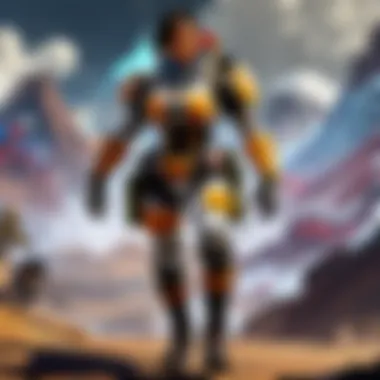

Why are these components handy? They let you get your feet wet in gaming without diving into the deep end of the financial pool right away. Savings can also facilitate future upgrades, such as adding extra storage or a better GPU down the line.
Mid-Range and High-End Options
As gamers evolve in their skills, so does their need for more power. Mid-range and high-end builds provide the performance that serious Apex Legends players crave. When aiming for these setups, you’re looking at spending a bit more but gaining significantly in speed and graphical fidelity.
Some recommended components are:
- Intel Core i7-12700K CPU: Offers fantastic performance across gaming and content creation tasks, ensuring you’re not limited by your CPU.
- NVIDIA GeForce RTX 3070 GPU: Enough to handle Apex on ultra settings while being future-proof for upcoming titles.
- 32GB DDR4 RAM: Allows efficient multitasking and a boost when running other applications alongside your game.
- 1TB NVMe SSD: Fast storage solution that works great for reducing load times, making sure you’re not waiting when the action calls.
These builds often represent a more significant investment, but they empower players to experience the game in all its glory, reducing any compromises in performance.
The Importance of Regular Upgrades
In a fast-paced game like Apex Legends, hardware performance is as pivotal as player skill. The only constant in gaming technology is change. As game updates roll out and demand for higher performance creeps in, even the newest setups can become stale at any moment. Regular upgrades are not just beneficial; they’re essential to maintain peak performance in a competitive environment.
In many cases, gamers discover that their once snappy systems now struggle to keep pace with the latest graphics or animations. This performance drop can be chalked up to a variety of factors, most notably, system bottlenecks. Identifying these bottlenecks allows for targeted upgrades that yield the most substantial benefits for overall gameplay experience.
Identifying Bottlenecks in Performance
Bottlenecks are the weakest links in your gaming setup that hinder its maximum potential. Common areas susceptible to bottlenecks include:
- CPU: If your processor isn’t fast enough to keep up with your demanding GPU, you might face frame rate drops. Look for games that require high calculation rates, thus exposing slower processors.
- GPU: Apex Legends is very visually intensive. When you crank the graphics settings to maximum and the GPU struggles, it's time for an upgrade.
- RAM: Running out of memory while in-game can bring performance to a halt. Targeting the RAM speed and capacity can drastically enhance smoothness as more applications and processes run in the background.
To identify bottlenecks effectively, it’s helpful to use monitoring tools like MSI Afterburner or Windows Resource Monitor during gameplay sessions. These applications provide real-time data on CPU and GPU utilization, memory usage, and more importantly, reveal where the performance is stifled. Regularly checking this data will shed light on what needs attention.
Planning Upgrades Strategically
Once you’ve identified the bottlenecks, planning your upgrades should be a thoughtful process. Here are some tips:
- Start with the Weakest Component: Focus on the oldest or slowest piece of hardware. If your CPU is from a few generations ago, it might be time to upgrade before tackling the GPU.
- Set a Budget: As with any upgrade, establish a realistic budget to work within. It’s prudent to know what you can afford and prioritize components based on cost-effectiveness and performance.
- Follow Trends in Technology: Stay informed about new releases in the tech industry. For instance, the introduction of NVIDIA's latest graphics cards may prompt many gamers to upgrade to avoid missing out on performance boosts that can elevate their Apex Legends experience.
- Consider Compatibility: Before purchasing, ensure that new parts will work seamlessly with your existing setup. Upgrading one component could necessitate others to function optimally together.
- Plan for Future Applications: Opt for upgrades that won’t just serve your current gaming needs but will also accommodate upcoming titles. This foresight can save money in the long run, avoiding repeated expenditure on hardware.
"Regular upgrades are not a luxury; they are a necessity for every gamer who wants to stay competitive in Apex Legends."
In summary, recognizing the need for ongoing upgrades and executing them with purpose can add longevity to your gaming PC. As Apex Legends evolves, so too should your hardware—ensuring that you're always in the game and prepared for the challenges ahead.
Closure and Future Trends
Summarizing Key Takeaways
To recap the significant points discussed throughout this article:
- Core Components Matter: Choosing the right CPU and GPU is essential. For Apex Legends, prioritizing a strong graphics card like the NVIDIA GeForce RTX series ensures smooth gameplay and high frame rates.
- Memory and Storage: Having adequate RAM is non-negotiable. Aim for at least 16 GB for seamless multitasking, paired with a solid-state drive (SSD) to decrease load times and enhance responsiveness.
- Regular Upgrades Are Key: The tech world moves fast. Keeping an eye on the newest developments, and upgrading components when needed, can prolong your rig’s life and maintain peak performance.
- Budget Considerations: Balancing performance with cost is essential. Customizing your PC within your budget but not skimping on critical parts like the power supply and cooling system ensures longevity and stability.
"In gaming, as in life, staying ahead of the curve means knowing when to adapt and evolve."
Gazing into the Future of Gaming Hardware
The landscape of gaming hardware is in constant flux, and staying abreast of emerging technologies is crucial for anyone serious about gaming. Looking ahead, AI-integrated GPUs are hinted to dramatically enhance how games like Apex Legends process in-game physics, rendering images, and experience cohesive gameplay.
Moreover, with the rise of cloud gaming, the gaming community might shift from traditional setups to subscriptions that allow instant access to hardware resources. This could democratize gaming, allowing those without high-end setups to experience everything Apex Legends has to offer.
Another aspect worth noting is the impending shifts toward virtual reality and augmented reality. Players may find themselves engaging in new forms of gameplay that blend the digital and physical realms, creating entirely new strategies and experiences within the game.
In summary, investing in an optimal gaming PC today sets the stage for not only immediate gratification but also future-proofing your experience in a rapidly changing, ever-demanding gaming environment. Keep your ear to the ground, and your setup will continue to serve you and your skills for years to come.



