How to Resolve Packet Loss Issues on Your PC
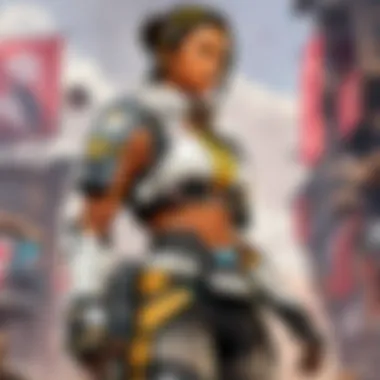

Intro
Packet loss can be a real thorn in the side, especially when you're deep into a match in APEX Legends. It can turn an exhilarating game into a frustrating mess in the blink of an eye. When you start noticing characters skipping around, shots not registering, or worse, your squad getting wiped out because of a poor connection, it’s time to roll up your sleeves and dive into this issue.
This guide aims to illuminate the path to overcoming packet loss on your PC. Whether you're a seasoned veteran or just starting out, the following sections will cover essential insights to help you tackle every aspect of this pesky problem. With clear steps, you will get to the bottom of your connectivity issues and regain a seamless gaming experience.
Let's break down the reasons behind packet loss, explore the tools to diagnose it, and discover effective remedies to ensure your gameplay becomes smoother than ever. It’s not just about winning; it's about enjoying every thrilling moment APEX Legends has to offer.
Understanding Packet Loss
In the realm of online gaming, especially in fast-paced environments like APEX Legends, packet loss is a situation no gamer wants to deal with. Packet loss occurs when data packets traveling through a network fail to reach their intended destination. The significance of grasping this concept must not be underestimated. It is the crucial first step in addressing connectivity issues that can dramatically impact gameplay and overall experience.
Understanding packet loss not only sheds light on why your actions in-game may not translate properly but also aids in identifying the underlying causes. When you comprehend how packets flow across the network, you develop an understanding of what may disrupt that flow. This knowledge can be empowering, putting you in a better position to troubleshoot effectively.
Additionally, familiarizing yourself with packet loss engages you in a proactive mindset. Instead of merely reacting to in-game frustrations, you are equipped to address potential issues before they escalate. Whether you're a casual player or a hardcore gamer trying to reach the top of the leaderboard, knowing about packet loss is essential. It’s your foundation for crafting a seamless gaming experience.
What is Packet Loss?
Packet loss refers to the failure of data packets to successfully reach their destination across a network. Several reasons can account for this phenomenon, such as network congestion, faulty hardware, or even misconfigurations in your router settings. When a packet is lost, the process of retransmission kicks in, causing delays and jitter, which can lead to a frustrating gameplay experience.
In simpler terms, you can think of packet loss as if you were sending a letter (the data packet) through a crowded postal service (the network). Sometimes, letters get lost in transit—completely missing their recipient. This disruption can lead to delays in getting your messages out in a competitive gaming environment, making you feel like you are lagging behind.
Common Symptoms of Packet Loss
Recognizing the symptoms of packet loss is the next vital step toward remediation. Here are some common indicators:
- Lag spikes: A sudden change in your connection speed, causing stuttering during gameplay.
- Skipped frames: Visual disruptions where your character may jump or teleport as if time has skipped.
- Disconnected sessions: Frequent disconnects which can feel like you've been yanked right out of the game.
- Game lagging behind actions: You might shoot at an enemy, but the action doesn’t process in real-time, leading to missed shots and lost opportunities.
Understanding these symptoms is not just a neat trick – it's essential for troubleshooting and fixing the root cause of your network headaches. By putting these pieces together, players can formulate an effective strategy to tackle and hopefully eliminate packet loss, improving both their performance and enjoyment of APEX Legends.
Causes of Packet Loss
Understanding the causes of packet loss is crucial for gamers, especially those diving into the fast-paced world of APEX Legends. Any disruption in data flow can ruin not just your gameplay but your competitive edge. By identifying these issues, players can take proactive steps to improve their connections and enjoy a smoother gaming experience.
Network Configuration Issues
One of the first culprits behind packet loss lies in network configuration issues. These involve the setup of your entire network, from the modem to the router and connected devices. If your network is not properly configured, it can cause packets to be dropped. Here are some common aspects to consider:
- IP Address Conflicts: Make sure that each device on your network has a unique IP address; conflicts can lead to packets getting lost.
- Firewall Settings: Sometimes, overly aggressive firewall configurations can prevent certain packets from reaching their destination.
- Router firmware: An outdated router firmware can cause various connection problems including packet loss. Regularly updating it ensures compatibility and optimal performance.
We'll take a closer look at how to tweak these settings later, but it's important to remember that even small misconfigurations can lead to big headaches.
Hardware Limitations
Next up is hardware limitations. Your gaming rig might be the pride of your tech collection, but if your router or modem is outdated, it can bottleneck your performance.
- Router Specs: Budget routers might struggle to handle multiple connections or high bandwidth requirements. If you’re gaming while others are streaming or downloading, that could spell disaster.
- Network Interface Card (NIC): Your PC’s NIC plays a vital role in how well it communicates with the router. If it’s facing difficulties, packet loss can sneak in through the back door.
- Cables and Connectors: Sometimes the simplest solutions are overlooked. Poor-quality cables can hinder performance. Make sure you're using high-quality Ethernet cables for wired connections; cheaper alternatives just don’t cut it.
ISP-related Problems
Let’s not forget the role of your Internet Service Provider (ISP). They can be a source of packet loss or lag, and in some cases, calls to their support can feel like a trip into the void.
- Bandwidth Throttling: If your ISP sees you’ve been gaming like a maniac, they might throttle your speeds. This can cause choppy gameplay and packet loss, so keep an eye on your bandwidth usage.
- Network Congestion: During peak hours, your ISP’s network can become congested, leading to packet loss just when you need a stable connection the most. Check your ping during these times to see how much it varies.
- Geo-location Issues: The further your data travels, the more chances for packet loss. If your ISP is routing your packets through extended paths, it could lead to delays and losses.
Interference in Wireless Connections
For those who prefer to float on the wireless waves, interference can be sneaky but significant. Wireless connections are far more susceptible to various forms of interference than wired ones.
- Physical Obstacles: Walls, furniture, and even other electronic devices can obstruct the signal between your router and your PC. Consider relocating your router or moving some blocking items.
- Neighboring Networks: In densely populated areas, routers can battle for the same channels. Changing your router’s channel might help you avoid interference from neighbours, reducing packet loss.
- Outdated Wi-Fi Standards: If you’re still on an older Wi-Fi standard (like 802.11n), it may not handle modern gaming demands very well. Upgrading to a newer router that supports 802.11ac or even 802.11ax can greatly improve your connection.
Understanding these causes is half the battle. By tackling network configuration issues, addressing hardware limitations, keeping an eye on ISP performance, and minimizing wireless interference, you stand a much better chance of enjoying a reliable and smooth gaming experience.
Diagnosing Packet Loss
Understanding how to diagnose packet loss is key to tackling connectivity issues that often plague online gaming experiences, particularly in fast-paced environments like APEX Legends. Packet loss causing even the slightest hiccup can derail your gameplay and lead to frustration. Diagnosing these problems early means you can take proper steps to rectify them, ensuring a smoother gaming experience.


Using simple yet effective methods can shed light on the root causes of the packets drifting away into digital oblivion. The two popular techniques—ping tests and traceroute tools—allow players to gather crucial data about their network health.
Using Ping Tests
Ping tests serve as a straightforward and efficient tool to diagnose packet loss. This method measures the time it takes for data packets to travel from your computer to a specific server and back. Essentially, it blinks a message to the server and awaits its response; a speedy reply generally signals that the network is healthy. In contrast, a delayed response or a lack of reply suggests something amiss.
To carry out a ping test, you can follow these simple steps:
- Open the Command Prompt on your PC.
- Type in the command: and hit Enter. For instance, replacing with the server you wish to test, such as a gaming server’s IP.
- Observe the results, especially the percentage of packet loss.
It’s beneficial to run multiple tests at different times of day. This varied approach provides clarity about whether the packet loss is a consistent issue or merely a fleeting problem. Moreover, be mindful of potential interference; for example, poor Wi-Fi signals can play havoc with your ping results.
Employing Traceroute Tools
While pinging gives you a glance at how well your network is functioning, incorporating traceroute tools allows for a deeper dive into the network path your packets take. A traceroute reveals each hop between your machine and the gaming server, pinpointing where packets might be lost along the way. Understanding how packets traverse the internet can be likened to knowing the routes of public transport in a city. If someone’s trying to get somewhere but keeps hitting roadblocks, knowing those roadblocks becomes essential.
To conduct a traceroute:
- Open the Command Prompt.
- Enter the command: where is the gaming server's address.
- Study the hops and response times for each segment.
Each hop should respond within a reasonable time frame. If you see timeouts or significantly higher latencies on certain hops, you’ve probably uncovered the culprit behind the packet loss. It's crucial to take note of the IP addresses where loss occurs, as this information can be valuable when discussing it with your Internet Service Provider.
Employing these diagnostic tools arms you with data and insights, guiding your next steps on how to tackle packet loss effectively. By pinpointing issues with ping tests and traceroutes, you kickstart a process that may lead to identifying potential fixes and enhancing your gaming connection significantly.
Improving Network Connection
Improving your network connection is crucial when addressing packet loss, particularly in fast-paced online games like APEX Legends. The importance of this topic cannot be overstated; a stable and robust connection can mean the difference between victory and defeat. Whether you’re a competitive player or casually gaming with friends, minimizing packet loss will enhance your overall experience. Here, I will dive into practical steps you can take to solidify your network performance and ease those frustrations that come with lagging connections.
Updating Network Drivers
Outdated network drivers can often lead to hiccups in connectivity. Regular updates ensure that your hardware is equipped with the latest improvements and fixes from manufacturers. Think of it as getting a tune-up for your car. If you're driving with worn-out tires, you're not going to perform well on the racetrack.
To update your network drivers:
- Open Device Manager on your PC.
- Locate the Network adapters section.
- Right-click on your adapter and select Update driver.
- Follow the prompts to search for automatically or browse your computer for driver software.
Keeping your network drivers updated can significantly decrease packet loss while gaming since these updates often optimize performance and fix bugs. However, it's vital to make sure the updates are compatible with your system to avoid any unexpected issues.
Switching to a Wired Connection
If you're still using a wireless connection, it might be time to reconsider. A wired connection via an Ethernet cable typically offers a more stable and faster connection than Wi-Fi. Think of moving from a crowded bus to a private car; the latter usually allows for a smoother ride.
Plugging in your PC directly to the router cuts down on interference that signals encounter in the air. This shift is particularly beneficial for gamers who need reliable packet transfer, which could mean the difference between hitting your shots or watching enemies move in jerky, unplayable frames.
Optimizing Router Settings
Your router is a key component in your network; ensuring it's configured for optimal performance is essential. Here are a few tweaks to consider:
Changing DNS Settings
Switching your DNS (Domain Name System) settings can lead to quicker response times and improved stability. Default DNS settings provided by your ISP might not always be the best. By changing to a faster DNS like Google DNS or Cloudflare, you're often reducing the distance your queries need to travel. This change effectively reduces the load time of websites and services, indirectly benefitting your gaming experience.
To change your DNS settings:
- Go to Network and Internet Settings.
- Select Change adapter options.
- Right-click your connection and select Properties.
- Click on Internet Protocol Version 4 (TCP/IPv4) and then Properties again.
- Finally, check Use the following DNS server addresses and enter the preferred and alternate DNS.
Advantage: Reduced latency and improved resolution of IP addresses.
Disadvantage: Might require some technical understanding to implement effectively.
Enabling QoS Features
Quality of Service (QoS) features allow you to prioritize bandwidth for specific applications or devices. This means that while you're gaming, your router can ensure that your connection remains stable for that application, even if someone else in your household is streaming a movie. It's like assigning a VIP pass at an event; the most important guests get the best treatment.
To enable QoS:
- Access your router's settings via your web browser.
- Look for the QoS settings under Advanced settings.
- Enable QoS and prioritize your gaming device or service.


Advantage: Better control over bandwidth allocation and reduced lag while gaming.
Disadvantage: Not all routers support QoS, and setup can vary by manufacturer.
Adjusting MTU Size
The Maximum Transmission Unit (MTU) size determines the largest packet size that can be sent over your network. An MTU that is too large may lead to fragmentation, which can increase packet loss, while a very small MTU can result in inefficient data transfer. Setting the right MTU size can fine-tune your connection much like how a chef adjusts seasonings to achieve the perfect flavor.
To adjust MTU size:
- Access your router settings.
- Look for the MTU setting under Internet settings or WAN settings.
- Adjust it to an optimal size for your network. Generally, 1500 bytes is a standard size for many connections, but testing lower values may give better results if you're experiencing packet loss.
Advantage: Improved data handling in your network leading to reduced packet loss.
Disadvantage: Finding the optimal MTU size may require trial and error.
Making these adjustments can significantly improve your gaming experience by reducing packet loss, thus allowing for a smoother online experience in games like APEX Legends. Focus not only on hardware but on how well you configure it to ensure that there are no gaps in performance. Each step strengthens the foundation of your network.
Testing and Monitoring Network Performance
When it comes to tackle packet loss effectively, the role of testing and monitoring network performance cannot be overstated. For gamers, especially those engaged in high-stakes environments like APEX Legends, understanding their network's behavior can mean the difference between triumph and defeat. Regular assessment of network performance helps identify issues before they escalate into frustrating gameplay experiences.
Key benefits of such monitoring include the ability to pinpoint specific problems, analyze patterns over time, and maintain optimal performance. With a little know-how, players can track metrics like latency and jitter, which often serve as prelude indicators of packet loss.
Utilizing Network Monitoring Tools
There exists a variety of network monitoring tools that gamers can leverage to gain deeper insight into their connectivity status. Tools like PingPlotter or Wireshark allow users to visualize network performance in real-time. By observing how data packets traverse through the network, problems can be spotted before they manifest as noticeable lag or game interruptions.
Key Tools:
- PingPlotter: This tool offers graphical representations of packet loss, latency, and route history, making it easier to diagnose network issues with visuals.
- Wireshark: A more advanced tool, Wireshark provides detailed packet analysis, which can aid in understanding complex networking issues.
Incorporating these tools into your routine can help catch potential trouble spots early on, ensuring smoother sailing during gameplay.
Continuous Performance Assessment
Continuous performance assessment isn't just a technical istilct—it's fundamental to maintaining strong gameplay experiences. Engaging with network metrics on an ongoing basis allows for immediate adjustments in case of dips in performance. This proactive approach enables players to stay one step ahead, rather than waiting for lag to disrupt the action.
Setting up alerts within monitoring tools can be particularly helpful. For example, you might configure a threshold for packet loss that, once exceeded, will trigger an alert. This helps ensure that you can address issues promptly, whether that means adjusting hardware, tweaking software settings, or engaging with your Internet Service Provider.
Remember: Regular monitoring isn't a one-time affair. Network conditions can change, so consistent vigilance helps keep performance at its peak.
In summation, testing and monitoring play an invaluable role in ensuring a seamless gaming experience. With the right tools and a commitment to ongoing assessment, players can handle packet loss at its roots, ultimately enhancing their enjoyment in APEX Legends.
Working with Your Internet Service Provider
Collaboration with your Internet Service Provider (ISP) is a cornerstone in tackling packet loss. They’re not just the middlemen between you and the net but also hold the keys to your connection quality. Any issues on their end can trickle down and impact your gaming experience in APEX Legends or any other online activity you indulge in. Therefore, fostering a good rapport and understanding with your ISP can make all the difference.
Reporting Packet Loss Issues
When packet loss rears its ugly head, the first step is to communicate effectively with your ISP. Reporting your issues isn't just about griping; it’s a crucial part of the troubleshooting process. Start by collecting data on your packet loss incidents. This includes noting the time of day, frequency, and impact level of the loss. You can use tools like PingPlotter to visualize the issue.
Present your findings clearly to your provider. They often have their own diagnostic tools that can help pinpoint problems. If they can see evidence of packet loss originating on their end, this could fast-track a resolution.
"A well-informed user is a powerful ally in solving internet issues."
While your provider may seem like a faceless entity, remember that they want to maintain their reputation. Use this to your advantage. Having specific data can help them prioritize your case. After all, it’s not just your gaming experience on the line; their reputation as a reliable service provider is also in the balance.
Negotiating Better Service Options
If packet loss persists despite you reporting issues, it might be time to pop the question: "What can I get for my troubles?" Negotiating better service options can lead to improved performance or even a change in service plan that better suits your needs.
Start by knowing what other ISPs in your area offer. Research similar plans, prices, and performance standards through sites like reddit.com or facebook.com. Having this info at the ready gives you leverage when talking to your ISP.
When initiating this conversation, be calm but assertive. Explain your packet loss issues again, cite competitors’ offerings, and discuss your loyalty as a long-term customer. Don’t be shy about asking for upgrades, discounts, or even compensation for the inconveniences caused.
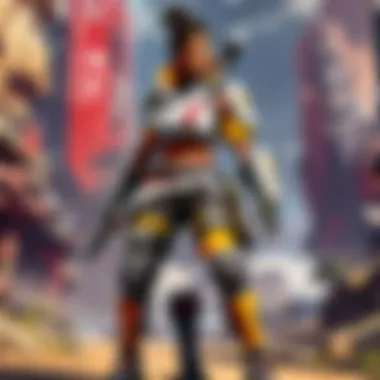

In some cases, they may offer a more robust package or tweaked services tailored to eliminate your packet loss woes. They might even include a technician visit to inspect the lines or connections.
Final Thoughts
Engaging with your ISP isn’t just a mechanical task; it’s about building a collaborative relationship that works to your advantage. Understanding the framework of your service can arm you with the insights needed to advocate for better options and service quality, ultimately enhancing your gaming experience.
Adjusting In-Game Settings
When it comes to fixing packet loss on your PC, adjusting in-game settings may not be the first thing that springs to mind. Yet, it holds significant relevance, especially for games like APEX Legends where every second counts. Fine-tuning these settings can substantially improve your gaming experience and minimize the impact of packet loss. Essentially, making these adjustments can lead to a smoother performance, helping you focus more on winning rather than troubleshooting.
Tweaking Graphics Settings for Performance
In many cases, fancy graphics can come with a steep price. If your PC is struggling due to high graphics demands, it could lead to lag and increased packet loss. It’s important to find that sweet spot where visuals don’t compromise gameplay. One effective approach is lowering certain graphics settings.
- Resolution: Start by reducing the resolution. A lower resolution decreases the strain on your GPU, which in turn can help maintain a consistent frame rate.
- Texture Quality: Opt for medium or low texture quality instead of ultra. This change can drastically affect performance without making the game look too shabby.
- Anti-Aliasing: Disabling anti-aliasing can smooth out frame rates and give your GPU a breather.
- Shadow Quality: Lowering the shadow quality might seem trivial, but it can yield noticeable improvements in consistency.
By making these tweaks, you can alleviate some pressure off your system, allowing it to manage network demands better, thus helping reduce packet loss.
Lowering Network Demand in Games
Network demand is a major factor influencing in-game performance and packet loss, especially in a fast-paced shooter like APEX Legends. Reducing that demand can produce a more stable connection.
- Disable Unnecessary Features: Turn off features like voice chat or extra graphical enhancements during gameplay. These can consume additional bandwidth you might need for smoother actions.
- Limit Background Applications: Ensure no heavy applications are running in the background that may hog bandwidth. You want your internet resources focused solely on the game.
- Adjust In-Game Data Usage Settings: If the game offers settings to modify how much data it uses, consider lowering these options to minimize lag.
In sum, making deliberate changes to your in-game settings—both in graphics and network demand—can provide a more stable experience, allowing you to enjoy APEX Legends without the continual worry of packet loss.
Remember: Every player’s setup is unique. Finding the configurations that work best for you might take a bit of trial and error, but the payoff in gameplay will be worth it.
Advanced Solutions for Persistent Issues
Dealing with packet loss can be a real headache, especially if you’re knee-deep in an online match of APEX Legends. At this stage, it’s crucial to adopt a strategic approach. Advanced solutions make it possible to untangle those persistent issues that seem to lurk, often unnoticed. Implementing these measures could be the difference between victory and defeat in a virtual battlefield.
Benefits of Advanced Solutions
These advanced fixes help ensure your gaming experience remains uninterrupted. Using methods such as Virtual Private Networks (VPNs) and Quality of Service (QoS) settings can drastically reduce latency and improve overall network stability. These techniques act like a safety net, minimizing disruptions that can arise from fluctuating network conditions. Moreover, they can significantly enhance download speeds and reduce jitter, providing a smoother in-game experience.
Considerations
Before diving in, it’s essential to keep in mind a few considerations. First off, setting up these advanced solutions requires a bit of technical know-how. Also, not all VPNs can improve your connection, so it's wise to research before committing. QoS, on the other hand, demands some tinkering with router settings, which can be daunting for less tech-savvy users. A little patience goes a long way; the investment of time may pay off immensely in performance.
"A strong and stable network connection is akin to a fearless squad—together, they overcome challenges effectively."
Setting Up a Virtual Private Network (VPN)
A VPN acts as a tunnel for your data. When connected, your internet traffic is rerouted through servers that can be positioned all around the world. This provides a dual benefit: increased privacy and sometimes, a more stable connection. In the context of gaming, a VPN can help mitigate packet loss in a few key ways: it can mask your actual location from your Internet Service Provider (ISP), preventing them from throttling your connection based on usage patterns. Additionally, it can provide access to better routing paths, which may lead to improved latency and less packet loss.
However, picking the right VPN is crucial. Pick one that prioritizes speed alongside security. Not all VPNs are created equal, and having a slow one can exacerbate the very problem you’re looking to solve. So, make sure to look for providers known for speed optimization.
Implementing Quality of Service (QoS)
Quality of Service, or QoS, is another potent tool in addressing packet loss. Essentially, QoS is a fancy term for prioritizing certain types of internet traffic over others. When enabled, your router can prioritize gaming packets over less crucial traffic, like streaming or downloads. This ensures that your game data gets the bandwidth it needs, reducing lag and packets dropped along the way.
Steps to Enable QoS
- Access your router settings: Usually through a web browser by typing in the router’s IP address.
- Locate the QoS settings: It might be under a tab labeled something like "Advanced Settings" or "Traffic Management."
- Set rules for your devices: You can allocate higher priority to your gaming device, making sure it gets the lion's share of bandwidth when needed.
- Save & Reboot your router: Always remember to save your changes and reboot your router to ensure they take effect.
By applying QoS, you’re not only optimizing your own gaming experience but also contributing to the stability of your entire network. When gaming becomes smoother, you can spend less time fiddling with connection issues and more time enjoying your matches in APEX Legends.
The End and Further Steps
Understanding and addressing packet loss on your PC is not just a technical detail for gamers; it can be the difference between victory and frustration, especially in competitive scenarios like APEX Legends. As much as we love exciting gameplay, nothing spoils the action more than lagging connections and disrupted experiences. A connection that's stable and reliable allows players to focus on strategy rather than on technical issues. This section emphasizes the importance of ongoing vigilance regarding network health, reviewing what has been covered, and exploring next steps for continual improvement.
Recapping Essential Fixes
To ensure a seamless gaming experience, it’s crucial to revisit the key solutions that have been discussed throughout this guide. Here are some essential fixes to keep in mind:
- Update Network Drivers: Keeping your drivers current is like tuning a racecar; it helps everything run smoother. Check for updates regularly.
- Switch to Wired Connection: If you're still relying on Wi-Fi, consider making the switch to a wired Ethernet connection. It’s often more stable and reduces interference.
- Router Optimization: Adjusting settings within your router can have a significant impact. Look into QoS settings, DNS changes, and MTU size adjustments to tailor it for gaming.
- Regular Testing: Employ tools like Ping and Traceroute to routinely check for latency issues across your network. Knowing where the bottlenecks are can help you strategize effectively.
- Engage Your ISP: If problems persist, don't hesitate to touch base with your Internet Service Provider. They often have insights or capabilities that can resolve hidden issues.
Always remember that minor adjustments can lead to significant improvements in your gaming sessions.
Encouraging Regular Maintenance
Regular maintenance of your network connection is akin to routine check-ups for a car; neglecting it could lead to breakdowns at the worst possible moment. Here are a few straightforward practices to keep your connection in tip-top shape:
- Weekly Tests: Make it a habit to perform network tests at least once a week. Over time, this will help you identify patterns and potential issues before they escalate.
- Monitor Bandwidth Usage: Tools like GlassWire or NetWorx can help you keep an eye on what's consuming your bandwidth. Sometimes it’s the little programs running in the background that are the real culprits.
- Firmware Updates: Just as software needs to be up-to-date, your router’s firmware does too. Check the manufacturer's website periodically for updates.
- Routine Router Reboot: Don't underestimate the power of restarting your router occasionally. It can help clear temporary data and refresh connections.
- Plan for Upgrades: As gaming requirements evolve, so should your network gear. Whether it’s upgrading your router or boosting your internet plan, being proactive can save you headaches down the road.
By engaging in these regular maintenance practices, you ensure that your gaming experience remains uninterrupted, creating a competitive edge in APEX Legends and beyond.



