Enhancing Your PC Ping: Top Strategies for Gamers
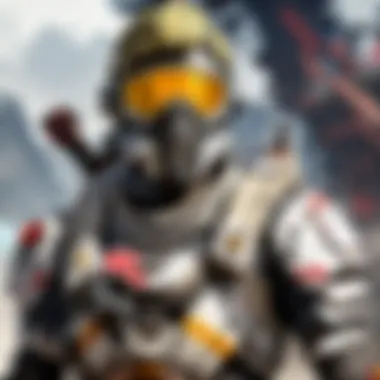

Intro
In the world of online gaming, latency and ping can make or break a player's experience. Gamers encountering lag often find themselves frustrated when they miss critical shots or fail to execute strategies. Ping represents the time it takes for data packets to travel between your computer and the game server. Therefore, optimizing this aspect is vital for an enhanced gaming journey.
This article delves into various effective techniques to improve your PC ping, particularly for players engaging in competitive environments. By understanding the elements that influence ping rates and applying practical adjustments to settings and infrastructure, users at any skill level can gain a competitive edge. Factors such as network configuration, hardware performance, and software optimizations play crucial roles. Therefore, it is essential to explore these areas thoroughly.
Furthermore, we will cover tactics pertinent to troubleshooting and how players can identify the root cause of lag issues. Whether you are just starting your gaming journey or are well-versed in tactics, this guide aims to provide actionable insights tailored for the gaming community.
Game Updates and Patch Notes
Staying updated with game patches and updates is essential for every gamer. Often, developers release changes that not only affect gameplay mechanics but can also influence server performance and ping.
Summary of recent game updates
Game developers frequently roll out updates to address lag issues and improve overall server response. For instance, APEX Legends occasionally enhances server stability. Such updates are often accompanied by community feedback and analysis that refine the gaming experience.
Detailed breakdown of patch notes and changes
Reviewing patch notes is critical, as these documents provide insight into specific adjustments made to character abilities, weapon stats, and server settings. Understanding these updates can help gamers adapt to changes that might otherwise affect their performance. Keep an eye on forums like reddit.com for detailed discussions on how updates impact gameplay.
Network Configuration for Optimal Performance
Adjusting network settings can significantly influence your ping. Here are some strategies:
- Router Placement: Ensure your router is centrally located within your home to reduce interference and maintain a strong signal.
- Wired Connections: Where possible, use an Ethernet cable instead of Wi-Fi for more stable connectivity.
- Quality of Service (QoS): Many routers offer QoS settings that prioritize gaming traffic over other forms of data. Adjusting these settings can lead to lower ping rates.
- DNS Configuration: Changing to a faster DNS provider like Google DNS or Cloudflare can reduce the time your computer takes to connect to game servers.
Hardware and Software Considerations
Hardware limitations can hinder performance. For a smoother experience, consider the following:
- Upgrade Your Hardware: If your PC is struggling with processing power, upgrading components like RAM or GPU can improve lag.
- Update Drivers: Regularly updating your network and graphic drivers ensures optimal performance.
Troubleshooting Lag and Latency Issues
If lag persists, troubleshooting is necessary:
- Ping Test: Utilize command prompt tools to check ping rates to game servers and identify any irregularities.
- Network Activity: Monitor other devices on your network consuming bandwidth and restrict their access during gaming sessions.
- Game Optimization Tools: Some programs are designed to optimize your PC for gaming, freeing up resources and reducing lag.
"Reducing ping is about more than just settings; it's about maximizing your entire setup for peak performance."
Epilogue
By combining an understanding of game updates, network configuration, hardware capabilities, and proactive troubleshooting, players can achieve optimal ping rates that drastically improve their gaming experience. Adapting these insights will lead to more responsive gameplay, lower latency, and an overall enhancement in performance, giving both novice and seasoned players a better chance in competitive environments.
Understanding Ping in Online Gaming
Ping is a crucial aspect of online gaming that many players overlook. It affects how smoothly a game runs and can make the difference between winning or losing. Understanding what ping is and why it's essential can greatly enhance your gaming experience.
Definition of Ping
Ping refers to the latency between your computer and the game server. It is measured in milliseconds (ms) and reflects the time it takes for data to travel from your device to the server and back again. When a player sends commands to the server, ping measures how quickly these requests are processed. A lower ping indicates a faster connection, causing fewer delays in gameplay.
Key Points on Ping:
- Ping is a measurement of latency in online gaming.
- It is expressed in milliseconds.
- Lower numbers indicate better connectivity.
Importance of Low Ping
Low ping is essential for various reasons. In fast-paced games like Apex Legends, even slight delays can result in a disadvantage. Low ping provides a more responsive gaming experience, allowing players to act swiftly and accurately. This responsiveness is even more critical in competitive scenarios where one millisecond can determine the outcome.
Furthermore, low ping can lead to a more enjoyable experience overall. High ping results in lag, which can frustrate players and disrupt gameplay. When trying to execute tactics quickly, high latency can result in painful moments where commands do not register as expected.
"In gaming, time is everything. A lower ping equals a better chance to react to in-game events effectively."
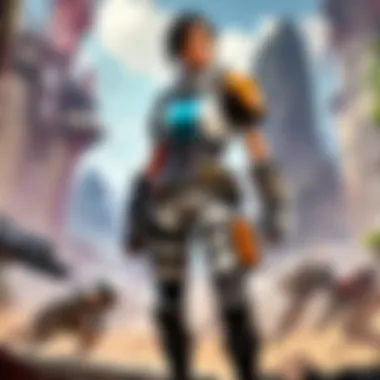

Benefits of Low Ping:
- Enhanced responsiveness and smoother gameplay.
- Improved accuracy in shooting and movement.
- Reduced frustration from lag and disconnects.
Factors Affecting Ping Rates
Understanding the elements that contribute to ping rates is critical for gamers aiming to enhance their online experience. Various factors can impact your ability to maintain a low latency connection, which is essential in fast-paced games such as Apex Legends. By gaining insight into these factors, players can better address issues and implement effective strategies to improve performance. This section will outline three main contributors: network infrastructure, internet service provider performance, and the choice between Wi-Fi and wired connections.
Network Infrastructure
The network infrastructure includes both local and global components, responsible for transmitting data between your device and game servers. A well-designed infrastructure helps reduce latency since it minimizes the distance data has to travel.
- Local Network: Your home network setup influences ping. Factors such as router quality, cabling, and connected devices can create bottlenecks. For example, if multiple devices are streaming video, gaming, or downloading large files simultaneously, the available bandwidth for your gaming device will decrease, resulting in higher ping rates.
- Global Network: The broader internet pathways also matter. The efficiency of data centers, the number of hops your data takes, and the geographical distance to the game server play crucial roles. A well-maintained fiber-optic connection typically offers superior speed and stability compared to copper-based networks.
Internet Service Provider Performance
Your Internet Service Provider (ISP) has significant control over your latency levels. ISPs deliver data to your home by routing traffic through their network. Consider the following:
- Speed and Stability: While many ISPs advertise high speeds, the actual performance can vary. Users should ensure they select an ISP known for consistent and stable connections.
- Network Congestion: ISPs can experience peak times, leading to congestion. During these periods, latency may spike due to high demand. If possible, select an ISP that offers better performance during evenings and weekends when usage is typically higher.
- Routing Issues: Some ISPs may have inefficient routing, leading to unnecessary delays in data transmission. Running a ping test can help identify if your ISP is contributing to increased latency.
Wi-Fi vs Ethernet Connections
The method of connection between your gaming device and router can have a major effect on ping rates. While Wi-Fi offers convenience, it often lacks the stability of a wired Ethernet connection. Consider the following differences:
- Wi-Fi: Wireless connections are susceptible to interference from physical obstacles, other electronic devices, and overall network congestion. Even with a strong signal, the inherent unreliability may lead to fluctuating ping rates.
- Ethernet: A wired connection directly links your device to the router, reducing the potential for data loss and providing a more stable environment. This method usually results in lower ping and higher overall performance, particularly beneficial in competitive gaming where every millisecond counts.
Optimizing Your Network Settings
Optimizing your network settings is a crucial step in enhancing ping rates for online gaming. The right configuration can lead to significant improvements in performance, reducing lag and ensuring a smoother gaming experience. This aspect requires careful attention as it can directly impact your gameplay.
Router Configuration
Configuring your router properly can help minimize latency. First, access your router's settings through its IP address, usually found on the device's manual. Look for options related to bandwidth allocation and prioritize gaming traffic. If available, enable features like UPnP (Universal Plug and Play) which allows games to communicate through the router more efficiently. Furthermore, consider changing the wireless channel if using Wi-Fi. This reduces interference from neighboring networks. A dedicated and properly configured router can dramatically improve your ping rates.
Quality of Service (QoS) Settings
Quality of Service settings are essential for gamers who want to maintain low ping rates. QoS allows you to prioritize traffic for specific applications, such as your game. By assigning higher priority to game packets, you ensure that your gameplay experiences minimal disruption. To set up QoS, access router settings and find the QoS section. Assign higher priority to the ports used by your game, typically detailed in the game's documentation or forums. Also, keep in mind that if multiple users are on the network, managing bandwidth with QoS can greatly help reduce ping spikes during peak usage times.
DNS Settings
Changing your DNS settings can sometimes lead to improved ping. The Domain Name System (DNS) translates domain names into IP addresses. Using a faster DNS server can reduce the time it takes to connect to game servers. Google DNS and Cloudflare DNS are popular options known for their speed. To change your DNS settings, go to your network properties, click on the network you're connected to, and then access the properties of Internet Protocol Version 4 (TCP/IPv4). Here, you can enter the preferred DNS server addresses. This simple change might make a noticeable difference in your connection speed.
"Optimizing your network settings not only enhances your gaming experience but also contributes to overall online performance."
By focusing on these specific elements—router configuration, QoS settings, and DNS settings—you can effectively reduce ping and enjoy a smoother gaming sessions in games like APEX Legends. Taking time to adjust these settings can provide you with the edge you need.
Enhancing Hardware for Better Performance
When it comes to improving your ping in online gaming, upgrading your hardware can have a significant impact. While software optimizations are essential, the right hardware often lays the foundation for a better gaming experience. In competitive games such as Apex Legends, even milliseconds can determine the outcome of a match, making hardware considerations worthwhile. Let's examine three key areas of hardware enhancement: choosing the right router, upgrading your modem, and selecting suitable network cards and adapters.
Choosing the Right Router
The router acts as the gateway for your internet connection, so selecting an appropriate one is crucial for minimizing latency. Look for routers that support the latest Wi-Fi standards, such as Wi-Fi 6. This not only increases the speed but also enhances performance in crowded network environments.
Consider features like Quality of Service (QoS) settings. QoS prioritizes your gaming traffic over other online activities, which can help maintain a stable connection when multiple devices are in use. If possible, wired connections to the router can reduce interference and improve reliability.
In terms of recommendations, brands like Asus and Netgear are highly regarded for their gaming routers. Their features often include advanced settings that can be finetuned to optimize performance specifically for gaming purposes.
Upgrading Your Modem
The modem also plays a critical role in your internet experience. Many gamers overlook this device, assuming that any modem will suffice. However, it is essential to ensure that your modem is not aging or does not have limited capacity. An outdated modem may bottleneck your connection speed, indirectly contributing to higher ping.
Opt for a modem that is compatible with your Internet Service Provider. Motorola MB7621 is a recommended choice for fiber and cable connections. It offers strong performance and supports higher speeds, which can alleviate latency issues.
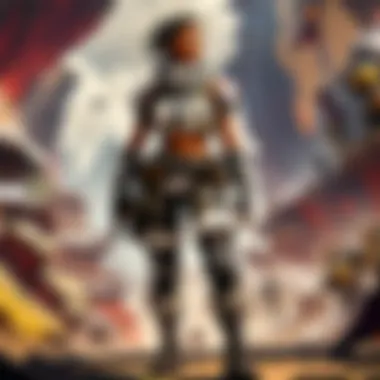

Also, consider buying a modem-router combo device. This provides integrated features, potentially improving signal strength and reducing latency.
Network Cards and Adapters
In many cases, the internal network card in your PC can be a limiting factor. Ensuring you have a quality network card can provide better performance. If you're using a wireless connection, investing in a reliable Wi-Fi adapter can make a noticeable difference in ping times.
When selecting components, look for cards offering dual-band support. TP-Link Archer T6E is a viable choice that provides a balance of performance. For those who favor wired connections, ensuring that your motherboard has a gigabit Ethernet port is essential. This enhances speed and reliability over a traditional 100Mbps connection.
Additionally, consider other network adapters tailored for gaming, which can offer optimized routing and reduced latency. Several brands like Killer and Intel focus on products that seek to enhance gaming experiences through advanced features specifically catered to gamers.
Investing in hardware improvements is a vital yet often overlooked step towards lowering your online gaming ping.
Software Solutions for Latency Reduction
In the landscape of online gaming, latency can often feel insurmountable. However, software solutions offer potent strategies to manage and, in many cases, improve your ping. Understanding how to employ these tools can significantly enhance your gaming experience, particularly in fast-paced games where every millisecond counts. Lower latency leads not only to smoother gameplay but can also make the difference between winning and losing. Here, we will explore three critical areas: effective use of VPNs, gaming optimization software, and necessary adjustments to game settings.
Using VPNs Effectively
Virtual Private Networks (VPNs) can be a double-edged sword for gamers. On one hand, they can provide several advantages, such as bypassing geographical restrictions and providing a secure connection. On the other hand, they can introduce additional latency. Choosing the right VPN is crucial. A high-quality service can optimize routes to servers, potentially reducing ping.
When selecting a VPN, look for:
- Low Latency: Test various providers to see which offers the best performance.
- Server Locations: Ensure it has servers close to your gaming server
- Bandwidth Limits: Avoid providers with tight usage caps that could throttle your speeds.
To test if a VPN is actually helping, compare your ping with and without it using tools like Pingtest.net or the command prompt with the command .
Gaming Optimization Software
Gaming optimization software is tailored to shut down background processes that may interfere with your game's performance. Programs like Kill Ping and Outfox automate tasks that would otherwise require manual effort, streamlining your system's resources to focus more on the game. This can include adjusting your network settings, managing bandwidth for specific applications, or changing configurations based on the game being played.
Considerations when using this software:
- Compatibility: Ensure it works with your operating system and the games you play.
- User Reviews: Check online forums, such as reddit.com, for gamer feedback on different software solutions.
Adjusting Game Settings
Many games, including APEX Legends, come with settings that can impact your ping. By adjusting these settings, players can optimize their experience for lower latency. First, consider lowering the graphics settings. Less demanding graphics require less processing power, which can help maintain a steady framerate, indirectly improving your response time.
Other settings to consider adjusting:
- Network Settings: Within the game, minimize the number of backgrounds running apps as they can take up bandwidth.
- Frame Rate Cap: Sometimes setting a frame rate cap in line with your monitor can lead to a smoother experience.
It's essential to test each change individually to see how it influences your performance. A gradual approach ensures that you can identify which specific adjustments have the most positive impact on your gameplay.
"Optimizing your software settings and tools can distinctly enhance your gaming performance, helping you to stay competitive. Do not overlook the software aspect of your setup."
Troubleshooting Common Issues
In the realm of online gaming, especially for Apex Legends enthusiasts, the experience can hinge on one crucial aspect: ping. When players face latency issues, it can greatly affect their performance and overall enjoyment. Thus, the significance of troubleshooting common issues becomes apparent. Proper diagnostics can pinpoint bottlenecks, enabling gamers to implement effective solutions. By resolving these issues, players can reduce lag and optimize their gaming experience. In this section, we delve into specific problems that may impact ping rates and how to address them.
Identifying Network Bottlenecks
Network bottlenecks occur when there is a limitation in the flow of data across your connections. These can arise from numerous sources, such as your modem, router, or even your ISP's infrastructure. To identify potential bottlenecks, start by performing a speed test. Various online tools, like Speedtest.net, provide critical metrics on your upload and download speeds, alongside your ping times. If results show lower speeds than your plan promises, further investigation is warranted.
Common indicators of network bottlenecks include:
- High latency during peak hours: If your ping increases significantly at specific times, congestion is likely.
- Fluctuating speeds: Inconsistent performance can suggest issues within your local network or your ISP.
- Ineffective hardware: Older routers or modems might not support the speeds you are paying for, leading to bottlenecks.
Addressing these issues may involve upgrading your equipment or contacting your ISP to discuss your service quality.
Performing Ping Tests
Regular ping tests are vital for maintaining optimal gaming performance. They provide immediate feedback on your connection quality. You can use command-line tools such as 'ping' in Windows or Terminal in macOS to assess latency to a specific game server.
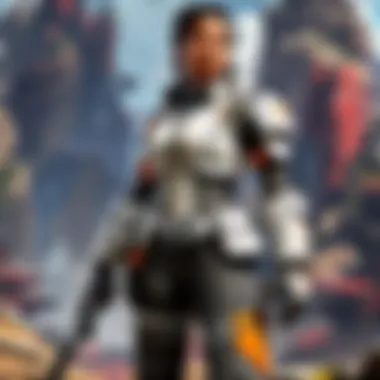

To perform a ping test:
- Open the command line or Terminal.
- Type and press Enter.
For example:
This command sends packets to the server and measures how long they take to return. You’ll receive important metrics, such as:
- Average time: Indicates overall latency.
- Packet loss: If any packets do not return, it's a sign of potential network instability.
Interpreting the results allows you to make informed decisions about your connection. If your ping is consistently high, it suggests a need for adjustments to your network settings or hardware.
Addressing Background Applications
Background applications consume bandwidth, often unnoticed, which can significantly impact your gaming experience. Programs such as cloud backups, video streaming services, or even system updates can draw resources away from a game like Apex Legends. This can result in unexpected spikes in ping and overall sluggishness.
To eliminate these distractions:
- Close unnecessary applications: Check your task manager and close programs not needed during gaming.
- Limit background downloads: Pause any ongoing downloads or updates while gaming.
- Adjust settings on bandwidth-heavy applications: Some apps may let you prioritize gaming traffic. Look for these options or consider scheduling updates during off-peak hours.
Maintaining a clean network environment yields better performance, allowing players to remain focused on their games without interruptions.
Proper troubleshooting and maintenance can significantly improve online gaming experiences, notably within competitive arenas like Apex Legends.
The Role of Game Servers
Game servers play a critical role in online gaming by facilitating communication between players and ensuring a smooth gaming experience. The effectiveness of these servers can directly impact ping rates, lag, and overall performance during gameplay. Players need to understand how to engage with game servers effectively. This knowledge allows them to make informed decisions that can greatly enhance their gaming experiences.
Choosing the Right Server Locations
Choosing the right server location can significantly affect your ping rates while playing. Proximity to a game server is paramount. The closer a game server is to your physical location, the lower your ping will usually be. Low ping means minimal lag and a more responsive gaming experience.
- Latency: Each hop between servers takes time. If the server is far away, the data must travel longer distances, increasing latency.
- Regional Servers: Most online games offer regional server options. Selecting a server that is located in your geographical region can drastically improve performance. Players should always check if their preferred game has local server options.
- Congestion: Sometimes, even a nearby server may not be optimal if it is heavily populated and experiencing high traffic. It is essential to choose a server that is not only geographically close but also has a lower number of active players.
Server Load and Performance
Server load refers to the amount of active users and the overall demand on a server. A gaming server under heavy load may struggle to maintain stable performance. This can lead to increased latency and disconnects.
- High Traffic: Servers with too many players often experience delays. Lag can occur even if the server is located close to the user. Understanding the server load is essential for a smooth experience. It is advisable to avoid peak times when many players are online.
- Performance Metrics: Many games offer tools for players to check server status, including current load and ping metrics. Players should monitor these metrics and switch servers if performance is not satisfactory.
"A server that is overwhelmed by players can ruin a gaming session, making it crucial to stay informed about server load."
- Server Maintenance: Regular maintenance and updates are necessary for optimal performance. Players should be connected to servers that are well-maintained and regularly checked for issues. Knowing the upkeep schedule can also help in planning when to play.
Testing and Monitoring Your Ping
Testing and monitoring your ping is central to understanding and enhancing your online gaming experience. For players of games like APEX Legends, low ping is critical for maintaining smooth gameplay. High ping can manifest as lag, delays, or disconnections, making it difficult to enjoy the game fully. By closely monitoring your ping, you can identify problems, optimize your network settings, and ultimately improve your performance in-game.
Regular testing provides insight into your connection quality. This process helps you track fluctuations in your ping. Frequent tests can reveal patterns in ping spikes and drops, linking these events back to potential changes in network usage or server load. It is especially important for gamers to understand when their ping tends to worsen. Such awareness allows for planned gameplay during optimal times. Moreover, knowing your usual ping rates can give you a benchmark against which to compare any fluctuations.
Tools for Monitoring Ping
Several tools are available for monitoring your ping effectively. Ensuring you have the right tools is crucial for ongoing performance assessment in gaming.
- PingPlotter - This tool offers a detailed graphical representation of your network performance over time. It allows gamers to visualize their ping, packet loss, and jitter.
- WinMTR - Combining traceroute and ping, WinMTR provides a comprehensive look at your connection, highlighting issues along the route to the game server.
- CMD Ping Command - For simplicity, using the Command Prompt on Windows can quickly ping a server to measure latency. Running the command helps monitor continuous latency.
- Speedtest by Ookla - Although primarily a speed test, it also shows ping statistics. Knowing your upload and download speeds in addition to ping can also help you make informed decisions.
Using these tools consistently can give you an accurate picture of how your ping varies in different contexts, aiding in general network health assessment.
Analyzing Results
Once you have collected ping data, analyzing the results is the next step. Understanding what the figures mean can lead to solutions for a better gaming experience.
- Look for average ping values. An average below 30 ms is generally considered good for gaming. Figures between 30 ms to 70 ms are acceptable, but anything above may introduce noticeable lag.
- Note spikes in latency. Analyzing spikes during specific times can indicate when network congestion occurs, prompting you to adjust your gaming schedule or reduce background network activity.
- Pay attention to packet loss rates. Even a small percentage can significantly impact your gaming performance. Consistent analysis can reveal trends, such as whether packet loss coincides with specific usage patterns in your household.
- Consider conducting tests at various times of day. Determining whether your ping changes throughout the day can provide insights into whether your internet service provider or local network usage is to blame.
Regular ping monitoring gives you the knowledge to maintain an edge in competitive gaming.
By actively testing and analyzing your ping, you can achieve a deeper understanding of your network setup. This knowledge ultimately empowers you to make informed decisions that enhance your APEX Legends experience and stay ahead in your competitive gameplay.



