Enhancing Your PC Ping: A Gamer's Guide


Intro
Achieving better ping on PC is vital, especially for gamers who engage in competitive platforms like APEX Legends. In the world of online gaming, ping is often the difference between a win or a loss. Understanding what ping is, the factors influencing latency, and how to optimize connection quality can enhance your overall experience. This guide will provide detailed insights to improve your gaming performance through better ping management.
Game Updates and Patch Notes
For gamers, staying updated about game patches and updates is crucial. APEX Legends regularly rolls out updates that can influence gameplay mechanics and performance. Recent patches often include adjustments that may inadvertently affect lag and overall connectivity.
- Summary of recent game updates: Recent updates have focused on improving match stability and enhancing netcode, which could lead to lower ping for players.
- Detailed breakdown of patch notes and changes: Patch notes can highlight fixed bugs that impact connectivity. Checking the official website or community discussions on platforms like Reddit can help players grasp how updates may influence their ping.
Tips for Optimal Connection
A stable and fast internet connection is key to lower ping. Several strategies can be employed:
- Wired Connection: Use Ethernet instead of Wi-Fi. Wired connections reduce interference and provide more consistent speeds.
- Network Optimization: Close unnecessary applications and devices that may consume bandwidth. This leaves more available for gaming.
- Router Placement: Position your router in a central location, away from walls or electronic devices that might cause interference.
Additional Considerations
There are several other elements that can contribute to ping:
- ISP Quality: The quality of the Internet Service Provider can significantly impact your ping. It is wise to choose a reputable ISP with low latency.
- Server Selection: Choosing the right server within the game can make a difference. Connect to servers that are geographically closer to you.
- Regular Maintenance: Regularly restart your modem and router to enhance speed. Keeping firmware up-to-date is also advisable.
End
Understanding Ping
In the realm of online gaming, particularly in competitive environments like APEX Legends, understanding ping is crucial. Ping reflects the time it takes for a signal to travel from your computer to a game server and back. A lower ping enhances your gaming experience, allowing for real-time interaction with the game. This section illuminates the essence of ping and its relevance in the context of gaming performance.
Definition of Ping
Ping is a network utility that determines the latency in a connection. More specifically, it gauges the time, measured in milliseconds, that it takes a data packet to make a round trip from the user's device to a server. A ping of 20-50 ms is considered good, while anything above 100 ms might lead to noticeable lag, affecting gameplay. Thus, a fundamental grasp of what ping is lays the groundwork for understanding its impact on gaming.
Importance of Ping in Gaming
Ping plays a pivotal role in online gaming. It directly influences how smoothly a game is played. A lower ping translates to little to no delay when sending or receiving data. In fast-paced games like APEX Legends, where split-second decisions can determine the outcome of a match, maintaining a low ping can provide a competitive edge. High ping, conversely, can result in delays, making players appear to jump around the screen or make erratic movements. This can lead to frustration, as actions taken may not correspond with the game's responses.
How Ping is Measured
Ping is generally measured using various tools, with each tool providing slightly different insights into connection speed and stability. Common methods to measure ping include:
- Command Prompt: Using the command line on Windows or Terminal on macOS, players can run a ping test to determine their latency to a specific server.
- Ping Testing Websites: Websites such as Speedtest and Fast.com allow users to see their ping alongside download and upload speeds.
- In-Game Tools: Many games, including APEX Legends, provide in-game metrics displaying current ping to help players assess their connection quality.
"A player's experience heavily relies on understanding their ping. Better knowledge leads to improved connection quality and gaming performance."
Gathering information on your ping can offer insights into whether your connection quality meets the demands of online gaming. Therefore, comprehending ping, its significance in gameplay, and how it is measured are essential steps towards achieving a smoother gaming experience.
Factors Affecting Ping
To address ping performance on a PC, several factors come into play. Understanding these factors is essential for gamers who want to enhance their experience. Improving ping not only benefits gameplay quality but also reduces frustration during key moments in online matches. This section explores the main influences, shedding light on specific aspects that every gamer should consider.
Internet Connection Type


The type of internet connection plays a crucial role in determining ping stability and speed. Three common types are Fiber Optic, Cable, and DSL. Each has its own characteristics that affect performance.
Fiber Optic
Fiber optic connections utilize light signals transmitted through strands of glass to carry data, which results in very high speeds and low latency. One key characteristic of fiber optic is its capacity for symmetrical download and upload speeds. This is very beneficial for gamers who often upload data while streaming or communicating in games.
However, the availability of fiber optic connections might be limited in certain areas. This limitation can be a disadvantage for users looking for the best possible experience in gaming.
Cable
Cable internet utilizes coaxial cables to connect to a wide-range network. Its primary advantage is availability, as most households can access cable services. The ping on cable connections can vary significantly based on the number of connected users in an area. A key feature is that cable connections generally offer high speeds, though speeds can fluctuate during peak usage times, leading to increased latency.
Gamers benefiting from cable connections should be aware of peak times to minimize potential ping issues when many users are online.
DSL
Digital Subscriber Line (DSL) works through traditional phone lines. This type of connection typically offers lower speeds compared to fiber and cable. However, DSL is widely available and often more affordable. One major characteristic is that the speed and ping performance can decline the further one is from the provider's central office.
While DSL might not offer the best performance in gaming, it can still be a viable option where higher-speed connections are not available.
Server Location
Location of game servers directly influences ping rates. When players connect to servers that are far away, data takes longer to travel, resulting in higher ping. Choosing servers closer to the player's physical location can significantly reduce latency. Several games, including APEX Legends, allow players to select servers based on geographical factors.
Network Congestion
Network congestion occurs when too many devices utilize the same internet connection. In a gaming context, this can lead to higher ping. Players might face issues like lag during matches if someone else is streaming videos or downloading large files. To optimize ping, limit background activities during playtime. This reduces traffic and helps maintain low latency.
Hardware Limitations
Lastly, hardware can limit overall performance and ping. Outdated routers or network adapters can negatively impact connectivity. Newer models often provide extended features that support better handling of traffic. Upgrading to the latest technology may improve pings by ensuring better stability and speed. Regular maintenance of hardware is also important to sustain optimal performance.
In summary, understanding these factors is vital for improving ping, especially for gamers seeking to elevate their performance. By considering internet connection types, server locations, network conditions, and hardware capabilities, gamers can take actionable steps towards a smoother online experience.
Improving Ping Performance
Improving ping performance is crucial for any gamer who seeks a seamless online experience. Ping directly impacts how quickly data travels between the user and the game server. Lower latency means a more responsive gameplay, essential for competitive titles like APEX Legends. To achieve this, it is important to understand various factors that can enhance ping.
Choosing the Right Internet Plan
The choice of an internet plan can significantly influence your ping. Different plans come with varying bandwidths and speeds. While higher speeds may seem better, they are not the only factor that matters. Fiber optic plans usually offer the best performance with lower latency. Consider plans that emphasize speed over others. Ask your ISP about the actual speed during peak hours, as that can affect your gaming performance.
Wired vs. Wireless Connections
Wired connections tend to offer more stable and reliable performance compared to wireless connections. Ethernet cables provide a direct link to your router, reducing interference and fluctuations that can occur with Wi-Fi. If you aim to achieve better ping, opt for a wired setup. Wireless connections, while convenient, often introduce higher latency due to distance and obstacles. However, if you must use Wi-Fi, position your device closer to the router.
Router Configuration
Configuring your router correctly is vital for improving ping performance. A few key settings can have a positive impact on your connection.
Quality of Service (QoS)
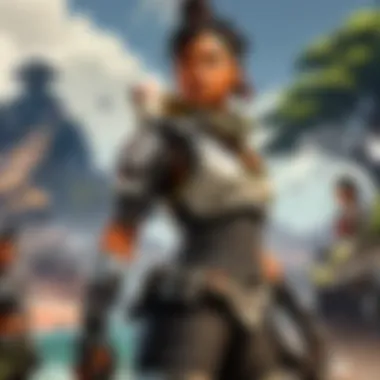

Quality of Service (QoS) is a feature in modern routers that prioritizes certain types of traffic. By setting up QoS, you can ensure that gaming traffic gets higher priority than other activities like streaming videos or file downloads. This is especially important during peak usage times in your home. The key characteristic of QoS is its ability to allocate bandwidth efficiently. However, misconfiguring it could lead to unexpected issues, so understanding its settings is necessary.
Firmware Updates
Firmware updates are essential for keeping your router functioning optimally. These updates often include bug fixes and performance enhancements that can lead to a more stable connection. By keeping your router's firmware up to date, you reduce the risk of encountering issues that might hinder your gaming experience. Many routers have an automatic update feature, but checking regularly is a wise practice. A unique advantage of firmware updates is their ability to enhance security, which is increasingly important in today's gaming landscape.
Using a Gaming VPN
Using a Gaming VPN can have dual benefits. Firstly, it can reduce ping to specific game servers by providing a more direct route to them. Secondly, it enhances security by encrypting your data, safeguarding you from potential threats. While there are many VPN providers, choose one known for low latency and fast speeds. Be mindful, however, that not all VPNs will help; some might actually increase your ping.
Optimizing Network Conditions
Optimizing network conditions is crucial for achieving better ping while gaming, especially for competitive players in titles like APEX Legends. This section explores specific strategies to enhance your online gaming experience. By ensuring smooth network performance, you reduce latency and increase your responsiveness in-game. In turn, optimized network conditions enable more precise and timely actions, which is of utmost importance in fast-paced environments.
Reducing Background Activities
Background applications can significantly impact ping by consuming bandwidth and system resources. Many users are unaware of how even minor tasks, like software updates or cloud backups, can lead to increased latency. Steps to mitigate this include:
- Close unnecessary applications: Before starting a gaming session, close out any non-essential software that may be running.
- Limit streaming: Activities like video or music streaming should be minimized when gaming.
- Schedule updates: Adjust settings for automatic updates to occur outside of gaming hours.
By managing these background activities, you reserve more bandwidth for your gaming needs. This leads to a lower ping and a better overall experience.
Prioritizing Gaming Traffic
Traffic prioritization, often termed Quality of Service (QoS), adjusts the flow of data on your network. This allows the router to give priority to gaming packets, resulting in less delay. Implementing QoS involves:
- Accessing router settings: Log into your router's configuration panel to find the QoS settings.
- Identifying device: Identify the device that will be used for gaming.
- Setting priorities: Assign high priority to gaming traffic while moving other activities to lower priority.
This strategy ensures that your gaming traffic receives optimal bandwidth allocation when the network is under load. Subsequently, this reduces spike spikes and enhances overall stability.
Monitoring Network Performance
Monitoring your network is vital to understand its condition and to identify any persistent issues. This can help pinpoint specific causes of high ping and allow you to proactively address them. Consider:
- Using network monitoring tools: Tools like PingPlotter or NetSpeedMonitor provide insights into your network's stability and speed.
- Regular ping tests: Run ping tests to different servers, including your game servers, to gauge latency and packet loss.
- Reviewing ISP performance: Periodically check with your Internet Service Provider for service outages or notable changes in speed.
By continuously monitoring your network performance, you can take corrective actions timely and maintain an optimal gaming environment.
Key Takeaway: Optimizing network conditions involves reducing distractions, prioritizing gaming traffic, and actively monitoring performance. By focusing on these elements, you ensure that your gaming experience is smooth and responsive.
Testing and Troubleshooting Ping Issues
Understanding how to effectively test and troubleshoot ping issues is crucial for optimized gaming performance, especially in competitive settings like APEX Legends. Poor ping can lead to frustration and can impact your overall experience, making it essential to identify where the problem lies.
Using Ping Tests
Ping tests serve as the backbone of diagnosing network latency. By sending a packet of data from your computer to a server and measuring how long it takes to return, you can assess your current ping level. Performing these tests regularly can help you understand fluctuations in ping. Here’s how to conduct a basic ping test:
- Open Command Prompt: On a Windows PC, search for "cmd" in the start menu and open it.
- Enter the Ping Command: Type where [server address] is the IP of the game server you want to test. For example, .
- Analyze the Results: Look for the average response time and the packet loss percentage. Lower response times indicate better ping.
Tools like Wireshark or PingPlotter can provide deeper insights into network performance and help visualize data flow. This can aid in understanding complex issues beyond basic ping tests.
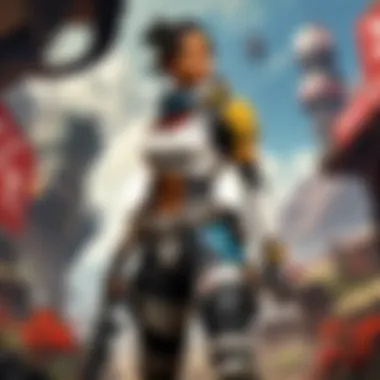

Identifying ISP Issues
An essential aspect of troubleshooting ping issues is identifying potential problems with your Internet Service Provider (ISP). ISPs can have varying levels of service quality, and issues like throttling or network congestion are common.
- Check ISP Status: Sometimes latency issues stem directly from the ISP's network. If multiple users report slow connections, it’s worth checking their service status.
- Contact Customer Support: If your ping is consistently high, your ISP’s customer support may identify problems or provide solutions.
"Working with your ISP can sometimes yield practical fixes for latency that might not be visible from your end."
- Consider Plan Limitations: Ensure your current internet plan suffices for online gaming. Higher bandwidth requirements from other users in the household could also impact your gaming experience.
Assessing Hardware Performance
The hardware you utilize plays a vital role in achieving optimal ping performance. Assessing your computer and networking equipment can often reveal issues that aren't visible through software alone.
- Update Drivers: Ensure that your network adapter drivers are current. Outdated drivers can lead to inefficient data handling and increased latency.
- Evaluate Router Specifications: A router that doesn’t meet modern standards can bottleneck your connection. High-performance routers often come with features that prioritize gaming traffic.
- Monitor Equipment Temperature: Overheating can lead to hardware throttling, so ensure your router and computer have adequate ventilation.
Regular maintenance checks and upgrades of hardware may prevent future latency issues and maintain a consistent performance.
Common Myths About Ping
Understanding the common myths surrounding ping can significantly enhance a gamer’s approach to optimizing their online experience. Many players fall victim to misconceptions that can lead to wasted effort and poor gaming performance. By addressing these myths, we can provide clarity on the true nature of ping and its impact on gameplay, particularly for competitive environments like APEX Legends.
The Role of Ping in Game Quality
Ping directly affects how smoothly a game operates. Players often believe that low ping automatically results in a better gaming experience. While low ping can improve responsiveness, it does not guarantee high game quality. For example, inconsistencies in data delivery can still occur even with low ping, leading to lag or delays in actions.
Here are some key points to consider about the role of ping in overall game quality:
- Low Ping Advantage: Generally, lower ping means quicker communication between the game client and server, which allows for more accurate game actions.
- Overall Game Server Health: Even with low ping, if the game servers themselves are under strain or not optimized effectively, players can experience lag.
- Connection Stability: A low but unstable ping may lead to erratic performance, often causing frustration during crucial moments in gameplay.
"Players must understand that while ping is important, it must be accompanied by a stable and optimized gaming environment for the best experience."
Ultimately, while the importance of ping cannot be understated, players must remain aware of other factors that contribute to the overall game quality.
Misconceptions About Wireless Connections
Wireless connections have often been misunderstood in relation to ping. Many gamers believe that using a wireless setup is just as effective as a wired connection.
These thoughts lead to several misconceptions:
- Wired Connections Always Win: It is correct to state that wired connections often provide more stable and lower ping. However, not all wireless technologies are created equal. High-quality routers and modern Wi-Fi standards (like Wi-Fi 6) can offer competitive performance in many scenarios.
- Wi-Fi Interference is Manageable: Many players assume that minor interference will not affect their play. In truth, factors such as walls, appliances, and even other devices can significantly impact ping and overall connection quality, especially in congested environments.
- Latency Spectrum: Some players think any wireless network is equally prone to high ping. In reality, if a good wireless setup is maintained, it can perform nearly as well as wired connections for most gaming needs.
End
Understanding and improving ping is crucial for gamers, particularly those engaging in fast-paced games like APEX Legends. A low ping ensures that data travels quickly between the player and the game server, providing a smoother gaming experience without lag. High ping can lead to frustrating delays and possible loss in competitive play. Therefore, knowing how to manage and optimize factors that affect your ping can lead to significant improvements in gameplay.
Recap of Key Points
- Definition of Ping: Ping is a measure of latency in a network connection, representing the time taken for data to travel to a server and back. It is typically measured in milliseconds (ms).
- Importance of Ping: In gaming, ping is vital as it directly affects response times. Lower ping equals quicker reaction times, which can be the difference in a competitive match.
- Factors Affecting Ping: These include the type of internet connection, physical distance to the game server, network congestion, and the hardware used.
- Improvement Strategies: Various methods exist to enhance ping performance, such as selecting the appropriate internet plan, ensuring a wired connection, configuring the router, and possibly using a gaming VPN.
- Network Optimization: Reducing background activities, prioritizing gaming traffic, and monitoring the performance can create optimal conditions for low ping.
- Testing and Troubleshooting: Regular ping tests and assessment of both ISP and hardware can help identify and resolve issues effectively.
Final Recommendations
To achieve the best ping experience on your PC, consider the following recommendations:
- Invest in a high-speed internet plan, preferably fiber optic, for stable and fast connections.
- Use a wired connection rather than Wi-Fi to minimize interference and maximize reliability.
- Regularly update your router’s firmware and make use of Quality of Service settings to prioritize gaming traffic.
- Test ping regularly to check for any sudden increase in latency, and troubleshoot any identified issues promptly.
- If you experience consistent issues, consider contacting your ISP for further assistance.
By following these strategies, players can enjoy enhanced ping performance, leading to a much improved gaming experience in APEX Legends and other online platforms. An optimized network connection is essential in the quest for excellence in gaming.



