Optimizing Ping for Enhanced Gaming Experience
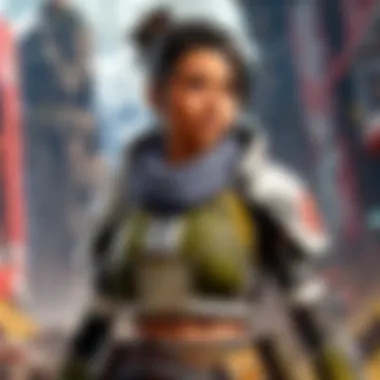

Intro
In the realm of APEX Legends, every second counts. The intensity of matches amplifies the need for smooth gameplay, where lag can mean the difference between victory and defeat. To this end, understanding and optimizing ping becomes crucial. Ping is a signal measuring the round-trip time it takes for data to travel from your device to the game server and back. A lower ping translates to a more responsive experience.
Players often overlook their network configurations, which can drastically impact ping. Various factors, such as the choice of internet service, location relative to the server, and even device settings, all play integral roles. This guide aims to demystify these aspects, offering actionable strategies that gamers can employ to enhance their experience. With a firm grip on these methodologies, every player can elevate their performance in the competitive landscape of APEX Legends.
Game Updates and Patch Notes
Summary of Recent Game Updates
Every new update in APEX Legends brings adjustments that can inadvertently affect network performance. Recent patches have introduced changes to character abilities, map rotations, and game mechanics. Staying informed about these updates ensures that players can adapt their strategies accordingly, which is essential for maintaining optimal performance.
Detailed Breakdown of Patch Notes and Changes
When a new patch is deployed, reviewing the patch notes is essential. Adjustments, such as server optimizations or bug fixes, can influence how players experience connectivity. For instance, a patch that enhances server responsiveness can lead to reduced ping. Regularly checking sources like the official APEX Legends website or their subreddit can keep players in the loop. Here are some highlights:
- Character Adjustments: Changes to abilities that may require different approaches to gameplay.
- Server Enhancements: Noticeable improvements in how data is handled on the server end.
- Bug Fixes: Issues that previously affected performance might now be resolved.
Staying updated with game changes allows players to strategize effectively and maintain an edge over their opponents.
Network Configuration and Performance
Achieving optimal ping is not solely about selecting the right server. A robust network configuration holds equal importance. Here are steps gamers can take to ensure their setup maximizes performance:
- Wired Connection: Using an Ethernet cable instead of Wi-Fi can drastically reduce latency.
- Router Location: Position your router in a central location to minimize signal interference.
- Quality of Service (QoS): Enable QoS settings on your router to prioritize gaming traffic over other types of data.
- Background Applications: Close unnecessary applications that may consume bandwidth during gameplay.
Understanding these elements is vital for reducing ping and ensuring that every action in the game feels direct.
Character Guides
Overview of Character Abilities and Playstyle
Each character in APEX Legends brings unique abilities that can interact with network performance. Certain characters might have abilities that require quicker reaction times or specific timing based on ping.
Tips and Strategies for Mastering Each Character
Familiarizing yourself with character dynamics can help mitigate the potential impact of high ping. For example:
- Octane: His speed can sometimes help make up for high ping as he moves faster than others, allowing for quicker positioning.
- Wraith: Her teleport ability could be crucial for navigating around lag and surprises.
Understanding character strengths and weaknesses with ping in mind can inform strategic gameplay and adaptability.
Weapon Analysis and Loadout Suggestions
Analysis of Weapon Stats and Effectiveness
Weapon choice significantly influences online success. With various weapons exhibiting different times to kill and rates of fire, understanding these stats can help players pick the best tool for their playstyle, especially under varying ping conditions.
Recommended Weapon Loadouts for Different Playstyles
Depending on character selection and preferred gameplay approach, loadouts will vary:
- Aggressive Loadout: R-99 submachine gun paired with a Peacekeeper shotgun.
- Stealth Loadout: R-301 carbine with a Longbow.
Opting for compatible weapon choices with your character and ping can ensure peak efficiency during matches.
Game Strategies and Tips
Strategies for Different Game Modes and Scenarios
Different game modes in APEX Legends require tailored strategies. Playing swift and aggressively during ranked matches can yield rewards, but those tactics can suffer with a high ping.
Tips for Improving Gameplay Mechanics and Decision-Making
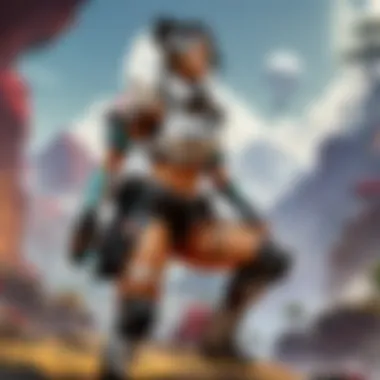

- Map Awareness: Effective map knowledge helps anticipate enemy movements, providing time to react, which is crucial during lag.
- Team Communication: Even with poor ping, coordinating with teammates can enhance overall performance and lead to victory.
Adopting these strategies will not only refine gameplay but also equip players to combat ping-related challenges effectively.
Culmination
Understanding Ping and Its Impact
In online gaming, especially in title like APEX Legends, ping plays a crucial role in determining how smoothly a game runs. Understanding what ping is, why it matters, and the potential effects of differing latency levels can significantly influence your gaming experience. High ping values can result in delays that impact reaction times, movement accuracy, and overall enjoyment. Therefore, grasping the nuances of ping can empower players to make informed decisions about their network settings and configurations.
Definition of Ping
Ping refers to the time taken for data packets to travel from a player's device to the game server and back again. This is measured in milliseconds (ms). When players send commands in APEX Legends, the ping determines how quickly those actions are registered. A low ping indicates faster communication between the device and server, enhancing the player’s ability to act quickly in critical situations. Conversely, high ping can create a lag in responses, causing frustrating gameplay experiences.
The Significance of Low Ping
Having a low ping is vital for achieving competitive edge in APEX Legends. Low latency ensures that players experience near-instant responses to their inputs. This immediacy can be the difference between securing a kill and being eliminated. Importantly, maintaining low ping also contributes to smoother gameplay. A consistent low ping minimizes the chances of "rubber banding," where characters move erratically due to delayed commands. Players aiming for a high rank need to prioritize low ping to enhance their performance and reaction times.
Common Symptoms of High Ping
High ping often manifests in specific and observable ways during gameplay. Players should recognize these symptoms to diagnose potential underlying issues with their network setup:
- Lagging movement: Characters seem to freeze or skip, disrupting gameplay.
- Delayed inputs: Actions take noticeably longer than expected, leading to missed opportunities.
- Rubber banding: Characters appear to teleport back and forth, making accurate navigation difficult.
- Disconnects: Elevated ping can lead to sudden server disconnects, jeopardizing session stability.
Detecting such symptoms early can guide players in taking steps to optimize their experience and achieve smoother gameplay.
"Understanding ping is not just technical jargon but central to improving gameplay in online environments."
Factors Influencing Ping
The performance of online gaming heavily relies on the quality of the connection. Ping is crucial for gameplay, and understanding the factors that affect it can greatly influence your overall experience. These elements help you diagnose and improve your setup, especially when playing competitive games like APEX Legends. Analyzing these factors can lead to insightful optimizations. Here are the primary influences on ping that every gamer needs to consider:
Geographical Distance
Geographical distance is a key determinant in ping levels. The further you are from the game server, the longer it takes for data to travel back and forth. This latency can lead to noticeable delays in responsiveness, which affects gameplay significantly. Players located farther away from the server might experience higher ping times. Thus, it is advisable to choose servers that are geographically closer to your location. This can often lead to a more stable connection and enhanced gaming experience.
Network Congestion
Network congestion occurs when too many users are active on the same network. This is common in households that have multiple devices connected simultaneously. During peak usage times, when more players are online, the internet speed may slow down. This increased load can cause interruptions, delays, and, consequently, higher ping. To mitigate this, consider playing during off-peak hours or optimizing your network settings. Reducing the number of devices connected can help in maintaining a balanced load, which can improve your gaming ping.
Server Location
The location of the game server itself plays a vital role in determining your ping. Game developers often set up servers in various regions to provide better connections for players. Always opt for servers that are specifically designed for your region to minimize latency. Some games allow you to see ping times before connecting, which can be useful in picking an optimal server.
Wired vs. Wireless Connections
Wired connections generally provide a more stable and reliable internet experience compared to wireless connections. Wi-Fi signals can be affected by various factors like walls and electronic appliances, leading to interference and interruptions. If you're serious about low ping, investing in a good Ethernet cable and using a direct connection to your router can significantly lower your ping levels. Wireless connections may be convenient, but they often introduce additional latency that can be detrimental in competitive gaming environments.
ISP Quality and Performance
Your Internet Service Provider (ISP) should not be overlooked when considering ping levels. The quality and performance of your ISP directly impact your internet speed and latency. ISPs may have different capabilities and coverages. It is worth checking reviews and community feedback regarding your ISP performance, especially from other gamers. Choosing an ISP with a good reputation for reliability and speed can ensure that you maintain low ping. Always look for ISPs that offer consistent connection quality, as this will enhance your gaming experience.
Diagnosing Ping Issues
Diagnosing ping issues is a critical step for gamers who seek to enhance their experience in online games like APEX Legends. Understanding what affects ping helps players identify why they may experience latency or connection problems. High ping affects gameplay, causing delay and impacting overall performance. By diagnosing these issues, gamers can take targeted actions towards reducing latency.
Running Ping Tests
To effectively diagnose ping issues, the first practical step is running ping tests. This process involves sending data packets to a server and measuring how long it takes for the packets to travel there and back. You can use the Command Prompt on Windows or the Terminal on macOS.
Here’s how to run a simple ping test:
- Open Command Prompt or Terminal.
- Type and press Enter.
- Observe the results displayed, which will show the response time for each packet.


This test helps establish a baseline for your connection speed. If you notice consistent high response times or dropped packets, that indicates potential problems with your network.
Analyzing Results
Interpreting the results from your ping tests is vital. When you execute the ping command, you may see results such as round-trip time in milliseconds. A typical ideal ping time is between 20 ms to 50 ms. Values above 100 ms can lead to noticeable lag, particularly in fast-paced games.
Some factors to analyze in your results include:
- Packet Loss: Indicates that some packets did not return within the expected time. This is often more critical than high ping.
- Stability of Ping: Consistency is essential. Fluctuating ping times can also cause issues.
When analyzing, consider running multiple tests at different times of day to get a clearer picture of your network’s performance. This helps account for variances, like peak internet usage times.
Identifying Bottlenecks
Finally, pinpointing where bottlenecks occur in the network is key to improving ping. Bottlenecks may arise due to:
- Home Network Configuration: Issues with routers, network settings, or being on a wireless connection can slow down data transmission.
- ISP Limitations: Your Internet Service Provider might impose throttling during peak usage times, impacting your gaming session.
- External Network Traffic: Traffic from other devices in your home can consume bandwidth and affect ping.
"Identifying bottlenecks allows for targeted fixes that can substantially improve your gaming experience."
To resolve these bottlenecks, one could consider adjusting the home network setup, changing to a wired connection, or contacting the ISP for support. A thorough assessment can reveal hidden issues that, once addressed, lead to significant improvements.
Practical Steps to Reduce Ping
Reducing ping is essential for enhancing the gaming experience, especially in fast-paced games like APEX Legends. High ping can result in lag, which affects gameplay. Lowering ping leads to improved response time, making every shot and movement crucial in competitive environments. Employing practical steps can significantly optimize your performance.
Choosing the Right Server
Selecting the right server is one of the key steps in minimizing ping. Different game servers exist across various regions. The closer the server is to your physical location, the lower the ping will typically be. Many games, including APEX Legends, allow players to choose their preferred server.
Players should also consider server load. If a server is too full, it may become congested, inflating the ping. It's advisable to select servers with lower player counts during peak times. This strategy will help create a smoother gaming experience.
Enhancing Home Network Setup
A solid home network setup is critical for reducing ping. Ensure that your modem and router are modern, functioning, and support high-speed internet.
Here are specific aspects to evaluate:
- Positioning: Place your router in a central location, away from obstacles. This reduces interference.
- Cabling: Use Ethernet cables rather than relying solely on Wi-Fi. Wired connections inherently offer better stability and lower latency.
- Bandwidth Management: Check if other devices in your home consume too much bandwidth during your gaming sessions. Limiting their usage can prevent packet loss and high ping.
Optimizing Router Settings
Router settings can play a critical role in controlling ping. It’s important to access the router configuration page to make necessary adjustments. Here are some areas to focus on:
- Firmware Updates: Keeping your router’s firmware updated ensures optimal performance and security.
- Channel Selection: If you are on a Wi-Fi connection, select a less congested channel, especially in crowded areas. Using tools can help identify crowded Wi-Fi channels.
- MTU Settings: Adjusting Maximum Transmission Unit (MTU) settings can help with packet size. Properly configured MTU can reduce fragmentation and lower ping.
Implementing QoS Settings
Quality of Service (QoS) settings on a router can prioritize gaming traffic over other types of connections. This can significantly reduce ping during gaming sessions. By enabling QoS, the router allocates bandwidth based on needs rather than equally among all devices.
Configure QoS settings with these steps:
- Identify APEX Legends traffic and other gaming applications.
- Set their priority higher than streaming, downloading, or other less critical tasks.
- Monitor how the changes impact your ping during gameplay.
Disabling Background Applications
Background applications can eat up bandwidth and resources, leading to higher ping. It's vital to close any unnecessary apps before starting your gaming session. Check for:
- Updates: Ensure that software updates do not run in the background.
- Syncing Services: Disable services like cloud backups that may consume bandwidth while you play.
- Streaming Services: Close any streaming services or downloads as they may spike bandwidth usage and contribute to lag during gameplay.
By implementing these steps, gamers can expect a marked improvement in ping levels. Each action contributes to a more stable connection, allowing for better performance in APEX Legends.
Advanced Techniques for Advanced Users


Optimizing ping requires a deep understanding and application of advanced techniques, especially for dedicated gamers who seek every advantage in APEX Legends. These methods can provide significant enhancements to performance and overall gaming experience. Exploring these options necessitates consideration of various technological aspects and individual network setups. It's important to note that while these techniques may seem intricate, they can yield meaningful improvements in responsiveness and gameplay.
Using a Gaming VPN
A gaming VPN (Virtual Private Network) can be a valuable tool for reducing ping. By routing your internet traffic through a VPN server that may be closer to the game server, you can potentially lower latency. This is particularly useful if your Internet Service Provider (ISP) has routing issues or congestion.
Here are some considerations when using a gaming VPN:
- Server Location: Choose a VPN server geographically close to your chosen game server. Proximity can directly impact your ping.
- ISP Throttling: If your ISP intentionally slows down certain types of traffic, a VPN can mask your activities and potentially avoid throttling.
- Data Encryption: This adds an extra layer of security, allowing gamers to focus on performance without concerns about data privacy.
However, it is essential to choose a reliable VPN service. Users should avoid free VPNs as they might introduce more latency. A reliable and premium VPN service can be worth the investment for serious gamers seeking to improve their connection.
Managing Network Traffic with VLANs
VLANs (Virtual Local Area Networks) are an advanced networking technique that allows users to segment network devices and control traffic flow. By configuring VLANs in your home network, you can prioritize gaming traffic over other types of data, which can significantly reduce ping. In practice, this means allowing essential gaming packets to operate with minimal delay, while other less critical traffic is managed separately.
To effectively implement VLANs:
- Router Configuration: Ensure you have a router that supports VLAN capabilities. Configuration steps can vary, so refer to the manufacturer’s guidelines for proper setup.
- Quality of Service (QoS): Coupling VLAN implementation with QoS settings can optimize bandwidth allocation. This ensures your gaming packets get priority.
- Separate Devices: Organize devices that do not require high bandwidth, like IoT devices, on separate VLANs.
Monitoring and Maintaining Ping Levels
Monitoring and maintaining ping levels is a critical aspect for gamers, particularly in fast-paced online environments like APEX Legends. High ping can severely hinder performance, leading to latency issues that affect gameplay. Regular checks on ping provide insight into network stability, ensuring a smoother experience and reducing frustration during gaming sessions. It also allows users to address issues before they escalate, safeguarding the integrity of online matches.
Effective ping management consists of both proactive and reactive strategies. By understanding how to monitor and adjust your network settings, players can enjoy a significant improvement in responsiveness. When one maintains optimal ping levels, the overall gaming experience improves, enabling players to focus on strategies and skills without the frustration of lag.
Regular Network Assessments
Regular network assessments are essential for maintaining optimal ping levels. This practice involves periodically checking the performance of your internet connection. By performing these checks, gamers can identify fluctuations in ping and latency. Additionally, such assessments can spot any ongoing issues with the ISP or external factors affecting performance.
To conduct a network assessment, follow these steps:
- Ping Tests: Use command prompt or dedicated software to measure ping to various servers.
- Speed Tests: Check for download and upload speeds to ensure bandwidth is sufficient for gaming.
- Identify Trends: Take note of any patterns or time frames when ping spikes occur. This can help in understanding peak usage times.
By being aware of your network’s status, you can make adjustments accordingly. Regular assessments can also aid in determining the effectiveness of any changes you've made to your home network setup.
Using Ping Monitoring Tools
Ping monitoring tools are invaluable for gamers looking to optimize their ping. These applications provide real-time data about your connection. By analyzing this data, users can make informed decisions about their gaming setup.
Some key benefits of ping monitoring tools are:
- Continuous Tracking: Track your connection over time, helping identify intermittent issues.
- Alerts: Receive notifications when pings exceed acceptable levels, allowing for immediate action.
- Historical Data: View historical performance data, which aids in understanding trends and fixes.
Popular tools like PingPlotter or Speedtest can assist in this process. These platforms allow users to drill down into their connection’s performance.
Overall, utilizing ping monitoring tools and conducting regular assessments can significantly improve your gaming experience. By making data-driven decisions, players can maintain low ping levels, enhancing their performance in APEX Legends.
End
The conclusion of this article serves as vital culmination, synthesizing the various aspects discussed throughout. Optimizing ping is essential for enhancing the overall gaming experience in online environments, especially in competitive scenarios like those in APEX Legends. Players who understand how to manage their connectivity can enjoy smoother gameplay, leading to critical advantages during matches.
Summary of Key Points
In this guide, we explored several important elements:
- Understanding Ping: Recognizing what ping is and its direct impact on gaming performance.
- Factors Influencing Ping: Identifying variables like geographical distance and network congestion that affect latency.
- Diagnosing Ping Issues: Using ping tests and results analysis to pinpoint problems within the network.
- Practical Steps: Implementing strategies such as choosing the right server and optimizing home network settings.
- Advanced Techniques: Applying tools like gaming VPNs for further enhancement.
- Monitoring Ping Levels: Regular checks using specific tools can keep ping manageable and ensure optimal connectivity.
These aspects provide a systematic approach to improving gaming performance, and each contributes significantly to minimizping undesirable ping levels.
Final Thoughts on Improving Ping
To enhance ping for a better gaming experience, players should not only focus on external factors but also consider their personal setup at home. A well-configured router, a reliable ISP, and choosing suitable servers contribute substantially. Moreover, understanding that minor adjustments can lead to substantial benefits is crucial. It is not just about having the latest technology but also efficiently using the resources that are available.
By consistently refining these practices and being vigilant about network conditions, gamers, regardless of their skill levels, can elevate their performance in APEX Legends and other online games.
"Ping is not just a number; it is a bridge between your intention and action in-game."
Improving ping is a continuous process that requires periodic assessment and adaptation. Regularly revisit the steps laid out in this article to stay ahead, optimize your experience, and, ultimately, enjoy the game with minimal frustration.



