Enhancing Frame Rate on PC: A Comprehensive Guide
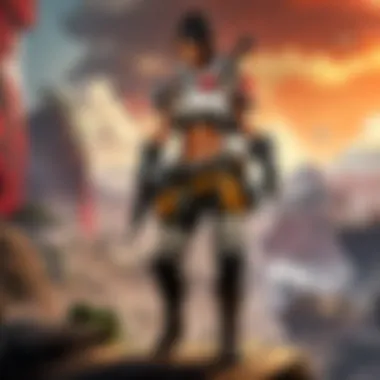

Intro
Improving frame rates on a PC is essential for an optimal gaming experience, especially in fast-paced games like APEX Legends. Frame rate, measured in frames per second (FPS), affects gameplay smoothness and responsiveness, influencing overall performance. Many gamers find that optimizing their systems can lead to significant enhancements in frame rates. This guide examines various techniques, ranging from software adjustments to hardware upgrades, that can help achieve better performance.
Game Updates and Patch Notes
Keeping up with recent game updates and patch notes is crucial for players aiming to maximize their performance. Developers often release patches that can influence frame rates and overall game optimization. Here is a summary of notable updates in APEX Legends:
- Seasonal Updates: Each new season typically brings changes to gameplay mechanics, new characters, and potential performance fixes.
- Bug Fixes: Developers address known issues that may impact performance, often leading to improvements in frame rates.
Detailed breakdown of patch notes and changes
- Performance Improvements: Patches occasionally include optimizations for the game's engine, which can enhance frame rates across all systems.
- Character Balancing: Changes to character abilities could inadvertently affect the game's frame rate due to increased processing requirements during intense battle scenarios.
Software Adjustments
Making specific software tweaks can have a substantial impact on frame rates. Here are some effective adjustments to consider:
- Graphics Settings: Lowering settings such as texture quality, shadows, and anti-aliasing can enhance performance without drastically changing visual quality.
- Display Resolution: Reducing the resolution can lead to better frame rates; however, this may sacrifice some visual fidelity.
Hardware Upgrades
Investing in hardware improvements might be necessary for significant frame rate enhancements. Here are common upgrades to consider:
- Graphics Card: A powerful GPU is essential for high frame rates, especially in demanding titles. Consider options like the NVIDIA GeForce RTX series or the AMD Radeon RX series.
- RAM: Increasing your system's RAM can also help improve performance in memory-intensive scenarios.
- Storage Solutions: Switching to a Solid-State Drive (SSD) offers faster load times, contributing to an overall smoother gaming experience.
"A well-optimized system can make the difference between a laggy experience and smooth gameplay."
Culmination
This guide provides an overview of the various methods available to enhance frame rates on PC. Keeping an eye on game updates, applying software tweaks, and considering hardware upgrades are crucial steps in achieving an optimal gaming experience. Whether you are a casual player or a seasoned gamer, these insights aim to empower you to enhance your APEX Legends experience and enjoy seamless gameplay.
Understanding Frame Rates
Understanding frame rates is crucial for any gamer, especially for those who engage in graphically demanding games like APEX Legends. Frame rates, measured in frames per second (fps), directly affect the smoothness and responsiveness of gameplay. A higher frame rate can result in a more enjoyable and immersive gaming experience. Conversely, low frame rates may lead to choppy visuals and delayed reactions, significantly hindering performance.
Definition and Importance
At its core, a frame rate is the number of consecutive images or frames displayed each second. If your game runs at 60 fps, it means your display is refreshing 60 times a second. This concept holds significant importance. Higher frame rates generally equate to smoother animations and quicker feedback, which can be especially beneficial in competitive environments where split-second decisions can dictate outcomes.
Achieving higher frame rates can also alleviate motion sickness, a concern for some users. Furthermore, stable frame rates help reduce tearing and stuttering, common issues in gaming.
"A consistent frame rate is vital for a satisfying gaming experience, preventing frustration and loss of engagement."
Measuring Frame Rates
Measuring frame rates can be accomplished through various methods, ensuring you stay informed about your gaming performance. One common approach is using in-game performance tools or third-party benchmarking software. Applications like Fraps, MSI Afterburner, or integrated tools in games provide real-time data on your frame rates.
When measuring frame rates, it is essential to be aware of other influencing factors. For example, frame rate can be affected by resolution settings, graphical fidelity, and hardware capabilities. Therefore, understanding how these elements interact can lead to better optimization and adjustments. Here are some ways to measure and understand your frame rates effectively:
- In-Game Overlays: Many games offer built-in options to display frame rates in real-time. Activating this can provide a clear snapshot of performance during gameplay.
- External Tools: Software such as FRAPS or MSI Afterburner not only measure fps but can also provide additional system metrics like GPU and CPU usage.
- Benchmark Tests: Run specific benchmark tests that simulate intense gameplay scenarios. This approach offers insights into how your system performs under load.
By widely understanding and monitoring your frame rates, you set a foundation for optimizing your gaming performance effectively.
Identifying Performance Bottlenecks
Understanding and identifying performance bottlenecks is crucial for enhancing frame rates on a PC. Bottlenecks occur when a specific component slows down the overall performance of the system, leading to reduced frame rates and less smooth gameplay. Addressing these bottlenecks can help gamers achieve their optimal frame rate, which is vital for an immersive experience, especially in fast-paced games like APEX Legends.
Examining your system thoroughly is essential. Recognizing what component limits performance allows the gamer to focus on specific areas for improvement. This may include upgrading hardware or adjusting settings to eliminate or reduce interference. By pinpointing the bottleneck, one can significantly improve their frame rate and overall gaming experience.
Analyzing Hardware Limitations
Analyzing hardware limitations is the first step in identifying performance bottlenecks. This process involves evaluating key components of your gaming rig, including the graphics card, CPU, and RAM. Each of these parts contributes to how your PC handles applications and games.
- Graphics Card - The graphics card plays a crucial role in rendering frames. A weak or outdated GPU can hinder performance, leading to lower frame rates. Gamers should check the specifications of their card against the recommended settings for APEX Legends.
- CPU - The central processing unit can also be a limiting factor. A CPU that cannot keep up with the demands of the game will lead to stuttering and lag. Checking the CPU usage during gameplay can indicate whether it is working at full capacity or being held back.
- RAM - Insufficient RAM can cause slowdowns, especially when multitasking or running background applications. Ensure that the RAM meets or exceeds the requirements for your games to avoid any performance issues.
A thorough evaluation of these components is necessary. Tools such as Task Manager or specialized software can help identify resource usage and pinpoint the areas of concern. If it appears that hardware limitations are the cause, it may be beneficial to plan for upgrades to sustain better performance.


Assessing Software Interference
Software interference can significantly impact frame rates and gaming performance. It is essential to assess both the operating system and any applications running alongside the game.
- Background Applications - Applications running in the background compete for system resources. Programs such as web browsers or file downloads can eat up CPU and RAM, leading to performance drops. It is wise to close unnecessary programs before launching APEX Legends.
- Operating System - The state of your operating system can also affect performance. Regular updates are necessary, as they often contain performance improvements. Ensuring your OS is up to date can help reduce crashes and improve gameplay stability.
- Antivirus Programs - Some antivirus solutions can interfere with game performance. They may scan game files or the system while you play, leading to lag. It is advisable to configure antivirus settings to ensure they do not disrupt gameplay.
"Identifying both hardware and software bottlenecks is fundamental for achieving a seamless gaming experience."
In summary, analyzing hardware limitations and assessing software interference are critical steps. By addressing these bottlenecks, one can improve frame rates, leading to a smoother gaming experience in APEX Legends and other demanding applications. Properly managing these aspects will ensure that you can fully engage in the gaming experience without disruptions.
Optimizing System Settings
Optimizing system settings is a key strategy in enhancing the frame rates of your PC. This process involves fine-tuning both graphics and game settings to achieve a balance between visual quality and performance. The goal is to minimize lag and maximize smoothness, especially in demanding games like APEX Legends. By adjusting system settings, players can better utilize their hardware and software resources, leading to a more enjoyable gaming experience.
Adjusting Graphics Settings
Resolution
Resolution directly impacts how sharp and detailed images appear on your screen. Higher resolutions, such as 1080p or 1440p, provide more detail, but they require more processing power. This increase in processing requirements can lead to lower frame rates if your hardware cannot keep up.
One beneficial aspect of lower resolutions, like 720p, is their effect on performance. By reducing the resolution, you can significantly increase frame rates, giving a smoother gameplay experience. However, this may come at the cost of visual fidelity, making textures appear less sharp.
In gaming, the resolution setting can often be a tradeoff between quality and performance. Players should experiment with different resolutions to find one that offers a satisfying balance.
Texture Quality
Texture quality affects how detailed the surfaces of objects appear in games. High texture quality settings can make environments and characters look more appealing. However, they can also consume a lot of memory and processing resources.
Choosing medium or low texture quality can free up resources that improve frame rates, especially if your GPU has limited capabilities. While lowering texture quality reduces the overall look of the game, it can be a practical choice for players focused on competitive gameplay, where every frame counts.
Thus, texture quality is a crucial setting that can influence both visual clarity and performance.
Shadow Quality
Shadow quality is a vital graphics setting that determines how realistic the shadows look within a game. High shadow quality can create immersive environments, adding depth and realism. However, rendering high-quality shadows is resource-intensive and can impact performance.
Opting for lower shadow quality can lead to better frame rates. For instance, many competitive gamers prefer lower shadow settings to gain a performance advantage. While shadows may appear less realistic, it allows for smoother gameplay, reducing distractions caused by visual intensity.
Configuring Game Settings
V-Sync
Vertical Sync, commonly known as V-Sync, is a setting that helps prevent screen tearing by synchronizing the frame rate of the game with the refresh rate of your monitor. While this can lead to a smoother visual experience, it can also introduce input lag.
Many gamers may choose to disable V-Sync for competitive games like APEX Legends where reaction time is critical. This choice can permit higher frame rates, but it's important to monitor for screen tearing or visual distortions. Finding the right balance based on your gameplay style is essential.
Frame Rate Cap
Setting a frame rate cap allows you to define the maximum number of frames per second your game will render. This can prevent your GPU from working harder than necessary, saving power and reducing heat generation. For most games, a cap at 60 or 144 FPS is common, depending on your monitor’s refresh rate.
A frame rate cap can help ensure stability during gameplay, offering a consistent performance level. Playing without a cap may lead to fluctuations, which could negatively impact your gaming experience.
Field of View
Field of view (FOV) determines how much of the game environment is visible on your screen. A higher FOV allows you to see more of the surroundings, which can provide competitive advantages in games like APEX Legends. However, increasing the FOV can also require more graphical resources and potentially lower frame rates.
Adjusting FOV settings is often a personal preference. While increasing FOV can enhance awareness in-game, it’s necessary to ensure that your hardware can handle the change without significantly impacting performance.
Managing Background Applications
Managing background applications is an often-overlooked aspect of optimizing frame rates. Many programs run silently in the background, consuming system resources that could otherwise be used for gaming.
Players should consider closing unnecessary applications before launching a game. This includes browsers, chat applications, and other software that may require CPU or RAM. Additionally, checking your task manager can help identify resource-hogging applications.
By keeping your system lean and focused on gaming, you can improve performance and gain slightly higher frame rates, contributing to an overall more responsive and enjoyable gaming experience.
Hardware Upgrades for Performance Enhancement
In the quest for enhanced frame rates, hardware upgrades play a critical role. The careful selection and installation of new components can lead to substantial performance gains, especially for those with demanding gaming needs in titles like APEX Legends. Understanding where to invest is vital. Not every component will yield the same improvements. This section explores specific upgrades that can optimize gaming performance through better resource allocation and higher processing capabilities.


Upgrading the Graphics Card
Choosing Compatible Models
Choosing a compatible graphics card is one of the most essential steps in upgrading your PC. The graphics card is a primary driver of frame rate performance, especially in graphically intensive games. When selecting a model, it is important to ensure that it fits well with the other existing hardware components, such as the motherboard and power supply. Compatibility is vital as an incompatible card can lead to system instability or reduced performance.
One key characteristic of choosing compatible models is the consideration of power requirements. Graphics cards often require specific wattage from the power supply. For example, a model like the NVIDIA GeForce RTX 3080 needs more power than older models, so a suitable power supply must be evaluated.
Choosing the right model can greatly affect not only performance but also the gaming experience. If the card is too powerful for the system, it may result in wasted processing power. Therefore, it's beneficial to balance the graphics card's capability with the rest of the system.
Evaluating Price-to-Performance Ratio
Evaluating the price-to-performance ratio is key to making informed purchasing decisions. This refers to the value you get regarding performance relative to the cost of the graphics card. A high price does not always translate into a performance boost in all games, particularly if the individual gaming preferences lean towards titles that are less demanding.
The price-to-performance ratio emphasizes finding a sweet spot. Cards like the AMD Radeon RX 6700 XT are known for providing solid performance without breaking the bank. By focusing on this ratio, gamers can ensure they are not over-investing in hardware that offers marginal returns.
A unique feature of evaluating the price-to-performance ratio is the ability to assess future-proofing. Often, investing slightly more in a graphics card that will remain relevant for future games can save money in the long term. However, overspending on top-tier cards can sometimes lead to diminishing returns, depending on the specific applications used.
Increasing RAM Capacity
Understanding RAM Requirements
Understanding RAM requirements is crucial for effective performance enhancement. Many modern games, including APEX Legends, demand sufficient memory to manage multitasking alongside gaming demands. Insufficient RAM can lead to stuttering and performance drops.
Typically, 16GB of RAM is recommended for gaming to ensure smooth operation, while 32GB or more may be ideal for heavy multitaskers or streaming while gaming. Understanding this requirement helps users avoid common performance pitfalls linked to insufficient memory allocation.
Another important aspect is knowing how much RAM your specific games require. Some games can run sufficiently with 8GB, while others may struggle with less than 16GB. This understanding allows for a better planning of upgrades, ensuring compatibility with system architecture and potential gaming needs.
Choosing Appropriate Specifications
When choosing appropriate specifications for RAM, several factors play a role. These include speed, latency, and type of RAM. Devices using DDR4 RAM, for instance, offer improved speed over older DDR3 models. This speed can influence overall frame rates since it directly impacts how quickly data can be processed.
Another key characteristic is the size of memory sticks. Using multiple sticks in a dual-channel configuration can enhance performance compared to a single stick of the same amount of memory. This layout allows for more efficient memory usage and leads to better overall performance.
Users must be mindful of motherboard compatibility as well. Not all motherboards support fast RAM speeds, which can affect the benefits seen from upgrading. Thus, careful consideration of specifications is paramount in maximizing gaming experiences.
Utilizing Solid State Drives
Upgrading to a solid-state drive (SSD) can offer significant improvements in loading times and overall system responsiveness. SSDs access data much faster than traditional hard drives, leading to shorter boot times. Games load quicker, resulting in a smoother play experience. The transition from a hard disk drive (HDD) to an SSD can feel like a complete system upgrade on its own, boosting frame rates indirectly by minimizing lag time between levels or during character selections.
An SSD also benefits the overall gaming experience. It reduces the chances of lag caused by slow loading times. This upgrade is particularly effective in games requiring significant world data access, as smoother transitions between game environments enhance immersion.
When considering SSDs, ensuring the right connection interface, such as SATA or NVMe, is essential as this directly impacts performance levels. Users should also be aware of storage capacity, as SSDs tend to be more expensive. Therefore, selecting between high capacity and high speed can be a balancing act based on personal gaming needs.
"Upgrading to SSD can revolutionize your gaming experience by significantly reducing load times and enhancing overall system performance."
Overall, hardware upgrades are a crucial part of achieving enhanced frame rates, especially when they are aligned with the specific requirements of demanding applications like APEX Legends. Investing wisely in compatible components can provide a clear path to better gaming performance.
Software Solutions for Frame Rate Improvement
Improving frame rates on a PC goes beyond hardware adjustments. Software solutions play a pivotal role in optimizing performance. By leveraging various software options, gamers can better harness their system's capabilities, ensuring smoother gameplay. The main benefits of software solutions include enhanced stability, reduced lag, and improved compatibility with newer games. Key considerations involve the choice of software, as well as maintaining an up-to-date maintenance schedule for optimal performance.
Installing Performance Optimization Software
Performance optimization software can significantly reduce frame drops and stuttering in games. Programs like Razer Cortex or MSI Afterburner are designed to manage system resources effectively. These tools analyze running applications and prioritize those that are essential for gaming. They can free up memory and CPU power by temporarily closing unnecessary background processes. Additionally, some optimization software provide real-time monitoring of system performance, enabling gamers to make informed decisions to enhance gameplay.
Updating Drivers Regularly
Keeping drivers updated is crucial for maintaining optimal performance. Outdated drivers may cause compatibility issues, leading to reduced frame rates and gameplay disruptions. Regularly updating these drivers ensures that the operating system can effectively communicate with the hardware components, maximizing performance.
Graphics Drivers
Graphics drivers have a direct impact on performance in games. They serve as a bridge between the operating system and the graphics card, allowing the software to utilize the hardware effectively. One key characteristic of graphics drivers is that they are often released alongside game updates, providing important optimizations tailored for new titles. This is why it’s a popular choice for gamers to prioritize updating these drivers. A unique feature of graphics drivers is their ability to leverage advanced graphical techniques, such as ray tracing, which can significantly enhance visual fidelity. However, some users may experience instability if the drivers are poorly optimized.
Motherboard Drivers
Motherboard drivers play a less obvious but equally vital role in system performance. They manage communication between the CPU, memory, and various other components. A major characteristic of motherboard drivers is that they are crucial for overall system stability. Keeping them updated helps ensure that all components function cohesively. In this context, regular updates can lead to a smoother gaming experience by eliminating potential conflicts between hardware components. However, users should be cautious of updates, as some versions could introduce new incompatibilities.
Regular updates, especially for drivers, can dramatically improve game performance and stability.
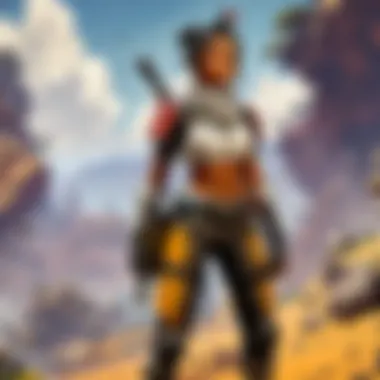

Game-Specific Adjustments
Game-specific adjustments are crucial for optimizing frame rates in varying contexts, especially for competitive gaming titles like APEX Legends. The nature of a game can demand unique adjustments based on its design and system requirements. Effective tuning of game settings can lead to smoother gameplay and improved performance, providing users a better experience. Focusing on these specific adjustments allows players to maximize their hardware capacity and tailor their gameplay to meet individual preferences and conditions.
Optimizing Settings in APEX Legends
Recommended Settings
In APEX Legends, choosing recommended settings can significantly enhance performance. These settings usually strike a balance between visual fidelity and frame rate, optimizing gameplay without sacrificing too much graphical detail. Key characteristics of recommended settings include adjustable graphic levels, resolution settings, and frame limits.
A common recommendation is to set the resolution to a lower level than the monitor's native resolution. This can lead to increased frame rates while maintaining playability. A lower field of view can also offer benefits by reducing the rendering workload.
A unique feature of these settings is the ability to tailor them based on personal preference, allowing players to find their optimal balance. A disadvantage might be that lowered settings could result in less impressive visuals, but the performance gains often outweigh the visual trade-offs in competitive environments.
Specific File Adjustments
Specific file adjustments refer to manual modifications in the game's configuration files. This aspect is particularly beneficial for advanced users seeking to squeeze out additional performance. By editing specific files, players can alter parameters that are not available through the in-game menu.
Key characteristics of specific file adjustments include the ability to tweak advanced graphics settings and enhance frame rates, even further than standard optimizations. Many users find success in editing settings related to anti-aliasing and texture quality, which can lead to notable performance improvements without significantly degrading the visual experience.
A unique feature of this approach is the possibility to customize game performance beyond standard settings, giving technically inclined users the chance to enhance their gameplay experiences. However, the potential downside is that incorrect adjustments may lead to instability or crashes, so caution is advisable when making changes.
Handling Updates and Patches Effectively
Keeping the game updated is another essential aspect of maintaining optimal performance. Regular updates often include performance improvements and bug fixes that can positively impact frame rate. Ignoring these updates can lead to diminished performance, especially as game developers continually refine their titles.
Moreover, players should be proactive in managing patches. This involves not only downloading the updates but also understanding their impact on gameplay. Some patches can inadvertently cause performance issues, necessitating quick responses from the player to revert settings or tweak configurations post-update for optimal gameplay.
Overall, specific adjustments tailored to APEX Legends allow players to operate at peak performance, ensuring a satisfying gaming experience.
Monitoring and Testing Frame Rates
Monitoring and testing frame rates is a crucial step in optimizing gaming performance. Understanding how your system executes tasks can lead to significant improvements in gameplay quality. By keeping an eye on frame rates, gamers can identify performance issues and adjust settings accordingly. Regular assessments can also reveal how upgrades and software changes impact overall performance. These insights are particularly useful for fine-tuning settings in demanding games such as APEX Legends.
Using Performance Monitoring Tools
Performance monitoring tools are essential for gathering real-time data about your system’s performance. These tools help in diagnosing issues and identifying potential bottlenecks that may affect the frame rate.
Benchmarking Tools
Benchmarking tools serve to evaluate the performance of your gaming system. They allow users to simulate various gaming scenarios and record frame rate metrics under different loads. One key characteristic of benchmarking tools is their ability to provide a standardized environment to test hardware capabilities. Popular choices like 3DMark or Unigine Heaven are widely recognized for their reliability.
The unique feature of benchmarking tools is the detailed analysis they offer. They present not only the average frame rate but also frame time variability, which is crucial for understanding performance consistency. However, one disadvantage can be that these tools do not always reflect real-world gaming scenarios. This means results must be interpreted carefully to avoid misjudgments about hardware performance.
In-Game Performance Tools
In-game performance tools are integrated into many modern games. They measure frame rates while gameplay is active, offering immediate feedback. A distinctive aspect of these tools is their ability to display performance metrics overlayed on the gameplay itself, providing a real-time view of how your settings impact performance.
Tools like NVIDIA’s Frame Rate Overlay or FRAPS are beneficial as they are often user-friendly and require minimal setup. However, they might slightly impact performance while running in the background. This is worth considering if you are aiming for maximum frame rate performance.
Conducting Regular Performance Assessments
Regular performance assessments are vital for maintaining an optimal gaming setup. This means routinely checking and analyzing frame rate data from various tools and adjusting your system as necessary. Establish a schedule for assessments, perhaps monthly or quarterly, to ensure your system remains at peak performance.
Assessing system performance over time helps identify trends related to software updates or hardware changes. Keeping a log of frame rate results can also provide insight into what changes yield positive or negative effects. Regular monitoring not only fosters better gaming performance but also enhances the overall gaming experience.
Culmination and Summary
In this article, we have thoroughly explored the various methods to enhance frame rates on a PC, particularly for gaming. The significance of a high frame rate cannot be overstated; it fundamentally influences one's gameplay experience. When considering games such as APEX Legends, a noticeable difference can occur between 30 fps and 60 fps. This not only affects visual clarity but also contributes to improved responsiveness and overall performance.
Recap of Key Strategies
This guide detailed several important strategies for optimizing performance. Here’s a recap of these strategies:
- Understanding Frame Rates: Recognizing the definition and measurement of frame rates is crucial. This foundational knowledge helps gamers comprehend what improvements they seek.
- Identifying Performance Bottlenecks: Evaluating hardware and software interferences can directly point out issues that may be lowering frame rates. Users should routinely analyze their setups.
- Optimizing System Settings: Careful adjustments to graphics settings and game configurations play a pivotal role. Reducing resolution or shadow quality often gives immediate visual enhancements to frame rates.
- Hardware Upgrades for Performance Enhancement: Investing in a newer graphics card or increasing RAM can lead to substantial jumps in performance. Solid State Drives can also drastically reduce load times, indirectly enhancing gameplay.
- Software Solutions for Frame Rate Improvement: Keeping graphic drivers and system software updated is essential. Optimization software can also assist in refining system performance.
- Game-Specific Adjustments: Customized settings tailored specifically for games like APEX Legends ensure the best balance between visual quality and performance.
- Monitoring and Testing Frame Rates: Utilizing performance monitoring tools allows gamers to understand how changes affect their system in real-time.
Future Considerations
As technology evolves, frame rates become more central to the gaming experience. High refresh rate monitors, advanced graphics cards, and adaptive sync technologies will increasingly become mainstream. With cloud gaming on the rise, factors affecting frame rates could change dramatically.
It is also worth noting the continuous update cycle of games. Developers regularly roll out patches that might impact performance. Gamers should remain responsive and adaptive to these changes.
Moving forward, it’s essential to stay informed about new hardware releases and software developments. Joining communities on platforms like Reddit can provide ongoing support and insights.
In summary, this guide aims to empower gamers of all skill levels with the tools and knowledge necessary to achieve optimal frame rates. The journey towards smoother gameplay is ongoing, but with informed decisions and proactive approaches, the rewards are significant.



