Enhancing FPS in APEX Legends: Strategies for Success


Intro
In the competitive world of gaming, especially in fast-paced titles like APEX Legends, having a high frame per second (FPS) is critical for success. Players who experience low FPS may find themselves at a disadvantage, struggling to aim and react effectively in intense situations. This article aims to provide a comprehensive understanding of methodologies to enhance FPS, facilitating a smoother gaming experience. Whether you are a seasoned player or a novice, adjusting various aspects of your game setup can lead to significant improvements in performance.
Game Updates and Patch Notes
Summary of recent game updates
APEX Legends frequently introduces updates as part of its ongoing commitment to improve gameplay balance, performance, and overall user experience. These updates are crucial for players, as they often include optimizations that can influence FPS. Staying current with these changes allows players to anticipate gameplay shifts and adjust their strategies accordingly. The introduction of new characters, weapons, and modes can also impact system resource utilization.
Detailed breakdown of patch notes and changes
Examining the detailed patch notes can provide insights into what specific adjustments have been made and how they affect both gameplay and hardware performance. For instance, a recent patch may have addressed certain bugs that caused frames to drop under specific conditions. Noting these adjustments can help players to fine-tune their settings, ensuring that they are utilizing the game in its most optimized state.
Technical Adjustments for Optimal FPS
Before diving into gameplay strategies, it is essential to bear in mind that technical settings play a significant role in maximizing FPS.
- Graphics Settings: Lowering the resolution and disabling unnecessary graphical features can greatly reduce the load on your system.
- V-Sync: Disabling vertical synchronization can minimize input lag, although it may introduce screen tearing.
- Field of View (FOV): While increasing FOV can enhance awareness, setting it too high might lower FPS.
These settings can be adjusted based on individual hardware capabilities, and managing them wisely can enhance gameplay fluidity considerably.
Hardware Optimization
Hardware configuration impacts FPS significantly. The following areas deserve attention:
- CPU and GPU: Ensuring your system's processor and graphics card are up to date is fundamental. Graphics cards, particularly models like NVIDIA's RTX series or AMD's RX series, can provide better rendering capabilities.
- RAM: Adequate RAM allows the game to run smoothly. Ideally, having at least 16GB can optimize performance.
- SSD versus HDD: Running APEX Legends from a solid-state drive (SSD) offers faster loading times compared to traditional hard drives, contributing to a better overall experience.
Gameplay Settings and Tips
Adaptation and skill development are essential components of mastering APEX Legends:
- Character Capabilities: Fully understanding the abilities of your chosen character allows for better in-game decision-making.
- Team Communication: Clear and concise communication with teammates can lead to more coordinated strategies, enhancing your survival and performance.
Effective Loadouts
Selecting the right weapons can influence gameplay performance. Different weapons work well under varying scenarios:
- Assault Rifles: These are versatile for various ranges.
- Sniper Rifles: Ideal for long-range engagements.
- Shotguns: Effective in close quarters.
Understanding the strengths and weaknesses of each weapon can simplify decisions during matches. For an optimal loadout, combine a reliable primary with a secondary weapon that suits your playstyle.
"Optimal FPS translates to better aim and quicker reactions, which are crucial for success in APEX Legends."
Finale
Enhancing FPS in APEX Legends requires a multi-faceted approach that involves reviewing game updates, optimizing technical settings, configuring hardware, and adapting gameplay strategies. By understanding these components, players can significantly improve their gaming performance. Apply these strategies consciously to create a more enjoyable and competitive gaming experience.
Understanding FPS
Frames Per Second (FPS) is a critical metric in gaming, especially in competitive titles like APEX Legends. It directly influences the smoothness and fluidity of gameplay. Understanding FPS can lead to better gaming experiences, improved player reactions, and ultimately enhance performance in high-stakes situations. High FPS ensures that the game runs smoothly, giving players an edge in fast-paced confrontations. Conversely, low FPS can lead to choppy visuals, which can hinder aiming, movement, and decision-making.
Definition of FPS
FPS refers to the rate at which individual frames are produced in display technology. Higher FPS means more frames are shown on the screen every second, which translates to a smoother visual experience. For example, an FPS of 60 means that the screen is refreshing sixty times in one second. This is essential in a game like APEX Legends, where quick movements and swift reactions are paramount to survival.
Importance of FPS in Gaming
The significance of FPS in a competitive gaming context cannot be understated. Here are a few reasons why understanding FPS matters:
- Responsiveness: High FPS leads to more responsive controls, allowing players to react faster to enemy movements.
- Visual Clarity: Higher frame rates produce clearer images, making it easier to detect opponents and navigate complex environments.
- Competitive Edge: Players with higher FPS often perform better, as they can take advantage of smoother visuals to make critical decisions swiftly.
- Reduced Motion Blur: A higher frame rate minimizes motion blur. This can be crucial when engaging in action sequences where every millisecond counts.
FPS vs. Other Performance Metrics
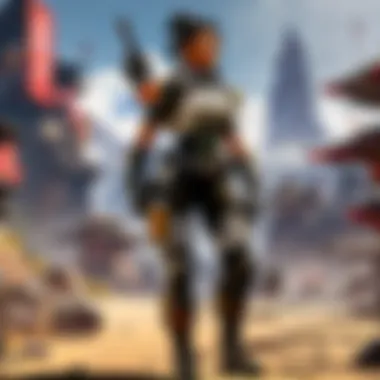

While FPS is an important aspect of gaming performance, it is not the only metric to consider. Here are some contrasts:
- Latency: Measures the delay between a player’s action and the game’s response. High FPS can be negated by high latency, resulting in a poor experience.
- Resolution: Higher resolutions can require more processing power, which may lower FPS if the hardware is not equipped to handle it. Balancing resolution and FPS is often essential for optimal gaming.
"In gaming, the combination of high FPS and low latency can create an extraordinary experience that elevates player performance."
- Graphics Settings: Different settings can drastically impact FPS. Lowering some graphical quality can increase FPS while still maintaining a visually acceptable experience.
Understanding these distinctions can help players optimize their setups for the best possible gameplay in APEX Legends. By focusing on FPS, they can create a foundation for a competitive gaming experience.
Hardware Optimization
In the context of APEX Legends, hardware optimization plays a crucial role in ensuring a smooth gameplay experience. By focusing on the components of your gaming rig, you can significantly enhance the FPS, leading to better responsiveness and overall performance. This article section will discuss various hardware considerations that can provide a competitive edge and a more enjoyable gaming experience.
Understanding System Requirements
Every game has specific system requirements that dictate the minimum and recommended hardware needed to run the game effectively. For APEX Legends, understanding these requirements is essential. The minimum specifications indicate the basic level needed to play the game, while the recommended ones suggest the hardware that will provide a better experience.
- Minimum requirements include a CPU like Intel Core i3 and a graphics card such as NVIDIA GeForce GT 640. Remember, these specifications will lead to lower graphics settings and less optimal performance.
- Recommended specifications might feature an Intel Core i5 CPU and GTX 970 or AMD Radeon R9 290 for a more fluid experience.
Familiarizing yourself with these criteria helps to ensure your current hardware can handle the game's demands.
Upgrading Graphics Cards
Upgrading the graphics card can have one of the most immediate impacts on FPS in APEX Legends. A powerful graphics card allows for better rendering of graphics and a smoother visual experience. An outdated card can bottleneck performance and result in lower frame rates.
- Investing in newer models, such as the NVIDIA RTX 3060 or AMD Radeon RX 6700 XT, can provide substantial performance gains.
- Consider the memory of the graphics card as well. Cards with 8 GB or higher VRAM can manage high resolutions and graphics settings better than lower VRAM options.
Researching your options and staying updated with the latest releases will be beneficial. An upgrade can lead to noticeable improvements in your gaming experience.
Enhancing CPU Performance
The CPU is the brain of your gaming setup and also affects the performance of APEX Legends. An enhanced CPU can lead to faster calculations and better overall system performance. Here are some ways to improve CPU efficiency:
- Overclocking: If your CPU allows it, overclocking can boost performance but should be done with caution as it can lead to overheating.
- Cooling Solutions: Investing in better cooling systems can maintain optimal CPU temperatures, allowing it to perform at its best.
- Upgrade to a more powerful CPU if necessary. Models like Intel Core i7 or AMD Ryzen 7 provide better performance for demanding games.
RAM Configuration for Optimal Performance
RAM is another essential aspect of hardware that affects performance in APEX Legends. Adequate and fast RAM allows for smoother multitasking and better game performance.
- 8GB RAM is often considered the minimum for gaming today. However, 16GB or more is preferred for high-performance gaming.
- Use dual-channel configurations if your motherboard allows it. This configuration can enhance bandwidth and improve overall performance.
- Make sure to use RAM with higher clock speeds to gain extra efficiency.
Software Optimization
Software optimization plays a critical role in enhancing the overall performance of APEX Legends. This aspect of optimization focuses on adjusting various settings within the operating system and the game itself to ensure that resources are used effectively. The benefits of software optimization can lead to noticeable improvements in FPS, reduced lag, and a smoother gaming experience. When software is optimized, it minimizes resource consumption, allowing your hardware to function at its best.
Operating System Adjustments
To start with software optimization, it is essential to make adjustments to your operating system. Factors such as background processes and visual settings can significantly affect performance. Disabling unnecessary startup programs can free up resources. You can do this by navigating to the Task Manager on Windows and selecting the Startup tab. Another key adjustment is to set your power plan to High Performance. This setting can prevent your system from throttling performance to save energy, allowing APEX Legends to run more smoothly. Additionally, consider turning off visual effects in Windows. Right-click on "This PC," choose Properties, go to Advanced system settings, and under Performance, click on Settings. There, you can adjust for best performance, which will disable many of the graphical effects in Windows.
Configuring In-Game Settings
Configuring in-game settings is another pillar of software optimization. APEX Legends has numerous graphical settings that can be adjusted to enhance FPS. Key settings include Resolution, Texture Quality, and Shadow Quality. Lowering these settings may impact graphical fidelity but can significantly improve performance.
In particular, consider reducing the Field of View (FOV) as well. A narrower FOV can lead to better FPS, as less information has to be rendered on the screen at one time. Remember to balance performance and visuals to suit your personal preference. Experimenting with these settings can help you find the best configurations for your system.
Utilizing Game Mode on Windows
Windows offers a feature called Game Mode that is specifically designed to boost performance during gaming sessions. When activated, Game Mode can prioritize system resources for games like APEX Legends. To enable this setting, go to Settings > Gaming > Game Mode, and toggle it on. This feature can help with stability and FPS, especially on systems with multiple running applications. However, be aware that the effectiveness of this mode may vary depending on your system configuration.
Updating Drivers for Optimal Performance
Keeping drivers updated is crucial for software optimization. Graphics drivers in particular can have a substantial impact on game performance. Manufacturers like NVIDIA and AMD frequently release driver updates aimed at improving compatibility and performance for recent games. Visit the respective websites or use GeForce Experience or Radeon Software to keep your drivers current. Regularly updated drivers ensure that your system leverages the latest performance tweaks and features, thereby maximizing your gaming experience.


Regular updates can significantly enhance performance and fix bugs.
In summary, optimizing the software environment surrounding APEX Legends can lead to dramatic improvements in FPS and overall gameplay. By making the necessary operating system adjustments, fine-tuning in-game settings, enabling Game Mode, and updating drivers, players can fully exploit their hardware's potential. These steps are fundamental for any player looking to achieve a competitive edge in APEX Legends.
Networking Considerations
Effective networking is a critical component in enhancing frames per second (FPS) in APEX Legends. Understanding how various network elements interact can greatly influence gameplay quality. Poor connectivity can result in dropped frames, lag, and overall frustrating gaming experiences. Thus, familiarizing oneself with key networking concepts can equip players to mitigate these issues.
Understanding Latency and FPS
Latency represents the delay between a player's actions and the game's response. It can have a direct impact on FPS in multiplayer environments like APEX Legends. High latency can cause noticeable input lag, rendering players vulnerable in high-stakes situations. Achieving lower latency leads to a smoother experience, enabling more precise movements. Factors that influence latency include your distance from the server, the quality of your internet connection, and server performance. To maintain optimal FPS, it is important to minimize latency as much as possible.
Router Configuration for Gaming
A well-configured router can significantly improve gaming performance. Certain settings like Quality of Service (QoS) can prioritize gaming traffic, reducing latency and ensuring better FPS. To optimize your router for gaming, consider the following steps:
- Enable QoS settings: This allows the router to prioritize traffic from your gaming device over other devices.
- Adjust MTU size: Finding the optimal Maximum Transmission Unit can help improve stability.
- Update firmware: Keeping your router's firmware up-to-date can resolve connectivity issues and improve performance.
By optimizing your router, you can create a gaming environment that supports better FPS and a more enjoyable experience.
Wired vs. Wireless Connections
The decision between wired and wireless connections can be pivotal in gaming performance. Wired connections, such as Ethernet, typically provide lower latency and more stable connections compared to wireless options. Wireless connections can suffer from interference, dropouts, and increased latency.
However, modern wireless technology has made significant strides, and a strong Wi-Fi signal may work well for gaming if no wired option is available. To summarize, if you aim for maximum FPS in APEX Legends:
- Wired connections are preferred for stability
- Wireless connections can work, but monitor for inconsistencies
Monitoring Performance
Monitoring performance is a critical aspect of achieving optimal gameplay in APEX Legends. By systematically assessing various metrics, players can understand how their system performs in real time and identify areas that need improvement. This section delves into the importance of performance monitoring, guiding players to make informed decisions that can enhance their gaming experience.
Using FPS Monitoring Tools
Utilizing FPS monitoring tools is essential for gamers who want to optimize their gameplay. Tools such as MSI Afterburner, Fraps, or NVIDIA's GeForce Experience provide valuable insights into frame rates and performance metrics. These applications allow players to display real-time statistics, which help in gauging system performance while in-game.
By having such information visible, players can notice fluctuations in FPS during critical moments. This also aids in troubleshooting issues related to stuttering or lag. Here are some common benefits of using these tools:
- Real-time data representation: Instant feedback allows players to adjust settings on the fly.
- Historical performance data: Tracking changes over time can help identify performance degradation.
- Detailed statistics: Monitoring CPU and GPU usage alongside FPS provides a holistic view of system performance.
Interpreting Frame Rate Data
Interpreting frame rate data can be challenging. However, understanding what the numbers mean can dramatically influence gameplay. A stable frame rate, ideally above 60 FPS, is crucial for a fluid experience. Variability in FPS can indicate potential hardware or software issues.
When analyzing data, consider the following:
- Average FPS: The average may mask dips in performance during intense moments. Look for consistent values rather than averages alone.
- Minimum FPS: This is significant, especially during high-action scenes. A low minimum FPS can lead to choppy visuals.
- Frame Time Variance: Assess how consistent your FPS is. Large spikes in frame time can result in lag spikes, negatively affecting gameplay.
Players should focus on achieving stability in these metrics rather than merely chasing high numbers.
Adjusting Settings Based on Performance Metrics
Once performance metrics are monitored and interpreted, players can adjust their settings accordingly for optimal gameplay. This step is essential to mitigate performance issues and increase FPS. Here are a few strategies to consider:
- Graphics Settings: Reducing certain settings such as shadows, textures, or anti-aliasing can significantly uplift frame rates without making the game visually unappealing.
- Resolution Scaling: Lowering the resolution is another effective method. It can dramatically improve FPS while maintaining a playable level of detail.
- Close Background Applications: Applications running in the background can consume valuable resources. Closing these, especially resource-heavy ones, can free up CPU and RAM to enhance performance.
Always remember that each system is different. Adjust settings incrementally and test performance after every change to find the sweet spot for your specific hardware.
By monitoring performance, players can tailor their gaming experience to achieve a seamless session in APEX Legends. This attention to detail not only improves gameplay but also deepens understanding of how various components work together.
Game-Specific Tips
Game-specific tips play an essential role in optimizing FPS in APEX Legends. They offer tailored strategies that can lead to noticeable improvements in gameplay performance. Understanding how specific settings and character abilities affect frame rates can help players make informed decisions, ultimately creating a better gaming experience.
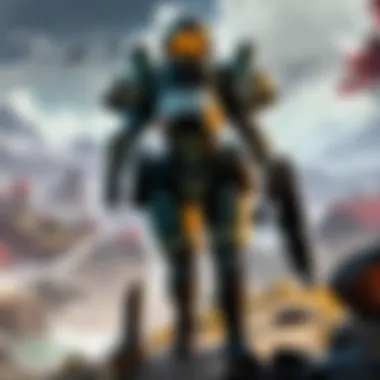

Optimizing APEX Legends Settings
To enhance your FPS, adjusting the settings in APEX Legends is crucial. These settings control various graphical and performance aspects within the game. First, you must access the in-game settings menu. Some key adjustments include:
- Resolution: Lowering the resolution can significantly boost performance. Even slight adjustments can lead to smoother gameplay without sacrificing too much visual quality.
- Texture Quality: Set to low or medium, this option directly impacts how detailed the surface textures look on characters and the environment. Reducing this can help increase FPS.
- V-Sync: Disabling V-Sync can reduce input lag and improve FPS. However, it may lead to screen tearing, which some players may find disruptive.
- Field of View (FOV): A wider FOV setting provides greater visibility, but it can tax the system's performance. Finding a balance is important.
Be sure to experiment with these settings to identify the most favorable configurations for your setup.
Character Selection and Performance Impact
Character selection can also affect performance in APEX Legends. While characters are designed with unique abilities that influence gameplay, it's important not to overlook their potential impact on FPS. Some characters have abilities that are more demanding on system resources. For example:
- Pathfinder: Being able to use zip lines and grappling hooks can introduce more dynamic movement. This may require more graphical processing, especially in intense combat situations.
- Wraith: Her abilities include teleportation and creating portals. These special effects can also add load to the system.
Choosing characters with less resource-intensive abilities can enhance gameplay performance, especially in scenarios where multiple actions are happening simultaneously.
Map Considerations and FPS
Different maps in APEX Legends have unique layouts, visual complexity, and load on the system that can influence frame rates. Understanding these factors is vital for maintaining high FPS. Here are some considerations:
- Map Design: More open areas typically allow for better performance since the system has fewer objects to process compared to densely packed locations. Choosing when to engage enemies based on the map can help maintain FPS.
- Environmental Effects: Some maps have effects like rain or smoke that can reduce performance. Being mindful of map choices and adapting strategies around these can lead to smoother gameplay.
- Drop Locations: Dropping into specific sections of the map with fewer players can lessen the visual load during initial moments of the match, contributing to higher FPS.
In summary, focusing on game-specific tips allows players to fine-tune their experience in APEX Legends. Adjusting game settings, being mindful of character abilities, and understanding map dynamics provide actionable ways to improve FPS, enhancing competitive performance.
Future-Proofing Your Setup
Future-proofing your setup is a vital aspect of optimizing your experience in APEX Legends. This concept involves preparing your hardware and software to handle upcoming trends and innovations, ensuring that your gameplay remains fluid and competitive in the face of rapid technological advancements. As gaming evolves, so do the requirements for optimal performance. By taking proactive measures, gamers can avoid frequent upgrades and maintain a relevant setup for a longer duration.
One of the primary benefits of future-proofing is cost efficiency. Upgrading individual components in a systematic manner is often more economical than an entire system overhaul. Additionally, gamers can enjoy enhanced performance and visual fidelity without the need to invest in new technology at every release. This foresight enables players to maintain a competitive edge in APEX Legends while minimizing potential disruptions in their gaming experience.
Here are some key considerations to keep in mind:
- Invest in Quality Components: Selecting high-quality parts such as graphics cards from Nvidia’s RTX series or AMD��’s RX line can offer superior performance.
- Revisiting Cooling Solutions: As hardware becomes more powerful, adequate cooling is crucial in maintaining performance and longevity.
- Modular Power Supplies: Using a modular power supply can ensure you have the necessary power without cluttering your setup.
- Trends in Upgrading: Stay informed about new releases in gaming hardware to make educated choices.
"By investing in reliable technology today, gamers can minimize interruptions and capitalize on advancements for years to come."
Another essential part of future-proofing involves adaptability. For instance, system requirements for APEX Legends may increase with future updates, necessitating more powerful hardware. By ensuring your graphics card, processor, and RAM can handle this growth, you can sustain high FPS and an enhanced gaming experience.
Trends in Gaming Hardware
Keeping an eye on trends in gaming hardware assists players in making informed choices when upgrading or purchasing new components. The gaming industry is in a constant state of evolution, with components being refined to provide higher performance and more efficiency. Specifically, developments in graphics technology, processing power, and storage solutions warrant attention.
- Ray Tracing Technology: Ray tracing enhances visual fidelity significantly. High-end graphics cards now come equipped to handle real-time ray tracing, which enhances lighting and shadows in games, including APEX Legends.
- Solid State Drives (SSDs): Speeding up loading times, SSDs have become essential. They not only reduce wait times but also improve overall system responsiveness, directly impacting in-game performance.
- Next-Gen CPUs: CPUs are continually evolving. New architectures deliver better multi-threading, which can be beneficial in gaming scenarios involving complex simulations or processing.
Investing in components that support these trends will secure your setup against obsolescence and ensure sustained performance within APEX Legends.
Upcoming Software Updates for APEX Legends
As players anticipate future software updates for APEX Legends, understanding their potential impact on gameplay is crucial. Developers consistently introduce patches that refine gameplay, balance character abilities, and address performance issues. Keeping track of these updates can help players adjust their strategies accordingly.
Among key elements to watch for in future updates are:
- Performance Enhancements: Developers frequently optimize the game to run smoother on various setups. Staying current with patches can keep your performance competitive.
- New Features and Modes: Updates may introduce additional game modes or features that require different performance qualities. Being prepared ensures you can adapt swiftly.
- Bug Fixes: Addressing glitches or performance bugs can lead to improvements in FPS and overall stability. Regularly updating your game fosters a smoother experience.
Being proactive about upcoming changes can allow players to make necessary adjustments, continuing their momentum in APEX Legends.
Finale
In the realm of gaming, particularly in APEX Legends, maximizing your frames per second (FPS) represents a pivotal factor that influences gameplay experience. The importance of optimizing FPS cannot be overstated, as it directly pertains to in-game responsiveness, visual clarity, and overall fluidity of motion. Players who experience higher FPS tend to have smoother animations, improved aiming precision, and a distinct competitive edge. This article illuminates comprehensive strategies to enhance FPS, ensuring players can perform at their peak.
Summary of Key Strategies
To consolidate the learnings from this article, several key strategies emerge as fundamental in boosting FPS in APEX Legends:
- Hardware Investment: Upgrading components such as graphics cards, CPU, and RAM can provide immediate performance benefits. Ensure compatibility with system requirements for optimal gaming.
- Software Management: Adjusting operating system settings, configuring in-game options, and maintaining updated drivers can significantly impact FPS levels. Small software tweaks can lead to impactful gains.
- Network Optimization: Understanding the nuances of latency and ensuring proper router configurations can also enhance performance during online play. Choosing between wired and wireless connections based on your setup is crucial.
- Monitoring Tools: Utilize FPS monitoring software to keep track of performance metrics. This data is vital for assessing the effectiveness of optimizations made.
- Game-Specific Adjustments: Tailor your gameplay settings to match your style and preferences. Each character has unique attributes that can affect performance, and different maps may introduce varying demands on your hardware.
Final Thoughts on Improving FPS
Improving FPS in APEX Legends is not just about the immediate aesthetic benefit; it shapes the experience of competition and strategic engagement. As game environments become increasingly complex, the demand on hardware and software systems grows. By actively engaging in both hardware optimizations and software enhancements, players can create a more favorable environment for their gaming activities.
The journey towards achieving optimal FPS requires a mixture of proactive maintenance, timely upgrades, and informed decisions. APEX Legends players should look beyond mere aesthetics and consider performance as a cornerstone of their gaming endeavors. Implementing these strategies can lead to enhanced gameplay, rage-free sessions, and ultimately, a greater chance of victory in the competitive arena. Therefore, invest time and resources wisely, and reap the benefits in your gaming experience.



