Enhance Your Ping in Apex Legends: A Complete Guide


Intro
In the fast-paced environment of Apex Legends, maintaining low ping is crucial for a competitive edge. High ping can lead to lag, which affects gameplay in significant ways. Players often experience delays that disrupt their ability to respond swiftly during critical moments. Optimizing ping not only improves the overall experience but can also enhance a player's performance. This guide aims to dissect various strategies that players can employ to achieve a more stable connection and lower ping.
Understanding the factors that influence ping is important. These factors include network settings, hardware configurations, and sometimes even your geographical location. Although some of these aspects may be beyond a player's control, numerous adjustments can be made to improve connection stability and overall gameplay efficiency.
Game Updates and Patch Notes
The developers of Apex Legends regularly release updates and patch notes. These updates can affect server stability and, therefore, your ping.
- Summary of recent game updates
Recent updates may include improvements to server infrastructure, changing how data is packets sent. These enhancements typically aim to provide players with a smoother experience. Staying informed about these changes can help players prepare for any alterations in game experience. - Detailed breakdown of patch notes and changes
Some patch notes may indicate adjustments in network-related features. Changes in how matchmaking works or adjustments to net code can directly impact your gaming ping. Always review today’s patch notes to understand how these updates affect gameplay performance.
Network Settings
Optimizing network settings can lead to a noticeable drop in ping. Here are some practical recommendations:
- Use a Wired Connection: A wired Ethernet connection is generally more stable than Wi-Fi. Wi-Fi signals can fluctuate, leading to inconsistent ping.
- Quality of Service (QoS): If your router has QoS settings, consider prioritizing gaming traffic. This can help ensure that your gaming packets are sent and received with less delay.
- Close Background Applications: Running other applications on the same network can slow down your gaming ping. Close apps like streaming services to free up bandwidth.
Hardware Considerations
Your hardware plays a role in how efficiently data is processed. Here's what to look at:
- Router Quality: Investing in a high-quality gaming router can help manage bandwidth and prioritize game data effectively.
- Update Firmware: Keeping your router's firmware updated can resolve bugs and improve overall performance.
- Network Adapter: Ensure that your network adapter settings are optimized. Manually update the drivers to ensure optimal performance.
Geographical Location
While you cannot change your geographical location, understanding its impact on ping is essential. Players farther from game servers may experience higher latency. Here are some suggestions:
- Choosing the Right Server: When given the option, always select the server that is closest to your location. This can dramatically reduce ping times.
Important Note: Some players may attempt to use VPNs to connect to different servers. While this might help in some instances, it can also lead to increased latency if not done correctly.
The End
To enhance your ping in Apex Legends, players must focus on several interconnected factors. From understanding network configurations to making informed hardware choices, the strategies outlined in this guide aim to equip players with the necessary tools. By prioritizing these practices, players can minimize lag and maximize their performance, leading to a better overall gaming experience.
Understanding Ping in Online Gaming
In the realm of online gaming, particularly in fast-paced titles like Apex Legends, understanding ping is crucial. Ping refers to the time it takes for data to travel from your device to a game's server and back. This latency is measured in milliseconds (ms). Lower ping means quicker response times, which can significantly affect your gaming experience. As you delve deeper into this guide, the intricate relationship between ping, gameplay performance, and overall enjoyment will become evident.
Definition of Ping
Ping is primarily a network measurement that indicates the speed of your connection to a remote server. The term originates from the sonar sound used in submarines to detect objects underwater. In a gaming context, ping measures the delay between your action and the server's response. When you make a move, say firing a weapon, the command needs to travel to the server and back. The time it takes for this exchange defines your current ping.
A standard ping is often considered to be below 50 ms. This means your commands are being communicated relatively quickly. However, when ping climbs above 100 ms, you may notice a delay, which might impact your performance, especially during critical moments in gameplay.
Importance of Low Ping
Maintaining a low ping improves the fluidity of gameplay, which is essential in competitive environments. High ping can lead to several issues:
- Lag: Actions do not happen instantaneously. This can be frustrating during high-stakes situations where every millisecond counts.
- Desynchronization: Your in-game character may seem out of sync with the actions occurring in the game world, leading to what is commonly known as rubberbanding.
- Competitive Disadvantage: Players with lower ping often have an edge over others, as they experience smoother connections and quicker reaction times.
By understanding the significance of ping, players can take actionable steps toward optimizing their gaming setup and enhancing their experience in Apex Legends.
"Every millisecond counts in competitive gaming. Understanding and optimizing your ping can be the difference between victory and defeat."
Ultimately, grasping the concept of ping allows you to make informed decisions regarding your hardware, network configuration, and in-game settings. As you move forward in this guide, the subsequent sections will reveal detailed methods and insights to optimize your ping effectively.
Factors Influencing Ping in Apex Legends
Understanding the factors that influence ping in Apex Legends is crucial for players seeking to improve their gaming experience. Ping is a critical aspect that affects gameplay, particularly in fast-paced games like Apex Legends. High ping can lead to lag, which results in delayed reactions and an overall disadvantage in competitive play. Knowing how various elements play into ping can help players mitigate issues and enjoy smoother gaming sessions.
Internet Connection Type
The type of internet connection can significantly impact ping. Different types have distinct characteristics that affect speed and stability.
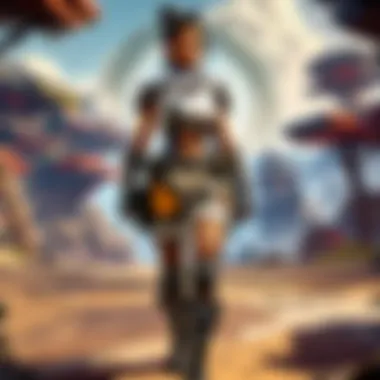

Fiber Optic
Fiber optic internet is well-known for its superior speed and lower latency compared to other types. It uses light to transmit data, which allows for faster communication between your device and the game server. This characteristic is essential for games like Apex Legends, where every millisecond counts. The low latency provided by fiber optic makes it a preferred option for serious gamers. However, fiber optic service might not be available in all areas, which limits access for some players.
Cable
Cable internet, while not as fast as fiber optics, still offers a solid performance for gamers. It provides decent bandwidth capacities and is widely available in urban and suburban areas. The key characteristic of cable is its ability to deliver a stable connection, especially during peak usage times. Nevertheless, users may experience slower speeds during high traffic periods, which can lead to elevated ping values during peak gaming hours, affecting gameplay.
DSL
Digital Subscriber Line (DSL) is another common option. It runs over standard telephone lines and provides a stable connection. However, its speeds often don't match those of fiber or cable options. Its key characteristic is its availability in rural areas where cable or fiber might not reach. The downside, though, is that the further away you are from the service provider’s central office, the worse your connection will be. This can lead to unpredicable pingtimes in gameplay.
Satellite
Satellite internet can be a viable choice for users in remote areas. It connects through satellites orbiting the Earth, which enables users to access the internet in locations where other types of connections might be unavailable. While it can provide decent download speeds, the inherent latency due to signal travel time can result in noticeably higher ping. This will make it unsuitable for competitive gaming, where low latency is more certainly needed.
Distance from Game Server
The geographic distance between the player and the game server is another important factor influencing ping. Longer distances generally lead to increased latency because of the time it takes for data to travel back and forth. Ideally, players should select servers that are physically closer to their location to minimize this delay. In Apex Legends, many servers are available worldwide, so players should take the time to choose one that offers the best ping based on their location.
Network Congestion
Network congestion occurs when multiple users are accessing the same internet bandwidth simultaneously. This can lead to high ping, as the router struggles to manage the data traffic effectively. Factors that contribute include the number of devices connected to the same network and the overall internet usage patterns in a specific area at any given time. Players can mitigate these effects by timing their gaming sessions for off-peak hours, optimizing their home network settings, and reducing the number of connected devices while playing.
By understanding these factors, players can take appropriate measures to enhance their ping and improve their overall gaming experience in Apex Legends.
Optimizing Your Home Network
To enhance your ping in Apex Legends, optimizing your home network is crucial. A well-configured home network can minimize latency and improve gameplay experience. It helps ensure that your internet connection is stable and capable of handling the demands of online gaming. This section covers various strategies, focusing on router placement, bandwidth allocation, Quality of Service settings, and the debate between wired and wireless connections.
Router Placement and Configuration
Optimal Placement
Optimal placement of your router significantly affects connection quality. The best location for a router is usually at the center of your home. This placement allows the Wi-Fi signal to reach various devices without interference from walls and other obstacles. The key characteristic of optimal placement is ensuring maximum coverage with minimal barriers. It is a beneficial choice in this article because it directly influences ping reduction by improving signal strength.
Placing the router high, such as on a shelf or mounted on a wall, can enhance the signal. However, distances and obstacles can still affect the performance. Strengthening the Wi-Fi connection offers advantages like reduced lag and a more stable connection to the game server.
Adjusting Bandwidth Allocation
Adjusting bandwidth allocation can play a vital role in enhancing ping. This process involves setting priorities for different devices on your network. The key characteristic of adjusting bandwidth is managing how much data your gaming console or PC can use compared to other devices, such as smart TVs or phones.
This is a popular choice for gamers serious about minimizing ping issues. One unique feature of this setting is the ability to prioritize gaming traffic. This ensures that your gameplay is smooth even when other users are consuming bandwidth for streaming or browsing. However, if configured improperly, it could result in suboptimal performance for other devices.
Quality of Service (QoS) Settings
Quality of Service settings allow you to allocate bandwidth effectively. By prioritizing gaming traffic, you can ensure that your gameplay is less affected by other activities on your network. For instance, if someone is streaming videos while you are playing Apex Legends, QoS can give your gaming device higher priority. This setting is essential for maintaining low ping and ensuring a stable connection.
Wired vs. Wireless Connections
The choice between wired and wireless connections can significantly impact your gaming experience. Wired connections, using Ethernet cables, typically offer lower latency and more stability compared to Wi-Fi. This is due to reduced interference and a direct connection to the router.
On the other hand, wireless connections provide convenience and flexibility but can suffer from interference and signal drops. Many gamers prefer using wired connections for serious play, especially in competitive settings, as it can lead to better ping and overall performance. However, the choice often depends on individual circumstances, such as the home layout and availability of Ethernet ports.
Choosing the Right Server
Choosing the right server is a critical aspect of optimizing your ping in Apex Legends. The server you connect to can significantly influence your gameplay experience, affecting your responsiveness, accuracy, and overall performance. A well-chosen server can reduce lag, ensure smoother gameplay, and ultimately enhance your competitive edge. Failure to select an appropriate server can lead to frustrating gameplay, making it important to understand the factors involved in this decision.
Server Location Considerations
The geographical location of game servers plays a major role in determining ping. Ideally, you should connect to a server that is physically closer to your location. Generally, lower distances yield lower latencies, meaning faster data transfer speeds. For instance, if you reside in North America, selecting a server based in the United States or Canada is advisable. This can lead to a ping as low as 20 to 30 milliseconds, providing a smoother gameplay experience.
It is also essential to consider how different locations can present unique latency experiences, even among nearby servers. Some areas might deal with more network congestion, leading to fluctuations in ping. Therefore, checking for servers not only based on proximity but also considering general performance can be beneficial. To aid in your decision, players can use tools like ping test applications that assess latency to various servers in real-time, providing valuable insights.
Server Selection in Apex Legends
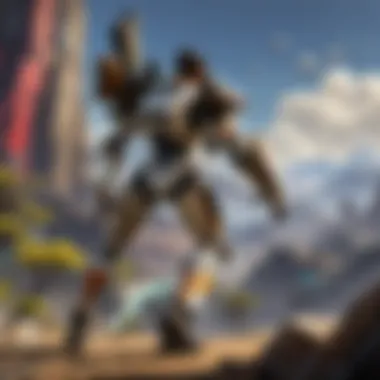

When you begin a match in Apex Legends, the game typically suggests a server based on your location and current network conditions. You might, however, want to have manual control over the selection process for various reasons, such as improving latency or avoiding servers that are frequently saturated with players. Fortunately, Apex Legends allows players to modify their server settings.
To select a server, navigate to the "Data Center" option in the main menu. There, you can view a list of available servers along with their respective ping times. Choosing one with the lowest ping value should be your priority.
Some tips when selecting a server include:
- Always take note of the ping times when evaluating your options.
- If you notice higher latency on your primary server choice, be flexible and explore other available servers.
- Regularly check your server’s performance over time, as conditions may change.
By following these suggestions, players can enhance their in-game experience, eliminate lag, and gain a more advantageous position in competitive matches.
Hardware Considerations
The hardware components used in gaming have a profound impact on overall performance, especially in fast-paced environments like Apex Legends. Players might not always consider how their equipment influences their gameplay experience. Upgrading and optimizing hardware can lead to enhanced responsiveness and a smoother gaming experience. It is essential to reflect on two primary categories: routers and gaming platforms, including PCs and consoles.
Router Specifications
The router acts as a critical hub in any gaming setup. It is responsible for managing the flow of data between the gaming device and the internet. A router with the right specifications can drastically improve network performance and minimize ping.
When evaluating router specifications, consider factors like wireless standards, speed ratings, and the presence of advanced features such as dual-band functionality. For example, routers that support the Wi-Fi 5 (802.11ac) or Wi-Fi 6 (802.11ax) standards tend to perform better than older models. They offer increased speeds, wider coverage, and can efficiently handle multiple devices connected at the same time.
Other essential specifications include Quality of Service (QoS) settings, allowing gamers to prioritize gaming traffic over other types of traffic, ensuring that gameplay remains smooth. Therefore, investing in a high-performance router can help reduce latency and enhance the overall gaming experience in Apex Legends.
PC and Console Specifications
In addition to routers, the specifications of the gaming device also play a vital role in managing ping.
Minimum Requirements
Minimum requirements define the baseline capability needed to run Apex Legends smoothly. According to developers, players should consider having at least an Intel Core i3-3500 or equivalent, coupled with a minimum of 6 GB of RAM.
A key characteristic of reaching these minimum specifications is the ability to run the game at basic settings without significant lag. This is a beneficial choice for players who may not want to invest heavily in gaming rigs or those who play casually. However, while meeting minimum requirements allows for functionality, it might lead to compromised visual quality and less efficient performance during more intense gameplay. Therefore, players should aim for specs that exceed the minimum whenever possible to enhance their experience.
Recommended Specifications
Recommended specifications provide a guideline for a far better gaming experience. Developers often suggest an Intel Core i5-3570 or equivalent along with at least 8 GB of RAM.
These specifications represent a balanced configuration to ensure smooth gameplay with higher graphics settings and reduced lag. The recommended specifications allow players to experience the game as intended, with fluid animations and lower chances of stuttering during critical moments. Notably, exceeding recommended specs creates a more enjoyable environment. However, such an upgrade may come with a higher investment, demanding careful consideration based on budgeting and preferences.
"Having the right equipment can drastically change your performance in competitive gaming."
Ultimately, it's crucial for players to invest wisely in their gaming setup to achieve the best possible performance.
Managing Background Applications
Background applications can significantly impact your gaming experience, especially in a fast-paced game like Apex Legends. Having multiple applications running simultaneously can consume your network resources and degrade your ping performance. Understanding how to manage these applications is crucial for optimizing your gameplay.
Identifying Resource-Heavy Applications
The first step in managing background applications is identifying which ones consume the most resources. Common culprits include streaming services, torrent clients, and automated updates for software. Even web browsers can eat into your bandwidth, particularly if multiple tabs are open or if media is being streamed. To effectively identify these applications, you can:
- Open Task Manager (Windows): Here, you can sort applications by CPU, memory, and network usage. Identify which applications are demanding the most resources and consider closing them while gaming.
- Activity Monitor (Mac): This tool allows you to see resource consumption clearly. Look for apps that are constantly running in the background and prioritize those to close.
- Third-party tools: Programs like NetLimiter can help you understand which apps are using your bandwidth and how much they consume.
By isolating these resource-heavy applications, you can reduce their impact on your gaming session, leading to better ping and an overall improved experience.
Configuring Bandwidth Usage
Once you have identified the applications that are suffocating your bandwidth, configuring their usage becomes essential. Here are a few strategies to optimize bandwidth allocation:
- Limit Background Application Bandwidth: Many applications allow you to set limits on their bandwidth usage. You can use Windows Group Policy Editor or applications like NetLimiter to restrict how much bandwidth they can consume compared to your game.
- Adjust Download and Upload Settings: Some applications, especially torrent clients, allow you to prioritize bandwidth usage. Adjust these settings to minimize their impact while you are gaming.
- Schedule Downloads and Updates: Schedule heavy downloads or updates during off-peak hours. This ensures that your gaming session is not interrupted by applications attempting to download large files.
- Close Unnecessary Tabs: If you are using a web browser for information while playing, limit the number of open tabs to reduce bandwidth usage.
Remember: Managing background applications is not just about closing programs but understanding what needs to run and what does not during your gaming sessions.
Taking these steps can lead to a more stable connection while you are deep into Apex Legends, ensuring you're not just playing, but competing effectively against others.
Adjusting In-Game Settings


Adjusting in-game settings in Apex Legends is a crucial factor for gamers who wish to optimize their ping. Better ping leads to smoother gameplay and more responsive controls. When network conditions vary, slight changes in settings can have a significant impact on performance. Players often overlook this aspect, focusing solely on hardware or internet connections. However, tweaking in-game settings might be the simplest way to gain an edge.
Network Settings in Apex Legends
Apex Legends has various network settings that players can adjust to enhance their gaming experience. These settings influence how your game connects and interacts with servers.
- Incoming/Outgoing Network Data: Players can modify how much data is sent and received. Reducing data transfer can help minimize ping in some cases, especially during peak hours.
- Region Selection: Selecting the optimal region for gameplay is vital. Closest servers generally yield lower ping. This is a straightforward setting adjustment that players should not neglect.
- NAT Type: A strict NAT type can cause problems with connectivity. Choosing a different NAT type may improve player interaction with servers. Understanding NAT types can aid in decision-making for optimizing gameplay.
"Optimizing network settings in-game is as vital as ensuring a stable hardware setup. It's often the overlooked detail that can elevate performance."
Game Mode Selection
Game mode selection also plays a role in ping management. Apex Legends offers various modes like Battle Royale or Arenas. Each mode may behave differently concerning server loads and latency.
- Casual vs. Ranked Modes: Players may experience varying levels of connection stability between casual and ranked matches. Ranked modes often have stricter matchmaking requirements, sometimes leading to higher latency.
- Time of Day: The time you choose to play can lead to differences in ping. Playing during off-peak hours might result in more stable connections due to reduced server congestion.
Selecting the correct mode and timing helps maintain a lower ping, ultimately allowing for a better overall gameplay experience.
Testing and Monitoring Ping
Understanding how to test and monitor your ping is vital for any player who wants to maintain a competitive edge in Apex Legends. Ping represents the latency between your device and the game server. Ideally, a lower ping means smoother gameplay. By monitoring your ping consistently, players can pinpoint high latency periods and take action to address them.
Regular testing can reveal patterns in network performance. Adjustments can be made based on these observations. Monitoring ping also provides insights on how different variables affect gameplay, such as time of day or traffic on your local network.
Using Ping Test Tools
There are many tools available to help measure ping accurately. Some of the most popular include:
- Ping Plotter: Visualizes ping data to help understand fluctuations over time.
- WinMTR: Combines the functions of traceroute and ping, allowing for a thorough analysis of network routes.
- Command Prompt: Basic but effective; it allows you to run a simple ping command to gauge latency.
To perform a ping test, run the tool of your choice. For example, using the Command Prompt, you can type to see how quickly packets travel to that address.
Interpreting Results
Results from ping tests will show the time taken for packets to reach the server and return. Look out for the following aspects:
- Round-Trip Time (RTT): This is the time taken for packets to travel to the server and back. A good RTT for gaming is usually below 50 ms.
- Packet Loss: Ideally, this should be zero. Any packet loss can severely affect gameplay and result in lag.
- Jitter: High jitter values indicate inconsistency in latency, which can cause erratic game performance.
When evaluating your results, consider the context of your gameplay. If you notice consistent high ping during specific hours, it may be due to network congestion. Adapting your play schedule, or upgrading your internet service, may be necessary to maintain optimal performance.
"Monitoring your ping is not just a one-off activity, but an ongoing process that helps you understand connectivity issues and optimize your gaming experience."
By regularly testing and understanding your ping data, you can make informed decisions on how to improve your gaming setup and ensure a more stable connection.
Potential Issues and Solutions
Understanding potential issues related to ping in Apex Legends is vital. These problems can hinder gameplay performance and diminish the overall experience. By identifying common issues and their solutions, players can better prepare themselves to handle these challenges effectively. Ping issues often stem from a combination of internet reliability and hardware performance, making it essential to address both categories.
High Ping Troubleshooting
High ping can ruin your gameplay experience. It causes lag and delays, making it difficult to respond quickly during crucial moments in a match. When players experience this, identifying the root cause is the first step in troubleshooting. Here are several common issues and solutions:
- Check your internet connection: Ensure that your connection type, whether it be Fiber Optic, Cable, DSL, or Satellite, is optimal for gaming. Consider contacting your ISP if there are persistent issues.
- Restart your router: A simple restart can resolve minor connectivity problems. This refreshes the connection and may significantly reduce ping.
- Run a ping test: Use third-party tools to test ping to your nearest game server. This informs you if the issue is local or server-side.
- Limit background applications: Close unnecessary applications that may be using bandwidth, like streaming services or large downloads. This helps to allocate more resources to your game, lowering ping.
- Optimize in-game settings: Adjust the network settings within Apex Legends. This could include changing the data center to one closer to your location.
"The lower the ping, the better your game will be."
Hardware-Related Problems
Sometimes, hardware can significantly impact ping performance. If your device struggles to send and receive data quickly, even the best internet connection will not yield optimal results. Here are key considerations for addressing hardware-related ping issues:
- Router specifications: Ensure your router is suitable for gaming. Look for models that support Quality of Service (QoS) and have good reviews for latency management.
- Upgrade your modem: Older modems may not support high speeds. Invest in a modern modem compatible with your internet plan to enhance overall performance.
- Check cables: Sometimes, using old cables can lead to higher latency. Ensure all Ethernet cables are high-quality and not damaged.
- Consider your device: Whether on a PC or console, check if your hardware meets the recommended specifications for Apex Legends. Upgrading components could alleviate slow performance issues.
By addressing these issues proactively, you can enhance your gaming experience in Apex Legends. With a more stable and lower ping, enjoying the game becomes far more achievable, which can ultimately improve your gameplay.
End
Understanding the components that affect ping is beneficial for all players, regardless of their skill level. Factors such as internet connection specifics, server selection, and even hardware specifications play key roles in the latency experienced during gameplay. By employing the strategies outlined in the previous sections, players can create a more stable and efficient gaming environment.
Addressing potential issues related to high ping, like troubleshooting hardware or managing background applications, can further improve gaming performance. Additionally, regular monitoring of ping values is essential to maintain an optimal connection. Using reliable ping testing tools allows players to stay proactive about their network health.
In summary, the importance of a well-tuned connection cannot be understated in the competitive world of Apex Legends. With the right knowledge, players can harness these insights to refine their gameplay and improve their overall experience. Focus not only on the technical elements discussed but also hold consideration for practical implementations in everyday gaming—ultimately, striving for that elusive low ping can elevate the thrills of battle in Apex Legends.

