Strategies for Boosting Salesforce Coding Efficiency and Performance


Salesforce Optimization Techniques
Optimizing Salesforce coding practices is crucial to maximize performance and efficiency in development projects. This comprehensive guide delves into strategies, tools, and best practices to enhance coding skills and deliver top-tier solutions.
Effective Coding Techniques
Mastering effective coding techniques is fundamental for Salesforce developers striving for optimal performance. By adhering to industry best practices, such as clean code principles, efficient algorithms, and proper commenting, developers can streamline development workflows and enhance code maintainability.
Leveraging Salesforce Tools
Utilizing Salesforce tools plays a significant role in boosting coding efficiency. From robust IDEs like Salesforce Extensions for Visual Studio Code to powerful debugging tools like Salesforce Inspector, integrating these resources into development processes can significantly improve productivity and code quality.
Performance Optimization Strategies
Implementing performance optimization strategies is essential for enhancing Salesforce coding practice. Techniques such as bulkifying Apex code, minimizing SOQL queries, and optimizing Visualforce pages can drastically improve system performance and ensure seamless user experiences.
Code Review and Refactoring
Incorporating regular code reviews and refactoring processes is key to maintaining coding standards and improving performance. By fostering a culture of continuous improvement and collaboration within development teams, developers can identify bottlenecks, optimize code structures, and enhance overall coding efficiency.
Automation and Testing
Embracing automation and rigorous testing methodologies is vital for optimizing Salesforce coding practice. Through automated testing frameworks like Apex Mocks and comprehensive unit testing, developers can identify and rectify errors early in the development lifecycle, ensuring robust code quality and reliability.
Conclusion
Introduction to Salesforce Coding Practice
In this section, we embark on a crucial journey into understanding the fundamental aspects of Salesforce coding practice. It serves as the bedrock upon which efficient development processes are built, propelling developers towards innovation and excellence. The intricate dance between theory and practice unfolds here, shedding light on the nuanced world of Salesforce development. From harnessing the power of Apex code to mastering the art of Visualforce pages, this section delves deep into the essential elements that underpin successful Salesforce coding endeavors.
Understanding the Importance of Coding Practice
Advantages of Regular Coding Practice
Regular coding practice stands at the helm of fostering proficiency and mastery in Salesforce development. It acts as a potent catalyst for growth, honing developers' skills and sharpening their problem-solving acumen. Through consistent practice, developers cultivate a deep understanding of best practices, paving the way for streamlined processes and heightened productivity. The relentless pursuit of perfection in coding practice ensures that developers stay ahead of the curve, equipped to tackle complex challenges with finesse.
Impact on Development Efficiency
The impact of coding practice on development efficiency cannot be understated. It serves as the cornerstone of optimal performance, streamlining workflows and enhancing collaboration within development teams. By instilling a culture of continuous improvement through regular practice, developers cultivate a mindset of adaptability and resilience. This, in turn, leads to accelerated development cycles, efficient resource utilization, and a sharper focus on delivering high-quality solutions within stipulated timelines.
Key Elements of Salesforce Coding
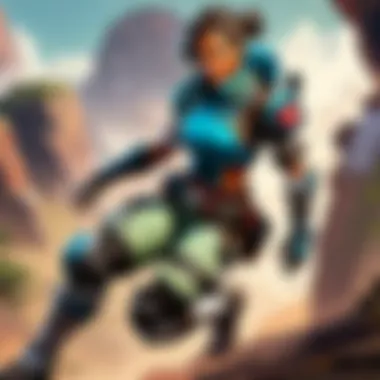

Apex Code
Apex code emerges as a formidable ally in the realm of Salesforce development, offering a robust and flexible programming language tailored to the platform's unique requirements. Its object-oriented nature facilitates the creation of intricate business logic, empowering developers to customize applications with precision. The seamless integration of Apex code with Salesforce's API capabilities grants developers unparalleled control over data manipulation and interaction, elevating the user experience to new heights.
Visualforce Pages
Visualforce pages serve as the aesthetic facade of Salesforce applications, providing developers with a canvas to design immersive user interfaces. Its declarative markup language enables the seamless integration of dynamic content and interactive elements, fostering engaging user experiences. By harnessing the power of Visualforce pages, developers can craft visually stunning interfaces that resonate with end-users, driving user adoption and satisfaction.
Triggers and Classes
Triggers and classes form the backbone of Salesforce development, encapsulating business logic and data manipulation within modular components. Triggers act as the gatekeepers of data integrity, enforcing robust validation rules and ensuring seamless data flow throughout the platform. On the other hand, classes encapsulate reusable code snippets, promoting code reuse and enhancing maintainability. By mastering triggers and classes, developers unlock limitless potential for building scalable and efficient Salesforce solutions.
Common Challenges in Salesforce Development
Governor Limits
Governor limits pose a formidable challenge in the realm of Salesforce development, constraining resource consumption and enforcing prudent governance practices. These limits act as guardrails, preventing runaway code and ensuring fair resource allocation across the platform. While they promote efficient resource management, governor limits necessitate diligent planning and optimization to circumvent performance bottlenecks and maximize system throughput.
Code Maintainability
Code maintainability emerges as a critical facet of Salesforce development, dictating the longevity and scalability of applications. Well-maintained code fosters clarity, readability, and extensibility, easing the burden of future enhancements and modifications. By adhering to coding best practices and leveraging modular design principles, developers can future-proof their codebase and streamline maintenance efforts, ensuring sustainable growth and continuous innovation.
Optimizing Coding Techniques
In the realm of Salesforce development, optimizing coding techniques stands as a pivotal pillar for developers seeking to ramp up performance efficiency. This section serves as a guiding beacon in this article, shedding light on the critical elements, advantages, and considerations integral to mastering the art of coding optimization. By delving into the nuances of refining coding techniques, developers can elevate their proficiency levels, streamline development processes, and unleash the true potential of their Salesforce projects.
Writing Efficient Apex Code
Use of SOQL and SOSL Queries
The utilization of SOQL and SOSL queries emerges as a fundamental aspect within the scope of writing efficient Apex code. These query languages play a crucial role in fetching data from Salesforce databases and conducting searches to retrieve the desired information seamlessly. The key characteristic of incorporating SOQL and SOSL queries lies in their ability to enhance the querying process, enabling developers to retrieve specific data efficiently. Their structured approach to data retrieval simplifies complex tasks, making them a preferred choice for developers aiming to optimize their coding practices.
Moreover, the unique feature of SOQL and SOSL queries lies in their capability to perform both specific and broad searches, offering developers flexibility in data extraction. Despite their advantages in streamlining data retrieval processes, these queries may pose challenges in managing large datasets efficiently. Developers must strike a balance between utilizing these queries effectively while mitigating performance drawbacks inherent in querying extensive datasets within their Apex code.
Bulkifying Code
Another critical aspect of optimizing coding techniques is bulkifying code, an essential practice to enhance performance efficiency in Salesforce development. Bulkifying code involves designing code logic that can efficiently handle large data volumes without compromising performance. By structuring code to process records in bulk rather than individually, developers can significantly boost the efficiency of their Apex code.
The primary characteristic that sets bulkifying code apart is its ability to mitigate governor limit concerns, such as CPU time and heap size, when processing large datasets. This approach not only optimizes code execution speed but also minimizes resource consumption, contributing to streamlined performance within Salesforce applications. However, the key challenge associated with bulkifying code is the complexity it adds to code logic, requiring developers to design algorithms that cater to both single record and bulk data operations effectively.
Implementing Design Patterns
Singleton Pattern
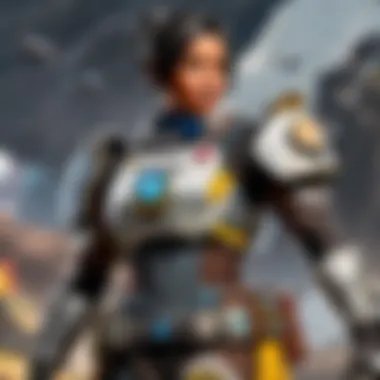

The Singleton Pattern serves as a fundamental design pattern that plays a crucial role in optimizing coding practices within Salesforce development. Its key characteristic revolves around ensuring a class has only one instance and provides a global point of access to that instance. This characteristic makes the Singleton Pattern a popular choice for scenarios where a single, shared resource needs to be accessed across multiple components.
Furthermore, the unique feature of the Singleton Pattern lies in its ability to control access to the singleton class instance, simplifying resource management and promoting efficient memory usage. However, while offering advantages in promoting code reusability and managing global state, the Singleton Pattern may introduce constraints when scaling application components or testing scenarios relying on singleton instances.
Factory Pattern
Complementing the Singleton Pattern, the Factory Pattern stands as another valuable design pattern for optimizing coding techniques in Salesforce development. The Factory Pattern focuses on defining an interface for creating objects while allowing subclasses to alter the type of objects that will be created. This flexibility makes the Factory Pattern a beneficial choice when dealing with complex object creation scenarios.
The key characteristic of the Factory Pattern lies in its ability to decouple object creation from the application components using these objects, promoting code modularization and enhancing scalability. Nevertheless, developers must be mindful of the Factory Pattern's potential drawbacks, such as increased class complexity and possible over-engineering if misapplied in simpler object creation scenarios.
Testing and Debugging Strategies
Unit Testing
Unit testing emerges as a pivotal strategy in optimizing coding practices within Salesforce development. This specific aspect focuses on testing individual units or components of code to ensure they function correctly in isolation. The key characteristic of unit testing lies in its ability to validate code functionality at a granular level, offering developers insights into potential issues early in the development cycle.
The unique feature of unit testing is its capacity to enhance code reliability, facilitate the identification of bugs, and support code refactoring without impacting other components negatively. While unit testing presents advantages in strengthening code quality and promoting modular development practices, developers may face challenges in covering all code paths effectively and maintaining test coverage across evolving code bases.
Debug Logs
Another vital component of testing and debugging strategies is leveraging debug logs to diagnose and troubleshoot issues within Salesforce code. Debug logs provide detailed insights into the execution flow, variable values, and system interactions during code runtime, aiding developers in pinpointing errors or bottlenecks efficiently. The key characteristic of debug logs is their ability to capture real-time data during code execution, offering a transparent view of the program's behavior for analysis.
By utilizing debug logs effectively, developers can expedite the debugging process, isolate problematic code segments, and optimize performance by identifying inefficient algorithms or resource-consuming operations. However, the challenge developers may encounter with debug logs lies in managing large log volumes, maintaining log readability, and ensuring sensitive information security during debugging procedures.
Leveraging Salesforce Development Tools
Leveraging Salesforce Development Tools plays a crucial role in enhancing the efficiency and performance of Salesforce coding practices. By utilizing these tools effectively, developers can streamline their development processes, improve collaboration, and ensure code quality. Salesforce DX, Visual Studio Code Plugins, and Debugger Tools are essential components that offer advanced features to developers.
Introduction to Salesforce
Version Control with Git
Version Control with Git is a pivotal aspect of Salesforce DX, enabling developers to manage changes to their codebase efficiently. Git's distributed version control system allows for seamless collaboration among team members, tracking changes, and maintaining a history of modifications. Its key characteristic lies in its ability to create branches for different features or fixes, promoting a structured approach to development. This makes it a popular choice among developers for its reliability, speed, and robust branching capabilities. Git's unique feature of easy branching and merging enhances code maintenance and facilitates parallel development. While Git brings significant advantages in terms of version control and collaboration, proper use and understanding are crucial for maximizing its benefits within the context of Salesforce development practices.
Scratch Orgs
Scratch Orgs are instrumental in Salesforce DX for creating isolated and replicable development environments swiftly. These temporary orgs are tailored for specific development tasks, allowing developers to work on different features independently without affecting the main codebase. The key characteristic of Scratch Orgs is their disposable nature, as they can be easily created, modified, and discarded as needed. This agility makes them a favored choice for experimenting with new functionalities or testing changes in a controlled environment. The unique feature of scalability and resource efficiency sets Scratch Orgs apart, offering developers a flexible and customizable workspace. While Scratch Orgs provide significant benefits in terms of agility and experimentation, proper utilization and management are essential to avoid potential drawbacks such as data loss and increased complexity.
Utilizing Salesforce Extensions
Visual Studio Code Plugins
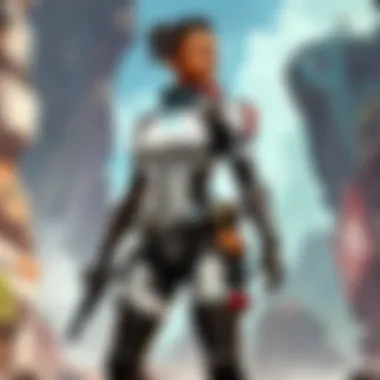

Visual Studio Code Plugins are essential extensions that enhance the functionality and customization options within the Visual Studio Code IDE for Salesforce development. These plugins offer additional features such as syntax highlighting, code completion, and integration with various Salesforce services. The key characteristic of Visual Studio Code Plugins is their seamless integration with the development environment, providing developers with tools to boost productivity and code quality. Their unique feature lies in the extensive library of plugins available, catering to diverse requirements and preferences. While Visual Studio Code Plugins bring substantial advantages in terms of customization and efficiency, proper selection and configuration are necessary to optimize their utility effectively within the context of Salesforce coding practices.
Debugger Tools
Debugger Tools are invaluable resources for troubleshooting and identifying errors in Salesforce code, allowing developers to inspect variables, control flow, and execution paths during runtime. The key characteristic of Debugger Tools is their ability to provide real-time visibility into code execution, helping developers pinpoint issues quickly and efficiently. Their unique feature lies in the interactive debugging interface, which enables developers to step through code, set breakpoints, and analyze data flow dynamically. While Debugger Tools offer significant advantages in terms of error detection and resolution, effective use and interpretation are essential to harness their full potential for improving code quality and performance.
Performance Optimization Tips
Minification of Code
Minification of Code involves removing unnecessary characters and spaces from files to reduce their size and improve loading times. This practice optimizes the performance of web pages by minimizing network transfer and enhancing browser rendering speed. The key characteristic of Code Minification is its impact on reducing file sizes and improving website performance, making it a popular choice for enhancing user experience and SEO rankings. Its unique feature lies in the balance between file size reduction and code readability, striking a delicate equilibrium between optimization and maintainability. While Code Minification offers significant benefits in terms of performance and user satisfaction, careful consideration and testing are important to avoid potential issues such as reduced code readability and debugging challenges.
Reducing SOQL Queries
Reducing SOQL Queries is essential for optimizing Salesforce performance by minimizing database interactions and improving query efficiency. By limiting the number of queries and optimizing existing ones, developers can enhance application speed and reduce resource consumption. The key characteristic of Reducing SOQL Queries lies in its ability to streamline data retrieval and processing, optimizing query execution and reducing system overhead. This makes it a beneficial choice for improving overall application performance and user experience. The unique feature of Reducing SOQL Queries is its impact on database load and response times, consolidating data retrieval operations for better efficiency and scalability. While Reducing SOQL Queries brings significant advantages in terms of performance optimization and resource utilization, thoughtful query design and monitoring are crucial to maintain data integrity and system stability within Salesforce development environments.
Continuous Learning and Improvement
Continuous learning and improvement play a vital role in enhancing Salesforce coding practice for developers aiming to achieve optimal performance and efficiency. By committing to ongoing educational pursuits and skill refinement, professionals can stay abreast of the latest trends and technologies in the ever-evolving Salesforce ecosystem. Embracing a culture of continuous learning fosters innovation, problem-solving capabilities, and adaptability, essential traits for successful developers.
Engaging with the Salesforce Community
Trailblazer Community
The Trailblazer Community within Salesforce serves as a hub for collaboration, knowledge-sharing, and networking opportunities for developers worldwide. This vibrant online platform empowers members to connect with like-minded individuals, seek mentorship, and gain insights from industry experts. The Trailblazer Community offers a wealth of resources, including discussion forums, webinars, and virtual events, enriching the learning experience for all participants.
Stack Exchange Forums
Stack Exchange Forums provide an interactive space for developers to seek and provide assistance on a wide range of technical issues related to Salesforce coding. These forums enable users to pose questions, share insights, and engage in constructive discussions with a global community of professionals. The platform's decentralized nature encourages diverse perspectives and innovative problem-solving approaches, enhancing the collective knowledge of participants.
Participating in Code Challenges
Trailhead Challenges
Trailhead Challenges offer developers the opportunity to test their skills, tackle real-world scenarios, and earn badges that validate their expertise within the Salesforce ecosystem. These challenges feature interactive modules, hands-on exercises, and gamified learning experiences that enhance coding proficiency and problem-solving abilities. By engaging in Trailhead Challenges, developers can track their progress, identify areas for improvement, and showcase their achievements to potential employers.
Hackathons
Hackathons provide a dynamic environment for developers to collaborate, innovate, and solve complex coding challenges within a limited timeframe. These high-energy events foster creativity, teamwork, and out-of-the-box thinking, enabling participants to push their boundaries and experiment with new technologies. Hackathons offer a platform for networking, skill development, and project ideation, making them an invaluable resource for developers seeking to enhance their coding acumen.
Staying Updated with Salesforce Releases
Release Notes
Salesforce Release Notes offer comprehensive insights into new features, enhancements, and bug fixes introduced in each platform release. By regularly reviewing Release Notes, developers can stay informed about upcoming changes, deprecations, and best practices recommended by Salesforce. This proactive approach allows developers to prepare for future updates, leverage new capabilities, and optimize their codebase to align with the latest Salesforce standards.
Webinars
Webinars hosted by Salesforce provide developers with an interactive platform to engage with industry experts, explore advanced topics, and gain practical insights into Salesforce development. These live sessions cover a wide range of subjects, including coding tips, platform updates, and best practices for optimizing performance. Webinars offer participants the opportunity to ask questions, share experiences, and enhance their knowledge in a collaborative virtual environment, fostering continuous learning and professional growth.



