Where to Download Apex Legends on PC: A Comprehensive Guide


Intro
Apex Legends has established itself as a prominent title within the battle royale genre. For both newcomers and seasoned players alike, knowing where to download this game on PC is crucial. The process might seem straightforward, yet it is essential to understand the various platforms, requirements, and methods for ensuring a smooth installation. This guide will detail each step, offering clarity on potential issues that may arise during the download. Players should also be aware of the importance of staying updated with the latest versions of the game, which can affect both performance and gameplay.
Game Updates and Patch Notes
Staying informed about game updates and patch notes is vital for any Apex Legends player. Developers frequently release updates that can introduce new features, character balances, or bug fixes that enhance your gaming experience.
Summary of recent game updates
The latest updates typically include important aspects such as new legends, limited-time events, and changes to existing game modes. Keep an eye on official announcements to stay on top of these changes.
Detailed breakdown of patch notes and changes
Patch notes detail the specific adjustments made in each update. They usually cover:
- Character adjustments, including buffs and nerfs.
- Bug fixes that improve overall game stability.
- Updates regarding gameplay mechanics or items.
Always read the patch notes to understand how changes affect your strategy in-game.
Official Platforms for Downloading Apex Legends
Apex Legends can only be legally downloaded from a few official platforms. The primary one is Steam, which is widely known in the gaming community. You can also access Apex Legends through the Origin client, developed by Electronic Arts. Both platforms ensure that you are downloading the official version of the game.
System Requirements
To enjoy Apex Legends smoothly, certain system requirements must be met. Here are the recommended specifications:
- OS: Windows 7 64-bit or later
- Processor: Intel Core i5-3570 or equivalent
- Memory: 8 GB RAM
- Graphics: Nvidia GeForce GTX 970 / AMD Radeon R9 290
- DirectX: Version 11
- Network: Broadband Internet connection
Diabeneing from the recommended settings can lead to performance issues.
Troubleshooting Download Issues
Even with proper guidance, players may encounter download issues. Common solutions include:
- Checking your internet connection for stability.
- Restarting the download process if it gets stuck.
- Making sure your system matches the game’s minimum requirements.
For those using Origin or Steam, verifying the game files can solve corruption problems or installation errors.
Ending
In summary, knowing where to download Apex Legends, understanding system requirements, and keeping up with updates are essential for a good gaming experience. This guide aims to equip players with practical knowledge to navigate the downloading process effectively. Utilizing only official platforms and remaining vigilant about game updates makes a difference in gameplay quality.
Official Platforms for Downloading Apex Legends
The manner in which players access Apex Legends on PC is significant, as it influences user experience from the moment of download. The official platforms for accessing the game are trustworthy and eliminate potential security threats associated with non-official sources. These platforms not only streamline the download process, but they also ensure players receive updates and patches promptly. This section will delve into three primary platforms: Origin, Steam, and EA Desktop. Each platform has its own account creation methods and installation processes, which shapes the download experience and overall satisfaction of players.
Origin
Account Creation
Creating an account on Origin is a crucial first step for downloading Apex Legends. Players must visit the Origin website and provide necessary details such as email address, username, and password. One notable aspect of the account creation is the simplicity involved; registering an account often takes just a few minutes. This straightforward process encourages many players to opt for Origin, as it is directly associated with Electronic Arts. As a result, users can access exclusive benefits tied to certain EA titles.
On the downside, some players may find the need to manage yet another set of credentials cumbersome. However, the overall advantages, such as integration with other EA titles, make this step worthwhile for many.
Installation Process
Once the account is established, the installation of Apex Legends on Origin is relatively smooth. After logging in, users navigate the store to find the game. By clicking on the download button, the installation process starts immediately. An important characteristic of this process is its efficiency; the game files are fetched at a reasonable speed, assuming optimal internet connectivity.
However, users should note that initial downloads can be large, consuming significant bandwidth. Those with limited data plans may want to consider this aspect beforehand. Despite this, the advantages, including easy access to future patches and updates, present a compelling argument for using Origin.
Steam
Account Requirements
Downloading Apex Legends via Steam begins with meeting specific account requirements. Players must create a Steam account, which involves similar information needed for other platforms, including a valid email address. A unique feature of Steam's account system is its vast community connection. Players can participate in discussions, follow game updates, and enjoy a seamless integration of friends lists across games.
While the account creation process on Steam is fairly user-friendly, the platform does require email verification. This may pose a slight inconvenience for some users but it adds an extra layer of security. Thus, the community engagement aspect of Steam makes it an attractive choice for many gamers.
Initial Setup Steps
The initial setup process on Steam is quite direct, allowing players to quickly navigate to the Apex Legends page. After account setup, one must search for game in the store, add it to their library, and initiate the download.
One key advantage of this process is how intuitive it is, enhancing the user experience. However, the constant updates that Steam often pushes can slightly delay the first launch of Apex Legends. Yet, this ensures that players are always ready with the latest version.
EA Desktop
Downloading EA Desktop
EA Desktop has emerged as a modern alternative for players looking to download Apex Legends. It combines features from both Origin and Steam, providing an updated user interface. The download begins at the EA website, where users can find the EA Desktop client.
An important characteristic is that EA Desktop often boasts improved performance during installation processes. As a newer platform, EA is focused on enhancing user experience. However, as it is relatively new, some users may encounter bugs during initial usage. Yet, these issues tend to be resolved with timely updates.
Linking Your Accounts
A unique feature of the EA Desktop is its capability to link existing accounts from Origin and Steam. This function allows players to consolidate their gaming experience, leading to fewer hurdles when switching between platforms. For gamers who own multiple EA titles, this linking capability proves tremendously useful.
On the downside, the linking process can occasionally be confusing, especially for new users. However, overcoming these challenges generally results in a more streamlined experience in the long term.
System Requirements for Apex Legends
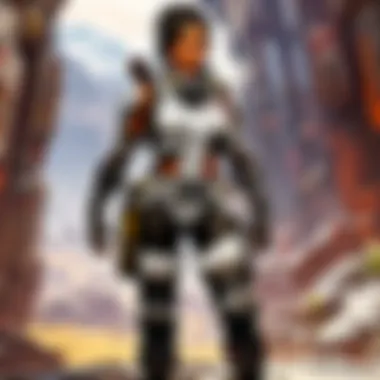

Understanding the system requirements for Apex Legends is vital for players aiming for a smooth gaming experience. Meeting or exceeding these specifications helps in preventing performance issues. The game demands certain hardware capabilities that enable its graphics and functionalities to operate efficiently. Addressing these requirements early on can save players from common pitfalls, like lagging or crashing during gameplay.
Minimum Requirements
Processor
The processor is the heart of your gaming experience in Apex Legends. The game requires a minimum of an Intel Core i3-6300 3.8GHz or AMD FX-4350 4.2GHz dual-core. This means your CPU needs to process game-related tasks swiftly. The key feature of these processors is their capacity to manage multiple threads effectively. This is beneficial, as it enhances performance in real-time gaming. However, older processors might struggle under heavy load, leading to performance drops.
Memory
For memory, a minimum of 6GB RAM is essential. This is crucial because RAM stores game data temporarily for quick access. The key characteristic of 6GB RAM is that it allows Apex Legends to run without significant interruptions from background tasks. While this quantity is adequate, players may experience limitations in multitasking. Slowdowns might occur if excessive applications are running simultaneously while gaming.
Graphics
On the graphics front, a minimum of an NVIDIA GeForce GT 640 or AMD Radeon HD 7700 is required. Graphics cards are critical for rendering high-quality visuals in Apex Legends. These GPUs are known for providing acceptable baseline performance for gamers. However, players may notice reduced graphics quality and frame rate on lower-end cards. This can detract from the gaming experience, particularly in visually intense moments.
Recommended Requirements
Ideal Processor
When aiming for a more enjoyable gaming experience, the recommended processor is an Intel Core i5-3570 or an AMD Ryzen 5 1400. These processors offer superior computational power and can handle the graphics load efficiently. The ideal characteristic is the ability to sustain higher frame rates consistently. This leads to smoother gameplay and better responsiveness. However, these processors can be more expensive, which might be a consideration for some players.
Memory Specifications
An upgraded memory specification of 8GB RAM is recommended. This additional capacity provides a buffer for various background activities without sacrificing gaming performance. The increased memory allows smoother transitions between tasks. While 8GB is a standard for modern gaming, some players might still find their systems sluggish if they have many applications open concurrently during play.
Graphics Expectations
For graphics, the recommended hardware includes NVIDIA GeForce GTX 970 or AMD Radeon R9 290. These graphics cards are essential for maintaining high frame rates and better visual fidelity. They enhance the overall aesthetic experience of Apex Legends, making gameplay more immersive. However, this high-quality experience comes at a price point, often requiring more substantial investment compared to lower-end options.
Overall, understanding these system requirements helps players make informed choices about their setups. This knowledge ensures a better gaming experience in Apex Legends.
Alternative Download Options
When looking to download Apex Legends on PC, exploring alternative options beyond official platforms is crucial. This can provide gamers with flexibility, unique features, and possibly additional content not found on standard platforms. However, it is essential to consider both the benefits and potential pitfalls associated with these methods.
Using Third-party Launchers
Risks Involved
Downloading from third-party launchers can lead to various risks. These risks often involve the exposure to malicious software and security vulnerabilities. Players may find themselves with corrupted files, or worse, expose their personal data to cyber threats. This reality is particularly significant for Apex Legends players who invest in their accounts. Ensuring account safety must be a priority when considering these alternatives.
The key characteristic of these risks is the lack of control over the content provided. Unlike official platforms, third-party launchers may not have rigorous validation processes. Therefore, it becomes imperative for players to thoroughly vet any such options to avoid negative outcomes, such as data loss or compromised security.
Popular Launchers
Amid the broad spectrum of third-party launchers, some have gained traction for their user bases and content offerings. Platforms like GOG Galaxy and Epic Games Store present unique selling points. GOG Galaxy offers a player-centric approach, allowing access to a broad range of games without DRM restrictions. On the other hand, Epic Games Store often promotes significant discounts and exclusive titles.
These popular launchers stand out due to their unique features that appeal to a variety of gamers. A broad selection of titles, community features, and regular promotional events make them attractive choices. However, players should be cautious and measure these benefits against the risks associated with third-party downloads.
Community Streaming Services
Potential Benefits
Utilizing community streaming services can provide several potential benefits to players who prefer social interactions while gaming. Platforms like Twitch and YouTube Gaming not only allow players to watch others but also facilitate real-time engagement. This could enhance the enjoyment of Apex Legends as players learn strategies or collaborate with streamers during gameplay.
The standout characteristic of these services is their community aspect. Engaging with others through chat, sharing gameplay experiences, and learning from more skilled players contribute to an enriched gaming environment. However, players should remember that these services are not direct download options, but rather avenues to enhancing their overall gaming experience.
Installation Considerations
When it comes to using community streaming services, installation considerations become important. Most services require minimal installation effort, with many options available entirely online. However, players should ensure their systems meet specific technical requirements for an optimal experience. This includes maintaining a stable internet connection, which is critical for live streaming without interruptions.
A unique feature of community streaming platforms is the integration of interactive tools. Many allow players to communicate with streamers or participate in polls and challenges during streams. While these elements provide an engaging experience, they can lead to distractions if not managed properly. The key takeaway is that while community streaming services offer options for watching and learning, they are complementary to the main act of playing Apex Legends.
Game Updates and Patches
Keeping Apex Legends up to date is crucial for an optimal gaming experience. Game updates and patches play a vital role in fixing bugs, improving overall game performance, and enhancing gameplay features. Regular updates ensure that players have access to the latest content, including new characters, maps, and seasonal events. Understanding how updates work can help players avoid frustration during gameplay.
Automatic Updates
Configuration Settings
Automatic updates can save players time by ensuring that the game stays updated without requiring manual checking. In Apex Legends, these settings allow the game to download updates as soon as they are released. Players can configure this feature by going into the settings of the platform they are using. The key characteristic of this setting is its convenience; players do not need to remember to check for updates regularly.
A helpful aspect of configuration settings is that users can often adjust the frequency or timing of these updates. For example, players can choose to have updates downloaded while they are away from their system, minimizing disruption. However, some users may experience issues if their internet connection drops during the update process. Overall, this feature contributes positively to the gaming experience by offering seamless integration of the latest updates.
Help Section
A Frequently Asked Questions section related to automatic updates can clarify common topics. This part is particularly significant as it addresses concerns many players have about the update process. A key benefit of a well-structured FAQ is that it consolidates important information in one place, leading to better understanding among players.
For instance, players may ask questions such as "How does the automatic update process work?" or "What happens if I miss an update?" These questions highlight the concerns that often plague gamers. Providing clear and concise answers can greatly reduce player anxiety regarding potential issues. The unique feature of having an FAQ is that it offers rapid troubleshooting assistance. However, sometimes players may find that not all inquiries are covered, leading to still unanswered questions.
Manually Checking for Updates
Step-by-Step Guide
While automatic updates are useful, there are times when players might need to check for updates manually. A step-by-step guide for this process can assist users in navigating the necessary steps efficiently. Players should start by launching the platform they use, whether it is Origin, Steam, or EA Desktop. The guide would typically encourage users to navigate to the game in their library and look for an update option.
This approach can be beneficial for those who prefer to control when updates are applied or for gamers who have slow internet connections. The unique feature of a manual checking process is that it gives users the peace of mind to confirm all updates are installed properly. Some players, however, might face challenges if they overlook the need for updates or the update button is not readily visible.
Common Issues
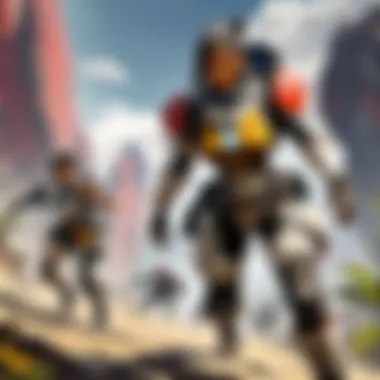

While checking for updates, players may encounter various common issues. Knowing these potential problems can help in resolving them quickly. For example, sometimes downloads may stall, or an update may simply fail due to connectivity issues. Identifying these issues early on can save time and effort.
It's important to understand that common issues vary between different platforms. Some might experience storage limitations while others may have compatibility glitches. By knowing what to look for, players can avoid unnecessary frustration and quickly get back to enjoying Apex Legends. Keeping these common challenges in mind is particularly beneficial for new players learning the ropes.
Troubleshooting Download Issues
The act of downloading Apex Legends can be straightforward, but occasionally players encounter obstacles that disrupt their experience. Understanding how to troubleshoot these issues is crucial for maintaining an enjoyable gaming journey. This section focuses on common download problems, including failed downloads and installation errors. By exploring these challenges, players can be better equipped to resolve issues promptly and return to the game without significant delays.
Failed Downloads
Failed downloads are a common frustration for players. They can stem from various factors, notably connection problems and storage limitations.
Connection Problems
When players encounter connection problems, they often face interruptions or slow speeds while trying to download Apex Legends. This aspect is fundamental, as a stable internet connection is necessary for a smooth download experience.
A key characteristic of connection problems is the variability of internet speeds. Fluctuating speeds can result in timeouts, leading to incomplete downloads. Players may find it beneficial to use wired connections when possible, as they usually offer more stability than Wi-Fi. However, if issues arise with the wired connection, rebooting the router might help.
The unique feature of connection problems is that they are frequently out of the player's control. External factors, like server outages or poor service providers, can significantly impact downloading. Understanding this can alleviate frustration, allowing players to take steps such as contacting their ISP for assistance if problems persist.
Storage Limitations
Storage limitations refer to the space available on the player's hard drive or SSD for downloading the game. This aspect contributes significantly to download failures. Without enough available space, the download process will halt, preventing players from enjoying the game.
A major aspect of storage limitations is that many players underestimate the space required. The game's file size may change with updates, so ensuring adequate free space becomes essential. Players often benefit from regularly monitoring and managing their disk space to avoid surprises later on.
The unique characteristic of storage limitations is the careful planning required from players. Creating backup storage for ending games or files can help mitigate space issues. However, neglecting this aspect can lead to failed downloads, frustrating players who are eager to dive into Apex Legends.
Installation Errors
Alongside failed downloads, installation errors can also present a challenge for players. Two common culprits are compatibility glitches and permissions issues.
Compatibility Glitches
Compatibility glitches occur when the game does not function correctly on a player's system. This often happens due to outdated hardware or software, impacting the overall gaming experience.
A key characteristic of compatibility glitches is the potential for crashes or performance issues during installation. Players need to ensure their systems meet the game's requirements. Regularly updating drivers and the operating system can reduce the likelihood of such issues. This is essential in achieving seamless functionality when playing Apex Legends.
The unique aspect of compatibility glitches lies in their ability to frustrate players unexpectedly. Even minor system updates can sometimes lead to new compatibility concerns. Staying informed about system requirements and regularly checking for updates can help players avoid these problems for a more stable gaming session.
Permissions Issues
Permissions issues emerge when the operating system restricts access to critical files or folders required for the installation of Apex Legends. This is a significant factor in many installation errors players face.
A primary characteristic of permissions issues is that they may not be immediately evident. Players might assume the installation is failing due to a glitch when, in fact, it is a permissions error. Running installation files as an administrator can help resolve this issue, giving the necessary levels of access.
The unique feature of permissions issues is that they can often be resolved with just a few adjustments in system settings. However, overlooking necessary permissions may lead to wasted time and frustration for players eager to get started.
In order to fully enjoy Apex Legends, understanding troubleshooting steps can enhance your experience significantly.
By focusing on these elements, players can prepare for potential download issues. Troubleshooting provides the tools needed to tackle problems, ensuring an uninterrupted gaming experience.
Account Security
In this section, we discuss the significance of account security when downloading and playing Apex Legends. As a player, your account holds lots of personal data and progress in games. Protecting this information is crucial. A secure account can prevent unauthorized access, which can lead to losing your data or even being banned from the game. Moreover, understanding account security can improve your overall gaming experience.
Creating a Secure Account
Password Management
Password management is a core aspect of securing your account. A strong password usually consists of a combination of letters, numbers, and special characters. This decreases the chance of your account being hacked. Utilizing long and complex passwords is often noted as one of the best practices for security. The beneficial feature of good password management systems is that they help generate and store complex passwords, making it easier for you to manage them without remembering each one. However, there is a potential disadvantage; if you lose access to your password manager, it may become difficult to recover your accounts.
Two-factor Authentication
Two-factor authentication (2FA) adds an extra layer of security beyond just a password. This process requires you to provide a second piece of information, typically a code sent to your mobile device, to log in. The main advantage of 2FA is that even if someone gets hold of your password, they cannot access your account without that second code. Many players find 2FA a popular choice for protecting their accounts. However, one should consider that it can lead to inconveniences such as delayed access during emergencies when your device is not around.
Recognizing Phishing Attempts
Signs of Fraudulent Messages
Awareness of signs of fraudulent messages is essential for keeping your account safe. Phishing attempts often contain suspicious links or ask for personal information. A key characteristic of these messages is poor grammar or spelling, which can alert players to their fraudulent nature. Recognizing these signs helps mitigate risks and protects your game account from malicious actors. This knowledge serves as a beneficial tool for enhancing overall account security in Apex Legends.
Reporting Scams
Knowing how to report scams is crucial for maintaining a secure gaming community. If you encounter a phishing attempt, reporting it promptly can prevent other players from falling victim. The significant aspect of reporting scams is, it not only helps you safeguard your account but also contributes to the security of other players. The GTA Online community often suggests players take action against scammers, as not reporting could allow threats to proliferate. While reporting scams does not guarantee the scammer will be caught, it is a necessary measure in the fight against online threats.
Understanding Platform-Specific Features
When downloading and playing Apex Legends, understanding the specific features offered by each platform is crucial. Different platforms have unique advantages that can enhance the gaming experience. Knowledge of these differences can help players make informed choices, ultimately leading to a more enjoyable and efficient download and gameplay process.
Origin Advantages
Exclusive Content
Origin often features exclusive content for Apex Legends, which may include limited-time events, character skins or in-game items unavailable on other platforms. This exclusive nature can enhance the player's experience as it provides them with access to unique gameplay elements that may not be achievable elsewhere. The special content tends to foster a sense of community among players who can share experiences tied to these unique additions. However, players should consider that these exclusives may be less accessible if they choose to switch platforms later.
User Interface
The user interface on Origin is specifically designed with ease of navigation in mind. Players will find that it is relatively straightforward to manage their games, track updates, and access customer support. One standout feature is the easy access to game libraries, schedules for updates, and community discussions directly through the interface. While some might find the interface slightly less visually appealing compared to competitors like Steam, its functionality remains a significant advantage for those focused on efficiency and usability.
Steam Benefits


Community Hub
The Community Hub on Steam is a notable aspect for players. It allows users to engage with a vast array of other gamers. This hub includes forums, discussion boards, and user-generated content, creating a rich social experience around Apex Legends. Here, players can exchange tips, tricks, and strategies, which can be particularly beneficial for new players. Community engagement can enhance the overall gaming experience. However, there can be challenges in navigating this content due to its sheer volume, which may overwhelm some users.
Workshop Features
Steam's Workshop features are another strong point. Players can create, share, and download mods, which can significantly alter the gameplay experience. With the potential for user-generated content, it allows players to tailor their experience to their preferences. However, the implementation of mods should be approached with caution, as not all mods are guaranteed to work seamlessly with the game or be free of bugs. It is important for players to research thoroughly before integrating any mods to ensure a smooth experience.
Understanding the unique features of each platform can greatly enhance your enjoyment of Apex Legends and help you choose the best option to suit your gaming needs.
Guidance on Gameplay Settings
Understanding gameplay settings is crucial for ensuring a seamless experience in Apex Legends. The right adjustments can enhance performance, provide a competitive edge, and cater to the player’s preferences. This section highlights key elements such as graphics settings and sound settings, which directly affect gameplay.
Optimizing Graphics Settings
Performance vs. Quality
The balance between performance and quality is an essential aspect of optimizing graphics settings in Apex Legends. On one hand, prioritizing performance allows for higher frame rates, resulting in smoother gameplay. This is particularly important in fast-paced environments where reactions can be decisive. On the other hand, prioritizing quality can enhance visual details, potentially increasing immersion in the game world. Each player must consider their hardware capabilities and personal preferences to find the right compromise.
Key characteristics include the ability to adjust resolution, texture quality, and shadow settings. These adjustments can greatly influence the gaming experience. Choosing performance often leads to more favorable frame rates, but it may come at the cost of visual clarity. Conversely, opting for quality can create stunning visuals but may lead to lagging issues on lower-end systems.
Resolution Options
Resolution options play a significant role in how Apex Legends appears and performs. A higher resolution delivers clearer images with more detail. This can be advantageous in spotting opponents or observing environmental cues. However, high resolutions demand more from the GPU, which might not be sustainable for every player.
Some players might opt for a lower resolution to maintain a higher frame rate. This decision hinges on individual preferences between clarity and smoothness of gameplay. Adjusting resolution can affect how satisfying the game feels and how well players can react to on-screen stimuli. Ultimately, the choice of resolution can greatly influence overall performance and engagement.
Adjusting Sound Settings
Sound settings in Apex Legends can heavily impact gameplay. Good audio gives players critical information, such as the location of enemies or incoming threats. Fine-tuning sound options can drastically elevate the gaming experience, making it crucial to understand these settings.
Volume Control
Volume control is a foundational element of the sound settings in the game. Adjusting overall game volume and individual sound dimensions allows for personalized experience. Players may choose to increase effects volume while lowering music. This practice enables them to pick up subtle sounds crucial for successful warfare in the game. The ability to tailor volume settings helps maintain focus which is pivotal in high-stakes situations.
This feature is beneficial for all players, as effective volume adjustments enable better situational awareness when gameplay requires it the most. However, poorly calibrated volume levels can lead to misunderstanding audio cues which could result in negative gaming experiences.
Audio Quality
Audio quality focuses on the richness and clarity of sound in Apex Legends. High audio quality settings enhance the immersive experience but can be taxing on system resources. This tradeoff means players with more robust systems may experience richer sounds. Important for competitive gaming, quality audio provides clearer directional sound. This allows players to hear footsteps, gunfire, or abilities much more effectively.
While high audio quality can heighten excitement, it may come with latency if the system struggles. Gamers must strike a balance that works for them. Understanding these settings can significantly influence performance and enjoyment in matches.
"Effective gameplay comes not just from skill but also from the optimal configuration of settings that match your playing style."
In summary, optimizing graphics and sound settings in Apex Legends is crucial for an enjoyable playing experience. Players should experiment with different configurations to find what suits them best, catering to their hardware capability while maximizing their performance.
Connecting with the Community
Connecting with the community is a vital aspect of the Apex Legends experience. It fosters a sense of belonging among players, facilitating interactions and knowledge sharing. This connection can enhance the gaming journey through collective learning, support in overcoming challenges, and shared enthusiasm for the game. Understanding the available platforms and communities is essential for players looking to improve their skills and enjoy the game fully.
Joining Forums and Discussion Groups
Finding the Right Community
Finding the right community is crucial for any gamer. Different forums cater to various interests, whether focused on strategies, gameplay tips, or simply sharing experiences. The key characteristic of a successful community is its active participation, where members regularly engage with each other. This aspect is beneficial for players as they can gain insights and advice from others.
Unique to finding the right community is the balance between casual and competitive players. A community that welcomes both types can allow for varied discussions and learning opportunities. However, choosing the wrong community can lead to misinformation or lack of support, which could be detrimental to new players. Therefore, it is crucial to explore different options based on personal needs and goals.
Active Platforms
Active platforms play a significant role in shaping player interactions. Websites like Reddit or dedicated gaming forums provide instant communication channels for players. The defining characteristic of these platforms is the real-time exchange of ideas and strategies about Apex Legends. Many players prefer these platforms due to their accessibility and user-friendly interfaces, which make it easy to ask questions and find help.
A unique feature of active platforms is their specialization in specific game aspects, such as character guides or weapon statistics. This specialization can allow players to quickly locate information relevant to their gameplay needs. However, while the abundance of information can be useful, it sometimes leads to conflicting opinions. Players must utilize discernment to filter useful advice from less credible sources.
Social Media Engagement
Following Official Accounts
Following official accounts of Apex Legends on social media provides players with important updates directly from the developers. The distinctive aspect of following these accounts is the access to exclusive content and announcements that can enhance players' experiences. Staying informed about events or new features can keep the gaming experience fresh and exciting.
This method of engagement is beneficial because it connects players to the larger community, making it easier to share feedback or participate in discussions. However, players should be cautious about relying solely on social media for information, given that not all posts may cater to serious gamers. Critical thinking is necessary to sift through less relevant content that may clutter feeds.
Networking with Other Players
Networking with other players can greatly enrich the gaming experience. The primary characteristic of networking is the ability to forge relationships with individuals who share similar interests. This networking can lead to cooperative gameplay opportunities or squad formations, essential for successes in Apex Legends.
A unique feature of player networking is its potential for creating lasting friendships beyond the game itself. Engaging with fellow players on a personal level can lead to a more enjoyable gaming environment. However, the challenge lies in balancing the social aspect with the competitive elements of the game, as not all interactions may lead to positive experiences. Keeping an open mind and a level of caution can ensure healthy and productive networking.
Final Thoughts
In the context of this article, the section on Final Thoughts encapsulates the essential insights gathered throughout the guide regarding downloading Apex Legends on PC. It serves as a summary that synthesizes various elements, ranging from official download platforms to troubleshooting advice. This overview not only highlights critical takeaways but also reinforces the significance of each discussed aspect.
When looking to download Apex Legends, it's vital to consider the official platforms, including Origin, Steam, and EA Desktop, each offering unique benefits. Understanding the system requirements is equally important to ensure smooth gameplay. This knowledge can prevent frustration due to performance issues.
Moreover, the mention of alternative download options, as well as the process for handling game updates and troubleshooting common problems, adds value for players of all experience levels. Challenges such as failed downloads and installation errors are part of the gamer experience. Thus, knowing how to navigate these issues enhances the overall enjoyment of the game.
Account security cannot be overlooked either. Players need to protect their accounts against potential threats, such as phishing attempts. Awareness of these risks will help maintain a secure gaming environment.
Additionally, it is essential to engage with the community. Whether through forums or social media, connecting with fellow players is beneficial for sharing experiences, tips, and strategies. This fosters a collaborative gaming experience, enriching one's journey in Apex Legends.
Comprehensively, this guide serves as a valuable resource for anyone looking to efficiently download and play Apex Legends on PC. By putting into practice the information and resources provided, players can ensure a seamless gaming experience, reducing risks and enhancing their enjoyment of the game.
Summary of Key Insights
- Official Platforms: Apex Legends is available on Origin, Steam, and EA Desktop. Understanding where to download is the first crucial step.
- System Requirements: Knowing the minimum and recommended specifications prevents performance issues and ensures an optimal gaming experience.
- Troubleshooting Tips: Be prepared for common issues like failed downloads or installation errors. Familiarity with troubleshooting methods is beneficial.
- Account Security: Protect your account with secure passwords and by recognizing phishing attempts. This is vital for safeguarding personal information.
- Community Engagement: Involvement in forums and social media platforms can lead to valuable friendships and game tips, enriching the overall experience.
In summary, gathering these insights gives players the tools to successfully download and play Apex Legends, making the journey into the game both fulfilling and enjoyable.



