Download Apex Legends on Chromebook: Comprehensive Guide


Intro
Apex Legends is known for its intense gameplay and strategic depth, attracting gamers from various backgrounds. With the game's popularity, many players seek ways to experience it on different platforms, including Chromebooks. This comprehensive guide aims to help you navigate the process of downloading and playing Apex Legends on a Chromebook. As these devices have specific limitations, understanding the methods available is crucial to ensure an optimal gaming experience.
In this guide, we will explore various techniques for downloading and running Apex Legends on a Chromebook. We will look at using Linux for more direct access to gaming features, discuss cloud gaming services as an alternative, and address potential challenges you might face along the way. By the end of this article, you will have a thorough understanding and the necessary tools to get you started with Apex Legends on your Chromebook.
Game Updates and Patch Notes
Summary of Recent Game Updates
Keeping up with the latest updates in Apex Legends is crucial, not just for existing players but also for those new to the game. Recent updates often bring new characters, features, and adjustments that can affect gameplay dynamics. For Chromebook users, knowing these changes can help adapt strategies when playing.
Detailed Breakdown of Patch Notes and Changes
Patch notes detail the changes made to the game after updates. Below are some key areas often addressed in these notes:
- Character Balance: Changes to abilities and their effectiveness.
- Weapon Adjustments: Tweaks to weapon stats, including damage and fire rate.
- Bug Fixes: Issues fixed from previous versions that may impact gameplay.
Regularly checking sites like Wikipedia or the official Apex Legends subreddit can provide you with the most accurate patch findings.
"Staying informed on updates enhances tactical play and overall experience."
Character Guides
Understanding character abilities and playstyles is vital for success in Apex Legends. Each character, or "Legend", has unique skills that impact team dynamics and strategies. We'll delve into the main abilities of popular Legends.
Overview of Character Abilities and Playstyle
Familiarizing yourself with the strengths and weaknesses of different Legends helps in customizing your gameplay. For example, Wraith's teleportation can create extraordinary mobility, while Gibraltar's shield ability offers protection for teammates.
Tips and Strategies for Mastering Each Character
Here are some simple strategies for different Legends:
- Wraith: Use her abilities for quick escapes and aggressive plays.
- Lifeline: Prioritize reviving teammates in open areas where she can utilize her drone.
- Bangalore: Smoke screens can cause confusion; use them to cover retreats or push.
Weapon Analysis and Loadout Suggestions
Apex Legends has a diverse arsenal of weapons, each with distinct characteristics. Knowing the best weapons for your playstyle can significantly improve performance.
Analysis of Weapon Stats and Effectiveness
Weapon statistics include:
- Damage: The amount of health taken from an opponent.
- Fire Rate: How fast a weapon can fire.
- Accuracy: Probability of hitting a target.
Recommended Weapon Loadouts for Different Playstyles
Depending on your preferred gameplay style, certain loadouts can enhance performance:
- Aggressive Play: Combine close-range weapons such as the R-99 with a powerful shotgun.
- Defensive Play: Use a long-range weapon like the G7 Scout for safe engagement.
Game Strategies and Tips
Strategies in Apex Legends can vary widely based on game modes and scenarios. Tailoring your approach can lead to better overall team performance.
Strategies for Different Game Modes and Scenarios
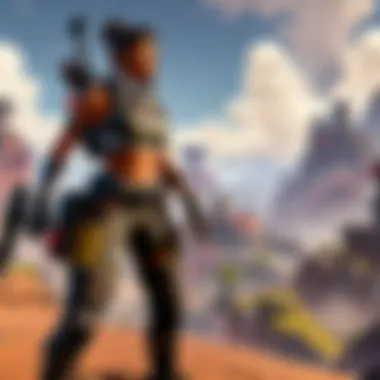

In Battle Royale, understanding the map is crucial. Use high ground to your advantage and loot efficiently during matches. In Arena modes, communication with teammates can make or break a game.
Tips for Improving Gameplay Mechanics and Decision-Making
Practicing decision-making is critical. Assess situations quickly and adapt strategies as necessary. Prioritize quick communication during engagements to coordinate attacks or retreats efficiently.
By utilizing the techniques outlined above, you will be well-equipped to install and enjoy Apex Legends on your Chromebook and enhance your overall gameplay. The combination of understanding game mechanics and mastering characters should lead to a rewarding experience for all players.
Understanding Apex Legends
Apex Legends is more than just a game; it represents a dynamic evolution in the battle royale genre. This section is crucial for anyone looking to download and later enjoy Apex Legends on a Chromebook. Understanding the game itself, including its mechanics and requirements, ensures that players know what to expect and how to optimize their gaming experience.
Overview of Apex Legends
Apex Legends, developed by Respawn Entertainment, is a free-to-play battle royale game, released in February 2019. It brings together unique characters known as legends, each possessing distinct abilities that add depth to gameplay. Players compete in squads, with each match involving strategic movements and rapid decision-making. The environment and character abilities combine to form a memorable gaming experience. This section will help players appreciate the game's critical features while considering the intricacies of playing on a Chromebook.
Gameplay Mechanics
Apex Legends emphasizes teamwork and strategy. Players select legends based on abilities such as healing, scouting, or damage dealing. Different legends synergize well, encouraging diverse team compositions. Flight mechanics and the option to respawn allies are features that exist uniquely within the game. Learning these mechanics is essential since they directly impact how one would approach gameplay on a Chromebook, especially when using alternative methods like Linux or cloud services.
System Requirements
System requirements must be understood before downloading Apex Legends. The game requires a minimum of a Windows 7, 8, or 10, and an equivalent setup on Linux is needed for smooth operation. The specific requirements include:
- OS: At least Windows 7 or equivalent.
- Processor: Intel Core i3-6300 or equivalent.
- Memory: 6 GB RAM or more.
- Graphics: NVIDIA GeForce GT 640 / Radeon HD 7730.
- DirectX: Version 11.
These specifications, while relatable to traditional PCs, may influence the performance of Apex Legends when played on a Chromebook, which tailored differently.
Chromebook Specifications
Understanding the specifications of a Chromebook is crucial when considering the performance of Apex Legends on this type of device. The architecture and resource allocation of Chromebooks can deeply influence your gaming experience. Unlike traditional gaming laptops or PCs, Chromebooks often prioritize efficiency and ease of use over raw power. This section explores what a Chromebook is, its limitations, and which models are most suitable for gaming.
What is a Chromebook?
A Chromebook is a laptop that runs Chrome OS, an operating system developed by Google. It is specifically designed to work primarily with web applications and cloud storage. Unlike other laptops that use Windows or macOS, Chromebooks are lightweight and boot up quickly. They are ideal for users who mostly use their devices for internet browsing, streaming, and basic productivity tasks.
Chromebooks can vary widely in their hardware specifications. They typically feature lower-end processors, like Intel Celeron or Core i3, which can handle everyday tasks but may struggle with more demanding applications, such as high-end gaming. Despite these limitations, some models do offer enhanced specs suitable for gaming, making them more versatile.
Limitations of Chromebooks
While Chromebooks come with many advantages, they also have significant limitations that affect gaming performance. Some key issues include:
- Hardware Restrictions: Most Chromebooks are equipped with components not intended for gaming. This includes limited RAM and underpowered GPUs, which severely impact the ability to run graphics-intensive games.
- Operating System Limitations: Chrome OS is optimized for web applications but lacks support for many traditional gaming platforms. This greatly reduces the selection of available games.
- Game Performance: Even if a game can be run on a Chromebook, it may not perform as well as on a traditional gaming machine. Frame rates can be lower, and graphical detail settings must often be reduced.
- Compatibility Issues: Certain applications and games may not be compatible with Chrome OS, limiting users’ options.
Understanding these limitations helps frame your expectations when attempting to play Apex Legends or other graphically demanding games on a Chromebook.
Chromebook Models Suitable for Gaming
Not all Chromebooks are created equal, especially when it comes to gaming. Some specific models stand out for their hardware configurations. Here are a few that are generally recognized for good gaming performance:
- Acer Chromebook 14: Known for a decent Intel Core i5 processor, this model also offers ample RAM and a larger display, making it suitable for playing games with a reasonable experience.
- ASUS Chromebook Flip C434: This 2-in-1 device combines power with flexibility, featuring an Intel Core M3 processor and sleek design. Its graphics handling is relatively good for casual gamers.
- HP Chromebook x360: Equipped with a robust build and a decent Intel processor, this model performs well with cloud gaming services and lighter game titles.
When selecting a Chromebook for gaming, look for ones with higher specifications, including greater RAM and more capable processors. Remember, your choice should also consider how you plan to play Apex Legends—is it through Linux, cloud gaming, or some other method? The considerations are multifaceted but crucial for a satisfactory gaming experience.
Downloading Apex Legends on a Chromebook
Downloading Apex Legends on a Chromebook involves several methods, each with its own advantages and complexities. This section will elaborate on the importance of successfully getting the game on your device. With the rise of gaming on alternative platforms, understanding how to run a resource-intensive title like Apex Legends on a Chromebook can enhance your gaming experience significantly. Players are often limited by hardware specifications and system capabilities when using a Chromebook. Therefore, knowing various methods is crucial for gamers who wish to maximize their gameplay without compromising too much on performance.
Another vital aspect is flexibility. By knowing how to download and play Apex Legends on a Chromebook, users can enjoy the game not just on traditional gaming machines but wherever they can use their Chromebook. This flexibility can increase accessibility for many players who may find themselves traveling or not wanting to use bulky equipment. Accessibility combined with various methods allows users to choose the one that fits their situation best, whether that's performance, ease of setup, or personal preference.


In this article, we will dissect three main methods: using Linux Beta, leveraging cloud gaming services, and virtual machines. Each option is designed to cater to different user needs. So, understanding these alternatives helps players discover where they might face challenges and how to navigate them successfully.
Method One: Using Linux Beta
Using Linux Beta on a Chromebook is a popular choice among gamers who seek to expand their device's capabilities. Enabling Linux allows you to run applications typically reserved for other operating systems, thus unlocking new potential for gaming.
Enabling Linux on Chromebook
Enabling Linux on your Chromebook provides a framework where you can install various applications, including games. To do this, navigate to your Chromebook settings and activate the Linux option. A significant advantage of enabling Linux is the capability it grants to run software that might otherwise not be available. The installation process is straightforward and only requires a few clicks. However, it does come with limitations regarding potential compatibility with certain software versions.
Installing Steam
After Linux is enabled, installing Steam becomes the next step. Steam serves as a platform for distributing games, including Apex Legends. The popularity of Steam in gaming makes it an essential step for most players. Its libraries contain a vast range of games, frequent updates, and community features that enhance gameplay. However, using Steam on a Chromebook primarily through Linux might present some limitations, such as not being fully optimized for performance compared to other systems.
Downloading Apex Legends
Downloading Apex Legends through the Steam platform on your Linux-enabled Chromebook is fairly simple. The game will generally run smoothly, though you should be prepared to adjust settings for an optimal experience. One unique feature is the ability to tweak graphical settings to match the performance capacity of your Chromebook while maintaining adequate visual quality. Nevertheless, consider that the performance might not be as robust as on a dedicated gaming PC.
Method Two: Cloud Gaming Services
Cloud gaming offers an alternative for those looking to bypass the hardware constraints of Chromebooks. This section provides insights into cloud gaming and how it can simplify the gaming process without requiring extensive local resources.
Overview of Cloud Gaming
Cloud gaming operates by running the game on a remote server rather than on your local machine. This method allows access to high-quality graphics and performance regardless of your device's limitations. Players merely need a stable internet connection. The key characteristic of cloud gaming is accessibility—it opens avenues for gaming that were not previously possible on lower-spec hardware. But a significant disadvantage can include latency issues, which may affect gameplay experience negatively.
Popular Services to Consider
Several cloud gaming services are available, including Nvidia GeForce NOW and Xbox Cloud Gaming. Each offers unique features, such as different game libraries and subscription plans that suit various needs. Notably, these services primarily focus on providing a wide range of titles and ensure they are regularly updated. A potential drawback includes subscription costs, which may accumulate over time, depending on how many services you choose to use.
Setting Up Your Account
To engage with cloud gaming, the first step involves creating your account with a chosen service. Setting up typically includes entering your payment information and customizing your preferences. This method guarantees a straightforward process but requires users to ensure that they maintain a good internet connection to avoid interruptions. Moreover, some users may find the interface of certain services less intuitive than standalone gaming platforms, which could be an adjustment period.
Method Three: Using Virtual Machines
Utilizing a virtual machine on a Chromebook is another method that explores advanced computing resources. This approach allows gamers to emulate a different operating system for better access to games.
Installing a Virtual Machine
Installing a virtual machine on a Chromebook establishes a separate environment to run Windows or other operating systems. Many gamers find this approach beneficial as it offers flexibility in terms of software compatibility. Popular options for virtual machines include VirtualBox. However, performance varies depending on the Chromebook's specifications. Ensure your device meets the minimal requirements to run such software.
Configuring Apex Legends
Once the virtual machine is installed, configuring Apex Legends involves some additional setups, particularly ensuring your virtual environment mimics the preferred gaming setup. The significant feature of this method is the potential to customize performance settings, allowing for a tailored gaming experience that meets individual needs. There can, however, be challenges regarding speed and responsiveness, which may not be ideal for all gamers.
Performance Optimization Tips
To get the best from your virtual machine gaming experience, various performance optimization steps exist. Allocating more resources, adjusting graphical settings, or closing background applications can significantly improve gameplay. The key here is finding the right balance between performance and quality, given that not all Chromebooks can manage high-end gaming efficiently. Users must experiment and identify what settings yield the best results for their setup.
Performance Considerations
When intending to play Apex Legends on a Chromebook, performance considerations are crucial. They can significantly affect your overall gaming experience. This section focuses on three primary elements: graphics settings adjustments, network connectivity issues, and battery life management. Addressing these points will enhance your gameplay, especially considering the unique architecture of Chromebook devices.
Graphics Settings Adjustments
Adjusting graphics settings in Apex Legends is essential, particularly for Chromebooks. These devices may not have the powerful hardware found in traditional gaming PCs. To improve performance, consider lowering the game's graphics settings:
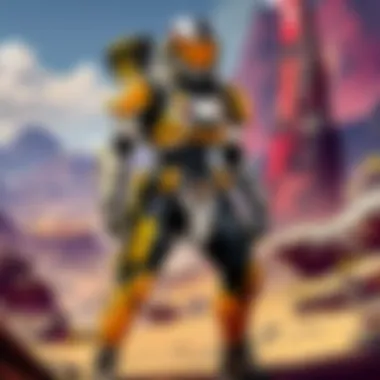

- Resolution: Decrease the resolution to increase frame rates. A lower resolution reduces the number of pixels that need to be rendered, which helps improve performance.
- Texture Quality: Set texture quality to low or medium. High textures may look better, but they require more VRAM, which might exceed a Chromebook's capabilities.
- V-Sync: Disable V-Sync to reduce input lag and potentially improve your frame rate. However, this may lead to screen tearing.
Generally, start with the lowest settings and gradually increase until reaching a satisfactory balance between visuals and performance.
Network Connectivity Issues
Network connectivity is also important for online gaming. Apex Legends requires a stable internet connection to function optimally. Here are some considerations:
- Wired vs. Wireless: If possible, connect your Chromebook directly to the internet using an Ethernet cable. This can significantly reduce latency and packet loss, which improves gameplay.
- Wi-Fi Stability: Ensure your Wi-Fi signal is strong. A weak signal leads to lag and interruptions. You can check your connection strength via your Chromebook settings.
- Bandwidth Management: Limiting other devices' internet use while gaming can improve performance. Other devices consuming bandwidth may lead to inconsistent performance in Apex Legends.
Taking these steps can help mitigate connectivity issues, ensuring a smoother gaming experience.
Battery Life Management
Battery life can be a limiting factor when playing on a Chromebook. Here are strategies for managing it effectively:
- Power Settings: Use the Chromebook's power-saving settings. Adjusting the screen brightness and shutting unnecessary applications can extend playtime.
- Plug-In When Possible: If you are serious about playing Apex Legends, consider keeping your Chromebook plugged in. Battery-intensive games can drain power quickly.
- Close Background Processes: Before launching the game, close any extra tabs or applications running in the background. This frees up valuable resources, allowing your Chromebook to focus more on the game.
Managing battery life will ensure that gaming sessions are not interrupted and that performance is optimized.
"Performance considerations are fundamental to ensure an enjoyable gaming session on hardware with limitations."
By taking the time to understand and address performance issues, you enhance the overall playing experience of Apex Legends on a Chromebook.
Potential Challenges
While the prospect of playing Apex Legends on a Chromebook is appealing, certain challenges often arise. These challenges can significantly impact gameplay, user experience, and overall performance. This section emphasizes the importance of recognizing and addressing potential issues to ensure that players can enjoy the game in the best possible way.
Compatibility Issues
Compatibility is often a primary concern for players using a Chromebook. Unlike traditional gaming PCs or consoles, Chromebooks run on Chrome OS, which has limited native support for many games. Apex Legends, being originally designed for Windows, may face installation and performance hurdles. Some key points to consider include:
- Game Support: Not all versions of Apex Legends may be supported on Linux or through different cloud services.
- Hardware Constraints: Different Chromebook models come with varying hardware specifications. Older or budget models may struggle with the game’s requirements, causing crashes or failure to launch.
- Software Dependencies: Running Apex Legends through a Linux environment or other virtualization might require additional software that may not be compatible with all Chromebooks. Ensuring that all necessary libraries and tools are correctly installed is crucial.
Addressing these compatibility issues beforehand can save time and frustration.
Performance Limitations
Performance is another critical aspect when considering playing Apex Legends on a Chromebook. Users might encounter areas of concern such as:
- Frame Rate: The game may not run smoothly if the Chromebook does not meet the required specifications. Users might experience low frame rates, which can severely affect gameplay.
- Graphics Settings: Chromebooks generally have less powerful GPUs compared to dedicated gaming machines. This can lead to restrictions on graphics settings, requiring players to lower visual quality to achieve better performance.
- Latency: For those using cloud gaming options, latency can become an issue. A slower internet connection may lead to lag during gameplay, which is detrimental in a fast-paced game like Apex Legends.
Understanding these limitations allows players to make informed choices and optimize their gaming experience effectively.
Support Availability
Support can be a daunting factor for Apex Legends players on Chromebook. The availability of help and resources is essential for troubleshooting any problems that may arise. Some considerations include:
- Official Support: Respawn Entertainment, the creators of Apex Legends, primarily support Windows systems. Official help for Chromebook users might be limited, leaving players to seek solutions independently.
- Community Resources: Online platforms like Reddit and forums can provide insights and solutions from fellow gamers. However, the effectiveness of community support can vary, and not every suggestion may work for every setup.
- Documentation Gaps: Given that playing on a Chromebook is less common, there may not be extensive documentation available. This lack of resources can create difficulties in finding guidance for specific issues.
Ending
In this article, we have explored the methods and challenges of downloading Apex Legends on a Chromebook. The relevance of this topic lies in the growing interest in gaming on Chromebooks. As more users look to maximize their devices, understanding how to access high-quality games like Apex Legends is important.
Summarizing the Options
To recap, we discussed several methods for playing Apex Legends on a Chromebook:
- Using Linux Beta: This method enables users to run Linux applications, including Steam, allowing for a more traditional gaming experience.
- Cloud Gaming Services: Utilizing cloud gaming platforms can overcome hardware limitations by leveraging server-side resources, providing a smooth gaming experience even on lower-end devices.
- Using Virtual Machines: This approach allows users to run a full operating system within their Chromebook environment, but it may come with performance trade-offs.
Each option offers distinct advantages, and the choice depends on individual needs regarding performance, accessibility, and ease of use.
Final Thoughts on Playing Apex Legends on Chromebook
Playing Apex Legends on a Chromebook can be rewarding yet challenging. It requires an understanding of your device's capabilities and the ways to optimize your gaming experience. Choosing the right method—Linux, cloud gaming, or virtual machines—can enhance gameplay significantly. As technology evolves and more gaming solutions become available, Chromebook users may find an increasingly viable platform for gaming. If approached correctly, gamers of all skill levels can enjoy Apex Legends, creating moments of fun and competition.



