Mastering Email Templates in Salesforce: Your Ultimate Guide


Intro
Effective communication is crucial in today’s business landscape. Salesforce, with its robust features, allows users to craft personalized email templates to connect with customers. This is especially significant for marketing and outreach initiatives. In this guide, we will explore the various types of email templates within Salesforce, breaking down the steps to create them. Quality customizations and tailored templates can significantly improve engagement levels, ensuring messages resonate with recipients.
Understanding Email Templates in Salesforce
Salesforce offers several types of email templates. Each has its unique benefits depending on your target audience and message goals.
- Text Email Templates: These are straightforward and focus on plain text. They work well when simplicity is key.
- HTML Email Templates: Ideal for beautifully formatted messages. These templates can include visuals, offering more engaging emails.
- Custom Visualforce Email Templates: These allow for complex designs, giving developers room to add rich interactive features.
- Lightning Email Templates: Built for users operating in the Lightning Experience. They support dynamic evidence, top ascetically pleasing templates for modern engagement.
Understanding the strengths and applications of each type is necessary before creating your own.
Steps to Create Email Templates
Creating email templates in Salesforce involves clear steps. It does not require extensive technical knowledge.
- Navigate to the Email Templates Page: In your Salesforce dashboard, find the 'App Launcher' and search for 'Email Templates.'
- Select 'New Template': You will be prompted to choose the template type. Select what best suits your need.
- Create Your Template: Add your text, images, and style. Utilize merge fields to personalize communication for each recipient. Merging fields may include first names, company names, and other relevant data.
- Optimize Settings: Ensure your template settings are configured correctly. Check the HTML settings if using an HTML or Visualforce template, to keep formatting intact.
- Save and Test: Save your newly forged email template and send test emails to verify how they appear to recipients.
This process allows for streamlined communication paired with targeted messaging.
Tips for Successful Email Templates
To enhance engagement further, consider the following:
- Keep it Simple: Too much information can overwhelm recipients.
- Personalize Content: Use available data effectively to speak to customers directly.
- Use Clear Calls to Action: Make it easy for recipients to interact with your email content.
- Make it Mobile-Friendly: Many users access emails via mobile. Thus, make sure your emails display well on smaller screens.
Creating an engaging email template hinges upon streamlined design and purposeful content beyond traditional formats.
Best Practices for Implementation
When implementing these email templates, consistency is vital. Consider the following best practices:
- Maintain Brand Voice: Ensure your messaging aligns with your overall brand tone.
- Regular Updates: Periodically review and update templates to keep content fresh and relevant.
- Track Performance: Make use of Salesforce analysis tools to assess how your emails perform. This data informs future optimizations.
By focusing on these aspects, you will craft effective email templates that embrace engagement and reflect your organization's values.
Intro to Email Templates in Salesforce
Creating effective communication in any business relies heavily on the use of email. In Salesforce, email templates serve a crucial role. They allow users to construct consistent and professional messages quickly. By using templates, sales teams can streamline their outreach efforts and maintain a better correspondence with their clients. This article will dive into the many aspects of these templates, covering their importance and functionality.
Overview of Salesforce Email Functionality
Salesforce offers a comprehensive email functionality that integrates seamlessly with other tools in the platform. The primary function of Salesforce email templates is to simplify the process of email creation. Users can create multiple types of templates to suit practical needs.
With this functionality, users can craft emails tailored to various scenarios such as announcements, follow-ups, or invitations. The platform also supports tracking capabilities, allowing analysis of email engagement rates. Having accessible templates helps to enhance efficiency by reducing the time spent composing emails from scratch.
Importance of Email Templates in Sales
Email templates are not just a timesaver. They hold real importance in influencing sales effectiveness.
- Brand Consistency: Templates help foster a consistent brand image. Designs and messaging maintain a cohesive approach. This is especially vital in larger teams where multiple individuals are responsible for communications.
- Optimized Communications: Successful sales depend on conveying the correct message at the right time. With templates, salespersons can ensure that all essential points are consistently addressed. This emphasis on uniformity leads to more professional exchanges with clients.
- Targeted Messaging: Email templates can be tailored for specific segments of clients. This means that each group receives emails that resonate better with them. By using specific templates for different scenarios, sales teams can offer more relevant information based on client needs.
- Efficiency Improvements: Aiming for efficiency in email processes boosts productivity. Templates eliminate repetitive tasks, allowing sales professionals to concentrate their efforts on closing deals rather than crafting unique messages repeatedly.
Using email templates not only boosts efficiency but improves the effectiveness of customer engagement strategies.
Taking all the aspects of email templates into account, it's clear they are essential for anyone needing to communicate with clients through Salesforce. Affording a balance between time efficiency and personalized communication begins with understanding how to use and create effective templates.
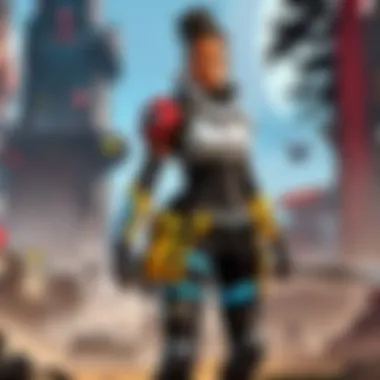

Types of Email Templates Available in Salesforce
Understanding the types of email templates available in Salesforce is fundamental for optimizing your communication strategies. Each type serves unique functions and provides benefits that cater to different marketing and outreach needs. By comprehending these differences, you can select the right template that resonates with your audience, ultimately enhancing engagement and driving conversions.
Text Email Templates
Text email templates are straightforward and functional. They mainly contain plain text without any elaborate designs. Here are key features of text email templates:
- Simplicity: These templates are easy to create and edit, focusing solely on the message.
- Compatibility: No need to worry about design compatibility across different devices. Simple text will display properly, regardless of the platform.
- Quick Loading: Text emails load faster than HTML emails. Users with slow internet connections are more likely to read them.
However, text email templates may lack aesthetics. This can impact engagement if your audience prefers visually appealing content. Businesses should assess their audience preferences before fully committing to text-only communication.
HTML Email Templates
HTML email templates add a layer of complexity and creativity. Known for their visual flexibility, these templates often include images, colors, and font styles. Some advantages of HTML email templates are:
- Visual Appeal: They can incorporate branding, images, and distinct formatting to gain attention instantly.
- Rich Interactive Features: HTML templates can include buttons, embedded videos, or links.
- Responsive Designs: Modern HTML templates can adjust to various devices, ensuring a consistent experience for all users.
Nevertheless, technical issues may arise, such as rendering errors or slow-loading elements. To mitigate this, a A/B testing strategy may be essential prior to launching any significant campaign. Furthermore, compatibility testing across email platforms is also vital for a successful implementation.
Custom Email Templates
Custom email templates provide maximum flexibility. They allow users to craft messages tailored to specific audience segments or occasions. Here are some key points to consider:
- Personalization: You can integrate recipient names, interests, and behaviors for better engagement. This often increases open rates and overall interaction.
- Advanced Features: Incorporate unique layouts, call-to-action buttons, and other sophisticated elements.
- Scalability: Custom templates can evolve with changing business needs, relevant products, or trends.
On the flip side, creating custom templates is time-consuming. Ensure the investment aligns with your overall email marketing goals and resources. Highlighting the specific focus points is crucial for moving forward successfully.
Steps to Create an Email Template in Salesforce
Creating email templates in Salesforce offers users an efficient approach to enhance various aspects of communication with clients. A well-designed email template ensures that messages display professionalism and clarity, which are crucial factors in improving customer relations and engagement. By carefully stepping through each section, users gain insight into the significance of each action, ultimately enabling them to create templates that work effectively for any audience.
Navigating to the Email Template Section
To start, it's essential to locate the email template section within Salesforce. Navigate through the Salesforce dashboard. This step is vital for users who may not be entirely familiar with the layout. Typically, users will find the option under the 'App Launcher' or through settings. Knowing this location saves time and concentration when initiating the template creation process.
Choosing the Template Type
When you arrive at the email templates interface, you will encounter various options. One crucial aspect is selecting the appropriate template type that aligns with your needs. For example, if you require basic text-only communication, select a Text Email Template. On the other hand, voltage users might prefer an HTML Email Template to incorporate brand logos and stylish design elements. Making the distinct choice upfront can elevate the type of content delivered.
Entering Template Details
Fill in pertinent information for your new email template. That includes a clear title, which communicates the purpose of the email. Consider detailing the subject line as well; a succinct and attractive subject subject could significantly impact open rates. Solid constructions lead to more effective results and engagement, fostering a clear connection with recipients promptly.
Adding Dynamic Content
Dynamic content is like personalization that resonates with the target audience. Incorporating elements such as recipient names or unique data points helps tailor each message. Using merge fields available in Salesforce offers a fantastic way to ensure that each email feels relevant and individual. Updating prefatory verbs maintain the reader's interest, drawing their attention to the essential parts of the content while strengthening relationships as well.
Previewing the Template
Previewing your email template is an indispensable step. This offers an opportunity to review both layout and content before finalizing. There you can check for grammatical errors or formatting issues. A successful preview reflects professionalism and attention to detail; also it assures that no miscommunication takes place. You may also utilize multiple screens if available to refine your drafting more useful signals.
Saving and Activating the Template
Concluding the setup of the email template involves saving it and activating it for future use. This stage may look simple but bears importance. Using proper naming conventions while saving ensures efficient retrieval of templates later. Furthermore, activating the template seals its readiness for deployment, allowing users to utilize it in upcoming campaigns or engagements. Don't forget to double-check permissions to ensure the right audience can access it as needed.


Customizing Your Email Templates
Customizing your email templates in Salesforce is essential to create a more relevant and impactful communication strategy. Tailored templates enhance the relationship with clients by making interactions personal and inviting. Customization can incorporate potential elements such as company branding and specific content types tailored closely to the target audience’s desires.
Design Considerations
When it comes to designing email templates, several key issues must be addressed. Ensuring your design is mobile-responsive is particularly critical. Since a substantial proportion of individuals access emails via their mobile devices, responsive designs guarantee that templates display effectively across steroids, from laptops to smartphones.
Consider the layout and color schemes as well. Aim for a clean, organized design with appropriate white space that reduces visual clutter. Choosing complementary colors can reinforce brand identity and optimize readability. Employing consistent font styles aids in establishing a cohesive brand image.
Using visual elements smartly also enhances user engagement. Quality images and icons paired with informative text can elevate the user’s experience. Remember to balance your text with visuals to maintain aesthetic appeal;
Branding Elements
Branding is vital in any successful communication effort. Your email template should reflect your company’s identity clearly. This effort can begin with incorporating your logo strategically. Placing it in the header of the email consolidates brand recognition.
Avoid mismatched colors and styles that may confuse recipients. Stick to your brand’s guidelines, creating templates that resonate with your established persona.
Additionally, ensure that your voice and style are consistent throughout all communications. A harmonious message, from default responses to promotional emails, helps reinforce your brand .
Best Practices for Content Creation
Content plays a critical role in email communications. Structured, relevant, and concise messages yield better results. Firstly, utilize concise subject lines that captivate readers’ attention. Make sure the initial words preview the content accurately, enhancing the open rates.
Secondly, always use a personalized salutation. Addressing recipients directly, for instance,
Testing and Validating Email Templates
Testing and validating email templates in Salesforce is essential for enhancing communication effectiveness. Businesses invest significant resources in email marketing, making it crucial that campaigns run smoothly. Adequate testing proves that templates appear as designed and the content delivered resonates with the target audience. In this section, we will discuss why testing is necessary considering specific elements of process and then explore methods for ensuring the functionality or your emails.
Why Testing is Crucial
Testing serves several vital functions within the lifecycle of email template development. First, it helps identify any visual errors, such as misplaced images or text misalignments. Even minor inaccuracies can affect professionalism and brand image. Second, testing ensures that dynamic content works as intended. Salesforce allows for personalization based on user data, and any malfunction in this aspect could lead to ineffective communication.
Another aspect of testing focuses on deliverability rates. Testing various email clients enables a better understanding of how emails appear across platforms. It is crucial to verify that emails maintain their integrity regardless of the user's device or mail program.
Here are key reasons why testing is fundamentally important:
- Visual Consistency: Ensures correct formatting in different email clients.
- Dynamic Functionality: Verifies the effectiveness of personalized content.
- Deliverability Assurance: Confirms that emails reach the inbox without technical issues.
Methods for Testing Email Functionality
Testing email functionality should include a variety of methods that encompass both visual checks and strategic assessments. Below are some effective methods you can employ:
- Preview Mode: Begin by using the preview option offered by Salesforce. It mimics how emails appear to recipients and helps reveal any immediate problems.
- Send Test Emails: Sending emails to yourself and colleagues allows for real-world feedback. Observing emails in different devices and email programs is a worthwhile practice.
- Check Links and Images: Ensure all links direct to the correct destinations and images display without issues. Any broken links can severely hurt user engagement and ROI.
It's important to test every feature of the template before you commit to sending to your audience.
- Use Mail Testing Services: Consider online services such as Litmus or Email on Acid. These tools show exactly how your email appears across various platforms. They can highlight not only design issues but also provide insights on potential deliverability concerns.
- Segment Testing: Enabling testing among different recipient segments noisy observe variances in performance metrics. This aids in creating optimized content and maximizing reach.
By employing testing methodologies, businesses ensure their email campaigns operate effectively, maintaining the integrity of professional communication. Making this investment elevates the credibility of touchpoints with customers. A well-tested email campaign will facilitate better engagement and drive improved marketing results.
Implementing Email Templates in Salesforce Campaigns
Implementing email templates in Salesforce campaigns is crucial for businesses looking to elevate their marketing efforts. These templates provide a consistent structure and branding, making it easier to reach out to clients while ensuring professional communication. Using email templates saves time and streamlines processes, leading to improved campaign efficiency. Additionally, well-crafted emails enhance client engagement and improve response rates. The effectiveness of marketing is bolstered through thoughtful integration, which will be examined in the following sections.
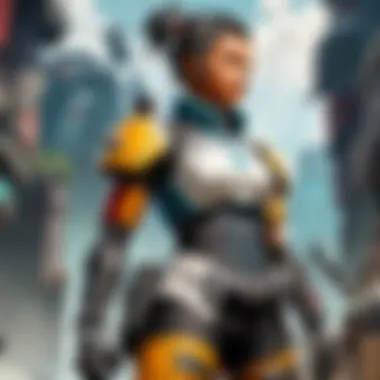

Integrating Email Templates into Campaigns
When integrating email templates into campaigns, the first step is to ensure alignment with your campaign objectives. This requires understanding your target audience and determining what message resonates with them. Here are some key considerations:
- Define Your Goals: Determine the purpose of the campaign. Are you looking to inform, promote, or engage? Each goal may result in different email template designs and messages.
- Audience Segmentation: Segment your audience based on interests and previous interactions. Tailoring content will be more effective when it addresses their specific needs.
- Template Selection: Choose the appropriate email template based on the campaign objectives. Salesforce offers various templates, and selecting the right one enhances effectiveness.
After ensuring these factors are in place, you can effectively integrate the email templates into your marketing campaigns. Insert relevant content and personalize it with dynamic data for each recipient.
Tracking Performance Metrics
Once an email campaign is executed with templates, tracking performance metrics becomes essential. This helps in assessing the success of your communications. Important metrics to monitor include:
- Open Rates: Measures how many recipients opened the email. A higher open rate generally indicates that the subject line and sending time were effective.
- Click-Through Rates (CTR): Evaluates how many recipients clicked the links within the email. A higher CTR signals that recipients found the content relevant.
- Conversion Rates: Tracks how many recipients completed a desired action, such as making a purchase or signing up for a webinar after opening the email.
Tracking the above metrics allows teams to refine future campaigns. Adjust templates and messaging based on data insights, which ensures continued improvement.
Implementing effective email templates in Salesforce campaigns is vital. It influences your engagement rates directly and must be aligned with the overall marketing strategy.
By following these guidelines, businesses can utilize Salesforce email templates to effectively support and enhance their campaigns.
Maintaining and Updating Your Templates
When managing email templates in Salesforce, it is essential to recognize the significance of maintaining and updating them regularly. Business environments and customer expectations evolve, and your email templates must reflect that change in order to remain effective. Outdated templates can lead to disengagement and inhibit marketing performance. Keeping templates fresh ensures that your communication aligns with current brand messaging and trends. An effective strategy for maintenance can support positive recipient responses, introducing a level and sophistication to your campaigns.
Regular Review and Revamp Strategies
Conducting a routine review of your email templates forms the backbone of an effective communication strategy. Templates should be assessed for relevance and effectiveness to inform adjustments. Here are some strategies to facilitate this process:
- Schedule periodic reviews at intervals that fit your business cycle, for instance, every quarter.
- Solicit feedback from both customers and internal contacts to determine areas for improvement.
- Track performance metrics, such as open and click-through rates, to identify poorly performing templates needing revamping.
- Experiment with elements like subject lines, call-to-action buttons, or design layouts for increased engagement.
These approaches help ensure your templates not only reflect marketing best practices but also resonate with your intended audience.
Adapting to Changes in Marketing Trends
Marketing trends are often fleeting, making it vital for businesses to proactively adapt their email templates to reflect these shifts. Observing industry changes can foster your advantage. Useful strategies include:
- Stay attuned to trends in consumer behavior and technology. For example, mobile-friendliness is increasingly crucial; ensure templates are optimized for various devices.
- Engage with social media and professional networks like Reddit and Facebook to absorb diverse perspectives.
- Review competitor practices to identify successful approaches and determine what works within your field.
- Implement A/B testing to measure the effectiveness of changes applied within your templates. This allows you to gradually refine the email's appeal.
Keeping email campaigns aligned with the market not only amplifies relevance but can improve your open rates and retention. In this way, staying informed about changes helps you remain competitive.
Regular maintenance and proactive adaptation can greatly elevate your email marketing effectiveness in Salesforce.
The End
The conclusion serves as a vital component of this guide, synthesizing the complex elements associated with creating email templates in Salesforce. Not only does it encapsulate the essential steps and considerations explored in the article, but it also emphasizes the broader implications of these practices in the dynamic world of email marketing.
In summarizing the key points, we are reminded of the various types of templates available and the importance of initial setup and customization. This diligence translates to improved user engagement, aligning with the goal of successful client outreach and marketing efficacy. Without a thorough understanding of these frameworks, one might struggle to convey messages that resonate with intended audiences, leading to diminished communication outcomes.
Summarizing Key Points
- Importance of Customization: Tailoring email templates is crucial for capturing the unique essence of brand voice.
- Five Types of Email Templates: Frameworks such as text, HTML, and custom templates each play a vital role in marketing strategies.
- Steps for Creation: Effective navigation and execution of detailed steps result in optimized templates.
- Testing: Rigorous testing and validation ensure functionality across various platforms.
Regular review and updates are necessary. Templates may require adjustments to maintain relevance with evolving marketing trends and customer preferences. Keeping abreast of analytics tools allows marketers to evaluate the return on outreach efforts based on email performance.
Future Considerations for Email Marketing
Looking ahead, the landscape of email marketing continues to evolve. Emerging technologies and methodologies should cycle into planning strategies now. There are key considerations to further develop template productivity and efficiency:
- Personalization Techniques: Increasing the depth of personalization affects engagement rates positively.
- Responsive Design: Mobile optimization should remain a top priority due to changing habits in user accessibility.
- Compliance to Regulations: Adhering to evolving privacy regulations nurtures trust and reinforces brand integrity.
- Interactivity: Engaging templates that include user-friendly features may rise in value, creating more immersive user experiences.
Vigilance within email marketing strategies can illustrate a sustainable growth trajectory. Creative templating aligned with analytical feedback may adapt evergreen strategies into contemporary profits with aptitude, founded on the outlined methodologies of the guide.



