Unlock the Ultimate Gaming Experience: How to Choose the Perfect Monitor for PS5
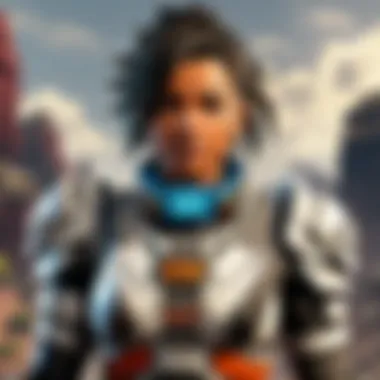

With the increasing popularity of gaming consoles like the PS5, choosing the ideal computer monitor is a crucial decision that can significantly impact your gaming experience. In this comprehensive guide, we will delve into the key factors to consider when selecting the perfect monitor for your PS5 setup. From display technology to resolution, refresh rate, and connectivity options, each aspect plays a vital role in enhancing gameplay quality and visuals.
Display Technology
One of the fundamental aspects to consider when choosing a computer monitor for your PS5 is the display technology. Different display technologies such as LCD, LED, OLED, and QLED offer varying levels of color accuracy, contrast ratios, and response times. Understanding the nuances of each technology can help you make an informed decision based on your gaming preferences and budget constraints.
Resolution
The resolution of a monitor determines the clarity and sharpness of the visuals displayed. For an immersive gaming experience on the PS5, opting for a monitor with at least 1080p (Full HD) resolution is recommended. However, for superior image quality and finer details, consider investing in a monitor with 4K resolution to truly elevate your gaming experience.
Refresh Rate
A high refresh rate is essential for smooth and fluid gameplay on the PS5. Monitors with refresh rates of 120Hz or higher offer ultra-smooth motion handling, reducing motion blur and enhancing overall gaming performance. When selecting a monitor, prioritize models with higher refresh rates to enjoy a competitive edge in fast-paced games.
Connectivity Options
Ensuring seamless connectivity between your PS5 and monitor is crucial for a hassle-free gaming experience. Look for monitors that feature multiple HDMI ports, DisplayPort, and USB connections to accommodate various devices and peripherals. Additionally, consider monitors with HDMI 2.1 support for high-resolution gaming and future-proofing your setup.
Synthesis
Understanding PS5 Monitor Requirements
In the realm of selecting a computer monitor for PS5 gameplay, an essential initial step is comprehending the key requirements specific to the PS5 console. This crucial aspect forms the cornerstone of your gaming experience, influencing visual quality, performance, and overall satisfaction. Understanding PS5 Monitor Requirements entails diving into the intricacies of display technology, resolution, refresh rate, and response time - all pivotal factors that contribute to an immersive and seamless gaming session. By grasping these requirements, you can make informed decisions that elevate your gameplay to the next level and ensure compatibility with the advanced capabilities of the PS5 console.


Display Technology
Exploring the landscape of display technology suitable for PS5 gaming unveils a myriad of options designed to enhance your visual experience. Each technology, whether it be OLED, LED, or QLED, offers distinct characteristics that impact color vibrancy, contrast ratios, and display clarity. For gamers seeking vibrant colors and deep blacks, OLED displays stand out for their unmatched picture quality. On the other hand, LED technology provides energy efficiency and affordability, making it a popular choice among budget-conscious gamers. Understanding the nuances of different display technologies allows you to align your preferences with the visual enhancements you desire during gameplay.
Resolution
The resolution of your monitor plays a pivotal role in dictating the level of detail and clarity in your gaming visuals. Higher resolutions such as 4K deliver remarkable sharpness and realism, immersing you in lifelike graphics and textures. In contrast, lower resolutions may result in pixelation and reduced image quality, detracting from the overall immersive experience. Selecting the optimal resolution for your PS5 monitor involves striking a balance between visual fidelity and performance, ensuring that your gaming setup maximizes the potential of the console's graphics capabilities.
Refresh Rate
The refresh rate of a monitor determines the number of frames displayed per second, directly impacting the fluidity and smoothness of gameplay. A higher refresh rate, such as 120Hz or 144Hz, facilitates seamless motion transitions and reduces motion blur, particularly crucial for fast-paced gaming genres. By investing in a monitor with a high refresh rate, you can elevate your gaming experience by enjoying enhanced responsiveness and visual clarity during intense gaming sequences.
Response Time
Response time refers to the speed at which pixels can change color, influencing the monitor's ability to eliminate motion blur and ghosting effects. Lower response times, typically measured in milliseconds, result in sharper image rendering and reduced visual artifacts during fast movements in games. By selecting a monitor with a low response time, gamers can enjoy smoother transitions, sharper details, and heightened immersion, amplifying the overall quality of gameplay on the PS5 console.
Features to Consider in a PS5 Monitor
When delving into the realm of selecting the ideal computer monitor for a fulfilling PS5 gaming experience, certain critical features must be taken into account. These features play a pivotal role in enhancing gameplay quality, optimizing visuals, and ensuring a seamless gaming experience. In this article, we will dissect the key elements to consider when searching for the perfect PS5 monitor. From HDR support to panel types, connectivity options, and the prowess of Adaptive Sync technology, each aspect carries its unique significance and impact on overall gaming performance.
HDR Support
Enhancing visual quality with High Dynamic Range technology
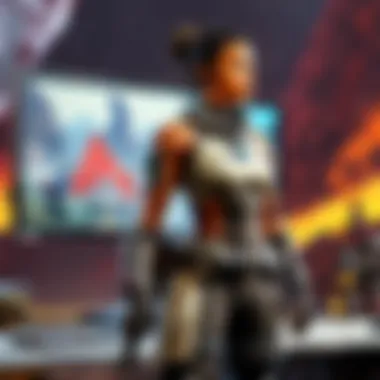

High Dynamic Range (HDR) support stands out as a game-changer in the realm of visual fidelity within gaming environments. The crux of HDR technology lies in its ability to deliver a wider spectrum of colors, increased contrast ratios, and enhanced brightness levels. This amalgamation of visual enhancements results in a more immersive, lifelike gaming experience that elevates gameplay to new heights. The standout characteristic of HDR support is its capability to reproduce colors with astonishing accuracy, bringing every visual element within a game to life with unparalleled realism. For this article, the utilization of HDR support is a no-brainer, offering users a visual feast that transcends conventional gaming experiences. Despite its undeniable advantages, some potential drawbacks include compatibility issues with older game titles that do not support HDR, which may limit its full potential for certain gaming scenarios.
Panel Type
Distinguishing characteristics of different panel types
Panel type is another crucial aspect to contemplate when embarking on the journey to select the perfect PS5 monitor. Different panel technologies such as IPS, TN, and VA offer varying traits and performance benchmarks that cater to diverse user preferences. Each panel type boasts distinct characteristics, with IPS panels excelling in color accuracy and wide viewing angles, TN panels prioritizing response times for competitive gaming, and VA panels striking a balance between image quality and response times. Within the context of this article, the choice of panel type can significantly impact the overall visual experience, influencing factors ranging from color reproduction to motion handling. Opting for the most suitable panel type boils down to individual priorities, whether it be color vibrancy, pixel response, or viewing angles. However, it is crucial to weigh the advantages and disadvantages of each panel type carefully to align with one's gaming preferences accurately.
Connectivity Options
Available ports for seamless connectivity to PS5
Seamless connectivity forms the backbone of a fluid gaming setup, especially when immersing oneself in the captivating world of PS5 gaming. The availability of diverse connectivity options such as HDMI ports, DisplayPort, USB hubs, and audio jacks is instrumental in ensuring hassle-free integration with the PS5 console and other peripheral devices. Each port serves a specific purpose, with HDMI facilitating high-definition video and audio transmission, DisplayPort catering to high-resolution display needs, USB hubs accommodating peripheral connections, and audio jacks enabling audio output to external speakers or headphones. In the context of this article, the emphasis on connectivity options underscores the need for a versatile monitor setup that can seamlessly adapt to various gaming and multimedia requirements. However, potential downsides may include compatibility issues with older devices that lack the latest connectivity standards, necessitating additional adapters or converters for seamless integration.
Adaptive Sync
Benefits of Adaptive Sync technology for gaming performance
Adaptive Sync technology emerges as a beacon of innovation in the realm of gaming performance optimization, providing a dynamic solution to screen tearing and stuttering issues. By synchronizing the monitor's refresh rate with the GPU's frame output, Adaptive Sync ensures a tear-free, buttery smooth gaming experience without compromising input lag or visual quality. The key advantage of Adaptive Sync lies in its ability to enhance gameplay fluidity, eliminate visual artifacts, and elevate overall immersion levels during intense gaming sessions. For this article, the incorporation of Adaptive Sync technology holds immense value, guaranteeing a competitive edge in gameplay responsiveness and visual consistency. While the benefits of Adaptive Sync are evident, some drawbacks may include compatibility limitations with specific GPUs or the need for proprietary hardware solutions, which could impact the overall cost of implementing this technology. Ultimately, the decision to embrace Adaptive Sync hinges on the user's priorities regarding gaming performance and visual integrity.
Choosing the Right Size and Aspect Ratio
When embarking on the journey of selecting the perfect computer monitor for your PS5, one crucial aspect that cannot be overlooked is choosing the right size and aspect ratio. The size of a monitor directly impacts the gaming experience, influencing immersion and visual engagement. A larger screen size can provide a more immersive gaming experience, making you feel like you are right in the middle of the action. Conversely, smaller screens may offer better pixel density and sharpness, enhancing details in the visuals. Another essential factor to consider is the aspect ratio, which determines the width and height of the display. Different aspect ratios, such as 16:9 or 21:9, offer varying levels of field of view, affecting how much of the game world you can see at once and potentially influencing gameplay strategies.


Size Considerations
Delving deeper into the impact of monitor size on gaming immersion, it becomes evident that the size of the monitor can significantly enhance or detract from the gaming experience. A larger monitor, such as a 27-inch or 32-inch display, can transport you into the game world, offering a wider field of view and increased visual engagement. The immersive experience created by a larger monitor can be particularly beneficial for games with detailed environments or fast-paced action sequences, allowing you to truly get lost in the gameplay. However, it's important to consider your available space and viewing distance when selecting the monitor size to ensure optimal comfort and visual performance.
Aspect Ratio Comparison
Understanding different aspect ratios for gaming is paramount in choosing the right monitor for your PS5 setup. The aspect ratio of a monitor dictates the width and height proportions of the display, impacting how content is presented on the screen. Common aspect ratios like 16:9 or 21:9 offer unique visual experiences, with wider ratios providing a more cinematic view and potentially enhancing immersion in storytelling-driven games. The choice of aspect ratio also influences multitasking capabilities, as wider screens can accommodate multiple windows or applications simultaneously. However, it's essential to note that not all games fully support ultrawide aspect ratios, potentially leading to cropping or stretched visuals in certain titles. By weighing the benefits and limitations of different aspect ratios, you can make an informed decision to optimize your gaming experience and visual enjoyment.
Best PS5 Monitors in the Market
When it comes to optimizing your PS5 gaming setup, selecting the right monitor is paramount. The market is flooded with options, making the decision process overwhelming. Understanding the best PS5 monitors available is essential in enhancing your gaming experience to its fullest potential. By carefully examining the features and specifications of various monitors, you can find the perfect match for your gaming preferences and budget.
Top Brands and Models
Notable options from leading manufacturers
Exploring the realm of top brands and models in the market unveils a plethora of cutting-edge technology designed to elevate your gameplay. Manufacturers such as Sony, Samsung, LG, and ASUS stand out for their exceptional quality and performance. Each brand offers a unique set of features tailored to meet the demands of professional gamers and casual enthusiasts alike.
Sony's X900H series boasts stunning 4K visuals with HDR support, delivering vibrant colors and sharp details for an immersive gaming experience. Samsung's Odyssey lineup impresses with lightning-fast refresh rates and QLED panels, ensuring smooth gameplay with minimal motion blur.
On the other hand, LG's OLED monitors excel in contrast ratio and deep blacks, providing unparalleled visual clarity and depth. ASUS ROG Strix monitors are revered for their gaming-specific features, including Adaptive Sync technology and low input lag, guaranteeing a competitive edge in fast-paced gaming scenarios.
Emphasizing on distinct characteristics, each manufacturer offers a unique value proposition, catering to diverse preferences and requirements of gamers. The exceptional build quality, advanced features, and performance optimization make these models highly sought-after choices for PS5 gaming enthusiasts.
Budget-Friendly Picks
In the realm of budget-friendly monitors, there are still plenty of options that deliver impressive performance without breaking the bank. Affordable yet quality monitors cater to gamers seeking a balance between performance and affordability, ensuring a worthwhile gaming experience without compromising on essential features.
Affordable monitors like Acer Nitro and BenQ EX2780Q offer competitive resolutions and refresh rates suitable for casual gaming sessions. These budget-friendly options may lack some of the premium features found in higher-end models but excel in providing a solid gaming experience at an accessible price point.
However, it is crucial to note that budget-friendly picks may have limitations in display technology or connectivity options compared to high-end models. Gamers on a budget should prioritize essential features such as resolution, refresh rate, and response time to maximize their gaming experience while staying within a reasonable budget.



