Affordable Gaming: Best PCs for Apex Legends
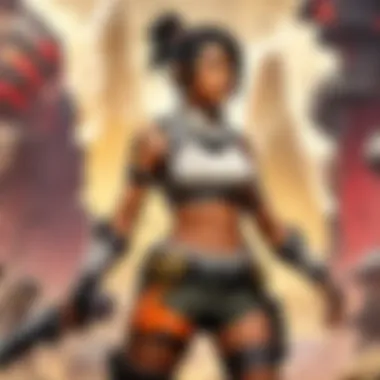

Intro
The pursuit of an economical yet powerful setup for playing Apex Legends is a challenge that resonates with many gamers. As the battle royale genre continues to thrive, optimizing one’s system becomes crucial. \n \nIn this guide, we will explore a variety of options for gamers who want to enjoy Apex Legends without overextending their budgets. Focusing on vital components, exploring pre-built systems, and discussing customization options, this guide aims to provide comprehensive insights. Whether you are a novice or a seasoned player, this examination will resonate with your needs for balance between cost and performance, optimizing your gaming experience without causing financial strain. \n \n## Game Updates and Patch Notes
Staying informed on updates and patch notes is vital for maintaining competitive edge in Apex Legends. Changes to gameplay mechanics or character abilities can drastically alter the way the game is played.
Summary of Recent Game Updates
Recent updates have introduced new features that enhance gameplay experience. Regular patches often adjust weapon balancing, game modes, and in-game events. Keeping track of these changes allows players to adapt their strategies accordingly.
Detailed Breakdown of Patch Notes and Changes
Whenever Respawn Entertainment publishes patch notes, they generally contain detailed explanations of adjustments. These include weapon nerfs and buffs, new character abilities, and most importantly, bug fixes that may affect gameplay. Reviewing these notes prepares players to adapt to the shifting landscape of gameplay.
Essential Components for Budget Builds
When constructing a budget PC for Apex Legends, one must prioritize components that offer the best performance per dollar. Here are some important aspects to consider:
- Processor (CPU): Look for an AMD Ryzen 5 or Intel i5 from recent generations. These deliver strong performance for the price.
- Graphics Card (GPU): A key element for visual performance. Options like NVIDIA GTX 1660 or AMD Radeon RX 580 provide solid frame rates without breaking the bank.
- Memory (RAM): A minimum of 8GB is recommended, but 16GB is ideal for smoother multitasking.
- Storage: Solid State Drives (SSDs) offer faster load times compared to traditional Hard Disk Drives (HDDs), enhancing overall performance.
Pre-Built Systems vs Custom Builds
Deciding between pre-built systems and custom builds depends on various factors.
- Pre-Built Systems: These are ready to use out of the box. Brands like HP and Dell offer well-priced options for gamers. They come with warranties and customer support. However, they might have limitations in terms of upgradability.
- Custom Builds: Building your own system allows for personalization. It can be cheaper for those who enjoy assembling their PCs. Custom builds also enable upgrading individual components as needed.
Budget Considerations
When budgeting for your system, remember key factors that can affect your overall costs:
- Monitor and peripherals: Investing in a good monitor will improve your gameplay experience.
- Cooling solutions: Good cooling keep components running efficiently and extend their lifespan.
- Operating System: Windows can be costly, consider free alternatives if you are comfortable.
Performance Benchmarks
Understanding how different configurations perform lets you make informed choices. Many benchmarks are available online focused on gaming performance in Apex Legends. They provide insight into frame rates, temperatures, and performance across various setups.
Important Links
By carefully weighing each component and considering your gaming needs, you can find a balance that achieves excellent performance at a reasonable price.
Prelims
In the world of competitive gaming, Apex Legends has captured the attention of many players due to its fast-paced action and strategic gameplay. A stable and efficient PC setup is crucial for delivering the best performance while playing. However, many gamers face financial constraints when searching for a suitable gaming system. This article aims to unravel the intricacies of finding cost-effective PC options specifically tailored for Apex Legends. It's essential to understand the requirements of the game, as well as the various components that contribute to a successful gaming experience.
Understanding Apex Legends Requirements
Minimum and recommended system requirements for Apex Legends are pivotal in the selection process for a gaming PC. Minimum specs allow players to run the game, albeit with limited graphic fidelity and frame rates. In contrast, recommended specs enhance performance, enabling smoother gameplay and a better overall experience. By knowing these specifications, players can gauge what they need in a PC and what is feasible within their budget.
When considering the CPU, GPU, memory, and other components, it becomes clear that being informed is crucial. Cheap systems that merely meet minimum requirements may not deliver an engaging gaming experience. It’s beneficial to aim for systems that get close to recommended specifications to appreciate the full essence of the game.
The Importance of Affordable Gaming
The significance of affordable gaming cannot be overstated. With gaming becoming increasingly popular and competitive, many players either cannot spend large amounts or choose not to. A limited budget requires careful consideration of what components are essential and which ones can be compromised.
The challenge lies in balancing cost against performance. Players must weigh options in terms of functionality to avoid overspent and underperformed scenarios. Moreover, understanding various budget ranges can lead to better choices, allowing gamers to invest wisely in their setups, avoiding subsequent upgrades in the near future.
"A well-planned investment today can keep gaming costs manageable for the years to come, especially in the rapidly advancing world of technology."
Ultimately, finding a cheap yet competent PC for Apex Legends opens doors to a demographic that might otherwise be left behind in the competitive scene. The subsequent sections of this article will guide readers through specs, budgeting, and component evaluations, ensuring they are well-prepared to join the ranks of proficient players in the game.
Apex Legends Minimum and Recommended Specs
Understanding the minimum and recommended specifications for Apex Legends is crucial for gamers looking to optimize their playing experience. These specifications serve as a benchmark that can determine not only whether the game runs smoothly but also how visually appealing it will be during gameplay. When players are aware of these specs, they can make informed decisions about purchasing a gaming PC that effectively meets their needs without overspending.
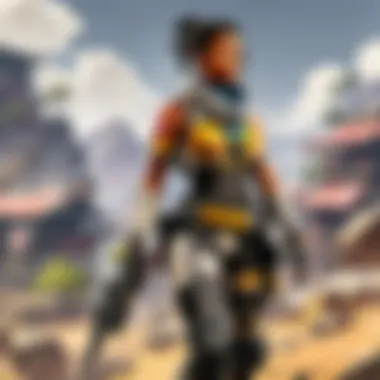

Minimum Requirements Overview
The minimum requirements for Apex Legends are the baseline configurations necessary to run the game. They ensure that players can at least experience the game, albeit with potential compromises in visual fidelity and frame rates.
For example, the minimum system requirements include:
- CPU: Intel Core i3-6300 3.8GHz or AMD FX-4350 4.2GHz Dual-Core Processor
- RAM: 6GB or more
- GPU: NVIDIA GeForce GT 640 or AMD Radeon HD 7730
- OS: Windows 7 64-bit
These requirements hint that if a system can meet or exceed them, it should handle the game in lower settings. Nonetheless, aiming only for minimum specs can lead to a less enjoyable experience, as issues like lag or stuttering may occur, especially during intense gameplay.
Recommended Specifications for Optimal Play
In contrast, the recommended specifications provide a clearer picture of what is needed to enjoy Apex Legends at more satisfying graphics settings, leading to a smoother overall gaming experience. Meeting or exceeding these specs allows players to benefit from improved visuals and gameplay mechanics.
The recommended specs are as follows:
- CPU: Intel i5 3570 or AMD Ryzen 5 1400
- RAM: 8GB
- GPU: NVIDIA GeForce GTX 970 / AMD Radeon R9 290
- OS: Windows 7 64-bit or newer
By investing in a system that meets these recommendations, players can expect not only better graphical performance but also notably higher frame rates. This can enhance responsiveness and agility, attributes that are critical for competitive success in Apex Legends. The difference between minimum and recommended specs can greatly influence your overall gaming experience, particularly in a fast-paced, team-oriented environment like Apex Legends.
Evaluating Your Budget
In the quest for the cheapest PC capable of running Apex Legends, evaluating your budget is crucial. Setting financial boundaries shapes the entire purchasing process and directly impacts the quality of the gaming experience. When considering the costs associated with a gaming setup, it is not just about the initial purchase price; it also includes future expenses such as upgrades or additional peripherals. A well-thought-out budget can help gamers identify which components are essential for their needs, ensuring that they invest wisely without overspending.
Setting a Realistic Budget for a Gaming PC
Establishing a realistic budget for a gaming PC begins with understanding the baseline requirements of Apex Legends. The game has minimum and recommended specifications which provide a starting point for determining how much to spend.
- Researching Prices: Start by researching the current prices for components or pre-built systems. Websites like Reddit or specific gaming forums can offer insights about fair pricing.
- Identifying Needs vs. Wants: Distinguish between what you need for basic gameplay and what you desire for enhanced experiences. For example, a high-refresh rate monitor may be alluring, but it becomes less important if you cannot afford a capable GPU.
- Accounting for Extras: Don’t forget to include peripherals like a gaming mouse, keyboard, or monitor in your budget planning. Each of these can add up, so it’s essential to factor them in early.
A good budget could start around $600 to $800 for a decent gaming experience. However, flexibility is important since unexpected costs can arise, leading to a need for adjustments.
Prioritizing Components Based on Cost
When building or choosing a gaming PC, some components directly affect performance and should be prioritized. Here’s how to approach this:
- Focus on the CPU and GPU: These two components are the backbone of any gaming setup. Investing a larger proportion of your budget here often yields the most significant performance improvements. Research various options like AMD Ryzen or NVIDIA GeForce, as their relative value can change based on market trends.
- Memory and Storage Considerations: Aim for at least 16GB of RAM for Apex Legends. Storage should also be prioritized; opting for an SSD can improve load times significantly compared to traditional HDDs.
- Motherboard and Case: While these items do not impact performance directly, ensure compatibility with future upgrades. It’s worth spending a little more for a reliable motherboard that will accommodate more powerful upgrades later.
Prioritizing components wisely means investing in parts that will enhance your gaming enjoyment without compromising future upgrade pathways.
By assessing priorities alongside costs, you will be better equipped to navigate the market and find a budget-friendly PC that meets your Apex Legends gaming needs.
Key Components of a Gaming PC
When looking to find the cheapest PC for Apex Legends, it is crucial to understand the key components that make up a gaming setup. Each part plays a significant role in ensuring that the game runs smoothly. Understanding these components helps prioritize spending, allowing you to find the best balance between cost and performance. The main components to consider include the CPU, GPU, memory, storage, and motherboard. Each component has its own importance and impacts overall gaming performance.
CPU: Choosing the Right Processor
The CPU, or Central Processing Unit, is often referred to as the brain of the computer. It handles instructions and processes data, impacting game performance drastically. For Apex Legends, a balanced CPU is essential, as it must manage both graphics rendering and gameplay calculations.
When selecting a CPU for a budget PC, you may consider popular options such as the AMD Ryzen series or Intel Core i3. Both offer adequate performance for entry-level gaming. Dual-core or quad-core processors are often sufficient, but for better results with multitasking and more complex games, aim for processors with higher core counts if your budget allows.
Here are some factors to consider:
- Clock Speed: Measured in GHz, it directly affects how quickly the CPU can process information.
- Core Count: More cores can enhance performance in modern games that utilize multiple threads.
- Integrated Graphics: Some CPUs come with integrated graphics, which can be useful if you're not ready to invest in a dedicated GPU.
GPU: Graphics Card Considerations
The GPU, or Graphics Processing Unit, is a critical element for gaming performance. It handles visual output and is essential for rendering the detailed graphics found in Apex Legends. Investing in a good GPU is often more important than the CPU when it comes to gaming.
For budget PCs, consider options such as the NVIDIA GeForce GTX 1650 or AMD Radeon RX 550. These models can render Apex Legends at respectable settings without excessive cost.
Important aspects to examine when choosing a GPU include:
- VRAM: More VRAM can support higher resolutions and better textures. A minimum of 4GB is recommended for smooth gameplay.
- Performance Benchmarks: Research the benchmarks for specific models to understand how they perform in Apex Legends.
- Power Supply Requirements: Ensure your power supply unit (PSU) can handle the GPU’s power needs.


Memory and Storage Options
RAM and storage choices also deeply affect gaming experience. Apex Legends requires efficient data handling and quick loading times. A minimum of 16GB of RAM is advisable for smooth performance. Many budget builds might start with 8GB, which can limit multitasking.
For storage, the choice between SSD and HDD is essential. SSDs are known for better speed but come at a higher cost. Any player who wishes for quick game load times should prioritize an SSD. A combination of both can be effective; use an SSD for the operating system and a HDD for additional storage. Consider the following:
- Capacity: Aim for at least 500GB of total storage.
- Read/Write Speeds: Faster SSDs can enhance performance compared to traditional HDDs.
Motherboard and Other Essentials
Lastly, the motherboard is often overlooked but is a critical part of any gaming system. It connects all components and determines upgrade possibilities. Compatibility is crucial when selecting a motherboard. Be sure it supports the chosen CPU and GPU, as well as enough slots for memory and storage.
Some vital considerations for the motherboard:
- Form Factor: Choose one that fits your case. ATX or Micro ATX are common.
- Expansion Slots: Ensure there's room for future upgrades, like additional GPUs or extra RAM.
- Integrated Features: Things like Wi-Fi capability or audio outputs can save on additional components.
Other essentials to consider include a reliable power supply and cooling solutions. Proper power supply will maintain stability, while sufficient cooling ensures that the system performs well, especially during intensive gaming sessions.
Finding the right components can seem overwhelming, but understanding their functions helps simplify the decision-making process. Budget considerations will always remain a priority, but focusing on these key components will help in crafting a capable gaming PC for Apex Legends.
Pre-Built Systems vs. Custom Builds
When looking for an affordable gaming setup for Apex Legends, the decision between pre-built systems and custom builds is critical. Each option has its own blend of advantages and challenges. Understanding these differences allows gamers to match their needs with the right choice.
Pros and Cons of Pre-Built Systems
Pre-built gaming PCs offer a variety of pros that can save time and reduce frustration for many gamers. They are ready to use out of the box, which means no assembly is required. This convenience is a significant factor for those who may not have the technical skills or desire to build their own machines.
Moreover, pre-built systems often come with warranties and customer support. Buyers can have confidence knowing that they have an established company to turn to in case of any issues. On the downside, these systems may not provide the best cost-per-performance ratio, especially if one is looking to get the most out of their budget.
Some potential drawbacks include:
- Limited Customization: Upgrading components may be more difficult with pre-built systems, limiting future enhancements.
- Performance to Price Ratio: Sometimes, manufacturers prioritize profit margins over optimizations for performance.
- Less Control Over Components: You might end up with parts you do not need or want, which could lead to wastage.
Benefits of Custom Builds for Apex Legends
Building a custom gaming PC offers unique advantages. For those willing to invest time and effort, a custom build typically provides enhanced performance and personalization. This option allows for selecting components that best fit gameplay preferences and budget constraints.
One of the most attractive aspects of custom builds is the ability to prioritize components that are most crucial for Apx Legends. Gamers can select high-performance CPUs or GPUs based on current market trends and best value. Custom builds enhance future-proofing, as they often pave the way for easier upgrades down the line.
Key benefits of opting for a custom build include:
- Tailored Performance: Gamers can optimize the PC to suit the specific requirements of Apex Legends, ensuring smoother gameplay.
- Cost Efficiency: Investing in components selectively often results in better performance in comparison to pre-built options.
- Upgrade Flexibility: Components can be changed out easily, allowing for gradual improvements without needing to buy a new system entirely.
In summary, both pre-built systems and custom builds bring unique attributes to the table. Assessing one's comfort level with technology, budget, and performance requirements can lead to a well-informed decision that enhances the gaming experience in Apex Legends.
Best Budget PCs for Apex Legends
When considering a budget-friendly setup for Apex Legends, understanding the landscape of available options is crucial. The goal is to find a system that can handle the game’s requirements without emptying your wallet. A tight budget does not have to lead to compromised gaming experiences. Knowing which systems provide the best value for the performance they deliver is essential for a satisfying gameplay experience.
Choosing the right gaming PC can significantly impact your skill development. The best budget PCs can support smooth frame rates, quick loading times, and stable online performance. Moreover, the procerments of components must also be cost-efficient yet powerful enough to run Apex Legends at acceptable settings. In this section, we will focus on two main pathways: top pre-built systems and recommended custom builds. Each option has its benefits and drawbacks depending on your personal gaming needs and budget.
Top Pre-Built Options
Pre-built systems often offer a convenient and viable choice for gamers looking for an affordable way to play Apex Legends. These systems typically arrive fully assembled and ready for immediate use, eliminating the need for complex builds. Here are a few key advantages and considerations when selecting a pre-built gaming PC:
- Ease of Access: New gamers may find pre-built PCs a simpler starting point compared to assembling components individually.
- Warranty and Support: Many manufacturers provide warranties, ensuring that users can receive assistance if something goes wrong. This can add peace of mind to your investment.
- Time-Saving: If you're eager to jump into the game, a pre-built system allows you to avoid the hassle of sourcing parts and building the PC yourself.
Some of the most respected pre-built models that deliver great value include:
- HP Pavilion Gaming Desktop: It is often recognized for balancing performance and price.
- Dell G5 Gaming Desktop: This desktop is another great user-friendly choice, designed to support popular games like Apex Legends well.
Recommended Custom Build Configurations
Building your own gaming PC can be a rewarding experience for those willing to invest the time and effort. Custom builds allow for tailored specifications that can meet the exact needs of a player, especially when playing Apex Legends. Here are some considerations for assembling an affordable custom configuration:


- CPU Selection: A good processor is crucial for overall performance. Consider opting for a Ryzen 5 5600G or Intel Core i5-11400F, as they deliver solid performance without a hefty price tag.
- GPU Importance: Graphics cards like the NVIDIA GeForce GTX 1650 or AMD Radeon RX 6500 XT can provide the graphical fidelity necessary for Apex Legends. They are budget-friendly and widely available.
For the best custom build configuration:
- Memory: Aim for 16GB of RAM to facilitate smooth multitasking.
- Storage: Incorporate a 500GB SSD for fast load times, as well as a secondary hard drive for additional storage of games.
- Motherboard and Cooling: Ensure compatibility with your chosen CPU and include a reliable cooling system to maintain optimal temperatures.
Overall, the decision to go with a pre-built system or a custom build often hinges on personal preference, engagement level and budgetary constraints. Regardless of the path chosen, focusing on specifications that suit Apex Legends will ensure a valuable and fun gaming experience.
Upgradability and Future-Proofing
Upgradability and future-proofing of a PC are crucial for gamers who want longevity and adaptability in their systems. Investing in hardware today requires foresight. As games evolve in graphics and performance demand, a PC should not become obsolete shortly after purchase. A robust approach to building or buying a PC means not only considering current specs but also how easily those specs can be upgraded in the future.
When looking for a gaming PC to play Apex Legends, the considerations around upgradability can save money in the long run. If a system allows you to upgrade components like the CPU or GPU, you prolong its usefulness without the need for a full system rebuild.
Importance of Component Compatibility
When selecting components, ensure they work well together. This means choosing a motherboard that can handle future CPUs. The compatibility of RAM types and speeds, for example, is another factor to keep in mind. A wise choice today can allow for seamless upgrades tomorrow. For instance, if the motherboard supports both DDR4 and DDR5 RAM, it gives you flexibility as memory technology progresses.
Additionally, monitor the power supply unit (PSU) ratings. Opting for a higher wattage PSU can support future graphics card upgrades without needing to replace it, saving effort and costs. Having components that align is a strategic move. It prevents the frustration of incompatible hardware and promotes a seamless user experience.
Planning for Future Upgrades
Future-proofing your PC involves strategic planning of component choices. Starting with a solid foundation means selecting higher-end value parts. This initial commitment usually makes it easier to swap out and upgrade as technology progresses. For Apex Legends, consider investing in a slightly better graphics card initially, which can handle future gaming titles with higher demands. Topics such as cooling systems and case sizes matter as well. Ensure there is enough space for potential additions or upgrades without needing a new casing, which can complicate upgrades.
Furthermore, build a PC that will accommodate expansions in RAM and storage. Since Apex Legends can require updates that increase file sizes, having extra slots for memory can enhance your system’s performance.
In summary, thoughtful consideration of component compatibility and planning for upgrades can dramatically enhance the lifespan of a gaming PC, optimizing performance while adapting to future gaming needs.
To explore various components and configurations, consider sourcing insights from forums or communities such as Reddit. Participating in discussions about hardware can provide unique perspectives and experiences from fellow gamers.
Where to Buy and Best Deals
When searching for the cheapest PC suitable for playing Apex Legends, understanding where to purchase and how to find the best deals is crucial. This section will help you navigate available platforms, evaluate options, and highlight considerations that can affect overall value.
By being informed about where to source your gaming equipment, you can maximize your budget while ensuring you acquire a system that meets your gaming needs.
Online Retailers and Marketplaces
Online retailers serve as a convenient option for acquiring a budget gaming PC. Websites like Amazon, Newegg, and eBay offer a wide range of products, from pre-built systems to components for custom builds. Using online platforms can provide several benefits:
- Wide Selection: You have access to various models and components in one place. This range can help you compare features and prices easily.
- Competitive Pricing: Regular sales and discounts on online marketplaces can yield significant savings. You may find special offers, especially during major shopping events like Black Friday or Cyber Monday.
- Customer Reviews: Online platforms often feature customer feedback that can guide your purchasing decisions. Insights from previous buyers can reveal useful information regarding product performance, reliability, and potential issues.
- Convenience: Online shopping allows you to browse and purchase at your own pace without the pressure of salespeople.
While shopping online, ensure that you check return policies and warranty options. This can save you from frustration if the purchased unit does not meet expectations.
Additionally, reputable platforms typically offer buyer protection, helping to secure your transactions.
Local Shops and Second-Hand Purchases
Local shops can be an excellent option for finding budget PCs as well. They offer the opportunity to interact with knowledgeable staff, who can provide advice tailored to your specific gaming needs. Consider the following when exploring local options:
- Expert Advice: Local retailers often employ staff who are experienced in gaming systems. They can recommend configurations or direct you to deals that fit your requirements.
- Immediate Availability: You can walk into a store and leave with your PC or components the same day. This immediacy can be advantageous if you are eager to start playing Apex Legends.
- Support Local Business: Buying from nearby shops can support the local economy and foster good relationships with retailers.
Second-hand purchases can be risky, but they might allow you to secure high-quality components or systems at a fraction of the price. Whether from individuals on platforms like Craigslist or through specialized local shops, always assess the functionality and condition of the components.
Inspect the PC carefully and inquire about the usage history. If you are unsure about buying used, consider looking for refurbished units that come with warranties.
Buying from a reputable source can lead to a better long-term value, even if the initial price seems higher than an unknown seller.
Ending
In this article, we explored various facets of acquiring the cheapest PC for Apex Legends. The importance of understanding the requirements of the game, both minimum and recommended, was emphasized. Knowing these specifications enables players to make educated decisions on their system setups. Additionally, evaluating one's budget was a critical aspect of the process. Setting a realistic budget is not merely about an initial investment, but also about considering long-term expenses.
Another significant theme was the role of essential components. We discussed how choosing the right CPU and GPU can drastically affect gaming performance while maintaining affordability. The section about pre-built systems versus custom builds also highlighted practical choices, weighing the pros and cons of each. By looking at the best budget options available, we provided direct avenues for readers to pursue when hunting for their gaming rig.
Summarizing key points:
- Understand Apex Legends' system requirements for effective gaming.
- Set a budget that aligns with realistic expectations and future needs.
- Prioritize essential components with high value and performance.
- Consider the benefits and drawbacks of pre-built systems versus custom builds.
- Identify where to find the best deals, both online and locally.
These key considerations ensure that players are not only well-informed but also confident in their purchasing choices.
Final Thoughts on Affordable Gaming for Apex Legends
As the gaming landscape evolves, affordable gaming setups become ever more crucial. Players of all skill levels can enjoy Apex Legends without excessive financial burden. By focusing on cost-effective options and future-proofing strategies, gamers can access high-quality experiences. Additionally, the tips provided within this article can aid players in navigating the marketplace effectively.
Whether through optimizing existing components or selecting wisely from the various offerings available, players can achieve satisfying gameplay. The right balance between affordability and performance can lead to both enjoyment and competitiveness in the game. Overall, the journey to finding the best budget PC for Apex Legends is not just about minimizing costs; it is also about maximizing the gameplay experience.



