Maximizing Your Gaming Experience: Building a High-Performance PC for Apex Legends


Building Your Dream Gaming PC for Apex Legends
Are you a passionate gamer seeking to elevate your experience with Apex Legends? Dive into the world of optimizing your gaming setup for peak performance on this popular title. Let's break down the crucial components and considerations for constructing a gaming PC that can flawlessly handle the demands of Apex Legends, providing you with an immersive and seamless gameplay adventure.
Selecting the Right Hardware Components
The foundation of a powerful gaming PC lies in carefully selecting the right hardware components. From the processor to the graphics card, each part plays a vital role in contributing to the overall performance of your system. Diligently research and compare various options to ensure that your PC is equipped with the best-in-class components for optimal gameplay.
Choosing the Ideal Processor
The processor acts as the brain of your gaming PC, handling complex calculations and ensuring smooth gameplay. Consider opting for a high-performance CPU with multiple cores to support the demands of Apex Legends. A processor with a high clock speed and efficient multitasking capabilities can significantly enhance your gaming experience.
Optimal Graphics Card Selection
A robust graphics card is essential for rendering lifelike graphics and ensuring a lag-free gaming experience. Select a GPU that meets or exceeds the recommended system requirements for Apex Legends to enjoy stunning visuals and seamless gameplay. Research the latest graphics cards on the market to find the perfect match for your gaming needs.
Ample RAM and Storage Space
In addition to the processor and graphics card, sufficient RAM and storage space are essential for running Apex Legends smoothly. Ensure that your gaming PC is equipped with an ample amount of RAM to handle multitasking and game processing efficiently. Opt for fast storage options such as SSDs to reduce loading times and improve overall system responsiveness.
System Optimization Tips
Apart from selecting high-quality hardware components, optimizing your gaming PC's system settings can further enhance your gameplay experience. Explore different optimization techniques such as adjusting graphics settings, updating drivers, and managing background processes to squeeze out every bit of performance from your system.
Fine-tuning Graphics Settings
Fine-tuning the graphics settings in Apex Legends can significantly impact performance and visual quality. Experiment with different settings such as resolution, texture quality, and effects to find the optimal balance between visuals and performance. Adjusting these settings can help achieve smooth frame rates without compromising on graphic fidelity.
Keeping Drivers Updated
Regularly updating your graphics card drivers and system software is crucial for ensuring compatibility with the latest game updates and patches. Outdated drivers can lead to performance issues and compatibility issues, potentially hindering your gaming experience. Stay up to date with the latest driver releases to maintain peak system performance.
Managing Background Processes
Optimizing your gaming PC involves managing background processes that may consume system resources. Disable unnecessary applications and services running in the background to free up CPU and RAM resources for Apex Legends. By streamlining your system's processes, you can ensure that the game runs smoothly without any interruptions.
Elevate Your Gaming Experience
By carefully selecting top-tier hardware components and implementing effective system optimization techniques, you can build a gaming PC that is optimized for running Apex Legends at its best. Explore the world of immersive gameplay and high-performance computing by creating a gaming setup tailored to meet the demands of this popular title. Prepare to embark on epic gaming adventures with a PC that delivers exceptional speed, graphics, and performance tailored for Apex Legends enthusiasts.
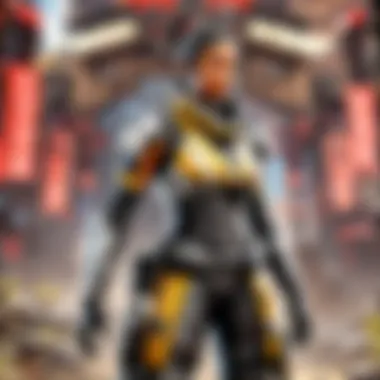

Introduction to Apex Legends
Apex Legends, a prominent player in the battle royale genre, has captivated gamers globally with its fast-paced gameplay and unique features. In this article, we delve into the intricacies of Apex Legends to provide gamers with a comprehensive guide on optimizing their gaming experience. Understanding the dynamics of Apex Legends is crucial for players looking to enhance their performance and immerse themselves in the thrilling world of competitive gaming.
Understanding Apex Legends
The Rise of Battle Royale Games
The rise of battle royale games signifies a shift in the gaming landscape towards intense, large-scale Pv P engagements. With player-versus-player combat at its core, the genre emphasizes survival skills, strategy, and rapid decision-making. The competitive nature of battle royale games like Apex Legends has sparked a new wave of gaming excitement, offering players a uniquely challenging experience that tests their reflexes and tactical prowess.
Key Features of Apex Legends
Apex Legends sets itself apart through a combination of diverse character abilities, team-based dynamics, and fast-paced action. The game introduces a refreshing twist to the battle royale formula by incorporating legendary heroes with unique skills, fostering teamwork and strategic coordination among players. With an emphasis on mobility, communication, and skillful play, Apex Legends provides an adrenaline-fueled gaming experience that rewards both individual prowess and team synergy.
Gaming PC Essentials
Importance of a High-Performance PC
A high-performance PC is the cornerstone of an optimal gaming experience, especially when playing resource-intensive titles like Apex Legends. A robust gaming rig ensures smooth frame rates, minimal lag, and enhanced visual fidelity, allowing players to fully immerse themselves in the game without technical hindrances. Investing in a high-performance PC is essential for maximizing gameplay enjoyment and competitive edge in the fast-paced world of Apex Legends.
Hardware Requirements for Apex Legends
Apex Legends demands specific hardware requirements to deliver its full graphical and gameplay potential. From a powerful graphics card to sufficient RAM and processing power, meeting the game's hardware prerequisites is crucial for experiencing smooth gameplay and high visuals. Understanding and fulfilling these hardware requirements empowers players to unleash the full capabilities of Apex Legends on their gaming setup.
Building Your Gaming PC
Selecting the Right Components
When building a gaming PC for Apex Legends, selecting the right components is paramount to achieving optimal performance. From choosing a suitable CPU and GPU combination to integrating high-speed RAM and storage solutions, each component plays a crucial role in enhancing gameplay fluidity and visual fidelity. Careful consideration of each component's specifications and compatibility is essential for building a PC that can handle the rigors of competitive gaming.
Budget Considerations
While aiming for peak performance is desirable, budget considerations play a significant role in building a gaming PC for Apex Legends. Balancing performance requirements with cost-effective components allows players to optimize their gaming experience without breaking the bank. By weighing the benefits and drawbacks of various components based on their performance-to-cost ratio, gamers can construct a capable gaming rig tailored to their budgetary constraints.
Key Components for Apex Legends
In the realm of optimizing your gaming experience specifically for Apex Legends, the selection and integration of key components play a monumental role. These components are the foundation upon which your entire gaming PC performance hinges. Understanding the significance of these components is paramount to achieving the desired level of gameplay excellence. Whether it's ensuring seamless frame rates or reducing loading times, each component contributes uniquely to the overall gaming experience.
Processor and Graphics Card


CPU Options for Smooth Gameplay
When delving into the processor aspect for smooth gameplay, one cannot understate the pivotal role it plays in dictating the responsiveness and fluidity of your gaming experience. The CPU acts as the brains behind the operations, processing commands swiftly to ensure seamless performance during intense gaming sessions. Opting for a technology advanced CPU can significantly enhance your gameplay by reducing lag and boosting overall efficiency. Choosing a CPU renowned for its reliability and speed can vastly improve the quality of gameplay in Apex Legends, making it a favored choice
GPU Selection for High FPS
In the realm of GPU selection geared towards achieving high FPS rates, the graphics card emerges as a critical component for immersive gaming experiences. The GPU is responsible for rendering visuals with stunning clarity and vibrancy, contributing directly to the overall visual quality of your gameplay. Selecting a GPU designed to handle high FPS rates can elevate your gaming sessions to new heights, ensuring smooth graphics and engaging visuals. However, it's crucial to weigh the advantages and disadvantages of various GPUs to find the optimal match for your gaming preferences.
Memory and Storage
RAM Requirements
Scrutinizing the RAM requirements reveals the intricate role memory plays in streamlining gaming operations and enhancing overall system performance. Ample RAM ensures swift data access, enabling seamless multitasking and reducing load times significantly. Opting for RAM modules offering higher capacities and speeds can bolster your gaming experience by providing a responsive environment for Apex Legends to thrive. However, balancing the advantages and limitations of different RAM options is crucial for aligning your gaming PC with your performance expectations.
SSD vs. HDD for Faster Loading
The perennial debate of SSD versus HDD for faster loading speeds often guides users in making critical storage decisions. SSDs boast remarkable read and write speeds, catapulting loading times to unprecedented levels of efficiency. Conversely, HDDs offer considerable storage capacities at more budget-friendly prices. Selecting the ideal storage medium necessitates weighing the benefits and drawbacks of both options to cater effectively to your gaming requirements.
Cooling and Power Supply
Ensuring Proper Cooling
Addressing the cooling aspect is indispensable for safeguarding your system against overheating and preserving component longevity. Efficient cooling mechanisms ensure that your hardware maintains optimal operating temperatures, preventing thermal throttling and performance degradation. Implementing effective cooling solutions can prolong the lifespan of your components and sustain peak performance levels during intensive gaming sessions.
Sufficient Power for Performance
Regarding power supply considerations, ensuring the system receives adequate power is paramount for sustaining peak performance levels. A robust power supply unit capable of delivering stable power output is essential for supporting demanding gaming applications like Apex Legends. Selecting a power supply unit that aligns with your system's power requirements is crucial for maintaining stable performance and preventing system instability.
Optimizing Your PC for Apex Legends
When delving into the complexities of optimizing your PC for Apex Legends, it is vital to understand the critical role this aspect plays in enhancing your gaming experience. By fine-tuning your system for optimal performance, you can ensure smoother gameplay, higher frame rates, and overall improved immersion. This section will explore various elements and considerations crucial for optimizing your PC specifically tailored for running Apex Legends.
Driver Updates and Settings
Importance of Latest Drivers
In the realm of maximizing your gaming PC's potential, the importance of installing the latest drivers cannot be overstated. Updated drivers not only deliver enhanced system stability and compatibility but also unlock performance improvements and bug fixes essential for smooth gameplay. By prioritizing timely driver updates, players can experience reduced lags, improved visuals, and overall better gaming efficiency with Apex Legends. Keeping your drivers up-to-date ensures that your hardware operates at peak performance levels, aligning perfectly with the demanding requirements of modern gaming titles like Apex Legends.
Graphics Settings for Performance
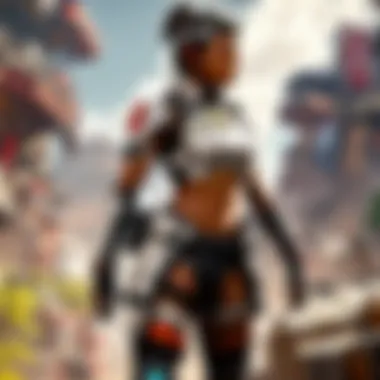

When it comes to optimizing your PC for Apex Legends, configuring the graphics settings is a pivotal step. By adjusting graphical options like resolution, texture quality, shadows, and anti-aliasing, players can balance visual fidelity with performance output. Fine-tuning these settings allows for a personalized gaming experience, ensuring a smooth frame rate while maintaining visually stunning graphics. Understanding the impact of each graphics setting and finding the optimal configuration for your system is essential to strike the perfect balance between performance and visual appeal within Apex Legends.
Overclocking and Maintenance
Boosting Performance through Overclocking
To elevate your gaming experience in Apex Legends, considering overclocking as a strategy for boosting performance can be indispensable. Overclocking involves increasing the clock rate of your hardware components, such as the CPU and GPU, to achieve higher processing speeds and enhanced performance levels. This technique can lead to significant improvements in frame rates and responsiveness, enabling players to enjoy a more responsive and immersive gameplay experience. However, it is crucial to approach overclocking with caution, as improper settings can risk hardware stability and longevity.
Regular Maintenance Tips
Maintenance is a fundamental aspect of optimizing your PC for sustained performance. By following regular maintenance practices like cleaning dust buildup, monitoring temperatures, and ensuring proper airflow, players can prolong the lifespan of their hardware components and prevent performance issues. Conducting routine maintenance checks and adhering to best practices for hardware upkeep not only enhances system reliability but also contributes to a seamless gaming experience in Apex Legends.
Benchmarking and Monitoring
Testing Your System
In the process of optimizing your PC for Apex Legends, benchmarking becomes a valuable tool for evaluating system performance. Testing your system through benchmarks helps in assessing hardware capabilities, identifying bottlenecks, and gauging overall system efficiency. By benchmarking your PC, you can make informed decisions regarding performance optimizations and hardware upgrades tailored to enhance gameplay experiences in Apex Legends.
Monitoring Performance Metrics
Monitoring key performance metrics such as CPU and GPU utilization, temperatures, and frame rates is essential for maintaining optimal system operation. By closely monitoring these metrics during gameplay sessions, players can identify performance anomalies, troubleshoot issues proactively, and ensure that their hardware operates within safe parameters. Monitoring performance metrics provides valuable insights that aid in fine-tuning system settings and addressing potential performance bottlenecks, thereby optimizing the gaming experience in Apex Legends.
Enhancing Your Gaming Experience
Building a PC optimized for Apex Legends is just the beginning. To truly elevate your gameplay, enhancing your gaming experience is key. Extra consideration of certain elements can make a significant difference in how you enjoy the game. Every detail, from the monitor you choose to the network you play on, plays a role in enhancing your immersion and performance.
Additional Tips and Resources
Networking Considerations
Networking plays a vital role in ensuring a smooth gaming experience. The stability and speed of your connection can directly impact gameplay, determining your latency and overall performance. Opting for a reliable and fast connection can reduce lags and ensure seamless gameplay. Wired connections are preferred for their stability, but wireless solutions can provide flexibility.
Peripheral Enhancements
Upgrading your peripherals can enhance your overall gaming experience. From responsive keyboards to precision mice, investing in high-quality peripherals can improve your accuracy and comfort during gameplay. Key features to consider include ergonomic design, customizable buttons, and high DPI settings. While these enhancements can elevate your gaming experience, ensure compatibility with your gaming setup to avoid any technical issues.
Community and Support
Engaging with Apex Legends Community
Being part of the Apex Legends community offers numerous benefits. Engaging with other players allows you to exchange strategies, tips, and experiences, enhancing your gameplay and overall enjoyment. Online forums, Discord channels, and social media groups provide platforms to connect with like-minded individuals, fostering a sense of camaraderie and shared enthusiasm for the game.
Accessing Technical Support
In the ever-evolving world of gaming, access to technical support is crucial. Whether encountering software glitches or hardware issues, prompt and reliable technical support can quickly resolve any setbacks, ensuring minimal disruption to your gaming experience. Choosing gaming hardware with reputable technical support can provide peace of mind and efficient solutions in case of any technical challenges.



