Choosing the Best Gaming Laptop for Apex Legends


Intro
Choosing a gaming laptop for Apex Legends is a decision that encompasses various dimensions, from performance specifications to usability features. Apex Legends is a fast-paced battle royale that demands a robust hardware setup for smooth gameplay. With the right laptop, players can experience fluid graphics, quick response times, and consistent frame rates. This article aims to guide you through the essential aspects of selecting the optimal gaming laptop tailored for this specific game.
In this exploration, we'll evaluate significant hardware specifications, provide insights into contemporary models that optimize performance, and discuss how game settings and cooling systems can enhance your overall gaming experience. Moreover, we will consider gaming accessories that can complement your setup, ensuring that every player, regardless of their gaming proficiency, can make informed choices in their quest for the perfect gaming laptop.
Game Updates and Patch Notes
Keeping track of game updates is crucial for any serious player of Apex Legends. Each update can introduce new features, balance changes, or bug fixes that can impact both gameplay and the hardware needed to run the game efficiently.
- Summary of recent game updates
Recently, Apex Legends has been undergoing frequent updates. These updates focus on improving gameplay mechanics and introducing new content. For instance, the recent season has added new legends, evaluated weapon balance, and incorporated new limited-time modes. - Detailed breakdown of patch notes and changes
The patch notes from the latest update include balancing adjustments to character abilities that could directly affect the way players engage in various gameplay scenarios. Understanding these changes encourages players to adapt their strategies and may even influence the performance demands on their gaming laptops, emphasizing the need for smooth operation and high frame rates.
Hardware Specifications for Apex Legends
When selecting a gaming laptop, certain specifications stand out, determining the machine’s capability to handle Apex Legends:
- CPU: A powerful processor, such as the Intel Core i7 or AMD Ryzen 7, is essential for managing in-game actions and maintaining frame rates.
- GPU: The graphics card significantly influences visual fidelity. Graphics cards like NVIDIA GeForce RTX 3060 or AMD Radeon RX 6700 XT are popular choices among gamers.
- RAM: At least 16GB of RAM is recommended. This allows your laptop to handle multiple tasks while running demanding applications smoothly.
- Storage: SSD storage is preferable for faster load times, crucial in a fast-paced environment like Apex Legends.
Cooling Systems
A well-functioning cooling system is paramount. Laptops designed for gaming often come equipped with advanced cooling technologies that prevent overheating during intense gaming sessions. Consider models with efficient ventilation systems and thermal management to ensure sustained performance.
Accessories that Enhance Gameplay
Several accessories can optimize your Apex Legends experience:
- Gaming Mouse: An ergonomic gaming mouse with customizable buttons can aid in swift movements and precise actions.
- Headset: A quality headset is indispensable for immersive audio and communication with teammates.
- Cooling Pad: This helps regulate laptop temperature, especially during long gaming sessions.
Understanding Apex Legends Requirements
Choosing the right gaming laptop for Apex Legends is influenced significantly by understanding its specific requirements. Apex Legends demands a unique blend of hardware capabilities to deliver a smooth and responsive gaming experience. Improper hardware can not only hinder gameplay but can also lead to frustration. By comprehending these requirements, players can identify the optimal specifications needed to achieve smooth frame rates and quick response times, ensuring that gameplay remains immersive and fluid.
The relevance of knowing the requirements lies in avoiding underperformance. Many players may choose laptops based solely on design or brand prestige. Instead, understanding the precise hardware needs allows for a more informed decision that prioritizes performance. Additionally, recognizing the technical requirements ensures that players can appreciate features such as high-resolution graphics and minimal latency — both crucial for success in a competitive environment.
Minimum Hardware Specifications
The minimum hardware specifications for Apex Legends serve as a foundation to build upon while choosing a gaming laptop. According to the developers, the minimum system requirements include:
- CPU: Intel Core i3-6300 or AMD FX-4350
- GPU: NVIDIA GeForce GT 640 or Radeon HD 7730
- RAM: 6 GB
- Operating System: Windows 7 64-bit or newer
These specifications indicate the bare minimum needed to run the game. However, they should be viewed mainly as entry-level metrics. Investing in hardware that only meets these standards often results in a gaming experience fraught with lag and stuttering graphics. Players may notice slowdowns, especially in intense combat scenarios where quick reactions are necessary.
Recommended Hardware Specifications
While the minimum specifications list the absolute basics, recommended hardware specifications provide a much clearer picture for players looking to enhance their experience. The following recommended specifications elevate gameplay, such as:
- CPU: Intel Core i5-3570 or AMD Ryzen 5 1400
- GPU: NVIDIA GeForce GTX 970 or AMD Radeon R9 290
- RAM: 12 GB or more
- Storage: SSD for faster load times
- Operating System: Windows 10 64-bit
Meeting these recommendations can drastically improve graphics quality and overall performance. With better specifications, players can enjoy higher frame rates. Additionally, more RAM helps manage larger maps and multitasking during gameplay without impacting performance. Using an SSD for game installation not only expedites load times but also supports smoother transitions, enhancing overall enjoyment.
In summary, understanding the requirements of Apex Legends prepares players to make crucial decisions regarding which laptop to purchase. It emphasizes the significance of robust hardware capabilities in shaping a rewarding gaming experience.
Key Features of a Gaming Laptop
When choosing a gaming laptop for playing Apex Legends, understanding the key features is essential. These components significantly impact game performance and overall experience. Each feature brings its benefits. By focusing on specific elements, players can enhance their gameplay and enjoy smoother and more responsive action in this competitive battle royale.
Processor Performance
The processor is one of the most crucial aspects of a gaming laptop. It determines how well the laptop can handle complex calculations and task management during gameplay. For Apex Legends, a powerful processor can enhance frame rates and reduce lag.
Recent models come with multi-core processors like the Intel Core i7 or AMD Ryzen 7, making them suitable for high-level gaming. Having at least four cores is ideal. More cores means better multitasking and improved performance in demanding situations. Additionally, make sure that the processor can maintain a high clock speed. A faster clock speed leads to quicker computations, further enhancing your gaming experience.
Graphics Card Evolution
A high-quality graphics card is crucial for rendering the detailed environments of Apex Legends. The NVIDIA GeForce RTX 3060 or AMD Radeon RX 6600M are current examples of capable cards that provide excellent visuals and performance. The evolution of graphics cards has been notable with advancements like ray tracing and AI-enhanced graphics.
For players who enjoy visuals during competitive gameplay, a graphics card should not just suffice the minimum requirements. Instead, aim for graphics that can comfortably handle higher settings, providing a better gaming experience. High frame rates achieved through a capable graphics card minimize motion blur and enhance the overall dynamics of the game.
RAM Considerations
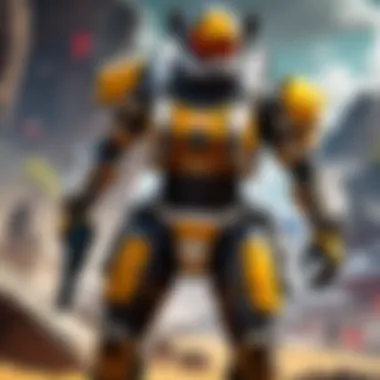

Random Access Memory (RAM) plays a critical role in ensuring the smooth operation of your laptop while running Apex Legends. A minimum of 16GB of RAM is advisable in today’s gaming environment. This amount allows the system to efficiently manage game data and run background applications without slowing down.
If you plan to multitask, higher RAM can be beneficial. Gaming without interruptions improves reaction times, essential for competitive play. Furthermore, the speed of the RAM also matters. Models with faster clock speeds can handle data transfers more effectively, enhancing performance even more.
Storage Options
Storage is another important factor when selecting a gaming laptop. Players should consider laptops equipped with Solid State Drives (SSD) rather than traditional Hard Disk Drives (HDD). SSDs provide faster loading times and are crucial for reducing game boot time.
A storage capacity of at least 512GB is favorable, although some players may prefer upwards of 1TB, especially if they intend to store multiple games and other media. Moreover, check for NVMe SSDs for even quicker data access, enhancing data transfer speed.
Display Quality
Having a high-quality display is crucial for an immersive gameplay experience. A laptop suited for Apex Legends should have at least a Full HD display with a resolution of 1920 x 1080 pixels. Refresh rates are equally significant; ideally, look for displays with refresh rates of 144Hz or more.
This allows smoother visuals during fast-paced actions, reducing stuttering and providing a more fluid experience. Choosing an IPS panel can also be beneficial, as it often provides better color accuracy and wider viewing angles. This can be a considerable advantage during the game, as it enhances visibility and reaction time.
High-quality components in a gaming laptop can dramatically improve your performance in Apex Legends.
Assessing Cooling Systems
When selecting a gaming laptop for Apex Legends, understanding the cooling system is quite essential. Prolonged gaming sessions can generate significant heat, which can affect performance and even hardware longevity. An effective cooling system ensures that your laptop can handle high performance during intense gameplay. Poor thermal management may lead to thermal throttling, where the laptop reduces its performance to cool down and prevent damage. Therefore, when assessing a gaming laptop, consider the efficiency of the cooling mechanisms.
Importance of Efficient Cooling
Efficient cooling plays a significant role in maintaining optimal performance. Gaming laptops are often equipped with powerful components that can overheat during extensive usage.
Key benefits of an effective cooling system include:
- Sustained Performance: Keeps the CPU and GPU at optimal temperatures, allowing them to run at full capacity for longer periods.
- Longevity of Components: Minimizes heat damage, which can extend the lifespan of your hardware.
- Enhanced User Experience: Prevents discomfort caused by excessive heat, providing a more pleasant gaming environment.
In high-demand scenarios like playing Apex Legends, where quick reflexes and precise controls are critical, overheating can lead to lag and poor performance. Ensuring that your gaming laptop has robust cooling solutions is crucial for an uninterrupted gaming experience.
Types of Cooling Solutions
There are various cooling solutions that manufacturers employ in gaming laptops:
- Air Cooling: This is the most common method. It utilizes fans to circulate air and dissipate heat. The effectiveness can vary based on fan placement and airflow design.
- Liquid Cooling: More prevalent in high-end models, liquid cooling uses liquid to remove heat from components. It is typically quieter and more efficient but can be more complex and expensive.
- Hybrid Solutions: These systems combine both air and liquid cooling, providing a balance between efficiency and cost.
- Thermal Paste: High-quality thermal paste can improve heat transfer between components and heat sinks. Frequent reapplication may be needed to maintain effectiveness.
- Heat Pipes: Many gaming laptops use heat pipes to conduct heat away from the CPU and GPU. They can be very effective in transferring heat quickly to the cooling system.
Connectivity Features
In the world of gaming, connectivity features can significantly impact overall performance and user experience. This is especially critical for multiplayer games like Apex Legends, where precise timing and communication can determine the outcome of a match. As such, understanding the connectivity features of a gaming laptop is essential for any discerning player. This section will explore the vital elements of USB ports, HDMI compatibility, and Wi-Fi capabilities necessary for optimal gameplay.
Assessing USB Ports and HDMI Compatibility
When evaluating a gaming laptop for Apex Legends, the number and types of USB ports should be a central focus. Ideally, a laptop should offer multiple USB Type-A and Type-C ports. USB Type-A ports are useful for connecting peripherals like mice and keyboards, which are essential for competitive gaming. Meanwhile, USB Type-C ports can provide faster data transfer rates and can sometimes offer additional functions like charging other devices.
In addition to USB ports, HDMI compatibility plays a significant role, especially for players who may wish to connect their laptop to larger screens or additional monitors. Having an HDMI output ensures that you can easily connect to external displays, thus enhancing your visual experience. This can be particularly useful for sharing gameplay, streaming, or simply enjoying the game on a bigger screen.
"Choosing the right connectivity features can elevate your gaming performance, making every match more immersive and engaging."
Wi-Fi Capabilities
Wi-Fi capabilities are another critical component. Many modern gaming laptops come equipped with Wi-Fi 6 or even the emerging Wi-Fi 6E technology, which offers improved speeds and reduced latency. Low latency is crucial for online gaming, as it allows for real-time responses, minimizing lag that can disrupt gameplay.
A good gaming laptop should also support dual-band frequency. This means it can connect to both 2.4 GHz and 5 GHz bands. The 5 GHz band often provides faster speeds and less interference, allowing for a smoother experience during intense matches. Testing the laptop's network card and reading user reviews can provide insight into how well it performs in real-world scenarios.
In summary, the connectivity features of a gaming laptop are not merely additional specifications; they are integral to ensuring an exceptional gaming experience in Apex Legends. From USB ports that support essential peripherals to robust Wi-Fi capabilities that ensure smooth connections, player performance hinges on these components.
Evaluating Gaming Laptops in the Market
When selecting a gaming laptop for Apex Legends, evaluating options available in the market is crucial. The gaming laptop landscape is constantly changing due to advancements in technology and shifting consumer preferences. By understanding the options at hand, players can make informed decisions that align with their gaming needs, performance expectations, and budget constraints.
This evaluation not only reveals the top-performing models but also provides insights into brands that have a reliable reputation. Assessing gaming laptops involves looking at various elements such as specifications, customer service, build quality, and overall value. This information can guide potential buyers through the crowded marketplace, where new models are frequently introduced.
Top Brands for Gaming Laptops
Choosing a gaming laptop is more manageable when familiar with the top brands in the market. Each brand has its strengths, influenced by design philosophy, performance metrics, and customer support. Some well-known brands include:
- Asus ROG (Republic of Gamers): Known for cutting-edge technology and gaming performance.
- MSI: Offers a wide range of laptops with robust graphics and cooling systems.
- Alienware: Renowned for their high-end gaming machines with standout designs.
- Razer: Focuses on powerful performance in a slim and portable form.
- Acer Predator: Known for affordability without compromising power.
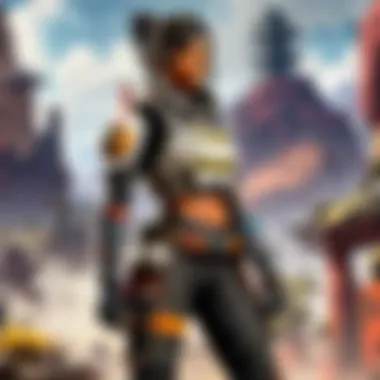

These brands often come with dedicated customer service, extensive warranties, and community support, which are valuable for long-term ownership. Examining brand reputation, in addition to individual model specifications, is essential when evaluating gaming laptops.
New Releases and Reviews
Keeping track of new releases and reviews provides a comprehensive view of the current gaming laptop options. The tech industry evolves quickly, often introducing better components or more efficient designs. Recent releases in the arena of gaming laptops can offer enhanced graphics, faster processors, or improved thermal management.
Reading reviews from trusted sources can provide insights into:
- Performance: How well the laptop performs under load, such as while playing Apex Legends.
- Battery Life: Real-world endurance during gaming sessions and usage time.
- Thermal Management: How effectively the laptop dissipates heat.
- Usability: The comfort of the keyboard and other ergonomic factors.
Comparison reviews often highlight strengths and weaknesses across various models, allowing gamers to align their choices with personal priorities. Besides, user experiences shared on platforms like Reddit or tech forums can also inform potential buyers about real-world performance and reliability of newer models. In summary, thorough evaluation helps potential gamers in picking a suitable gaming laptop that meets their needs.
Price to Performance Ratio
When selecting a gaming laptop for Apex Legends, the price to performance ratio becomes a fundamental consideration. This ratio helps assess the value offered by a laptop in relation to its cost. Understanding this metric enables gamers to make informed decisions that align with their gaming needs and budgets. A high price does not always guarantee superior performance, while a low price may hint at hidden deficiencies. Therefore, evaluating this ratio is essential.
Budget Considerations
Establishing a budget is one of the first steps in selecting a gaming laptop. Options vary considerably within price ranges, so prioritizing performance that meets game requirements while staying within budget is crucial.
- Identify Your Budget: Having clear financial limits helps narrow down choices quickly. Analyze how much you are willing to spend without compromising essential features.
- Focus on Key Specs: Not every component needs equal investment. Instead, prioritize core elements like the graphics card and processor. These components significantly impact gameplay experience in Apex Legends.
- Look for Sales and Discounts: Keeping an eye out for promotional deals can stretch your budget further. Seasonal sales often see significant markdowns on gaming laptops.
Evaluating Long-Term Investment
Gaming laptops inevitably require a forward-looking perspective. The objective is not just immediate performance but ensuring that your investment remains relevant for years to come.
- Future-Proofing: Understand the gaming landscape evolve rapidly. Investing in a laptop with a capable GPU and processor today will serve you better a few years down the line.
- Build Quality and Brand Reputation: A durable device from a reputable brand tends to last longer, hence increasing long-term value. Brands such as ASUS and Dell often lead in this regard.
- Warranty and Support: Check if the laptop comes with a solid warranty and reliable customer support. This factor can enhance the laptop's lifespan and protect your investment against unforeseen issues.
Most importantly, remember that a laptop is often more than just a machine; it can become a significant part of your gaming life, contributing to numerous gaming hours and experiences.
"Investing wisely in a gaming laptop is akin to investing in memories, skills, and the enjoyment of the gaming experience."
By evaluating both budget and long-term investment aspects, gamers can ensure they choose a machine that not only performs well but also remains relevant in the fast-evolving gaming environment.
Optimizing Settings for Apex Legends
When considering a gaming laptop tailored for Apex Legends, optimizing settings is crucial. These adjustments can significantly enhance performance and visual experience, facilitating smoother gameplay. Players must appreciate that optimal settings vary based on individual hardware capabilities and personal preferences. Devising a balance between graphical fidelity and frame rates is central to enjoying the game without hitches.
In-Game Settings
In-game settings encompass a range of adjustable features that can improve the overall experience while playing Apex Legends. Here, crucial elements include graphics settings, audio preferences, and control configurations. Each of these can be fine-tuned to match the laptop's capabilities while catering to the player's style.
- Graphics Settings: Adjusting graphics settings involves choosing between low, medium, and high options. Lower settings tend to increase performance by improving frame rates. Conversely, higher settings enhance visual quality but may reduce gameplay smoothness. Players should experiment to find the optimal balance.
- Audio Adjustments: Sound options play an important role too. Players can fine-tune volumes or toggle specific sound effects. Effective audio adjustment can provide better situational awareness, which is critical in a fast-paced game.
- Control Settings: Customizing key bindings and sensitivity is vital. Responsiveness can vary immensely depending on personal habits or hardware specifications. Finding the ideal control setup promotes comfort and efficacy during gameplay.
Optimizing these in-game settings not only enhances personal comfort but also directly correlates with competitive performance. Players must be observant and willing to adapt these settings to their unique gaming environment.
Resolution and Frame Rate Adjustments
Resolution and frame rate are two significant components that affect gameplay in Apex Legends. Players should prioritize understanding these aspects as they can drastically alter the visual quality and performance.
- Resolution: This setting determines how clear the images appear on-screen. Higher resolutions provide more detail, which can be beneficial for spotting opponents. However, it also demands more from the hardware. Players with less powerful laptops may benefit from lowering resolution to gain smoother frame rates.
- Frame Rate: Frame rates indicate how smoothly the game runs. High frame rates are essential for fast-paced action. Most competitive gamers aim for at least 60 frames per second because it ensures fluid motion and quick response times.
Adjusting the resolution and frame rate are key to achieving a well-rounded experience in competitive gaming.
Enhancing Gameplay with Accessories
In the pursuit of the ideal gaming laptop for Apex Legends, accessories often receive less attention than they deserve. Accessories can significantly enhance gameplay and provide an edge over competitors. When considering a gaming setup, including the right keyboard, mouse, mouse pad, and headset is essential even if the laptop has robust specifications.
Investing in quality accessories not only elevates the gaming experience but also contributes to performance and comfort during sessions that may last hours. The tactile feedback from a mechanical keyboard, the precision of a gaming mouse, and the immersive sound from a quality headset can transform how one plays. Moreover, these accessories allow players to tailor their gaming environment to their personal preferences, which can improve overall enjoyment and efficiency.
Keyboards and Mice
Keyboards and mice are arguably the most critical components in a gaming setup. They serve as the primary interface between the player and the game. For Apex Legends, where quick reflexes can determine the outcome, having responsive and reliable equipment is crucial.
Mechanical Keyboards: Mechanical keyboards, distinguished by individual switches under each key, offer several advantages. Their tactile feedback provides a satisfying feel, which can aid in keypress accuracy. Many gaming models also have customizable RGB lighting and programmable keys to enhance functionality. This allows players to set macros for skills or inventory management, thus speeding up gameplay.
Gaming Mice: Likewise, gaming mice offer high precision and sensitivity settings. Mice equipped with adjustable DPI settings allow gamers to swiftly switch between high-speed maneuvers and precise aiming. Ergonomics should also not be overlooked; a comfortable grip is necessary for long gaming sessions. Functions like extra buttons for quick accessibility to certain game features can be a game changer.
"Choosing the right keyboard and mouse is as important as selecting the laptop itself. They work together to create a fluid gaming experience."
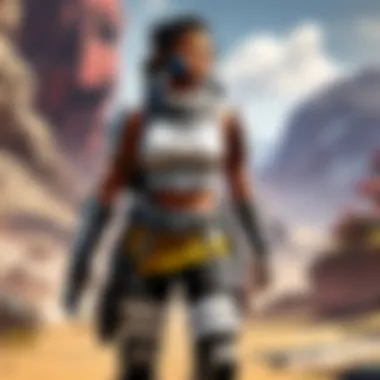

Mouse Pads and Headsets
Mouse pads complement the performance of gaming mice by providing a suitable surface. A large mouse pad offers ample room for movements, which is particularly beneficial in fast-paced games like Apex Legends. Some gaming mouse pads have features like extended sizes or built-in wrist support, making them more ergonomic for prolonged use.
Headsets are essential for immersive gameplay. They allow players to hear in-game sounds that can make the difference between victory and defeat. Quality headsets deliver clear audio, helping gamers to detect enemy footsteps or hear distant gunfire. Additionally, many gaming headsets come with noise cancellation features, allowing players to focus intensely on the game without external distractions.
Ultimately, selecting the right accessories is an integral part of optimizing the gaming experience. They enhance gameplay in ways that extend beyond mere functionality; they contribute to overall comfort and strategic advantages in Apex Legends.
Future Trends in Gaming Laptops
In the ever-evolving landscape of gaming laptops, understanding future trends is pivotal for making informed choices. As technology advances, certain elements emerge that can significantly enhance the gaming experience. These trends not only influence hardware specifications but also shape the overall usability and performance of laptops. Players, especially those engaged in competitive games like Apex Legends, must stay updated with these advancements to gain a competitive edge.
Emerging Technologies
Emerging technologies in gaming laptops promise improvements that could transform gameplay. One such technology is the rise of artificial intelligence in hardware management. AI can optimize system performance by dynamically adjusting resources according to the game being played. This results in smoother frame rates during intense gameplay, particularly in graphically demanding titles like Apex Legends.
Moreover, developments in GPU technology, such as NVIDIA's RTX series, introduce real-time ray tracing capabilities. This enhancement allows for more realistic lighting and shadow effects, giving players a visual advantage by improving target visibility. Alongside this, advancements in cooling systems, such as vapor chamber technology, help maintain lower temperatures during prolonged gaming sessions. Efficient cooling can prevent thermal throttling, ensuring that performance remains consistent even during high-stakes moments.
Another trend is the increasing use of high refresh rate displays. Laptops equipped with screens that support 144Hz or higher provide a more fluid experience, which is crucial for fast-paced gaming. This allows gamers to respond faster to in-game actions, offering a decisive advantage in competitive scenarios. As manufacturers push for better screen technologies, gamers can expect more options with reduced lag and enhanced clarity.
Anticipated Software Developments
Software developments are also key to improving gaming experiences. One significant trend is the evolution of gaming environments for optimization. Many game developers, including those working on Apex Legends, are increasingly offering patches and updates that fine-tune game performance for various hardware setups. Staying informed about updates can help users maximize performance on their gaming laptops.
Additionally, the rise of cloud gaming services like NVIDIA GeForce NOW and Google Stadia indicates a shift in how games are distributed and played. Cloud gaming can reduce the need for high-end hardware, as games are processed in the cloud while devices merely stream video content. However, this depends on robust internet connectivity, making it essential to evaluate Wi-Fi capabilities when selecting a gaming laptop.
Furthermore, the integration of user-friendly software tools for system management will continue to grow. These tools can help players monitor performance, manage temperatures, and customize settings seamlessly. This enables gamers to prioritize performance without needing intricate technical knowledge. With future improvements in gaming software, users can anticipate smoother and more tailored experiences.
"Understanding future trends in gaming allows players to make educated decisions about their equipment, ensuring the best possible performance in Apex Legends and beyond.”
Community Feedback and Discussions
The significance of community feedback and discussions in the context of selecting a gaming laptop for Apex Legends cannot be understated. This segment serves as a vital resource, capturing the voices of players who have gone through the same decision-making process. Their insights can illuminate the nuances of various gaming laptops, providing real-world perspectives that specifications alone might not convey. Understanding what users think about their devices adds depth to one’s purchasing decision and guides potential buyers toward informed choices.
Community feedback also enhances the gaming experience in itself. It fosters a sense of connection among players as they discuss their experiences in various forums. Users share their findings, ranging from performance metrics to personal anecdotes regarding different laptop models. Engaging in these discussions allows players to confront potential issues or discover features that may not be highlighted within traditional reviews.
User Reviews and Experiences
User reviews represent a crucial element in gauging the effectiveness of a gaming laptop for Apex Legends. These reviews often detail experiences in performance during gameplay, heat management, and how well the laptop handles graphics under pressure. Many players emphasize the significance of hardware compatibility with the game’s requirements and their subjective gaming experience.
For instance, a user might report that the cooling system of the Razer Blade 15 struggles under heavy gaming loads, or conversely, how well the ASUS ROG Zephyrus G14 performs ahead of its competitors. The depth and honesty of user reviews can often reveal shortcomings that aren't covered in the standard specifications, providing prospective buyers an angle to consider.
Not all reviews are equally useful. Readers need to sift through varying levels of expertise and potential biases. The experience of other users, especially those with similar gaming preferences, becomes a valuable reference.
Forums and Online Spaces
Forums and online spaces are vibrant ecosystems where Apex Legends players congregate to share knowledge and troubleshoot issues. Platforms like Reddit and gaming-specific forums host myriad discussions about various gaming laptops. These threads can lead to revealing insights, sometimes diving deep into the performance of specific laptop models.
In these spaces, users often exchange tips on optimizing gaming settings, sharing benchmarks, and suggesting upgrades for better performance. The collective experience of the community offers a more rounded view of how a specific laptop handles Apex Legends and other demanding games.
Furthermore, these discussions can also raise awareness of common problems associated with certain models. This might include issues like battery lifespan, build quality, or software drivers. Their experiences can inform potential buyers about which brands or models merit further consideration or caution.
In summary, actively engaging with community feedback and discussions provides players with a rich reservoir of information when selecting a gaming laptop. By assimilating the reviews, experiences, and insights from other gamers, individuals can make choices that bolster both their gameplay and investment.
Finale and Recommendations
Selecting an optimal gaming laptop for Apex Legends is a task that requires careful consideration. As the gaming landscape evolves, so do the requirements for hardware. The recommendations in this article are designed to help players make informed choices based on their individual needs and preferences.
One must pay attention to specific elements such as the minimum and recommended hardware specifications. These are crucial for ensuring a smooth gameplay experience. A suitable processor, a capable graphics card, and adequate RAM are fundamental components that can significantly impact how well Apex Legends runs on a laptop.
Moreover, understanding the importance of cooling systems cannot be understated. Efficient cooling is essential for maintaining performance during extended gaming sessions. Since Apex Legends features fast-paced action, a laptop that manages heat effectively will contribute to better performance and longevity.
It is also essential to evaluate the connectivity features of the laptop. With a variety of peripherals available, having the right ports can enhance gaming experiences. In addition, player feedback gathered from forums and online spaces can provide further insights and assist in decision-making.
Ultimately, these recommendations result in a comprehensive framework that enables players to enhance their Apex Legends experiences, obtain maximize performance, and ultimately enjoy their gaming sessions to the fullest.
Summarizing Key Takeaways
When looking for the best gaming laptop for Apex Legends, consider the following key takeaways:
- Focus on minimum and recommended specifications for a balanced gaming experience.
- Evaluate processor and graphics card power as crucial components.
- Choose laptops with efficient cooling systems to sustain performance.
- Ensure connectivity features match your needs for additional peripherals.
- Pay attention to user reviews and community feedback for real-world insights.
By keeping these points in mind, players can navigate the complex marketplace of gaming laptops and make choices that align with their performance demands in Apex Legends.
Final Thoughts on the Best Gaming Laptops
It is difficult to pinpoint a single laptop as the best for Apex Legends. Different players have differing needs. On one hand, players prioritizing high performance might look at Razer Blade 15 and ASUS ROG Zephyrus G14. On the other hand, budget-conscious players may find significant value in Acer Nitro 5 or Dell G3 15.
The ideal gaming laptop for you is one that strikes a balance between performance, cooling, and your budget. By carefully evaluating these factors, you can ensure that you select a laptop that meets your needs while providing a solid Apex Legends experience. In the end, achieving a rewarding gameplay experience hinges on making informed hardware choices.



