Affordable Gaming PCs for Apex Legends Success


Intro
The world of gaming is dynamic, and finding the right equipment at a reasonable price can be challenging. Many players want to experience games like Apex Legends without spending a fortune on their machines. Apex Legends, a free-to-play title that has gained a vast following since its release, demands certain hardware capabilities to run smoothly. This article presents a guide to the best cheap gaming PCs optimized for this highly competitive battle royale experience.
We will delve into crucial hardware specifications, from graphics processing units to memory requirements. This understanding will pinpoint what gamers need to maximize their gameplay without breaking their budget. Furthermore, we will discuss recent game updates and how they influence hardware choices, alongside strategies for improving performance.
With detailed insights aimed at players of all skill levels, let's explore the capabilities required for an enjoyable and competitive experience in Apex Legends.
Intro to Budget Gaming
In the realm of gaming, many enthusiasts find themselves balancing their passion with their finances. Budget gaming has emerged as an essential aspect for those who want to enjoy contemporary titles, such as Apex Legends, without spending a fortune. The demand for budget gaming PCs is on the rise, and for good reason. These systems provide the opportunity to experience high-quality gaming without significant financial strain.
When talking about budget PCs, it is crucial to highlight their importance. A well-chosen budget gaming PC offers gamers adequate performance for competitive titles, letting them participate in their favorite games effectively. For players of Apex Legends, where rapid responses and graphical clarity can determine outcomes, having a capable setup is vital.
The benefits are numerous. First, a budget gaming PC can help players improve their skills without the overwhelming cost associated with high-end gaming rigs. Second, a savvy investment can lead to satisfying gameplay experiences. Budget PCs typically allow for some upgrade potential, meaning that as financial resources grow, gamers can enhance their systems incrementally.
Additionally, there are considerations regarding the longevity and adaptability of budget systems. Not all gaming PC builds are created equal. Understanding the components, potential limitations, and future upgrade options can ensure that players make informed choices.
"Investing in a budget gaming PC is not just about saving money; it's about empowering gamers with the tools they need to excel."
Gamers across various skill levels can benefit from a more accessible entry point into the gaming community.
Ultimately, budget gaming serves as a crucial starting point for many players, allowing them to enjoy Apex Legends and similarly demanding games without experiencing crippling debt. In the following sections, we will explore the specific requirements of Apex Legends and how to select or build a gaming PC tailored to meet these needs, all while keeping financial considerations in check.
Apex Legends and System Requirements
Understanding the system requirements for Apex Legends is critical for anyone wishing to enjoy this popular battle royale game. It directly influences your gaming experience, affecting performance, graphics quality, and overall gameplay. Players need to ensure their gaming setups can handle the demands of Apex Legends, as the right specifications can enhance responsiveness and visual clarity. Moreover, recognizing these requirements helps in making informed decisions about upgrades or purchases when aiming to optimize performance without overextending financially.
Minimum Requirements Overview
To run Apex Legends at the bare minimum, specific hardware is needed. The minimum requirements allow players to experience the game, although compromises in performance or graphics are expected. The essential components include:
- Operating System: Windows 7 64-bit or later
- Processor: Intel Core i3-6300 3.8GHz or AMD FX-4350 4.2GHz Quad-Core Processor
- Memory: 6 GB RAM
- Graphics: NVIDIA GeForce GT 640 or AMD Radeon HD 7700
- DirectX: Version 11
- Network: Broadband Internet connection
- Storage: At least 22 GB of available space
These specifications provide a foundation for running Apex Legends but may not deliver the smoothest gaming experience. Players might encounter frame drops or limited graphical fidelity under heavy action.
Recommended Specifications
Moving beyond the minimum requirements, the recommended specifications deliver a significantly improved experience. This setup ensures that the game runs smoothly at high settings, with decent frame rates. Here’s what you should consider:
- Operating System: Windows 10 64-bit
- Processor: Intel i5 3570 or AMD Ryzen 5 1400
- Memory: 8 GB RAM
- Graphics: NVIDIA GeForce GTX 970 or AMD Radeon R9 290
- DirectX: Version 11
- Network: Broadband Internet connection
- Storage: At least 22 GB of available space
The recommended specs promote better graphics and more stable performance. With this setup, gamers can expect frame rates around 60 FPS, translating into smoother gameplay. Investing in these specifications enhances competitive play, allowing for quicker reactions and better visibility of opponent movements.
"Upgrading to recommended specifications can significantly enhance your gameplay experience in Apex Legends. Better performance translates to improved reaction times and overall enjoyment."
Understanding both the minimum and recommended specifications allows players to choose a suitable budget gaming PC. This knowledge helps in balancing financial considerations with the desire for a quality gaming experience.
Factors to Consider When Choosing a Gaming PC
Selecting a gaming PC involves multiple factors that must align with your gaming goals, especially for a resource-demanding title like Apex Legends. Understanding these factors can significantly enhance your gaming experience while keeping costs manageable. Here, we will examine three critical considerations that help to strike a balance between performance and affordability.
Performance vs. Price Balance
The relationship between performance and price is crucial in guiding your choice. You want a PC that can run Apex Legends smoothly and provide an enjoyable gaming experience without breaking the bank. First, consider the specifications that directly impact performance. The graphics card and the CPU are perhaps the most significant components. A budget graphics card from NVIDIA or AMD can deliver adequate performance for gaming on lower settings, which is often sufficient for Apex Legends. However, investing a bit more in a decent GPU like the NVIDIA GTX 1660 or AMD Radeon RX 580 might yield noticeable improvements in frame rates.
When looking for the best price-to-performance ratio, focus on finding hardware that has a good track record in benchmarks. Websites like UserBenchmark or PassMark can show how different components stack up against each other. You should also evaluate if the small increase in spending results in substantial performance gains that justify the higher price tag. This analysis ensures that you maximize the capabilities of your gaming PC.
Upgrade Potential
Another critical aspect is considering upgrade potential. In the fast-evolving gaming landscape, hardware advancements happen frequently. Therefore, a gaming PC's ability to adapt is vital for long-term satisfaction. When selecting parts, prioritize options that allow for future upgrades. A motherboard that supports the latest generation of CPUs provides flexibility when technology moves forward. Having extra RAM slots can allow you to expand memory as needed without replacing the existing sticks.
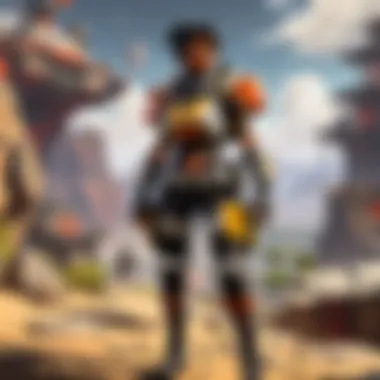

Moreover, think about the power supply unit (PSU). Choose a PSU with a higher wattage than currently needed. This gives you room to upgrade components like the graphics card in the future without needing to replace the PSU. Ultimately, investing in a setup that accommodates upgrades is a sound strategy to extend the lifespan of your gaming PC.
Form Factor and Cooling Solutions
The form factor of your gaming PC impacts both aesthetics and practicality. If space is a constraint, a compact build like a Micro-ATX or Mini-ITX system may be preferable. However, compact designs often face challenges in airflow and cooling. A smaller case may fit the furiture but could lead to overheating issues, especially during intense gaming sessions.
Effective cooling solutions are essential, particularly for powerful gaming setups. Consider various cooling options – air cooling can often suffice for budget builds, but having liquid cooling may provide better temperatures for intensive gaming. Ensure that the case you select supports adequate airflow, with room for additional fans if needed. Ultimately, a well-ventilated system promotes stability and longevity of your components, ensuring the gaming experience remains enjoyable.
Key Takeaway: Balancing performance, ensuring upgrade potential, and implementing suitable cooling mechanisms are essential steps when choosing a gaming PC, especially for playing Apex Legends.
Top Budget Gaming PC Builds for Apex Legends
The landscape of gaming has evolved significantly. Therefore, having a budget-friendly gaming PC tailored specifically for Apex Legends not only enhances gameplay but also ensures a smoother experience. This section evaluates different builds, taking into consideration price, performance, and overall game compatibility. Each build will serve a different level of gamer, from those newly entering the scene to seasoned players looking to maintain budget constraints without sacrificing quality.
Entry-Level Configuration
For players new to the world of gaming or those on tight budgets, an entry-level configuration is an excellent choice. This setup should ideally support Apex Legends at lower settings while maintaining decent frame rates. A good entry-level build typically includes components like the AMD Ryzen 3 3200G or Intel Core i3-10100. These processors will provide enough power for casual play.
When considering graphics, an entry-level gaming PC usually incorporates something like the NVIDIA GeForce GTX 1650. This graphics card strikes a good balance between affordability and performance. In terms of RAM, 8GB is suitable for basic gaming needs and keeps tasks efficient. Storage options should not be overlooked; opting for a 240GB SSD ensures faster load times, which is valuable when diving into competitive gameplay.
This combination creates a capable, yet reasonably priced configuration. Like any entry-level option, one must be prepared for some graphical sacrifices, but these are manageable if the hardware is properly optimized.
Mid-Range Build Considerations
The mid-range gaming build is designed for players who want enhanced performance and more substantial graphical fidelity without breaking the bank. Upgrading from the entry level, this setup may feature an AMD Ryzen 5 3600 or an Intel Core i5-10400 which provides significantly better multitasking.
For visuals, the NVIDIA GeForce GTX 1660 Super is a strong contender for this price segment. It can comfortably run Apex Legends at higher settings and allows players to experience the game's graphics in a more vivid manner. Increasing the RAM to 16GB offers better performance in both gaming and productivity tasks.
To complement the CPU and GPU, a 500GB SSD provides ample space for Apex Legends and other titles, ensuring improved loading and access times. Investing in this mid-range configuration is a strategic balance of performance, price, and capability, which fits perfectly for active gamers.
High-End Affordable Option
For those who want a more robust gaming experience, a high-end yet affordable build can be the solution. Here, the objective is to deliver premium performance without reaching exorbitant price points. A good candidate for a high-end affordable build includes using a processor like the AMD Ryzen 7 3700X or Intel Core i7-10700. These CPUs yield excellent performance, making them ideal for demanding tasks beyond just gaming.
Complementing the processor with the NVIDIA GeForce RTX 3060 provides an edge. This graphics card is designed to handle modern titles with ray tracing enabled, enhancing visuals while maintaining high frame rates. Increasing RAM to 16GB or even 32GB is advantageous for future-proofing the build and supporting multitasking while streaming.
Recommendations for storage escalate as well; utilizing a 1TB NVMe SSD ensures the system is quick and responsive, which can be crucial during gameplay. Opting for a high-end build allows for a competitive edge without necessarily moving into high-budget territory.
"Investing in a better build not only enhances gameplay but can significantly improve your efficiency for other tasks."
Each of these configurations serves distinct needs, ensuring that players can find the right balance of performance and cost. The focus should always be on matching components to the gameplay requirements of Apex Legends, ensuring an ideal experience without overspending.
Components Breakdown
When discussing budget gaming PCs, it's vital to understand the specific components that will determine overall performance, especially for a game like Apex Legends. These components work synergistically to deliver an optimal gaming experience. Choosing the right parts can drastically affect both performance and price.
Graphics Cards Considerations
The graphics card is arguably the most crucial element in a gaming PC when it comes to playing visually intensive games such as Apex Legends. A suitable graphics card can enhance frame rates and ensure smoother gameplay. For budget-conscious gamers, entry-level options like the NVIDIA GeForce GTX 1650 or the AMD Radeon RX 5500 XT provide excellent value. Both cards can run Apex Legends at decent settings without breaking the bank.
One must consider VRAM as well; more VRAM equates to better performance in demanding scenarios. Ideally, 4GB of VRAM is the minimal baseline. Prioritizing a card with good cooling solutions is also important, as thermal throttling can impact performance during extended play sessions.
Central Processing Units Selection
The CPU plays a significant role in the gaming experience as it handles game logic, AI, and other background tasks. Gamers should look for a processor that balances price and performance. Budget-friendly options include AMD's Ryzen 3 series or Intel's Core i3 line. These CPUs can perform well in Apex Legends while maintaining a reasonable cost.
Another important consideration is the generation of the CPU. Newer generations typically offer better performance and energy efficiency, making them more suitable for today's gaming demands. A good balance between core count and clock speed is essential, aiming for at least four cores to handle modern gaming effectively.
Motherboard Compatibility
Motherboard selection is essential as it dictates which components can be used in conjunction with each other. Ensure the motherboard has compatibility with your chosen CPU and has enough PCI slots for future upgrades. Brands like ASUS, MSI, and Gigabyte offer reliable boards that cater to budget gamers.
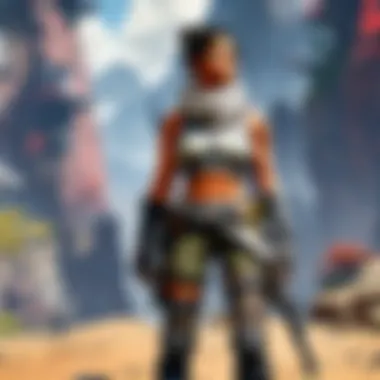

Look for features that enhance connectivity, such as USB 3.0 ports and M.2 slots for SSDs. Additionally, check the Motherboard's maximum RAM capacity to ensure it meets future upgrade needs. Getting a motherboard with good user reviews can save you from potential compatibility issues later.
Memory and Storage Options
For a stable gaming experience, RAM size is crucial. A minimum of 8GB is recommended for Apex Legends, but opting for 16GB will provide better future-proofing. Look for DDR4 RAM to ensure compatibility with modern motherboards. Furthermore, consider the speed of the RAM; higher clock speeds can contribute to overall performance.
Storage is another point that shouldn't be overlooked. Solid State Drives (SSDs) significantly improve load times compared to traditional Hard Disk Drives (HDDs). A 500GB SSD is often a good starting point for players, but integrating an HDD can provide additional storage for mass game libraries.
In summary, understanding these core components is fundamental when building an affordable gaming PC specifically for Apex Legends.
By paying attention to graphics cards, CPUs, motherboards, and memory and storage options, gamers can ensure that their rig delivers performance that meets the demands of the game while staying within budget.
Performance Assessment in Apex Legends
Assessing performance is critical for any gamer serious about their experience in Apex Legends. The gameplay in this title can be fast-paced and demanding. Therefore, understanding how your hardware performs can greatly enhance your experience. This section highlights the elements which affect frame rates and stability during gameplay, two vital metrics for any gamer.
Frame Rate Metrics
Frame rate, measured in frames per second (FPS), is fundamental to the gaming experience. A higher FPS leads to smoother motion, which is crucial in a battle royale game where split-second decision-making can determine victory or defeat. Apex Legends is designed to run well on various hardware, but achieving optimal FPS is essential.
For players using budget gaming PCs, achieving at least 60 FPS is a good target. This frame rate ensures a responsive experience, allowing for quick aim adjustments and smoother animations during combat.
Factors impacting FPS include:
- Graphics settings: Adjusting the settings can unlock better performance. Lowering textures or disabling shadows can lead to higher frame rates.
- Resolution: Playing at a lower resolution can significantly boost FPS, making it an effective way to ensure smoother gameplay.
- Hardware: The specifications of your graphics card and CPU also play a critical role. For entry-level builds, finding the right balance between components is key for achieving satisfactory frame rates.
"Stable frame rates are more important than peak performance. Consistency aids in reflexive engagement and overall enjoyment."
Stability Under Load
Stability under load refers to how well a gaming rig performs when the game runs at maximum capacity. Apex Legends, especially during high-tempo moments, can stress hardware as many actions and visuals occur simultaneously. If the hardware struggles under these conditions, it can lead to stutters or crashes, severely impacting gameplay.
Key elements affecting stability include:
- Thermal Management: When hardware gets too hot, it can throttle performance. Effective cooling solutions are necessary to maintain stable operation during intense sessions.
- Power Supply: A reliable power supply ensures that all components receive adequate power, preventing unexpected shutdowns or performance drops.
- Component Quality: Choosing quality products and ensuring compatibility among them often leads to more stable performance.
Testing your build under different game conditions will provide insight into its stability. Regular performance checks can help identify potential issues before they affect gameplay. This is particularly important for Apex Legends, where being sidelined can lead to loss of ranking and in-game rewards.
Budget-Friendly Alternatives to Building
When embarking on the journey to find the best gaming experience for Apex Legends, considering budget-friendly alternatives to building a custom gaming PC is significant. Many individuals may not have the technical skills or the time required to assemble a system from scratch. Instead, they often seek ready-made solutions that offer ease of use without compromising performance. This section examines both pre-built gaming PCs and refurbished options, providing insight into their advantages and considerations for potential buyers.
Pre-Built Gaming PCs
Pre-built gaming PCs present a practical solution for those who wish to dive into gaming without the intricacies of PC building. These systems come assembled and are often optimized for gaming performance. Purchasing a pre-built PC can save valuable time, enabling gamers to start playing immediately after unboxing.
Some of the key benefits of pre-built gaming PCs include:
- Convenience: No need for assembly; just plug it in and start gaming.
- Warranty and Support: Most pre-built systems come with warranties, ensuring peace of mind for buyers.
- Optimized Components: Many manufacturers design these PCs with gaming performance in mind, integrating compatible hardware for smooth gameplay.
- Bulk Pricing: Companies often negotiate prices for parts, making pre-builts cost-effective.
However, there are some considerations as well:
- Limited Customization: Users may face constraints on future upgrades due to proprietary components.
- Higher Initial Costs: Sometimes, pre-builts carry a markup to cover assembly labor.
Overall, pre-built gaming PCs serve as an effective option for gamers who value straightforward experiences and direct support.
Refurbished Options
Refurbished gaming PCs provide another interesting avenue for budget-conscious gamers. These systems have typically been used and then returned, often undergoing quality checks and repairs before reselling. Purchasing refurbished equipment can yield substantial savings while still offering reliable performance.
The advantages of refurbishing include:
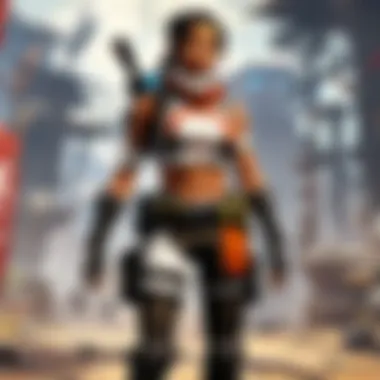

- Affordability: Refurbished units often come at significantly lower prices compared to new units.
- Quality Assurance: Many refurbished PCs are tested and certified by manufacturers, ensuring they meet quality standards.
- Sustainable Choice: Buying refurbished can contribute to reducing electronic waste, promoting a more sustainable option.
Nonetheless, there are risks to consider:
- Shorter Warranty Periods: Refurbished systems may have limited warranty coverage; understanding this aspect is essential.
- Potentially Outdated Components: The hardware may be older, which could affect performance in demanding games.
In summary, refurbished options can be an excellent choice for those looking for budget-friendly alternatives in the gaming market. For Apex Legends players, whether it is a pre-built or a refurbished gaming PC, the goal is to find a system that balances cost with the needed performance.
User Experiences and Reviews
Understanding user experiences and reviews is vital when selecting a budget gaming PC for Apex Legends. Real-world insights help potential buyers make informed decisions and avoid pitfalls. Reviews allow gamers to learn about both positive and negative aspects of specific setups. This nuanced perspective often goes beyond technical specifications and performance metrics. It provides a human context that data alone cannot convey.
Moreover, user reviews can highlight compatibility issues that might not be evident in official documentation. For instance, a particular graphics card may perform well in benchmarks but may struggle in actual gameplay due to software or hardware conflicts. This information is crucial when matching a build with the demands of Apex Legends, especially in high-stakes environments.
Community Insights
Community insights, as shared on forums like Reddit, can be particularly illuminating. Players often discuss their personal experiences with different gaming configurations. They might share stories about the performance of various parts in real-time situations, detailing how each component reacts under pressure during crucial moments in a game.
These discussions often reveal the best budget choices that may not have been readily available from official sources. For example, a user may discover that the AMD Radeon RX 580 offers excellent value for Apex Legends players on a budget, outperforming some pricier counterparts in certain scenarios. This kind of crowd-sourced knowledge is invaluable.
Expert Testimonials
Expert testimonials can further solidify a potential buyer's confidence. Industry professionals often provide in-depth reviews that consider technical specs alongside gameplay impressions. They look at how well systems perform over long play sessions and assess factors such as thermal management and noise levels. Understanding these aspects can guide players toward a gaming setup that not only meets specifications but is also comfortable during extended gameplay.
"When building a budget gaming PC, listen to both the community and experts. They help bridge the gap between specs and real-world performance.” This shared knowledge functions as a safety net, directing gamers away from subpar equipment.
Final Recommendations
In a landscape filled with choices, arriving at sound recommendations for budget gaming PCs tailored for Apex Legends is critical. This section consolidates insights and analyses from previous discussions, highlighting elements that are paramount for selecting an optimal gaming setup without overspending.
Choosing the right gaming PC can significantly enhance one’s experience in Apex Legends. The right configuration facilitates improved gameplay, ensuring minimal lag and more fluid visuals. This leads to better performance, allowing players to focus on strategy rather than worrying about hardware limitations.
One crucial aspect to understand is performance per dollar spent. By prioritizing components that deliver optimal frame rates and graphical fidelity, gamers can maximize their investment. Often, this involves striking a balance between processing power, memory, and graphics capability. Hidden costs, such as potential upgrades in the future, should also influence the final decision.
Best Value Picks
The best value picks in the genre of cheap gaming PCs for Apex Legends mainly involve finding a solid mix of performance and affordability. Here are some configurations worth considering:
- CyberPowerPC Gamer Xtreme VR Gaming PC: This model offers a robust Intel Core i5 processor, 8GB RAM, and a GTX 1650 graphics card, providing excellent performance for less than $800.
- iBUYPOWER Pro Gaming PC: Equipped with an AMD Ryzen 5 processor and a GTX 1660, this system ensures smooth gameplay without breaking the bank, often priced around $1000.
- SkyTech Archangel Gaming Computer: Positioned as an entry-level option, it comes with an AMD Ryzen 3 CPU and an RX 550 graphic card. It's one of the best choices below $700 for moderate players.
Key considerations while choosing include:
- Performance under load
- Cooling solutions
- Compatibility with upgrades
Investment in a quality gaming monitor may also augment the setup, allowing for better engagement with Apex Legends’ visuals and action.
Considering Future Upgrades
When selecting a budget gaming PC, it is wise to consider the potential for future upgrades. Many base models may come with lower specifications, but they often allow for significant scalability.
- Processor Upgrades: Initially starting with an entry-level CPU can make sense, but ensure the motherboard supports more powerful models to allow for future improvements.
- Memory Increase: Starting with 8GB RAM is adequate for Apex Legends, but the option to upgrade to 16GB in the future is beneficial for multitasking and running other applications.
- Graphics Card Compatibility: Opting for a PC build that supports modern GPUs ensures you can easily swap out the graphics card as new, more powerful models become available.
In summary, the final recommendation is to select a gaming PC that not only meets current needs but also allows room for growth. Reflecting on the budget and individual gaming style, gamers can make informed decisions that sustain performance and satisfaction.
Invest wisely! Prioritize components that offer room for future enhancements, ensuring your gaming setup can grow alongside your skills and the demands of Apex Legends.
Choosing wisely now will pay off later, keeping you at the forefront of your gaming pursuits.
Finale
This section wraps up the essential discussion about the best budget gaming PCs for Apex Legends. Understanding what budget PCs can offer for gamers is crucial. This article outlined not just the specifications, but also the performance assessments and available options for various types of players. By learning about the minimum and recommended system requirements, gamers can make informed choices. Additionally, the deeper insight into user experiences illuminates real-world performance, helping players align their budget aspirations with their gaming desires.
Summation of Key Points
- Understanding Requirements: Knowing the minimum and recommended specs aids in matching PCs to gaming needs. This ensures a smoother gameplay experience.
- Balancing Performance with Cost: It's critical to analyze how price corresponds to performance. Budget-friendly options can still deliver high-quality gaming experiences, especially in Apex Legends.
- Exploring Alternatives: Exploring pre-built and refurbished PCs offers viable paths for players wanting to enter the gaming world without the hassle of custom builds. This can often be cheaper and less time-consuming.
- User Insights: Feedback from the community and expert reviews provides practical understanding and recommendations for choosing the right gaming setup.
Encouragement for Gamers
It can be daunting to choose the right gaming PC, especially on a budget. Remember, the gaming experience does not solely depend on high-end components. With careful selection and understanding of the right balance of performance, even budget PCs can provide exciting gameplay in Apex Legends. Dive into the options explored here, and consider how flexibility and knowledge can greatly enhance your gaming journey. Stay curious and persistent, and engage with communities for tips and support. Your next great gaming experience is just a choice away.



