Unleashing Creativity with Apex Thumbnail Maker: A Guide


Intro
In the realm of digital content creation, visuals hold significant power. This is particularly true in the world of gaming, where an appealing thumbnail can mean the difference between attracting viewers or being overlooked. Thumbnails serve as the initial interaction that potential audiences have with your content. Their design can succinctly and effectively communicate the essence of the video while also displaying your personality as a content creator.
As APEX Legends continues to grow in popularity, leveraging dedicated tools like Apex Thumbnail Maker becomes essential. Each custom thumbnail not only focuses on aesthetic appeal but also influences audience engagement and click-through rates. Thus, exploring how to maxmize this idea is particularly meaningful for both seasoned content creators and newer players wishing to establish their presence in the community.
In this article, we will explore various aspects of the Apex Thumbnail Maker along with practical design tips. Moreover, we aim to highlight the relationship between branding strategy when creating thumbnails that align with the vibrant world of APEX Legends. We will also touch on essential contents delineated in our articles like;
Game Updates and Patch Notes
Character Guides
Weapon Analysis and Loadout Suggestions
Game Strategies and Tips
Adapting to the gaming community's rhythm is important. Let's commence our discussion by examining the latest game updates and patch notes, helping creators stay informed and resourceful.
Prelude to Apex Thumbnail Maker
Creating engaging and visually stunning thumbnails is crucial for attracting attention in today's competitive APEX Legends content landscape. The Apex Thumbnail Maker serves as a valuable tool for content creators looking to elevate their visual branding and establish a stronger audience connection. This section explores how this tool streamlines the thumbnail creation process and enriches a creator’s expressions in the gaming community.
Understanding Thumbnails in Gaming Content
Thumbnails serve as the first impression for a video or stream. In the context of gaming content, particularly around APEX Legends, these small images exert a significant influence over viewer clicks and engagement.
A well-designed thumbnail encapsulates the essence of the content it represents. Whether it focuses on action-packed gameplay, character strategies, or humorous moments, thumbnails need to convey a concise message. Many gamers often scroll through numerous videos on platforms like YouTube or Twitch. Thumbnails that pop out visually enhance the chances of a viewer selecting specific content.
The size and color selection play significant roles in catching a potential viewer’s eye. For instance, bright, dramatic colors can effectively highlight crucial events in APEX Legends while conveying urgency or action. Recognizing the impact of effective thumbnails on overall viewer engagement may determine the level of interaction a creator achieves with their audience.
Why the Right Thumbnail Matters
Choosing the right thumbnail goes beyond aesthetics; it can drastically alter the reach of your content. Numerous studies indicate that well-crafted thumbnails result in higher click-through rates. Gamers today often face overwhelming choices when selecting what to watch. In this context, merely having a recognizable title is insufficient. A compelling thumbnail sets the stage for viewers before they even engage with a video or a stream.
An effective thumbnail does several things:
- Curiosity Incitement: It prompts questions about the video's content and increases the likelihood of viewers clicking to find out more.
- Brand Consistency: Using brand colors and styles can help a channel become instantly recognizable, providing continuity across all content offered.
- Targeted Audience Engagement: A thumbnail crafted with specific aesthetics can target segments less inclined to engage, drawing in viewers who thrive on particular styles and themes.
The right thumbnail can be your content's strongest advocate, presenting you not just as a creator, but as a brand deserving of attention. The art of perfecting this aspect of your content can yield rewards beyond simple engagement metrics, cementing your identity in the thriving APEX Legends community.
“Good thumbnails can set apart professional streamers from casual players, establishing an enduring presence in viewers' minds.”
Features of Apex Thumbnail Maker
The significance of the Features of Apex Thumbnail Maker cannot be understated, especially in the context of creating effective visual content for APEX Legends. Thumbnails serve as the first point of contact between creators and potential viewers. Ensuring that your thumbnails stand out requires a combination of usability, flexibility, and creativity. The tool allows for functionality that aids users in producing attractive and engaging thumbnails quickly and easily. Let's delve into the specific features, benefits, and considerations of this tool that will empower every content creator.
User-Friendly Interface
A user-friendly interface represents a critical component of any design tool. The Apex Thumbnail Maker provides an easy-to-navigate platform, which lets both newcomers and experienced users work smoothly. The straightforward dashboard allows you to access different design elements without feeling overwhelmed.
The simplicity of the layout offers several advantages:
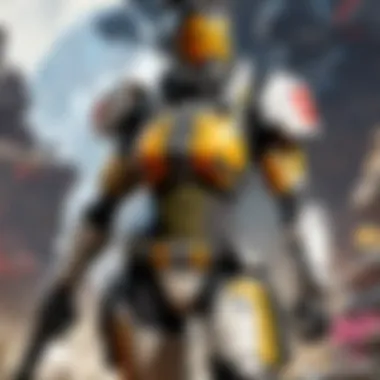

- Quick Access: √ Functionalities are grouped logically, which minimizes the time wasted searching for specific tools.
- Assisted Learning: New users can find tutorials or tools that guide them through the creation process, making the initial experience less daunting.
- Real-Time Updates: Changes made are seen immediately. This feature facilitates a smooth editing process, allowing users to assess the impact of design choices in real-time.
Customizable Templates
Customizable templates take a mundane task and elevate it to an art form. Apex Thumbnail Maker provides a range of templates suiting different themes within APEX Legends. These templates can be easily tailored to match a creator's unique style or the brand identity they want to reinforce.
Key aspects of using customizable templates include:
- Saves Time: Instead of starting from scratch, creators can select a framework that closely matches their vision and build upon it.
- Professional Appearance: Templates help in achieving a polished look even for those who might not consider themselves design-savvy, contributing to better viewer perception.
- Diversity: With multiple themes to choose from, users can adapt their design for varying game content, whether it’s focused on character showcases, events, or strategies.
Drag-and-Drop Functionality
Drag-and-drop functionality is indispensable for creative designs, and the Apex Thumbnail Maker has this feature thoroughly integrated. The ease of dragging elements around to create a visually compelling thumbnail saves substantial time and increases the efficiency of the creative process.
Consider the benefits of this feature:
- Smooth Workflow: Changing the layout no longer feels like a chore. Users can experiment freely, leading to greater creativity and flexibility in design choices.
- Accessibility: Even those not trained in graphic design can create great thumbnails by leveraging this intuitive feature. This encourages more individuals to engage in content creation.
- Enhanced Precision: Fine-tuning is made easy, allowing each detail to be perfected without the need for complicated steps.
Getting Started with Apex Thumbnail Maker
Getting started with Apex Thumbnail Maker is essential for both seasoned creators and novices in the APEX Legends community. Understanding this tool equips users with the necessary skills to elevate their visual content, thus making a significant impact on audience engagement. The right entry point into using the tool can streamline the thumbnail creation process, ultimately saving time and enhancing creativity.
Creating compelling thumbnails isn’t simply about aesthetics; it also involves understanding mechanics that lead to greater visibility. The initial steps of making an account and familiarizing oneself with the dashboard offers mere exposure to a realm where creativity meets functionality.
Furthermore, setting up the foundation with Apex Thumbnail Maker allows users to take full advantage of its robust features to tailor their brand image and effectively convey their messages.
Creating an Account
Establishing an account with Apex Thumbnail Maker is straightforward. Navigate to their main website, where you will find the option to join. Simply enter valid email details and a secure password to get started. Once registered, you often have the option to link the account with gaming platforms or social media. Doing so can facilitate easier sharing of your bespoke thumbnails across multiple channels.
A quick series of verification steps may be needed, ensuring added security around your creations. After completing this process, access to the platform is immediate and full of infinite possibilities.
Navigating the Dashboard
Upon logging in, a user-friendly dashboard is presented, where the creation process begins. The layout is often intuitive, featuring a clean design that reduces overwhelm. Users see multiple sections that guide them through thumbnail making, showcasing available tools without clutter.
Key components of the dashboard include:
- Template Gallery: Here, various customizable templates await users for quick designs. A preview is typical, helping in the selection process.
- Tools Menu: Features for text, images, shaping, and additional editing options are here, placed logically to improve workflow efficiency.
- Account Settings: Management options reside in one corner, where users can change preferences without frustration.
Familiarizing oneself with the dashboard significantly shortens the adaptation period but encourages exploration of forthcoming features. Often, diving into various tools uncovers advanced functionalities that enhance creativity while aligning with your vision.
Overall, starting with Apex Thumbnail Maker unlocks essential pathways to express unique designs and narrate compelling stories for each gaming content. As one becomes familiar with account creation and dashboard navigation, the next steps flow seamlessly into the creative process.
Crafting Effective Thumbnails
Creating effective thumbnails is essential for grabbing the audience's attention, especially in the fast-paced world of gaming. A well-crafted thumbnail can make the difference between a viewer clicking on your video or scrolling past it. Thumbnails establish the visual language of your channel and highlight your promotional strategies.
Effective thumbnails are not merely aesthetic choices; they are strategic elements that communicate the essence of your content. Understanding audience preferences and gaming trends is pivotal for their creation. Thumbnails should reflect the excitement of APEX Legends and attract both dedicated fans and casual viewers. Below we will explore essential factors to consider when crafting thumbnails.
Choosing the Right Color Scheme
Color plays a significant role in visual perception. It's not just about making your thumbnail look good, it is also about conveying the proper emotions. Thumbnails should utilize colors that resonate with APEX Legends' themes—such as vibrant orange, deep blues, and darker hues. By selecting relevant color palettes, you can:


- Capture attention quickly.
- Invoke emotions that reflect the game vibe.
- Develop a cohesive look across your content, enhancing recognition.
Analyzing colors competing channels use can yield insights into effective combinations. Additionally, apply color contrast to ensure visibility even in thumbnail previews, commonly displayed in various formats across platforms.
Incorporating Game Elements
Using visuals from APEX Legends can increase relatability and engagement with your audience. Incorporating specific elements such as characters, weapons, or the game's logo serves as instant recognition factors for viewers. This strategy includes:
- Using HD images of game characters; they create curiosity and anticipation.
- Highlighting iconic gaming elements or visuals that fans recognize.
Keeping a consistent style when using game elements builds familiarity over time. Yet, avoid overwhelming the viewer with too much detail, as simplicity often enhances effectiveness. Strike a balance between recognizable icons and the main message of the thumbnail.
Typography Best Practices
Typography is another vital aspect of thumbnail design. The text on your thumbnail should be clear and informative, grabbing attention and conveying the video's theme.
- Font Selection: Choose readable and engaging fonts that match APEX's style; avoid complex fonts which can be hard to decipher.
- Size and Placement: Ensure that text is of a size that ensures readability even in small previews. Positioning should allow for proper flow without overshadowing graphic elements.
- Branded Elements: Use branded colors or styles that match your other content for recognition. Utilize bold or shadowing to make text pop from the background.
By carefully considering typography, creators can maintain visibility even in the busy feeds of social networks. An effective thumbnail communicates the message at first glance and encourages viewers to explore the content further.
Thumbnails should immediately convey excitement and relevance to both casual gamers and APEX Legends enthusiasts. A well-designed thumbnail blends creativity, key information, and style.
SEO Optimization for Thumbnails
SEO optimization for thumbnails is crucial for content creators in the APEX Legends space. It enhances the visibility of video content and ensures that your work resonates with the target audience. A well-optimized thumbnail can act as a compelling magnet for clicks, driving traffic to your content and increasing engagement.
Key benefits of SEO optimization include:
- Increased visibility in search engines, attracting more potential viewers.
- Better click-through rates since users are more likely to click on a visually appealing and relevant thumbnail.
- Enhanced branding, as optimized thumbnails contribute to establishing a strong identity for content creators.
To effectively utilize SEO optimization techniques for thumbnails, one must keep several considerations in mind. Focusing on keywords and specific attributes contributes to creating a more effective thumbnail strategy.
Understanding Keywords
Keywords play a pivotal role in your thumbnail strategy. When selecting keywords, consider terms that your audience frequently searches related to APEX Legends. The right keywords can ensure that your content ranks higher in search results.
- Research relevant keywords: Utilize tools like Google Keyword Planner or even community discussions on platforms like Reddit to identify terms your audience is exploring.
- Incorporate long-tail keywords: These are phrases that are more specific and less competitive, making it easier for your content to be discovered.
- Consider competitive analysis: Assess what successful creators are doing with keywords in their thumbnails and videos to find opportunities for differentiation.
File Naming and Alt Text
File naming and alt text are often overlooked aspects of SEO optimization for thumbnails, yet they hold significant importance.
- Descriptive file naming: Ensure that the file name of your thumbnail incorporates relevant keywords. For example, instead of naming it “thumbnail1.jpg”, consider “apex-legends-strategies-thumbnail.jpg.” This simple adjustment offers potential SEO rewards and engages your audience.
- Utilizing alt text: Alt text provides context for the image if it fails to load. It also serves to indicate what the image represents to search engines, improving SEO performance.
- Keep it concise but informative: Alt text should be brief while providing a clear description of the content. Effective phrasing might be something like “APEX Legends winning strategies illustrated in thumbnail.”
A well-optimized thumbnail acts as a compelling magnet for clicks, driving traffic to your content and increasing engagement.
Analyzing Thumbnail Performance
Analyzing the performance of thumbnails is crucial for any content creator engaged in the APEX Legends community. Thumbnails are the first impression viewers have of a video or content piece. Their design determines whether an audience clicks or scrolls past. Thus, understanding how these visuals perform can lead to better engagement and improved viewer retention.
This analysis involves tracking various aspects. The most relevant metrics include click-through rates (CTR), viewer engagement times, and user feedback. Evaluating these metrics provides insights into the effectiveness of thumbnails. A high CTR indicates that the thumbnail is appealing to the audience, while low viewer engagement might suggest that the content inside did not meet the expectations set by the thumbnail.
Moreover, consider using data-driven approaches. This means looking at analytics tools that offer insights related to the performance of your thumbnails. Tools such as YouTube Analytics or other social media metrics can provide a wealth of information.


"The design of your thumbnail must align with viewer expectations. Failure to do so will likely decrease viewer interest."
Using Analytics Tools
To effectively analyze thumbnail performance, creators should utilize various analytics tools available. YouTube Analytics, Google Analytics, and even social media insights from platforms like Facebook serve as excellent starting points.
Each of these tools offers ways to break down viewer data, helping you understand how thumbnails affect video performance.
- Kilp-through Rates: Shows how many users clicked on your thumbnail compared to how many saw it.
- Engagement Analytics: Measures average watch time and audience behavior metrics. These highlight possible disconnection between thumbnail and content.
- User Feedback: Observations from comments can point toward strengths or weaknesses in your thumbnail strategy.
Ultimately, understanding these metrics pinpoints what resonates with your audience.
Adjusting Strategies Based on Feedback
Collecting data on thumbnail performance will lead to suggestions for improvement. Creators should regularly reassess their strategies based on user feedback. Notably, audience interaction surrounding thumbnails is important—both likes and comments provide material to refine your approach.
When a significant number of viewers comment specifically about a thumbnail’s effectiveness, use this information. Take note of what people appreciate or dislike. Subsequently, make decisions according to that Discord or dialogue.
Consider running small experiments. For instance, modify certain aspects like colors, text style, or imagery between your video releases. Track results in concurrent revenue performance. This allows for a more subtle improvement that aligns with real feedback rather than assumptions.
Future of Thumbnail Design in APEX Legends
As the landscape of gaming continues to evolve, so does the significance of thumbnail design, especially in games like APEX Legends. The shift to more visually driven content demands creators to rethink how they present their work. Thumbnails serve as the first impression; they can greatly influence whether a viewer clicks on a video or not. Hence, the future of thumbnail design must adapt, innovate, and embrace new methodologies.
Emerging Trends
In recent years, several trends have surfaced in thumbnail design for gaming content, impacting how creators engage with their audiences:
- Minimalism: There is a growing preference for simplified designs without clutter. This trend makes critical information more accessible and allows the viewer to focus swiftly.
- Dynamic Imagery: Creators increasingly use high-action shots or key game moments in backgrounds. This captures movement and excitement, compelling viewers to click on the content.
- Bold Typography: More impactful font choices actively compete against various visual elements, ensuring titles stand out at a glance. Clear, assertive text becomes a tool, aiding quicker comprehension.
- Color Psychology: Utilizing colors that evoke responses is now common practice. Creators are more mindful in their color choices to connect with the emotional state of potential viewers.
As these trends shape the visual culture around APEX Legends content, keeping up is crucial for creators aiming to effectiveness attract viewers.
Role of AI in Design Tools
Artificial intelligence is playing an increasing role within thumbnail creation and design tools. This technology elevates the design process while enhancing both efficiency and effectiveness. Here’s how:
- Automated Suggestions: AI algorithms can analyze current trends and viewer data to recommend design choices. This allows users to quickly pinpoint successful graphic elements and adjust their thumbnails accordingly.
- Image Enhancement: Leveraging machine learning, design tools can automatically enhance the quality of images. This includes color correction, resolution improvement, and even image cropping to optimize visual appeal.
- Gamified Interfaces: Some design tools utilize AI to create interactive experiences while designing thumbnails. This not only makes the process enjoyable but also informs users about best practices, keeping them up-to-date.
- Personalized Analytics: AI can aggregate user feedback and viewing trends, presenting tailored insights. Such data empowers creators to refine their strategies based on real engagement metrics.
Overall, the fusion of AI with design processes marks a pivotal shift in how thumbnails are conceived and produced. Adaptation to these emerging options can place APEX content creators at the forefront of captivating visuals in gaming marketing.
Finale
In this article, we have explored the critical aspects of using the Apex Thumbnail Maker. Thumbnails play a central role in digital content, especially in the gaming community. They serve as the first visual encounter between the audience and the content. Thus, creating an engaging thumbnail can significantly enhance visibility and attract viewers.
Recap of Key Takeaways
- Effectiveness of Thumbnails: Thumbnails convey a specific message and brand essence. Their design directly influences click-through rates.
- Features of Apex Thumbnail Maker: It includes a user-friendly interface, customizable templates, and an intuitive drag-and-drop functionality. Each of these elements simplifies the design process for users.
- Design Principles: Using the right colors, incorporating game elements, and following typographic best practic helps in aligning the thumbnail with the content.
- SEO Practices: Proper use of keywords, file naming, and alt text ensures better indexing and visibility of the content.
- Performance Analysis: Leveraging analytics tools and applying feedback is vital for continuous improvement in thumbnail effectiveness.
Recapping these points provides clear guidelines to follow when utilizing Apex Thumbnail Maker to create artistic content for APEX Legends.
Encouragement for Content Creators
Creativity is not a finite element; it thrives when unleashed. The Apex Thumbnail Maker is not just a tool; it is a vehicle for your ideas. For players and content creators in the APEX community, specialized, eye-catching thumbnails can set your work apart.
While embracing the features of Apex Thumbnail Maker, always remember to stretch your imagination. Experiment with colours, shapes, and texts. Share your creations, observe audience responses, and modify accordingly. Be persistent and bold in your design choices. You can shape the recognitition of your content. Consider visiting reddit.com for constructive feedback focused on creativity. Your individual touch is what will enhance your channel's branding, leading the audience into your unique space.
“Creativity is intelligence having fun.” - Albert Einstein
If a thumbnail can encapsulate your artistic vision in a single frame, strive to make yours the best it can be. Thus, go forth and create without limits while utilizing the potent features provided by APEX Thumbnail Maker.



