Mastering Apex Legends Twitch Overlays for Streamers
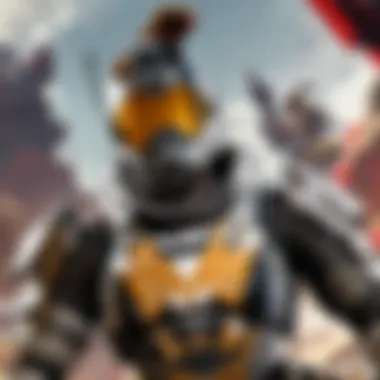

Intro
In the ever-evolving world of streaming, particularly within the Apex Legends community, having a distinctive and engaging presence is paramount. Twitch overlays don’t just serve as decorative elements; they are fundamental to branding and viewer interaction. Whether you are a seasoned streamer or just finding your footing, understanding how overlays impact your stream can radically alter your viewer engagement and community building efforts.
Overlays are the canvas upon which a lot of your personality and brand are painted. They can unify your visual identity, convey your style, and provide essential information to your audience without interrupting the flow of gameplay. As viewers tune into your stream, they are not only looking for gameplay but for an experience that resonates with them. Hence, getting your overlay right can be as significant as your gaming skills.
Game Updates and Patch Notes
Summary of Recent Game Updates
Apex Legends is no stranger to game updates, always keeping players on their toes. Recent updates have introduced new legends, map changes, and weapon adjustments that can directly impact gameplay strategies. Staying abreast of these updates can help you tailor your overlays to reflect current meta trends. Think about including patches highlighted in your overlay to keep your viewers informed and engaged.
Detailed Breakdown of Patch Notes and Changes
The latest patch notes have a wealth of information. For example, in the recent patch, the character Wattson received adjustments to her tactical abilities, making her more competitive in high-level matches. This is a perfect opportunity to tweak your overlays by emphasizing character strategies or intel.
Discussing meta shifts in your overlay can also elevate viewer engagement. An informed stream can drop knowledge on character synergies, showing you are not just playing but are well-versed in the game’s pulse.
Character Guides
Overview of Character Abilities and Playstyle
Each character in Apex Legends brings something unique to the table, and it's crucial to understand their abilities. For instance, Bangalore offers smoke cover while Octane thrives on speed and aggression. By including overlays that highlight these abilities, you can guide your audience through your tactical decisions.
Tips and Strategies for Mastering Each Character
When customizing your overlays, consider including strategic tips specific to each character actively displayed on the stream. An effective overlay could feature pop-ups during gameplay that explain how to counter certain strategies or how to utilize each character effectively. This creates a richer viewer experience—where they can learn as they watch.
Weapon Analysis and Loadout Suggestions
Analysis of Weapon Stats and Effectiveness
Weapon stats are pivotal in determining your loadouts. Whether you deem the R301 the best assault rifle or prefer the Mastiff shotty, analyzing why one weapon works better than another in a given context can significantly enhance gameplay and viewer understanding. Toolbar overlays can display real-time weapon stats while you’re playing, giving viewers immediate insight into your performance.
Recommended Weapon Loadouts for Different Playstyles
When creating another layer of your stream experience, think about what loadouts work best for specific playstyles. For example:
- Aggressive Playstyle: R99 with a Peacekeeper.
- Defensive Playstyle: R301 with a Charge Rifle.
These recommendations can be embedded in your overlay as a reference, helping viewers see the logic behind your weapon choices as you navigate each match.
Game Strategies and Tips
Strategies for Different Game Modes and Scenarios
Having a diverse set of strategies for different game modes is vital. Your overlay can indicate team compositions and optimal strategies for each situation, which can significantly benefit your audience. For instance, when dropping into Kings Canyon, showing optimal landing zones based on chosen legends can serve as a pre-match briefing for viewers.
Tips for Improving Gameplay Mechanics and Decision-Making
Finally, a well-structured overlay can provide insights into your gameplay mechanics and decision-making processes. You can share quick tips like:
- Always listen for enemy footsteps.
- Communicate effectively with your squad.
Incorporating these tips can aid in developing a connection with your audience, as they can reflect real-time actions and decisions made during intense moments.
"A solid overlay is like a well-crafted story—each element adds depth and meaning, capturing the viewer’s attention while enhancing the experience altogether."
As you refine your Twitch overlay, consider how these elements interlace with your gaming experiences. Creating a synergized approach to visuals, gameplay, and viewer interaction can elevate your Apex Legends stream to new heights.
Prologue to Twitch Overlays
In the kaleidoscopic world of live streaming, where pixels dance and gamers strut their skills, Twitch overlays emerge as the silent narrators of the stream. Their importance cannot be overstated. They serve as a bridge between the stream content and viewer engagement, enhancing the experience on multiple fronts. Initially, overlays provide critical information, such as chat interactions and performance stats, all while crafting a unique visual identity that can help a streamer stand out in a sea of similar content. Think of overlays as the styling on a good outfit; while the player is the core show, overlays add that flair that keeps viewers coming back for more.
Overlays can be an artistic expression, embodying the game's aesthetic while reflecting the streamer’s personality. Whether a streamer opts for a minimalist design or an elaborate aesthetic filled with flashy colors or animations, each choice shapes how audiences perceive content. Moreover, a well-designed overlay can significantly boost branding efforts, making it easier for viewers to remember whose stream they're watching, akin to a logo’s role in corporate identity.
Understanding Twitch Overlays
Delving deeper into the concept, Twitch overlays are graphical elements superimposed on a live video feed. They can feature a range of components, from webcam frames and alerts to chat boxes and follower counts. These elements work together to deliver information in an easily digestible manner while enhancing aesthetics. Different overlays serve various purposes:
- Display Information: Current game stats, follower updates, and chat visibility are just a few important aspects.
- Boost Engagement: Custom alerts for new subscribers or donations can make viewers feel valued, enhancing the community experience.
- Provide Branding: Unique visual styles help carve out a space in a bustling platform.
In essence, overlays act as multifunctional tools aimed at increasing viewer retention and interaction. Even the simplest overlay can improve how players are perceived and enjoyed.
The Role of Overlays in Live Streaming
The role of overlays in live streaming goes beyond mere decoration; they shape the overall viewer experience. Consider the chaos of an intense match in Apex Legends. An overlay that presents data in a clear, organized manner can help viewers keep track of gameplay without feeling overwhelmed. The right design can act like a well-placed spotlight, ensuring viewers' attention is drawn to the most important parts of the action.
Overlays also foster a sense of community by encouraging chat interactions and real-time feedback. They can offer prompts for viewers to engage, whether by asking for opinions or featuring highlighted chats. Furthermore, overlays can effectively signal to viewers that they are part of a community, not just passive observers. In the fast-paced environment of gaming streams, keeping viewers engaged is paramount; overlays are essential tools to achieve that.
"Good overlays turn a simple stream into an immersive experience, bridging the gap between the gamer and their audience."
In summary, Twitch overlays play a pivotal role in shaping streams by presenting essential information, driving engagement, and decorating content. Understanding their significance sets the foundation for creating effective overlays tailored to Apex Legends.
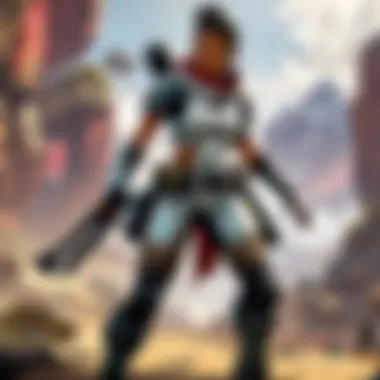

The next sections will cover the various types of overlays and their specific applications in enhancing the overall streaming experience.
Apex Legends and Streaming Dynamics
Apex Legends has significantly changed how gamers interact, not just with the game but with each other. The dynamic nature of this battle royale game naturally aligns with streaming, making it a platform where both players and viewers can share experiences in real-time. Understanding this relationship between Apex Legends and streaming is essential for anyone wanting to dive into Twitch overlays or expand their streaming presence.
The Apex Legends Community
The Apex Legends community is not just a group of players; it's a vibrant, diverse tapestry of individuals with varying skills and backgrounds. Gamers from all walks of life converge on streaming platforms, creating a rich environment that thrives on competition, collaboration, and camaraderie. Players often share tips and tricks, showcase new strategies, or simply engage in chit-chat about character lore or recent updates. This community aspect is pivotal because it fosters viewer loyalty and creates opportunities for streamers to grow.
Why is this community so indispensable?
- Engagement: Streamers can tap into their followers' interests, fostering discussions that keep viewers hooked.
- Support Networks: Players often rally around each other, forming groups that elevate everyone involved.
- Event Participation: From tournaments to casual play nights, community events increase visibility and interaction.
In essence, the community acts as a catalyst for stream engagement, making it vital for those looking to enhance their overlays and reach.
Popularity on Streaming Platforms
Apex Legends has carved out its niche on major streaming platforms like Twitch, YouTube, and Facebook Gaming. This popularity isn't just a result of the game's fast-paced action; it's bolstered by the strategic use of overlays, which enhance viewer experience. Overlays allow for intuitive data display, such as current kills, player health, or remaining squads, enriching the watching experience.
Some factors contributing to Apex Legends’ appeal as a streaming phenomenon include:
- Fast-Paced Gameplay: The intensity keeps viewers on the edge of their seats.
- Regular Updates: Frequent game updates keep content fresh, ensuring there's always something new to showcase.
- Community Events: Regularly scheduled competitions bring in viewers, who enjoy witnessing high-stakes gameplay or engaging with their favorite streamers during live events.
”The success of a stream often hinges on how well you connect with your audience and how engaging your overlays are in conveying information.”
Incorporating effective overlays into streams not only helps viewers understand the gameplay better but also adds a layer of professionalism to the streamer's brand. This combination can elevate the viewer's overall streaming experience, which is crucial in today’s competitive environment where retaining viewers is key.
Types of Twitch Overlays
In the vast realm of Twitch streaming, overlays serve not just as visual embellishments but as pivotal components that significantly enhance the streamer’s experience and the viewer's engagement. Different types of overlays can cater to various needs and preferences, enabling streamers to present their unique flair while improving audience interaction. Below, we explore three primary categories of overlays—static, dynamic, and custom—each possessing distinctive traits, benefits, and considerations.
Static Overlays
Static overlays are the bread and butter of Twitch streaming. These overlays present a fixed design that remains unchanged throughout the stream. Typically, they include elements such as webcam frames, panel information, and game stats displayed consistently in a designated area. Their strength lies in their simplicity and ease of use. Here are some key advantages and factors to ponder when opting for static overlays:
- Clarity and Consistency: Static overlays provide a clear visual structure, presenting information in a concise manner.
- Low Resource Usage: Running on minimal processing power, they ensure smooth streaming with less likelihood of lag.
- Easily Customizable: Streamers can quickly design or modify static overlays using graphic design software to match their brand identity.
However, the downside involves the potential for monotony. Without the added flair of movement, static overlays can sometimes lack the engagement factor that modern viewers crave. Therefore, they work best when combined with other overlay types to create a more immersive experience.
Dynamic Overlays
Dynamic overlays are where the magic happens. They offer a more engaging experience by incorporating animated elements that respond to events in real-time. These overlays can include alerts for new follows, donations, or subscriber notifications, seamlessly integrated into the streaming interface. Here’s why dynamic overlays capture attention:
- Engagement: Animated alerts increase viewer interaction and excitement, encouraging donations and follows during streams.
- Flexibility: Unlike static overlays, dynamic options can react based on in-game actions or viewer participation, making streams lively and unpredictable.
- Professional Appeal: A well-crafted dynamic overlay can give a stream a polished look, drawing in more viewers and elevating a creator’s brand.
That said, dynamic overlays can demand more from your computer's processing capabilities, which could potentially lead to performance concerns if the hardware isn’t up to par. Striking a balance between animation and efficiency is key for optimal streaming performance.
Custom Overlays
For streamers seeking a personalized touch, custom overlays represent the yardstick of creativity. These overlays are handcrafted designs tailored to fit the streamer's brand, preferences, and identity. From unique color schemes to thematic elements that reflect personal styles, custom overlays provide a canvas for artistic expression. Here are several points to consider with custom overlays:
- Unique Branding: Custom designs can help set a streamer apart, fostering a distinct identity that resonates with viewers.
- Complete Control: Streamers have full oversight on how their stream appears, allowing for a fully immersive experience shaped by their vision.
- Possible Cost Implications: Designing custom overlays can require some investment, whether through hiring a graphic designer or purchasing overlay packages from online stores.
While custom overlays bring unparalleled potential for personalization, they also necessitate a level of foresight in design and functionality to ensure that they enhance rather than distract from the streaming experience.
Design Principles for Effective Overlays
Creating a visually appealing Twitch overlay for Apex Legends isn’t just about slapping on a few graphics and calling it a day. It's crucial to consider the design principles that shape an effective overlay, as they influence viewer engagement and the overall stream experience. A well-designed overlay can enhance the gameplay narrative while simultaneously showcasing the brand identity of the streamer. By focusing on aesthetic cohesion, functionality, and user experience, the overlay itself can become an essential storytelling element.
Color Theory and Aesthetics
Color plays a pivotal role in design, with the ability to evoke emotions and set the tone of a stream. In Apex Legends, the choice of colors should align with the mood of the game and the streamer’s personality. For instance, bold colors like red or orange can create excitement and intensity, suitable for fast-paced gaming sessions. On the other hand, cooler tones like blue or green might evoke a calm, strategic atmosphere, appealing to a more tactical viewer base.
When selecting a color palette, consider the following elements:
- Contrast: Ensure that text is readable against the background. If your colors clash, viewers might struggle to take in information quickly.
- Complementary Colors: Use colors that complement the atmosphere of Apex Legends while maintaining uniqueness. This helps in establishing recognizable branding.
- Consistency: Stick with a palette throughout the overlay. A chaotic array of colors can distract viewers from the gameplay, making the experience feel cluttered and unprofessional.
In summary, understanding color theory can turn your overlay from just an accessory into a vital part of the presentation.
Font and Typography Choices
Fonts can dictate the overall feel of an overlay as much as colors can. The chosen fonts should not only be aesthetically pleasing but also highly readable. Gamers on Twitch often multitask; they’ll be watching the gameplay, chatting, and looking at overlays simultaneously. Thus, using a font that stands out without being jarring is essential.
Here are a few considerations for font choices:
- Legibility: Choose bold and clear fonts that can be read easily even on smaller screens. Sans-serif fonts usually work well due to their clean lines.
- Brand Alignment: Your font should mirror your personality as a streamer. A fun and quirky font might resonate with a lively streamer, while a more minimalist font can reflect professionalism.
- Hierarchy: Use different font sizes or weights to distinguish key elements, such as follower counts or alerts. This not only aids in readability but also guides viewers’ eyes to what matters most.
Overall, the right font can enhance the overall design while improving viewer engagement.
Branding and Iconography
An Apex Legends Twitch overlay is more than just visuals; it’s a vital branding tool. Incorporating unique branding elements helps to establish a memorable identity for the stream. Logos and icons are effective ways to reinforce brand recognition amidst the chaos of live gaming broadcasts.
Consider integrating the following:
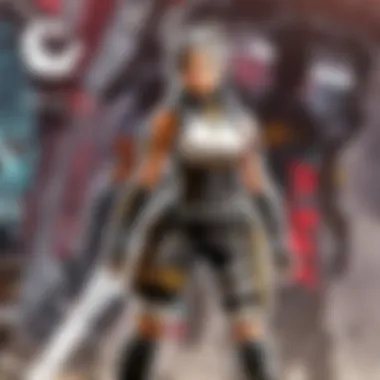

- Logo Placement: Position your logo prominently but tastefully, providing a clear brand identity without overshadowing the gameplay.
- Custom Icons: Developing unique icons for alerts or notifications that reflect your brand will help viewers associate specific actions with your channel. For example, if someone follows you, a distinct icon appears, reinforcing visual branding.
- Consistency in Design: Ensure that your branding, including logos and iconography, fits seamlessly within the design of your overlay. Disjointed graphics can harm viewer trust and engagement.
An effective overlay is one that not only showcases gameplay but crystallizes the streamer's identity, making it easier for viewers to connect on a personal level.
By following these design principles, you can equip your Apex Legends stream with overlays that resonate with viewers, boost engagement, and foster a strong sense of community. Effective design isn’t just about looking good; it’s about creating an environment where players and viewers feel engaged and entertained.
Installation of Overlays
Installing overlays is a crucial step for Apex Legends streamers. The right overlay not only dresses up the stream but also enhances the viewing experience, making it more interactive and informative. Through proper installation, streamers can ensure their overlays function seamlessly, providing viewers with engaging visuals that keep them hooked. When executed well, the overlays become an integral component of a stream’s brand identity, allowing content creators to stand out in a crowded marketplace. Well-installed overlays can elevate the professionalism of a stream and improve interaction with the audience, which is vital for all streamers.
Software Requirements
Before delving into the installation process of overlays, it is essential to recognize the necessary software that streamers will need. Here are the main tools usually required:
- Streaming Software: Programs like OBS Studio or Streamlabs OBS are commonly used for managing overlays.
- Overlay Files: Various formats like PNG, WebP, or even animated formats like GIFs may be utilized, depending on the desired effects.
- Plugins: Some overlays might require additional plugins or scripts to function correctly, particularly for real-time data integration or alerts.
- Graphic Editing Software: Basic familiarity with software like Photoshop or GIMP can be beneficial for customizing overlays.
Whether you are a newbie or a veteran, having these tools at your disposal ensures a smoother installation process.
Step-by-Step Installation Guide
Getting the overlays up and running may seem daunting at first, but breaking it down into manageable steps can ease the process. Below is a straightforward guide to help streamers install overlays:
- Download Overlay Files
First things first—ensure you have your desired overlay files downloaded. They could come from a template site or a designer. - Open Your Streaming Software
Launch OBS Studio or Streamlabs OBS. Both platforms have their own intricacies but generally operate on similar principles. - Create a New Scene
Create a new scene if you haven’t already, which will house your overlay elements. Proper organization is key here, so feel free to name your scenes meaningfully based on their purpose. - Add a Source for the Overlay
Navigate to the Sources section and click Add. Then select Image or Media Source depending on the type of overlay you’re installing. - Browse to Find Overlay Files
Locate your downloaded files and add them to the scene. Adjust the size and position according to your layout preferences. - Configure the Settings
For additional features like animated alerts or real-time stats, ensure you configure any necessary settings, such as enabling specific plugins. - Test Before Going Live
Before you hit that live button, test your overlays. Make sure everything looks sharp and functions as intended. This is your last chance to tweak anything. - Go Live
Once satisfied with your setup, prepare to share your stream with the world.
Tip: Keep it simple when you start. Complexity can lead to technical issues. As you get more comfortable, you can always add new elements to enhance your stream.
By following these steps, you will have a fully operational overlay that enhances your Apex Legends streaming experience. An investment in the right installation processes will pay dividends, resulting in an engaging and captivating viewer experience.
Integration with OBS and Other Streaming Tools
Integrating overlays with streaming software like OBS (Open Broadcaster Software) is a cornerstone of any successful Apex Legends stream. These overlays are not just flashy additions; they serve as a vital bridge that connects streamers with their audience. A well-structured overlay can boost engagement. It keeps viewers glued to the action by providing them insights about the streamer's performance and game stats in real-time. When viewers can easily track information, the chance for strong engagement increases.
Understanding the technical side of streaming is crucial. Proper integration means that overlays show the right information at the right time without causing interruptions or usability issues. Each element in an overlay must be well-placed and clearly defined. A mismanaged overlay can be detrimental and may even frustrate viewers, leading them to click away. Therefore, mastering OBS and its intricacies is fundamental for streamers who want to leave a mark.
Setting Up OBS
Setting up OBS requires a few key steps, and the first one involves downloading the software from its official website. Once you've installed it, there are several components you need to configure:
- Scene Creation: This is where you’ll set up different views you want to show the audience, like gameplay, chatting, or breaks.
- Adding Sources: Sources are the individual elements within a scene—game capture, webcam feed, overlay images, etc. To include an overlay, click on the '+' button under the 'Sources' box and choose 'Image' to add it.
- Setting Up Audio: Ensure your microphone and desktop audio settings are configured properly.
After you've done this, take a moment to preview everything to make sure it all looks coherent. Freshly designed overlays should be well-positioned, ensuring they don’t obstruct critical parts of the gameplay.
Remember: Always run a test stream before going live to catch any potential issues.
Overlay Management
Once everything is set up, overlay management comes into play. This includes not just positioning and sizing overlays but updating them based on the stream’s context. Here are some pointers to keep in mind:
- Dynamic Adjustments: Sometimes, you may want to change overlays depending on the gameplay. For example, during an intense match, keeping critical stats visible pays dividends for viewer engagement.
- Organizing Layers: In OBS, overlays can be layered. Create an intuitive structure where the ones you use most frequently are easily accessed. Use folder labels to avoid cluttering.
- Testing Different Layouts: Experiment with your layout over time to see what resonates best with your audience. Viewer preferences can shift, so it's beneficial to remain adaptable.
Real-Time Game Data Integration
When streaming Apex Legends, one of the standout features that can transform a stream from ordinary to extraordinary is real-time game data integration. This facet is not just a luxury; it’s becoming increasingly crucial for content creators who want to keep their audience engaged and informed. Essentially, the integration of real-time data provides a live snapshot of in-game statistics, allowing viewers to grasp what's happening without requiring them to sift through endless game play-by-play commentary.
The use of real-time stats creates a dynamic and immersive experience. Viewers can see kill counts, damage dealt, and team placements pop up in real time, making them feel as if they are part of the action. Moreover, it can foster a deeper interaction between the streamer and the audience, as viewers can respond to immediate developments during a match, such as a critical moment when a team member falls or an exhilarating win.
Importance of Real-Time Stats
Real-time statistics serve a plethora of purposes. Firstly, they enhance viewer engagement. Audiences enjoy staying updated with what’s going on and having visual data makes their experience richer. By providing stats like the number of enemies eliminated, the total damage inflicted, or the individual performance of each player, streamers give their viewers a reason to keep their attention glued to the screen.
Additionally, these statistics come in handy for players. They can analyze gameplay in real-time, identifying what strategies worked and what flopped. Streamers wearing their analyst hats can provide insights on strategies too, bolstering their authority as knowledgeable players in the Apex Legends community. This knowledge sharing can foster community growth and loyalty.
"The best way to improve is to understand the game’s mechanics better through statistics. The numbers don't lie!"
Some essential real-time stats to consider displaying include:
- Kill counts for current game and overall.
- Damage dealt by each player.
- Team position standings during the match.
- Players' performance metrics over time.
Tools for Data Integration
To incorporate real-time game data into your Twitch overlay, several tools are at your disposal. Here are a few noteworthy options:
- Streamlabs: Known for its user-friendly interface, Streamlabs allows you to incorporate data sources seamlessly for your Twitch stream. With options to display various stats easily, it's a favorite among streamers.
- Twitch Alerts: This tool can notify your audience of significant game events, custom alerts, and everything that warrants attention while keeping them up to speed with game stats.
- OBS Studio: If you’re looking for flexibility, OBS can integrate game overlays from several plugins that can show real-time stats, making your streams more interactive and engaging.
- Overwolf: This program runs in the background while you play, providing real-time stats and analytics that can be displayed on your stream. It’s particularly great for data-focused streams, where showing off analytics becomes key.
Integrating real-time data can change how a streamer connects with their audience, reinforcing their brand and promoting engagement. As you contemplate crafting your Twitch overlay for Apex Legends, consider these integration options to enhance your viewer experience.
Stream Tools and Enhancements
When it comes to streaming Apex Legends, the tools you choose play a pivotal role in how your channel is perceived and how well it engages the audience. Think of streaming tools as the backbone of your broadcasting effort—not only do they facilitate the actual process of streaming, but they also enhance interactivity and viewer experience. An effective use of these tools can elevate a basic stream into a captivating and immersive experience.
Viewer Interaction Features
To keep your audience glued to their screens, incorporating viewer interaction features is essential. These elements help establish a connection between the streamer and the viewers, making them feel like a part of the action. Popular interaction tools include:
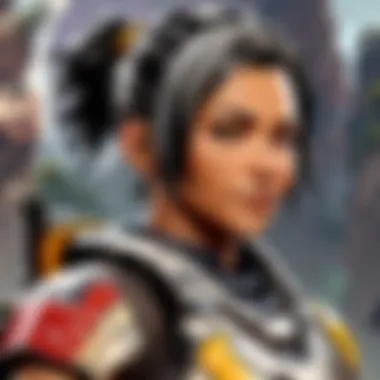

- Polls and Surveys: Engaging your viewers by soliciting their opinions about game strategies or character choices can foster a sense of community. Using platforms like StrawPoll or integrated features in streaming software can facilitate this.
- Chat Commands: Enabling customized commands in your Twitch chat can provide viewers with instant information. Commands can include game stats, channel information, or even fun facts about the stream.
- Mini-Games: Integrating simple games during downtime can keep viewers entertained. Options like trivia or bets on game outcomes can play a vital role in keeping the chat lively.
- Emotes and Shares: Make full use of Twitch's emote capabilities. Unique channel emotes can be a fun way for viewers to engage and express themselves in chat.
By utilizing these interaction features, not only do you keep the conversation going, but you also build a loyal community that appreciates the engagement you provide.
Alert Systems and Notifications
An effective alert system is another crucial aspect of stream tools that cannot be ignored. Notifications serve as real-time communication to alert both the streamer and viewers about significant activities. Getting alerts right can significantly impact your interactions. Here’s how:
- Follower Alerts: Utilizing systems that showcase alerts for new followers adds an element of appreciation that viewers love. Simple, eye-catching alerts that pop up on the screen as someone follows can enhance the sense of community—you can even include personalized messages to add a special touch.
- Donation Notifications: If you're encouraging contributions through platforms like Streamlabs, having clear and visually appealing donation alerts is crucial. These alerts can build a positive atmosphere where viewers feel their support matters.
- Sub Alerts: Similarly, alerts for subscribers need to evoke excitement. You can customize these notifications to spotlight the new subscribers and thank them in real-time, making them feel special and appreciated.
- Game Alerts: Real-time notifications about in-game events, like kills or loot drops, can bring a dynamic flair to your stream. These alerts can be set to notify when certain conditions are met in Apex Legends, enhancing the viewer’s experience as they witness pivotal moments.
Implementing these alert systems ensures that viewers aren't just passive participants; they become part of the experience, celebrating every milestone together.
Common Mistakes in Overlay Design
Creating an appealing Twitch overlay goes beyond slapping a few images and text on the screen. Understanding the common pitfalls in overlay design is crucial for engaging Apex Legends players. Mistakes in this arena not only affect the aesthetic appeal but can also detract from viewer experience and hinder channel growth. In this section, we will explore two significant pitfalls that streamers often run into: overcrowding visuals and neglecting mobile users. Each error can be an albatross around a streamer’s neck, limiting their potential in the crowded streaming space.
Overcrowding Visuals
One of the most prevalent mistakes is overcrowding the overlay with too many elements. While the idea of showcasing various stats, alerts, and personal branding is appealing, when too much information is crammed into a single screen, it becomes a chaotic mess. Overwhelming visuals can divert attention from the gameplay itself, causing viewers to miss critical moments.
Here are some key points to consider to avoid this common mistake:
- Simplicity is Key: A cluttered overlay can frustrate viewers. Keep your overlay clean and uncluttered. Focus on essential elements only.
- Hierarchy of Information: Prioritize what is more important for the audience to see. For instance, gameplay should always take precedence. Features like chat and alerts can be minimized.
- Use Space Wisely: Dodge the urge to fill every inch of the screen. Leaving some areas blank can provide a visual breath, enhancing overall viewer comfort.
If you look at successful Apex Legends streamers, you'll often find that their overlays are straightforward. It is about striking a balance that allows viewers to absorb the game without getting lost in a visual jungle.
"Less can indeed be more in the world of Twitch overlays; a streamlined design often lets the gameplay shine better."
Neglecting Mobile Users
With many users tuning in via mobile devices, neglecting the mobile view is a serious blunder. Streamers might design their overlays thinking primarily about desktop users; in doing so, they shun a large portion of their audience who may be watching from smaller screens.
Consider these aspects when designing for mobile:
- Check Responsiveness: Always test how your overlay appears on different screen sizes. A design that looks fabulous on a desktop might turn into a jumbled mess on a mobile device.
- Larger Text: Many mobile users won't have the luxury of sitting inches away from their screens. Text needs to be larger and clearer for them to read without straining their eyes.
- Minimize Non-Essential Elements: Analyze and determine what elements are really necessary for mobile viewers. Consider streamlining features that can become excessive, like overlays for newer alerts or donation goals.
In short, when creating overlays, streamers should keep the mobile perspective at the forefront. This includes testing designs on various devices before hitting that live button.
In the world of Twitch streaming, mistakes in overlay design may seem trivial, but they can seriously impact viewer engagement and channel growth, especially within the competitive Apex Legends realm. By steering clear of overcrowded visuals and embracing mobile-friendly design, creators can significantly enhance the viewer experience and elevate their streaming presence.
Future Trends in Twitch Overlays
As we inch further into the digital age, the landscape of Twitch overlays is not static but constantly adapting to new developments and audience demands. For streamers in the Apex Legends community, keeping their overlay fresh and engaging is critical. These overlays are no longer just about shining graphics but about creating immersive experiences that resonate with viewers. This section looks into two main avenues emerging in overlay technology and how they cater to changing viewer preferences.
Emerging Technologies
The use of innovative technologies is deeply shaping Twitch overlays. Among these, Augmented Reality (AR) is gaining traction. Think about a virtual representation of the player's stats or even their in-game character within the streamer’s viewport. This type of integration brings the game and the stream closer together, heightening viewer immersion. AR can also allow for interactive elements where viewers might influence what happens on-screen through chat commands.
Another technology that's changing the game is Machine Learning. Streamers can now utilize algorithms that analyze viewer behavior in real-time. This lets them tailor overlays to highlight content that viewers are more likely to engage with.
Some highlights of these technologies include:
- AR Integration: Adding a layer of depth that enhances the visual appeal.
- Real-time Analytics: Offering a personalized experience for each viewer.
- Interactive Overlays: Allowing viewer participation through various commands.
Emerging technologies open a new toolbox for streamers, enabling them to craft experiences that keep audiences glued to their screens.
Evolving Viewer Preferences
With gamers becoming more discerning, viewer expectations are at an all-time high. Folks aren't simply looking for flashy overlays; they want something that adds context and value to their viewing experience. The trend is shifting towards overlays that befit the competitive nature of Apex Legends. Viewers appreciate real-time stats, current placements in ranked matches, and live viewer polls to gauge community sentiment during play.
Design simplicity is also key. An overcrowded overlay with too many elements can detract from the game itself. It's crucial for streamers to maintain a balance; viewers should absorb the overlay information quickly without feeling overwhelmed. Hence, many successful streamers focus on minimalism while still incorporating engaging elements.
Some emerging viewer preferences include:
- Data-Driven Designs: Real-time statistics that provide the viewer with insights into gameplay.
- Simplicity in Design: Clean overlays that do not obstruct vital gameplay information.
- Community Interaction: Features like polls or Q&A that enhance engagement between the streamer and their audience.
As the streaming scene evolves, so too does the importance of overlays as a means of connecting with viewers. Staying ahead of trends isn’t just a preference anymore; it’s a necessity for streamers who aim to build a robust community around their Apex Legends gameplay.
"Overlays aren’t just about looking good. They are about enhancing the overall viewer experience and keeping your audience engaged and entertained."
Understanding these emerging technologies and evolving viewer preferences can shape a streamer's approach to putting together their Twitch overlay, ensuring it aligns with what resonates with their audience.
End: The Essence of Overlays in Apex Legends Streaming
In this increasingly competitive landscape of live streaming, the significance of overlays in Apex Legends cannot be overstated. Overlays serve as more than mere accessories to a stream; they are vital components that enhance viewer engagement, facilitate communication, and solidify brand identity. As we've explored throughout this article, the way a streamer presents their overlay can impact how audiences perceive their content, affecting viewer retention and interaction.
The integration of overlays into Twitch streams provides numerous advantages. First, they allow for the real-time display of critical game data and alerts, making the gaming experience more immersive for viewers. This, in turn, fosters a deeper emotional connection between streamers and their audience. It’s clear: when viewers feel included in the action, they become more than just observers; they turn into active participants.
Moreover, the design principles we’ve discussed—color choice, typography, and branding—play a crucial role in how effectively an overlay communicates its intended message. A well-crafted overlay can convey professionalism, creativity, and awareness of the audience’s preferences. In other words, overlays can paint a picture of the streamer's personality and ethos without uttering a word.
As technology continues to evolve, so too will the capabilities of overlays. With advancements in real-time data synchronization and dynamic customization, streamers are better equipped to tailor their visuals to meet audience expectations. Keeping an eye on trends among viewers is essential; knowing what resonates can significantly influence a streamer's success.
"Overlays are not just decoration; they are signposts guiding viewers through the chaotic world of streaming."
Summarizing Key Points
- Importance of Engagement: Overlays enhance viewer communication and interaction.
- Visual Identity: Design aspects like color and typography help define a streamer's brand.
- Real-Time Integration: They provide crucial game data to keep viewers involved and informed.
- Adaptation to Trends: Understanding viewer preferences can inform overlay designs.
Final Thoughts
As we wrap up our exploration of Twitch overlays in Apex Legends streams, it's worth noting how they serve as a bridge. They connect streamers with their communities, creating a shared space of enjoyment and excitement. By giving careful thought to the development and implementation of overlays, streamers can not only engage their audience but also elevate their streaming presence in a thriving digital world. In a realm where every pixel counts, overlays undeniably play a pivotal role in crafting memorable streaming experiences.



