Top Affordable Laptops for Apex Legends Gaming


Intro
As gaming evolves, the demand for laptops that can run resource-intensive games like Apex Legends increases. Many players, particularly those on a budget, seek affordable options that don’t compromise performance. Apex Legends is a free-to-play battle royale game that requires specific hardware capabilities to enjoy a smooth gaming experience. This article delves into the specifications needed for an enjoyable gameplay and highlights models you can consider.
Game Updates and Patch Notes
Keeping up with game updates is crucial for all Apex Legends players. Developers frequently enhance gameplay, introduce new characters, and adjust weapon balances. Understanding these changes can improve how you approach the game.
Summary of recent game updates
Recent updates have brought significant changes. For instance, a latest patch introduced a new character with unique abilities to alter the game dynamics. Players need to check official sources regularly for the most accurate information on ongoing changes.
Detailed breakdown of patch notes and changes
Patch notes detail adjustments made to gameplay mechanics, weapon statistics, and bug fixes. Reviewing these can help players adapt quickly and optimize their strategies. Always make a habit of reading the patch notes; they can greatly impact your performance in the game.
Essential Specifications for Gaming Laptops
When considering a laptop for playing Apex Legends, certain specifications must be factored in. Here are the most critical features to look for:
- Processor (CPU): At least an Intel Core i5 or AMD Ryzen 5 is recommended for smoother gameplay.
- Graphics Card (GPU): A dedicated GPU like NVIDIA GeForce GTX 1650 or AMD RX 5500M will significantly enhance visual quality.
- RAM: Minimum of 8GB is crucial, while 16GB is ideal for multitasking.
- Storage: SSDs over HDDs provide faster load times. A minimum of 512GB is advisable.
Finding Affordable Laptop Models
Now that we understand the specifications, let’s explore some budget-friendly laptop models capable of running Apex Legends effectively.
Some models to consider include:
- Acer Aspire 5: Offers a good balance of performance and price, equipped with an AMD Ryzen 5 and GTX 1650.
- ASUS VivoBook 15: Features an Intel Core i5 with decent gaming capabilities at a low cost.
- Lenovo IdeaPad Gaming 3: Great performance with GTX 1650 graphics, readily available at budget prices.
These laptops not only meet the requirements for Apex Legends but also come at an affordable price point.
Tips for Optimizing Performance
To ensure the best gaming experience, consider the following tips for optimizing your laptop’s performance:
- Adjust Graphics Settings: Lowering graphics settings can significantly improve frame rates.
- Update Drivers: Keep your GPU drivers updated for the latest performance improvements.
- Monitor Background Applications: Close unnecessary programs to free up resources during gameplay.
- Use a Cooling Pad: Overheating can impact performance; a cooling pad helps maintain stable temperatures.
Effective resource management can transform your gaming experience, ensuring you spend time enjoying the game rather than struggling with performance issues.
Epilogue
In summary, a budget-friendly laptop can run Apex Legends satisfactorily. It’s essential to prioritize specifications that enhance gameplay while also considering the cost. By understanding game updates and implementing tips to optimize performance, you can maximize your gaming experience. We hope this guide aids you in making informed decisions regarding your next laptop purchase.
Prologue to Gaming on a Budget
When considering budget laptops, key elements must come into play. These include the balance between cost and specifications, which can deliver enjoyable gameplay without a significant financial burden. Importantly, understanding what defines an affordable laptop is essential. It involves recognizing the trade-offs between price and performance, particularly focusing on critical components like CPUs and GPUs.
Additionally, the significance of budget laptops extends beyond individual gamers. It democratizes access to gaming, allowing more players to partake in popular titles like Apex Legends. This inclusivity fosters a diverse community and enriches the overall gaming culture.
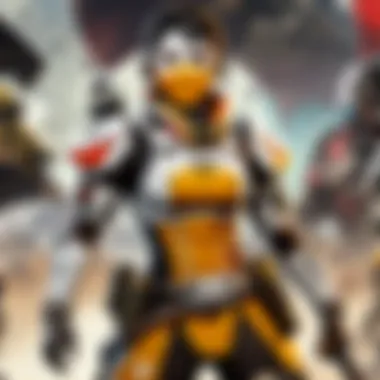

Here are some specific elements to consider when diving into budget gaming:
- Performance vs. Price: Finding laptops that offer solid performance ratings at lower price points helps enhance the overall gaming experience.
- Lasting Value: Laptops that not only serve immediate needs but also offer longevity in playability can be great investments.
- Accessibility of Games: Affordable options allow more players to join competitive environments, translating into a richer gaming ecosystem.
In summary, gaming on a budget requires effort and understanding but opens up new avenues for enjoyment and skill development. By focusing on the essentials and making informed choices, gamers can have powerful tools that enhance their gameplay while still being cost-effective.
Overview of Apex Legends Requirements
Understanding the requirements for playing Apex Legends is crucial for gamers seeking an enjoyable experience without overspending. This section provides insights into the necessary technical specifications that laptops must possess to support gameplay. Not only does this knowledge help you make informed purchasing decisions, but it also ensures that the hardware can handle the game’s dynamics without lag or graphical issues.
Minimum System Requirements
To run Apex Legends on a budget laptop, it’s vital to be aware of the minimum system requirements. These specs represent the bare minimum needed for the game to operate. Players can expect a basic level of visual and performance quality that can hinder the overall gaming experience if all settings are kept at very low:
- Operating System: At least Windows 7 64-bit.
- Processor: A dual-core CPU such as Intel Core i3-6300 or AMD FX-4350.
- Memory: A minimum of 6 GB RAM.
- Graphics Card: Nvidia GeForce GT 640 or AMD Radeon HD 7730. This ensures basic graphics support.
- DirectX: Version 11 or newer is necessary for proper compatibility.
- Internet Connection: High-speed internet is important for online gaming.
These specifications serve as a foundation but are not sufficient for a smooth experience on higher settings. Gamers should keep these requirements in mind when selecting a laptop.
Recommended System Requirements
For a considerably better gaming experience, the recommended system requirements provide a framework that enhances performance and visual fidelity:
- Operating System: Windows 10 64-bit.
- Processor: Intel Core i5-3570 or AMD Ryzen 5 1400. This ensures adequate processing power to handle the game’s mechanics.
- Memory: 8 GB RAM or more is advisable to allow multitasking without slowdown.
- Graphics Card: Nvidia GeForce GTX 970 or AMD Radeon R9 290. This improves graphical quality significantly, allowing for higher settings and better frame rates.
- DirectX: Version 11 ensuring newer graphical features are utilized effectively.
- Internet Connection: A stable broadband connection that supports online play without interruptions.
Having a laptop that meets or exceeds these recommended specifications allows players to enjoy Apex Legends with smoother graphics and less lag, promoting an overall better gaming experience.
"Selecting a laptop that meets at least the recommended system requirements is essential for a satisfying gaming experience in Apex Legends."
By understanding both the minimum and recommended requirements, players can make educated choices in purchasing laptops that balance affordability and performance.
Key Features for a Gaming Laptop
When selecting a gaming laptop, especially on a budget, understanding the key features is crucial. Not all laptops are created equal; specific components have a significant impact on performance and overall gaming experience. For players of Apex Legends, certain specifications can enhance or ruin gameplay. Here, we’ll explore the fundamental aspects of a gaming laptop that must be considered before making a purchase.
Processor Specifications
The processor, or CPU, is often referred to as the brain of the laptop. It performs calculations and runs tasks critical for gaming. For Apex Legends, having a capable processor is essential to ensure smooth gameplay and quick response times. A common choice is the Intel Core i5 or AMD Ryzen 5, as they provide effective performance without dramatically increasing costs. Ideally, look for a laptop with a quad-core processor or better, as this allows for multitasking and quick processing of in-game actions.
Graphics Card Importance
The graphics card, or GPU, directly impacts how well games are rendered. A powerful GPU will effectively handle the graphics-intensive elements of games like Apex Legends, where detailed environments and fluid animations are paramount. Nvidia's GTX series, like the GTX 1650, is recommended for budget gamers. In some cases, AMD cards such as the Radeon RX 560X can also offer strong performance. Investing in a laptop with a dedicated graphics card rather than integrated graphics can significantly enhance your gaming experience, particularly in multiplayer environments.
RAM and Storage Considerations
Having adequate RAM is vital for a smooth gaming experience. For Apex Legends, 8GB of RAM should be considered the bare minimum. More RAM allows the system to manage temporary data efficiently, reducing lag and delays. Upgrading to 16GB is ideal if possible, providing additional headroom for other applications or background processes while gaming.
When it comes to storage, a Solid-State Drive (SSD) is preferred over traditional Hard Disk Drives (HDD). SSDs offer faster loading times and improved overall system responsiveness. A minimum of 256GB SSD is advisable, as it allows for quick access to files and applications necessary for gaming.
Display Quality and Refresh Rate


The quality of the display also plays a significant role in gaming. A laptop's screen must be capable of producing vibrant colors and sharp images to keep players immersed in the game. Full HD (1920 x 1080) resolution is standard and essential for modern gaming. Additionally, the refresh rate is important as it determines how many frames per second the display can show. Standard refresh rates are typically 60Hz, but for competitive play in Apex Legends, a minimum of 120Hz is recommended to allow for smoother motion and reduced motion blur during fast-paced action.
"Investing in a laptop with an excellent display and refresh rate can elevate your gaming session to new heights."
Best Affordable Laptops for Apex Legends
The selection of budget laptops that can effectively run Apex Legends is a matter of not just finding a device that meets minimum requirements but offers a balanced performance for gaming. Given the competitive nature of Apex Legends, having a laptop that can handle the game's demands without significant lag or graphical issues is crucial. The following sections dive deep into various options available for gamers looking for affordability without compromising performance.
Laptop Option One
The Acer Aspire 5 is a notable choice for gamers on a budget. It features a 12th Gen Intel Core i5 processor which enables smooth gameplay across different titles, including Apex Legends. With 8GB of RAM, it provides enough memory for multitasking while playing. The NVIDIA GeForce MX450 graphics card supports decent frame rates, enhancing the visual experience. The 15.6-inch Full HD display ensures that graphics come through clearly as well. However, potential buyers should keep in mind that while it can run Apex Legends, it might be wise to adjust graphics settings for optimal performance.
Laptop Option Two
Another solid contender is the Lenovo IdeaPad 3. It offers a powerful AMD Ryzen 5 processor, which is capable for gaming. Coupled with 8GB of DDR4 RAM and the AMD Radeon Vega 8 integrated graphics, it delivers reasonable performance at a lower cost. The 15.6-inch display with an anti-glare finish is a plus for prolonged gaming sessions. While this laptop is not primarily designed for high-end gaming, it certainly can run Apex Legends at lower settings, making it a good fit for budget-conscious gamers.
Laptop Option Three
The HP Pavilion Gaming Laptop stands out with its dedicated gaming features. Driven by an AMD Ryzen 5 processor and equipped with the NVIDIA GTX 1650 graphics card, it is a powerful option among affordable laptops. The 8GB RAM allows for efficient multitasking and gaming. The 15.6-inch display comes with a refresh rate of 60Hz, which is adequate for a smoother gaming experience. This model is particularly appealing to players who want an affordable yet capable laptop for gaming.
Laptop Option Four
Dell's G3 15 Gaming Laptop captures interest with its dedicated graphics. With an Intel Core i5 processor and the NVIDIA GeForce GTX 1650, it provides a commendable performance. 8GB of RAM supports smooth multitasking, while its 15.6-inch Full HD display is beneficial for gaming. The design of the Dell G3 focuses on cooling, essential during those intense gaming sessions. Price-wise, it is compatible with many gaming budgets, making it a strong candidate for running Apex Legends.
Laptop Option Five
Lastly, the Asus TUF Gaming FX505 offers an aggressive design alongside its performance specs. Equipped with an AMD Ryzen 5 processor and NVIDIA GeForce GTX 1650 Ti, this laptop is built for gaming, ensuring a solid frame rate in Apex Legends. With 8GB of DDR4 RAM, it is efficient for running multiple applications during play. The display boasts a 144Hz refresh rate, enhancing the gaming experience significantly. Although it may be priced slightly higher than other options, the performance justifies the cost for serious gamers on a budget.
Performance Optimization Techniques
Performance optimization is crucial for enjoying Apex Legends, especially on budget laptops. This section covers key techniques to enhance your gaming experience. Understanding how to maximize your hardware can help you avoid lag and ensure smooth gameplay. Below, we detail effective strategies that gamers can employ.
Adjusting In-Game Settings
Adjusting the in-game settings can significantly impact performance. Apex Legends has various settings that can be tuned to fit your laptop's capabilities. Here are some recommended adjustments:
- Resolution: Lower the resolution for improved performance. A resolution of 1280x720 can provide a more stable frame rate.
- Texture Quality: Set this to low or medium. Higher textures require more VRAM and processing power which budget laptops may lack.
- Shadow and Lighting Effects: Turn these off or set to the lowest option. They consume significant resources without adding much value to the gaming experience.
- Field of View (FOV): Keeping a moderate FOV can help maintain frame rates. A setting between 90 and 100 is often ideal.
Adjusting these settings not only enhances performance but also helps prevent overheating and prolongs the life of your laptop.
Using Performance Enhancing Software
Software solutions can optimize your laptop's performance. Some tools help to manage system resources efficiently. Here are a few considerations:
- Game Mode in Windows: Activating Game Mode prioritizes CPU and GPU resources for gaming tasks, which can enhance performance.
- Graphics Driver Updates: Keeping your graphics drivers updated is crucial. Programs like GeForce Experience or AMD Adrenalin can simplify this process.
- Third-party Optimization Tools: Programs like Razer Cortex or MSI Afterburner can help manage system resources and game settings dynamically.
- Overclocking Options: If you feel comfortable, consider overclocking your GPU or CPU. However, do this with caution to avoid potential damage.
Using such software can result in significant performance gains and smoother gameplay during intense sessions.
Regular Maintenance Tips


Regular maintenance of your laptop plays an important role in ensuring optimal performance. A well-maintained system runs better and lasts longer. Here are some maintenance tips:
- Disk Cleanup: Use the built-in disk cleanup utility to remove unnecessary files. This helps free up storage space and can improve speed.
- Regular Updates: Ensure that all system updates, both for Windows and your hardware, are installed. This includes security patches and performance improvements.
- Defragment Hard Drive: If your device uses a hard disk drive (HDD), consider defragmenting regularly. This can improve load times and general performance.
- Monitor Temperature: Use tools like HWMonitor to keep an eye on temperature. Consider cooling pads to help maintain optimal thermals during long gaming sessions.
Maintaining your laptop is equally as important as optimizing software settings. Follow these tips to ensure you can enjoy Apex Legends with the best performance possible.
Common Issues and Troubleshooting
Understanding common issues that arise while playing Apex Legends on budget laptops is vital. Even with decent specifications, gamers may encounter a range of technical problems that can hinder their overall experience. Addressing these issues not only improves gameplay but also enhances the longevity of your device. It is important to know how to effectively troubleshoot as this can save you time and frustration while gaming.
Dealing with Lag and Frame Drops
Lag and frame drops are significant problems for gamers, especially in a fast-paced game like Apex Legends. Lag can be caused by several factors, including poor internet connection, software running in the background, or insufficient hardware capabilities.
To minimize these issues:
- Check your internet speed. A wired connection is generally more reliable than wireless.
- Close unnecessary applications. Background processes can consume valuable resources.
- Adjust in-game settings. Lowering graphics quality can increase frame rates.
If lag persists, consider updating your network drivers or reinstalling the game.
Graphics Glitches and How to Fix Them
Graphics glitches can detract from the gaming experience and make it frustrating. These issues may manifest as screen tearing, distorted images, or sudden freezes. Typically, such problems arise from outdated drivers or hardware limitations.
To resolve graphics glitches:
- Update your graphics driver. Outdated drivers can lead to compatibility issues with the game.
- Verify game files. Repair any corrupted files through the game launcher.
- Change your graphics settings. Experimenting with different settings like shadow quality may help.
If the problem continues, it might indicate a deeper issue with the laptop's hardware capabilities.
Audio Problems While Gaming
Audio issues are another common hurdle that players face. These can include low-volume output, no sound at all, or a mismatch between audio and gameplay. Sound problems can disrupt the immersive experience and lead to performance penalties.
To troubleshoot audio issues:
- Check your audio settings. Ensure that the correct output device is selected in the system preferences.
- Update audio drivers. Just like graphics drivers, having the latest audio drivers can fix various sound-related problems.
- Inspect headphones or speakers. Make sure they are working correctly with other devices.
- Adjust the in-game audio settings. Sometimes, game settings may mute certain sounds or adjust volume levels inadvertently.
If these steps do not resolve audio issues, consider delving into forums on websites like Reddit or Facebook for additional community support.
"Taking the time to address these common issues not only improves your gaming experience but also extends the life of your laptop."
End
In the realm of budget gaming, finding an affordable laptop capable of running Apex Legends effectively is essential for players. This article has discussed various elements that are critical to consider when choosing such a device. The specifications and requirements outlined provide a clear guideline on what hardware is necessary to enjoy the game without compromise.
As noted, the minimum requirements serve as a baseline for entry into the game. However, for a more satisfying experience, knowing the recommended specifications creates a path to better gameplay. Investing in the right laptop can greatly enhance the enjoyment and performance while playing.
Investing wisely also means picking models that come with strong performance optimization options. By adjusting the in-game settings and utilizing performance-enhancing software, users can significantly improve their gameplay experience.
Furthermore, tackling common issues like lag or graphics glitches demands awareness of real-time troubleshooting methods. Players with knowledge of how to maintain and optimize their laptops will ultimately find themselves in a better position to play and enjoy Apex Legends.
"Understanding the technical requirements and optimizing performance is key to maximizing the gaming experience on a budget."
Overall, this article aims to empower gamers of all skill levels. The right laptop will make all the difference, allowing players to immerse themselves in the tactical battles and adventures that Apex Legends offers.



